warning CHEVROLET TAHOE 2021 Get To Know Guide
[x] Cancel search | Manufacturer: CHEVROLET, Model Year: 2021, Model line: TAHOE, Model: CHEVROLET TAHOE 2021Pages: 20, PDF Size: 3.9 MB
Page 3 of 20
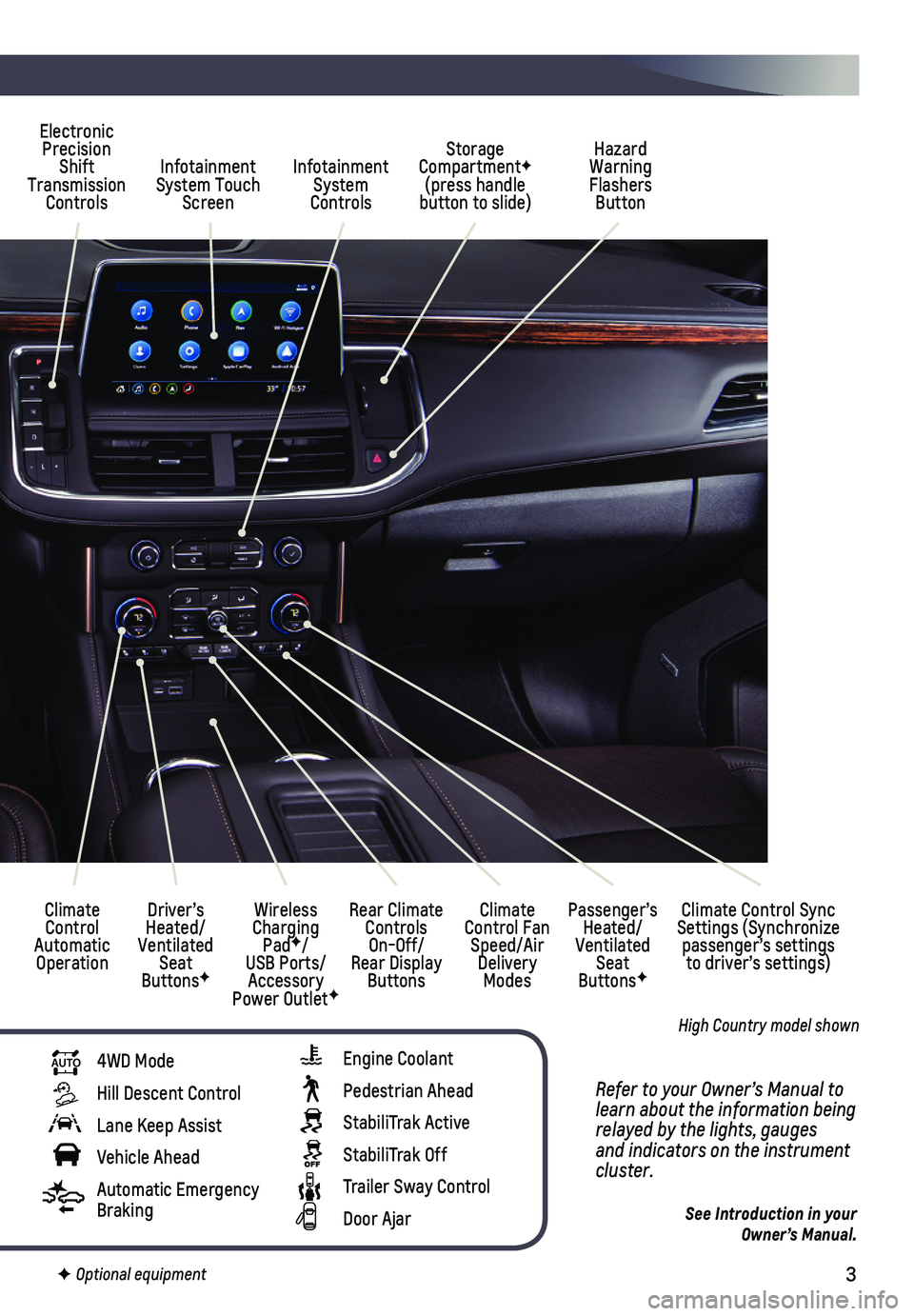
3
Refer to your Owner’s Manual to learn about the information being relayed by the lights, gauges and indicators on the instrument cluster.
See Introduction in your Owner’s Manual.
F Optional equipment
Climate Control Automatic Operation
Wireless Charging PadF/USB Ports/ Accessory Power OutletF
Passenger’s Heated/Ventilated Seat ButtonsF
Climate Control Sync Settings (Synchronize passenger’s settings to driver’s settings)
Rear Climate Controls On-Off/ Rear Display Buttons
Climate Control Fan Speed/Air Delivery Modes
Driver’s Heated/ Ventilated Seat ButtonsF
Electronic Precision Shift Transmission Controls
Infotainment System Touch Screen
Infotainment System Controls
Storage CompartmentF (press handle button to slide)
Hazard Warning Flashers Button
AUTO 4WD Mode
Hill Descent Control
Lane Keep Assist
Vehicle Ahead
Automatic Emergency Braking
Engine Coolant
Pedestrian Ahead
StabiliTrak Active
StabiliTrak Off
Trailer Sway Control
Door Ajar
High Country model shown
Page 17 of 20
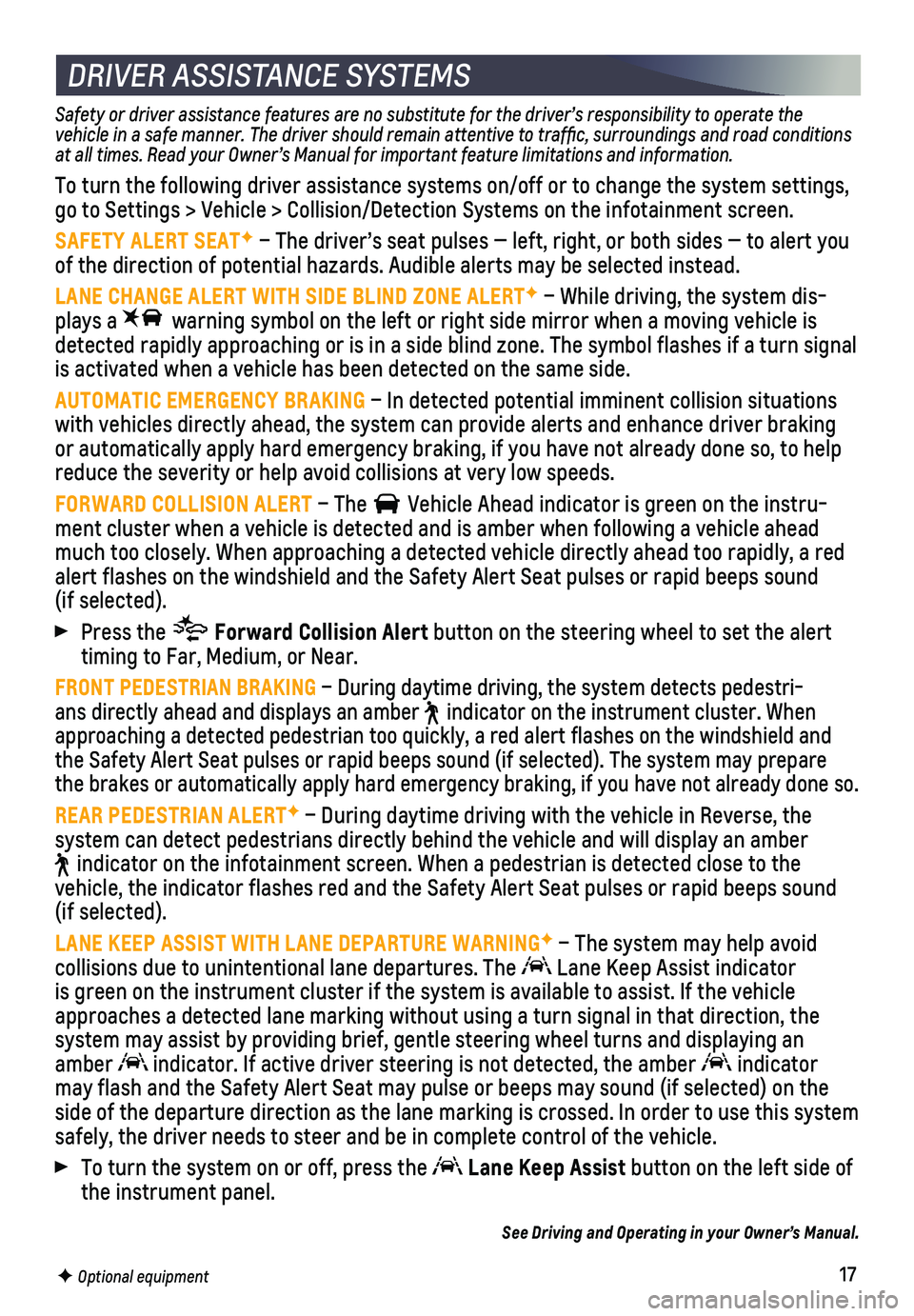
17F Optional equipment
DRIVER ASSISTANCE SYSTEMS
Safety or driver assistance features are no substitute for the driver’s responsibility to operate the vehicle in a safe manner. The driver should remain attentive to traffi\
c, surroundings and road conditions at all times. Read your Owner’s Manual for important feature limitations and information.
To turn the following driver assistance systems on/off or to change the \
system settings, go to Settings > Vehicle > Collision/Detection Systems on the infotainme\
nt screen.
SAFETY ALERT SEATF – The driver’s seat pulses — left, right, or both sides — to\
alert you of the direction of potential hazards. Audible alerts may be selected in\
stead.
LANE CHANGE ALERT WITH SIDE BLIND ZONE ALERTF – While driving, the system dis-plays a warning symbol on the left or right side mirror when a moving vehicle \
is detected rapidly approaching or is in a side blind zone. The symbol flas\
hes if a turn signal is activated when a vehicle has been detected on the same side.
AUTOMATIC EMERGENCY BRAKING – In detected potential imminent collision situations with vehicles directly ahead, the system can provide alerts and enhance \
driver braking or automatically apply hard emergency braking, if you have not already d\
one so, to help reduce the severity or help avoid collisions at very low speeds.
FORWARD COLLISION ALERT – The Vehicle Ahead indicator is green on the instru-ment cluster when a vehicle is detected and is amber when following a ve\
hicle ahead much too closely. When approaching a detected vehicle directly ahead too\
rapidly, a red alert flashes on the windshield and the Safety Alert Seat pulses or rapi\
d beeps sound (if selected).
Press the Forward Collision Alert button on the steering wheel to set the alert timing to Far, Medium, or Near.
FRONT PEDESTRIAN BRAKING – During daytime driving, the system detects pedestri-ans directly ahead and displays an amber indicator on the instrument cluster. When approaching a detected pedestrian too quickly, a red alert flashes on th\
e windshield and the Safety Alert Seat pulses or rapid beeps sound (if selected). The s\
ystem may prepare the brakes or automatically apply hard emergency braking, if you have no\
t already done so.
REAR PEDESTRIAN ALERTF – During daytime driving with the vehicle in Reverse, the
system can detect pedestrians directly behind the vehicle and will displ\
ay an amber
indicator on the infotainment screen. When a pedestrian is detected clos\
e to the vehicle, the indicator flashes red and the Safety Alert Seat pulses or r\
apid beeps sound (if selected).
LANE KEEP ASSIST WITH LANE DEPARTURE WARNINGF – The system may help avoid
collisions due to unintentional lane departures. The Lane Keep Assist indicator is green on the instrument cluster if the system is available to assist.\
If the vehicle approaches a detected lane marking without using a turn signal in that d\
irection, the system may assist by providing brief, gentle steering wheel turns and di\
splaying an amber indicator. If active driver steering is not detected, the amber indicator may flash and the Safety Alert Seat may pulse or beeps may sound (if se\
lected) on the side of the departure direction as the lane marking is crossed. In order\
to use this system safely, the driver needs to steer and be in complete control of the vehi\
cle.
To turn the system on or off, press the Lane Keep Assist button on the left side of the instrument panel.
See Driving and Operating in your Owner’s Manual.
Page 19 of 20
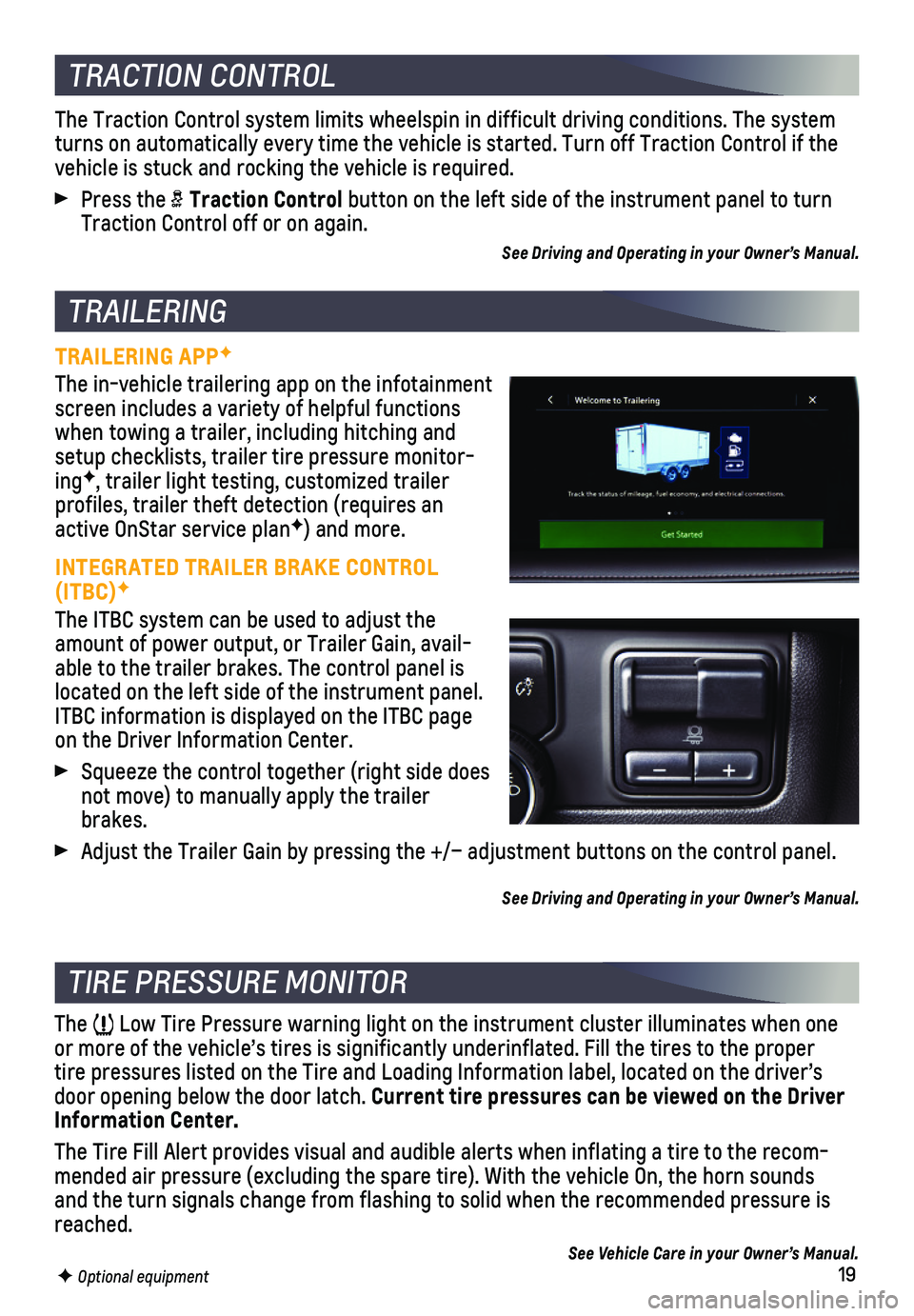
19F Optional equipment
TRAILERING APPF
The in-vehicle trailering app on the infotainment screen includes a variety of helpful functions when towing a trailer, including hitching and setup checklists, trailer tire pressure monitor-ingF, trailer light testing, customized trailer
profiles, trailer theft detection (requires an active OnStar service planF) and more.
INTEGRATED TRAILER BRAKE CONTROL (ITBC)F
The ITBC system can be used to adjust the amount of power output, or Trailer Gain, avail-able to the trailer brakes. The control panel is located on the left side of the instrument panel. ITBC information is displayed on the ITBC page on the Driver Information Center.
Squeeze the control together (right side does not move) to manually apply the trailer brakes.
Adjust the Trailer Gain by pressing the +/– adjustment buttons on the\
control panel.
See Driving and Operating in your Owner’s Manual.
TRACTION CONTROL
The Traction Control system limits wheelspin in difficult driving condit\
ions. The system turns on automatically every time the vehicle is started. Turn off Tract\
ion Control if the vehicle is stuck and rocking the vehicle is required.
Press the Traction Control button on the left side of the instrument panel to turn Traction Control off or on again.
See Driving and Operating in your Owner’s Manual.
TRAILERING
TIRE PRESSURE MONITOR
The Low Tire Pressure warning light on the instrument cluster illuminates wh\
en one or more of the vehicle’s tires is significantly underinflated. Fill t\
he tires to the proper tire pressures listed on the Tire and Loading Information label, located\
on the driver’s door opening below the door latch. Current tire pressures can be viewed on the Driver Information Center.
The Tire Fill Alert provides visual and audible alerts when inflating a \
tire to the recom-mended air pressure (excluding the spare tire). With the vehicle On, t\
he horn sounds and the turn signals change from flashing to solid when the recommended \
pressure is reached.
See Vehicle Care in your Owner’s Manual.