display CHEVROLET TRACKER 1994 Owners Manual
[x] Cancel search | Manufacturer: CHEVROLET, Model Year: 1994, Model line: TRACKER, Model: CHEVROLET TRACKER 1994Pages: 258, PDF Size: 14.43 MB
Page 41 of 258
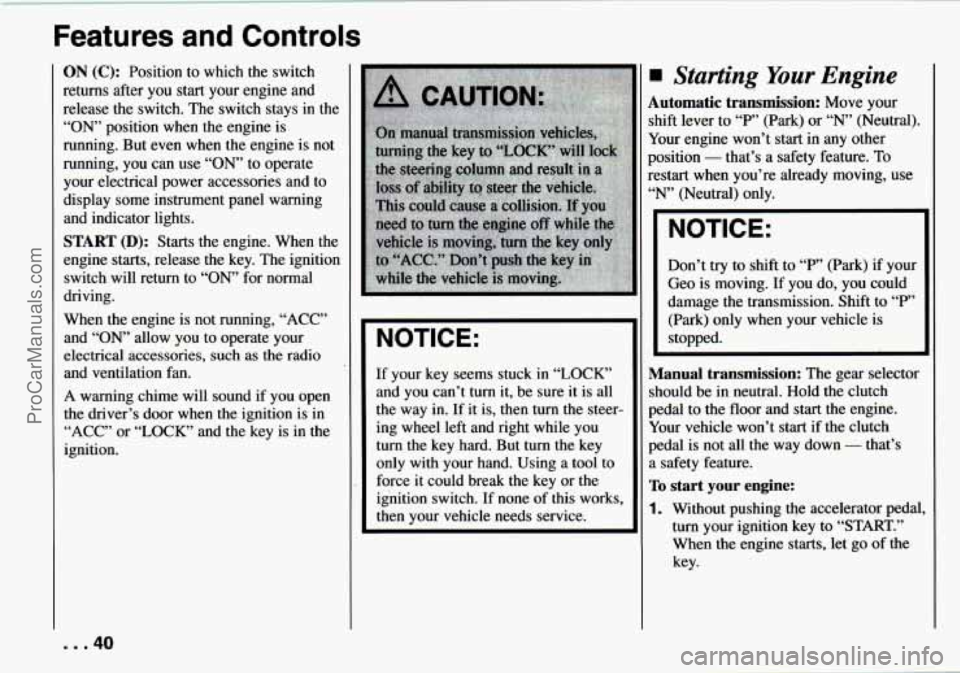
Features and Controls
ON (C): Position to which the switch
returns after
you start your engine and
release the switch. The switch stays in the
“ON’ position when the engine is
running. But even when the engine is not
running, you can use
“ON’ to operate
your electrical power accessories and to
display some instrument panel warning
and indicator lights.
START (D): Starts the engine. When the
engine starts, release the key. The ignition
switch will return to
“ON’ for normal
driving.
When the engine is not running, “ACC”
and
“ON’ allow you to operate your
electrical accessories, such as the radio
and ventilation fan.
A warning chime will sound if you open
the driver’s door when the ignition is in
“ACC” or “LOCK” and the key is in the
ignition.
NOTICE:
If your key seems stuck in “LOCK”
and you can’t
turn it, be sure it is all
the way in. If it is, then turn the steer-
ing wheel left and right while you
turn the key hard. But turn the key
only with your hand. Using a tool to
force it could break the key or the
ignition switch. If none of this works,
then your vehicle needs service.
Starting Your Engine
Automatic transmission: Move your
shift lever to
“P” (Park) or “N’ (Neutral).
Your engine won’t start in any other
position
- that’s a safety feature. To
restart when you’re already moving, use
“N’ (Neutral) only.
NOTICE:
Don’t try to shift to “P’ (Park) if your
Geo is moving.
If you do, you could
damage the transmission. Shift to
“P”
(Park) only when your vehicle is
stopped.
Manual transmission: The gear selector
should be in neutral. Hold the clutch
pedal to the floor and start the engine.
Your vehicle won’t start if the clutch
pedal is
not all the way down - that’s
a safety feature.
To start your engine:
1. Without pushing the accelerator pedal,
turn your ignition key
to “START.”
When the engine starts, let
go of the
key.
... 40
ProCarManuals.com
Page 89 of 258

Comfort Controls and Audio Systems
Setting the Clock
AM/FM Stereo
1, Press and hold "RCL" (TIME SET).
At the same time. press and hold
"TUNE
4'' (HR) until the correct
hour appears.
2. Press and hold "RCL" (TIME SET).
At the sane time press and hold
"TUNE
b" (MIN) until the correct
minute appears.
AM/FM Stereo with Cassette Tape
Player
1. Press and hold "RCL/PROG" (TIME
SET). At
the same time, press and
hold "TUNE
4" (HR) until the
correct hour appears.
2. Press and hold "RCL/PROG" (TIME
SET). At
the same time press and
hold "TUNE
b" (MIN) until the
correct minute appears.
AMlFM Stereo with Cassette Tape
and Compact Disc Player
1. Press and hold "RCL TA" (TIME
SET). At the same time, press and
hold "TUNE
4" (HR) until the
correct hour appears.
2. Press and hold "RCL TA'' (TIME
SET). At the same time press and
hold
"TUNE b" (MIN) until the
correct minute appears.
STEREO
1:o §
AM/FM Stereo
To Play the Radio
Turn the "ON/VOL" knob to turn the
system on or
off.
Volume: Turn the "ON/VOL" knob to
adjust
the volume.
Finding a Station
Hand:
Press "AM-FM" to get AM or
FM. The lighted display shows your
selection.
Tune: Press "TUNE b "or "TUNE 4"
to go to a higher or lower station. Press
and hold
to continue tuning and release
when
you find your station. The display
will show the frequency of each station
tuned.
Seek: Press "SEEK b "or "SEEK 4"
and the radio will tune to the next higher
or lower station and stay there.
..A8
ProCarManuals.com
Page 90 of 258

Pushbuttons: The six pushbuttons let
you return to your favorite stations. To
set
the pushbuttons for up to 12 stations
(6 AM and 6 FM), just:
1. Tune in the station.
2. Press and hold one of the
pushbuttons for at least two seconds.
The sound will go away for a second
and will return when
the station is
stored.
Repeat these steps for each pushbutton.
Setting the Tone
Treble:
Turn the “TREB” knob to the
right to hear more treble.
Bass: Turn the “BASS” control behind
the “TREB” knob to the right to hear
more bass.
Adjusting the Speakers
Fade:
Turn the “FADE’ knob to move
the sound between the front and rear
speakers.
Balance: Turn the “BAL” conrrol
behind the “FADE’ knob to move the
sound between the left and right
speakers.
Recall
Press “RCL” to see the station being
played for a moment. Or, press
it if you
want to see the time when
the ignition is
off.
AM!FM Stereo with Cassette
Tape Player
To Play the Radio
Turn the “ON/VOL” knob to turn the
system on or off.
Volume: Turn the “ON/VOL” knob to
adjust the volume.
Finding a Station
Band:
Press “AM-FM” to get AM, FM1
or
FM2. The lighted display shows your
selection.
Tune: Press and hold “TUNE b’, or
“TUNE
4’’ to go to higher or lower
stations. Release when you find your
station. The display
will show the
frequency of each station tuned.
Seek: Press “SEEK b” or “SEEK 4’’
and the radio will tune to the next
higher or lower station and stay there.
89. ..
ProCarManuals.com
Page 91 of 258

Comfort Controls and Audio Systems
Pushbuttons: The six pushbuttons let you
return to your favorite stations. To set
the
pushbuttons for up to 18 stations (6 AM,
6 FM1 and 6 FM2), jus#:
1. Tune in the station.
2. Press and hold one of the pushbuttons
for more than two seconds. The sound
will go away for a second and will
return when the station is stored.
Repeat these steps for each pushbutton.
Preset Scan: Press the “PRESET SCAN’
button
to hear each of your preset stations
for a few seconds. When you want to stop
at a Chosen statioq, press “PRESET
SCAN” again.
Setting the Tone
Treble:
Turn the “TREB” knob to the
right to hear more treble.
Bass: Turn the“BASS” control behind
the “TREB” knpb to the right to hear
more bass.
Treble and bass cannot be adjusted
manually when “TONE SELECT” is on.
Loud: To increase the bass tone at low
volumes, press the
“LOUD” button.
Tone Select: Press “TONE SELECT” to
choose preset treble and bass equalization settings designed
for “ROCK,”
“NEWS,”
”POP,” “JAZZ’ and “CLASSICAL.”
“ROCK” will appear when you first press
“TONE SELECT.” Each time you press
it, another setting will appear on the
display. Press
it after “CLASSICAL” and
tone control will be back to the treble and
bass knobs.
Adjusting the Speakers
Fade:
Turn the “FADE’ knob to move the
sound between the front and rear
speakers.
Balance: Turn the “BAL” control behind
the “FADE” knob to move the sound
between the
right and left speakers.
Recall
Press “RCL” to see the station being
played for a moment. Or, press it if you
want to see the time when the ignition is
off.
To Play a Cassette Tape
Your tape player is built to work best with
tapes that are
30 to 45 minutes long on
each side. Tapes longer than that are
so
thin they may not work well in this player. The
longer side with the tape visible
should face to the right.
If you hear
nothing or hear just a garbled sound, it
may not be in squarely. Press
“MA” to
remove the tape and start over.
Once the tape is playing, use the knobs
for volume, fade and balance, just as you
do for radio. The lighted arrows show
which side of the tape is playing.
Metal Tapes: Your bias is set
automatically. When a metal or chrome
tape
is inserted, “MTL” will appear on the
display.
Fast Forward: Press “FF” to advance
rapidly to another part of the tape. Press
“FF,” “RCL/PROG’ or “HA” to return to
playing speed.
Rewind: Press “REV to reverse the tape
rapidly. Press
“RW,” “RCL/PROG” or
“.A” to return to playing speed.
Next Selection: Press “NEXT” to go
forward to the beginning of the next
selection. Press
“NEXT” again or press
“RCLPROG’ or
‘,.A’’ to cancel this
function.
For “NEXT” to work properly, your tape
must have
at least three or four seconds of
silence between each selection.
... 90
ProCarManuals.com
Page 92 of 258

Previous Selection: Press “PREV” to go
back
to the beginning of the last selection.
Press “PREV” again or press
“RCL/PROG” or
“HA’, to cancel this
function.
Program: Press “RCL/PROG” to switch
from one side of the tape
to the other.
Your cassette tape player can play
continuously because the player has
an
auto-reverse feature.
Noise Reduction: Press 00 @to remove
noise from Dolby@
B NR-encoded tapes.
Dolby@
B Noise Reduction manufactured
under license from Dolby Laboratories
Licensing Corporation.
“Dolby@” and the
00 @symbol are
trademarks of Dol by Laboratories
Licensing Corporation.
Eject: Press “HA’, to remove the tape
and
switch to radio.
Radio Monitor: Press the “RADIO
MNTR” button to hear the radio when
you are fast forwarding or reversing
a
cassette tape. You can use the “TUNE,“
“SEEK” and “PRESET-SCAN?’ buttons
while
in the radio monitor mode.
rheft Deterrent Feature
The theft deterrent feature for the AM/FM
;tereo
with cassette tape player can be
lsed or ignored. If ignored, the system
Aays normally.
If it is used, your system
won‘t be usable
if it’s ever stolen.
Setting Your Security Code
The instructions below tell you how to
mter a security code into the system. If
qour vehicle loses battery power for any
-eason, you must enter the security code
lgain before
the system will turn on.
1. Write down any four-digit number and
keep
it in a safe place.
2. Turn on the ignition switch to the
“ACC” or “ON” position.
3. Turn the audio system off.
4. Press the “1” and “4” buttons together.
Hold them down
until “- - - -” shows
on the display. You
are now ready
to enter your security
code. Don’t wait more than 15 seconds
between steps.
5. Press “4 SEEK b’’ and/or
“+ TUNE ,’’ and “0000” will appear
on the display.
first digit of your code appears.
Release the button.
6. Press “SEEK+” and hold it until the
7. Press “SEEK F” and hold it until the
second digit of your code appears.
Release the button.
8. Press “TUNE +” and hold it until the
third digit
of your code appears.
Release the button.
9. Press “TUNE F” and hold it until the
fourth digit of your code appears.
Release the button.
10. Press “AM-FM” after you have
checked that the code you entered is
the one you wrote down. “rEP” will
appear
in the display, which means
you need
to repeat steps 5 through 9.
will now show “SEC.”
11. Press “AM-FM” again and the displaJ
91 ...
ProCarManuals.com
Page 93 of 258

Comfort Controls and Audio Systems
How to Shut Off the Theft-Deterrent
Feature
If your radio is secured (“SEC” shows on
the display) and you wish to disable
it,
enter your security code as follows,
pausing no more than 15 seconds between
steps:
1. Press the “1” and “4” buttons together.
Hold them down until “SEC” shows
on the display.
You are now ready to
enter your security code.
until the first digit
of your code
appears.
3. Press the “SEEK b” button and hold it
until the second digit
of your code
appears.
4. Press the “TUNE 4” button and hold
it until the third digit
of your code
appears.
2. Press the “SEEKA” button and hold it
5. Press the “TUNE b” button and hold
it until the fourth digit of your code
appears.
checked that the code you entered
matches the one you wrote down.
display.
6. Press “AM-F’”’ after you have
64 ---- ” should now appear in the
If the code is correct, the radio will now
operate.
If the code is wrong, “Err” will
appear in the display.
To Unlock the System After a Power
Loss
If power is disrupted to the radio while in
the “SEC” mode, the unit will not work
and
“LOC” will show on the display
whenever the ignition is on.
To unlock the
unit:
1. Press ‘‘4 SEEK F’’ and/or
‘‘4 TUNE by’ and “000.0” will appear
on the display.
2. Press the “SEEKd” button and hold it
until the first digit
of your code
appears.
3. Press the “SEEK b” button and hold it
until the second digit of your code
appears.
4. Press the “TUNE 4” button and hold
it until the third digit
of your code
appears.
5. Press the “TUNE b” button and hold
, it until the fourth digit of your code
appears.
checked that the code matches the one
you wrote down. Now
“SEC” will
appear on the display.
6. Press “AM-FM” after you have
... 92
ProCarManuals.com
Page 94 of 258

L
(STOP)
(EJECT)
AM/FM Stereo with Cassette
Tape and Compact Disc Player
To Play the Radio
Turn the “ON/VOL” knob to turn the
system on or off.
Volume: Turn the “ON/VOL” knob to
adjust the volume.
Finding a Station
Band:
Press “AM-FM” to get AM, FMl
or
FM2. The lighted display shows your
selection.
%ne: Press and hold “TUNE F” or
“TUNE
4’’ to go to higher or lower
stations. Release when you find your
station. The display will indicate the
frequency of each station tuned.
Seek: Press “SEEK F” or “SEEK 4’’
and the radio will tune to the next higher
or lower station and stay there.
Pushbuttons: The six pushbuttons let
you return to your favorite stations.
To
set the pushbuttons for up to 18 stations
(6 AM, 6 FM1 and 6 FM2), just:
1. Tune in the station.
2. Press and hold one of the pushbuttons
for more than two seconds.
The
sound will go away for a second and
will return when the station
is stored.
Repeat these steps for each pushbutton.
Preset Scan: Press the “PSCAN’ button
to hear each of your
FM preset stations
for a few seconds. When you want to
stop at a chosen station, press “PSCAN”
again.
Setting the Tone
Treble:
Turn the “TREB” knob to the
right to hear more treble.
Bass: Turn the “BASS” control behind
the “TREB” knob to the right to hear
more bass.
Treble and bass cannot be adjusted
manually whenl“TONE SELECT” is on.
Loud: To increase the bass tone at low
volumes, press the “LOUD” button.
93 ...
ProCarManuals.com
Page 95 of 258

Comfort Controls and Audio Systems
Tone Select: Press “TONE SELECT” to
choose preset treble and bass equalization
settings designed for “ROCK,” “NEWS,”
“POP,” “JAZZ” and “CLASSICAL.”
“ROCK” will appear when you first press
“TONE SELECT.” Each time you press
it, another setting will appear
on the
display. Press
it after “CLASSICAL” and
tone control will be back to the treble and
bass knobs.
Adjusting the Speakers
Fade:
Turn the “FADE” knob to move the
sound between the front and rear
speakers.
Balance: Turn the “BAL” control behind
the “FADE’ knob to move the sound
between the right and left speakers.
Recall
Press “RCLVA” to see the station being
played for a moment. Or, press it if you
want to see the time when the ignition is
off.
To Play a Cassette Tape
Your tape player is built to work best with
tapes that are
30 to 45 minutes long on
:ach side. Tapes longer than that are so
:hin they may not work well in this player.
The longer side with the tape visible
;hould face to the right. If you hear
lothing or hear just a garbled sound, it
nay not be in squarely. Press “STOP’ or
‘EJECT” to remove the tape and start
mer.
Once the tape is playing, use
the knobs
For volume, fade and balance, just as you
io for radio. The lighted arrows show
which side of the tape is playing.
Metal Tapes: Your bias is set
automatically. When a metal or chrome
tape is inserted, “MTL” will appear on the
display.
Fast Forward: Press “FF” to advance
rapidly to another part of the tape. Press
“FF,” “RCLVA” or “STOP’ to return to
playing speed.
Rewind: Press “REW’ to reverse the tape
rapidly. Press “REW,” “RCL~A” or
“STOP’ to return to playing speed.
Next Selection: Press “NXT” to go
forward to the beginning of the next
selection. Press “NXT” again or press
“RCL
vA’’ or “STOP” to cancel this
function.
Previous Selection: Press “PRV” to go
lack to the beginning
of the selection.
?rem “PRV” again or press “RCL
VA” or
‘STOP’ to cancel this function.
Por “NXT” and “PRV” to work properly,
your tape must have at least three or four
seconds of silence between each
selection.
Repeat: Press “RPT” to go to the
beginning of the selection and play
it
3gain. Press “RPT” again to cancel this
Function.
Noise Reduction: Press 00 to remove
noise from Dolby@
B NR-encoded tapes.
Dolby@
B Noise Reduction manufactured
under license from Dolby Laboratories
Licensing Corporation.
“Dolbya7’ and the
00 symbol are
trademarks of Dolby Laboratories
Licensing Corporation.
Radio Monitor: When playing a tape,
press “RDM” during
“FF” or“REW’ to
hear
the radio. Press “RDM’ again to turn
the radio off. During “RDM’ operation,
only “TUNE,” “SEEK’ and “PSCAN’
will work.
Tape Sides: Press “RCL VA” to switch
from one side of the tape to the other.
... 94
ProCarManuals.com
Page 96 of 258

Stop: Press “STOP” to stop the tape and
switch to radio.
Eject: Press “EJECT” to remove the tape
and switch
to radio.
To Play a Compact Disc
Don’t use the mini-discs (3” singles).
They won’t eject. Use full-size compact
discs.
Insert your disc into the CD slot on your
audio system.
If the disc comes back out, it could be
that:
0 The disc is upside down.
0 It is dirty, scratched, or wet.
There is too much moisture in the air.
(If there is, wait about one hour and
try again.)
If you see “Err” on the display, the disc
player is too
hot to play the disc. Press
“RCL
VA’’ to take “Err” off the display.
Track Number and Playing Time: Press
“RCL
VA” to see which track is playing.
Press it again
within five seconds to see
how long it has been playing. The
track number also appears when the
disc is inserted or you change the volume.
Previous Track: Press “PRV” to hear a
track again.
If you hold this button, or
press it more than once, the disc will
return to previous tracks.
Next Track: Press ”NXT” to hear the
next track now (instead
of waiting until
the present track is finished).
If you hold this button, or press it more
than once, the disc will advance further.
Rewind: Press and hold “REW” to return
rapidly to a favorite passage. Release
it to
play the passage.
Fast Forward: Press and hold “FF” to
advance quickly
within a track. Release it
to resume playing.
Compression: Press “COMP’ to make
soft and loud passages more nearly equal
in volume.
Repeat: Press “RPT” once to hear a
selection over again.
Rasdom: Pressing “RDM” will cause the
CD player to play the tracks back in
random order. To cancel the random
feature, press
“RDM,” “STOP” or “RPT.”
Stop: Press “STOP” to stop playing the
disc and switch to radio. Press “STOP”
again
to restart the disc at the point where
it stopped. Press “AM-FM” to cancel CD
operation and listen to the radio.
CD-Tape: Press “CD-TP” to switch
between playing a tape
and a CD when
both are inserted.
Eject: Press “EJECT” to eject the disc
and the radio will play. The disc
will start
playing at track
1 when you reinsert it.
Special Eject
If you choose, you can eject only the tape
or CD when you have both a CD and a
tape
in your audio system.
CD Only: To eject only the CD, press
“EJECT” and then press “REW.”
Tape Only: To eject only the tape,
press “EJECT” and then press
“PRV.”
95 ...
ProCarManuals.com
Page 97 of 258

Comfort Controls and Audio Systems
Theft Deterrent Feature
The theft deterrent feature for the AMEM
stereo with cassette tape and compact disc
player can be used or ignored. If ignored,
the system plays normally. If it is used,
your system won’t be usable if it’s ever
stolen.
Setting Your Security Code
The instructions below tell you how to
enter a security code into the system. If
your vehicle loses battery power for any
reason, you must enter the security code
again before the system will turn on.
1. Write down any four-digit number and
keep it in a safe place.
2. Turn on the ignition switch to the
“ACC” or “ON’ position.
3. Turn the audio system off.
4. Press the “1” and “4” buttons together.
Hold them down until
“- - - -” shows
on the display.
You are now ready to enter your security
code. Don’t wait more than 15 seconds
between steps.
5. Press “4 SEEK b” and/or
“4 TUNE b” and “0000” will appear
on the display.
first digit of your code appears.
Release the button.
6. Press “SEEKI” and hold it until the
7. Press “SEEK b” and hold it until the
second digit of your code appears.
Release the button.
8. Press “TUNE 4” and hold it until the
third digit
of your code appears.
Release the button.
9. Press “TUNE b” and hold it until the
fourth digit of your code appears.
Release the button.
checked that the code you entered is
the one you wrote down. “rEP’ will
appear
in the display, which means
you need to repeat steps
5 through 9.
11. Press “AM-FM” again and the
display will now show
“SEC.”
1 p. Press “AM-FM’ after you have
How to Shut Off the Theft-Deterrent
Feature
If your radio is secured (“SEC” shows on
the display) and you wish to disable it,
enter your security code as follows,
pausing no more than
15 seconds between
steps:
1. Press the “1” and “4” buttons together.
Hold them down until
“SEC” shows
on the display. You are now ready to
enter your security code.
until the fist digit of your code
appears.
3. Press the “SEEK b” button and hold it
until the second digit
of your code
appears.
4. Press the “TUNE 4” button and hold
it until the third digit of your code
appears.
5. Press the “TUNE b” button and hold
it until the fourth digit
of your code
appears.
checked that the code you entered
matches the one you wrote down.
display.
2. Press the “SEEKI” button and hold it
6. Press “AM-F’”’ after you have
LL ---- ” should now appear in the
... 96
ProCarManuals.com