tow CHEVROLET TRACKER 1995 User Guide
[x] Cancel search | Manufacturer: CHEVROLET, Model Year: 1995, Model line: TRACKER, Model: CHEVROLET TRACKER 1995Pages: 354, PDF Size: 18.24 MB
Page 62 of 354
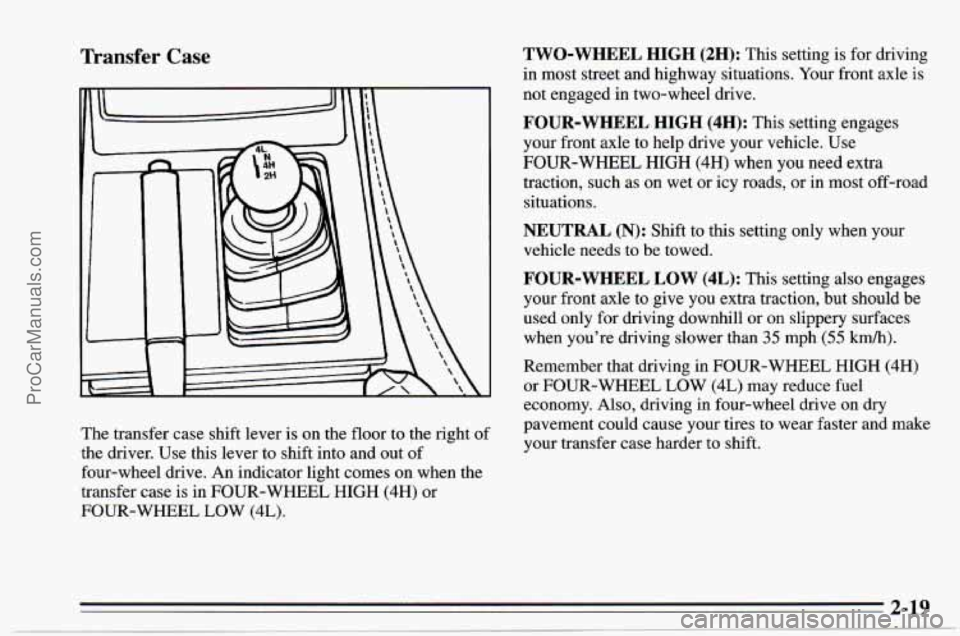
Transfer Case
The transfer case shift lever is on the floor to the right of
the driver. Use this lever to shift into and out of
four-wheel drive. An indicator light comes on when the
transfer case is in FOUR-WHEEL
HIGH (4H) or
FOUR-WHEEL
LOW (4L).
TWO-WHEEL HIGH (2H): This setting is for driving
in most street
and highway situations. Your front axle is
not engaged in two-wheel drive.
FOUR-WHEEL HIGH (4H): This setting engages
your front axle
to help drive your vehicle. Use
FOUR-WHEEL HIGH (4H) when you need extra
traction, such as on wet or icy roads, or in
most off-road
situations.
NEUTRAL (N): Shift to this setting only when your
vehicle needs to be towed.
FOUR-WHEEL LOW (4L): This setting also engages
your front axle to give you extra traction, but should be
used only for driving downhill
or on slippery surfaces
when you're driving slower than
35 mph (55 km/h).
Remember that driving in FOUR-WHEEL HIGH (4H)
or FOUR-WHEEL LOW (4L)
may reduce fuel
economy. Also, driving in four-wheel drive on dry
pavement could cause your tires to wear faster and make
your transfer case harder
to shift.
2-19
ProCarManuals.com
Page 64 of 354
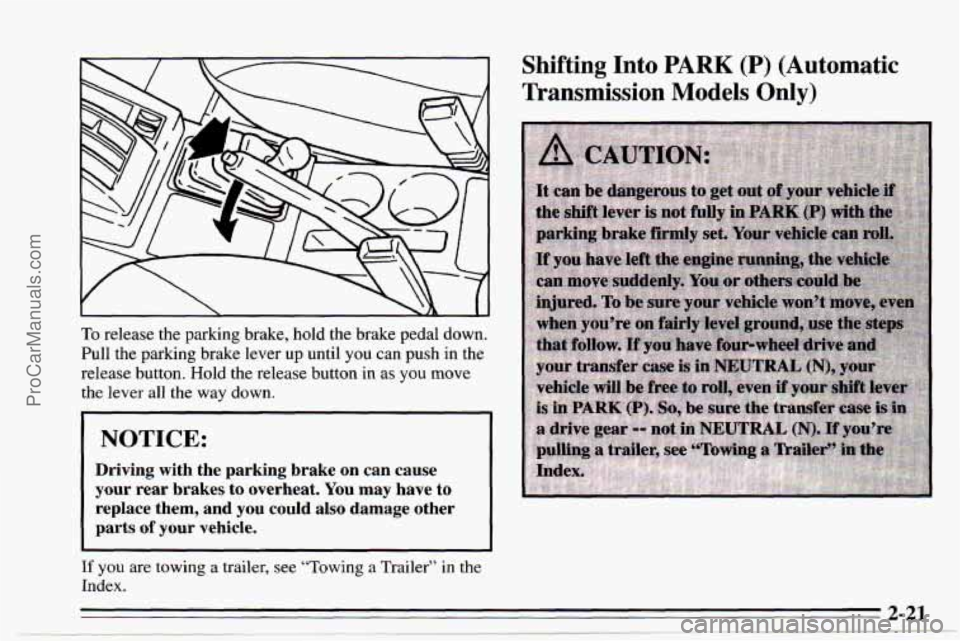
Shifting Into PARK (P) (Automatic
Transmission
Models Only)
To release the parking brake, hold the brake pedal down.
Pull the parking brake lever up until you can push in the
release button. Hold the release button
in as you move
the lever all the way down.
I 1
I NOTICE: I
Driving with the parking brake on can cause
your rear brakes
to overheat. You may have to
replace them, and you could also damage other
parts
of your vehicle.
If you are towing a trailer, see “Towing a Trailer” in the
Index.
2-21
ProCarManuals.com
Page 65 of 354
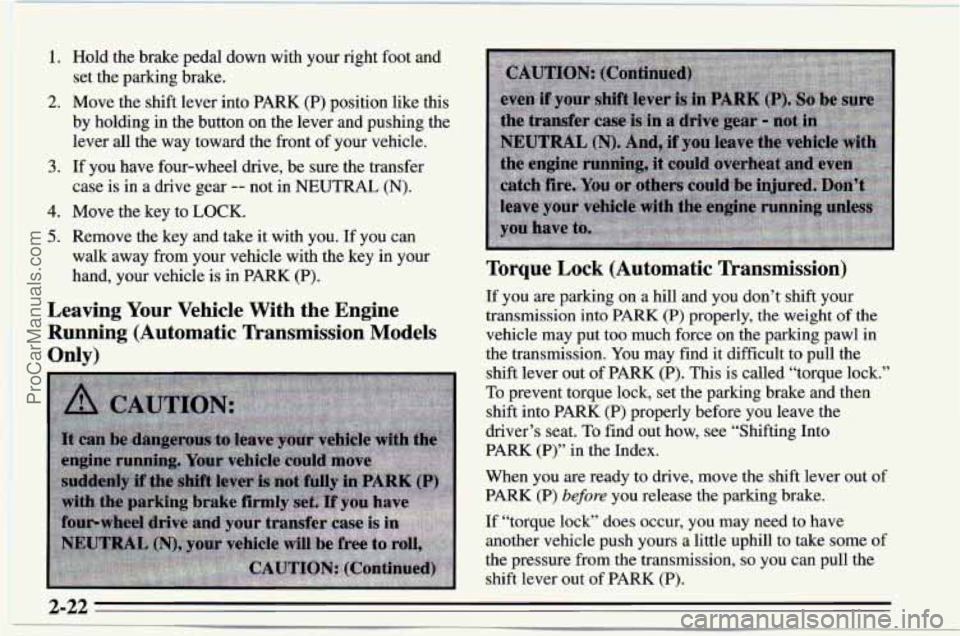
1.
2.
3.
4.
5.
Hold the brake pedal down with your right foot and
set the parking brake.
Move the shift lever into PARK
(P) position like this
by holding
in the button on the lever and pushing the
lever all the way toward the front of your vehicle.
If you have four-wheel drive, be sure the transfer
case is in a drive gear
-- not in NEUTRAL (N).
Move the key to LOCK.
Remove the key and take it with you. If you can
walk away
from your vehicle with the key in your
hand, your vehicle is in PARK (P).
Leaving Your Vehicle With the Engine
Running (Automatic Transmission Models
Only) Torque Lock (Automatic Transmission)
If you
are parking on a hill and you don’t shift your
transmission
into PARK (P) properly, the weight of the
vehicle may put too much force
on the parking pawl in
the transmission. You may find it difficult to pull the
shift lever out
of PARK (P). This is called “torque lock.”
To prevent torque lock, set the parking brake and then
shift into PARK (P) properly before you leave the
driver’s seat. To find out how, see “Shifting Into
PARK (P)” in the Index.
When you are ready to drive, move the shift lever out of
PARK (P)
before you release the parking brake.
If “torque lock” does occur, you may need to have
another vehicle push yours a little uphill to take some of
the pressure from the transmission,
so you can pull the
shift lever out of PARK
(P).
2-22
ProCarManuals.com
Page 66 of 354
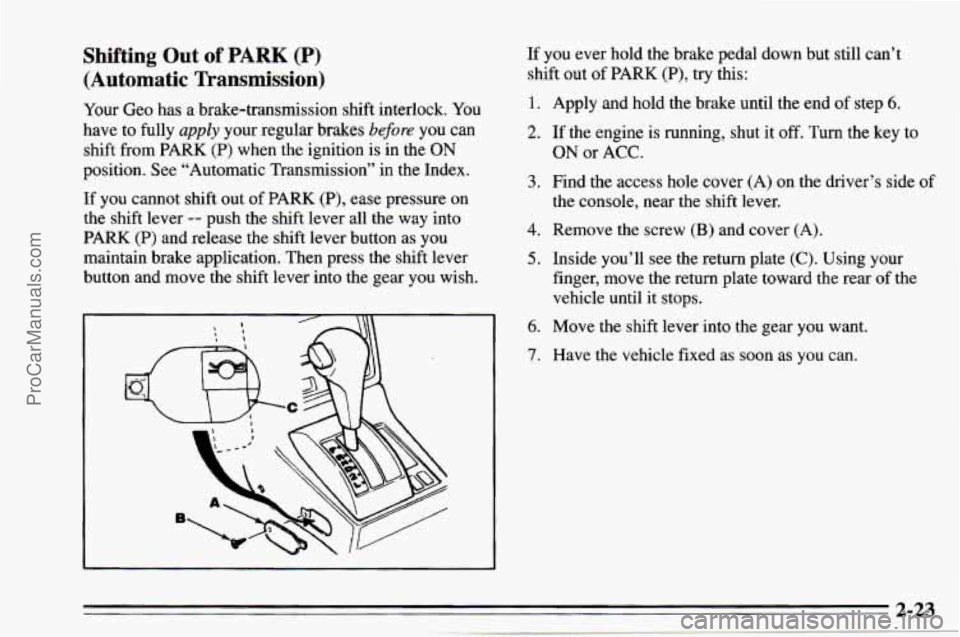
Shifting Out of PARK (P)
(Automatic Transmission)
Your Geo has a brake-transmission shift interlock. You
have to fully
apply your regular brakes before you can
shift from PARK
(P) when the ignition is in the ON
position. See “Automatic Transmission” in the Index.
If you cannot shift out of
PARK (P), ease pressure on
the shift lever -- push the shift lever all the way into
PARK
(P) and release the shift lever button as you
maintain brake application. Then press the shift lever
button and move the shift lever into the gear you wish. If
you ever hold the brake pedal down but still can’t
shift out of
PARK (P), try this:
1. Apply and hold the brake until the end of step 6.
2. If the engine is running, shut it off. Turn the key to
3. Find the access hole cover (A) on the driver’s side of
4. Remove the screw (B) and cover (A).
5. Inside you’ll see the return plate (C). Using your
ON or ACC.
the console, near the shift lever.
finger, move the return plate toward the rear of the
vehicle until it stops.
6. Move the shift lever into the gear you want.
7. Have the vehicle fixed as soon as you can.
2-23
ProCarManuals.com
Page 67 of 354
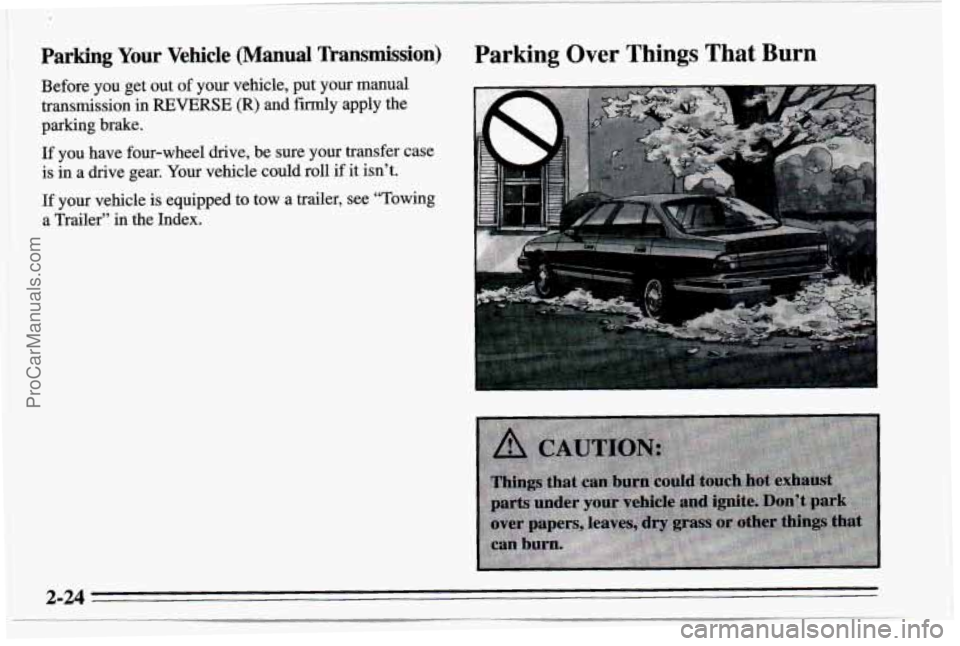
Parking Your Vehicle (Manual mansmission)
Before you get out of your vehicle, put your manual
transmission in
REVERSE (R) and firmly apply the
parking brake.
If you have four-wheel drive, be sure your transfer case
is in a drive gear. Your vehicle could roll
if it isn’t.
If your vehicle is equipped to tow a trailer, see “Towing
a Trailer” in the Index.
Parking Over Things That Burn
2-24
ProCarManuals.com
Page 69 of 354
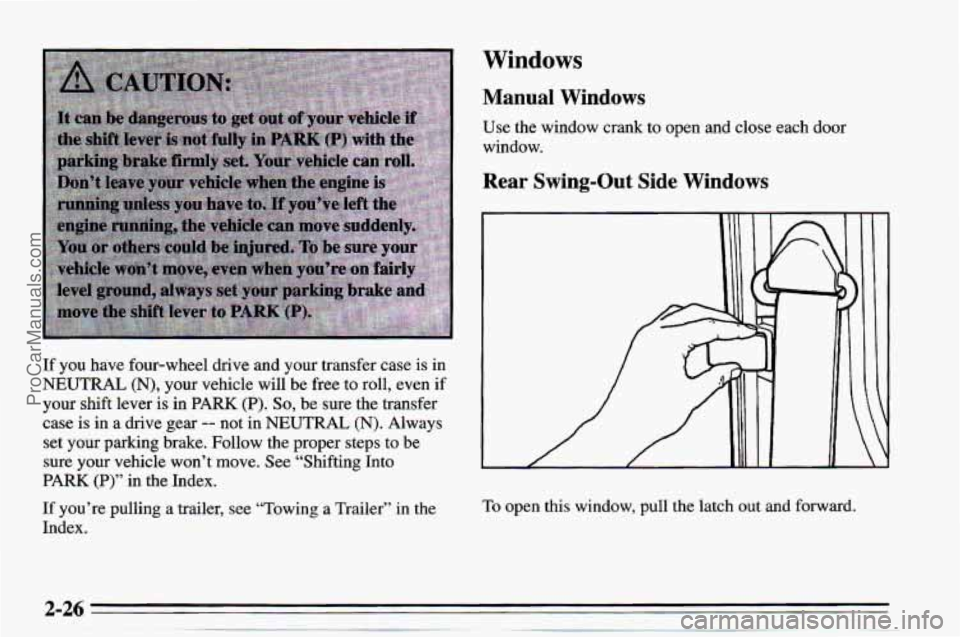
Windows
If you have four-wheel drive and your transfer case is in
NEUTRAL
(N), your vehicle will be free to roll, even if
your shift lever is in
PARK (P). So, be sure the transfer
case
is in a drive gear -- not in NEUTRAL (N). Always
set your parking brake. Follow the proper steps to be
sure your vehicle won’t move. See “Shifting Into
PARK (P)” in the Index.
If you’re pulling a trailer, see “Towing a Trailer” in the
Index.
Manual Windows
Use the window crank to open and close each door
window.
Rear Swing-Out Side Windows
To open this window, pull the latch out and forward.
ProCarManuals.com
Page 73 of 354
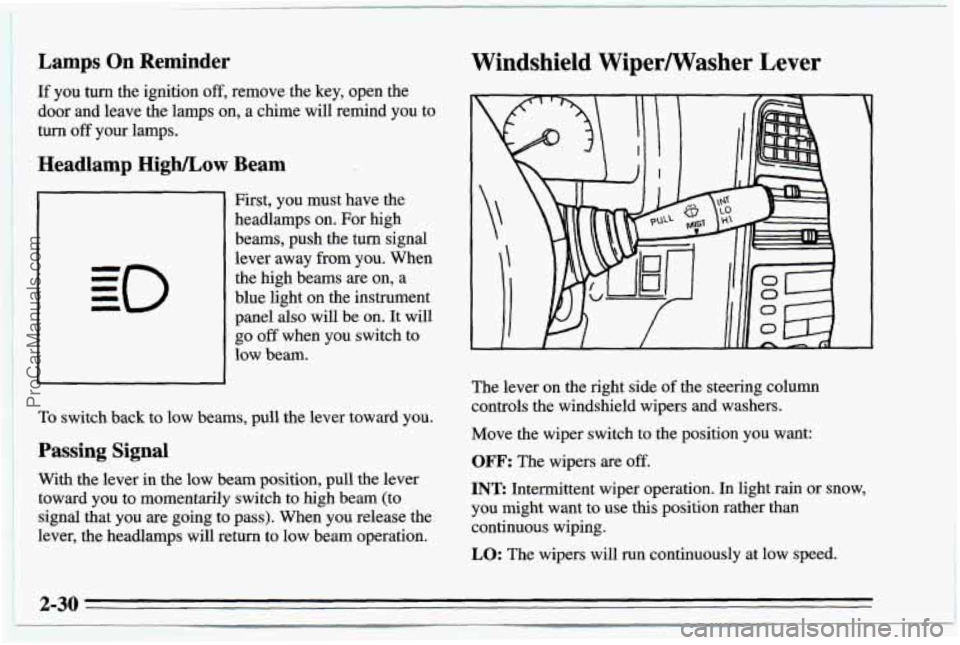
Lamps On Reminder Windshield Wipermasher Lever
If you turn the ignition off, remove the key, open the
door and leave the lamps on, a chime will remind you to
turn
off your lamps.
Headlamp High/Low Beam
First, you must have the
headlamps on. For high
beams, push the turn signal
lever away from you. When
the high beams are
on, a
blue light on the instrument
panel also will be on.
It will
go
off when you switch to
low beam.
To switch back to low beams, pull the lever toward you.
Passing Signal
With the lever in the low beam position, pull the lever
toward you to momentarily switch to high beam (to
~ signal that you are going to pass). When you release the
lever, the headlamps will return to low beam operation. The lever
on the right side
of the steering column
controls the windshield wipers
and washers.
Move the wiper switch to the position you want:
OFF: The wipers are off.
INT: Intermittent wiper operation. In light rain or snow,
you might want
to use this position rather than
continuous wiping.
LO: The wipers will run continuously at low speed.
2-30
ProCarManuals.com
Page 74 of 354
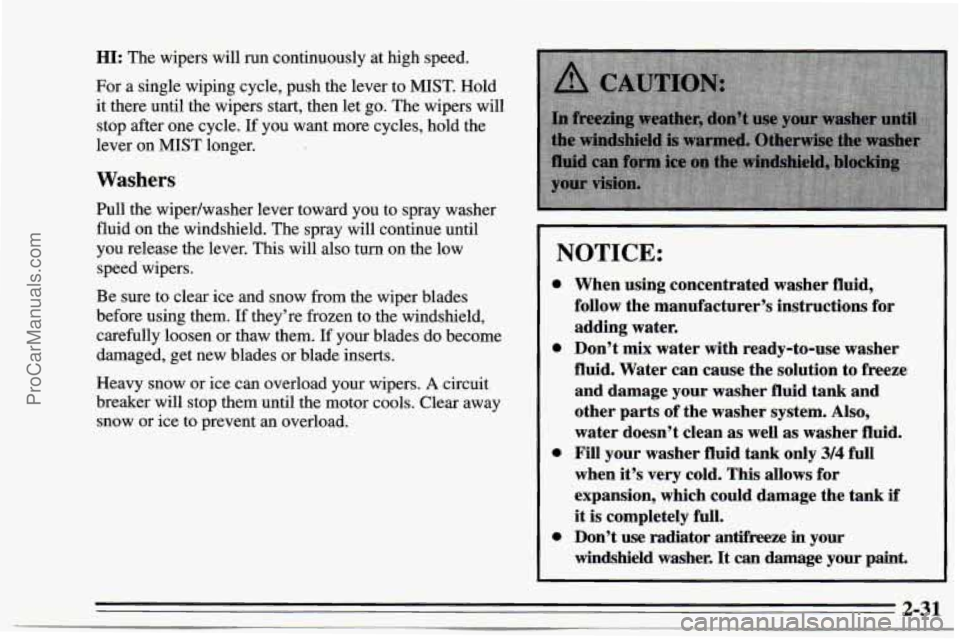
HI: The wipers will run continuously at high speed.
For a single wiping cycle, push the lever to MIST. Hold
it there until the wipers start, then let go. The wipers will
stop after one cycle.
If you want more cycles, hold the
lever on MIST longer.
Washers
Pull the wipedwasher lever toward you to spray washer
fluid on the windshield. The spray will continue until
you release the lever. This will also turn on the low
speed wipers.
Be sure to clear ice and snow from the wiper blades
before using them. If they’re frozen to the windshield,
carefully loosen or thaw them.
If your blades do become
damaged, get new blades or blade inserts.
Heavy snow or ice can overload your wipers.
A circuit
breaker will stop them until the motor cools. Clear away
snow or ice to prevent an overload.
When using concentrated washer fluid,
follow the manufacturer’s instructions for
adding water.
Don’t mix water with ready-to-use washer
fluid. Water can cause the solution to freeze
and damage your washer fluid tank and
other parts
of the washer system. Also,
water doesn’t clean as well as washer fluid.
Fill your washer fluid tank only
3/4 full
when it’s very cold.
This allows for
expansion, which could damage the tank
if
it is completely full.
Don’t
use radiator antifteeze in your
windshield washer.
It can damage your paint.
2-31
ProCarManuals.com
Page 88 of 354
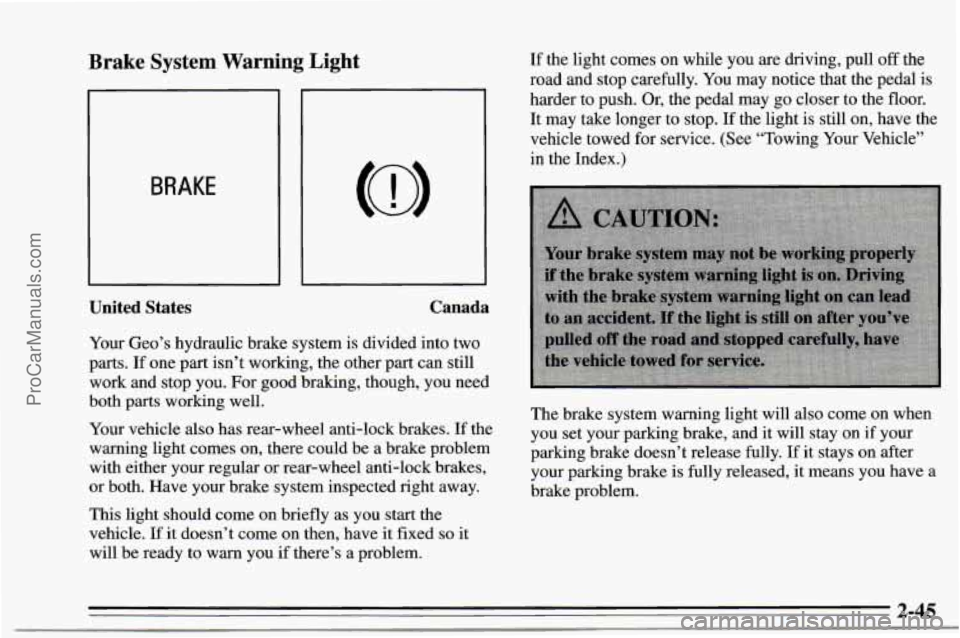
Brake System Warning Light
BRAKE
United States Canada
Your Geo’s
hydraulic brake system is divided into two
parts. If one part isn’t working, the other part can still
work and stop you. For good braking, though, you need
both
parts working well.
Your vehicle also has rear-wheel anti-lock brakes. If the
warning light comes on, there could be a brake problem
with either your regular or rear-wheel anti-lock brakes,
or both. Have your brake system inspected right away.
This light should come on briefly as you start the
vehicle.
If it doesn’t come on then, have it fixed so it
will be ready to warn you if there’s a problem. If
the light comes on while you are driving, pull
off the
road and stop carefully.
You may notice that the pedal is
harder to push. Or, the pedal may
go closer to the floor.
It may take longer to stop.
If the light is still on, have the
vehicle towed
for service. (See “Towing Your Vehicle”
in the Index.)
The brake system warning light will also come on when
you set your parking brake, and it will stay on if your
parking brake doesn’t release fully. If it stays on after
your parking brake is fully released, it means you have
a
brake problem.
~ ..
2-45
ProCarManuals.com
Page 106 of 354
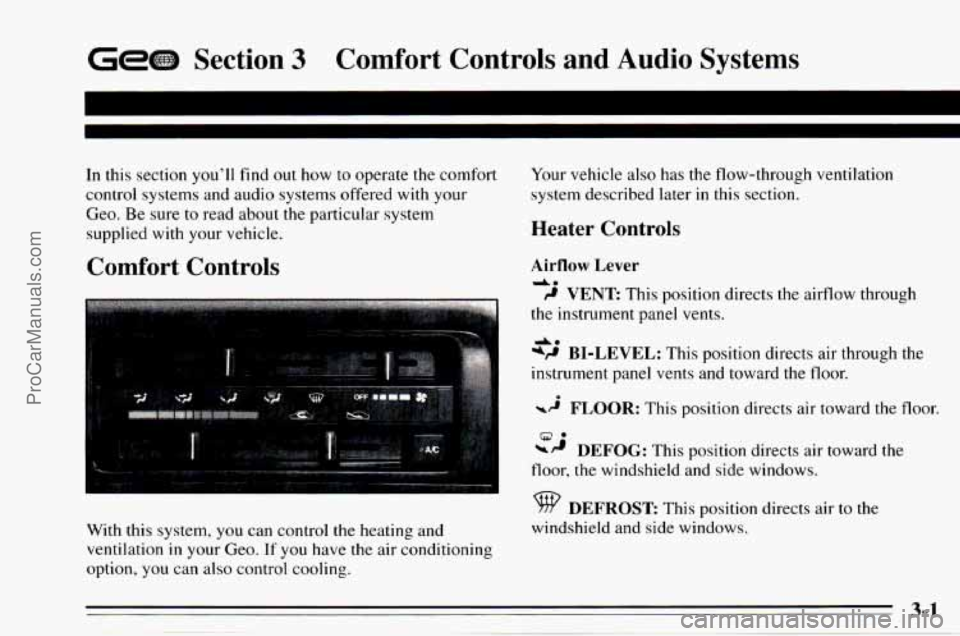
Gem Section 3 Comfort Controls and Audio Systems
In this section you’ll find out how to operate the comfort
control systems and audio systems offered
with your
Geo. Be sure to read about the particular system
supplied with your vehicle.
Comfort Controls
With this system, you can control the heating and
ventilation
in your Geo. If you have the air conditioning
option, you can
also control cooling. Your
vehicle also has the flow-through ventilation
system described later
in this section.
Heater Controls
Airflow Lever
da
9 VENT This position directs the airflow through
the instrument panel vents.
*P BI-LEVEL: This position directs air through the
instrument panel vents and toward
the floor.
-2 FLOOR: This position directs air toward the floor.
DEFOG: This position directs air toward the
A*
9.
floor, the windshield and side windows.
DEFROST This position directs air to the
windshield and side windows.
ProCarManuals.com