climate control CHEVROLET TRACKER 1998 1.G Owners Manual
[x] Cancel search | Manufacturer: CHEVROLET, Model Year: 1998, Model line: TRACKER, Model: CHEVROLET TRACKER 1998 1.GPages: 386, PDF Size: 21.17 MB
Page 128 of 386
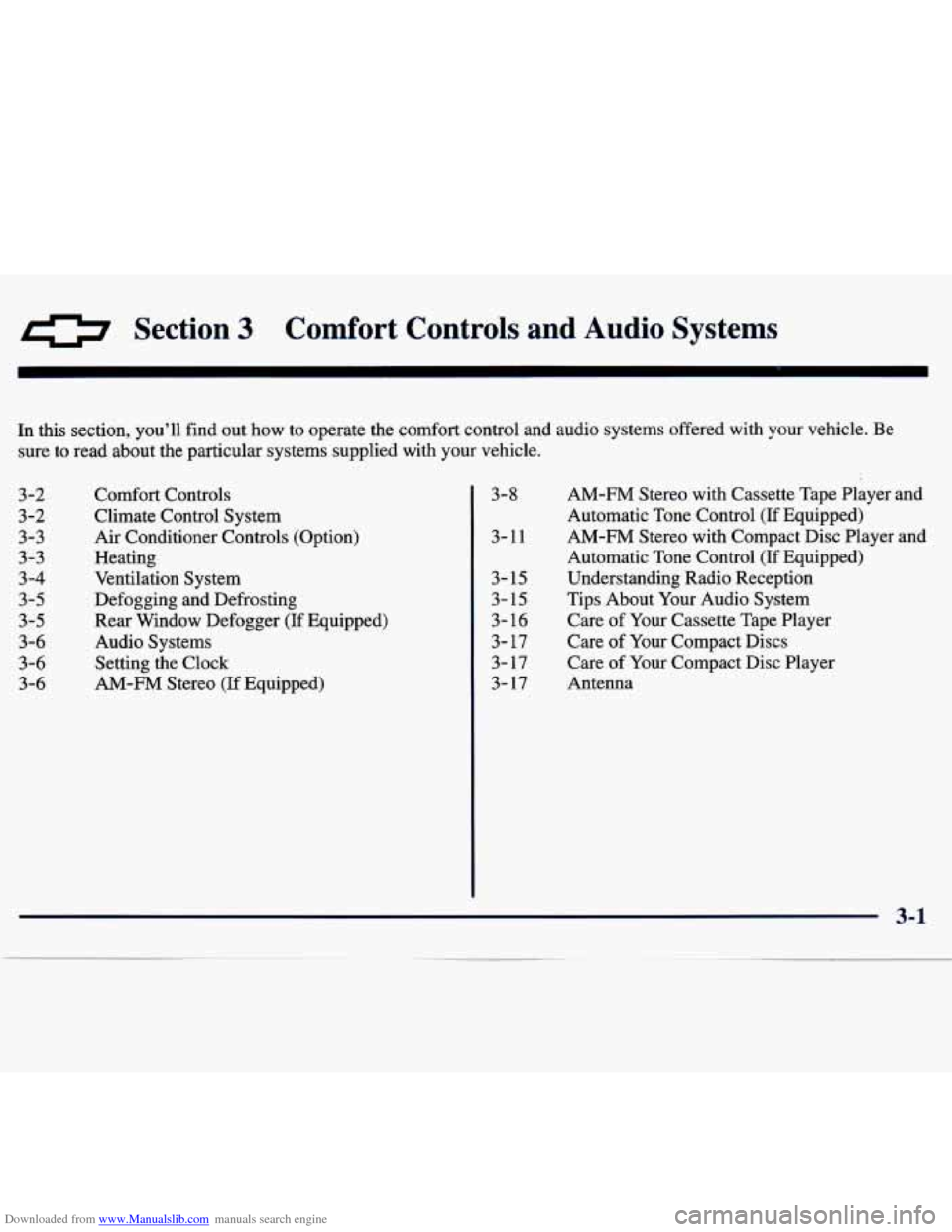
Downloaded from www.Manualslib.com manuals search engine 0 Section 3 Comfort Controls and Audio Systems
In this section, you'll find out how to operate the comfort control and audio systems offered w\
ith your vehicle. Be
sure to read about the particular systems supplied with your vehicle.
3-2
3-2
3-3 3-3
3-4
3-5
3-5 3-6
3-6
3-6 Comfort Controls
Climate Control
System
Air Conditioner Controls (Option)
Heating Ventilation System
Defogging and Defrosting Rear Window Defogger (If Equipped)
Audio Systems
Setting the Clock
AM-FM Stereo (If Equipped)
3-8 AM-FM Stereo with Cassette Tape Player and
Automatic Tone Control
(If Equipped)
Automatic Tone Control
(If Equipped)
3-11 AM-FM
Stereo with Compact Disc Player and
3- 15 Understanding Radio Reception
3- 15 Tips About Your Audio System
3- 16 Care
of Your Cassette Tape Player
3- 17 Care of Your Compact Discs
3-17 Care of Your Compact Disc Player
3- 17 Antenna
J'
Page 129 of 386
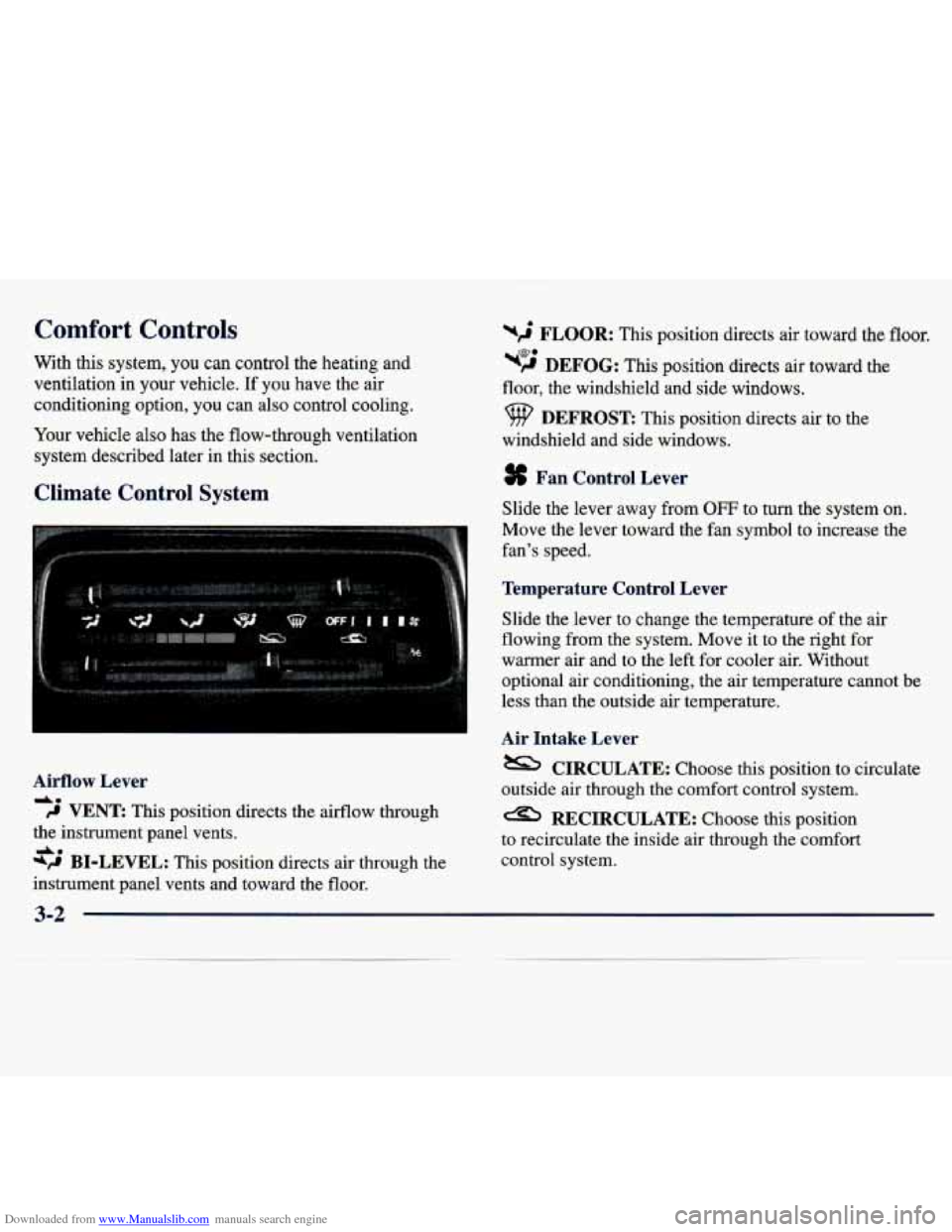
Downloaded from www.Manualslib.com manuals search engine Comfort Controls
With this system, you can control the heating and
ventilation in your vehicle.
If you have the air
conditioning option, you can also control cooling.
Your vehicle also has the flow-through ventilation
system described later in this section.
Climate Control System
Airflow Lever
dm
9 VENT This position directs the airflow through
the instrument panel vents.
*P BI-LEVEL: This position directs air through the
instrument panel vents and toward the floor.
A.
wJ FLOOR: This position directs air toward the floor.
w? DEFOG: This position directs air toward the
floor, the windshield and side windows.
DEFROST This position directs air to the
windshield and side windows.
Fan Control Lever
Slide the lever away from OFF to turn the system on.
Move the lever toward the fan symbol to increase the
fan’s speed.
Temperature Control Lever
Slide the lever to change the temperature of the air
flowing from the system. Move it to the right for
warmer air and to the left for cooler air. Without
optional air conditioning, the air temperature cannot be
less than the outside air temperature.
Air Intake Lever
CIRCULATE:
Choose this position to circulate
outside air through the comfort control system.
a RECIRCULATE: Choose this position
to recirculate the inside air through the
comfort
control system.
3-2
Page 130 of 386
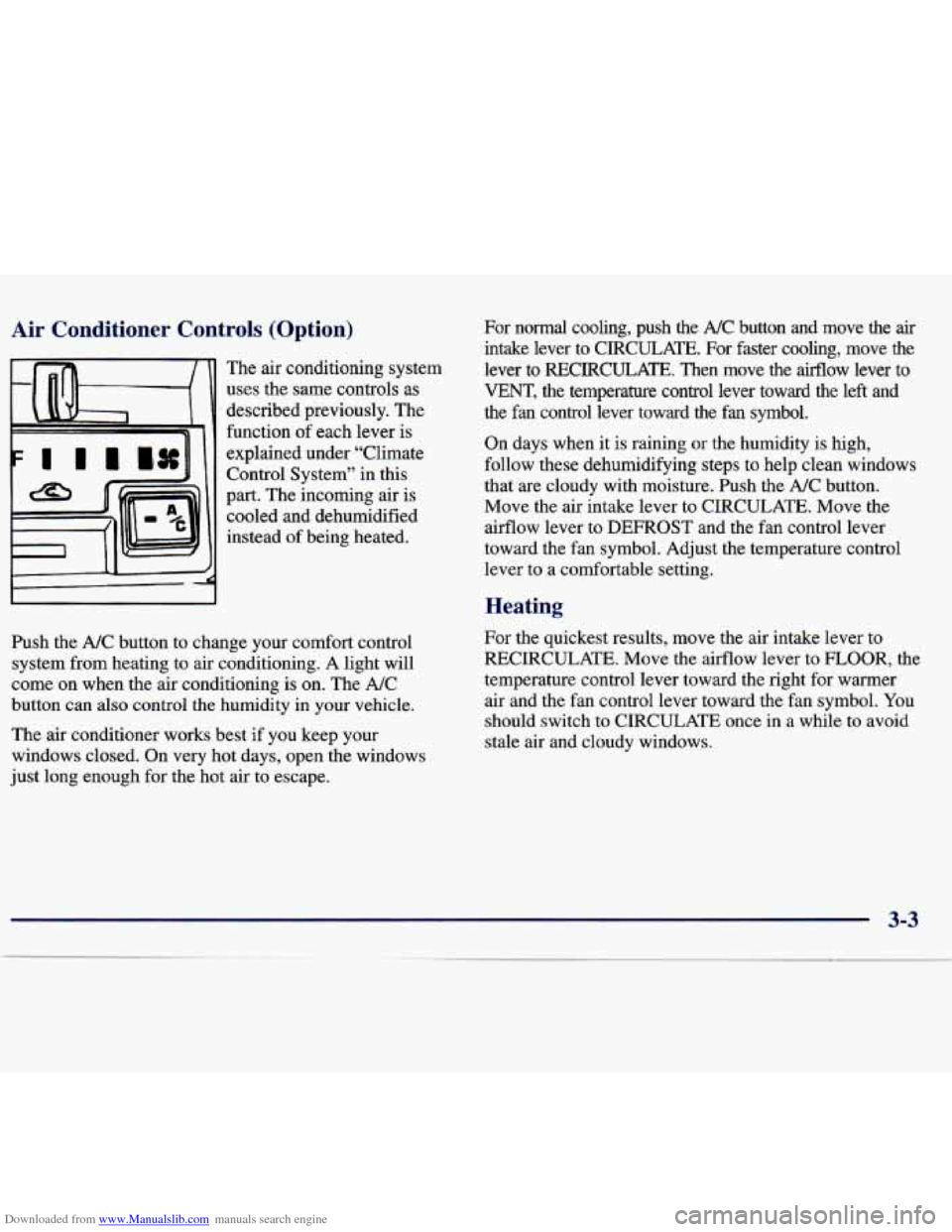
Downloaded from www.Manualslib.com manuals search engine Air Conditioner Controls (Option)
c
The air conditioning system
uses the same controls
as
described previously. The
function
of each lever is
explained under “Climate
Control System” in this
part. The incoming air is
cooled and dehumidified
instead of being heated.
Push the
A/C button to change your comfort control
system from heating to air conditioning. A light will
come on when the air conditioning is on. The
A/C
button can also control the humidity in your vehicle.
The air conditioner works best if you keep your
windows closed. On very hot days, open the windows
just long enough for the hot air to escape. For normal cooling, push the
A/C button and move the air
intake lever to CIRCULATE. For faster cooling, move the
lever to
RECIRCULAR. Then move the airflow lever to
VENT, the temperature control lever toward the left and
the fan control lever toward the fan symbol.
On days when it is raining or the humidity is high,
follow these dehumidifying steps to help clean windows
that are cloudy with moisture. Push the
A/C button.
Move the air intake lever to CIRCULATE. Move the
airflow lever to DEFROST and the fan control lever
toward the fan symbol. Adjust the temperature control
lever to a comfortable setting.
Heating
For the quickest results, move the air intake lever to
RECIRCULATE. Move the airflow lever to FLOOR, the
temperature control lever toward the right for warmer
air and the fan control lever toward the fan symbol. You
should switch to CIRCULATE once in a while to avoid
stale air and cloudy windows.
3-3
-
Page 282 of 386
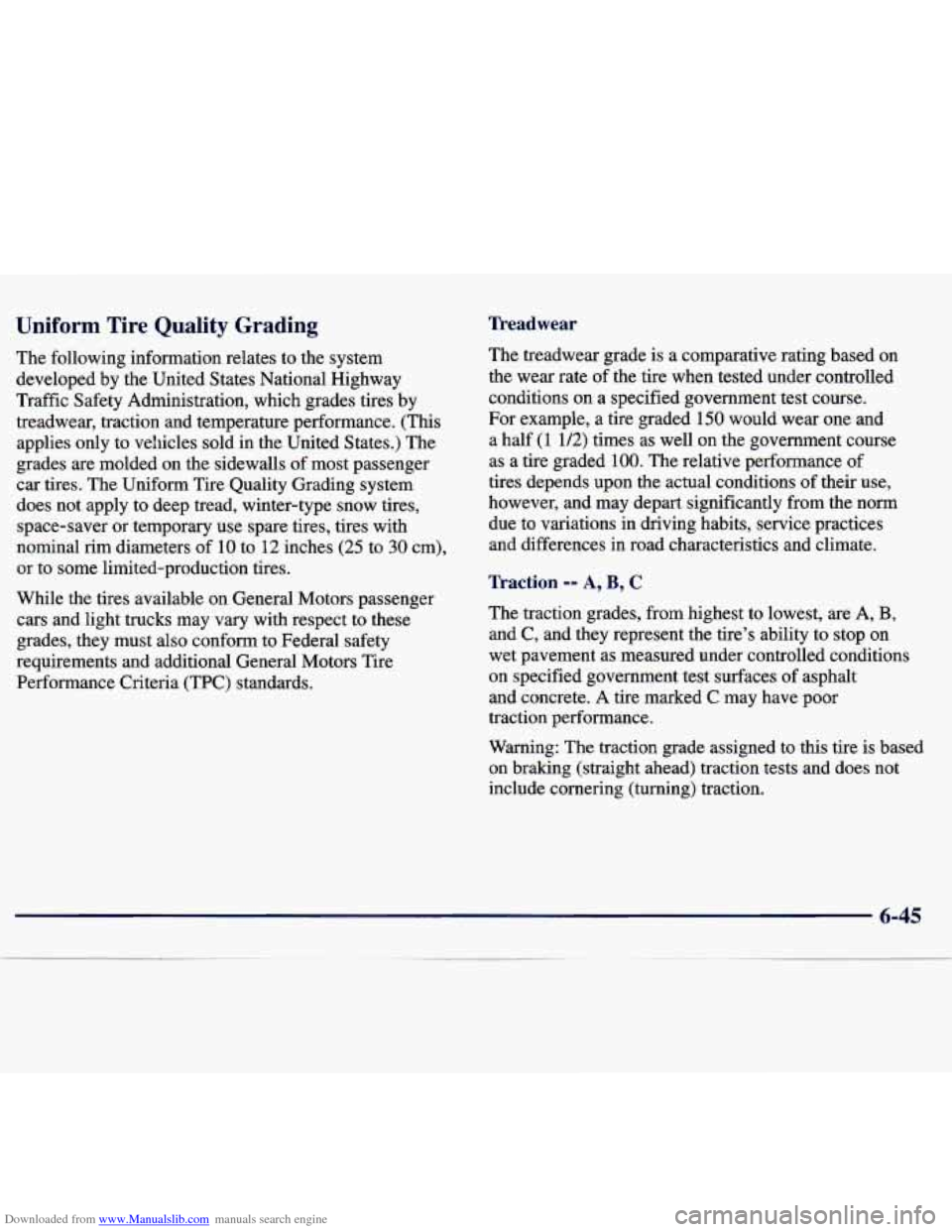
Downloaded from www.Manualslib.com manuals search engine Uniform Tire Quality Grading
The following information relates to the system
developed by the United States National Highway
Traffic Safety Administration, which grades tires by
treadwear, traction and temperature performance. (This applies only to vehicles sold in the United States.) The
grades are molded on the sidewalls of most passenger
car tires. The Uniform Tire Quality Grading system
does not apply to deep tread, winter-type snow tires,
space-saver or temporary use spare tires, tires with
nominal rim diameters of
10 to 12 inches (25 to 30 cm),
or to some limited-production tires.
While the tires available on General Motors passenger
cars and light trucks may vary with respect to these
grades, they must also conform to Federal safety
requirements and additional General Motors Tire
Performance Criteria
(PC) standards.
Treadwear
The treadwear grade is a comparative rating based on
the wear rate of the tire when tested under controlled
conditions on a specified government test course.
For example, a tire graded
150 would wear one and
a half (1 112) times as well on the government course
as a tire graded
100. The relative performance of
tires depends upon the actual conditions of their use,
however, and may depart significantly from the norm
due to variations in driving habits, service practices
and differences in road characteristics and climate.
Traction -- A, B, C
The traction grades, from highest to lowest, are A, B,
and C, and they represent the tire’s ability to stop on
wet pavement as measured under controlled conditions
on specified government test surfaces of asphalt
and concrete.
A tire marked C may have poor
traction performance.
Warning: The traction grade assigned to this tire is based
on braking (straight ahead) traction tests and does not
include cornering (turning) traction.
6-45
Page 375 of 386
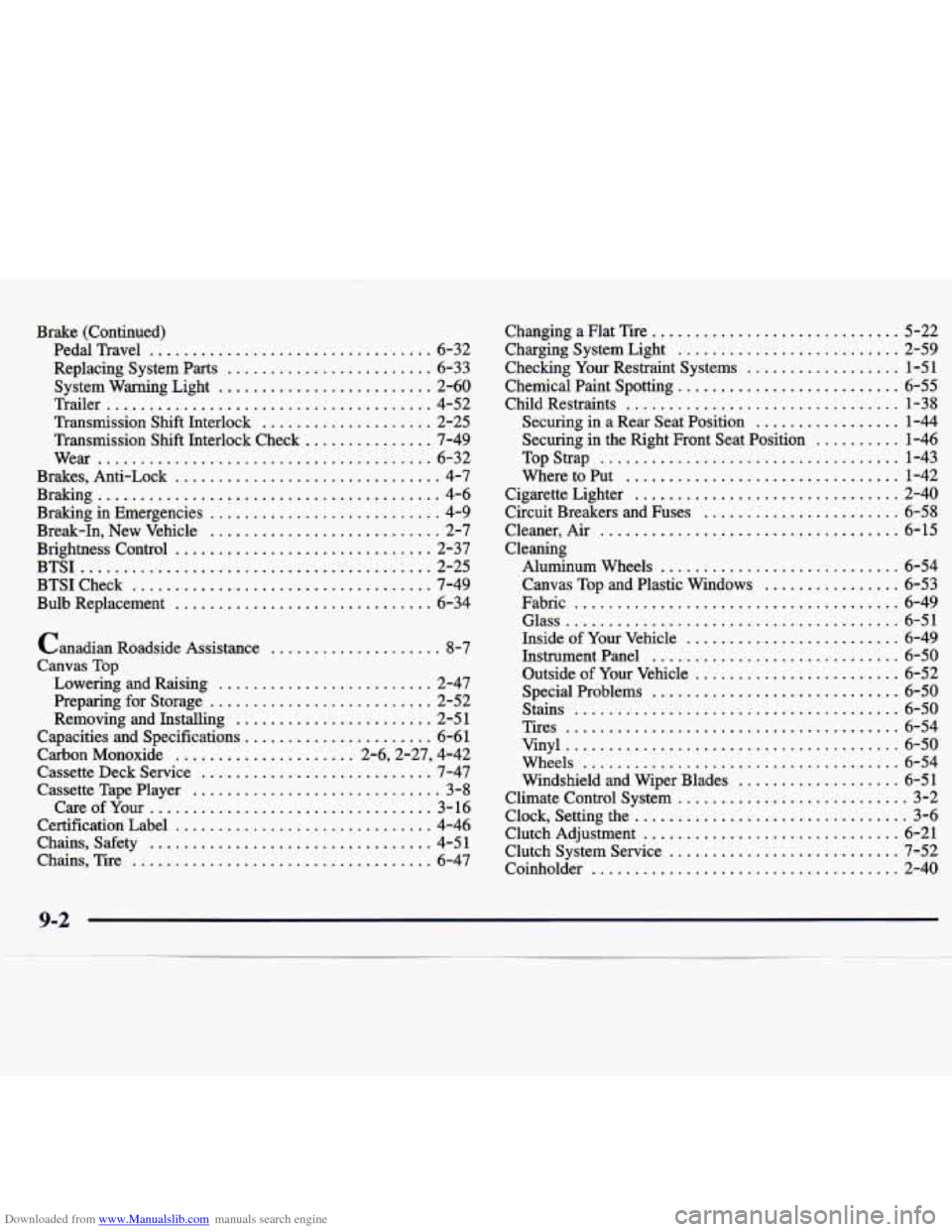
Downloaded from www.Manualslib.com manuals search engine Brake (Continued) Pedal Travel
................................. 6-32
Replacing System Parts
........................ 6-33
System Warning Light
......................... 2-60
Trailer
...................................... 4-52
Transmission Shift Interlock
.................... 2-25
Transmission Shift Interlock Check
............... 7-49
Wear
....................................... 6-32
Brakes. Anti-Lock
............................... 4-7
Braking in Emergencies
........................... 4-9
Break-In. New Vehicle
........................... 2-7
Brightness Control
.............................. 2-37
BTSICheck
................................... 7-49
Bulb Replacement
.............................. 6-34
Braking
........................................ 4-6
BTSI
......................................... 2-25
Canadian Roadside Assistance
.................... 8-7
Canvas Top
Lowering and Raising
......................... 2-47
Preparing for Storage
.......................... 2-52
Removing and Installing
....................... 2-51
Capacities and Specifications
...................... 6-61
Carbon Monoxide
..................... 2.6.2.27. 4.42
Cassette Deck Service
........................... 7-47
Cassette Tape Player
............................. 3-8
CareofYour
................................. 3-16
Certification Label
.............................. 4-46
Chains. Safety
................................. 4-51
Chains. Tire
................................... 6-47 Changing a Flat Tire
............................. 5-22
Charging System Light
.......................... 2-59
Checking Your Restraint Systems
.................. 1-51
Chemical Paint Spotting
.......................... 6-55
Child Restraints
................................ 1-38
Securing in a Rear Seat Position
................. 1-44
Securing in the Right Front Seat Position
.......... 1-46
Top Strap
................................... 1-43
Where to Put
................................ 1-42
Cigarette Lighter
............................... 2-40
Circuit Breakers and Fuses
....................... 6-58
Cleaner. Air
................................... 6-15
Cleaning Aluminum Wheels
............................ 6-54
Canvas Top and Plastic Windows
................ 6-53
Fabric
...................................... 6-49
Glass ....................................... 6-51
Inside of Your Vehicle
......................... 6-49
InstrumentPanel
............................. 6-50
Outside of
Your Vehicle ........................ 6-52
Special Problems
............................. 6-50
Stains
...................................... 6-50
Tires
....................................... 6-54
Vinyl
....................................... 6-50
Wheels
..................................... 6-54
Windshield and Wiper Blades
................... 6-51
Climate Control System
........................... 3-2
Clock. Setting the
................................ 3-6
Clutch Adjustment
.............................. 6-21
Clutch System Service
........................... 7-52
Coinholder
.................................... 2-40