radio controls CHEVROLET TRACKER 2002 2.G Owners Manual
[x] Cancel search | Manufacturer: CHEVROLET, Model Year: 2002, Model line: TRACKER, Model: CHEVROLET TRACKER 2002 2.GPages: 390, PDF Size: 2.62 MB
Page 145 of 390
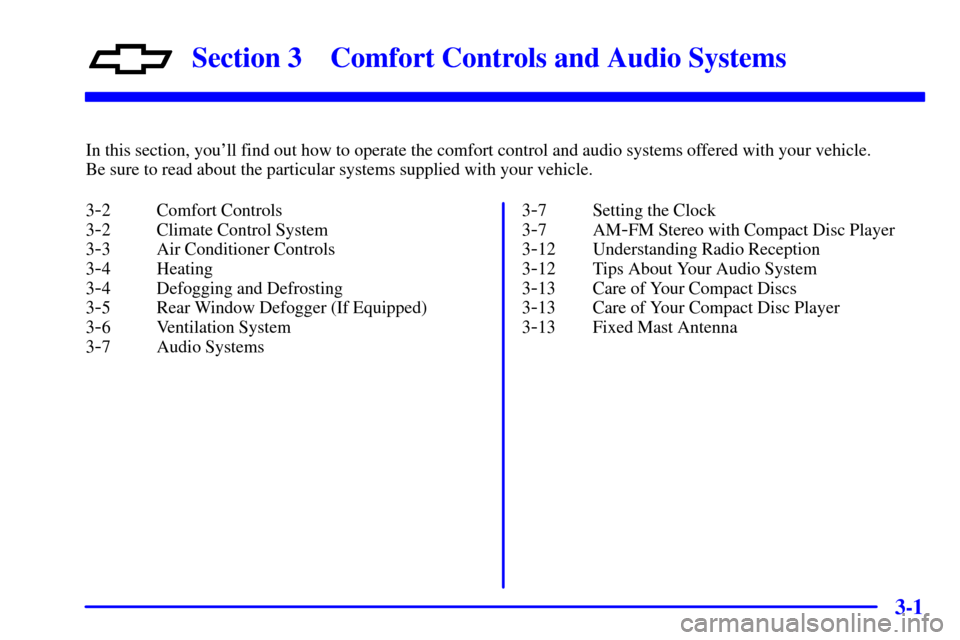
3-
3-1
Section 3 Comfort Controls and Audio Systems
In this section, you'll find out how to operate the comfort control and audio systems offered with your vehicle.
Be sure to read about the particular systems supplied with your vehicle.
3
-2 Comfort Controls
3
-2 Climate Control System
3
-3 Air Conditioner Controls
3
-4 Heating
3
-4 Defogging and Defrosting
3
-5 Rear Window Defogger (If Equipped)
3
-6 Ventilation System
3
-7 Audio Systems3
-7 Setting the Clock
3
-7AM-FM Stereo with Compact Disc Player
3
-12 Understanding Radio Reception
3
-12 Tips About Your Audio System
3
-13 Care of Your Compact Discs
3
-13 Care of Your Compact Disc Player
3
-13 Fixed Mast Antenna
Page 151 of 390
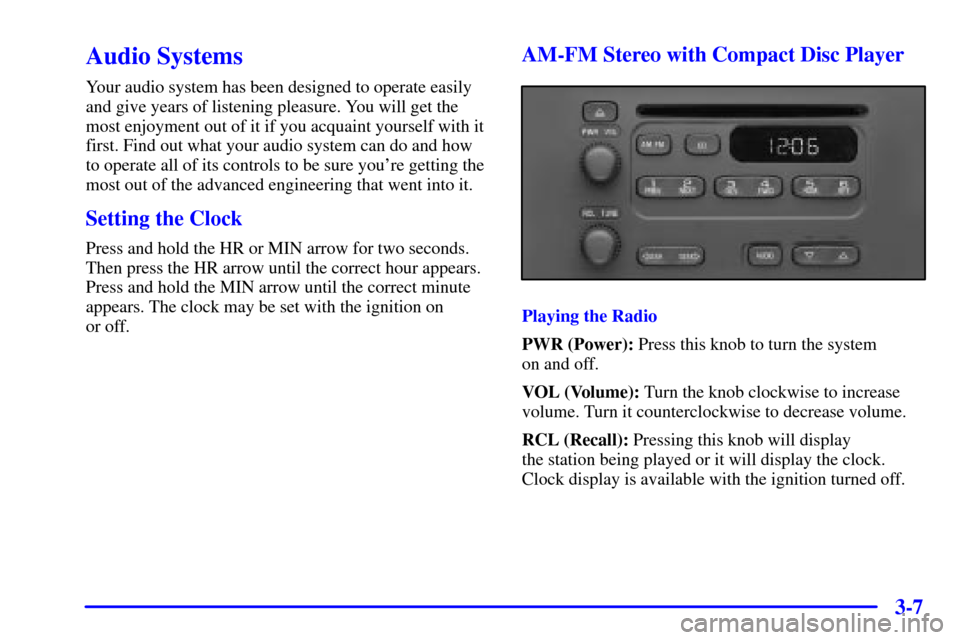
3-7
Audio Systems
Your audio system has been designed to operate easily
and give years of listening pleasure. You will get the
most enjoyment out of it if you acquaint yourself with it
first. Find out what your audio system can do and how
to operate all of its controls to be sure you're getting the
most out of the advanced engineering that went into it.
Setting the Clock
Press and hold the HR or MIN arrow for two seconds.
Then press the HR arrow until the correct hour appears.
Press and hold the MIN arrow until the correct minute
appears. The clock may be set with the ignition on
or off.
AM-FM Stereo with Compact Disc Player
Playing the Radio
PWR (Power): Press this knob to turn the system
on and off.
VOL (Volume): Turn the knob clockwise to increase
volume. Turn it counterclockwise to decrease volume.
RCL (Recall): Pressing this knob will display
the station being played or it will display the clock.
Clock display is available with the ignition turned off.
Page 153 of 390
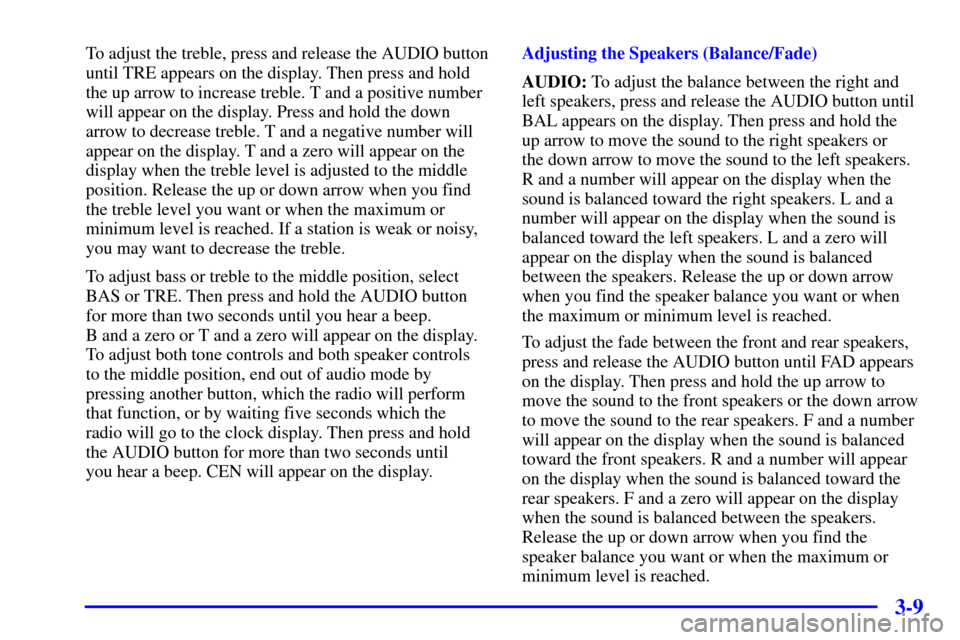
3-9
To adjust the treble, press and release the AUDIO button
until TRE appears on the display. Then press and hold
the up arrow to increase treble. T and a positive number
will appear on the display. Press and hold the down
arrow to decrease treble. T and a negative number will
appear on the display. T and a zero will appear on the
display when the treble level is adjusted to the middle
position. Release the up or down arrow when you find
the treble level you want or when the maximum or
minimum level is reached. If a station is weak or noisy,
you may want to decrease the treble.
To adjust bass or treble to the middle position, select
BAS or TRE. Then press and hold the AUDIO button
for more than two seconds until you hear a beep.
B and a zero or T and a zero will appear on the display.
To adjust both tone controls and both speaker controls
to the middle position, end out of audio mode by
pressing another button, which the radio will perform
that function, or by waiting five seconds which the
radio will go to the clock display. Then press and hold
the AUDIO button for more than two seconds until
you hear a beep. CEN will appear on the display.Adjusting the Speakers (Balance/Fade)
AUDIO: To adjust the balance between the right and
left speakers, press and release the AUDIO button until
BAL appears on the display. Then press and hold the
up arrow to move the sound to the right speakers or
the down arrow to move the sound to the left speakers.
R and a number will appear on the display when the
sound is balanced toward the right speakers. L and a
number will appear on the display when the sound is
balanced toward the left speakers. L and a zero will
appear on the display when the sound is balanced
between the speakers. Release the up or down arrow
when you find the speaker balance you want or when
the maximum or minimum level is reached.
To adjust the fade between the front and rear speakers,
press and release the AUDIO button until FAD appears
on the display. Then press and hold the up arrow to
move the sound to the front speakers or the down arrow
to move the sound to the rear speakers. F and a number
will appear on the display when the sound is balanced
toward the front speakers. R and a number will appear
on the display when the sound is balanced toward the
rear speakers. F and a zero will appear on the display
when the sound is balanced between the speakers.
Release the up or down arrow when you find the
speaker balance you want or when the maximum or
minimum level is reached.
Page 154 of 390
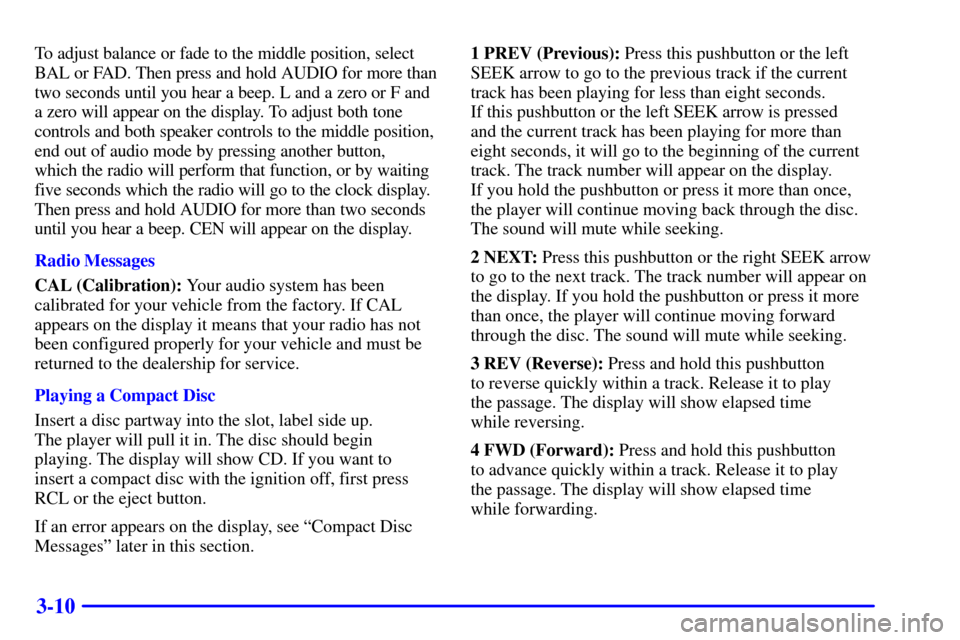
3-10
To adjust balance or fade to the middle position, select
BAL or FAD. Then press and hold AUDIO for more than
two seconds until you hear a beep. L and a zero or F and
a zero will appear on the display. To adjust both tone
controls and both speaker controls to the middle position,
end out of audio mode by pressing another button,
which the radio will perform that function, or by waiting
five seconds which the radio will go to the clock display.
Then press and hold AUDIO for more than two seconds
until you hear a beep. CEN will appear on the display.
Radio Messages
CAL (Calibration): Your audio system has been
calibrated for your vehicle from the factory. If CAL
appears on the display it means that your radio has not
been configured properly for your vehicle and must be
returned to the dealership for service.
Playing a Compact Disc
Insert a disc partway into the slot, label side up.
The player will pull it in. The disc should begin
playing. The display will show CD. If you want to
insert a compact disc with the ignition off, first press
RCL or the eject button.
If an error appears on the display, see ªCompact Disc
Messagesº later in this section.1 PREV (Previous): Press this pushbutton or the left
SEEK arrow to go to the previous track if the current
track has been playing for less than eight seconds.
If this pushbutton or the left SEEK arrow is pressed
and the current track has been playing for more than
eight seconds, it will go to the beginning of the current
track. The track number will appear on the display.
If you hold the pushbutton or press it more than once,
the player will continue moving back through the disc.
The sound will mute while seeking.
2 NEXT: Press this pushbutton or the right SEEK arrow
to go to the next track. The track number will appear on
the display. If you hold the pushbutton or press it more
than once, the player will continue moving forward
through the disc. The sound will mute while seeking.
3 REV (Reverse): Press and hold this pushbutton
to reverse quickly within a track. Release it to play
the passage. The display will show elapsed time
while reversing.
4 FWD (Forward): Press and hold this pushbutton
to advance quickly within a track. Release it to play
the passage. The display will show elapsed time
while forwarding.