mirror CHEVROLET TRACKER 2004 2.G Owners Manual
[x] Cancel search | Manufacturer: CHEVROLET, Model Year: 2004, Model line: TRACKER, Model: CHEVROLET TRACKER 2004 2.GPages: 374, PDF Size: 2.57 MB
Page 1 of 374
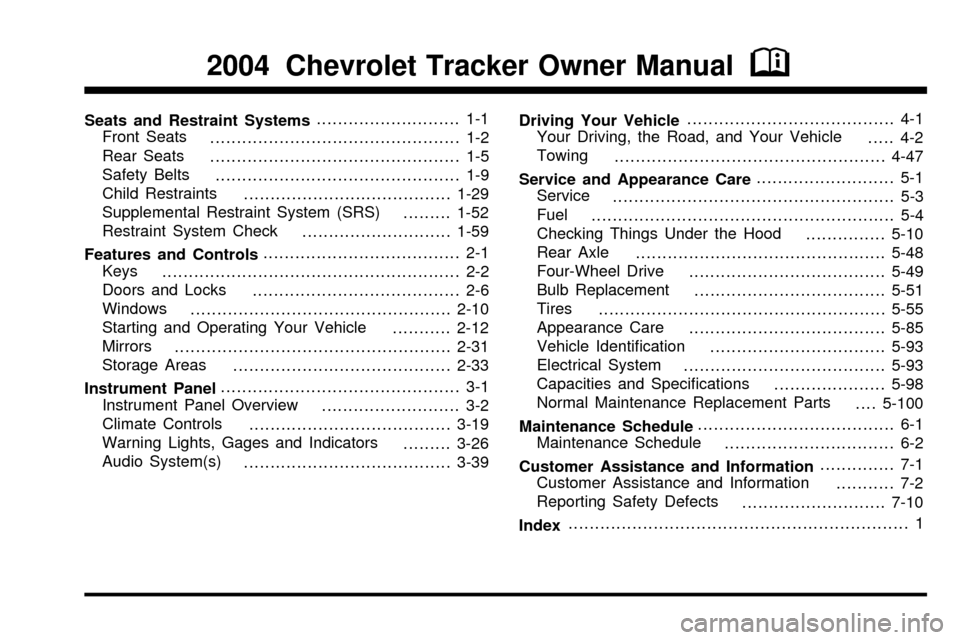
Seats and Restraint Systems........................... 1-1
Front Seats
............................................... 1-2
Rear Seats
............................................... 1-5
Safety Belts
.............................................. 1-9
Child Restraints
.......................................1-29
Supplemental Restraint System (SRS)
.........1-52
Restraint System Check
............................1-59
Features and Controls..................................... 2-1
Keys
........................................................ 2-2
Doors and Locks
....................................... 2-6
Windows
.................................................2-10
Starting and Operating Your Vehicle
...........2-12
Mirrors
....................................................2-31
Storage Areas
.........................................2-33
Instrument Panel............................................. 3-1
Instrument Panel Overview
.......................... 3-2
Climate Controls
......................................3-19
Warning Lights, Gages and Indicators
.........3-26
Audio System(s)
.......................................3-39Driving Your Vehicle....................................... 4-1
Your Driving, the Road, and Your Vehicle
..... 4-2
Towing
...................................................4-47
Service and Appearance Care.......................... 5-1
Service
..................................................... 5-3
Fuel
......................................................... 5-4
Checking Things Under the Hood
...............5-10
Rear Axle
...............................................5-48
Four-Wheel Drive
.....................................5-49
Bulb Replacement
....................................5-51
Tires
......................................................5-55
Appearance Care
.....................................5-85
Vehicle Identi®cation
.................................5-93
Electrical System
......................................5-93
Capacities and Speci®cations
.....................5-98
Normal Maintenance Replacement Parts
....5-100
Maintenance Schedule..................................... 6-1
Maintenance Schedule
................................ 6-2
Customer Assistance and Information.............. 7-1
Customer Assistance and Information
........... 7-2
Reporting Safety Defects
...........................7-10
Index................................................................ 1
2004 Chevrolet Tracker Owner ManualM
Page 67 of 374
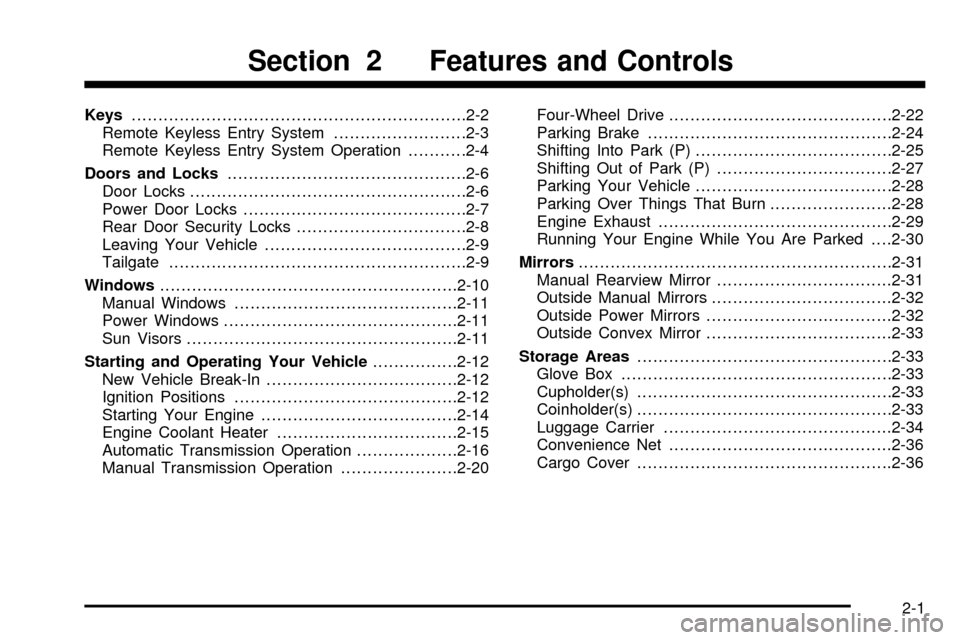
Keys...............................................................2-2
Remote Keyless Entry System.........................2-3
Remote Keyless Entry System Operation...........2-4
Doors and Locks.............................................2-6
Door Locks....................................................2-6
Power Door Locks..........................................2-7
Rear Door Security Locks................................2-8
Leaving Your Vehicle......................................2-9
Tailgate........................................................2-9
Windows........................................................2-10
Manual Windows..........................................2-11
Power Windows............................................2-11
Sun Visors...................................................2-11
Starting and Operating Your Vehicle................2-12
New Vehicle Break-In....................................2-12
Ignition Positions..........................................2-12
Starting Your Engine.....................................2-14
Engine Coolant Heater..................................2-15
Automatic Transmission Operation...................2-16
Manual Transmission Operation......................2-20Four-Wheel Drive..........................................2-22
Parking Brake..............................................2-24
Shifting Into Park (P).....................................2-25
Shifting Out of Park (P).................................2-27
Parking Your Vehicle.....................................2-28
Parking Over Things That Burn.......................2-28
Engine Exhaust............................................2-29
Running Your Engine While You Are Parked. . . .2-30
Mirrors...........................................................2-31
Manual Rearview Mirror.................................2-31
Outside Manual Mirrors..................................2-32
Outside Power Mirrors...................................2-32
Outside Convex Mirror...................................2-33
Storage Areas................................................2-33
Glove Box...................................................2-33
Cupholder(s)................................................2-33
Coinholder(s)................................................2-33
Luggage Carrier...........................................2-34
Convenience Net..........................................2-36
Cargo Cover................................................2-36
Section 2 Features and Controls
2-1
Page 77 of 374
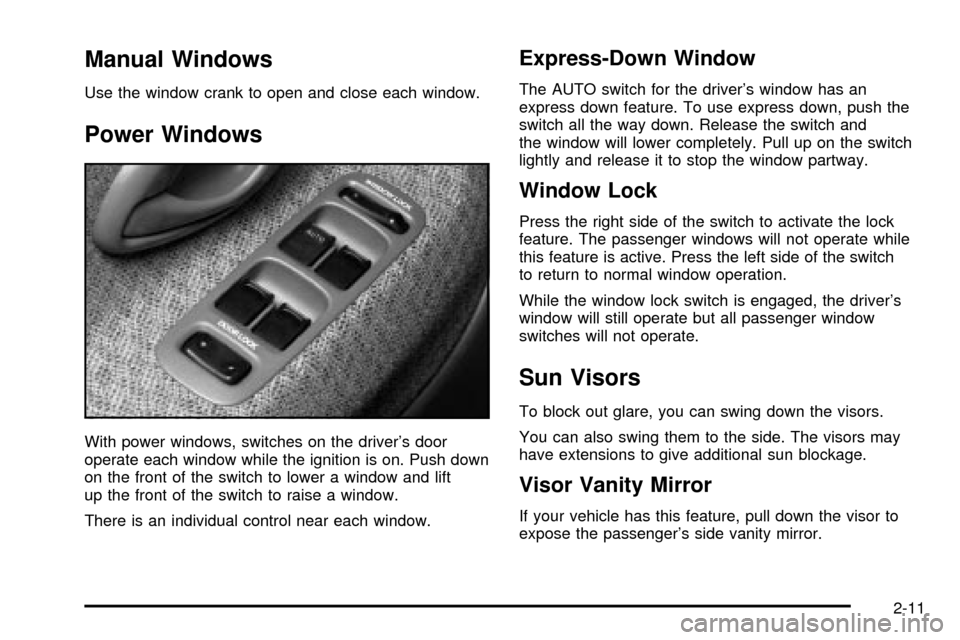
Manual Windows
Use the window crank to open and close each window.
Power Windows
With power windows, switches on the driver's door
operate each window while the ignition is on. Push down
on the front of the switch to lower a window and lift
up the front of the switch to raise a window.
There is an individual control near each window.
Express-Down Window
The AUTO switch for the driver's window has an
express down feature. To use express down, push the
switch all the way down. Release the switch and
the window will lower completely. Pull up on the switch
lightly and release it to stop the window partway.
Window Lock
Press the right side of the switch to activate the lock
feature. The passenger windows will not operate while
this feature is active. Press the left side of the switch
to return to normal window operation.
While the window lock switch is engaged, the driver's
window will still operate but all passenger window
switches will not operate.
Sun Visors
To block out glare, you can swing down the visors.
You can also swing them to the side. The visors may
have extensions to give additional sun blockage.
Visor Vanity Mirror
If your vehicle has this feature, pull down the visor to
expose the passenger's side vanity mirror.
2-11
Page 97 of 374
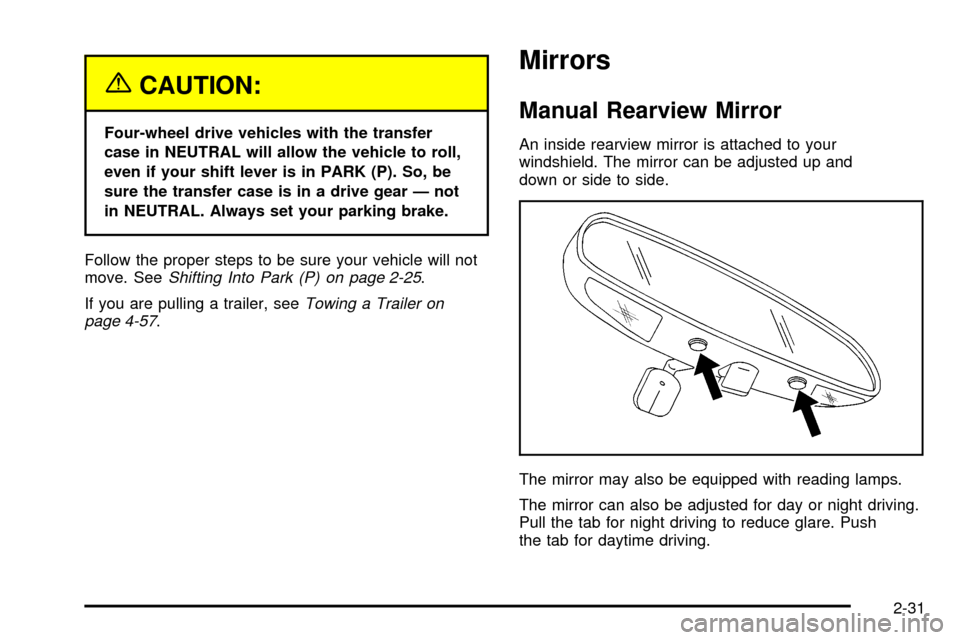
{CAUTION:
Four-wheel drive vehicles with the transfer
case in NEUTRAL will allow the vehicle to roll,
even if your shift lever is in PARK (P). So, be
sure the transfer case is in a drive gear Ð not
in NEUTRAL. Always set your parking brake.
Follow the proper steps to be sure your vehicle will not
move. See
Shifting Into Park (P) on page 2-25.
If you are pulling a trailer, see
Towing a Trailer on
page 4-57.
Mirrors
Manual Rearview Mirror
An inside rearview mirror is attached to your
windshield. The mirror can be adjusted up and
down or side to side.
The mirror may also be equipped with reading lamps.
The mirror can also be adjusted for day or night driving.
Pull the tab for night driving to reduce glare. Push
the tab for daytime driving.
2-31
Page 98 of 374
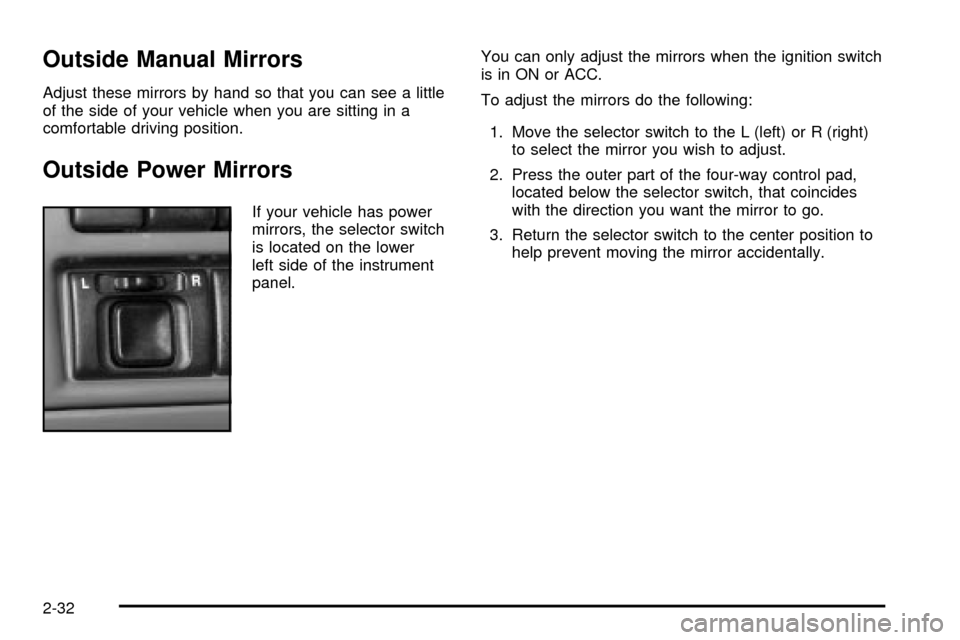
Outside Manual Mirrors
Adjust these mirrors by hand so that you can see a little
of the side of your vehicle when you are sitting in a
comfortable driving position.
Outside Power Mirrors
If your vehicle has power
mirrors, the selector switch
is located on the lower
left side of the instrument
panel.You can only adjust the mirrors when the ignition switch
is in ON or ACC.
To adjust the mirrors do the following:
1. Move the selector switch to the L (left) or R (right)
to select the mirror you wish to adjust.
2. Press the outer part of the four-way control pad,
located below the selector switch, that coincides
with the direction you want the mirror to go.
3. Return the selector switch to the center position to
help prevent moving the mirror accidentally.
2-32
Page 99 of 374
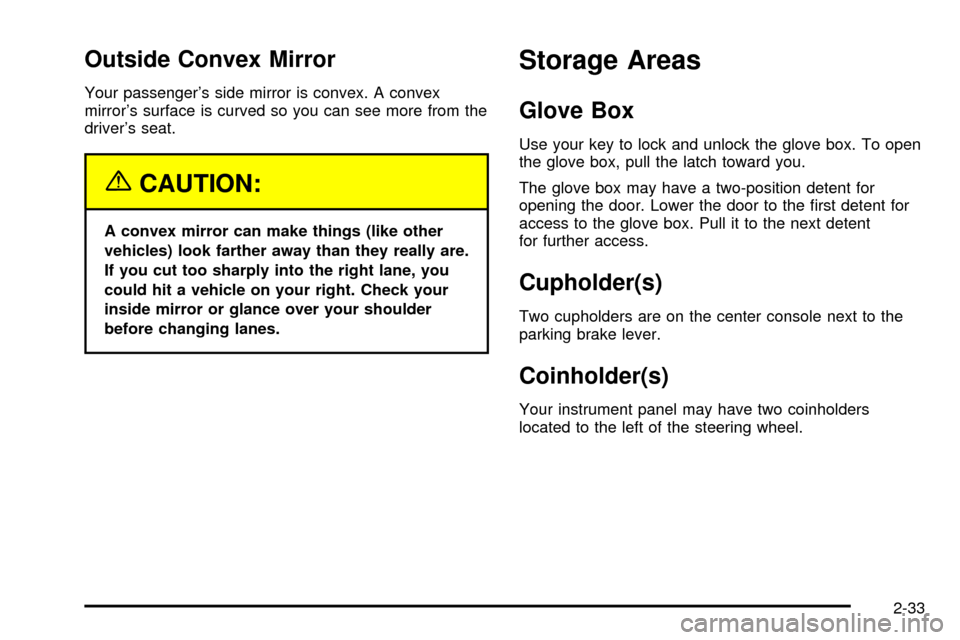
Outside Convex Mirror
Your passenger's side mirror is convex. A convex
mirror's surface is curved so you can see more from the
driver's seat.
{CAUTION:
A convex mirror can make things (like other
vehicles) look farther away than they really are.
If you cut too sharply into the right lane, you
could hit a vehicle on your right. Check your
inside mirror or glance over your shoulder
before changing lanes.
Storage Areas
Glove Box
Use your key to lock and unlock the glove box. To open
the glove box, pull the latch toward you.
The glove box may have a two-position detent for
opening the door. Lower the door to the ®rst detent for
access to the glove box. Pull it to the next detent
for further access.
Cupholder(s)
Two cupholders are on the center console next to the
parking brake lever.
Coinholder(s)
Your instrument panel may have two coinholders
located to the left of the steering wheel.
2-33
Page 105 of 374
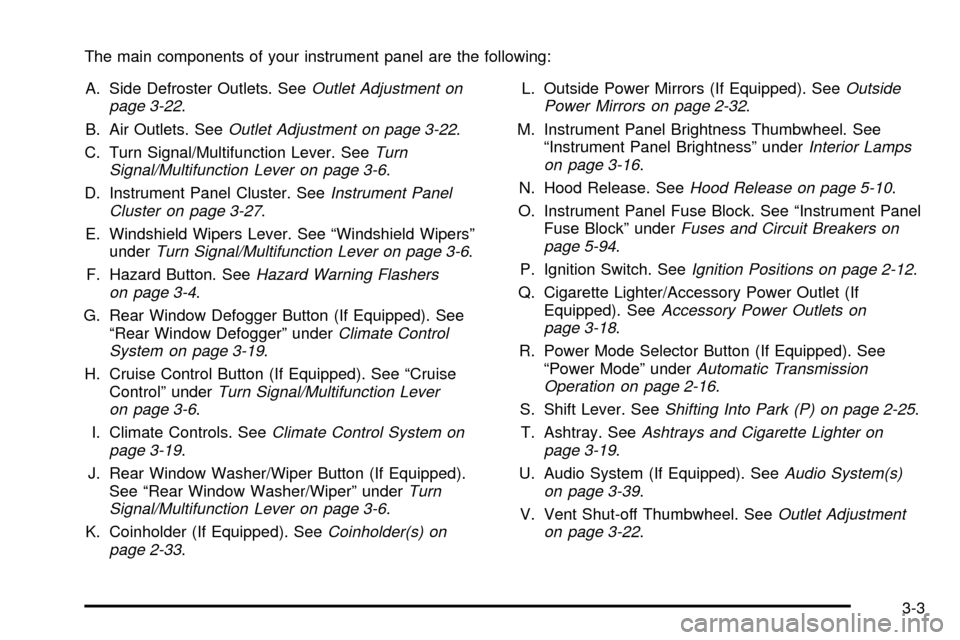
The main components of your instrument panel are the following:
A. Side Defroster Outlets. See
Outlet Adjustment on
page 3-22.
B. Air Outlets. See
Outlet Adjustment on page 3-22.
C. Turn Signal/Multifunction Lever. See
Turn
Signal/Multifunction Lever on page 3-6.
D. Instrument Panel Cluster. See
Instrument Panel
Cluster on page 3-27.
E. Windshield Wipers Lever. See ªWindshield Wipersº
under
Turn Signal/Multifunction Lever on page 3-6.
F. Hazard Button. See
Hazard Warning Flashers
on page 3-4.
G. Rear Window Defogger Button (If Equipped). See
ªRear Window Defoggerº under
Climate Control
System on page 3-19.
H. Cruise Control Button (If Equipped). See ªCruise
Controlº under
Turn Signal/Multifunction Lever
on page 3-6.
I. Climate Controls. See
Climate Control System on
page 3-19.
J. Rear Window Washer/Wiper Button (If Equipped).
See ªRear Window Washer/Wiperº under
Turn
Signal/Multifunction Lever on page 3-6.
K. Coinholder (If Equipped). See
Coinholder(s) on
page 2-33.L. Outside Power Mirrors (If Equipped). See
Outside
Power Mirrors on page 2-32.
M. Instrument Panel Brightness Thumbwheel. See
ªInstrument Panel Brightnessº under
Interior Lamps
on page 3-16.
N. Hood Release. See
Hood Release on page 5-10.
O. Instrument Panel Fuse Block. See ªInstrument Panel
Fuse Blockº under
Fuses and Circuit Breakers on
page 5-94.
P. Ignition Switch. See
Ignition Positions on page 2-12.
Q. Cigarette Lighter/Accessory Power Outlet (If
Equipped). See
Accessory Power Outlets on
page 3-18.
R. Power Mode Selector Button (If Equipped). See
ªPower Modeº under
Automatic Transmission
Operation on page 2-16.
S. Shift Lever. See
Shifting Into Park (P) on page 2-25.
T. Ashtray. See
Ashtrays and Cigarette Lighter on
page 3-19.
U. Audio System (If Equipped). See
Audio System(s)
on page 3-39.
V. Vent Shut-off Thumbwheel. See
Outlet Adjustment
on page 3-22.
3-3
Page 119 of 374
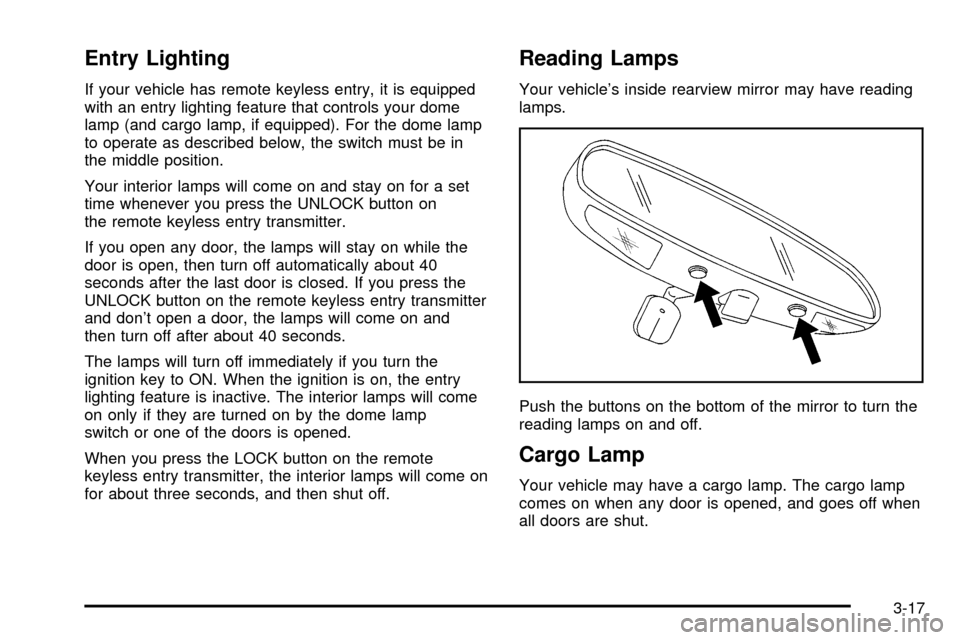
Entry Lighting
If your vehicle has remote keyless entry, it is equipped
with an entry lighting feature that controls your dome
lamp (and cargo lamp, if equipped). For the dome lamp
to operate as described below, the switch must be in
the middle position.
Your interior lamps will come on and stay on for a set
time whenever you press the UNLOCK button on
the remote keyless entry transmitter.
If you open any door, the lamps will stay on while the
door is open, then turn off automatically about 40
seconds after the last door is closed. If you press the
UNLOCK button on the remote keyless entry transmitter
and don't open a door, the lamps will come on and
then turn off after about 40 seconds.
The lamps will turn off immediately if you turn the
ignition key to ON. When the ignition is on, the entry
lighting feature is inactive. The interior lamps will come
on only if they are turned on by the dome lamp
switch or one of the doors is opened.
When you press the LOCK button on the remote
keyless entry transmitter, the interior lamps will come on
for about three seconds, and then shut off.
Reading Lamps
Your vehicle's inside rearview mirror may have reading
lamps.
Push the buttons on the bottom of the mirror to turn the
reading lamps on and off.
Cargo Lamp
Your vehicle may have a cargo lamp. The cargo lamp
comes on when any door is opened, and goes off when
all doors are shut.
3-17
Page 162 of 374
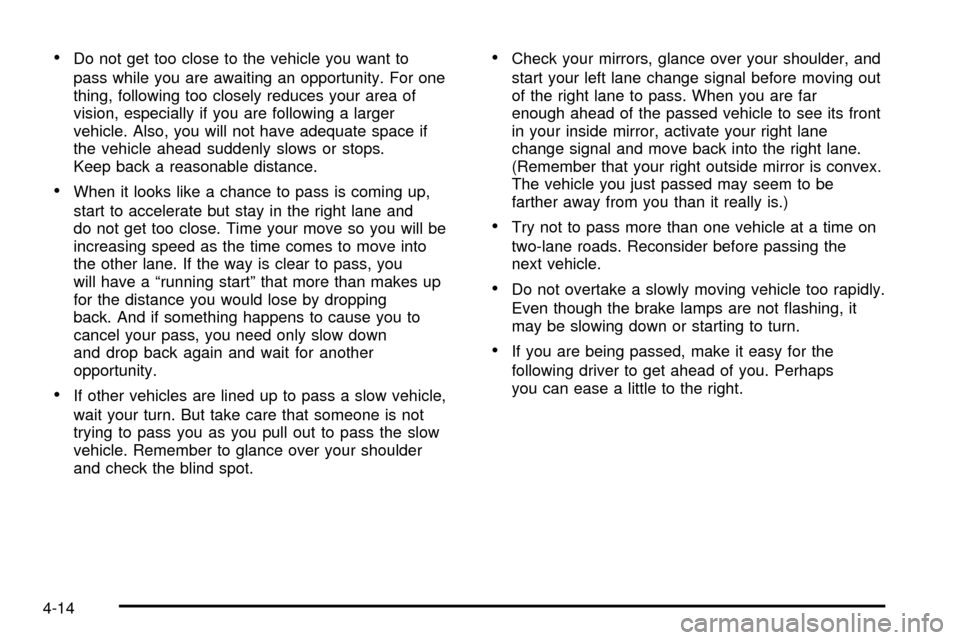
·Do not get too close to the vehicle you want to
pass while you are awaiting an opportunity. For one
thing, following too closely reduces your area of
vision, especially if you are following a larger
vehicle. Also, you will not have adequate space if
the vehicle ahead suddenly slows or stops.
Keep back a reasonable distance.
·When it looks like a chance to pass is coming up,
start to accelerate but stay in the right lane and
do not get too close. Time your move so you will be
increasing speed as the time comes to move into
the other lane. If the way is clear to pass, you
will have a ªrunning startº that more than makes up
for the distance you would lose by dropping
back. And if something happens to cause you to
cancel your pass, you need only slow down
and drop back again and wait for another
opportunity.
·If other vehicles are lined up to pass a slow vehicle,
wait your turn. But take care that someone is not
trying to pass you as you pull out to pass the slow
vehicle. Remember to glance over your shoulder
and check the blind spot.
·Check your mirrors, glance over your shoulder, and
start your left lane change signal before moving out
of the right lane to pass. When you are far
enough ahead of the passed vehicle to see its front
in your inside mirror, activate your right lane
change signal and move back into the right lane.
(Remember that your right outside mirror is convex.
The vehicle you just passed may seem to be
farther away from you than it really is.)
·Try not to pass more than one vehicle at a time on
two-lane roads. Reconsider before passing the
next vehicle.
·Do not overtake a slowly moving vehicle too rapidly.
Even though the brake lamps are not ¯ashing, it
may be slowing down or starting to turn.
·If you are being passed, make it easy for the
following driver to get ahead of you. Perhaps
you can ease a little to the right.
4-14
Page 163 of 374
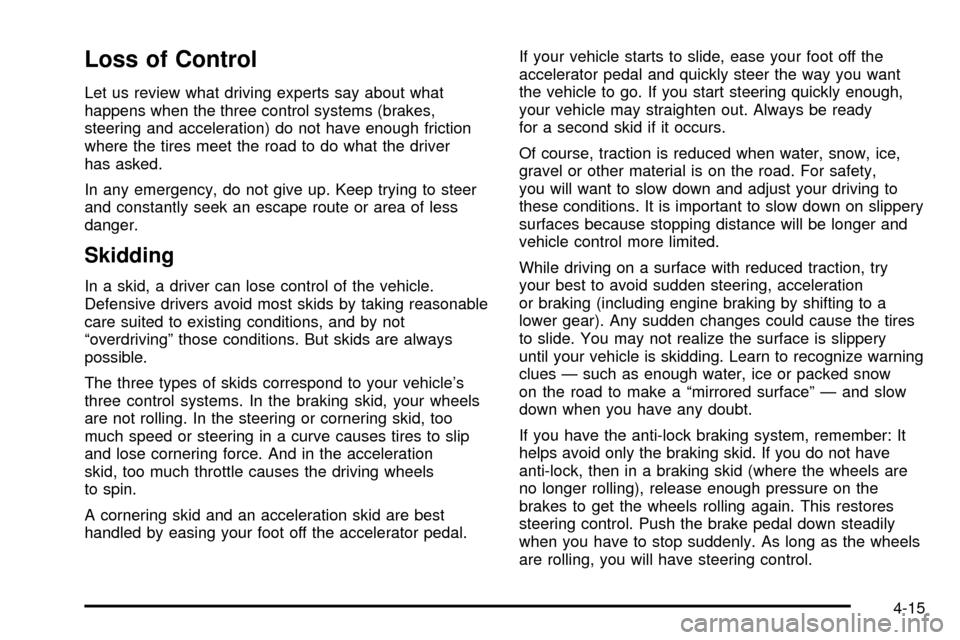
Loss of Control
Let us review what driving experts say about what
happens when the three control systems (brakes,
steering and acceleration) do not have enough friction
where the tires meet the road to do what the driver
has asked.
In any emergency, do not give up. Keep trying to steer
and constantly seek an escape route or area of less
danger.
Skidding
In a skid, a driver can lose control of the vehicle.
Defensive drivers avoid most skids by taking reasonable
care suited to existing conditions, and by not
ªoverdrivingº those conditions. But skids are always
possible.
The three types of skids correspond to your vehicle's
three control systems. In the braking skid, your wheels
are not rolling. In the steering or cornering skid, too
much speed or steering in a curve causes tires to slip
and lose cornering force. And in the acceleration
skid, too much throttle causes the driving wheels
to spin.
A cornering skid and an acceleration skid are best
handled by easing your foot off the accelerator pedal.If your vehicle starts to slide, ease your foot off the
accelerator pedal and quickly steer the way you want
the vehicle to go. If you start steering quickly enough,
your vehicle may straighten out. Always be ready
for a second skid if it occurs.
Of course, traction is reduced when water, snow, ice,
gravel or other material is on the road. For safety,
you will want to slow down and adjust your driving to
these conditions. It is important to slow down on slippery
surfaces because stopping distance will be longer and
vehicle control more limited.
While driving on a surface with reduced traction, try
your best to avoid sudden steering, acceleration
or braking (including engine braking by shifting to a
lower gear). Any sudden changes could cause the tires
to slide. You may not realize the surface is slippery
until your vehicle is skidding. Learn to recognize warning
clues Ð such as enough water, ice or packed snow
on the road to make a ªmirrored surfaceº Ð and slow
down when you have any doubt.
If you have the anti-lock braking system, remember: It
helps avoid only the braking skid. If you do not have
anti-lock, then in a braking skid (where the wheels are
no longer rolling), release enough pressure on the
brakes to get the wheels rolling again. This restores
steering control. Push the brake pedal down steadily
when you have to stop suddenly. As long as the wheels
are rolling, you will have steering control.
4-15