glove box CHEVROLET TRAIL BLAZER 2007 1.G Owners Manual
[x] Cancel search | Manufacturer: CHEVROLET, Model Year: 2007, Model line: TRAIL BLAZER, Model: CHEVROLET TRAIL BLAZER 2007 1.GPages: 574, PDF Size: 2.94 MB
Page 92 of 574
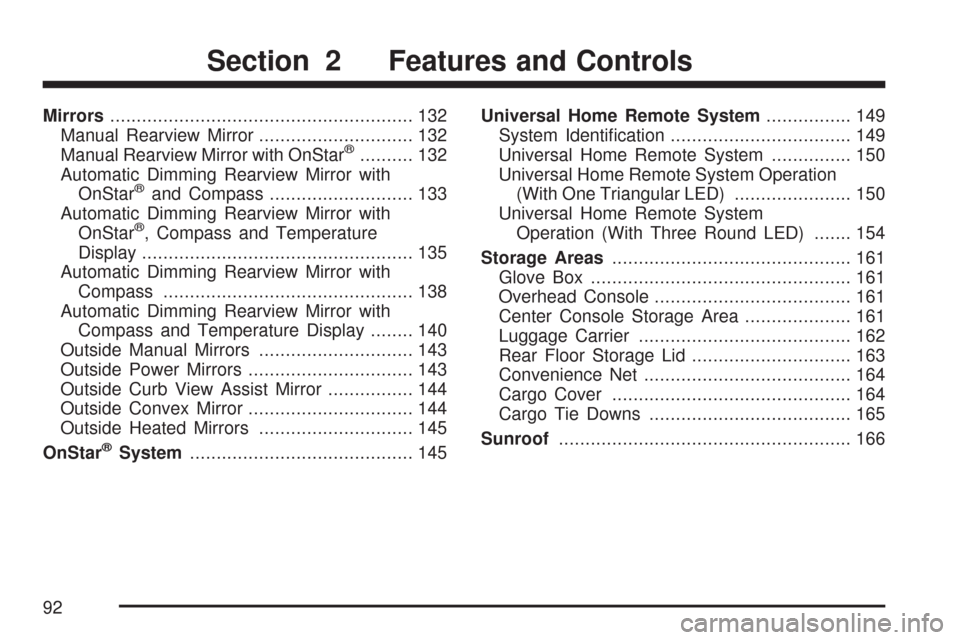
Mirrors......................................................... 132
Manual Rearview Mirror............................. 132
Manual Rearview Mirror with OnStar
®.......... 132
Automatic Dimming Rearview Mirror with
OnStar
®and Compass........................... 133
Automatic Dimming Rearview Mirror with
OnStar
®, Compass and Temperature
Display................................................... 135
Automatic Dimming Rearview Mirror with
Compass............................................... 138
Automatic Dimming Rearview Mirror with
Compass and Temperature Display........ 140
Outside Manual Mirrors............................. 143
Outside Power Mirrors............................... 143
Outside Curb View Assist Mirror................ 144
Outside Convex Mirror............................... 144
Outside Heated Mirrors............................. 145
OnStar
®System.......................................... 145Universal Home Remote System................ 149
System Identi�cation.................................. 149
Universal Home Remote System............... 150
Universal Home Remote System Operation
(With One Triangular LED)...................... 150
Universal Home Remote System
Operation (With Three Round LED)....... 154
Storage Areas............................................. 161
Glove Box................................................. 161
Overhead Console..................................... 161
Center Console Storage Area.................... 161
Luggage Carrier........................................ 162
Rear Floor Storage Lid.............................. 163
Convenience Net....................................... 164
Cargo Cover............................................. 164
Cargo Tie Downs...................................... 165
Sunroof....................................................... 166
Section 2 Features and Controls
92
Page 145 of 574

Outside Heated Mirrors
If the vehicle has this feature, when the rear
window defogger is turned on, the outside driver’s
and passenger’s rearview mirrors also heat to
help clear them of ice, snow, and condensation.
SeeDual Climate Control System on page 187or
Dual Automatic Climate Control System on
page 190for more information.
OnStar®System
OnStar®uses several innovative technologies and
live advisors to provide you with a wide range
of safety, security, information, and convenience
services. If your airbags deploy, the system is
designed to make an automatic call to OnStar
®
Emergency advisors who can request emergencyservices be sent to your location. If you lock
your keys in the vehicle, call OnStar
®at
1-888-4-ONSTAR and they can send a signal to
unlock your doors. If you need roadside
assistance, press the OnStar
®button and they
can contact Roadside Service for you.
OnStar
®service is provided to you subject to the
OnStar®Terms and Conditions. You may
cancel your OnStar®service at any time by
contacting OnStar®as provided below. A complete
OnStar®Owners Guide and the OnStar®Terms
and Conditions are included in the vehicle’s
OnStar
®Subscriber glove box literature. For more
information, visit onstar.com or onstar.ca,
contact OnStar
®at 1-888-4-ONSTAR
(1-888-466-7827) or TTY 1-877-248-2080, or
press the OnStar
®button to speak with an
OnStar®advisor 24 hours a day, 7 days a week.
Not all OnStar
®features are available on all
vehicles. To check if your vehicle is equipped to
provide the services described below, or for a
full description of OnStar
®services and system
limitations, see the OnStar®Owner’s Guide in your
glove box or visit onstar.com.
145
Page 147 of 574
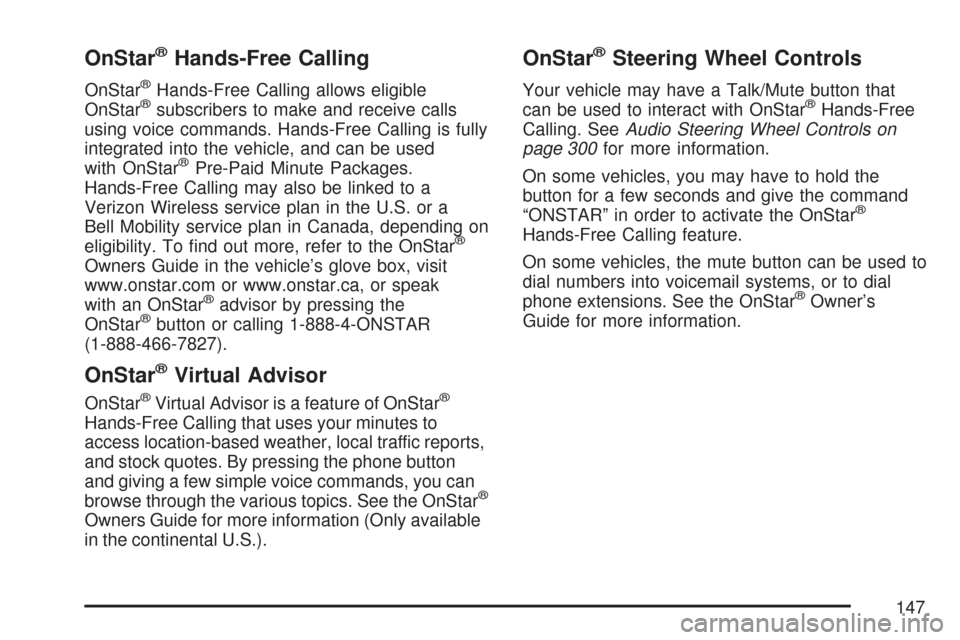
OnStar®Hands-Free Calling
OnStar®Hands-Free Calling allows eligible
OnStar®subscribers to make and receive calls
using voice commands. Hands-Free Calling is fully
integrated into the vehicle, and can be used
with OnStar
®Pre-Paid Minute Packages.
Hands-Free Calling may also be linked to a
Verizon Wireless service plan in the U.S. or a
Bell Mobility service plan in Canada, depending on
eligibility. To �nd out more, refer to the OnStar
®
Owners Guide in the vehicle’s glove box, visit
www.onstar.com or www.onstar.ca, or speak
with an OnStar
®advisor by pressing the
OnStar®button or calling 1-888-4-ONSTAR
(1-888-466-7827).
OnStar®Virtual Advisor
OnStar®Virtual Advisor is a feature of OnStar®
Hands-Free Calling that uses your minutes to
access location-based weather, local traffic reports,
and stock quotes. By pressing the phone button
and giving a few simple voice commands, you can
browse through the various topics. See the OnStar
®
Owners Guide for more information (Only available
in the continental U.S.).
OnStar®Steering Wheel Controls
Your vehicle may have a Talk/Mute button that
can be used to interact with OnStar®Hands-Free
Calling. SeeAudio Steering Wheel Controls on
page 300for more information.
On some vehicles, you may have to hold the
button for a few seconds and give the command
“ONSTAR” in order to activate the OnStar
®
Hands-Free Calling feature.
On some vehicles, the mute button can be used to
dial numbers into voicemail systems, or to dial
phone extensions. See the OnStar
®Owner’s
Guide for more information.
147
Page 161 of 574
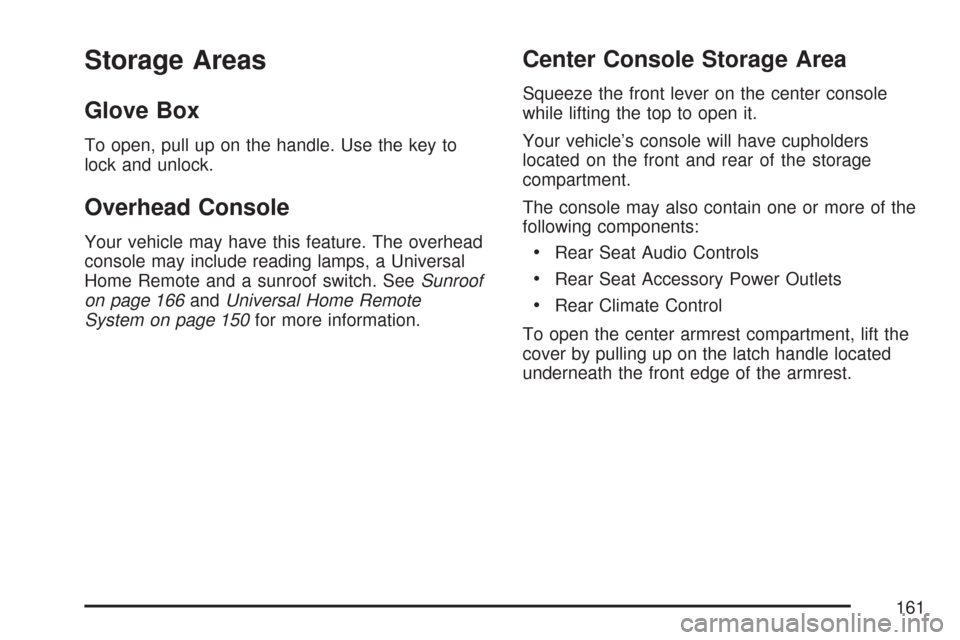
Storage Areas
Glove Box
To open, pull up on the handle. Use the key to
lock and unlock.
Overhead Console
Your vehicle may have this feature. The overhead
console may include reading lamps, a Universal
Home Remote and a sunroof switch. SeeSunroof
on page 166andUniversal Home Remote
System on page 150for more information.
Center Console Storage Area
Squeeze the front lever on the center console
while lifting the top to open it.
Your vehicle’s console will have cupholders
located on the front and rear of the storage
compartment.
The console may also contain one or more of the
following components:
Rear Seat Audio Controls
Rear Seat Accessory Power Outlets
Rear Climate Control
To open the center armrest compartment, lift the
cover by pulling up on the latch handle located
underneath the front edge of the armrest.
161
Page 171 of 574

The main components of your instrument panel are the following:
A. Exterior Lamp Control. SeeHeadlamps
on page 180. Dome Lamp Override Button.
SeeDome Lamp Override on page 184.
Instrument Panel Brightness Control. See
Instrument Panel Brightness on page 183.
Fog Lamp Button (If Equipped). SeeFog
Lamps on page 183.
B. Air Outlets. SeeOutlet Adjustment
on page 195.
C. Turn Signal/Multifunction Lever. SeeTurn
Signal/Multifunction Lever on page 173.
D. Instrument Panel Cluster. SeeInstrument
Panel Cluster on page 199.
E. Ignition Switch. SeeIgnition Positions
on page 112.
F. Transfer Case Controls. See “Automatic
Transfer Case” underFour-Wheel Drive
on page 121.
G. Rear Window Washer/Wiper. SeeWindshield
Washer on page 176.H. Audio System. SeeAudio System(s)
on page 238.
I. Climate Controls. SeeDual Climate
Control System on page 187.
J. Hood Release. SeeHood Release
on page 394.
K. Ashtray. SeeAshtray(s) and Cigarette
Lighter on page 187.
L. Shift Lever and StabiliTrak
®Button.
SeeShifting Into Park (P) on page 127
andStabiliTrak
®System on page 313.
M. Lighter. SeeAshtray(s) and Cigarette
Lighter on page 187.
N. Accessory Power Outlet. SeeAccessory
Power Outlet(s) on page 186.
O. Rear Window Defogger. See “Rear Window
Defogger” underDual Climate Control System
on page 187andDual Automatic Climate
Control System on page 190.
P. Glove Box. SeeGlove Box on page 161.
171
Page 501 of 574
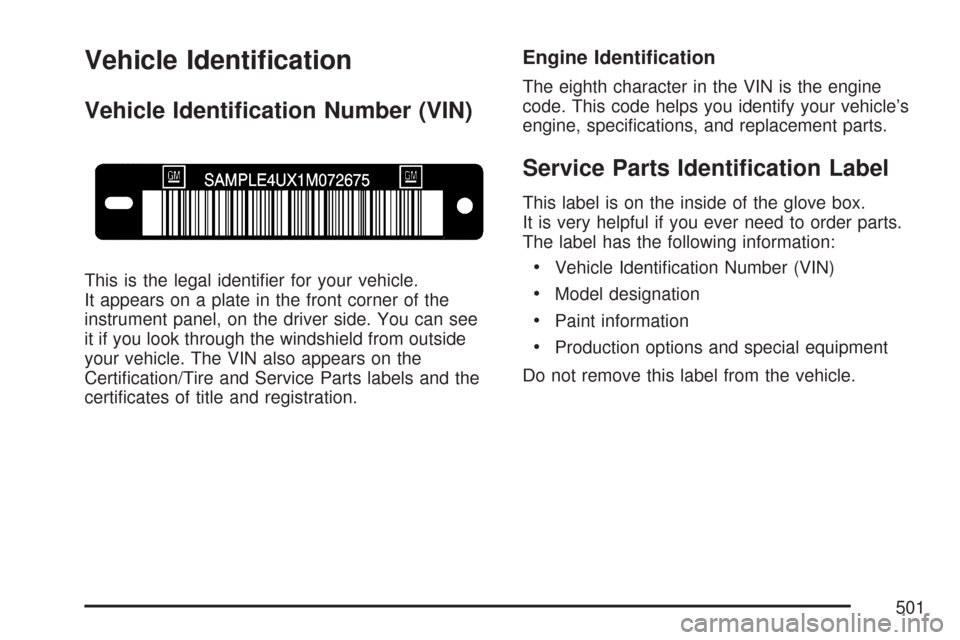
Vehicle Identi�cation
Vehicle Identi�cation Number (VIN)
This is the legal identi�er for your vehicle.
It appears on a plate in the front corner of the
instrument panel, on the driver side. You can see
it if you look through the windshield from outside
your vehicle. The VIN also appears on the
Certi�cation/Tire and Service Parts labels and the
certi�cates of title and registration.
Engine Identi�cation
The eighth character in the VIN is the engine
code. This code helps you identify your vehicle’s
engine, speci�cations, and replacement parts.
Service Parts Identi�cation Label
This label is on the inside of the glove box.
It is very helpful if you ever need to order parts.
The label has the following information:
Vehicle Identi�cation Number (VIN)
Model designation
Paint information
Production options and special equipment
Do not remove this label from the vehicle.
501
Page 565 of 574
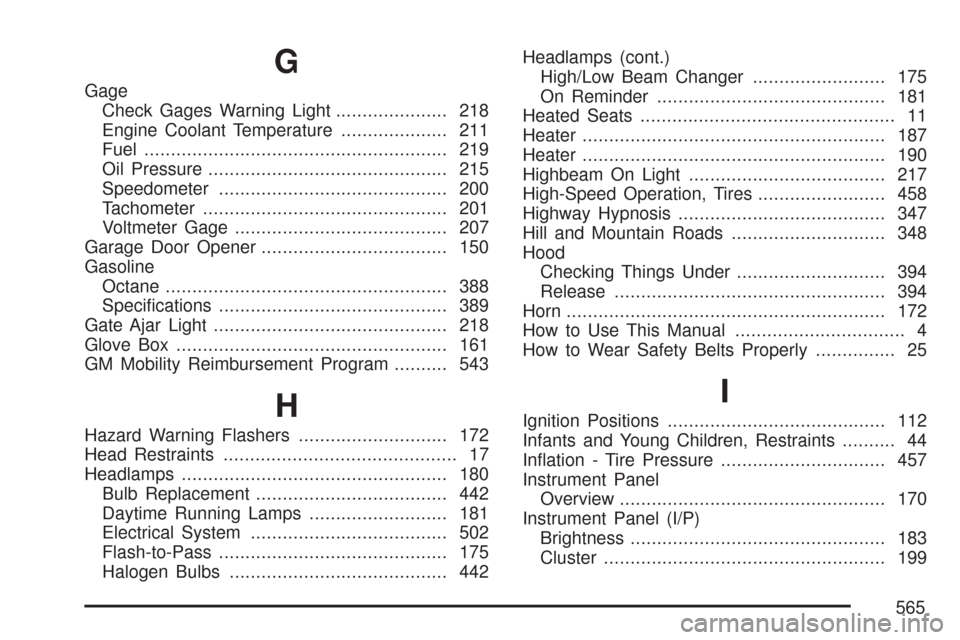
G
Gage
Check Gages Warning Light..................... 218
Engine Coolant Temperature.................... 211
Fuel......................................................... 219
Oil Pressure............................................. 215
Speedometer........................................... 200
Tachometer.............................................. 201
Voltmeter Gage........................................ 207
Garage Door Opener................................... 150
Gasoline
Octane..................................................... 388
Speci�cations........................................... 389
Gate Ajar Light............................................ 218
Glove Box................................................... 161
GM Mobility Reimbursement Program.......... 543
H
Hazard Warning Flashers............................ 172
Head Restraints............................................ 17
Headlamps.................................................. 180
Bulb Replacement.................................... 442
Daytime Running Lamps.......................... 181
Electrical System..................................... 502
Flash-to-Pass........................................... 175
Halogen Bulbs......................................... 442Headlamps (cont.)
High/Low Beam Changer......................... 175
On Reminder........................................... 181
Heated Seats................................................ 11
Heater......................................................... 187
Heater......................................................... 190
Highbeam On Light..................................... 217
High-Speed Operation, Tires........................ 458
Highway Hypnosis....................................... 347
Hill and Mountain Roads............................. 348
Hood
Checking Things Under............................ 394
Release................................................... 394
Horn............................................................ 172
How to Use This Manual................................ 4
How to Wear Safety Belts Properly............... 25
I
Ignition Positions......................................... 112
Infants and Young Children, Restraints.......... 44
In�ation - Tire Pressure............................... 457
Instrument Panel
Overview.................................................. 170
Instrument Panel (I/P)
Brightness................................................ 183
Cluster..................................................... 199
565
Page 572 of 574
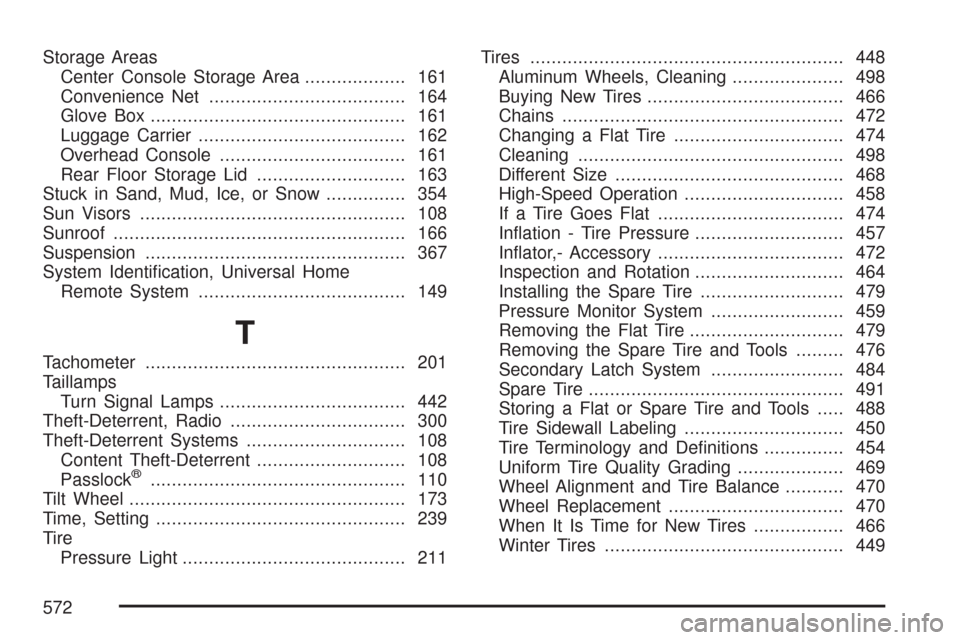
Storage Areas
Center Console Storage Area................... 161
Convenience Net..................................... 164
Glove Box................................................ 161
Luggage Carrier....................................... 162
Overhead Console................................... 161
Rear Floor Storage Lid............................ 163
Stuck in Sand, Mud, Ice, or Snow............... 354
Sun Visors.................................................. 108
Sunroof....................................................... 166
Suspension................................................. 367
System Identi�cation, Universal Home
Remote System....................................... 149
T
Tachometer................................................. 201
Taillamps
Turn Signal Lamps................................... 442
Theft-Deterrent, Radio................................. 300
Theft-Deterrent Systems.............................. 108
Content Theft-Deterrent............................ 108
Passlock
®................................................ 110
Tilt Wheel.................................................... 173
Time, Setting............................................... 239
Tire
Pressure Light.......................................... 211Tires........................................................... 448
Aluminum Wheels, Cleaning..................... 498
Buying New Tires..................................... 466
Chains..................................................... 472
Changing a Flat Tire................................ 474
Cleaning.................................................. 498
Different Size........................................... 468
High-Speed Operation.............................. 458
If a Tire Goes Flat................................... 474
In�ation - Tire Pressure............................ 457
In�ator,- Accessory................................... 472
Inspection and Rotation............................ 464
Installing the Spare Tire........................... 479
Pressure Monitor System ......................... 459
Removing the Flat Tire............................. 479
Removing the Spare Tire and Tools......... 476
Secondary Latch System ......................... 484
Spare Tire................................................ 491
Storing a Flat or Spare Tire and Tools..... 488
Tire Sidewall Labeling.............................. 450
Tire Terminology and De�nitions............... 454
Uniform Tire Quality Grading.................... 469
Wheel Alignment and Tire Balance........... 470
Wheel Replacement................................. 470
When It Is Time for New Tires................. 466
Winter Tires............................................. 449
572