pairing phone CHEVROLET TRAVERSE 2009 1.G Owners Manual
[x] Cancel search | Manufacturer: CHEVROLET, Model Year: 2009, Model line: TRAVERSE, Model: CHEVROLET TRAVERSE 2009 1.GPages: 422, PDF Size: 2.06 MB
Page 224 of 422
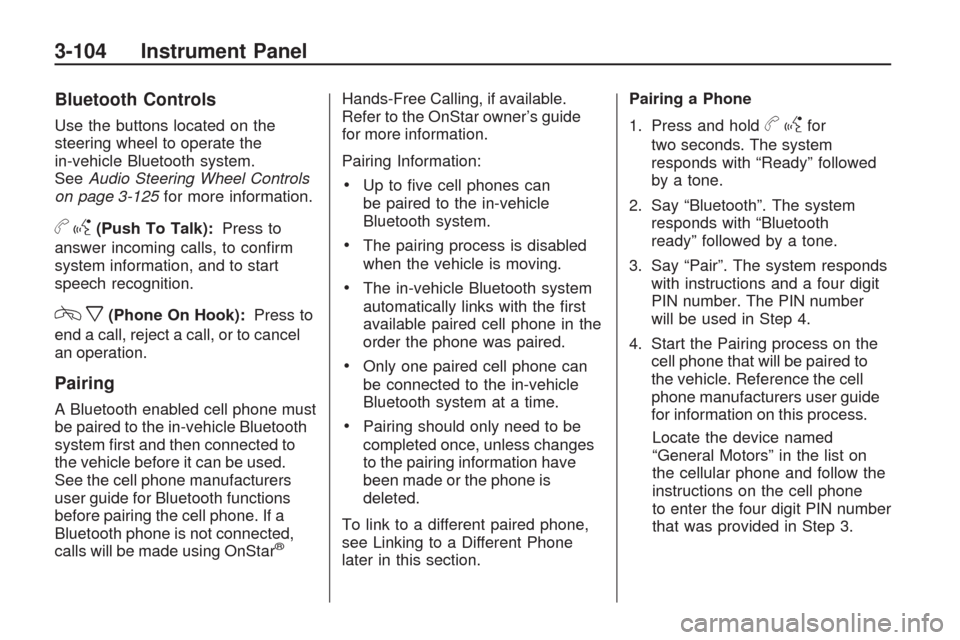
Bluetooth Controls
Use the buttons located on the
steering wheel to operate the
in-vehicle Bluetooth system.
SeeAudio Steering Wheel Controls
on page 3-125for more information.
bg(Push To Talk):Press to
answer incoming calls, to con�rm
system information, and to start
speech recognition.
cx(Phone On Hook):Press to
end a call, reject a call, or to cancel
an operation.
Pairing
A Bluetooth enabled cell phone must
be paired to the in-vehicle Bluetooth
system �rst and then connected to
the vehicle before it can be used.
See the cell phone manufacturers
user guide for Bluetooth functions
before pairing the cell phone. If a
Bluetooth phone is not connected,
calls will be made using OnStar
®
Hands-Free Calling, if available.
Refer to the OnStar owner’s guide
for more information.
Pairing Information:
Up to �ve cell phones can
be paired to the in-vehicle
Bluetooth system.
The pairing process is disabled
when the vehicle is moving.
The in-vehicle Bluetooth system
automatically links with the �rst
available paired cell phone in the
order the phone was paired.
Only one paired cell phone can
be connected to the in-vehicle
Bluetooth system at a time.
Pairing should only need to be
completed once, unless changes
to the pairing information have
been made or the phone is
deleted.
To link to a different paired phone,
see Linking to a Different Phone
later in this section.Pairing a Phone
1. Press and hold
bgfor
two seconds. The system
responds with “Ready” followed
by a tone.
2. Say “Bluetooth”. The system
responds with “Bluetooth
ready” followed by a tone.
3. Say “Pair”. The system responds
with instructions and a four digit
PIN number. The PIN number
will be used in Step 4.
4. Start the Pairing process on the
cell phone that will be paired to
the vehicle. Reference the cell
phone manufacturers user guide
for information on this process.
Locate the device named
“General Motors” in the list on
the cellular phone and follow the
instructions on the cell phone
to enter the four digit PIN number
that was provided in Step 3.
3-104 Instrument Panel
Page 225 of 422
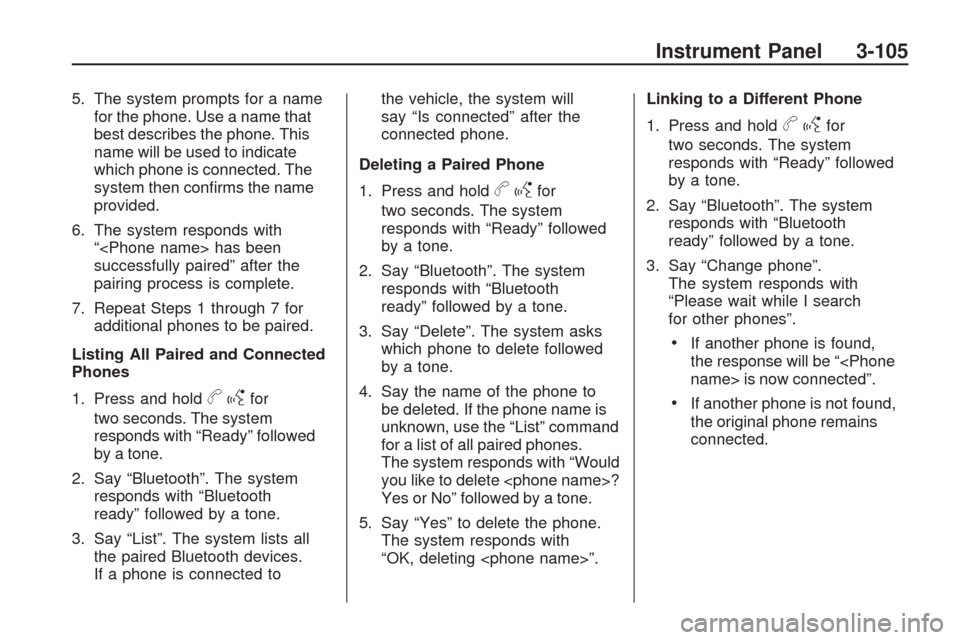
5. The system prompts for a name
for the phone. Use a name that
best describes the phone. This
name will be used to indicate
which phone is connected. The
system then con�rms the name
provided.
6. The system responds with
“
successfully paired” after the
pairing process is complete.
7. Repeat Steps 1 through 7 for
additional phones to be paired.
Listing All Paired and Connected
Phones
1. Press and hold
bgfor
two seconds. The system
responds with “Ready” followed
by a tone.
2. Say “Bluetooth”. The system
responds with “Bluetooth
ready” followed by a tone.
3. Say “List”. The system lists all
the paired Bluetooth devices.
If a phone is connected tothe vehicle, the system will
say “Is connected” after the
connected phone.
Deleting a Paired Phone
1. Press and hold
bgfor
two seconds. The system
responds with “Ready” followed
by a tone.
2. Say “Bluetooth”. The system
responds with “Bluetooth
ready” followed by a tone.
3. Say “Delete”. The system asks
which phone to delete followed
by a tone.
4. Say the name of the phone to
be deleted. If the phone name is
unknown, use the “List” command
for a list of all paired phones.
The system responds with “Would
you like to delete
Yes or No” followed by a tone.
5. Say “Yes” to delete the phone.
The system responds with
“OK, deleting
1. Press and hold
bgfor
two seconds. The system
responds with “Ready” followed
by a tone.
2. Say “Bluetooth”. The system
responds with “Bluetooth
ready” followed by a tone.
3. Say “Change phone”.
The system responds with
“Please wait while I search
for other phones”.
If another phone is found,
the response will be “
If another phone is not found,
the original phone remains
connected.
Instrument Panel 3-105
Page 233 of 422
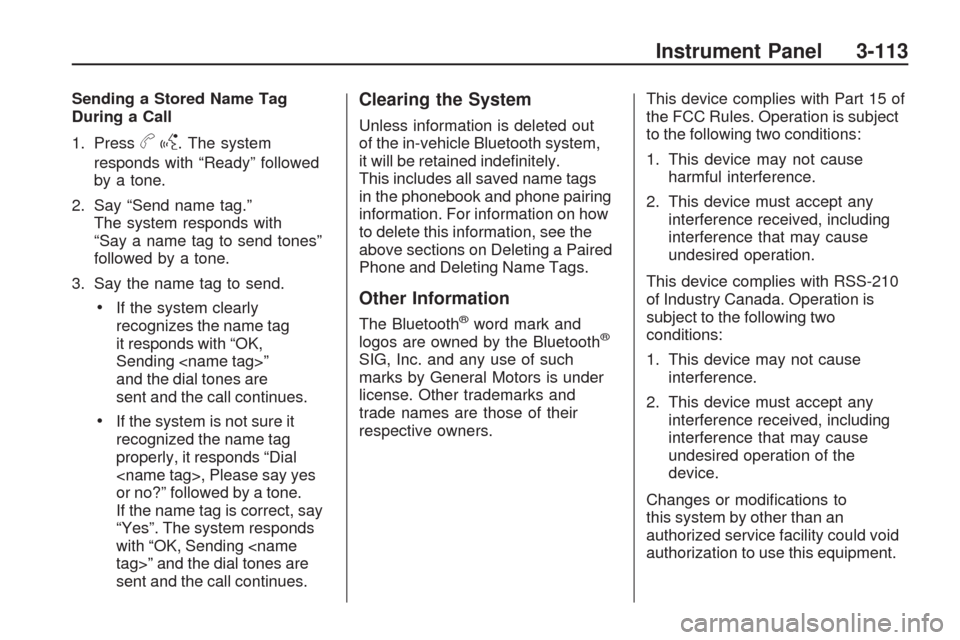
Sending a Stored Name Tag
During a Call
1. Press
bg. The system
responds with “Ready” followed
by a tone.
2. Say “Send name tag.”
The system responds with
“Say a name tag to send tones”
followed by a tone.
3. Say the name tag to send.
If the system clearly
recognizes the name tag
it responds with “OK,
Sending
and the dial tones are
sent and the call continues.
If the system is not sure it
recognized the name tag
properly, it responds “Dial
or no?” followed by a tone.
If the name tag is correct, say
“Yes”. The system responds
with “OK, Sending
sent and the call continues.
Clearing the System
Unless information is deleted out
of the in-vehicle Bluetooth system,
it will be retained inde�nitely.
This includes all saved name tags
in the phonebook and phone pairing
information. For information on how
to delete this information, see the
above sections on Deleting a Paired
Phone and Deleting Name Tags.
Other Information
The Bluetooth®word mark and
logos are owned by the Bluetooth®
SIG, Inc. and any use of such
marks by General Motors is under
license. Other trademarks and
trade names are those of their
respective owners.This device complies with Part 15 of
the FCC Rules. Operation is subject
to the following two conditions:
1. This device may not cause
harmful interference.
2. This device must accept any
interference received, including
interference that may cause
undesired operation.
This device complies with RSS-210
of Industry Canada. Operation is
subject to the following two
conditions:
1. This device may not cause
interference.
2. This device must accept any
interference received, including
interference that may cause
undesired operation of the
device.
Changes or modi�cations to
this system by other than an
authorized service facility could void
authorization to use this equipment.
Instrument Panel 3-113