seats CHEVROLET TRAVERSE 2011 1.G Owners Manual
[x] Cancel search | Manufacturer: CHEVROLET, Model Year: 2011, Model line: TRAVERSE, Model: CHEVROLET TRAVERSE 2011 1.GPages: 454, PDF Size: 6.56 MB
Page 1 of 454
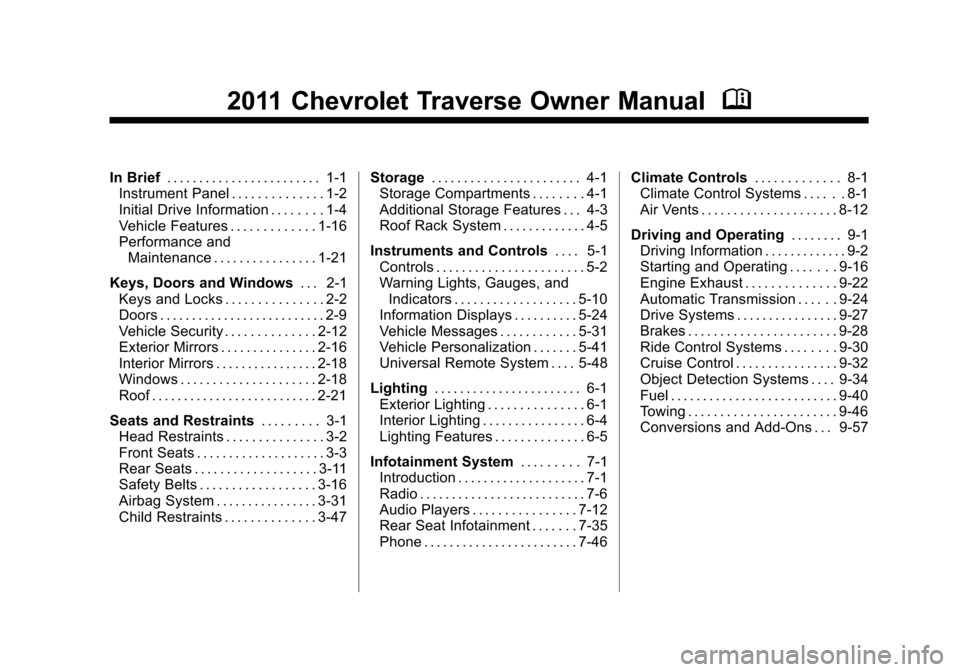
Black plate (1,1)Chevrolet Traverse Owner Manual - 2011
2011 Chevrolet Traverse Owner ManualM
In Brief. . . . . . . . . . . . . . . . . . . . . . . . 1-1
Instrument Panel . . . . . . . . . . . . . . 1-2
Initial Drive Information . . . . . . . . 1-4
Vehicle Features . . . . . . . . . . . . . 1-16
Performance and Maintenance . . . . . . . . . . . . . . . . 1-21
Keys, Doors and Windows . . . 2-1
Keys and Locks . . . . . . . . . . . . . . . 2-2
Doors . . . . . . . . . . . . . . . . . . . . . . . . . . 2-9
Vehicle Security . . . . . . . . . . . . . . 2-12
Exterior Mirrors . . . . . . . . . . . . . . . 2-16
Interior Mirrors . . . . . . . . . . . . . . . . 2-18
Windows . . . . . . . . . . . . . . . . . . . . . 2-18
Roof . . . . . . . . . . . . . . . . . . . . . . . . . . 2-21
Seats and Restraints . . . . . . . . . 3-1
Head Restraints . . . . . . . . . . . . . . . 3-2
Front Seats . . . . . . . . . . . . . . . . . . . . 3-3
Rear Seats . . . . . . . . . . . . . . . . . . . 3-11
Safety Belts . . . . . . . . . . . . . . . . . . 3-16
Airbag System . . . . . . . . . . . . . . . . 3-31
Child Restraints . . . . . . . . . . . . . . 3-47 Storage
. . . . . . . . . . . . . . . . . . . . . . . 4-1
Storage Compartments . . . . . . . . 4-1
Additional Storage Features . . . 4-3
Roof Rack System . . . . . . . . . . . . . 4-5
Instruments and Controls . . . . 5-1
Controls . . . . . . . . . . . . . . . . . . . . . . . 5-2
Warning Lights, Gauges, and
Indicators . . . . . . . . . . . . . . . . . . . 5-10
Information Displays . . . . . . . . . . 5-24
Vehicle Messages . . . . . . . . . . . . 5-31
Vehicle Personalization . . . . . . . 5-41
Universal Remote System . . . . 5-48
Lighting . . . . . . . . . . . . . . . . . . . . . . . 6-1
Exterior Lighting . . . . . . . . . . . . . . . 6-1
Interior Lighting . . . . . . . . . . . . . . . . 6-4
Lighting Features . . . . . . . . . . . . . . 6-5
Infotainment System . . . . . . . . . 7-1
Introduction . . . . . . . . . . . . . . . . . . . . 7-1
Radio . . . . . . . . . . . . . . . . . . . . . . . . . . 7-6
Audio Players . . . . . . . . . . . . . . . . 7-12
Rear Seat Infotainment . . . . . . . 7-35
Phone . . . . . . . . . . . . . . . . . . . . . . . . 7-46 Climate Controls
. . . . . . . . . . . . . 8-1
Climate Control Systems . . . . . . 8-1
Air Vents . . . . . . . . . . . . . . . . . . . . . 8-12
Driving and Operating . . . . . . . . 9-1
Driving Information . . . . . . . . . . . . . 9-2
Starting and Operating . . . . . . . 9-16
Engine Exhaust . . . . . . . . . . . . . . 9-22
Automatic Transmission . . . . . . 9-24
Drive Systems . . . . . . . . . . . . . . . . 9-27
Brakes . . . . . . . . . . . . . . . . . . . . . . . 9-28
Ride Control Systems . . . . . . . . 9-30
Cruise Control . . . . . . . . . . . . . . . . 9-32
Object Detection Systems . . . . 9-34
Fuel . . . . . . . . . . . . . . . . . . . . . . . . . . 9-40
Towing . . . . . . . . . . . . . . . . . . . . . . . 9-46
Conversions and Add-Ons . . . 9-57
Page 7 of 454
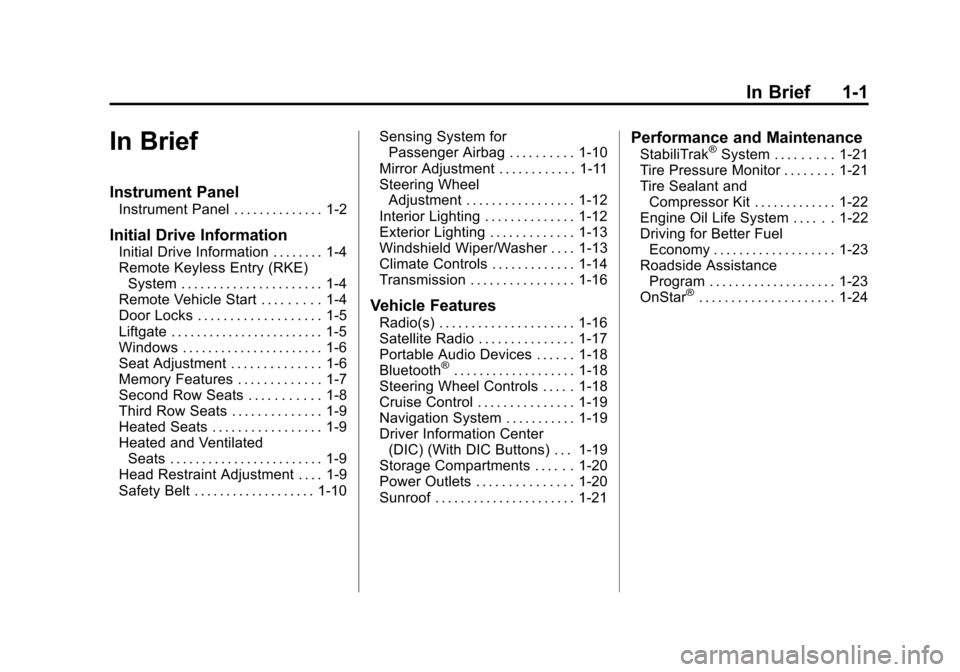
Black plate (1,1)Chevrolet Traverse Owner Manual - 2011
In Brief 1-1
In Brief
Instrument Panel
Instrument Panel . . . . . . . . . . . . . . 1-2
Initial Drive Information
Initial Drive Information . . . . . . . . 1-4
Remote Keyless Entry (RKE)System . . . . . . . . . . . . . . . . . . . . . . 1-4
Remote Vehicle Start . . . . . . . . . 1-4
Door Locks . . . . . . . . . . . . . . . . . . . 1-5
Liftgate . . . . . . . . . . . . . . . . . . . . . . . . 1-5
Windows . . . . . . . . . . . . . . . . . . . . . . 1-6
Seat Adjustment . . . . . . . . . . . . . . 1-6
Memory Features . . . . . . . . . . . . . 1-7
Second Row Seats . . . . . . . . . . . 1-8
Third Row Seats . . . . . . . . . . . . . . 1-9
Heated Seats . . . . . . . . . . . . . . . . . 1-9
Heated and Ventilated Seats . . . . . . . . . . . . . . . . . . . . . . . . 1-9
Head Restraint Adjustment . . . . 1-9
Safety Belt . . . . . . . . . . . . . . . . . . . 1-10 Sensing System for
Passenger Airbag . . . . . . . . . . 1-10
Mirror Adjustment . . . . . . . . . . . . 1-11
Steering Wheel Adjustment . . . . . . . . . . . . . . . . . 1-12
Interior Lighting . . . . . . . . . . . . . . 1-12
Exterior Lighting . . . . . . . . . . . . . 1-13
Windshield Wiper/Washer . . . . 1-13
Climate Controls . . . . . . . . . . . . . 1-14
Transmission . . . . . . . . . . . . . . . . 1-16
Vehicle Features
Radio(s) . . . . . . . . . . . . . . . . . . . . . 1-16
Satellite Radio . . . . . . . . . . . . . . . 1-17
Portable Audio Devices . . . . . . 1-18
Bluetooth
®. . . . . . . . . . . . . . . . . . . 1-18
Steering Wheel Controls . . . . . 1-18
Cruise Control . . . . . . . . . . . . . . . 1-19
Navigation System . . . . . . . . . . . 1-19
Driver Information Center
(DIC) (With DIC Buttons) . . . 1-19
Storage Compartments . . . . . . 1-20
Power Outlets . . . . . . . . . . . . . . . 1-20
Sunroof . . . . . . . . . . . . . . . . . . . . . . 1-21
Performance and Maintenance
StabiliTrak®System . . . . . . . . . 1-21
Tire Pressure Monitor . . . . . . . . 1-21
Tire Sealant and Compressor Kit . . . . . . . . . . . . . 1-22
Engine Oil Life System . . . . . . 1-22
Driving for Better Fuel
Economy . . . . . . . . . . . . . . . . . . . 1-23
Roadside Assistance Program . . . . . . . . . . . . . . . . . . . . 1-23
OnStar
®. . . . . . . . . . . . . . . . . . . . . 1-24
Page 9 of 454
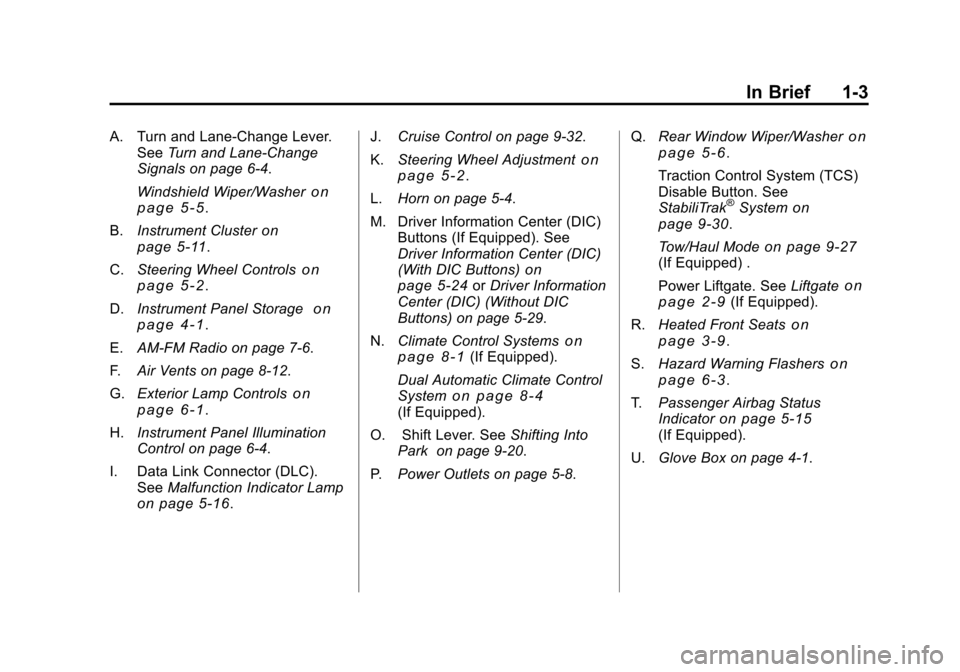
Black plate (3,1)Chevrolet Traverse Owner Manual - 2011
In Brief 1-3
A. Turn and Lane‐Change Lever.See Turn and Lane-Change
Signals on page 6‑4.
Windshield Wiper/Washer
on
page 5‑5.
B. Instrument Cluster
on
page 5‑11.
C. Steering Wheel Controls
on
page 5‑2.
D. Instrument Panel Storage
on
page 4‑1.
E. AM-FM Radio on page 7‑6.
F. Air Vents on page 8‑12.
G. Exterior Lamp Controls
on
page 6‑1.
H. Instrument Panel Illumination
Control on page 6‑4.
I. Data Link Connector (DLC). See Malfunction Indicator Lamp
on page 5‑16. J.
Cruise Control on page 9‑32.
K. Steering Wheel Adjustment
on
page 5‑2.
L. Horn on page 5‑4.
M. Driver Information Center (DIC) Buttons (If Equipped). See
Driver Information Center (DIC)
(With DIC Buttons)
on
page 5‑24or Driver Information
Center (DIC) (Without DIC
Buttons) on page 5‑29.
N. Climate Control Systems
on
page 8‑1(If Equipped).
Dual Automatic Climate Control
System
on page 8‑4(If Equipped).
O. Shift Lever. See Shifting Into
Park on page 9‑20.
P. Power Outlets on page 5‑8. Q.
Rear Window Wiper/Washer
on
page 5‑6.
Traction Control System (TCS)
Disable Button. See
StabiliTrak
®Systemon
page 9‑30.
Tow/Haul Mode
on page 9‑27(If Equipped) .
Power Liftgate. See Liftgate
on
page 2‑9(If Equipped).
R. Heated Front Seats
on
page 3‑9.
S. Hazard Warning Flashers
on
page 6‑3.
T. Passenger Airbag Status
Indicator
on page 5‑15(If Equipped).
U. Glove Box on page 4‑1.
Page 12 of 454
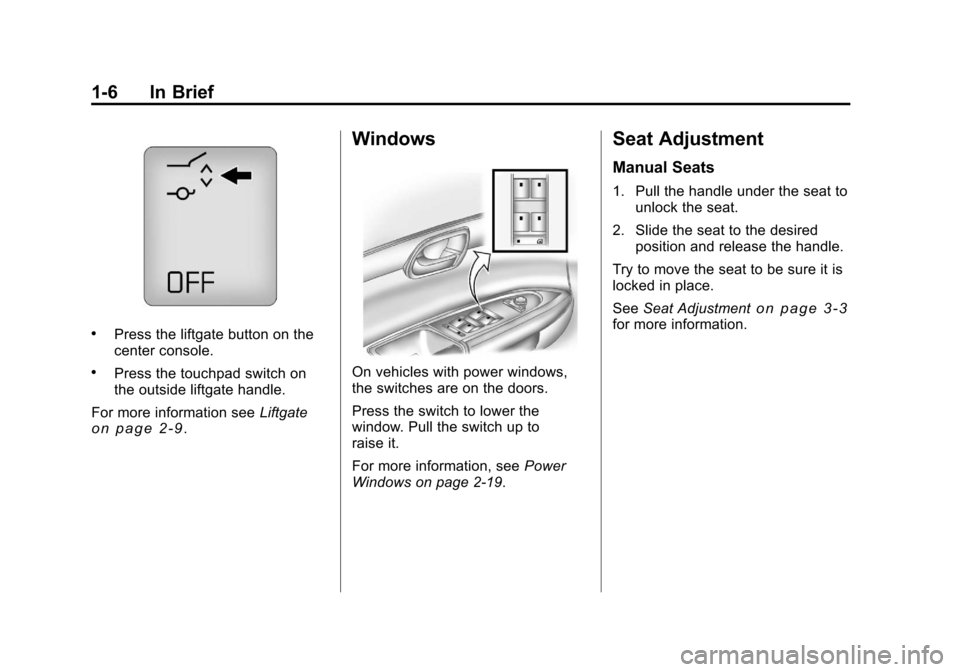
Black plate (6,1)Chevrolet Traverse Owner Manual - 2011
1-6 In Brief
.Press the liftgate button on the
center console.
.Press the touchpad switch on
the outside liftgate handle.
For more information see Liftgate
on page 2‑9.
Windows
On vehicles with power windows,
the switches are on the doors.
Press the switch to lower the
window. Pull the switch up to
raise it.
For more information, see Power
Windows on page 2‑19.
Seat Adjustment
Manual Seats
1. Pull the handle under the seat to unlock the seat.
2. Slide the seat to the desired position and release the handle.
Try to move the seat to be sure it is
locked in place.
See Seat Adjustment
on page 3‑3for more information.
Page 13 of 454
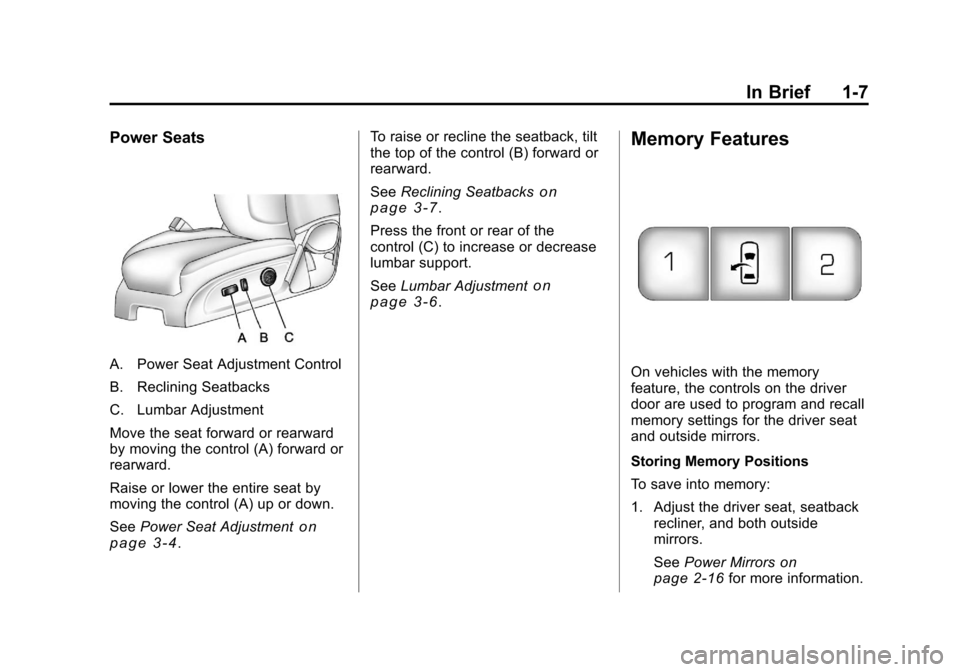
Black plate (7,1)Chevrolet Traverse Owner Manual - 2011
In Brief 1-7
Power Seats
A. Power Seat Adjustment Control
B. Reclining Seatbacks
C. Lumbar Adjustment
Move the seat forward or rearward
by moving the control (A) forward or
rearward.
Raise or lower the entire seat by
moving the control (A) up or down.
SeePower Seat Adjustment
on
page 3‑4. To raise or recline the seatback, tilt
the top of the control (B) forward or
rearward.
See
Reclining Seatbacks
on
page 3‑7.
Press the front or rear of the
control (C) to increase or decrease
lumbar support.
See Lumbar Adjustment
on
page 3‑6.
Memory Features
On vehicles with the memory
feature, the controls on the driver
door are used to program and recall
memory settings for the driver seat
and outside mirrors.
Storing Memory Positions
To save into memory:
1. Adjust the driver seat, seatback recliner, and both outside
mirrors.
See Power Mirrors
on
page 2‑16for more information.
Page 14 of 454
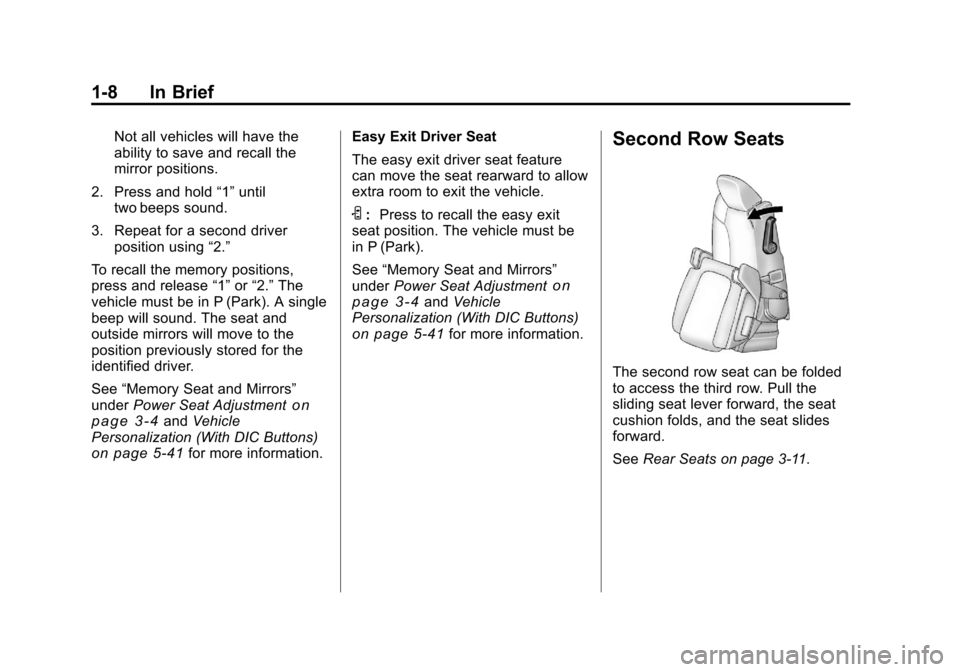
Black plate (8,1)Chevrolet Traverse Owner Manual - 2011
1-8 In Brief
Not all vehicles will have the
ability to save and recall the
mirror positions.
2. Press and hold “1”until
two beeps sound.
3. Repeat for a second driver position using “2.”
To recall the memory positions,
press and release “1”or“2.” The
vehicle must be in P (Park). A single
beep will sound. The seat and
outside mirrors will move to the
position previously stored for the
identified driver.
See “Memory Seat and Mirrors”
under Power Seat Adjustment
on
page 3‑4and Vehicle
Personalization (With DIC Buttons)
on page 5‑41for more information. Easy Exit Driver Seat
The easy exit driver seat feature
can move the seat rearward to allow
extra room to exit the vehicle.
S:
Press to recall the easy exit
seat position. The vehicle must be
in P (Park).
See “Memory Seat and Mirrors”
under Power Seat Adjustment
on
page 3‑4and Vehicle
Personalization (With DIC Buttons)
on page 5‑41for more information.
Second Row Seats
The second row seat can be folded
to access the third row. Pull the
sliding seat lever forward, the seat
cushion folds, and the seat slides
forward.
See Rear Seats on page 3‑11.
Page 15 of 454
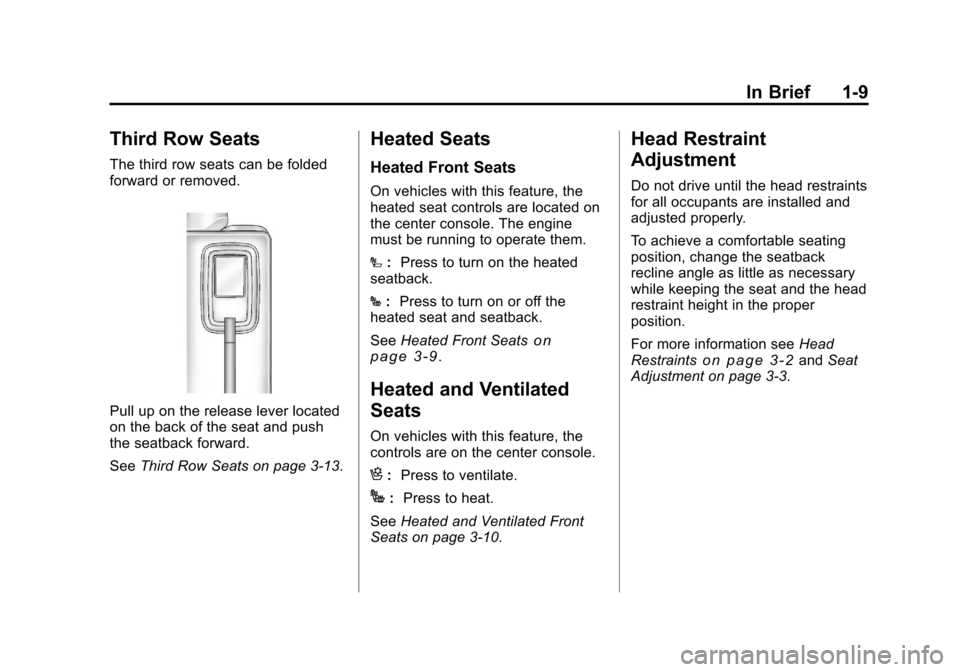
Black plate (9,1)Chevrolet Traverse Owner Manual - 2011
In Brief 1-9
Third Row Seats
The third row seats can be folded
forward or removed.
Pull up on the release lever located
on the back of the seat and push
the seatback forward.
SeeThird Row Seats on page 3‑13.
Heated Seats
Heated Front Seats
On vehicles with this feature, the
heated seat controls are located on
the center console. The engine
must be running to operate them.
I:Press to turn on the heated
seatback.
J :Press to turn on or off the
heated seat and seatback.
See Heated Front Seats
on
page 3‑9.
Heated and Ventilated
Seats
On vehicles with this feature, the
controls are on the center console.
H: Press to ventilate.
J:Press to heat.
See Heated and Ventilated Front
Seats on page 3‑10.
Head Restraint
Adjustment
Do not drive until the head restraints
for all occupants are installed and
adjusted properly.
To achieve a comfortable seating
position, change the seatback
recline angle as little as necessary
while keeping the seat and the head
restraint height in the proper
position.
For more information see Head
Restraints
on page 3‑2and Seat
Adjustment on page 3‑3.
Page 38 of 454
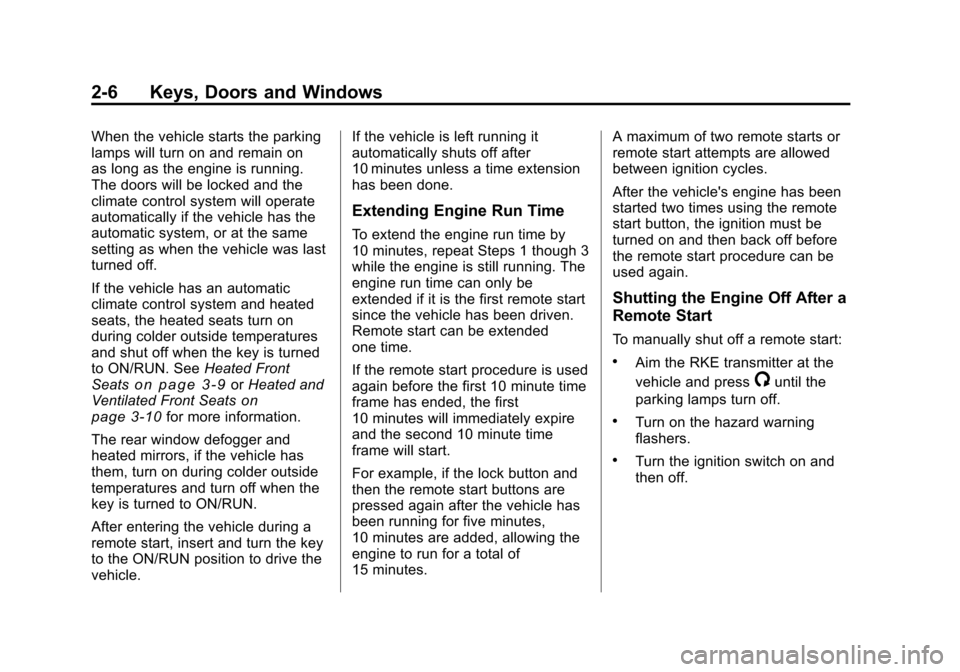
Black plate (6,1)Chevrolet Traverse Owner Manual - 2011
2-6 Keys, Doors and Windows
When the vehicle starts the parking
lamps will turn on and remain on
as long as the engine is running.
The doors will be locked and the
climate control system will operate
automatically if the vehicle has the
automatic system, or at the same
setting as when the vehicle was last
turned off.
If the vehicle has an automatic
climate control system and heated
seats, the heated seats turn on
during colder outside temperatures
and shut off when the key is turned
to ON/RUN. SeeHeated Front
Seats
on page 3‑9or Heated and
Ventilated Front Seatson
page 3‑10for more information.
The rear window defogger and
heated mirrors, if the vehicle has
them, turn on during colder outside
temperatures and turn off when the
key is turned to ON/RUN.
After entering the vehicle during a
remote start, insert and turn the key
to the ON/RUN position to drive the
vehicle. If the vehicle is left running it
automatically shuts off after
10 minutes unless a time extension
has been done.
Extending Engine Run Time
To extend the engine run time by
10 minutes, repeat Steps 1 though 3
while the engine is still running. The
engine run time can only be
extended if it is the first remote start
since the vehicle has been driven.
Remote start can be extended
one time.
If the remote start procedure is used
again before the first 10 minute time
frame has ended, the first
10 minutes will immediately expire
and the second 10 minute time
frame will start.
For example, if the lock button and
then the remote start buttons are
pressed again after the vehicle has
been running for five minutes,
10 minutes are added, allowing the
engine to run for a total of
15 minutes.
A maximum of two remote starts or
remote start attempts are allowed
between ignition cycles.
After the vehicle's engine has been
started two times using the remote
start button, the ignition must be
turned on and then back off before
the remote start procedure can be
used again.
Shutting the Engine Off After a
Remote Start
To manually shut off a remote start:
.Aim the RKE transmitter at the
vehicle and press
/until the
parking lamps turn off.
.Turn on the hazard warning
flashers.
.Turn the ignition switch on and
then off.
Page 53 of 454
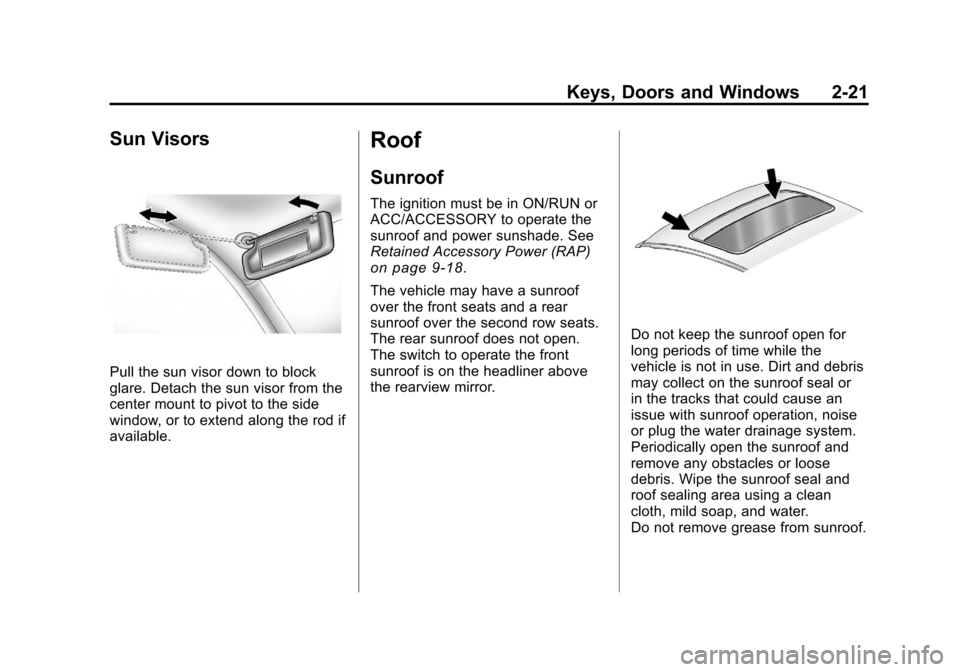
Black plate (21,1)Chevrolet Traverse Owner Manual - 2011
Keys, Doors and Windows 2-21
Sun Visors
Pull the sun visor down to block
glare. Detach the sun visor from the
center mount to pivot to the side
window, or to extend along the rod if
available.
Roof
Sunroof
The ignition must be in ON/RUN or
ACC/ACCESSORY to operate the
sunroof and power sunshade. See
Retained Accessory Power (RAP)
on page 9‑18.
The vehicle may have a sunroof
over the front seats and a rear
sunroof over the second row seats.
The rear sunroof does not open.
The switch to operate the front
sunroof is on the headliner above
the rearview mirror.
Do not keep the sunroof open for
long periods of time while the
vehicle is not in use. Dirt and debris
may collect on the sunroof seal or
in the tracks that could cause an
issue with sunroof operation, noise
or plug the water drainage system.
Periodically open the sunroof and
remove any obstacles or loose
debris. Wipe the sunroof seal and
roof sealing area using a clean
cloth, mild soap, and water.
Do not remove grease from sunroof.
Page 54 of 454
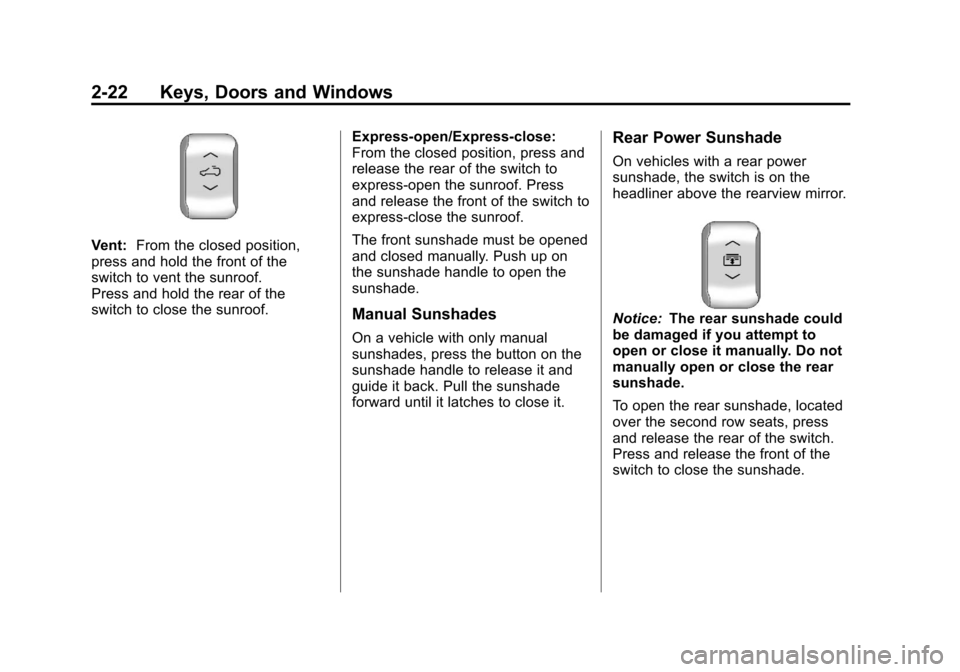
Black plate (22,1)Chevrolet Traverse Owner Manual - 2011
2-22 Keys, Doors and Windows
Vent:From the closed position,
press and hold the front of the
switch to vent the sunroof.
Press and hold the rear of the
switch to close the sunroof. Express-open/Express-close:
From the closed position, press and
release the rear of the switch to
express-open the sunroof. Press
and release the front of the switch to
express-close the sunroof.
The front sunshade must be opened
and closed manually. Push up on
the sunshade handle to open the
sunshade.
Manual Sunshades
On a vehicle with only manual
sunshades, press the button on the
sunshade handle to release it and
guide it back. Pull the sunshade
forward until it latches to close it.
Rear Power Sunshade
On vehicles with a rear power
sunshade, the switch is on the
headliner above the rearview mirror.
Notice:
The rear sunshade could
be damaged if you attempt to
open or close it manually. Do not
manually open or close the rear
sunshade.
To open the rear sunshade, located
over the second row seats, press
and release the rear of the switch.
Press and release the front of the
switch to close the sunshade.