radio controls CHEVROLET TRAVERSE 2023 User Guide
[x] Cancel search | Manufacturer: CHEVROLET, Model Year: 2023, Model line: TRAVERSE, Model: CHEVROLET TRAVERSE 2023Pages: 369, PDF Size: 16.89 MB
Page 145 of 369
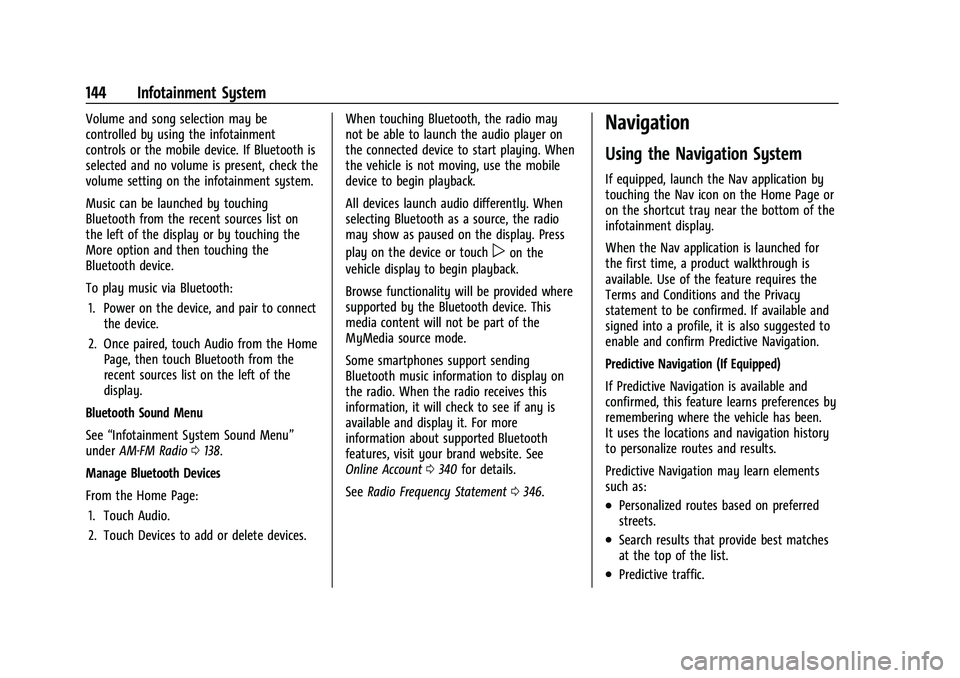
Chevrolet Traverse Owner Manual (GMNA-Localizing-U.S./Canada/Mexico-
16411537) - 2023 - CRC - 3/28/22
144 Infotainment System
Volume and song selection may be
controlled by using the infotainment
controls or the mobile device. If Bluetooth is
selected and no volume is present, check the
volume setting on the infotainment system.
Music can be launched by touching
Bluetooth from the recent sources list on
the left of the display or by touching the
More option and then touching the
Bluetooth device.
To play music via Bluetooth:1. Power on the device, and pair to connect the device.
2. Once paired, touch Audio from the Home Page, then touch Bluetooth from the
recent sources list on the left of the
display.
Bluetooth Sound Menu
See “Infotainment System Sound Menu”
under AM-FM Radio 0138.
Manage Bluetooth Devices
From the Home Page: 1. Touch Audio.
2. Touch Devices to add or delete devices. When touching Bluetooth, the radio may
not be able to launch the audio player on
the connected device to start playing. When
the vehicle is not moving, use the mobile
device to begin playback.
All devices launch audio differently. When
selecting Bluetooth as a source, the radio
may show as paused on the display. Press
play on the device or touch
pon the
vehicle display to begin playback.
Browse functionality will be provided where
supported by the Bluetooth device. This
media content will not be part of the
MyMedia source mode.
Some smartphones support sending
Bluetooth music information to display on
the radio. When the radio receives this
information, it will check to see if any is
available and display it. For more
information about supported Bluetooth
features, visit your brand website. See
Online Account 0340 for details.
See Radio Frequency Statement 0346.
Navigation
Using the Navigation System
If equipped, launch the Nav application by
touching the Nav icon on the Home Page or
on the shortcut tray near the bottom of the
infotainment display.
When the Nav application is launched for
the first time, a product walkthrough is
available. Use of the feature requires the
Terms and Conditions and the Privacy
statement to be confirmed. If available and
signed into a profile, it is also suggested to
enable and confirm Predictive Navigation.
Predictive Navigation (If Equipped)
If Predictive Navigation is available and
confirmed, this feature learns preferences by
remembering where the vehicle has been.
It uses the locations and navigation history
to personalize routes and results.
Predictive Navigation may learn elements
such as:
.Personalized routes based on preferred
streets.
.Search results that provide best matches
at the top of the list.
.Predictive traffic.
Page 158 of 369
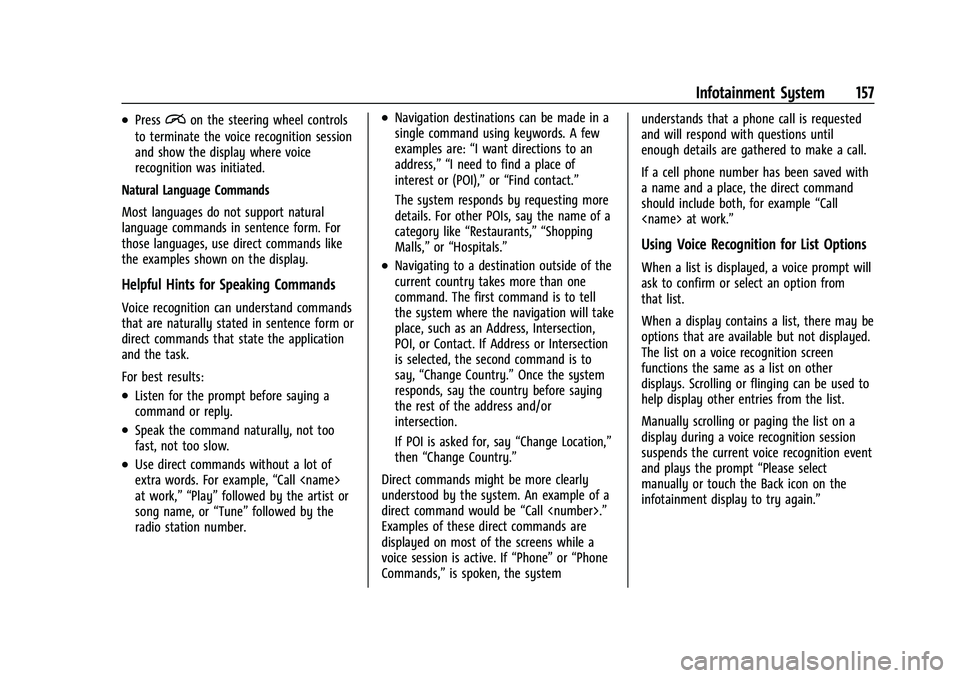
Chevrolet Traverse Owner Manual (GMNA-Localizing-U.S./Canada/Mexico-
16411537) - 2023 - CRC - 3/28/22
Infotainment System 157
.Pression the steering wheel controls
to terminate the voice recognition session
and show the display where voice
recognition was initiated.
Natural Language Commands
Most languages do not support natural
language commands in sentence form. For
those languages, use direct commands like
the examples shown on the display.
Helpful Hints for Speaking Commands
Voice recognition can understand commands
that are naturally stated in sentence form or
direct commands that state the application
and the task.
For best results:
.Listen for the prompt before saying a
command or reply.
.Speak the command naturally, not too
fast, not too slow.
.Use direct commands without a lot of
extra words. For example, “Call
at work,” “Play” followed by the artist or
song name, or “Tune”followed by the
radio station number.
.Navigation destinations can be made in a
single command using keywords. A few
examples are: “I want directions to an
address,” “I need to find a place of
interest or (POI),” or“Find contact.”
The system responds by requesting more
details. For other POIs, say the name of a
category like “Restaurants,” “Shopping
Malls,” or“Hospitals.”
.Navigating to a destination outside of the
current country takes more than one
command. The first command is to tell
the system where the navigation will take
place, such as an Address, Intersection,
POI, or Contact. If Address or Intersection
is selected, the second command is to
say, “Change Country.” Once the system
responds, say the country before saying
the rest of the address and/or
intersection.
If POI is asked for, say “Change Location,”
then “Change Country.”
Direct commands might be more clearly
understood by the system. An example of a
direct command would be “Call
Examples of these direct commands are
displayed on most of the screens while a
voice session is active. If “Phone”or“Phone
Commands,” is spoken, the system understands that a phone call is requested
and will respond with questions until
enough details are gathered to make a call.
If a cell phone number has been saved with
a name and a place, the direct command
should include both, for example
“Call
Using Voice Recognition for List Options
When a list is displayed, a voice prompt will
ask to confirm or select an option from
that list.
When a display contains a list, there may be
options that are available but not displayed.
The list on a voice recognition screen
functions the same as a list on other
displays. Scrolling or flinging can be used to
help display other entries from the list.
Manually scrolling or paging the list on a
display during a voice recognition session
suspends the current voice recognition event
and plays the prompt “Please select
manually or touch the Back icon on the
infotainment display to try again.”
Page 161 of 369
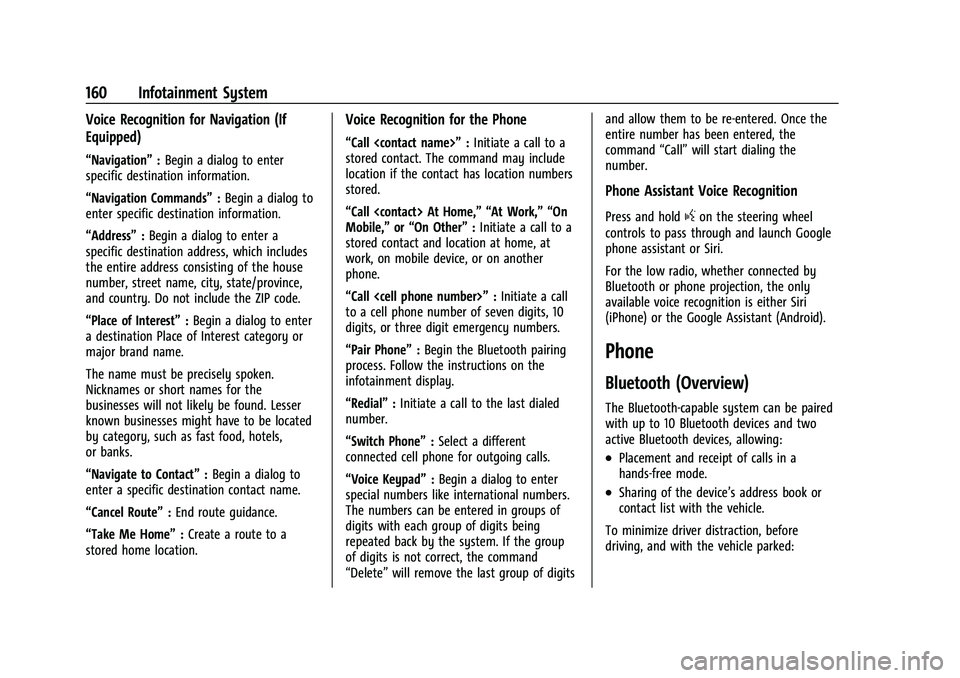
Chevrolet Traverse Owner Manual (GMNA-Localizing-U.S./Canada/Mexico-
16411537) - 2023 - CRC - 3/28/22
160 Infotainment System
Voice Recognition for Navigation (If
Equipped)
“Navigation”:Begin a dialog to enter
specific destination information.
“Navigation Commands” :Begin a dialog to
enter specific destination information.
“Address” :Begin a dialog to enter a
specific destination address, which includes
the entire address consisting of the house
number, street name, city, state/province,
and country. Do not include the ZIP code.
“Place of Interest” :Begin a dialog to enter
a destination Place of Interest category or
major brand name.
The name must be precisely spoken.
Nicknames or short names for the
businesses will not likely be found. Lesser
known businesses might have to be located
by category, such as fast food, hotels,
or banks.
“Navigate to Contact” :Begin a dialog to
enter a specific destination contact name.
“Cancel Route” :End route guidance.
“Take Me Home” :Create a route to a
stored home location.
Voice Recognition for the Phone
“Call
stored contact. The command may include
location if the contact has location numbers
stored.
“Call
Mobile,” or“On Other” :Initiate a call to a
stored contact and location at home, at
work, on mobile device, or on another
phone.
“Call
to a cell phone number of seven digits, 10
digits, or three digit emergency numbers.
“Pair Phone” :Begin the Bluetooth pairing
process. Follow the instructions on the
infotainment display.
“Redial” :Initiate a call to the last dialed
number.
“Switch Phone” :Select a different
connected cell phone for outgoing calls.
“Voice Keypad” :Begin a dialog to enter
special numbers like international numbers.
The numbers can be entered in groups of
digits with each group of digits being
repeated back by the system. If the group
of digits is not correct, the command
“Delete” will remove the last group of digits and allow them to be re-entered. Once the
entire number has been entered, the
command
“Call”will start dialing the
number.
Phone Assistant Voice Recognition
Press and holdgon the steering wheel
controls to pass through and launch Google
phone assistant or Siri.
For the low radio, whether connected by
Bluetooth or phone projection, the only
available voice recognition is either Siri
(iPhone) or the Google Assistant (Android).
Phone
Bluetooth (Overview)
The Bluetooth-capable system can be paired
with up to 10 Bluetooth devices and two
active Bluetooth devices, allowing:
.Placement and receipt of calls in a
hands-free mode.
.Sharing of the device’s address book or
contact list with the vehicle.
To minimize driver distraction, before
driving, and with the vehicle parked:
Page 184 of 369
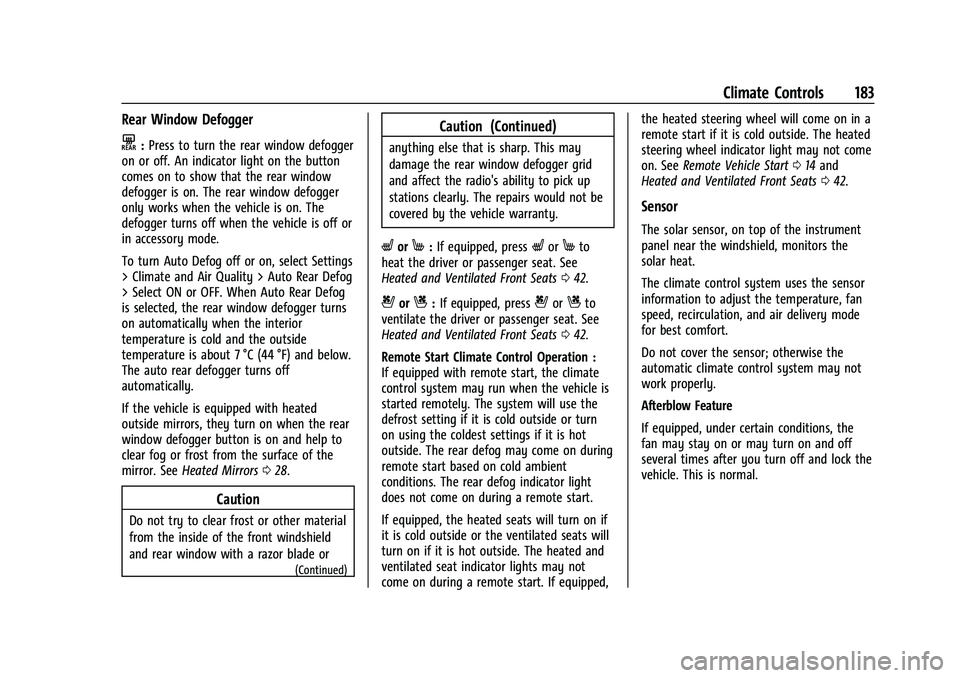
Chevrolet Traverse Owner Manual (GMNA-Localizing-U.S./Canada/Mexico-
16411537) - 2023 - CRC - 3/28/22
Climate Controls 183
Rear Window Defogger
K:Press to turn the rear window defogger
on or off. An indicator light on the button
comes on to show that the rear window
defogger is on. The rear window defogger
only works when the vehicle is on. The
defogger turns off when the vehicle is off or
in accessory mode.
To turn Auto Defog off or on, select Settings
> Climate and Air Quality > Auto Rear Defog
> Select ON or OFF. When Auto Rear Defog
is selected, the rear window defogger turns
on automatically when the interior
temperature is cold and the outside
temperature is about 7 °C (44 °F) and below.
The auto rear defogger turns off
automatically.
If the vehicle is equipped with heated
outside mirrors, they turn on when the rear
window defogger button is on and help to
clear fog or frost from the surface of the
mirror. See Heated Mirrors 028.
Caution
Do not try to clear frost or other material
from the inside of the front windshield
and rear window with a razor blade or
(Continued)
Caution (Continued)
anything else that is sharp. This may
damage the rear window defogger grid
and affect the radio's ability to pick up
stations clearly. The repairs would not be
covered by the vehicle warranty.
LorM:If equipped, pressLorMto
heat the driver or passenger seat. See
Heated and Ventilated Front Seats 042.
{orC:If equipped, press{orCto
ventilate the driver or passenger seat. See
Heated and Ventilated Front Seats 042.
Remote Start Climate Control Operation :
If equipped with remote start, the climate
control system may run when the vehicle is
started remotely. The system will use the
defrost setting if it is cold outside or turn
on using the coldest settings if it is hot
outside. The rear defog may come on during
remote start based on cold ambient
conditions. The rear defog indicator light
does not come on during a remote start.
If equipped, the heated seats will turn on if
it is cold outside or the ventilated seats will
turn on if it is hot outside. The heated and
ventilated seat indicator lights may not
come on during a remote start. If equipped, the heated steering wheel will come on in a
remote start if it is cold outside. The heated
steering wheel indicator light may not come
on. See
Remote Vehicle Start 014 and
Heated and Ventilated Front Seats 042.
Sensor
The solar sensor, on top of the instrument
panel near the windshield, monitors the
solar heat.
The climate control system uses the sensor
information to adjust the temperature, fan
speed, recirculation, and air delivery mode
for best comfort.
Do not cover the sensor; otherwise the
automatic climate control system may not
work properly.
Afterblow Feature
If equipped, under certain conditions, the
fan may stay on or may turn on and off
several times after you turn off and lock the
vehicle. This is normal.
Page 188 of 369
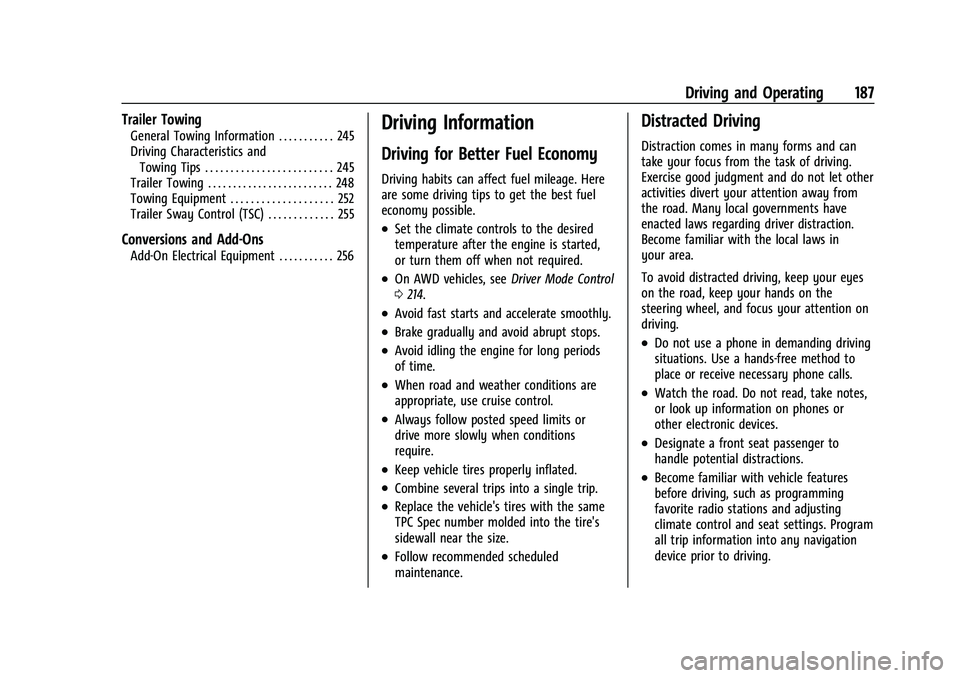
Chevrolet Traverse Owner Manual (GMNA-Localizing-U.S./Canada/Mexico-
16411537) - 2023 - CRC - 3/28/22
Driving and Operating 187
Trailer Towing
General Towing Information . . . . . . . . . . . 245
Driving Characteristics andTowing Tips . . . . . . . . . . . . . . . . . . . . . . . . . 245
Trailer Towing . . . . . . . . . . . . . . . . . . . . . . . . . 248
Towing Equipment . . . . . . . . . . . . . . . . . . . . 252
Trailer Sway Control (TSC) . . . . . . . . . . . . . 255
Conversions and Add-Ons
Add-On Electrical Equipment . . . . . . . . . . . 256
Driving Information
Driving for Better Fuel Economy
Driving habits can affect fuel mileage. Here
are some driving tips to get the best fuel
economy possible.
.Set the climate controls to the desired
temperature after the engine is started,
or turn them off when not required.
.On AWD vehicles, see Driver Mode Control
0 214.
.Avoid fast starts and accelerate smoothly.
.Brake gradually and avoid abrupt stops.
.Avoid idling the engine for long periods
of time.
.When road and weather conditions are
appropriate, use cruise control.
.Always follow posted speed limits or
drive more slowly when conditions
require.
.Keep vehicle tires properly inflated.
.Combine several trips into a single trip.
.Replace the vehicle's tires with the same
TPC Spec number molded into the tire's
sidewall near the size.
.Follow recommended scheduled
maintenance.
Distracted Driving
Distraction comes in many forms and can
take your focus from the task of driving.
Exercise good judgment and do not let other
activities divert your attention away from
the road. Many local governments have
enacted laws regarding driver distraction.
Become familiar with the local laws in
your area.
To avoid distracted driving, keep your eyes
on the road, keep your hands on the
steering wheel, and focus your attention on
driving.
.Do not use a phone in demanding driving
situations. Use a hands-free method to
place or receive necessary phone calls.
.Watch the road. Do not read, take notes,
or look up information on phones or
other electronic devices.
.Designate a front seat passenger to
handle potential distractions.
.Become familiar with vehicle features
before driving, such as programming
favorite radio stations and adjusting
climate control and seat settings. Program
all trip information into any navigation
device prior to driving.
Page 284 of 369

Chevrolet Traverse Owner Manual (GMNA-Localizing-U.S./Canada/Mexico-
16411537) - 2023 - CRC - 3/28/22
Vehicle Care 283
The vehicle may not be equipped with all of
the fuses, relays, and features shown.Fuses Usage
F1 Body Control Module 6
F2 Diagnostic Link
F3 Electric Steering Column Lock
F4 Rear USB Port F5 Rear Sunshade/Park/ Reverse/Neutral/
Drive/Low
F6 Heating, Ventilation, and Air Conditioning
F7 Body Control Module 3
F8 Adaptive Front Lighting System
F9 Right Front Heated Seat
F10 Airbag F11 –
F12 Amplifier
F13 Body Control Module 7
F14 Left Front Heated Seat F15 – Fuses Usage
F16 SunroofF17 Communication Gateway Module
F18 Instrument Cluster/ Head Up Display
F19 Body Control Module 1
F20 Wireless Charger Module
F21 Body Control Module 4
F22 Infotainment
F23 Body Control Module 2
F24 Park/Reverse/Neutral/ Drive/Low
F25 Park Assist/Shifter Interface Board
F26 Communications Integration Module
F27 Video
F28 Radio/Heating, Ventilation, and Air
Conditioning Display
F29 Radio Fuses Usage
F30 Steering Wheel ControlsF31 Front Blower
F32 DC AC Inverter
F33 Driver Power Seat
F34 Passenger Power Seat F35 Feed/Body Control Module 4
F36 Electric Power Steering F37 Power Outlet/Wireless Charger/Accessory
F38 Body Control Module 8
F39 –
Circuit Breakers/ Minifuse Usage
F40 –
F41 –
F42 Auxiliary Power Outlet (CB)/Lighter (Minifuse)
Page 348 of 369
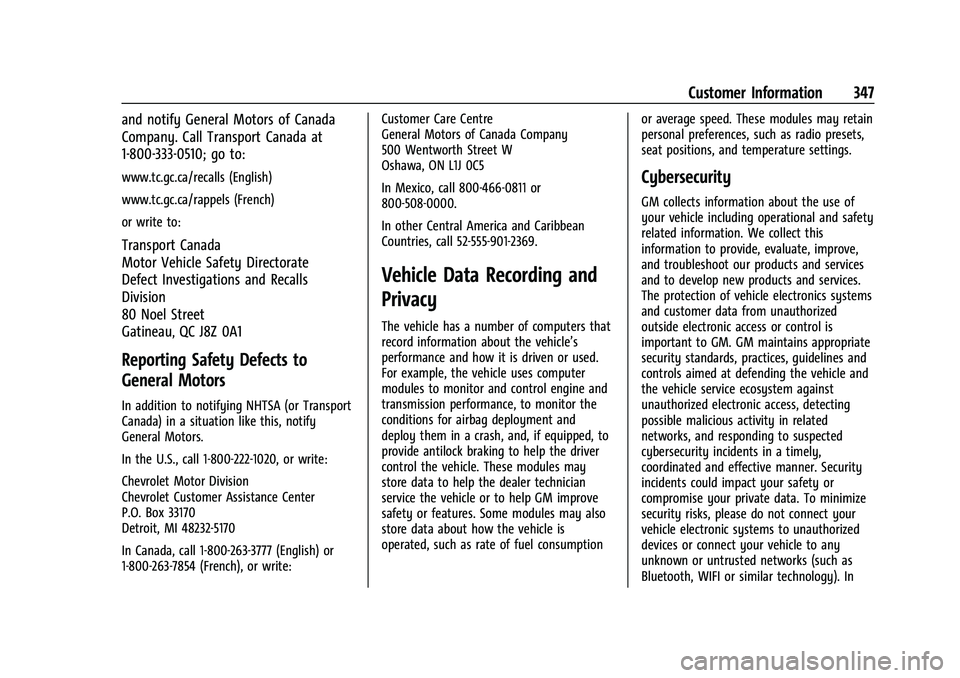
Chevrolet Traverse Owner Manual (GMNA-Localizing-U.S./Canada/Mexico-
16411537) - 2023 - CRC - 3/28/22
Customer Information 347
and notify General Motors of Canada
Company. Call Transport Canada at
1-800-333-0510; go to:
www.tc.gc.ca/recalls (English)
www.tc.gc.ca/rappels (French)
or write to:
Transport Canada
Motor Vehicle Safety Directorate
Defect Investigations and Recalls
Division
80 Noel Street
Gatineau
,QC J8Z 0A1
Reporting Safety Defects to
General Motors
In addition to notifying NHTSA (or Transport
Canada) in a situation like this, notify
General Motors.
In the U.S., call 1-800-222-1020, or write:
Chevrolet Motor Division
Chevrolet Customer Assistance Center
P.O. Box 33170
Detroit, MI 48232-5170
In Canada, call 1-800-263-3777 (English) or
1-800-263-7854 (French), or write:Customer Care Centre
General Motors of Canada Company
500 Wentworth Street W
Oshawa, ON L1J 0C5
In Mexico, call 800-466-0811 or
800-508-0000.
In other Central America and Caribbean
Countries, call 52-555-901-2369.
Vehicle Data Recording and
Privacy
The vehicle has a number of computers that
record information about the vehicle’s
performance and how it is driven or used.
For example, the vehicle uses computer
modules to monitor and control engine and
transmission performance, to monitor the
conditions for airbag deployment and
deploy them in a crash, and, if equipped, to
provide antilock braking to help the driver
control the vehicle. These modules may
store data to help the dealer technician
service the vehicle or to help GM improve
safety or features. Some modules may also
store data about how the vehicle is
operated, such as rate of fuel consumption
or average speed. These modules may retain
personal preferences, such as radio presets,
seat positions, and temperature settings.
Cybersecurity
GM collects information about the use of
your vehicle including operational and safety
related information. We collect this
information to provide, evaluate, improve,
and troubleshoot our products and services
and to develop new products and services.
The protection of vehicle electronics systems
and customer data from unauthorized
outside electronic access or control is
important to GM. GM maintains appropriate
security standards, practices, guidelines and
controls aimed at defending the vehicle and
the vehicle service ecosystem against
unauthorized electronic access, detecting
possible malicious activity in related
networks, and responding to suspected
cybersecurity incidents in a timely,
coordinated and effective manner. Security
incidents could impact your safety or
compromise your private data. To minimize
security risks, please do not connect your
vehicle electronic systems to unauthorized
devices or connect your vehicle to any
unknown or untrusted networks (such as
Bluetooth, WIFI or similar technology). In
Page 361 of 369
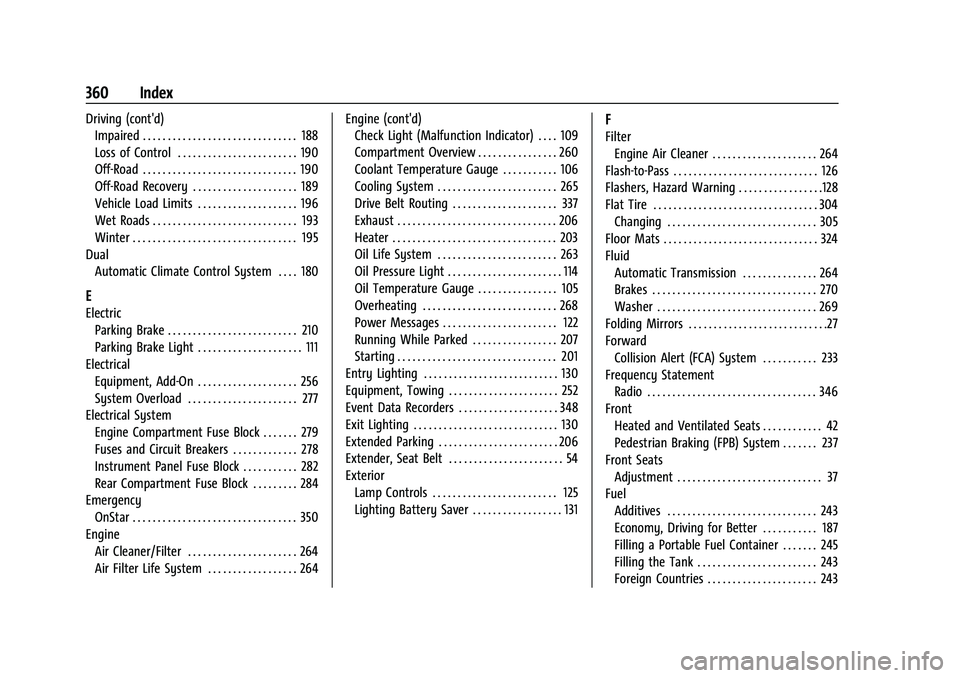
Chevrolet Traverse Owner Manual (GMNA-Localizing-U.S./Canada/Mexico-
16411537) - 2023 - CRC - 3/28/22
360 Index
Driving (cont'd)Impaired . . . . . . . . . . . . . . . . . . . . . . . . . . . . . . . 188
Loss of Control . . . . . . . . . . . . . . . . . . . . . . . . 190
Off-Road . . . . . . . . . . . . . . . . . . . . . . . . . . . . . . . 190
Off-Road Recovery . . . . . . . . . . . . . . . . . . . . . 189
Vehicle Load Limits . . . . . . . . . . . . . . . . . . . . 196
Wet Roads . . . . . . . . . . . . . . . . . . . . . . . . . . . . . 193
Winter . . . . . . . . . . . . . . . . . . . . . . . . . . . . . . . . . 195
Dual Automatic Climate Control System . . . . 180
E
ElectricParking Brake . . . . . . . . . . . . . . . . . . . . . . . . . . 210
Parking Brake Light . . . . . . . . . . . . . . . . . . . . . 111
Electrical Equipment, Add-On . . . . . . . . . . . . . . . . . . . . 256
System Overload . . . . . . . . . . . . . . . . . . . . . . 277
Electrical System Engine Compartment Fuse Block . . . . . . . 279
Fuses and Circuit Breakers . . . . . . . . . . . . . 278
Instrument Panel Fuse Block . . . . . . . . . . . 282
Rear Compartment Fuse Block . . . . . . . . . 284
Emergency OnStar . . . . . . . . . . . . . . . . . . . . . . . . . . . . . . . . . 350
Engine
Air Cleaner/Filter . . . . . . . . . . . . . . . . . . . . . . 264
Air Filter Life System . . . . . . . . . . . . . . . . . . 264 Engine (cont'd)
Check Light (Malfunction Indicator) . . . . 109
Compartment Overview . . . . . . . . . . . . . . . . 260
Coolant Temperature Gauge . . . . . . . . . . . 106
Cooling System . . . . . . . . . . . . . . . . . . . . . . . . 265
Drive Belt Routing . . . . . . . . . . . . . . . . . . . . . 337
Exhaust . . . . . . . . . . . . . . . . . . . . . . . . . . . . . . . . 206
Heater . . . . . . . . . . . . . . . . . . . . . . . . . . . . . . . . . 203
Oil Life System . . . . . . . . . . . . . . . . . . . . . . . . 263
Oil Pressure Light . . . . . . . . . . . . . . . . . . . . . . . 114
Oil Temperature Gauge . . . . . . . . . . . . . . . . 105
Overheating . . . . . . . . . . . . . . . . . . . . . . . . . . . 268
Power Messages . . . . . . . . . . . . . . . . . . . . . . . 122
Running While Parked . . . . . . . . . . . . . . . . . 207
Starting . . . . . . . . . . . . . . . . . . . . . . . . . . . . . . . . 201
Entry Lighting . . . . . . . . . . . . . . . . . . . . . . . . . . . 130
Equipment, Towing . . . . . . . . . . . . . . . . . . . . . . 252
Event Data Recorders . . . . . . . . . . . . . . . . . . . . 348
Exit Lighting . . . . . . . . . . . . . . . . . . . . . . . . . . . . . 130
Extended Parking . . . . . . . . . . . . . . . . . . . . . . . . 206
Extender, Seat Belt . . . . . . . . . . . . . . . . . . . . . . . 54
Exterior
Lamp Controls . . . . . . . . . . . . . . . . . . . . . . . . . 125
Lighting Battery Saver . . . . . . . . . . . . . . . . . . 131
F
FilterEngine Air Cleaner . . . . . . . . . . . . . . . . . . . . . 264
Flash-to-Pass . . . . . . . . . . . . . . . . . . . . . . . . . . . . . 126
Flashers, Hazard Warning . . . . . . . . . . . . . . . . .128
Flat Tire . . . . . . . . . . . . . . . . . . . . . . . . . . . . . . . . . 304 Changing . . . . . . . . . . . . . . . . . . . . . . . . . . . . . . 305
Floor Mats . . . . . . . . . . . . . . . . . . . . . . . . . . . . . . . 324
Fluid Automatic Transmission . . . . . . . . . . . . . . . 264
Brakes . . . . . . . . . . . . . . . . . . . . . . . . . . . . . . . . . 270
Washer . . . . . . . . . . . . . . . . . . . . . . . . . . . . . . . . 269
Folding Mirrors . . . . . . . . . . . . . . . . . . . . . . . . . . . .27
Forward Collision Alert (FCA) System . . . . . . . . . . . 233
Frequency Statement Radio . . . . . . . . . . . . . . . . . . . . . . . . . . . . . . . . . . 346
Front Heated and Ventilated Seats . . . . . . . . . . . . 42
Pedestrian Braking (FPB) System . . . . . . . 237
Front Seats Adjustment . . . . . . . . . . . . . . . . . . . . . . . . . . . . . 37
Fuel Additives . . . . . . . . . . . . . . . . . . . . . . . . . . . . . . 243
Economy, Driving for Better . . . . . . . . . . . 187
Filling a Portable Fuel Container . . . . . . . 245
Filling the Tank . . . . . . . . . . . . . . . . . . . . . . . . 243
Foreign Countries . . . . . . . . . . . . . . . . . . . . . . 243
Page 366 of 369
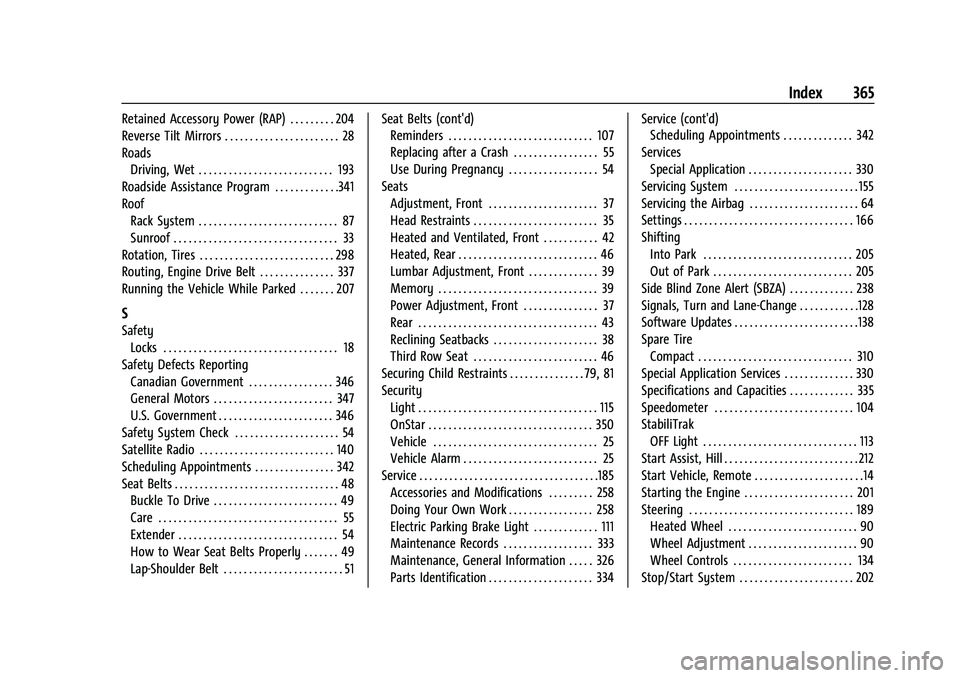
Chevrolet Traverse Owner Manual (GMNA-Localizing-U.S./Canada/Mexico-
16411537) - 2023 - CRC - 3/28/22
Index 365
Retained Accessory Power (RAP) . . . . . . . . . 204
Reverse Tilt Mirrors . . . . . . . . . . . . . . . . . . . . . . . 28
RoadsDriving, Wet . . . . . . . . . . . . . . . . . . . . . . . . . . . 193
Roadside Assistance Program . . . . . . . . . . . . .341
Roof Rack System . . . . . . . . . . . . . . . . . . . . . . . . . . . . 87
Sunroof . . . . . . . . . . . . . . . . . . . . . . . . . . . . . . . . . 33
Rotation, Tires . . . . . . . . . . . . . . . . . . . . . . . . . . . 298
Routing, Engine Drive Belt . . . . . . . . . . . . . . . 337
Running the Vehicle While Parked . . . . . . . 207
S
Safety Locks . . . . . . . . . . . . . . . . . . . . . . . . . . . . . . . . . . . 18
Safety Defects Reporting Canadian Government . . . . . . . . . . . . . . . . . 346
General Motors . . . . . . . . . . . . . . . . . . . . . . . . 347
U.S. Government . . . . . . . . . . . . . . . . . . . . . . . 346
Safety System Check . . . . . . . . . . . . . . . . . . . . . 54
Satellite Radio . . . . . . . . . . . . . . . . . . . . . . . . . . . 140
Scheduling Appointments . . . . . . . . . . . . . . . . 342
Seat Belts . . . . . . . . . . . . . . . . . . . . . . . . . . . . . . . . . 48 Buckle To Drive . . . . . . . . . . . . . . . . . . . . . . . . . 49
Care . . . . . . . . . . . . . . . . . . . . . . . . . . . . . . . . . . . . 55
Extender . . . . . . . . . . . . . . . . . . . . . . . . . . . . . . . . 54
How to Wear Seat Belts Properly . . . . . . . 49
Lap-Shoulder Belt . . . . . . . . . . . . . . . . . . . . . . . . 51 Seat Belts (cont'd)
Reminders . . . . . . . . . . . . . . . . . . . . . . . . . . . . . 107
Replacing after a Crash . . . . . . . . . . . . . . . . . 55
Use During Pregnancy . . . . . . . . . . . . . . . . . . 54
Seats Adjustment, Front . . . . . . . . . . . . . . . . . . . . . . 37
Head Restraints . . . . . . . . . . . . . . . . . . . . . . . . . 35
Heated and Ventilated, Front . . . . . . . . . . . 42
Heated, Rear . . . . . . . . . . . . . . . . . . . . . . . . . . . . 46
Lumbar Adjustment, Front . . . . . . . . . . . . . . 39
Memory . . . . . . . . . . . . . . . . . . . . . . . . . . . . . . . . 39
Power Adjustment, Front . . . . . . . . . . . . . . . 37
Rear . . . . . . . . . . . . . . . . . . . . . . . . . . . . . . . . . . . . 43
Reclining Seatbacks . . . . . . . . . . . . . . . . . . . . . 38
Third Row Seat . . . . . . . . . . . . . . . . . . . . . . . . . 46
Securing Child Restraints . . . . . . . . . . . . . . . 79, 81
Security
Light . . . . . . . . . . . . . . . . . . . . . . . . . . . . . . . . . . . . 115
OnStar . . . . . . . . . . . . . . . . . . . . . . . . . . . . . . . . . 350
Vehicle . . . . . . . . . . . . . . . . . . . . . . . . . . . . . . . . . 25
Vehicle Alarm . . . . . . . . . . . . . . . . . . . . . . . . . . . 25
Service . . . . . . . . . . . . . . . . . . . . . . . . . . . . . . . . . . . .185 Accessories and Modifications . . . . . . . . . 258
Doing Your Own Work . . . . . . . . . . . . . . . . . 258
Electric Parking Brake Light . . . . . . . . . . . . . 111
Maintenance Records . . . . . . . . . . . . . . . . . . 333
Maintenance, General Information . . . . . 326
Parts Identification . . . . . . . . . . . . . . . . . . . . . 334 Service (cont'd)
Scheduling Appointments . . . . . . . . . . . . . . 342
Services Special Application . . . . . . . . . . . . . . . . . . . . . 330
Servicing System . . . . . . . . . . . . . . . . . . . . . . . . . 155
Servicing the Airbag . . . . . . . . . . . . . . . . . . . . . . 64
Settings . . . . . . . . . . . . . . . . . . . . . . . . . . . . . . . . . . 166
Shifting Into Park . . . . . . . . . . . . . . . . . . . . . . . . . . . . . . 205
Out of Park . . . . . . . . . . . . . . . . . . . . . . . . . . . . 205
Side Blind Zone Alert (SBZA) . . . . . . . . . . . . . 238
Signals, Turn and Lane-Change . . . . . . . . . . . .128
Software Updates . . . . . . . . . . . . . . . . . . . . . . . . .138
Spare Tire Compact . . . . . . . . . . . . . . . . . . . . . . . . . . . . . . . 310
Special Application Services . . . . . . . . . . . . . . 330
Specifications and Capacities . . . . . . . . . . . . . 335
Speedometer . . . . . . . . . . . . . . . . . . . . . . . . . . . . 104
StabiliTrak
OFF Light . . . . . . . . . . . . . . . . . . . . . . . . . . . . . . . 113
Start Assist, Hill . . . . . . . . . . . . . . . . . . . . . . . . . . . 212
Start Vehicle, Remote . . . . . . . . . . . . . . . . . . . . . .14
Starting the Engine . . . . . . . . . . . . . . . . . . . . . . 201
Steering . . . . . . . . . . . . . . . . . . . . . . . . . . . . . . . . . 189
Heated Wheel . . . . . . . . . . . . . . . . . . . . . . . . . . 90
Wheel Adjustment . . . . . . . . . . . . . . . . . . . . . . 90
Wheel Controls . . . . . . . . . . . . . . . . . . . . . . . . 134
Stop/Start System . . . . . . . . . . . . . . . . . . . . . . . 202