android auto CHEVROLET TRAX 2024 User Guide
[x] Cancel search | Manufacturer: CHEVROLET, Model Year: 2024, Model line: TRAX, Model: CHEVROLET TRAX 2024Pages: 328, PDF Size: 7.3 MB
Page 152 of 328
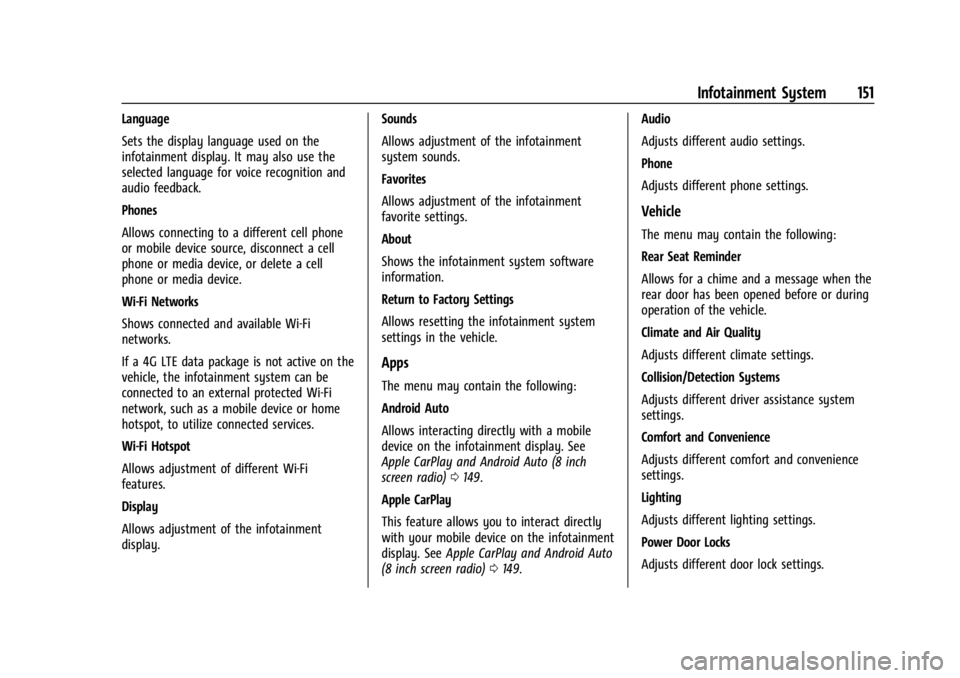
Chevrolet TRAX Owner Manual (GMNA-Localizing-U.S./Canada/Mexico-
17041293) - 2024 - CRC - 12/2/22
Infotainment System 151
Language
Sets the display language used on the
infotainment display. It may also use the
selected language for voice recognition and
audio feedback.
Phones
Allows connecting to a different cell phone
or mobile device source, disconnect a cell
phone or media device, or delete a cell
phone or media device.
Wi-Fi Networks
Shows connected and available Wi-Fi
networks.
If a 4G LTE data package is not active on the
vehicle, the infotainment system can be
connected to an external protected Wi-Fi
network, such as a mobile device or home
hotspot, to utilize connected services.
Wi-Fi Hotspot
Allows adjustment of different Wi-Fi
features.
Display
Allows adjustment of the infotainment
display.Sounds
Allows adjustment of the infotainment
system sounds.
Favorites
Allows adjustment of the infotainment
favorite settings.
About
Shows the infotainment system software
information.
Return to Factory Settings
Allows resetting the infotainment system
settings in the vehicle.
Apps
The menu may contain the following:
Android Auto
Allows interacting directly with a mobile
device on the infotainment display. See
Apple CarPlay and Android Auto (8 inch
screen radio)
0149.
Apple CarPlay
This feature allows you to interact directly
with your mobile device on the infotainment
display. See Apple CarPlay and Android Auto
(8 inch screen radio) 0149. Audio
Adjusts different audio settings.
Phone
Adjusts different phone settings.
Vehicle
The menu may contain the following:
Rear Seat Reminder
Allows for a chime and a message when the
rear door has been opened before or during
operation of the vehicle.
Climate and Air Quality
Adjusts different climate settings.
Collision/Detection Systems
Adjusts different driver assistance system
settings.
Comfort and Convenience
Adjusts different comfort and convenience
settings.
Lighting
Adjusts different lighting settings.
Power Door Locks
Adjusts different door lock settings.
Page 315 of 328
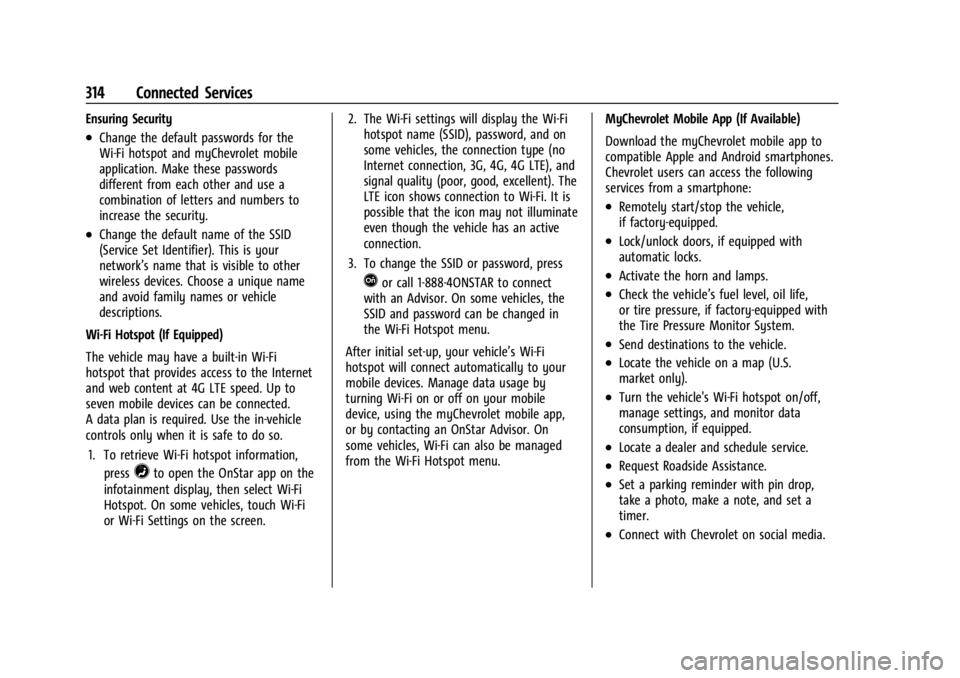
Chevrolet TRAX Owner Manual (GMNA-Localizing-U.S./Canada/Mexico-
17041293) - 2024 - CRC - 12/2/22
314 Connected Services
Ensuring Security
.Change the default passwords for the
Wi-Fi hotspot and myChevrolet mobile
application. Make these passwords
different from each other and use a
combination of letters and numbers to
increase the security.
.Change the default name of the SSID
(Service Set Identifier). This is your
network’s name that is visible to other
wireless devices. Choose a unique name
and avoid family names or vehicle
descriptions.
Wi-Fi Hotspot (If Equipped)
The vehicle may have a built-in Wi-Fi
hotspot that provides access to the Internet
and web content at 4G LTE speed. Up to
seven mobile devices can be connected.
A data plan is required. Use the in-vehicle
controls only when it is safe to do so. 1. To retrieve Wi-Fi hotspot information, press
=to open the OnStar app on the
infotainment display, then select Wi-Fi
Hotspot. On some vehicles, touch Wi-Fi
or Wi-Fi Settings on the screen. 2. The Wi-Fi settings will display the Wi-Fi
hotspot name (SSID), password, and on
some vehicles, the connection type (no
Internet connection, 3G, 4G, 4G LTE), and
signal quality (poor, good, excellent). The
LTE icon shows connection to Wi-Fi. It is
possible that the icon may not illuminate
even though the vehicle has an active
connection.
3. To change the SSID or password, press
Qor call 1-888-4ONSTAR to connect
with an Advisor. On some vehicles, the
SSID and password can be changed in
the Wi-Fi Hotspot menu.
After initial set-up, your vehicle’s Wi-Fi
hotspot will connect automatically to your
mobile devices. Manage data usage by
turning Wi-Fi on or off on your mobile
device, using the myChevrolet mobile app,
or by contacting an OnStar Advisor. On
some vehicles, Wi-Fi can also be managed
from the Wi-Fi Hotspot menu. MyChevrolet Mobile App (If Available)
Download the myChevrolet mobile app to
compatible Apple and Android smartphones.
Chevrolet users can access the following
services from a smartphone:
.Remotely start/stop the vehicle,
if factory-equipped.
.Lock/unlock doors, if equipped with
automatic locks.
.Activate the horn and lamps.
.Check the vehicle’s fuel level, oil life,
or tire pressure, if factory-equipped with
the Tire Pressure Monitor System.
.Send destinations to the vehicle.
.Locate the vehicle on a map (U.S.
market only).
.Turn the vehicle's Wi-Fi hotspot on/off,
manage settings, and monitor data
consumption, if equipped.
.Locate a dealer and schedule service.
.Request Roadside Assistance.
.Set a parking reminder with pin drop,
take a photo, make a note, and set a
timer.
.Connect with Chevrolet on social media.
Page 317 of 328

Chevrolet TRAX Owner Manual (GMNA-Localizing-U.S./Canada/Mexico-
17041293) - 2024 - CRC - 12/2/22
316 Index
IndexA
About Driving the Vehicle . . . . . . . . . . . . . . . . . .2
Accessories and Modifications . . . . . . . . . . . 216
Accessory Power . . . . . . . . . . . . . . . . . . . . . . . . . . 181
AdaptiveCruise Control . . . . . . . . . . . . . . . . . . . . 100, 192
Add-On Electrical Equipment . . . . . . . . . . . . . .214
Additional OnStar Information . . . . . . . . . . . . . . . . . . . . 310
Adjustments
Lumbar, Front Seats . . . . . . . . . . . . . . . . . . . . 34
Advanced Driver Assistance Systems . . . . . . . . . . . . . 200
Agreements
Trademarks and License . . . . . . . . . . . 133, 155
Air Cleaner/Filter, Engine . . . . . . . . . . . . . . . . . . 223
Conditioning . . . . . . . . . . . . . . . . . . . . . . . . . . . 160
Filter Life System . . . . . . . . . . . . . . . . . . . . . . 223
Filter, Passenger Compartment . . . . . . . . 163
Vents . . . . . . . . . . . . . . . . . . . . . . . . . . . . . . . . . . 162
Air Conditioning . . . . . . . . . . . . . . . . . . . . . . . . . .158
Airbag System . . . . . . . . . . . . . . . . . . . . . . . . . . . . 45 Check . . . . . . . . . . . . . . . . . . . . . . . . . . . . . . . . . . . 54
How Does an Airbag Restrain? . . . . . . . . . . 48
Passenger Sensing System . . . . . . . . . . . . . . 49
What Makes an Airbag Inflate? . . . . . . . . . 48 Airbag System (cont'd)
What Will You See after an Airbag
Inflates? . . . . . . . . . . . . . . . . . . . . . . . . . . . . . . 48
When Should an Airbag Inflate? . . . . . . . . 47
Where Are the Airbags? . . . . . . . . . . . . . . . . 46
Airbags Adding Equipment to the Vehicle . . . . . . . 53
Passenger Status Indicator . . . . . . . . . . . . . . 92
Readiness Light . . . . . . . . . . . . . . . . . . . . . . . . . 91
Replacing System Parts after a
Crash . . . . . . . . . . . . . . . . . . . . . . . . . . . . . . . . . 54
Servicing Airbag-Equipped Vehicles . . . . . . 53
Alarm Vehicle Security . . . . . . . . . . . . . . . . . . . . . . . . 24
Alert Lane Change (LCA) . . . . . . . . . . . . . . . . . . . . . 208
Rear Cross Traffic . . . . . . . . . . . . . . . . . . . . . . 202
Side Blind Zone (SBZA) . . . . . . . . . . . . . . . . . 208
All-Season Tires . . . . . . . . . . . . . . . . . . . . . . . . . . 243
AM-FM Radio . . . . . . . . . . . . . . . . . . . . . . . . 119, 138
Antenna Multi-band . . . . . . . . . . . . . . . . . . . . . . . . . 121, 141
Antilock Brake System (ABS) . . . . . . . . . . . . . 186 Warning Light . . . . . . . . . . . . . . . . . . . . . . . . . . 95
Appearance Care Exterior . . . . . . . . . . . . . . . . . . . . . . . . . . . . . . . . 277
Interior . . . . . . . . . . . . . . . . . . . . . . . . . . . . . . . . 281
Apple CarPlay and Android Auto . . . . . 127, 149
Page 324 of 328

Chevrolet TRAX Owner Manual (GMNA-Localizing-U.S./Canada/Mexico-
17041293) - 2024 - CRC - 12/2/22
Index 323
Parking or BackingAssistance Systems . . . . . . . . . . . . . . . . . . . . 201
Passenger Airbag Status Indicator . . . . . . . . . . . . . . . . . 92
Compartment Air Filter . . . . . . . . . . . . . . . . 163
Sensing System . . . . . . . . . . . . . . . . . . . . . . . . . 49
Pedestrian Ahead Indicator . . . . . . . . . . . . . . . 96
Perchlorate Materials Requirements,
California . . . . . . . . . . . . . . . . . . . . . . . . . . . . . . 216
Phone Apple CarPlay and
Android Auto . . . . . . . . . . . . . . . . . . . . 127, 149
Bluetooth . . . . . . . . . . . . . . . . . . . . . . 122, 123, 145
Port USB . . . . . . . . . . . . . . . . . . . . . . . . . . . . . . . . 122, 141
Power
Door Locks . . . . . . . . . . . . . . . . . . . . . . . . . . . . . . . 21
Mirrors . . . . . . . . . . . . . . . . . . . . . . . . . . . . . . . . . 26
Outlets . . . . . . . . . . . . . . . . . . . . . . . . . . . . . . . . . 82
Protection, Battery . . . . . . . . . . . . . . . . . . . . . . 114
Retained Accessory (RAP) . . . . . . . . . . . . . . . 181
Seat Adjustment . . . . . . . . . . . . . . . . . . . . . . . . 32
Windows . . . . . . . . . . . . . . . . . . . . . . . . . . . . . . . 27
Pregnancy, Using Seat Belts . . . . . . . . . . . . . . 43
Privacy Vehicle Data Recording . . . . . . . . . . . . . . . . 306
Program Courtesy Transportation . . . . . . . . . . . . . . . 301 Prohibited Fuels . . . . . . . . . . . . . . . . . . . . . . . . . . 211
Proposition 65 Warning
California . . . . . . . . . . . . . . . . . . . . . . . . . . . . . . . . . 1
Proposition 65 Warning, California . . . . . . . 272
Publication Ordering Information . . . . . . . . 304
R
Radiator . . . . . . . . . . . . . . . . . . . . . . . . . . . . . . . . . 225
Radio AM-FM . . . . . . . . . . . . . . . . . . . . . . . . . . . . . . . . 138
AM-FM Radio . . . . . . . . . . . . . . . . . . . . . . . . . . . 119
Frequency Statement . . . . . . . . . . . . . . . . . . 305
Reception . . . . . . . . . . . . . . . . . . . . . . . . . . 121, 140
Satellite . . . . . . . . . . . . . . . . . . . . . . . . . . . . 121, 140
Rear Seats . . . . . . . . . . . . . . . . . . . . . . . . . . . . . . . . . . . 36
Window Washer/Wiper . . . . . . . . . . . . . . . . . 81
Rearview Mirrors . . . . . . . . . . . . . . . . . . . . . . . . . .27 Automatic Dimming . . . . . . . . . . . . . . . . . . . . 27
Reclining Seatbacks . . . . . . . . . . . . . . . . . . . . . . . .33
Recommended Fuel . . . . . . . . . . . . . . . . . . . . . . . . . . . . . . . . . . . . . 211
Recommended Fluids and Lubricants . . . . . 291
Records Maintenance . . . . . . . . . . . . . . . . . . . . . . . . . . . 293
Recreational Vehicle Towing . . . . . . . . . . . . . 275
Reimbursement Program, GM
Mobility . . . . . . . . . . . . . . . . . . . . . . . . . . . . . . . 299 Remote
Key . . . . . . . . . . . . . . . . . . . . . . . . . . . . . . . . . . . . . 10
Key Operation . . . . . . . . . . . . . . . . . . . . . . . 10, 15
Vehicle Start . . . . . . . . . . . . . . . . . . . . . . . . . . . . 18
Replacement Parts Airbags . . . . . . . . . . . . . . . . . . . . . . . . . . . . . . . . . 54
Maintenance . . . . . . . . . . . . . . . . . . . . . . . . . . . 292
Replacing Airbag System . . . . . . . . . . . . . . . . . . . . . . . . . . 54
LATCH System Parts After a Crash . . . . . . 68
Seat Belt System Parts after aCrash . . . . . . . . . . . . . . . . . . . . . . . . . . . . . . . . . 44
Reporting Safety Defects Canadian Government . . . . . . . . . . . . . . . . . 305
General Motors . . . . . . . . . . . . . . . . . . . . . . . . 306
U.S. Government . . . . . . . . . . . . . . . . . . . . . . . 305
Restraints Where to Put . . . . . . . . . . . . . . . . . . . . . . . . . . . 59
Retained Accessory Power (RAP) . . . . . . . . . . 181
Roads Driving, Wet . . . . . . . . . . . . . . . . . . . . . . . . . . . 169
Roadside Assistance Program . . . . . . . . . . . . 300
Roof Rack System . . . . . . . . . . . . . . . . . . . . . . . . . . . . 77
Sunroof . . . . . . . . . . . . . . . . . . . . . . . . . . . . . . . . . 28
Rotation, Tires . . . . . . . . . . . . . . . . . . . . . . . . . . . 254
Routing, Engine Drive Belt . . . . . . . . . . . . . . . 296
Running the Vehicle While Parked . . . . . . . .183