rear entertainment CHEVROLET UPLANDER 2006 Owners Manual
[x] Cancel search | Manufacturer: CHEVROLET, Model Year: 2006, Model line: UPLANDER, Model: CHEVROLET UPLANDER 2006Pages: 458, PDF Size: 3.19 MB
Page 152 of 458
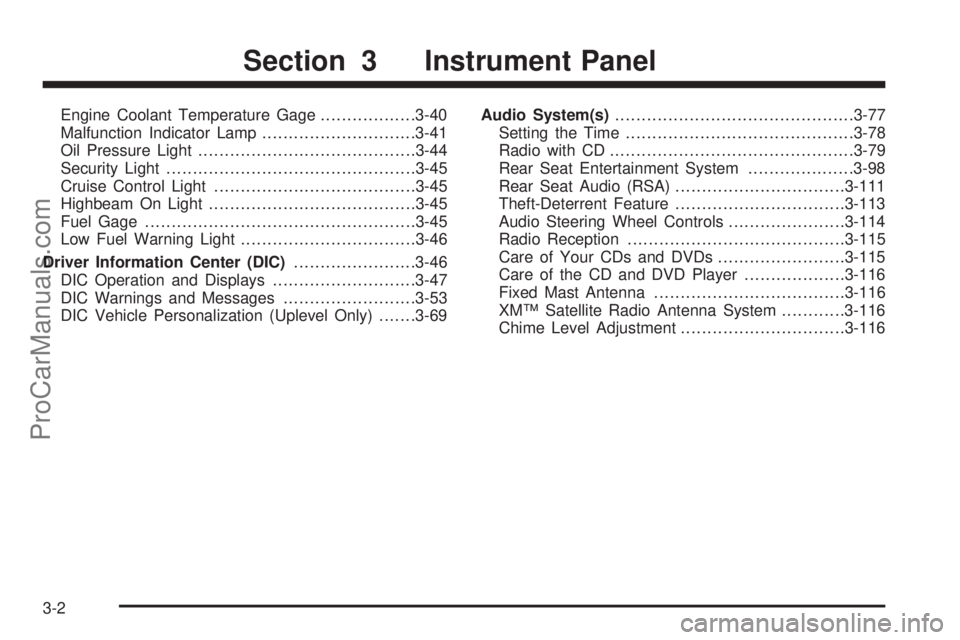
Engine Coolant Temperature Gage..................3-40
Malfunction Indicator Lamp.............................3-41
Oil Pressure Light.........................................3-44
Security Light...............................................3-45
Cruise Control Light......................................3-45
Highbeam On Light.......................................3-45
Fuel Gage...................................................3-45
Low Fuel Warning Light.................................3-46
Driver Information Center (DIC).......................3-46
DIC Operation and Displays...........................3-47
DIC Warnings and Messages.........................3-53
DIC Vehicle Personalization (Uplevel Only).......3-69Audio System(s).............................................3-77
Setting the Time...........................................3-78
Radio with CD..............................................3-79
Rear Seat Entertainment System....................3-98
Rear Seat Audio (RSA)................................3-111
Theft-Deterrent Feature................................3-113
Audio Steering Wheel Controls......................3-114
Radio Reception.........................................3-115
Care of Your CDs and DVDs........................3-115
Care of the CD and DVD Player...................3-116
Fixed Mast Antenna....................................3-116
XM™ Satellite Radio Antenna System............3-116
Chime Level Adjustment...............................3-116
Section 3 Instrument Panel
3-2
ProCarManuals.com
Page 178 of 458
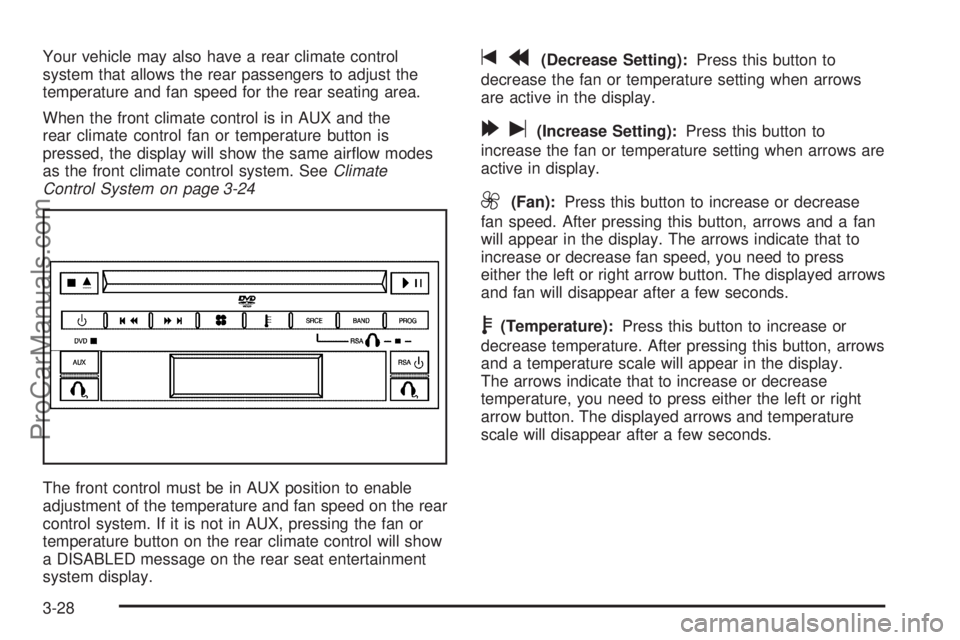
Your vehicle may also have a rear climate control
system that allows the rear passengers to adjust the
temperature and fan speed for the rear seating area.
When the front climate control is in AUX and the
rear climate control fan or temperature button is
pressed, the display will show the same air�ow modes
as the front climate control system. SeeClimate
Control System on page 3-24
The front control must be in AUX position to enable
adjustment of the temperature and fan speed on the rear
control system. If it is not in AUX, pressing the fan or
temperature button on the rear climate control will show
a DISABLED message on the rear seat entertainment
system display.tr(Decrease Setting):Press this button to
decrease the fan or temperature setting when arrows
are active in the display.
[u(Increase Setting):Press this button to
increase the fan or temperature setting when arrows are
active in display.
9(Fan):Press this button to increase or decrease
fan speed. After pressing this button, arrows and a fan
will appear in the display. The arrows indicate that to
increase or decrease fan speed, you need to press
either the left or right arrow button. The displayed arrows
and fan will disappear after a few seconds.
b(Temperature):Press this button to increase or
decrease temperature. After pressing this button, arrows
and a temperature scale will appear in the display.
The arrows indicate that to increase or decrease
temperature, you need to press either the left or right
arrow button. The displayed arrows and temperature
scale will disappear after a few seconds.
3-28
ProCarManuals.com
Page 248 of 458

Rear Seat Entertainment System
Your vehicle may have a DVD Rear Seat Entertainment
(RSE) system. The RSE system includes a DVD player, a
video display screen, auxiliary inputs, two sets of wireless
headphones (if included), and a remote control.
Parental Control
rj
(Parental Control):This button is located behind
the video screen, below the auxiliary jacks. Press this
button while using RSA, or when a DVD or CD is playing
to blank the video screen and to mute the audio. The
power indicator lights on the DVD player will �ash.
Turning on the parental control will also disable all other
button operations from the remote control and the
DVD player, except for the eject button. Press this
button again to restore operation of the RSA, DVD
player, and remote control.
This button may also be used to turn the DVD player
power on and automatically resume play if the vehicle is
on and a disc is in the player. If no disc is in the
player, the system will power up in auxiliary mode.
Before You Drive
The RSE is designed for rear seat passengers only.
The driver cannot safely view the video screen
while driving and should not try to do so. The RSE
system will play DVD, CD, and MP3 discs. You can also
connect an auxiliary device to the RSE system to play
games, watch videos, look at pictures, etc.
Normal operation may be limited under extremely low or
high temperatures, in order to protect the system
from damage. Operate the RSE system under normal or
comfortable cabin temperature ranges.
Headphones
Wireless Headphones
The RSE system may include two sets of wireless
headphones (batteries are included).
The wireless headphones have an ON/OFF switch, a
channel select switch, and a volume control. To use the
headphones, turn the switch to ON. An indicator light on
the headphones will illuminate. If the light does not
illuminate, the batteries may need to be replaced. See
“Battery Replacement” later in this section for more
information. Switch the headphones to OFF when not
in use.
3-98
ProCarManuals.com
Page 448 of 458
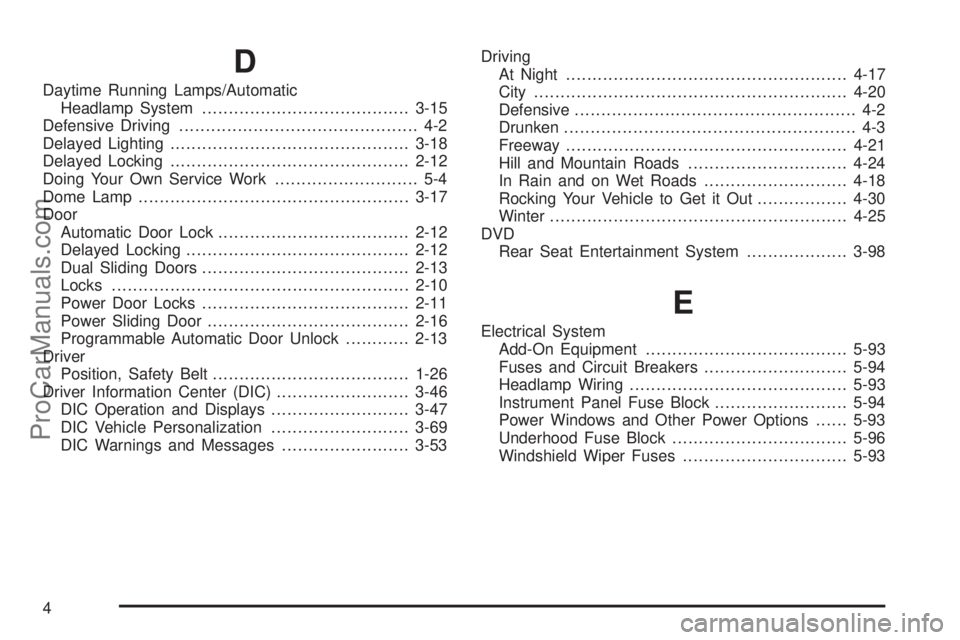
D
Daytime Running Lamps/Automatic
Headlamp System.......................................3-15
Defensive Driving............................................. 4-2
Delayed Lighting.............................................3-18
Delayed Locking.............................................2-12
Doing Your Own Service Work........................... 5-4
Dome Lamp...................................................3-17
Door
Automatic Door Lock....................................2-12
Delayed Locking..........................................2-12
Dual Sliding Doors.......................................2-13
Locks........................................................2-10
Power Door Locks.......................................2-11
Power Sliding Door......................................2-16
Programmable Automatic Door Unlock............2-13
Driver
Position, Safety Belt.....................................1-26
Driver Information Center (DIC).........................3-46
DIC Operation and Displays..........................3-47
DIC Vehicle Personalization..........................3-69
DIC Warnings and Messages........................3-53Driving
At Night.....................................................4-17
City...........................................................4-20
Defensive..................................................... 4-2
Drunken....................................................... 4-3
Freeway.....................................................4-21
Hill and Mountain Roads..............................4-24
In Rain and on Wet Roads...........................4-18
Rocking Your Vehicle to Get it Out.................4-30
Winter........................................................4-25
DVD
Rear Seat Entertainment System...................3-98
E
Electrical System
Add-On Equipment......................................5-93
Fuses and Circuit Breakers...........................5-94
Headlamp Wiring.........................................5-93
Instrument Panel Fuse Block.........................5-94
Power Windows and Other Power Options......5-93
Underhood Fuse Block.................................5-96
Windshield Wiper Fuses...............................5-93
4
ProCarManuals.com
Page 454 of 458
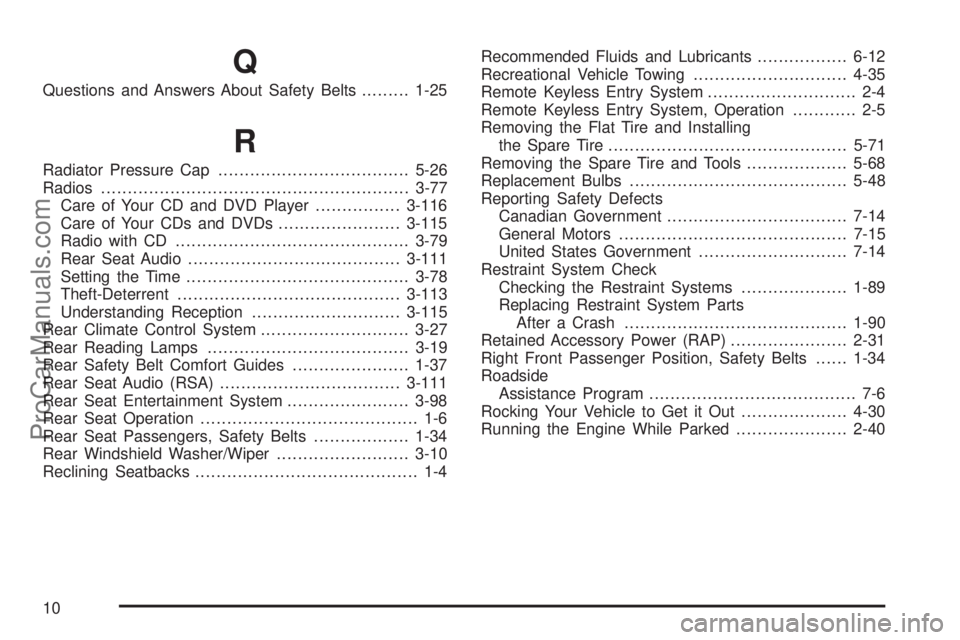
Q
Questions and Answers About Safety Belts.........1-25
R
Radiator Pressure Cap....................................5-26
Radios..........................................................3-77
Care of Your CD and DVD Player................3-116
Care of Your CDs and DVDs.......................3-115
Radio with CD............................................3-79
Rear Seat Audio........................................3-111
Setting the Time..........................................3-78
Theft-Deterrent..........................................3-113
Understanding Reception............................3-115
Rear Climate Control System............................3-27
Rear Reading Lamps......................................3-19
Rear Safety Belt Comfort Guides......................1-37
Rear Seat Audio (RSA)..................................3-111
Rear Seat Entertainment System.......................3-98
Rear Seat Operation......................................... 1-6
Rear Seat Passengers, Safety Belts..................1-34
Rear Windshield Washer/Wiper.........................3-10
Reclining Seatbacks.......................................... 1-4Recommended Fluids and Lubricants.................6-12
Recreational Vehicle Towing.............................4-35
Remote Keyless Entry System............................ 2-4
Remote Keyless Entry System, Operation............ 2-5
Removing the Flat Tire and Installing
the Spare Tire.............................................5-71
Removing the Spare Tire and Tools...................5-68
Replacement Bulbs.........................................5-48
Reporting Safety Defects
Canadian Government..................................7-14
General Motors...........................................7-15
United States Government............................7-14
Restraint System Check
Checking the Restraint Systems....................1-89
Replacing Restraint System Parts
After a Crash..........................................1-90
Retained Accessory Power (RAP)......................2-31
Right Front Passenger Position, Safety Belts......1-34
Roadside
Assistance Program....................................... 7-6
Rocking Your Vehicle to Get it Out....................4-30
Running the Engine While Parked.....................2-40
10
ProCarManuals.com