CHEVROLET UPLANDER 2008 1.G Owners Manual
Manufacturer: CHEVROLET, Model Year: 2008, Model line: UPLANDER, Model: CHEVROLET UPLANDER 2008 1.GPages: 476, PDF Size: 5.77 MB
Page 151 of 476
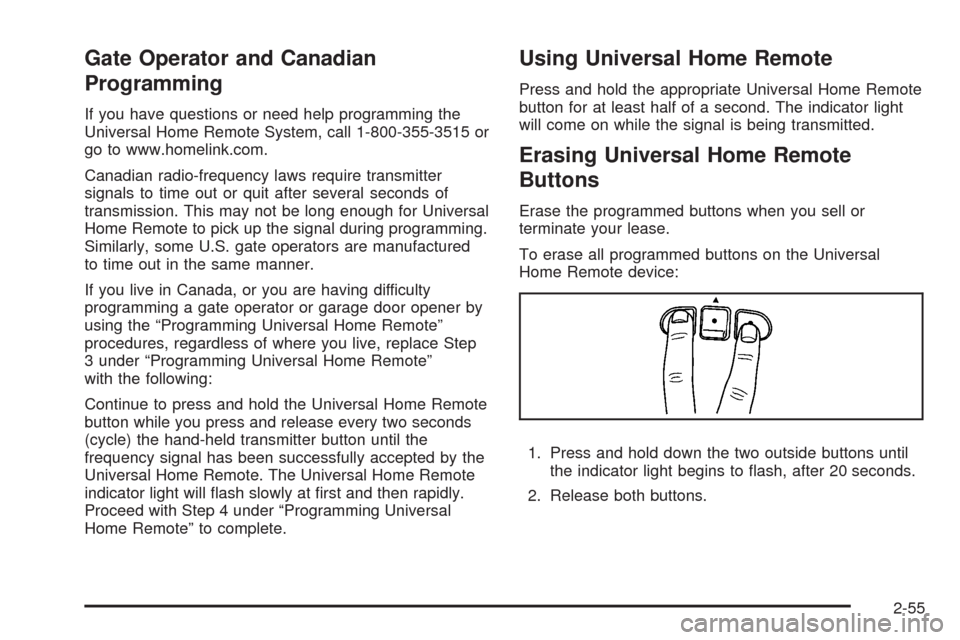
Gate Operator and Canadian
Programming
If you have questions or need help programming the
Universal Home Remote System, call 1-800-355-3515 or
go to www.homelink.com.
Canadian radio-frequency laws require transmitter
signals to time out or quit after several seconds of
transmission. This may not be long enough for Universal
Home Remote to pick up the signal during programming.
Similarly, some U.S. gate operators are manufactured
to time out in the same manner.
If you live in Canada, or you are having difficulty
programming a gate operator or garage door opener by
using the “Programming Universal Home Remote”
procedures, regardless of where you live, replace Step
3 under “Programming Universal Home Remote”
with the following:
Continue to press and hold the Universal Home Remote
button while you press and release every two seconds
(cycle) the hand-held transmitter button until the
frequency signal has been successfully accepted by the
Universal Home Remote. The Universal Home Remote
indicator light will �ash slowly at �rst and then rapidly.
Proceed with Step 4 under “Programming Universal
Home Remote” to complete.
Using Universal Home Remote
Press and hold the appropriate Universal Home Remote
button for at least half of a second. The indicator light
will come on while the signal is being transmitted.
Erasing Universal Home Remote
Buttons
Erase the programmed buttons when you sell or
terminate your lease.
To erase all programmed buttons on the Universal
Home Remote device:
1. Press and hold down the two outside buttons until
the indicator light begins to �ash, after 20 seconds.
2. Release both buttons.
2-55
Page 152 of 476
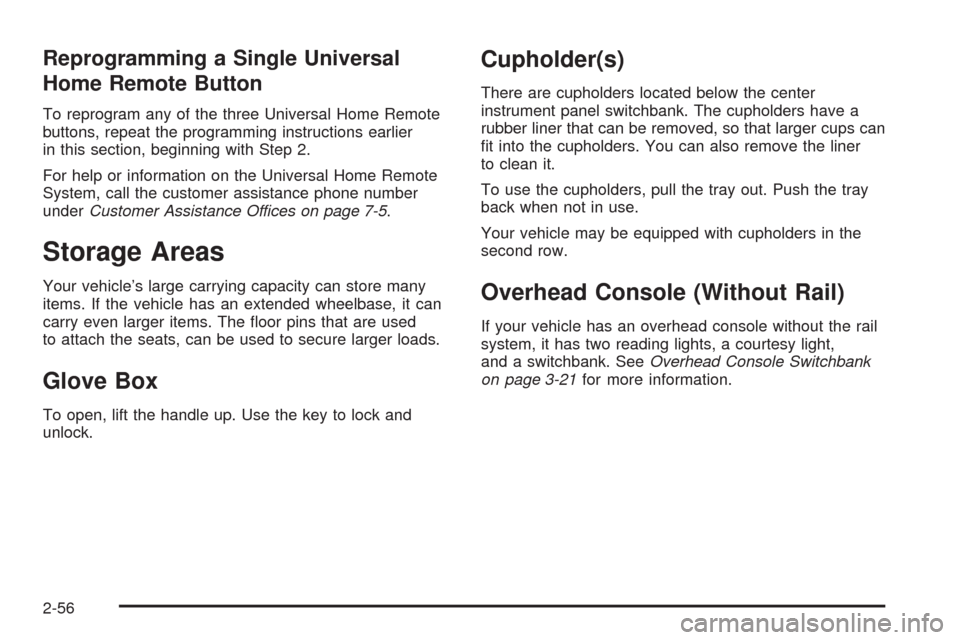
Reprogramming a Single Universal
Home Remote Button
To reprogram any of the three Universal Home Remote
buttons, repeat the programming instructions earlier
in this section, beginning with Step 2.
For help or information on the Universal Home Remote
System, call the customer assistance phone number
underCustomer Assistance Offices on page 7-5.
Storage Areas
Your vehicle’s large carrying capacity can store many
items. If the vehicle has an extended wheelbase, it can
carry even larger items. The �oor pins that are used
to attach the seats, can be used to secure larger loads.
Glove Box
To open, lift the handle up. Use the key to lock and
unlock.
Cupholder(s)
There are cupholders located below the center
instrument panel switchbank. The cupholders have a
rubber liner that can be removed, so that larger cups can
�t into the cupholders. You can also remove the liner
to clean it.
To use the cupholders, pull the tray out. Push the tray
back when not in use.
Your vehicle may be equipped with cupholders in the
second row.
Overhead Console (Without Rail)
If your vehicle has an overhead console without the rail
system, it has two reading lights, a courtesy light,
and a switchbank. SeeOverhead Console Switchbank
on page 3-21for more information.
2-56
Page 153 of 476
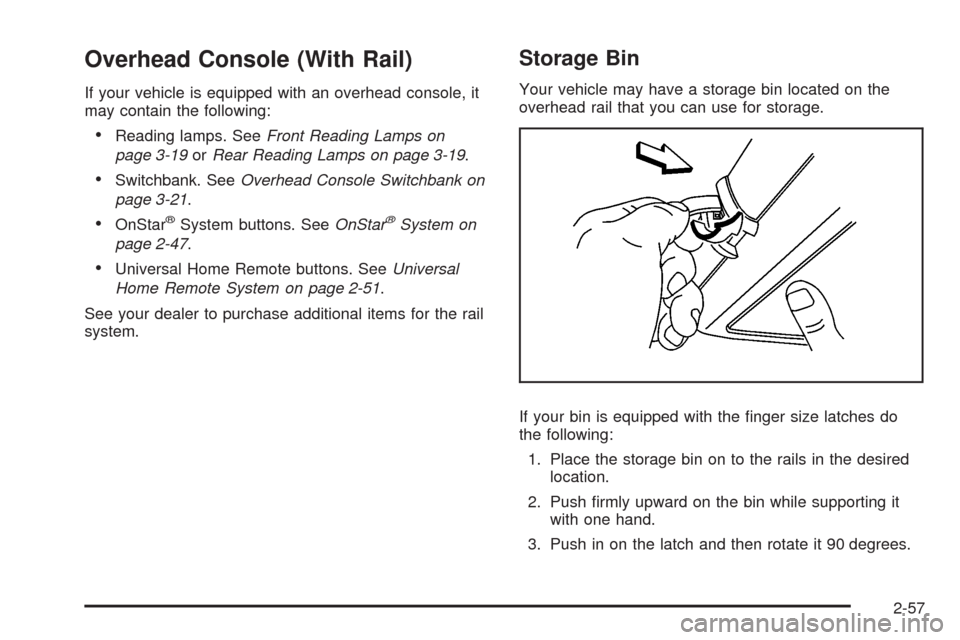
Overhead Console (With Rail)
If your vehicle is equipped with an overhead console, it
may contain the following:
Reading lamps. SeeFront Reading Lamps on
page 3-19orRear Reading Lamps on page 3-19.
Switchbank. SeeOverhead Console Switchbank on
page 3-21.
OnStar®System buttons. SeeOnStar®System on
page 2-47.
Universal Home Remote buttons. SeeUniversal
Home Remote System on page 2-51.
See your dealer to purchase additional items for the rail
system.
Storage Bin
Your vehicle may have a storage bin located on the
overhead rail that you can use for storage.
If your bin is equipped with the �nger size latches do
the following:
1. Place the storage bin on to the rails in the desired
location.
2. Push �rmly upward on the bin while supporting it
with one hand.
3. Push in on the latch and then rotate it 90 degrees.
2-57
Page 154 of 476
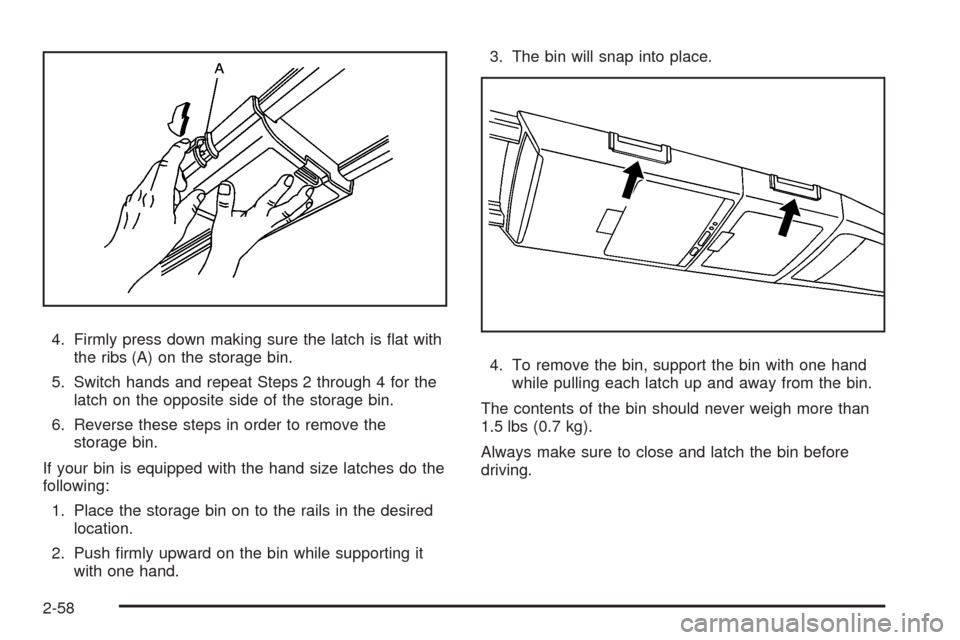
4. Firmly press down making sure the latch is �at with
the ribs (A) on the storage bin.
5. Switch hands and repeat Steps 2 through 4 for the
latch on the opposite side of the storage bin.
6. Reverse these steps in order to remove the
storage bin.
If your bin is equipped with the hand size latches do the
following:
1. Place the storage bin on to the rails in the desired
location.
2. Push �rmly upward on the bin while supporting it
with one hand.3. The bin will snap into place.
4. To remove the bin, support the bin with one hand
while pulling each latch up and away from the bin.
The contents of the bin should never weigh more than
1.5 lbs (0.7 kg).
Always make sure to close and latch the bin before
driving.
2-58
Page 155 of 476
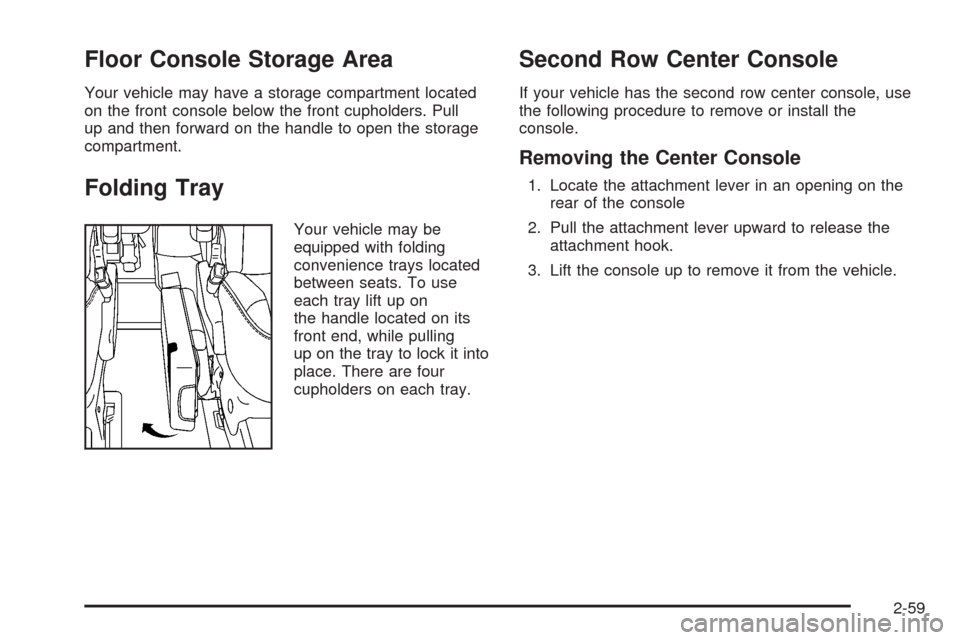
Floor Console Storage Area
Your vehicle may have a storage compartment located
on the front console below the front cupholders. Pull
up and then forward on the handle to open the storage
compartment.
Folding Tray
Your vehicle may be
equipped with folding
convenience trays located
between seats. To use
each tray lift up on
the handle located on its
front end, while pulling
up on the tray to lock it into
place. There are four
cupholders on each tray.
Second Row Center Console
If your vehicle has the second row center console, use
the following procedure to remove or install the
console.
Removing the Center Console
1. Locate the attachment lever in an opening on the
rear of the console
2. Pull the attachment lever upward to release the
attachment hook.
3. Lift the console up to remove it from the vehicle.
2-59
Page 156 of 476
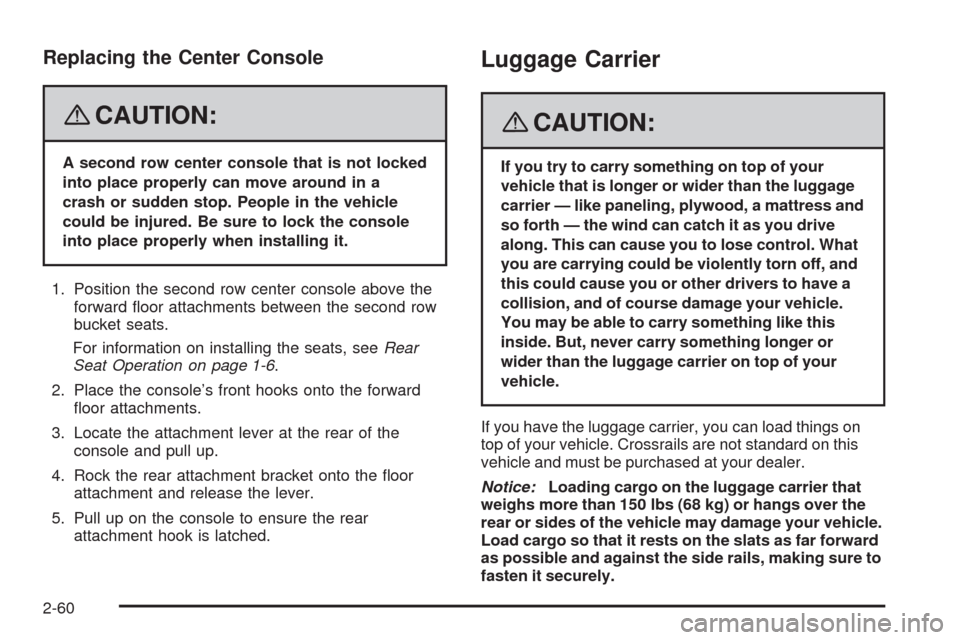
Replacing the Center Console
{CAUTION:
A second row center console that is not locked
into place properly can move around in a
crash or sudden stop. People in the vehicle
could be injured. Be sure to lock the console
into place properly when installing it.
1. Position the second row center console above the
forward �oor attachments between the second row
bucket seats.
For information on installing the seats, seeRear
Seat Operation on page 1-6.
2. Place the console’s front hooks onto the forward
�oor attachments.
3. Locate the attachment lever at the rear of the
console and pull up.
4. Rock the rear attachment bracket onto the �oor
attachment and release the lever.
5. Pull up on the console to ensure the rear
attachment hook is latched.
Luggage Carrier
{CAUTION:
If you try to carry something on top of your
vehicle that is longer or wider than the luggage
carrier — like paneling, plywood, a mattress and
so forth — the wind can catch it as you drive
along. This can cause you to lose control. What
you are carrying could be violently torn off, and
this could cause you or other drivers to have a
collision, and of course damage your vehicle.
You may be able to carry something like this
inside. But, never carry something longer or
wider than the luggage carrier on top of your
vehicle.
If you have the luggage carrier, you can load things on
top of your vehicle. Crossrails are not standard on this
vehicle and must be purchased at your dealer.
Notice:Loading cargo on the luggage carrier that
weighs more than 150 lbs (68 kg) or hangs over the
rear or sides of the vehicle may damage your vehicle.
Load cargo so that it rests on the slats as far forward
as possible and against the side rails, making sure to
fasten it securely.
2-60
Page 157 of 476

Do not exceed the maximum vehicle capacity when
loading your vehicle. For more information on vehicle
capacity and loading, seeLoading Your Vehicle on
page 4-21.
To prevent damage or loss of cargo as you are driving,
check now and then to make sure the cargo is still
securely fastened.
Convenience Net (With Rear
Convenience Center)
Your vehicle may have a convenience net. The
convenience net is designed to help keep small loads,
from falling out of the vehicle when the liftgate is
opened. Install the convenience net at the rear of your
vehicle, inside the liftgate.
To use the convenience net, do the following:
1. Attach the upper loops to the posts on both sides of
the liftgate opening. The label on the net should be
in the upper left corner.
2. Attach the lower loops to the tabs at the rear edge
of the rear convenience center.
When not in use, it is recommended that you take down
the convenience net to extend the life of the net and to
help retain its elasticity, and to keep the rear exit clear.
Convenience Net (Without Rear
Convenience Center)
Your vehicle may have a convenience net. The
convenience net is designed to help keep small loads,
like grocery bags, from falling over. Install the
convenience net at the rear of your vehicle, inside the
liftgate.
To use the convenience net, do the following:
1. Attach the upper loops to the posts on both sides of
the liftgate opening. The label on the net should be
in the upper left corner.
2. Attach the lower hooks to the metal rings on
the �oor.
3. Once you have loaded items into the net, stretch
the higher side of the net up and over the top of
the load to hold it �rmly in place.
The convenience net has a maximum capacity of
100 lbs (45 kg). It is not designed to hold larger, heavier
loads. Store such loads on the �oor of your vehicle,
as far forward as you can.
When not in use, it is recommended that you take down
the convenience net to extend the life of the net and to
help retain its elasticity, and to keep the rear exit clear.
2-61
Page 158 of 476
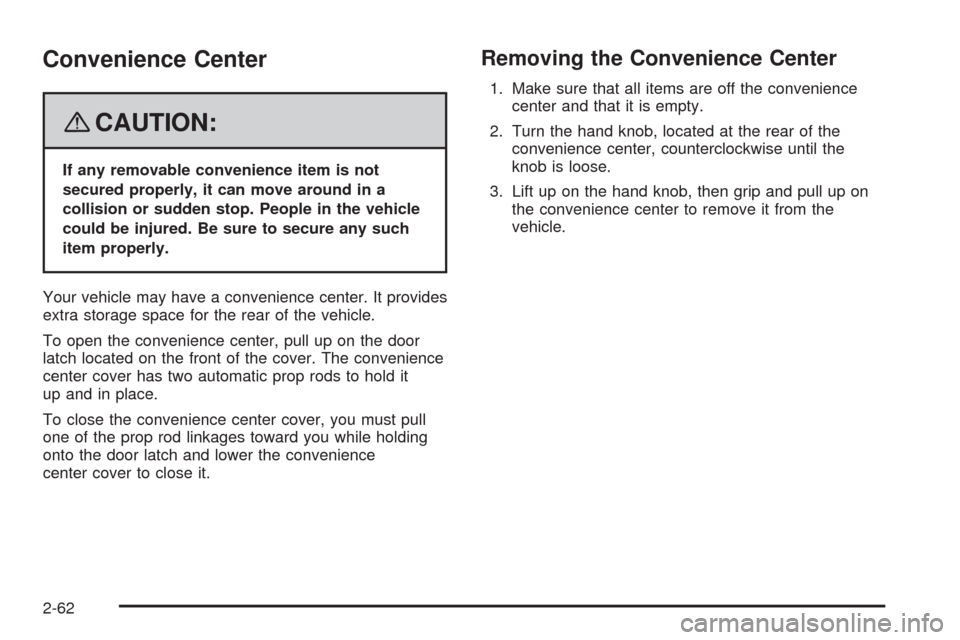
Convenience Center
{CAUTION:
If any removable convenience item is not
secured properly, it can move around in a
collision or sudden stop. People in the vehicle
could be injured. Be sure to secure any such
item properly.
Your vehicle may have a convenience center. It provides
extra storage space for the rear of the vehicle.
To open the convenience center, pull up on the door
latch located on the front of the cover. The convenience
center cover has two automatic prop rods to hold it
up and in place.
To close the convenience center cover, you must pull
one of the prop rod linkages toward you while holding
onto the door latch and lower the convenience
center cover to close it.
Removing the Convenience Center
1. Make sure that all items are off the convenience
center and that it is empty.
2. Turn the hand knob, located at the rear of the
convenience center, counterclockwise until the
knob is loose.
3. Lift up on the hand knob, then grip and pull up on
the convenience center to remove it from the
vehicle.
2-62
Page 159 of 476
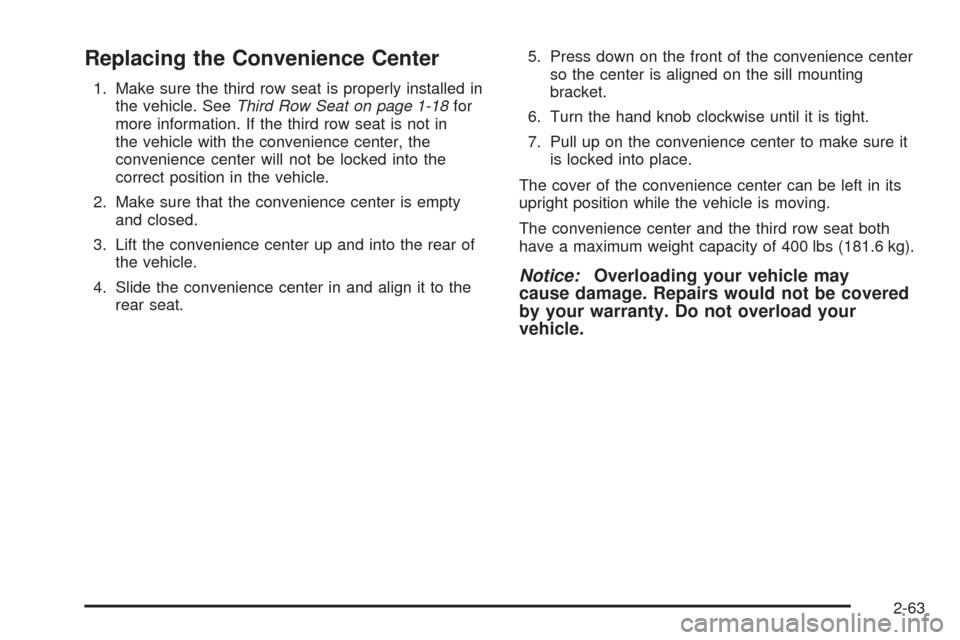
Replacing the Convenience Center
1. Make sure the third row seat is properly installed in
the vehicle. SeeThird Row Seat on page 1-18for
more information. If the third row seat is not in
the vehicle with the convenience center, the
convenience center will not be locked into the
correct position in the vehicle.
2. Make sure that the convenience center is empty
and closed.
3. Lift the convenience center up and into the rear of
the vehicle.
4. Slide the convenience center in and align it to the
rear seat.5. Press down on the front of the convenience center
so the center is aligned on the sill mounting
bracket.
6. Turn the hand knob clockwise until it is tight.
7. Pull up on the convenience center to make sure it
is locked into place.
The cover of the convenience center can be left in its
upright position while the vehicle is moving.
The convenience center and the third row seat both
have a maximum weight capacity of 400 lbs (181.6 kg).
Notice:Overloading your vehicle may
cause damage. Repairs would not be covered
by your warranty. Do not overload your
vehicle.
2-63
Page 160 of 476

✍NOTES
2-64