clock CHEVROLET UPLANDER 2009 1.G Owners Manual
[x] Cancel search | Manufacturer: CHEVROLET, Model Year: 2009, Model line: UPLANDER, Model: CHEVROLET UPLANDER 2009 1.GPages: 464, PDF Size: 2.59 MB
Page 159 of 464
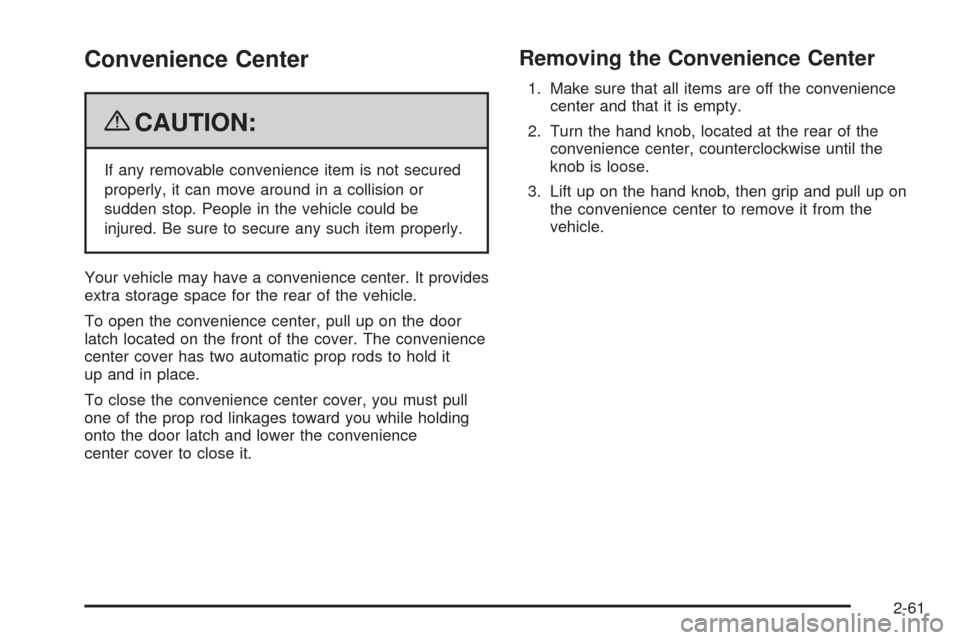
Convenience Center
{CAUTION:
If any removable convenience item is not secured
properly, it can move around in a collision or
sudden stop. People in the vehicle could be
injured. Be sure to secure any such item properly.
Your vehicle may have a convenience center. It provides
extra storage space for the rear of the vehicle.
To open the convenience center, pull up on the door
latch located on the front of the cover. The convenience
center cover has two automatic prop rods to hold it
up and in place.
To close the convenience center cover, you must pull
one of the prop rod linkages toward you while holding
onto the door latch and lower the convenience
center cover to close it.
Removing the Convenience Center
1. Make sure that all items are off the convenience
center and that it is empty.
2. Turn the hand knob, located at the rear of the
convenience center, counterclockwise until the
knob is loose.
3. Lift up on the hand knob, then grip and pull up on
the convenience center to remove it from the
vehicle.
2-61
Page 160 of 464
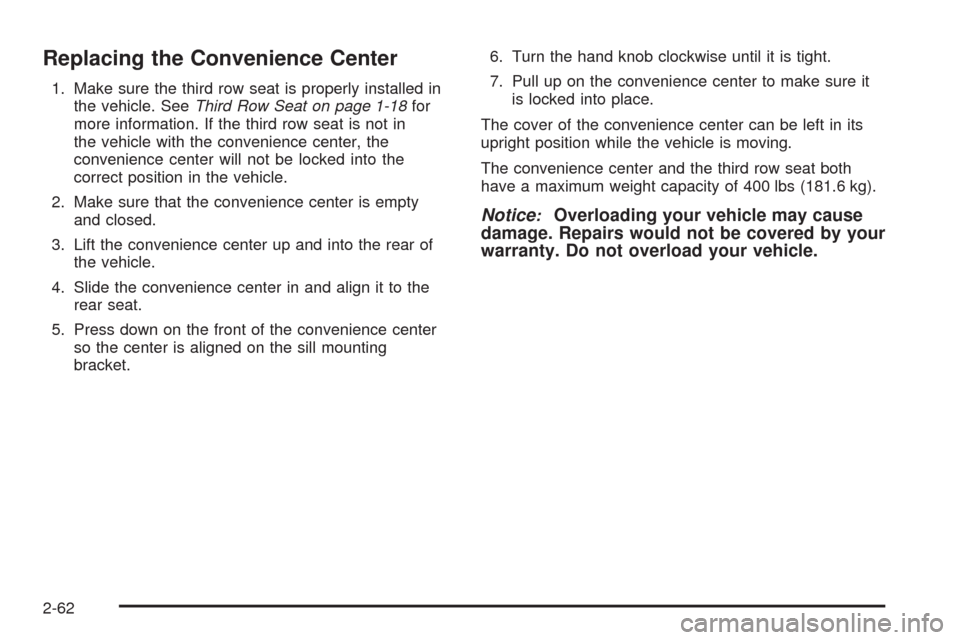
Replacing the Convenience Center
1. Make sure the third row seat is properly installed in
the vehicle. SeeThird Row Seat on page 1-18for
more information. If the third row seat is not in
the vehicle with the convenience center, the
convenience center will not be locked into the
correct position in the vehicle.
2. Make sure that the convenience center is empty
and closed.
3. Lift the convenience center up and into the rear of
the vehicle.
4. Slide the convenience center in and align it to the
rear seat.
5. Press down on the front of the convenience center
so the center is aligned on the sill mounting
bracket.6. Turn the hand knob clockwise until it is tight.
7. Pull up on the convenience center to make sure it
is locked into place.
The cover of the convenience center can be left in its
upright position while the vehicle is moving.
The convenience center and the third row seat both
have a maximum weight capacity of 400 lbs (181.6 kg).
Notice:Overloading your vehicle may cause
damage. Repairs would not be covered by your
warranty. Do not overload your vehicle.
2-62
Page 162 of 464
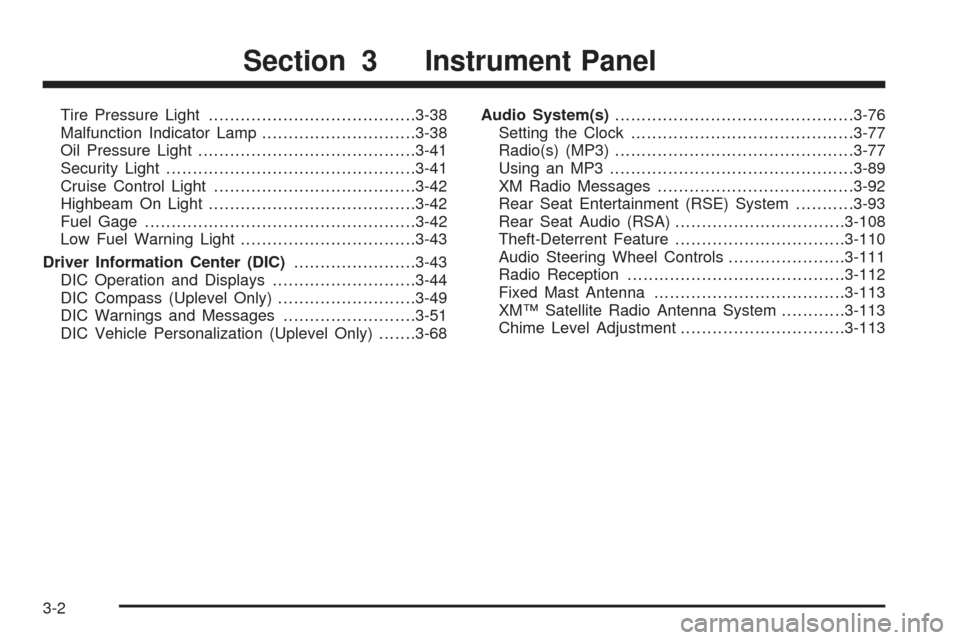
Tire Pressure Light.......................................3-38
Malfunction Indicator Lamp.............................3-38
Oil Pressure Light.........................................3-41
Security Light...............................................3-41
Cruise Control Light......................................3-42
Highbeam On Light.......................................3-42
Fuel Gage...................................................3-42
Low Fuel Warning Light.................................3-43
Driver Information Center (DIC).......................3-43
DIC Operation and Displays...........................3-44
DIC Compass (Uplevel Only)..........................3-49
DIC Warnings and Messages.........................3-51
DIC Vehicle Personalization (Uplevel Only).......3-68Audio System(s).............................................3-76
Setting the Clock..........................................3-77
Radio(s) (MP3).............................................3-77
Using an MP3..............................................3-89
XM Radio Messages.....................................3-92
Rear Seat Entertainment (RSE) System...........3-93
Rear Seat Audio (RSA)................................3-108
Theft-Deterrent Feature................................3-110
Audio Steering Wheel Controls......................3-111
Radio Reception.........................................3-112
Fixed Mast Antenna....................................3-113
XM™ Satellite Radio Antenna System............3-113
Chime Level Adjustment...............................3-113
Section 3 Instrument Panel
3-2
Page 175 of 464
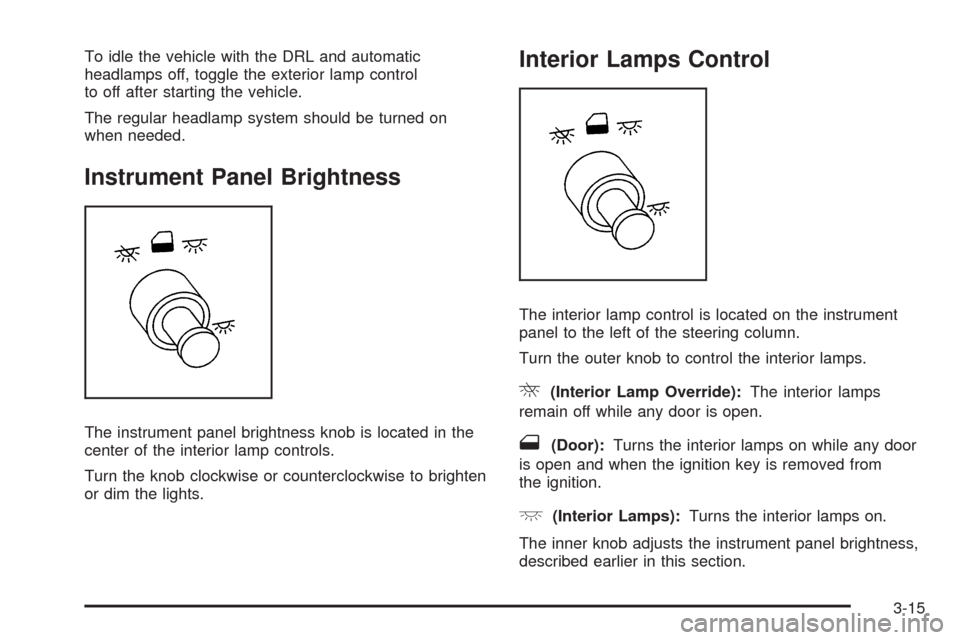
To idle the vehicle with the DRL and automatic
headlamps off, toggle the exterior lamp control
to off after starting the vehicle.
The regular headlamp system should be turned on
when needed.
Instrument Panel Brightness
The instrument panel brightness knob is located in the
center of the interior lamp controls.
Turn the knob clockwise or counterclockwise to brighten
or dim the lights.
Interior Lamps Control
The interior lamp control is located on the instrument
panel to the left of the steering column.
Turn the outer knob to control the interior lamps.
R(Interior Lamp Override):The interior lamps
remain off while any door is open.
1(Door):Turns the interior lamps on while any door
is open and when the ignition key is removed from
the ignition.
+(Interior Lamps):Turns the interior lamps on.
The inner knob adjusts the instrument panel brightness,
described earlier in this section.
3-15
Page 183 of 464
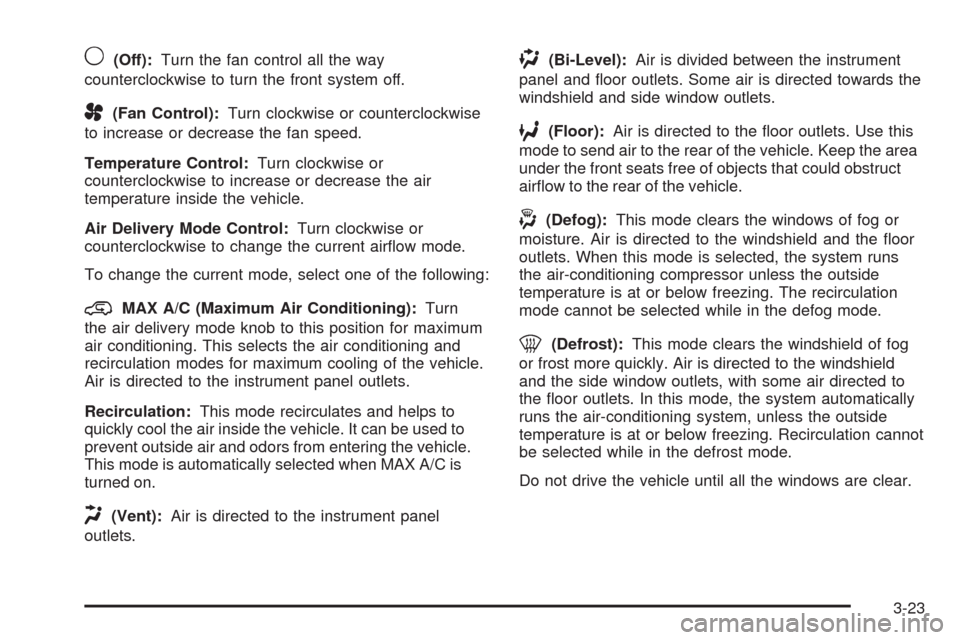
9(Off):Turn the fan control all the way
counterclockwise to turn the front system off.
A(Fan Control):Turn clockwise or counterclockwise
to increase or decrease the fan speed.
Temperature Control:Turn clockwise or
counterclockwise to increase or decrease the air
temperature inside the vehicle.
Air Delivery Mode Control:Turn clockwise or
counterclockwise to change the current air�ow mode.
To change the current mode, select one of the following:
@MAX A/C (Maximum Air Conditioning):Turn
the air delivery mode knob to this position for maximum
air conditioning. This selects the air conditioning and
recirculation modes for maximum cooling of the vehicle.
Air is directed to the instrument panel outlets.
Recirculation:This mode recirculates and helps to
quickly cool the air inside the vehicle. It can be used to
prevent outside air and odors from entering the vehicle.
This mode is automatically selected when MAX A/C is
turned on.
H(Vent):Air is directed to the instrument panel
outlets.
)(Bi-Level):Air is divided between the instrument
panel and �oor outlets. Some air is directed towards the
windshield and side window outlets.
6(Floor):Air is directed to the �oor outlets. Use this
mode to send air to the rear of the vehicle. Keep the area
under the front seats free of objects that could obstruct
air�ow to the rear of the vehicle.
-(Defog):This mode clears the windows of fog or
moisture. Air is directed to the windshield and the �oor
outlets. When this mode is selected, the system runs
the air-conditioning compressor unless the outside
temperature is at or below freezing. The recirculation
mode cannot be selected while in the defog mode.
0(Defrost):This mode clears the windshield of fog
or frost more quickly. Air is directed to the windshield
and the side window outlets, with some air directed to
the �oor outlets. In this mode, the system automatically
runs the air-conditioning system, unless the outside
temperature is at or below freezing. Recirculation cannot
be selected while in the defrost mode.
Do not drive the vehicle until all the windows are clear.
3-23
Page 185 of 464
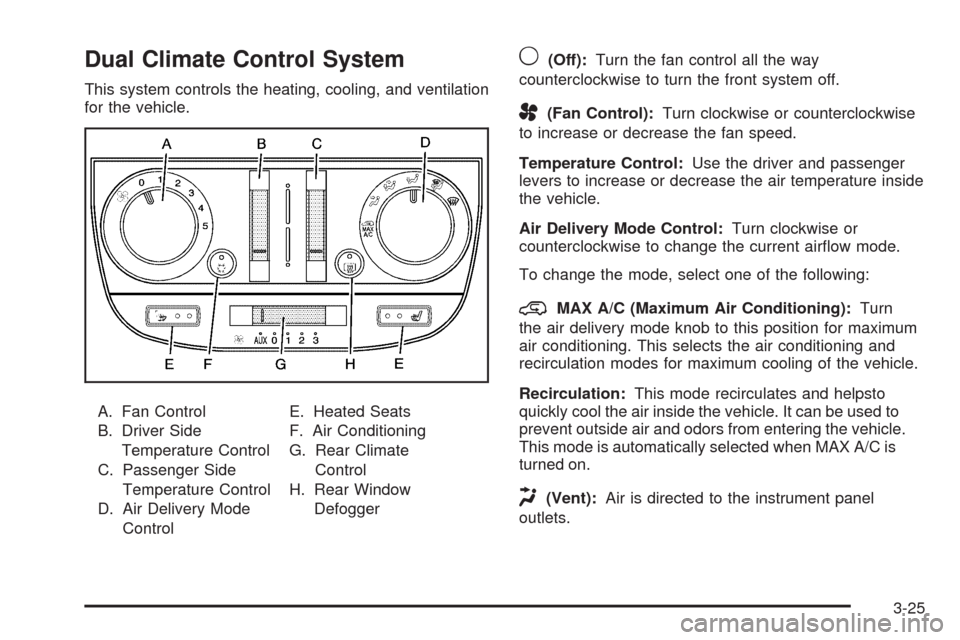
Dual Climate Control System
This system controls the heating, cooling, and ventilation
for the vehicle.
A. Fan Control
B. Driver Side
Temperature Control
C. Passenger Side
Temperature Control
D. Air Delivery Mode
ControlE. Heated Seats
F. Air Conditioning
G. Rear Climate
Control
H. Rear Window
Defogger
9(Off):Turn the fan control all the way
counterclockwise to turn the front system off.
A(Fan Control):Turn clockwise or counterclockwise
to increase or decrease the fan speed.
Temperature Control:Use the driver and passenger
levers to increase or decrease the air temperature inside
the vehicle.
Air Delivery Mode Control:Turn clockwise or
counterclockwise to change the current air�ow mode.
To change the mode, select one of the following:
@MAX A/C (Maximum Air Conditioning):Turn
the air delivery mode knob to this position for maximum
air conditioning. This selects the air conditioning and
recirculation modes for maximum cooling of the vehicle.
Recirculation:This mode recirculates and helpsto
quickly cool the air inside the vehicle. It can be used to
prevent outside air and odors from entering the vehicle.
This mode is automatically selected when MAX A/C is
turned on.
H(Vent):Air is directed to the instrument panel
outlets.
3-25
Page 205 of 464
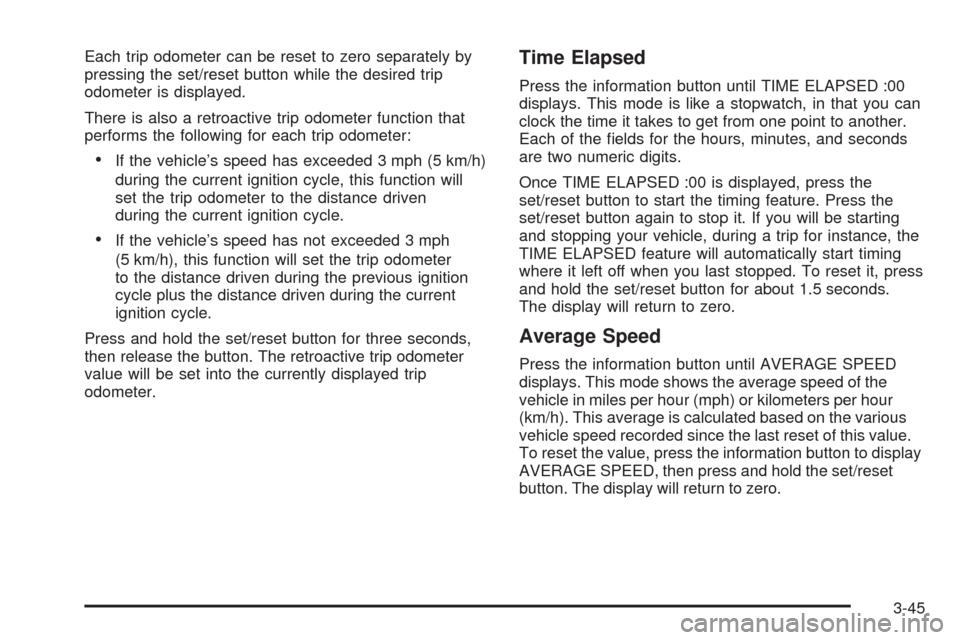
Each trip odometer can be reset to zero separately by
pressing the set/reset button while the desired trip
odometer is displayed.
There is also a retroactive trip odometer function that
performs the following for each trip odometer:
If the vehicle’s speed has exceeded 3 mph (5 km/h)
during the current ignition cycle, this function will
set the trip odometer to the distance driven
during the current ignition cycle.
If the vehicle’s speed has not exceeded 3 mph
(5 km/h), this function will set the trip odometer
to the distance driven during the previous ignition
cycle plus the distance driven during the current
ignition cycle.
Press and hold the set/reset button for three seconds,
then release the button. The retroactive trip odometer
value will be set into the currently displayed trip
odometer.
Time Elapsed
Press the information button until TIME ELAPSED :00
displays. This mode is like a stopwatch, in that you can
clock the time it takes to get from one point to another.
Each of the �elds for the hours, minutes, and seconds
are two numeric digits.
Once TIME ELAPSED :00 is displayed, press the
set/reset button to start the timing feature. Press the
set/reset button again to stop it. If you will be starting
and stopping your vehicle, during a trip for instance, the
TIME ELAPSED feature will automatically start timing
where it left off when you last stopped. To reset it, press
and hold the set/reset button for about 1.5 seconds.
The display will return to zero.
Average Speed
Press the information button until AVERAGE SPEED
displays. This mode shows the average speed of the
vehicle in miles per hour (mph) or kilometers per hour
(km/h). This average is calculated based on the various
vehicle speed recorded since the last reset of this value.
To reset the value, press the information button to display
AVERAGE SPEED, then press and hold the set/reset
button. The display will return to zero.
3-45
Page 237 of 464
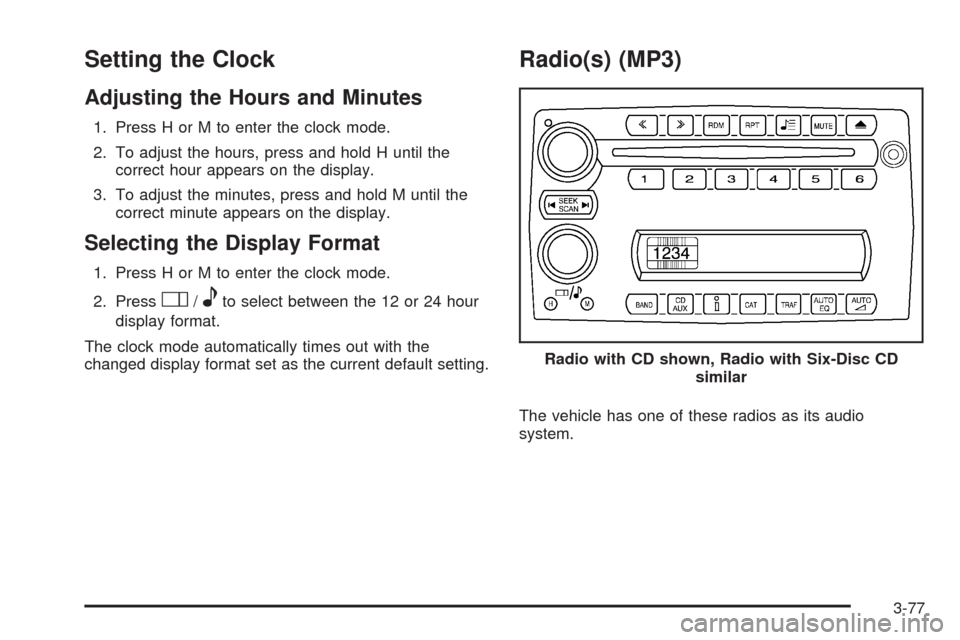
Setting the Clock
Adjusting the Hours and Minutes
1. Press H or M to enter the clock mode.
2. To adjust the hours, press and hold H until the
correct hour appears on the display.
3. To adjust the minutes, press and hold M until the
correct minute appears on the display.
Selecting the Display Format
1. Press H or M to enter the clock mode.
2. Press
O/eto select between the 12 or 24 hour
display format.
The clock mode automatically times out with the
changed display format set as the current default setting.
Radio(s) (MP3)
The vehicle has one of these radios as its audio
system.Radio with CD shown, Radio with Six-Disc CD
similar
3-77
Page 238 of 464

Radio Data System (RDS)
The audio system has a Radio Data System (RDS).
RDS features are available for use only on FM stations
that broadcast RDS information.
With RDS, the radio can do the following:
Seek to stations broadcasting the selected type of
programming
Receive announcements concerning local and
national emergencies
Display messages from radio stations
Seek to stations with traffic announcements
This system relies upon receiving speci�c information
from these stations and only works when the information
is available. In rare cases, a radio station can broadcast
incorrect information that causes the radio features
to work improperly. If this happens, contact the radio
station.
While the radio is tuned to an RDS station, the station
name or call letters display. RDS stations can also
provide the time of day, a program type (PTY) for current
programming, and the name of the program being
broadcast.
Playing the Radio
Top Knob (Power/Volume):Press to turn the system
on and off. Turn clockwise or counterclockwise to
increase or to decrease the volume.
4(Information):For RDS, press to change what
displays while using RDS. The display options are
station name, RDS station frequency, PTY (program
type), and the name of the program (if available).
For XM™ (if equipped), press while in XM mode to
retrieve four different categories of information related to
the current song or channel: Artist, Song Title,
Category or PTY, Channel Number/Channel Name.
To change the default on the display, press until the
desired display appears, then hold for two seconds.
The radio produces one beep and the selected display
becomes the default.
AUTO
n(Automatic Volume):Automatic volume
adjusts the audio system automatically to make up
for road and wind noise while driving, by increasing the
volume as the vehicle speed increases.
3-78
Page 249 of 464
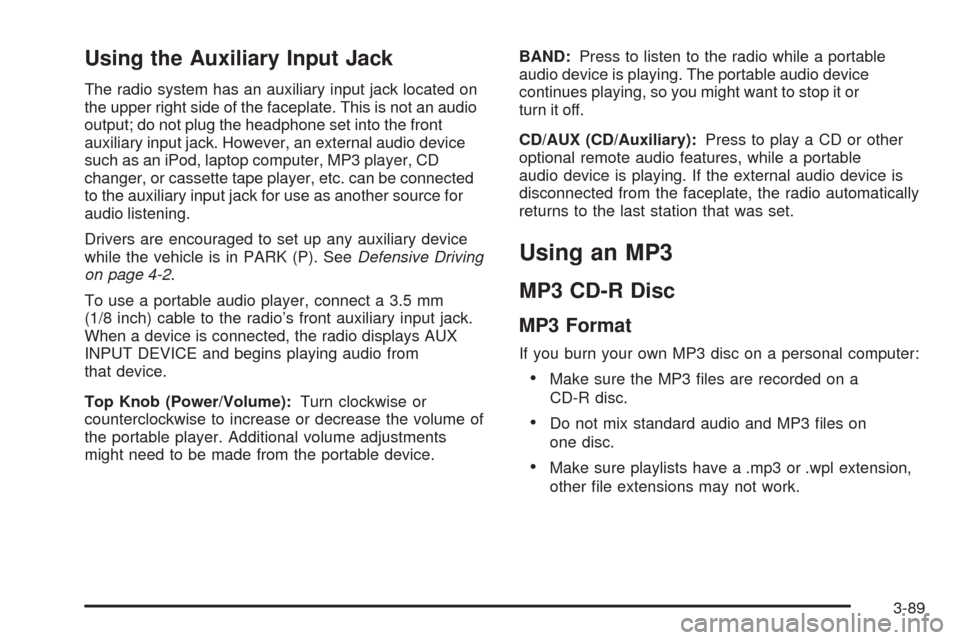
Using the Auxiliary Input Jack
The radio system has an auxiliary input jack located on
the upper right side of the faceplate. This is not an audio
output; do not plug the headphone set into the front
auxiliary input jack. However, an external audio device
such as an iPod, laptop computer, MP3 player, CD
changer, or cassette tape player, etc. can be connected
to the auxiliary input jack for use as another source for
audio listening.
Drivers are encouraged to set up any auxiliary device
while the vehicle is in PARK (P). SeeDefensive Driving
on page 4-2.
To use a portable audio player, connect a 3.5 mm
(1/8 inch) cable to the radio’s front auxiliary input jack.
When a device is connected, the radio displays AUX
INPUT DEVICE and begins playing audio from
that device.
Top Knob (Power/Volume):Turn clockwise or
counterclockwise to increase or decrease the volume of
the portable player. Additional volume adjustments
might need to be made from the portable device.BAND:Press to listen to the radio while a portable
audio device is playing. The portable audio device
continues playing, so you might want to stop it or
turn it off.
CD/AUX (CD/Auxiliary):Press to play a CD or other
optional remote audio features, while a portable
audio device is playing. If the external audio device is
disconnected from the faceplate, the radio automatically
returns to the last station that was set.
Using an MP3
MP3 CD-R Disc
MP3 Format
If you burn your own MP3 disc on a personal computer:
Make sure the MP3 �les are recorded on a
CD-R disc.
Do not mix standard audio and MP3 �les on
one disc.
Make sure playlists have a .mp3 or .wpl extension,
other �le extensions may not work.
3-89