clock setting CHEVROLET UPLANDER 2009 1.G Owners Manual
[x] Cancel search | Manufacturer: CHEVROLET, Model Year: 2009, Model line: UPLANDER, Model: CHEVROLET UPLANDER 2009 1.GPages: 464, PDF Size: 2.59 MB
Page 162 of 464
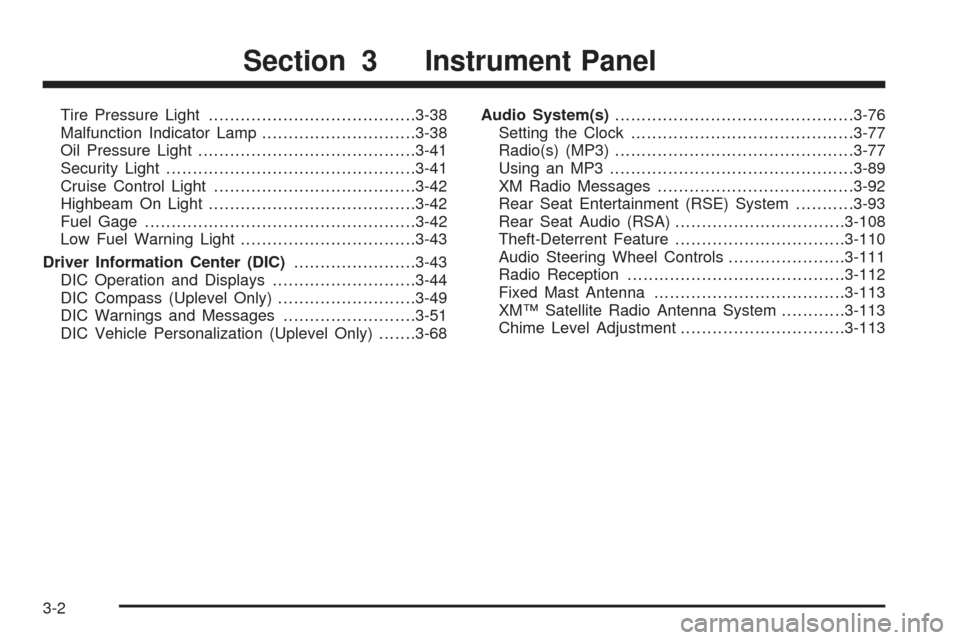
Tire Pressure Light.......................................3-38
Malfunction Indicator Lamp.............................3-38
Oil Pressure Light.........................................3-41
Security Light...............................................3-41
Cruise Control Light......................................3-42
Highbeam On Light.......................................3-42
Fuel Gage...................................................3-42
Low Fuel Warning Light.................................3-43
Driver Information Center (DIC).......................3-43
DIC Operation and Displays...........................3-44
DIC Compass (Uplevel Only)..........................3-49
DIC Warnings and Messages.........................3-51
DIC Vehicle Personalization (Uplevel Only).......3-68Audio System(s).............................................3-76
Setting the Clock..........................................3-77
Radio(s) (MP3).............................................3-77
Using an MP3..............................................3-89
XM Radio Messages.....................................3-92
Rear Seat Entertainment (RSE) System...........3-93
Rear Seat Audio (RSA)................................3-108
Theft-Deterrent Feature................................3-110
Audio Steering Wheel Controls......................3-111
Radio Reception.........................................3-112
Fixed Mast Antenna....................................3-113
XM™ Satellite Radio Antenna System............3-113
Chime Level Adjustment...............................3-113
Section 3 Instrument Panel
3-2
Page 237 of 464
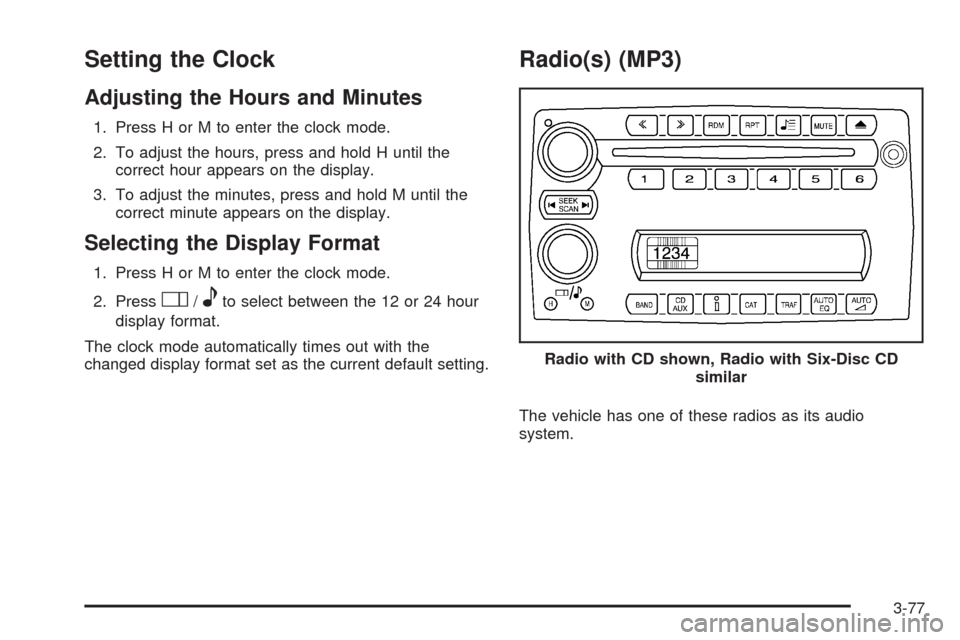
Setting the Clock
Adjusting the Hours and Minutes
1. Press H or M to enter the clock mode.
2. To adjust the hours, press and hold H until the
correct hour appears on the display.
3. To adjust the minutes, press and hold M until the
correct minute appears on the display.
Selecting the Display Format
1. Press H or M to enter the clock mode.
2. Press
O/eto select between the 12 or 24 hour
display format.
The clock mode automatically times out with the
changed display format set as the current default setting.
Radio(s) (MP3)
The vehicle has one of these radios as its audio
system.Radio with CD shown, Radio with Six-Disc CD
similar
3-77
Page 451 of 464
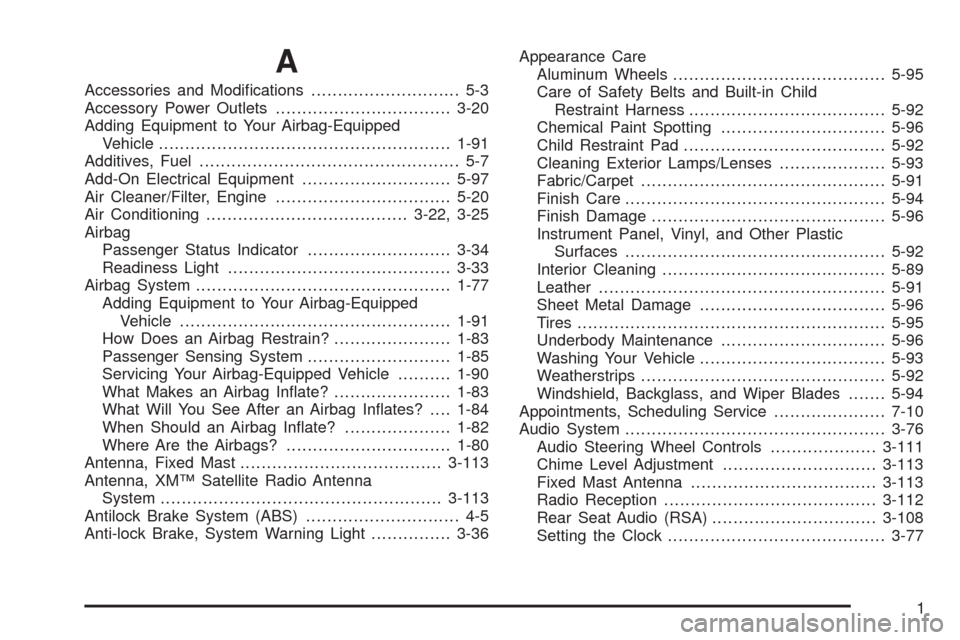
A
Accessories and Modi�cations............................ 5-3
Accessory Power Outlets.................................3-20
Adding Equipment to Your Airbag-Equipped
Vehicle.......................................................1-91
Additives, Fuel................................................. 5-7
Add-On Electrical Equipment............................5-97
Air Cleaner/Filter, Engine.................................5-20
Air Conditioning......................................3-22, 3-25
Airbag
Passenger Status Indicator...........................3-34
Readiness Light..........................................3-33
Airbag System................................................1-77
Adding Equipment to Your Airbag-Equipped
Vehicle...................................................1-91
How Does an Airbag Restrain?......................1-83
Passenger Sensing System...........................1-85
Servicing Your Airbag-Equipped Vehicle..........1-90
What Makes an Airbag In�ate?......................1-83
What Will You See After an Airbag In�ates?....1-84
When Should an Airbag In�ate?....................1-82
Where Are the Airbags?...............................1-80
Antenna, Fixed Mast......................................3-113
Antenna, XM™ Satellite Radio Antenna
System.....................................................3-113
Antilock Brake System (ABS)............................. 4-5
Anti-lock Brake, System Warning Light...............3-36Appearance Care
Aluminum Wheels........................................5-95
Care of Safety Belts and Built-in Child
Restraint Harness.....................................5-92
Chemical Paint Spotting...............................5-96
Child Restraint Pad......................................5-92
Cleaning Exterior Lamps/Lenses....................5-93
Fabric/Carpet..............................................5-91
Finish Care.................................................5-94
Finish Damage............................................5-96
Instrument Panel, Vinyl, and Other Plastic
Surfaces.................................................5-92
Interior Cleaning..........................................5-89
Leather
......................................................5-91
Sheet Metal Damage...................................5-96
Tires..........................................................5-95
Underbody Maintenance...............................5-96
Washing Your Vehicle...................................5-93
Weatherstrips..............................................5-92
Windshield, Backglass, and Wiper Blades.......5-94
Appointments, Scheduling Service.....................7-10
Audio System.................................................3-76
Audio Steering Wheel Controls....................3-111
Chime Level Adjustment.............................3-113
Fixed Mast Antenna...................................3-113
Radio Reception........................................3-112
Rear Seat Audio (RSA)...............................3-108
Setting the Clock.........................................3-77
1
Page 453 of 464
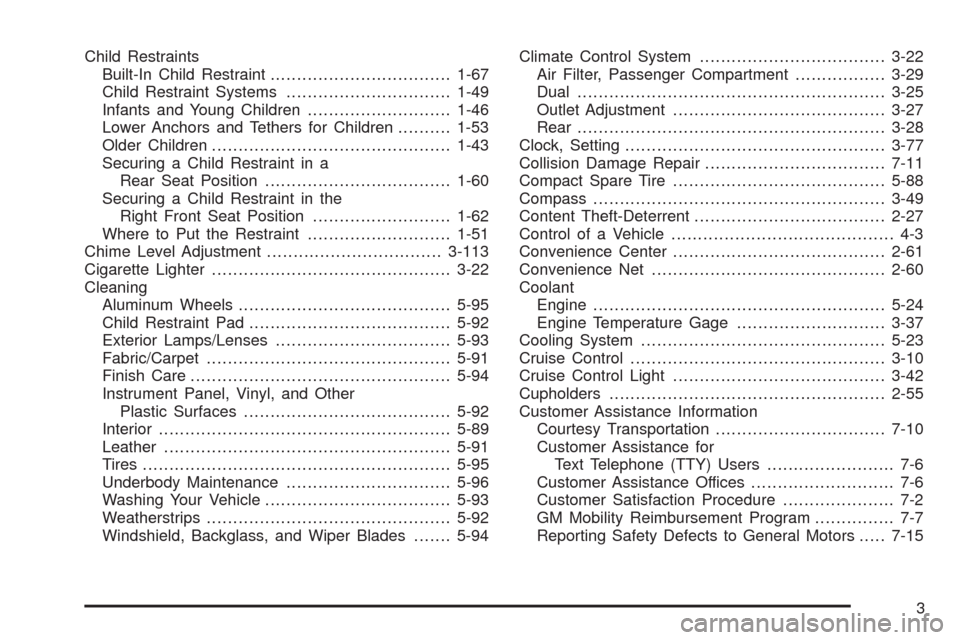
Child Restraints
Built-In Child Restraint..................................1-67
Child Restraint Systems...............................1-49
Infants and Young Children...........................1-46
Lower Anchors and Tethers for Children..........1-53
Older Children.............................................1-43
Securing a Child Restraint in a
Rear Seat Position...................................1-60
Securing a Child Restraint in the
Right Front Seat Position..........................1-62
Where to Put the Restraint...........................1-51
Chime Level Adjustment.................................3-113
Cigarette Lighter.............................................3-22
Cleaning
Aluminum Wheels........................................5-95
Child Restraint Pad......................................5-92
Exterior Lamps/Lenses.................................5-93
Fabric/Carpet..............................................5-91
Finish Care.................................................5-94
Instrument Panel, Vinyl, and Other
Plastic Surfaces.......................................5-92
Interior.......................................................5-89
Leather......................................................5-91
Tires..........................................................5-95
Underbody Maintenance...............................5-96
Washing Your Vehicle...................................5-93
Weatherstrips..............................................5-92
Windshield, Backglass, and Wiper Blades.......5-94Climate Control System...................................3-22
Air Filter, Passenger Compartment.................3-29
Dual ..........................................................3-25
Outlet Adjustment........................................3-27
Rear ..........................................................3-28
Clock, Setting.................................................3-77
Collision Damage Repair..................................7-11
Compact Spare Tire........................................5-88
Compass.......................................................3-49
Content Theft-Deterrent....................................
2-27
Control of a Vehicle.......................................... 4-3
Convenience Center........................................2-61
Convenience Net............................................2-60
Coolant
Engine.......................................................5-24
Engine Temperature Gage............................3-37
Cooling System..............................................5-23
Cruise Control................................................3-10
Cruise Control Light........................................3-42
Cupholders....................................................2-55
Customer Assistance Information
Courtesy Transportation................................7-10
Customer Assistance for
Text Telephone (TTY) Users........................ 7-6
Customer Assistance Offices........................... 7-6
Customer Satisfaction Procedure..................... 7-2
GM Mobility Reimbursement Program............... 7-7
Reporting Safety Defects to General Motors.....7-15
3
Page 460 of 464
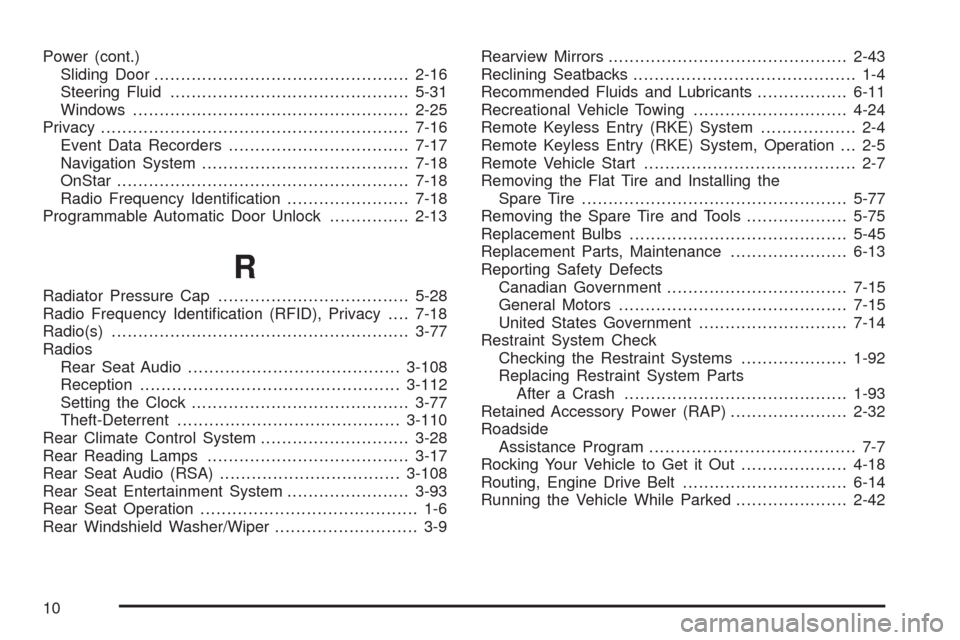
Power (cont.)
Sliding Door................................................2-16
Steering Fluid.............................................5-31
Windows....................................................2-25
Privacy..........................................................7-16
Event Data Recorders..................................7-17
Navigation System.......................................7-18
OnStar .......................................................7-18
Radio Frequency Identi�cation.......................7-18
Programmable Automatic Door Unlock...............2-13
R
Radiator Pressure Cap....................................5-28
Radio Frequency Identi�cation (RFID), Privacy....7-18
Radio(s)........................................................3-77
Radios
Rear Seat Audio........................................3-108
Reception.................................................3-112
Setting the Clock.........................................3-77
Theft-Deterrent..........................................3-110
Rear Climate Control System............................3-28
Rear Reading Lamps......................................3-17
Rear Seat Audio (RSA)..................................3-108
Rear Seat Entertainment System.......................3-93
Rear Seat Operation......................................... 1-6
Rear Windshield Washer/Wiper........................... 3-9Rearview Mirrors.............................................2-43
Reclining Seatbacks.......................................... 1-4
Recommended Fluids and Lubricants.................6-11
Recreational Vehicle Towing.............................4-24
Remote Keyless Entry (RKE) System.................. 2-4
Remote Keyless Entry (RKE) System, Operation . . . 2-5
Remote Vehicle Start........................................ 2-7
Removing the Flat Tire and Installing the
Spare Tire..................................................5-77
Removing the Spare Tire and Tools...................5-75
Replacement Bulbs.........................................5-45
Replacement Parts, Maintenance......................6-13
Reporting Safety Defects
Canadian Government..................................7-15
General Motors...........................................7-15
United States Government............................7-14
Restraint System Check
Checking the Restraint Systems....................1-92
Replacing Restraint System Parts
After a Crash..........................................1-93
Retained Accessory Power (RAP)......................2-32
Roadside
Assistance Program....................................... 7-7
Rocking Your Vehicle to Get it Out....................4-18
Routing, Engine Drive Belt...............................6-14
Running the Vehicle While Parked.....................2-42
10
Page 461 of 464
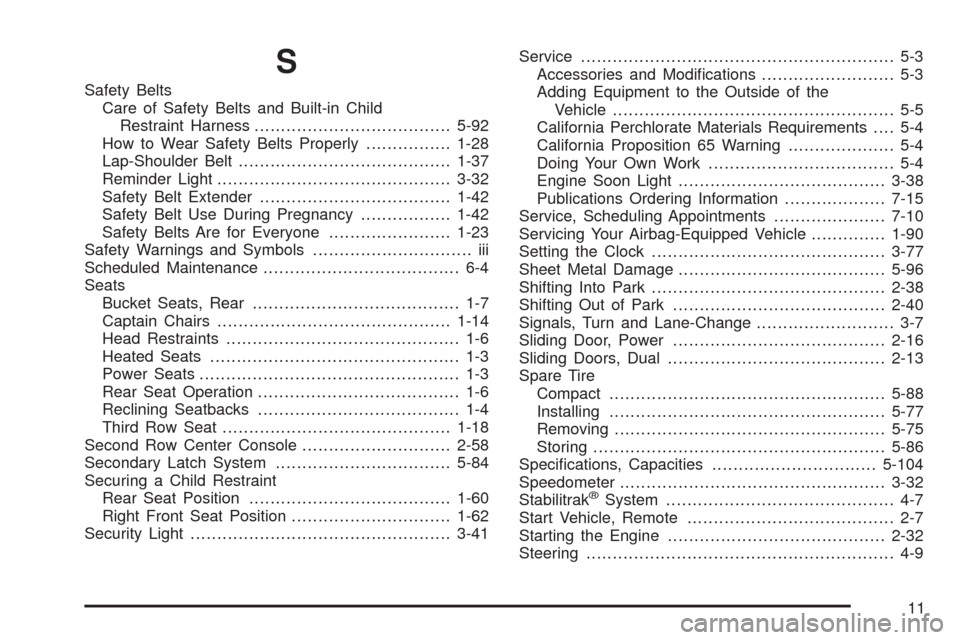
S
Safety Belts
Care of Safety Belts and Built-in Child
Restraint Harness.....................................5-92
How to Wear Safety Belts Properly................1-28
Lap-Shoulder Belt........................................1-37
Reminder Light............................................3-32
Safety Belt Extender....................................1-42
Safety Belt Use During Pregnancy.................1-42
Safety Belts Are for Everyone.......................1-23
Safety Warnings and Symbols.............................. iii
Scheduled Maintenance..................................... 6-4
Seats
Bucket Seats, Rear....................................... 1-7
Captain Chairs............................................1-14
Head Restraints............................................ 1-6
Heated Seats............................................... 1-3
Power Seats................................................. 1-3
Rear Seat Operation...................................... 1-6
Reclining Seatbacks...................................... 1-4
Third Row Seat...........................................1-18
Second Row Center Console............................2-58
Secondary Latch System.................................5-84
Securing a Child Restraint
Rear Seat Position......................................1-60
Right Front Seat Position..............................1-62
Security Light.................................................3-41Service........................................................... 5-3
Accessories and Modi�cations......................... 5-3
Adding Equipment to the Outside of the
Vehicle..................................................... 5-5
California Perchlorate Materials Requirements.... 5-4
California Proposition 65 Warning.................... 5-4
Doing Your Own Work................................... 5-4
Engine Soon Light.......................................3-38
Publications Ordering Information...................7-15
Service, Scheduling Appointments.....................7-10
Servicing Your Airbag-Equipped Vehicle..............1-90
Setting the Clock............................................3-77
Sheet Metal Damage.......................................5-96
Shifting Into Park............................................2-38
Shifting Out of Park........................................2-40
Signals, Turn and Lane-Change.......................... 3-7
Sliding Door, Power........................................2-16
Sliding Doors, Dual.........................................2-13
Spare Tire
Compact....................................................5-88
Installing....................................................5-77
Removing...................................................5-75
Storing.......................................................5-86
Speci�cations, Capacities...............................5-104
Speedometer..................................................3-32
Stabilitrak
®System........................................... 4-7
Start Vehicle, Remote....................................... 2-7
Starting the Engine.........................................2-32
Steering.......................................................... 4-9
11