wipers CHEVROLET VENTURE 2001 1.G Owners Manual
[x] Cancel search | Manufacturer: CHEVROLET, Model Year: 2001, Model line: VENTURE, Model: CHEVROLET VENTURE 2001 1.GPages: 460, PDF Size: 3.26 MB
Page 4 of 460
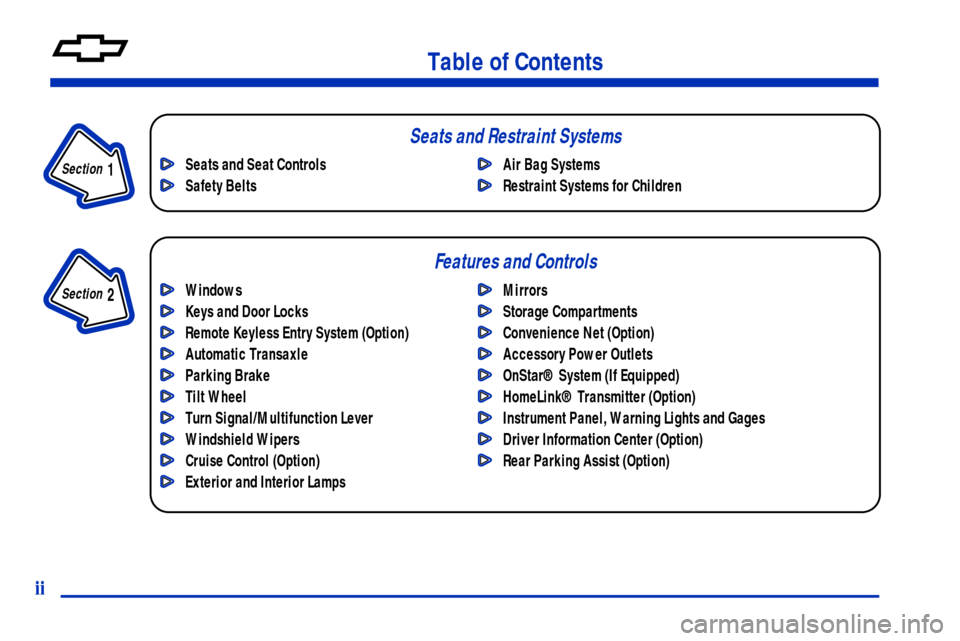
Table of Contents
Windows
Keys and Door Locks
Remote Keyless Entry System (Option)
Automatic Transaxle
Parking Brake
Tilt Wheel
Turn Signal/Multifunction Lever
Windshield Wipers
Cruise Control (Option)
Exterior and Interior LampsMirrors
Storage Compartments
Convenience Net (Option)
Accessory Power Outlets
OnStar® System (If Equipped)
HomeLink® Transmitter (Option)
Instrument Panel, Warning Lights and Gages
Driver Information Center (Option)
Rear Parking Assist (Option) Seats and Seat Controls
Safety BeltsAir Bag Systems
Restraint Systems for Children
Section
1
Section
2
Seats and Restraint Systems
Features and Controls
ii
Page 174 of 460
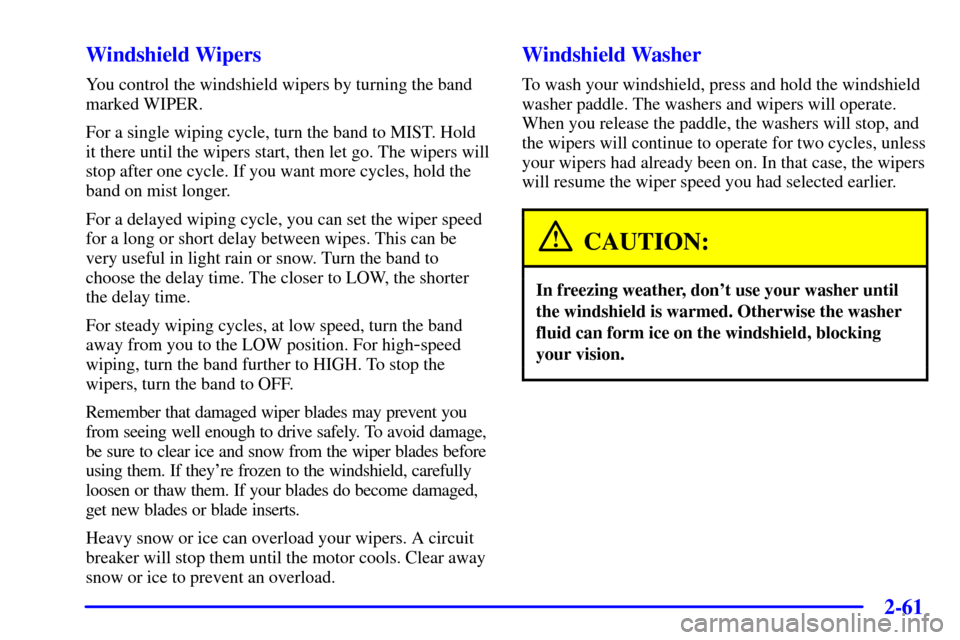
2-61
Windshield Wipers
You control the windshield wipers by turning the band
marked WIPER.
For a single wiping cycle, turn the band to MIST. Hold
it there until the wipers start, then let go. The wipers will
stop after one cycle. If you want more cycles, hold the
band on mist longer.
For a delayed wiping cycle, you can set the wiper speed
for a long or short delay between wipes. This can be
very useful in light rain or snow. Turn the band to
choose the delay time. The closer to LOW, the shorter
the delay time.
For steady wiping cycles, at low speed, turn the band
away from you to the LOW position. For high
-speed
wiping, turn the band further to HIGH. To stop the
wipers, turn the band to OFF.
Remember that damaged wiper blades may prevent you
from seeing well enough to drive safely. To avoid damage,
be sure to clear ice and snow from the wiper blades before
using them. If they're frozen to the windshield, carefully
loosen or thaw them. If your blades do become damaged,
get new blades or blade inserts.
Heavy snow or ice can overload your wipers. A circuit
breaker will stop them until the motor cools. Clear away
snow or ice to prevent an overload.
Windshield Washer
To wash your windshield, press and hold the windshield
washer paddle. The washers and wipers will operate.
When you release the paddle, the washers will stop, and
the wipers will continue to operate for two cycles, unless
your wipers had already been on. In that case, the wipers
will resume the wiper speed you had selected earlier.
CAUTION:
In freezing weather, don't use your washer until
the windshield is warmed. Otherwise the washer
fluid can form ice on the windshield, blocking
your vision.
Page 175 of 460
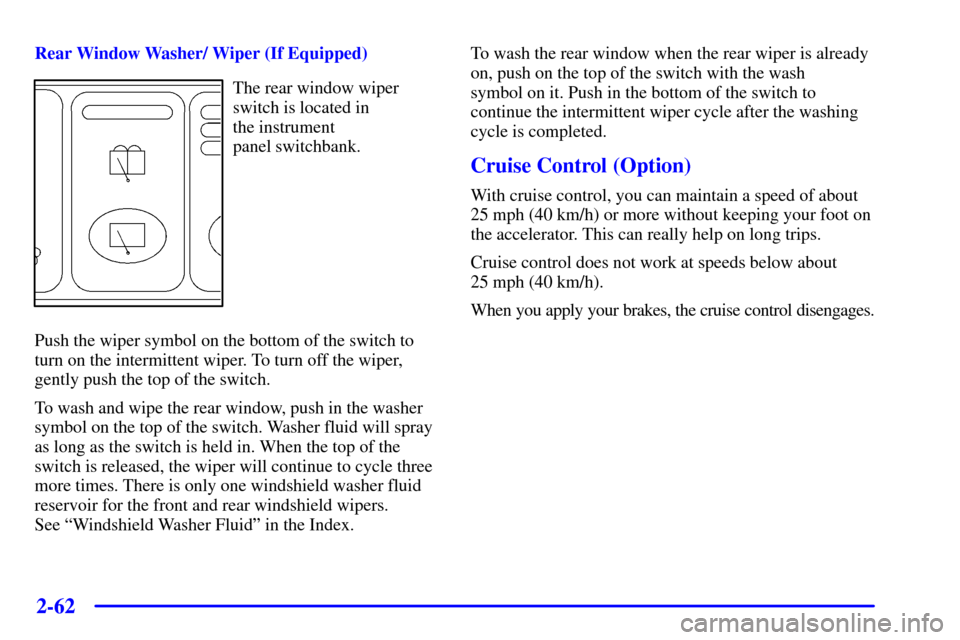
2-62
Rear Window Washer/ Wiper (If Equipped)
The rear window wiper
switch is located in
the instrument
panel switchbank.
Push the wiper symbol on the bottom of the switch to
turn on the intermittent wiper. To turn off the wiper,
gently push the top of the switch.
To wash and wipe the rear window, push in the washer
symbol on the top of the switch. Washer fluid will spray
as long as the switch is held in. When the top of the
switch is released, the wiper will continue to cycle three
more times. There is only one windshield washer fluid
reservoir for the front and rear windshield wipers.
See ªWindshield Washer Fluidº in the Index.To wash the rear window when the rear wiper is already
on, push on the top of the switch with the wash
symbol on it. Push in the bottom of the switch to
continue the intermittent wiper cycle after the washing
cycle is completed.
Cruise Control (Option)
With cruise control, you can maintain a speed of about
25 mph (40 km/h) or more without keeping your foot on
the accelerator. This can really help on long trips.
Cruise control does not work at speeds below about
25 mph (40 km/h).
When you apply your brakes, the cruise control disengages.
Page 391 of 460
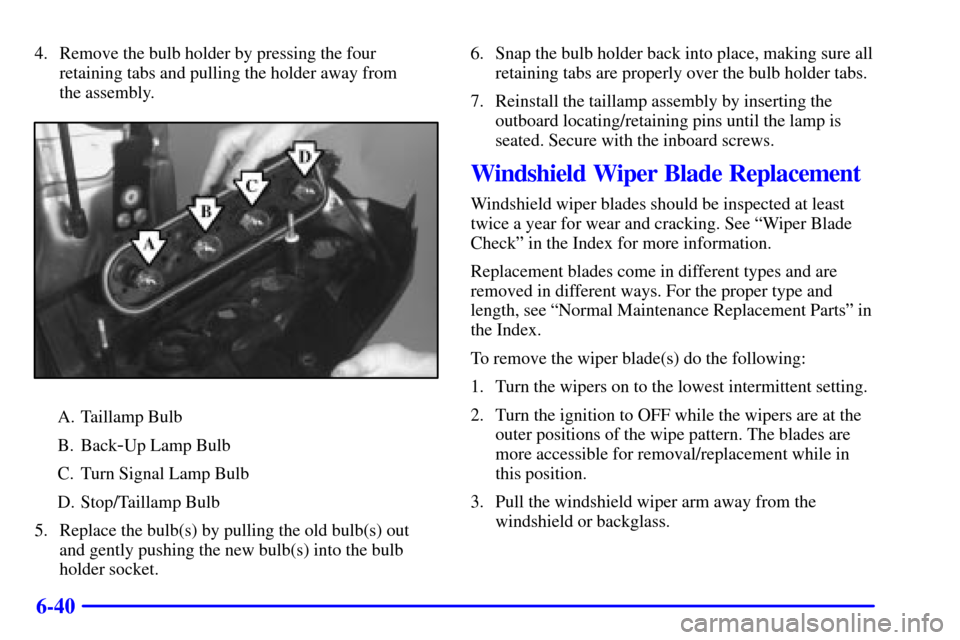
6-40
4. Remove the bulb holder by pressing the four
retaining tabs and pulling the holder away from
the assembly.
A. Taillamp Bulb
B. Back
-Up Lamp Bulb
C. Turn Signal Lamp Bulb
D. Stop/Taillamp Bulb
5. Replace the bulb(s) by pulling the old bulb(s) out
and gently pushing the new bulb(s) into the bulb
holder socket.6. Snap the bulb holder back into place, making sure all
retaining tabs are properly over the bulb holder tabs.
7. Reinstall the taillamp assembly by inserting the
outboard locating/retaining pins until the lamp is
seated. Secure with the inboard screws.
Windshield Wiper Blade Replacement
Windshield wiper blades should be inspected at least
twice a year for wear and cracking. See ªWiper Blade
Checkº in the Index for more information.
Replacement blades come in different types and are
removed in different ways. For the proper type and
length, see ªNormal Maintenance Replacement Partsº in
the Index.
To remove the wiper blade(s) do the following:
1. Turn the wipers on to the lowest intermittent setting.
2. Turn the ignition to OFF while the wipers are at the
outer positions of the wipe pattern. The blades are
more accessible for removal/replacement while in
this position.
3. Pull the windshield wiper arm away from the
windshield or backglass.
Page 412 of 460
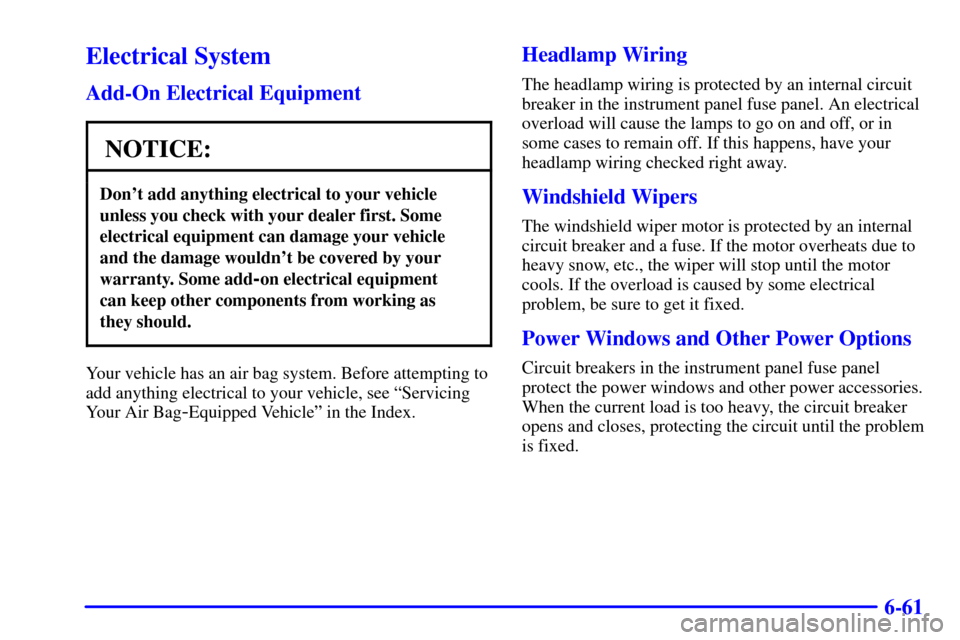
6-61
Electrical System
Add-On Electrical Equipment
NOTICE:
Don't add anything electrical to your vehicle
unless you check with your dealer first. Some
electrical equipment can damage your vehicle
and the damage wouldn't be covered by your
warranty. Some add
-on electrical equipment
can keep other components from working as
they should.
Your vehicle has an air bag system. Before attempting to
add anything electrical to your vehicle, see ªServicing
Your Air Bag
-Equipped Vehicleº in the Index.
Headlamp Wiring
The headlamp wiring is protected by an internal circuit
breaker in the instrument panel fuse panel. An electrical
overload will cause the lamps to go on and off, or in
some cases to remain off. If this happens, have your
headlamp wiring checked right away.
Windshield Wipers
The windshield wiper motor is protected by an internal
circuit breaker and a fuse. If the motor overheats due to
heavy snow, etc., the wiper will stop until the motor
cools. If the overload is caused by some electrical
problem, be sure to get it fixed.
Power Windows and Other Power Options
Circuit breakers in the instrument panel fuse panel
protect the power windows and other power accessories.
When the current load is too heavy, the circuit breaker
opens and closes, protecting the circuit until the problem
is fixed.