CHEVROLET VENTURE 2003 1.G Owners Manual
Manufacturer: CHEVROLET, Model Year: 2003, Model line: VENTURE, Model: CHEVROLET VENTURE 2003 1.GPages: 486, PDF Size: 3.3 MB
Page 161 of 486
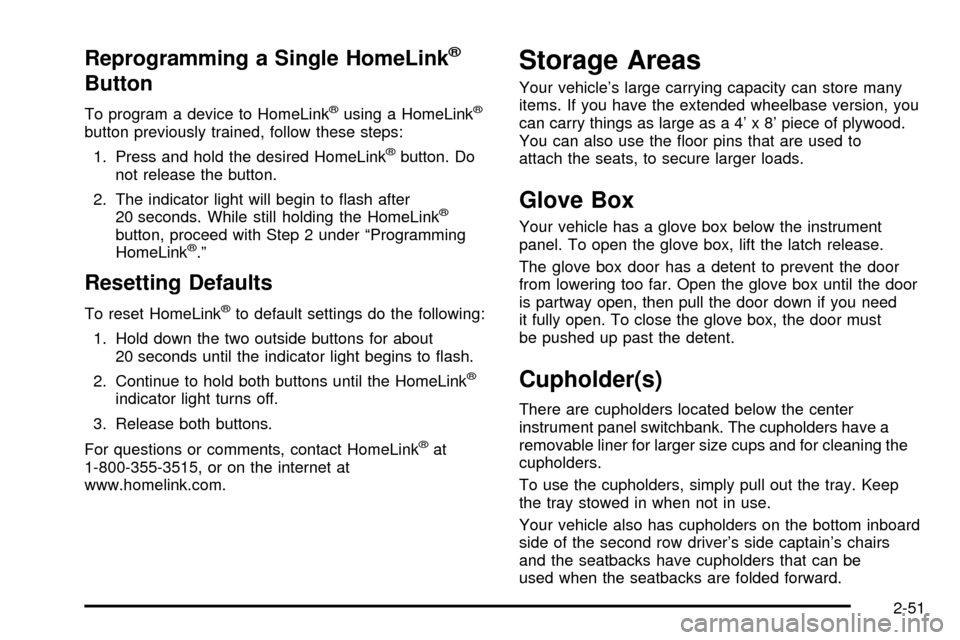
Reprogramming a Single HomeLinkž
Button
To program a device to HomeLinkžusing a HomeLinkž
button previously trained, follow these steps:
1. Press and hold the desired HomeLink
žbutton. Do
not release the button.
2. The indicator light will begin to ¯ash after
20 seconds. While still holding the HomeLink
ž
button, proceed with Step 2 under ªProgramming
HomeLinkž.º
Resetting Defaults
To reset HomeLinkžto default settings do the following:
1. Hold down the two outside buttons for about
20 seconds until the indicator light begins to ¯ash.
2. Continue to hold both buttons until the HomeLink
ž
indicator light turns off.
3. Release both buttons.
For questions or comments, contact HomeLink
žat
1-800-355-3515, or on the internet at
www.homelink.com.
Storage Areas
Your vehicle's large carrying capacity can store many
items. If you have the extended wheelbase version, you
can carry things as large as a 4' x 8' piece of plywood.
You can also use the ¯oor pins that are used to
attach the seats, to secure larger loads.
Glove Box
Your vehicle has a glove box below the instrument
panel. To open the glove box, lift the latch release.
The glove box door has a detent to prevent the door
from lowering too far. Open the glove box until the door
is partway open, then pull the door down if you need
it fully open. To close the glove box, the door must
be pushed up past the detent.
Cupholder(s)
There are cupholders located below the center
instrument panel switchbank. The cupholders have a
removable liner for larger size cups and for cleaning the
cupholders.
To use the cupholders, simply pull out the tray. Keep
the tray stowed in when not in use.
Your vehicle also has cupholders on the bottom inboard
side of the second row driver's side captain's chairs
and the seatbacks have cupholders that can be
used when the seatbacks are folded forward.
2-51
Page 162 of 486
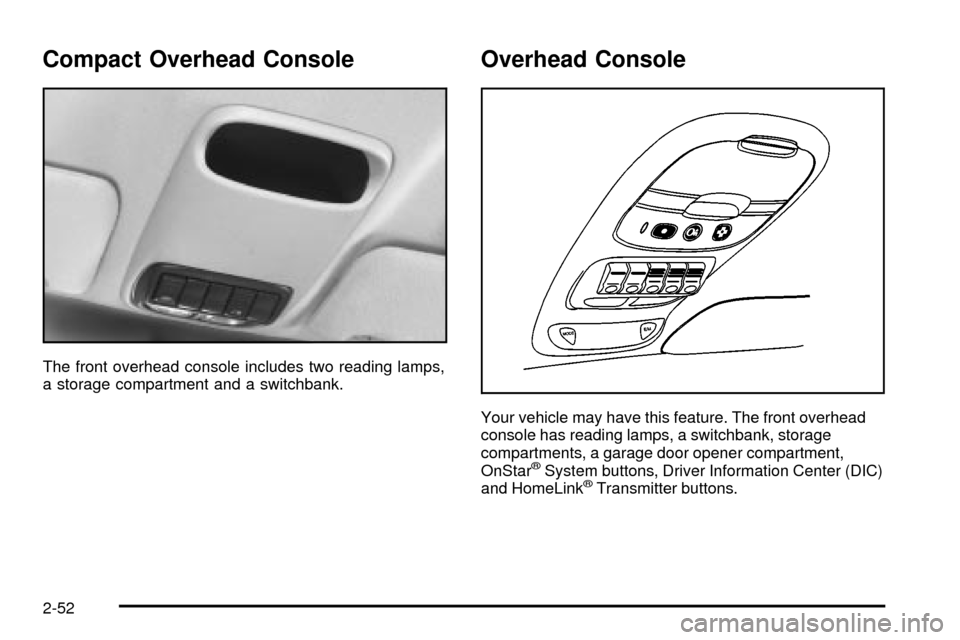
Compact Overhead Console
The front overhead console includes two reading lamps,
a storage compartment and a switchbank.
Overhead Console
Your vehicle may have this feature. The front overhead
console has reading lamps, a switchbank, storage
compartments, a garage door opener compartment,
OnStar
žSystem buttons, Driver Information Center (DIC)
and HomeLinkžTransmitter buttons.
2-52
Page 163 of 486
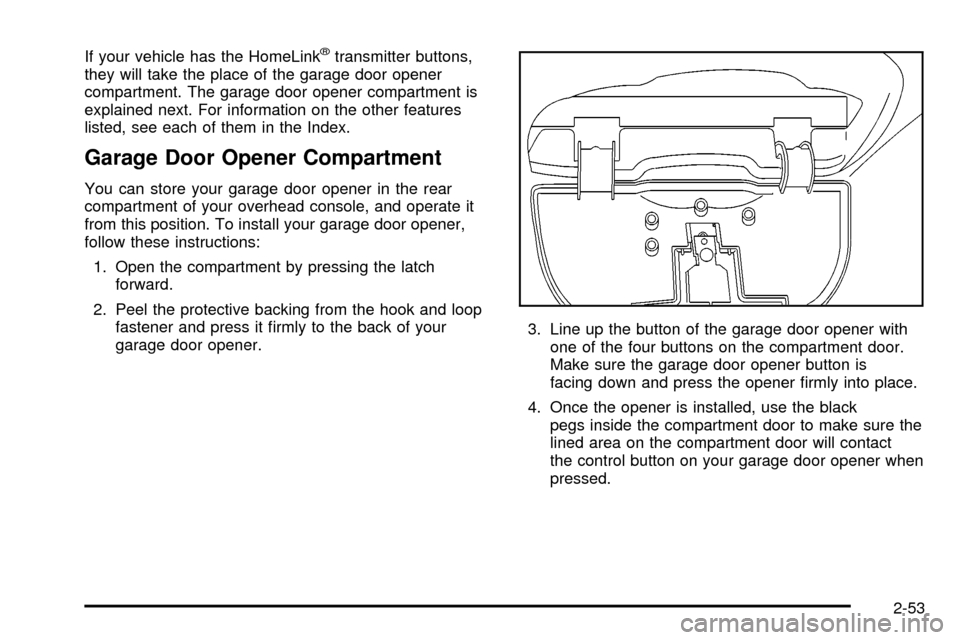
If your vehicle has the HomeLinkžtransmitter buttons,
they will take the place of the garage door opener
compartment. The garage door opener compartment is
explained next. For information on the other features
listed, see each of them in the Index.
Garage Door Opener Compartment
You can store your garage door opener in the rear
compartment of your overhead console, and operate it
from this position. To install your garage door opener,
follow these instructions:
1. Open the compartment by pressing the latch
forward.
2. Peel the protective backing from the hook and loop
fastener and press it ®rmly to the back of your
garage door opener.3. Line up the button of the garage door opener with
one of the four buttons on the compartment door.
Make sure the garage door opener button is
facing down and press the opener ®rmly into place.
4. Once the opener is installed, use the black
pegs inside the compartment door to make sure the
lined area on the compartment door will contact
the control button on your garage door opener when
pressed.
2-53
Page 164 of 486
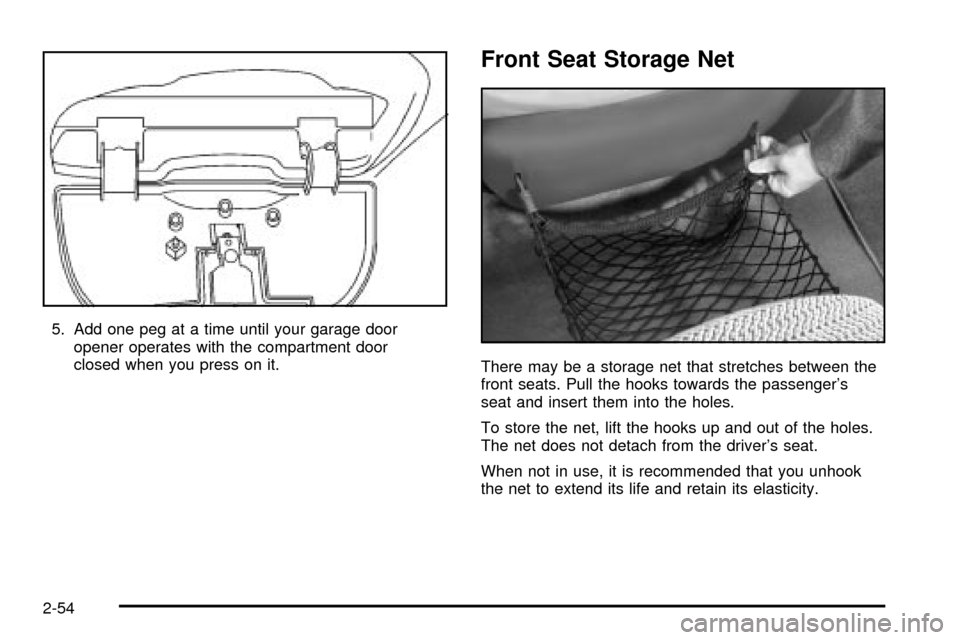
5. Add one peg at a time until your garage door
opener operates with the compartment door
closed when you press on it.
Front Seat Storage Net
There may be a storage net that stretches between the
front seats. Pull the hooks towards the passenger's
seat and insert them into the holes.
To store the net, lift the hooks up and out of the holes.
The net does not detach from the driver's seat.
When not in use, it is recommended that you unhook
the net to extend its life and retain its elasticity.
2-54
Page 165 of 486
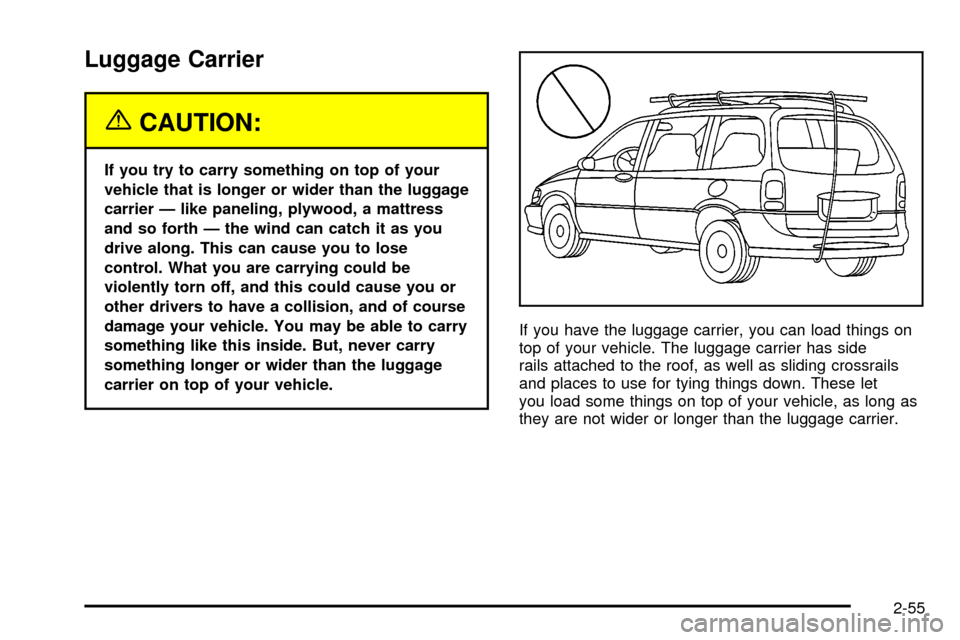
Luggage Carrier
{CAUTION:
If you try to carry something on top of your
vehicle that is longer or wider than the luggage
carrier Ð like paneling, plywood, a mattress
and so forth Ð the wind can catch it as you
drive along. This can cause you to lose
control. What you are carrying could be
violently torn off, and this could cause you or
other drivers to have a collision, and of course
damage your vehicle. You may be able to carry
something like this inside. But, never carry
something longer or wider than the luggage
carrier on top of your vehicle.If you have the luggage carrier, you can load things on
top of your vehicle. The luggage carrier has side
rails attached to the roof, as well as sliding crossrails
and places to use for tying things down. These let
you load some things on top of your vehicle, as long as
they are not wider or longer than the luggage carrier.
2-55
Page 166 of 486
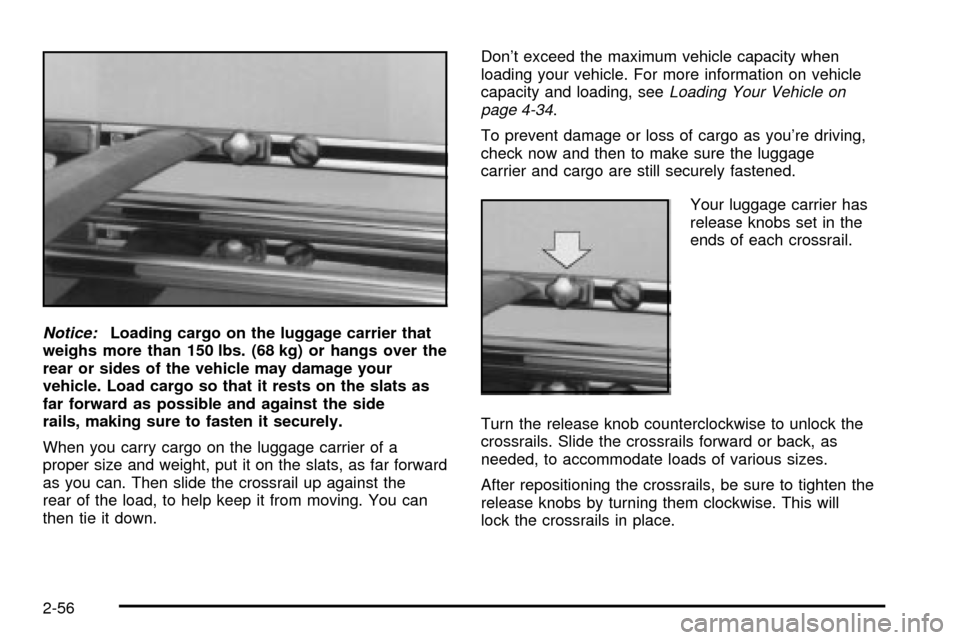
Notice:Loading cargo on the luggage carrier that
weighs more than 150 lbs. (68 kg) or hangs over the
rear or sides of the vehicle may damage your
vehicle. Load cargo so that it rests on the slats as
far forward as possible and against the side
rails, making sure to fasten it securely.
When you carry cargo on the luggage carrier of a
proper size and weight, put it on the slats, as far forward
as you can. Then slide the crossrail up against the
rear of the load, to help keep it from moving. You can
then tie it down.Don't exceed the maximum vehicle capacity when
loading your vehicle. For more information on vehicle
capacity and loading, see
Loading Your Vehicle on
page 4-34.
To prevent damage or loss of cargo as you're driving,
check now and then to make sure the luggage
carrier and cargo are still securely fastened.
Your luggage carrier has
release knobs set in the
ends of each crossrail.
Turn the release knob counterclockwise to unlock the
crossrails. Slide the crossrails forward or back, as
needed, to accommodate loads of various sizes.
After repositioning the crossrails, be sure to tighten the
release knobs by turning them clockwise. This will
lock the crossrails in place.
2-56
Page 167 of 486

Use the tie-down loops on
the slider to help secure
large loads.
Rear Storage Area
Your vehicle has a storage compartment and may have
a cupholder on the driver's side of the vehicle, next
to the third row seat(s).
Convenience Net
Your vehicle may have a convenience net. The
convenience net is designed to help keep small loads,
like grocery bags, from falling over. Install the
convenience net at the rear of your vehicle, inside the
liftgate.
To use the convenience net, do the following:
1. Attach the upper loops to the posts on both sides of
the liftgate opening. The label on the net should be
in the upper left corner.
2-57
Page 168 of 486

2. Attach the lower hooks to the metal rings on
the ¯oor.
3. Once you've loaded items into the net, stretch the
higher side of the net up and over the top of the
load to hold it ®rmly in place.
The convenience net has a maximum capacity of
100 lbs. (45 kg). It is not designed to hold larger, heavier
loads. Store such loads on the ¯oor of your vehicle,
as far forward as you can.
When not in use, it is recommended that you take down
the convenience net to extend the life of the net and
to help retain its elasticity, and to keep the rear
exit clear.
Convenience Center
{CAUTION:
If any removable convenience item is not
secured properly, it can move around in a
collision or sudden stop. People in the vehicle
could be injured. Be sure to secure any such
item properly.
Your vehicle may have a convenience center. It comes
with the stowable seat. It provides extra storage
space for the rear of the vehicle.
To open the convenience center, pull up on the
door latch located in the front. The convenience center
cover has two automatic prop rods to hold it up and
in place.
To close the convenience center cover you must pull
one of the prop rod linkages toward you while holding
onto the door latch and lower the convenience
center cover to close it.
2-58
Page 169 of 486
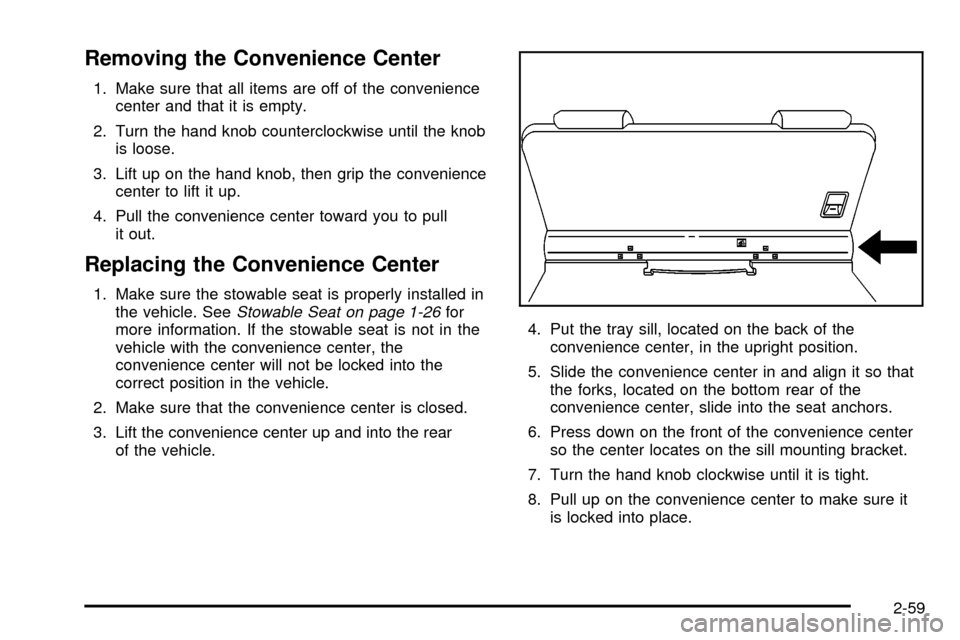
Removing the Convenience Center
1. Make sure that all items are off of the convenience
center and that it is empty.
2. Turn the hand knob counterclockwise until the knob
is loose.
3. Lift up on the hand knob, then grip the convenience
center to lift it up.
4. Pull the convenience center toward you to pull
it out.
Replacing the Convenience Center
1. Make sure the stowable seat is properly installed in
the vehicle. SeeStowable Seat on page 1-26for
more information. If the stowable seat is not in the
vehicle with the convenience center, the
convenience center will not be locked into the
correct position in the vehicle.
2. Make sure that the convenience center is closed.
3. Lift the convenience center up and into the rear
of the vehicle.4. Put the tray sill, located on the back of the
convenience center, in the upright position.
5. Slide the convenience center in and align it so that
the forks, located on the bottom rear of the
convenience center, slide into the seat anchors.
6. Press down on the front of the convenience center
so the center locates on the sill mounting bracket.
7. Turn the hand knob clockwise until it is tight.
8. Pull up on the convenience center to make sure it
is locked into place.
2-59
Page 170 of 486
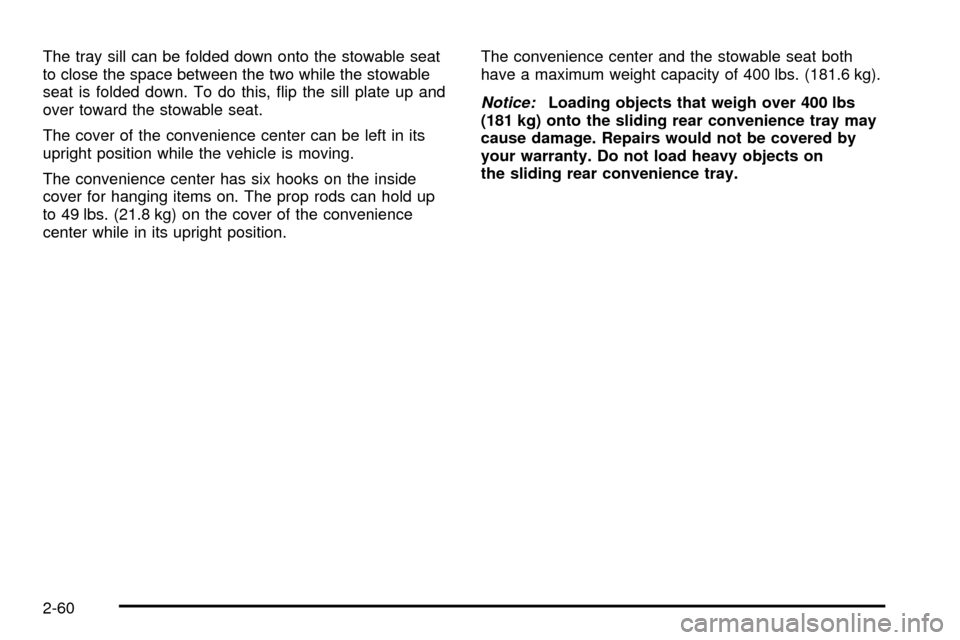
The tray sill can be folded down onto the stowable seat
to close the space between the two while the stowable
seat is folded down. To do this, ¯ip the sill plate up and
over toward the stowable seat.
The cover of the convenience center can be left in its
upright position while the vehicle is moving.
The convenience center has six hooks on the inside
cover for hanging items on. The prop rods can hold up
to 49 lbs. (21.8 kg) on the cover of the convenience
center while in its upright position.The convenience center and the stowable seat both
have a maximum weight capacity of 400 lbs. (181.6 kg).
Notice:Loading objects that weigh over 400 lbs
(181 kg) onto the sliding rear convenience tray may
cause damage. Repairs would not be covered by
your warranty. Do not load heavy objects on
the sliding rear convenience tray.
2-60