AUX CHEVROLET VOLT 2014 1.G Owners Manual
[x] Cancel search | Manufacturer: CHEVROLET, Model Year: 2014, Model line: VOLT, Model: CHEVROLET VOLT 2014 1.GPages: 394, PDF Size: 5.86 MB
Page 105 of 394
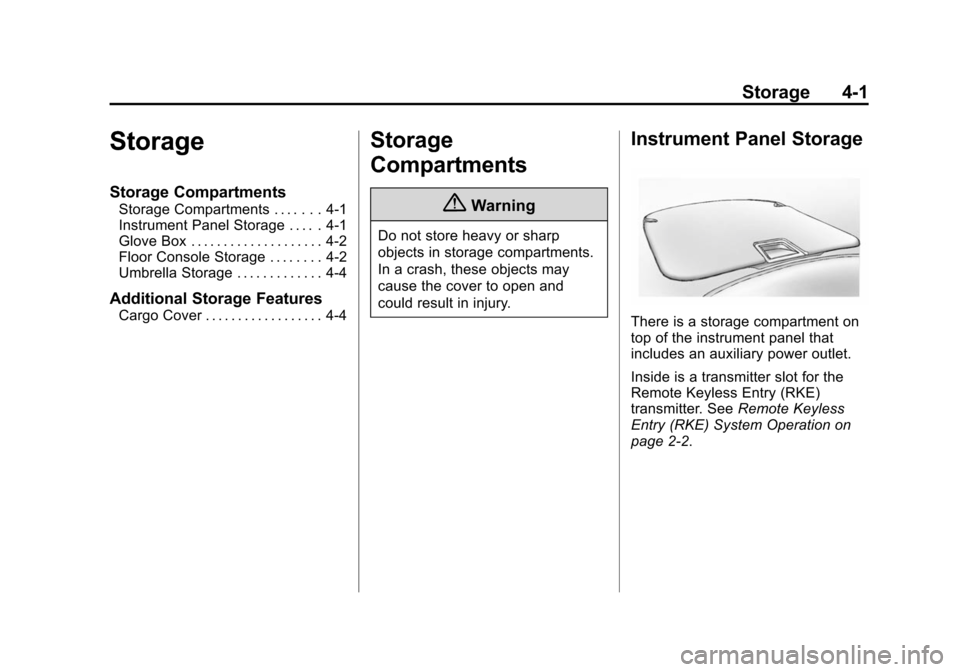
(1,1)Chevrolet VOLT Owner Manual (GMNA-Localizing-U.S./Canada-6014139) -
2014 - CRC - 9/16/13
Storage 4-1
Storage
Storage Compartments
Storage Compartments . . . . . . . 4-1
Instrument Panel Storage . . . . . 4-1
Glove Box . . . . . . . . . . . . . . . . . . . . 4-2
Floor Console Storage . . . . . . . . 4-2
Umbrella Storage . . . . . . . . . . . . . 4-4
Additional Storage Features
Cargo Cover . . . . . . . . . . . . . . . . . . 4-4
Storage
Compartments
{Warning
Do not store heavy or sharp
objects in storage compartments.
In a crash, these objects may
cause the cover to open and
could result in injury.
Instrument Panel Storage
There is a storage compartment on
top of the instrument panel that
includes an auxiliary power outlet.
Inside is a transmitter slot for the
Remote Keyless Entry (RKE)
transmitter. SeeRemote Keyless
Entry (RKE) System Operation on
page 2-2.
Page 106 of 394
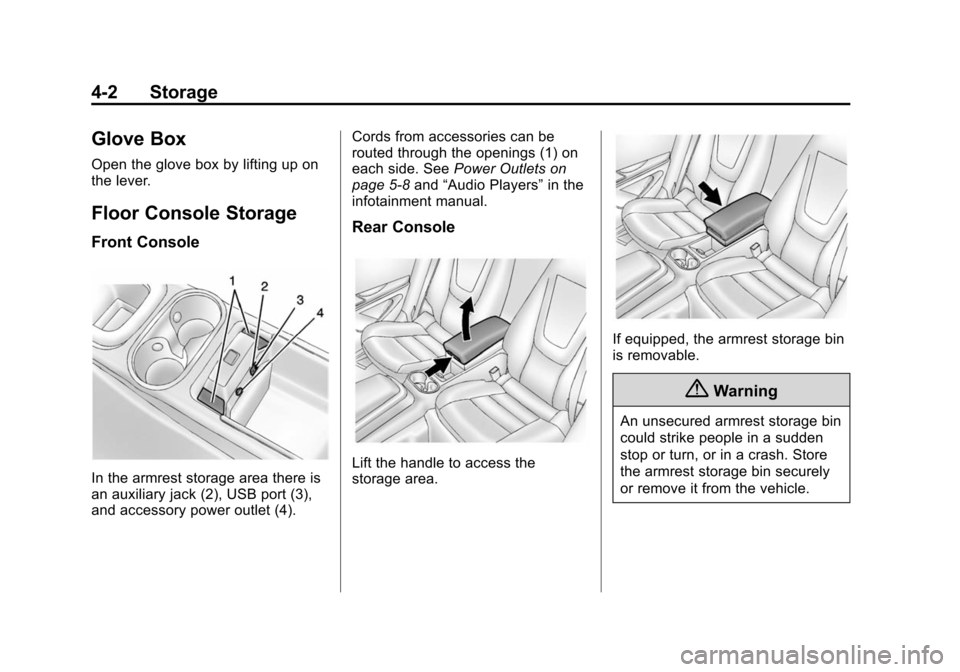
(2,1)Chevrolet VOLT Owner Manual (GMNA-Localizing-U.S./Canada-6014139) -
2014 - CRC - 9/16/13
4-2 Storage
Glove Box
Open the glove box by lifting up on
the lever.
Floor Console Storage
Front Console
In the armrest storage area there is
an auxiliary jack (2), USB port (3),
and accessory power outlet (4).Cords from accessories can be
routed through the openings (1) on
each side. See
Power Outlets on
page 5-8 and“Audio Players” in the
infotainment manual.
Rear Console
Lift the handle to access the
storage area.
If equipped, the armrest storage bin
is removable.
{Warning
An unsecured armrest storage bin
could strike people in a sudden
stop or turn, or in a crash. Store
the armrest storage bin securely
or remove it from the vehicle.
Page 108 of 394
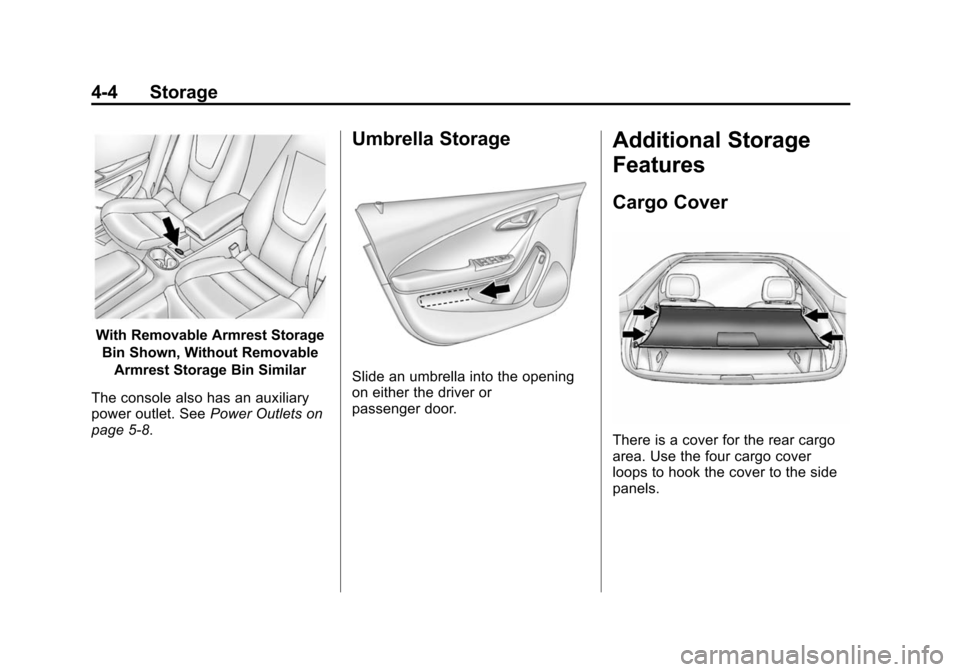
(4,1)Chevrolet VOLT Owner Manual (GMNA-Localizing-U.S./Canada-6014139) -
2014 - CRC - 9/16/13
4-4 Storage
With Removable Armrest StorageBin Shown, Without Removable Armrest Storage Bin Similar
The console also has an auxiliary
power outlet. See Power Outlets on
page 5-8.
Umbrella Storage
Slide an umbrella into the opening
on either the driver or
passenger door.
Additional Storage
Features
Cargo Cover
There is a cover for the rear cargo
area. Use the four cargo cover
loops to hook the cover to the side
panels.
Page 163 of 394
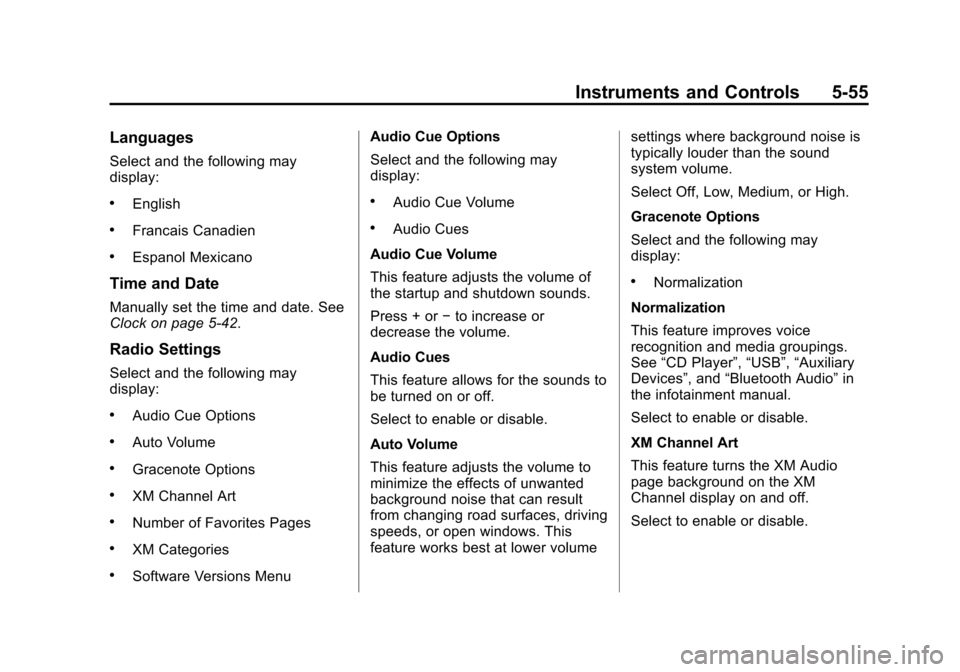
(55,1)Chevrolet VOLT Owner Manual (GMNA-Localizing-U.S./Canada-6014139) -
2014 - CRC - 9/16/13
Instruments and Controls 5-55
Languages
Select and the following may
display:
.English
.Francais Canadien
.Espanol Mexicano
Time and Date
Manually set the time and date. See
Clock on page 5-42.
Radio Settings
Select and the following may
display:
.Audio Cue Options
.Auto Volume
.Gracenote Options
.XM Channel Art
.Number of Favorites Pages
.XM Categories
.Software Versions MenuAudio Cue Options
Select and the following may
display:
.Audio Cue Volume
.Audio Cues
Audio Cue Volume
This feature adjusts the volume of
the startup and shutdown sounds.
Press + or −to increase or
decrease the volume.
Audio Cues
This feature allows for the sounds to
be turned on or off.
Select to enable or disable.
Auto Volume
This feature adjusts the volume to
minimize the effects of unwanted
background noise that can result
from changing road surfaces, driving
speeds, or open windows. This
feature works best at lower volume settings where background noise is
typically louder than the sound
system volume.
Select Off, Low, Medium, or High.
Gracenote Options
Select and the following may
display:
.Normalization
Normalization
This feature improves voice
recognition and media groupings.
See “CD Player”, “USB”,“Auxiliary
Devices”, and “Bluetooth Audio” in
the infotainment manual.
Select to enable or disable.
XM Channel Art
This feature turns the XM Audio
page background on the XM
Channel display on and off.
Select to enable or disable.
Page 181 of 394
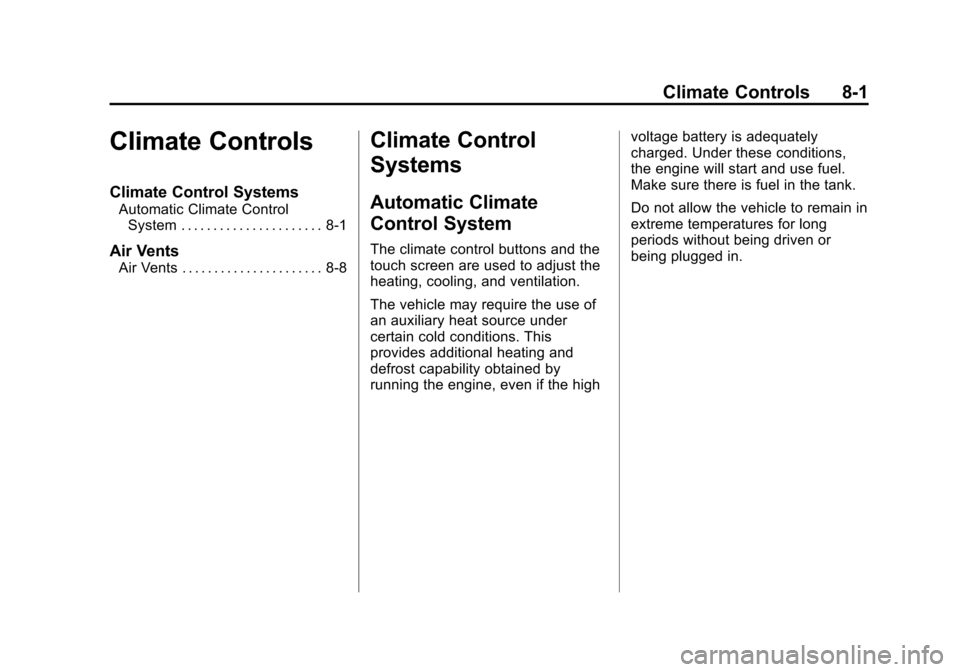
(1,1)Chevrolet VOLT Owner Manual (GMNA-Localizing-U.S./Canada-6014139) -
2014 - CRC - 9/16/13
Climate Controls 8-1
Climate Controls
Climate Control Systems
Automatic Climate ControlSystem . . . . . . . . . . . . . . . . . . . . . . 8-1
Air Vents
Air Vents . . . . . . . . . . . . . . . . . . . . . . 8-8
Climate Control
Systems
Automatic Climate
Control System
The climate control buttons and the
touch screen are used to adjust the
heating, cooling, and ventilation.
The vehicle may require the use of
an auxiliary heat source under
certain cold conditions. This
provides additional heating and
defrost capability obtained by
running the engine, even if the high voltage battery is adequately
charged. Under these conditions,
the engine will start and use fuel.
Make sure there is fuel in the tank.
Do not allow the vehicle to remain in
extreme temperatures for long
periods without being driven or
being plugged in.