hood open CHEVROLET VOLT 2018 Get To Know Guide
[x] Cancel search | Manufacturer: CHEVROLET, Model Year: 2018, Model line: VOLT, Model: CHEVROLET VOLT 2018Pages: 16, PDF Size: 2.79 MB
Page 2 of 16
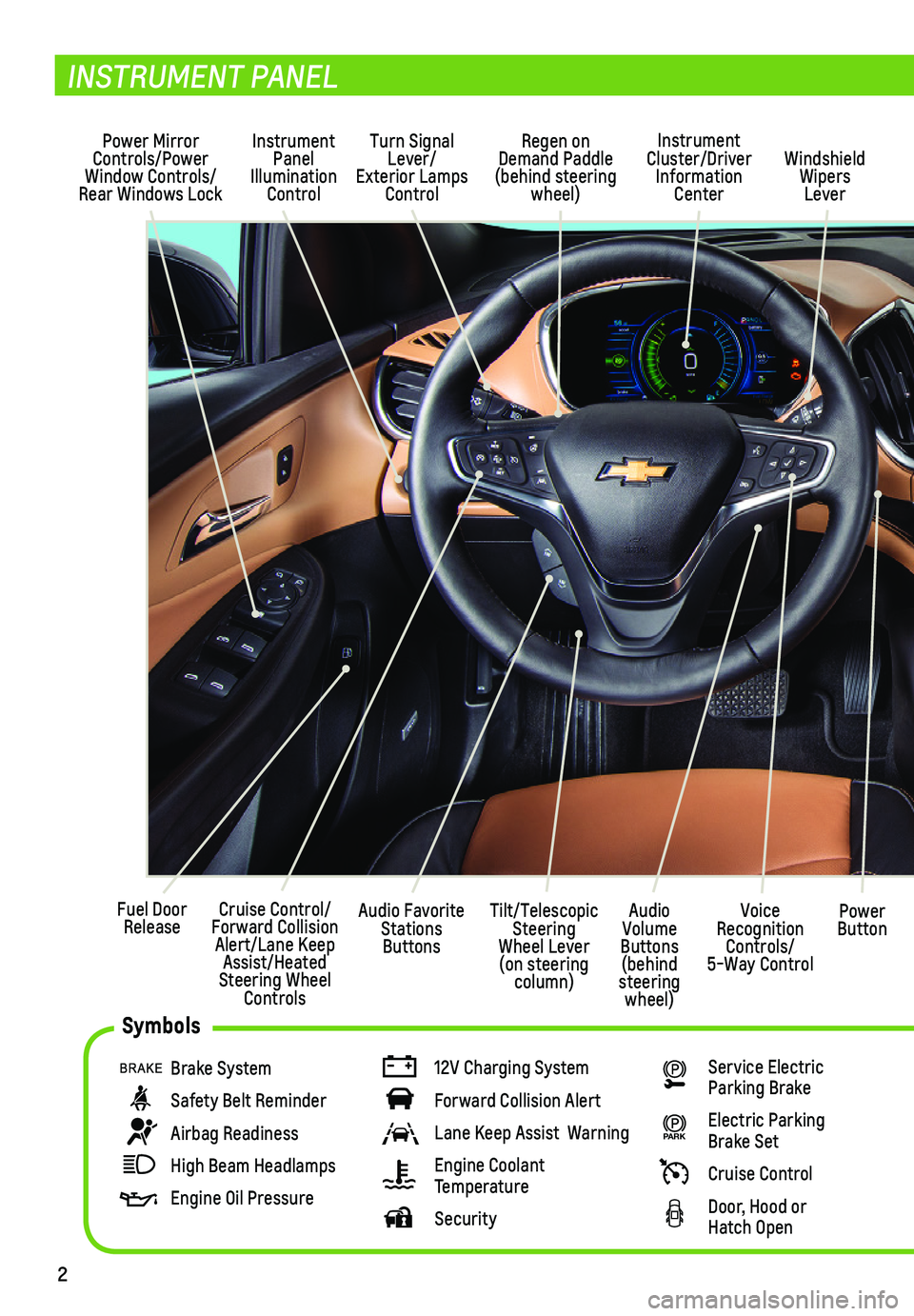
2
Power Mirror Controls/Power Window Controls/Rear Windows Lock
Instrument Panel Illumination Control
Turn Signal Lever/ Exterior Lamps Control
Regen on Demand Paddle (behind steering wheel)
Voice Recognition Controls/ 5-Way Control
Audio Volume Buttons (behind steering wheel)
Power ButtonCruise Control/Forward Collision Alert/Lane Keep Assist/Heated Steering Wheel Controls
Fuel Door Release
INSTRUMENT PANEL
Brake System
Safety Belt Reminder
Airbag Readiness
High Beam Headlamps
Engine Oil Pressure
12V Charging System
Forward Collision Alert
Lane Keep Assist Warning
Engine Coolant Temperature
Security
Service Electric Parking Brake
PARK Electric Parking Brake Set
Cruise Control
Door, Hood or Hatch Open
Instrument Cluster/Driver Information Center
Windshield Wipers Lever
Tilt/Telescopic Steering Wheel Lever (on steering column)
Audio Favorite Stations Buttons
Symbols
Page 5 of 16
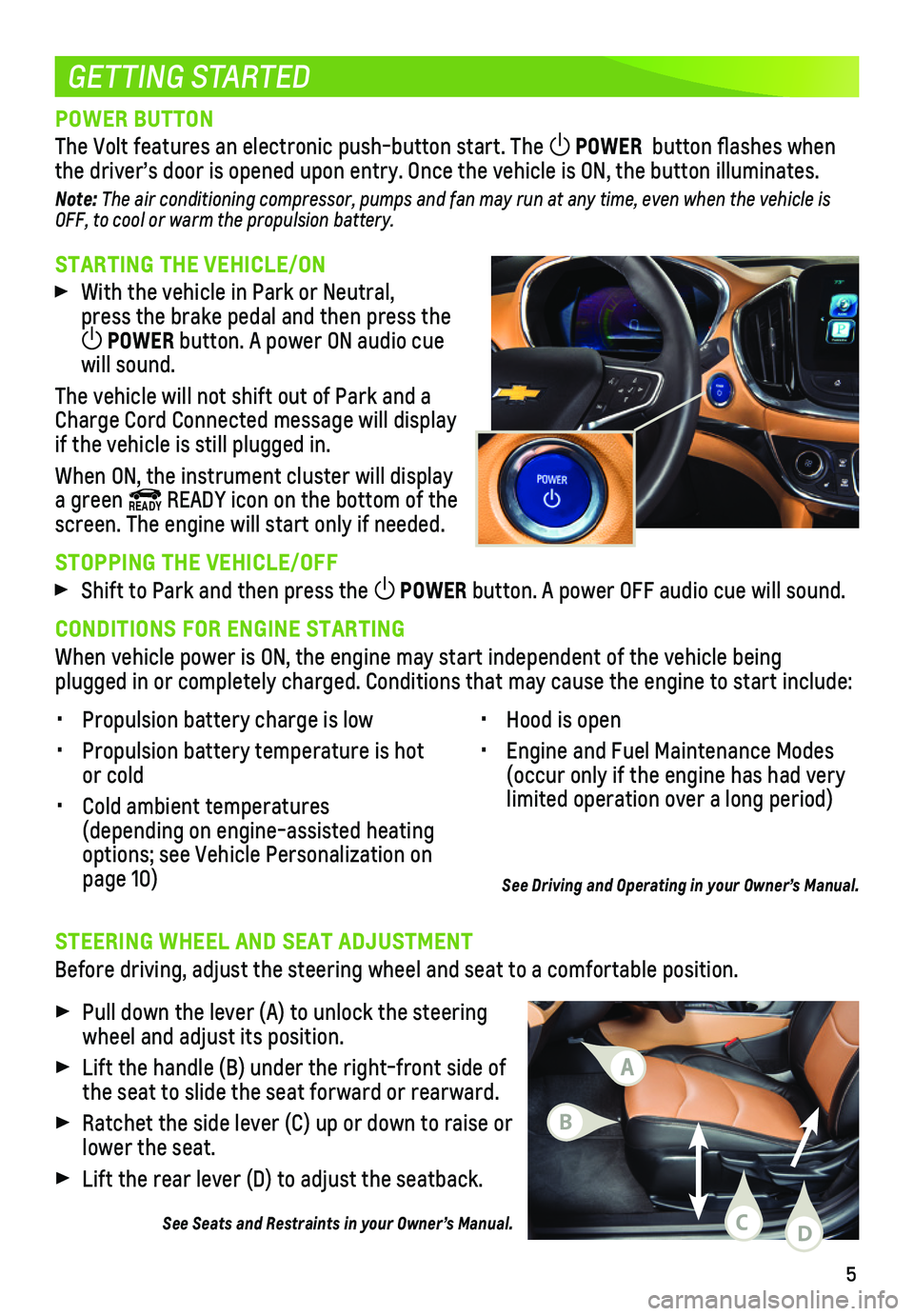
5
STARTING THE VEHICLE/ON
With the vehicle in Park or Neutral, press the brake pedal and then press the POWER button. A power ON audio cue will sound.
The vehicle will not shift out of Park and a Charge Cord Connected message will display if the vehicle is still plugged in.
When ON, the instrument cluster will display a green READY READY icon on the bottom of the screen. The engine will start only if needed.
STOPPING THE VEHICLE/OFF
Shift to Park and then press the POWER button. A power OFF audio cue will sound.
CONDITIONS FOR ENGINE STARTING
When vehicle power is ON, the engine may start independent of the vehicl\
e being plugged in or completely charged. Conditions that may cause the engine t\
o start include:
GETTING STARTED
POWER BUTTON
The Volt features an electronic push-button start. The POWER button flashes when the driver’s door is opened upon entry. Once the vehicle is ON, the butto\
n illuminates.
Note: The air conditioning compressor, pumps and fan may run at any time, even when the vehicle is OFF, to cool or warm the propulsion battery.
STEERING WHEEL AND SEAT ADJUSTMENT
Before driving, adjust the steering wheel and seat to a comfortable posi\
tion.
Pull down the lever (A) to unlock the steering wheel and adjust its position.
Lift the handle (B) under the right-front side of the seat to slide the seat forward or rearward.
Ratchet the side lever (C) up or down to raise or lower the seat.
Lift the rear lever (D) to adjust the seatback.
See Seats and Restraints in your Owner’s Manual.
• Propulsion battery charge is low
• Propulsion battery temperature is hot or cold
• Cold ambient temperatures (depending on engine-assisted heating options; see Vehicle Personalization on page 10)
• Hood is open
• Engine and Fuel Maintenance Modes (occur only if the engine has had very limited operation over a long period)
See Driving and Operating in your Owner’s Manual.
B
CD
A