instrument cluster CHEVROLET VOLT 2018 Get To Know Guide
[x] Cancel search | Manufacturer: CHEVROLET, Model Year: 2018, Model line: VOLT, Model: CHEVROLET VOLT 2018Pages: 16, PDF Size: 2.79 MB
Page 2 of 16
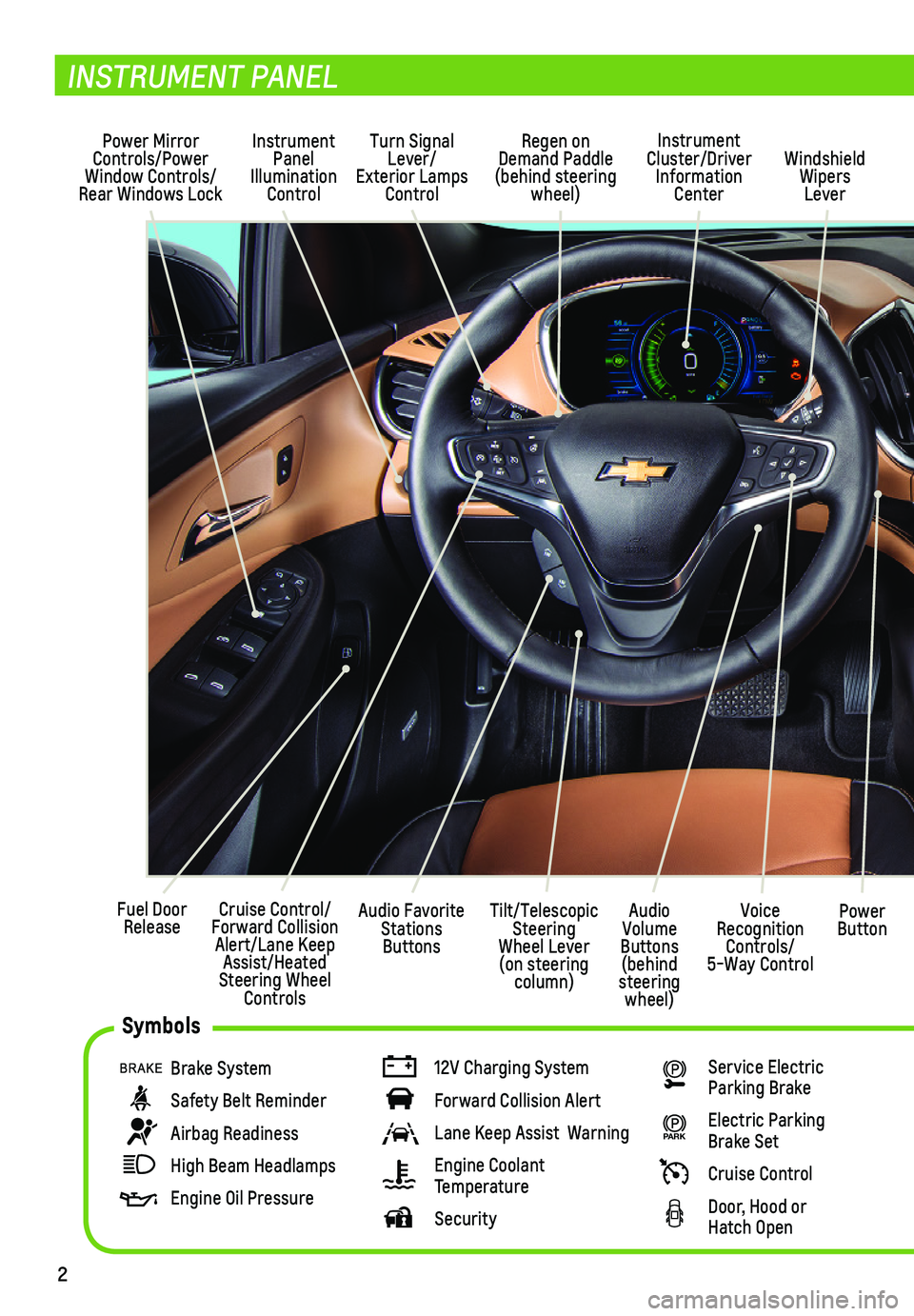
2
Power Mirror Controls/Power Window Controls/Rear Windows Lock
Instrument Panel Illumination Control
Turn Signal Lever/ Exterior Lamps Control
Regen on Demand Paddle (behind steering wheel)
Voice Recognition Controls/ 5-Way Control
Audio Volume Buttons (behind steering wheel)
Power ButtonCruise Control/Forward Collision Alert/Lane Keep Assist/Heated Steering Wheel Controls
Fuel Door Release
INSTRUMENT PANEL
Brake System
Safety Belt Reminder
Airbag Readiness
High Beam Headlamps
Engine Oil Pressure
12V Charging System
Forward Collision Alert
Lane Keep Assist Warning
Engine Coolant Temperature
Security
Service Electric Parking Brake
PARK Electric Parking Brake Set
Cruise Control
Door, Hood or Hatch Open
Instrument Cluster/Driver Information Center
Windshield Wipers Lever
Tilt/Telescopic Steering Wheel Lever (on steering column)
Audio Favorite Stations Buttons
Symbols
Page 3 of 16

3
Refer to your Owner’s Manual to learn about the information being relayed by the lights, gauges and indicators of the instrument cluster.
See In Brief in your Owner’s Manual.
MyLink Infotainment System
Climate Controls/Driver’s and Passenger’s Heated Seat Controls
Accessory Power Outlet/USB Ports/Auxiliary Input Jack
Hazard Warning Flashers
Charging Status Indicator
Drive Mode Selector
Traction Control/Parking Assist/Auto Parking Assist Buttons
Electric Parking Brake
Low Fuel
Antilock Brake System
Lights On Reminder
Low Tire Pressure
StabiliTrak/Traction Control
Traction Control Off
StabiliTrak Off
Check Engine
Vehicle Ready
Page 5 of 16
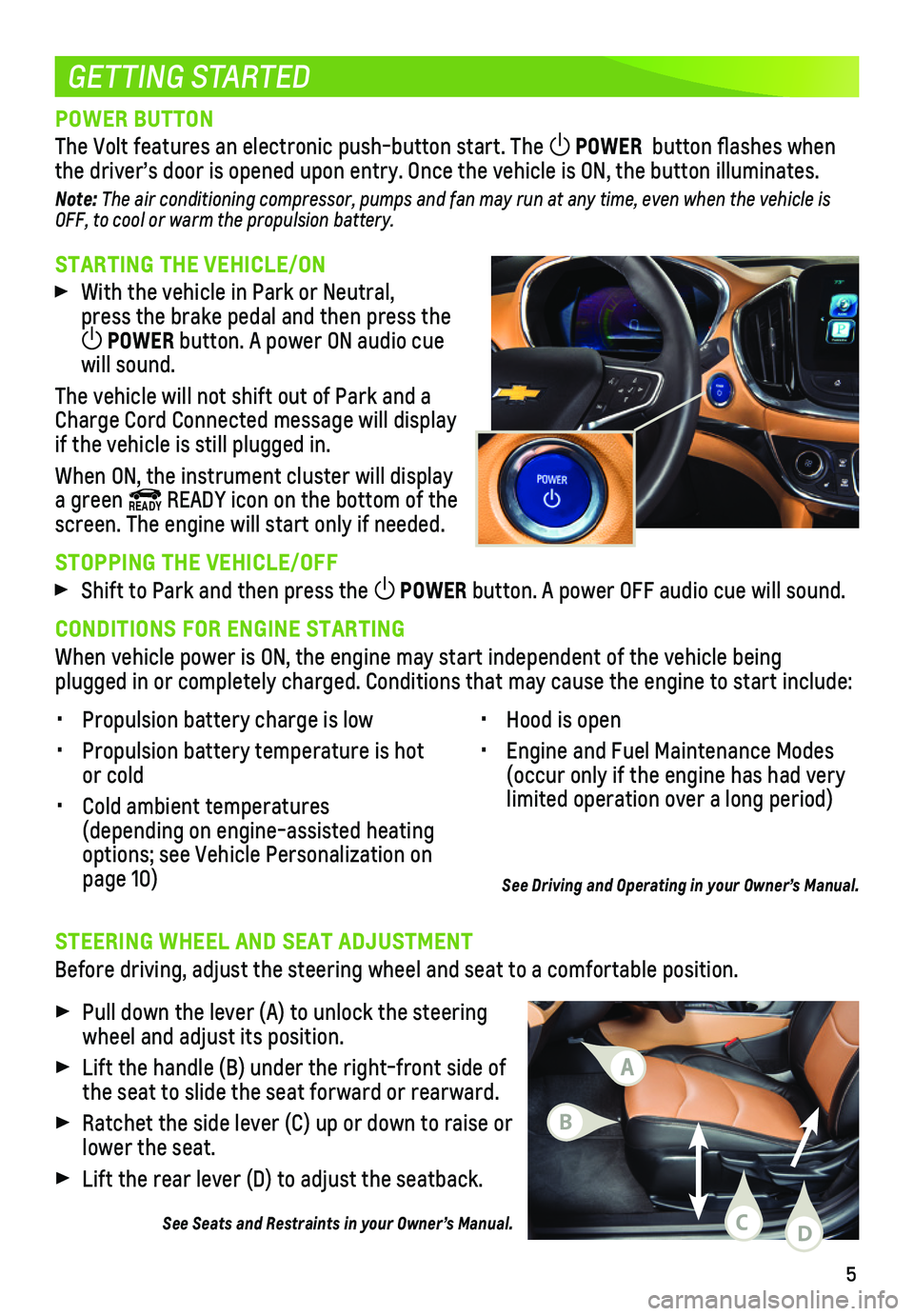
5
STARTING THE VEHICLE/ON
With the vehicle in Park or Neutral, press the brake pedal and then press the POWER button. A power ON audio cue will sound.
The vehicle will not shift out of Park and a Charge Cord Connected message will display if the vehicle is still plugged in.
When ON, the instrument cluster will display a green READY READY icon on the bottom of the screen. The engine will start only if needed.
STOPPING THE VEHICLE/OFF
Shift to Park and then press the POWER button. A power OFF audio cue will sound.
CONDITIONS FOR ENGINE STARTING
When vehicle power is ON, the engine may start independent of the vehicl\
e being plugged in or completely charged. Conditions that may cause the engine t\
o start include:
GETTING STARTED
POWER BUTTON
The Volt features an electronic push-button start. The POWER button flashes when the driver’s door is opened upon entry. Once the vehicle is ON, the butto\
n illuminates.
Note: The air conditioning compressor, pumps and fan may run at any time, even when the vehicle is OFF, to cool or warm the propulsion battery.
STEERING WHEEL AND SEAT ADJUSTMENT
Before driving, adjust the steering wheel and seat to a comfortable posi\
tion.
Pull down the lever (A) to unlock the steering wheel and adjust its position.
Lift the handle (B) under the right-front side of the seat to slide the seat forward or rearward.
Ratchet the side lever (C) up or down to raise or lower the seat.
Lift the rear lever (D) to adjust the seatback.
See Seats and Restraints in your Owner’s Manual.
• Propulsion battery charge is low
• Propulsion battery temperature is hot or cold
• Cold ambient temperatures (depending on engine-assisted heating options; see Vehicle Personalization on page 10)
• Hood is open
• Engine and Fuel Maintenance Modes (occur only if the engine has had very limited operation over a long period)
See Driving and Operating in your Owner’s Manual.
B
CD
A
Page 6 of 16
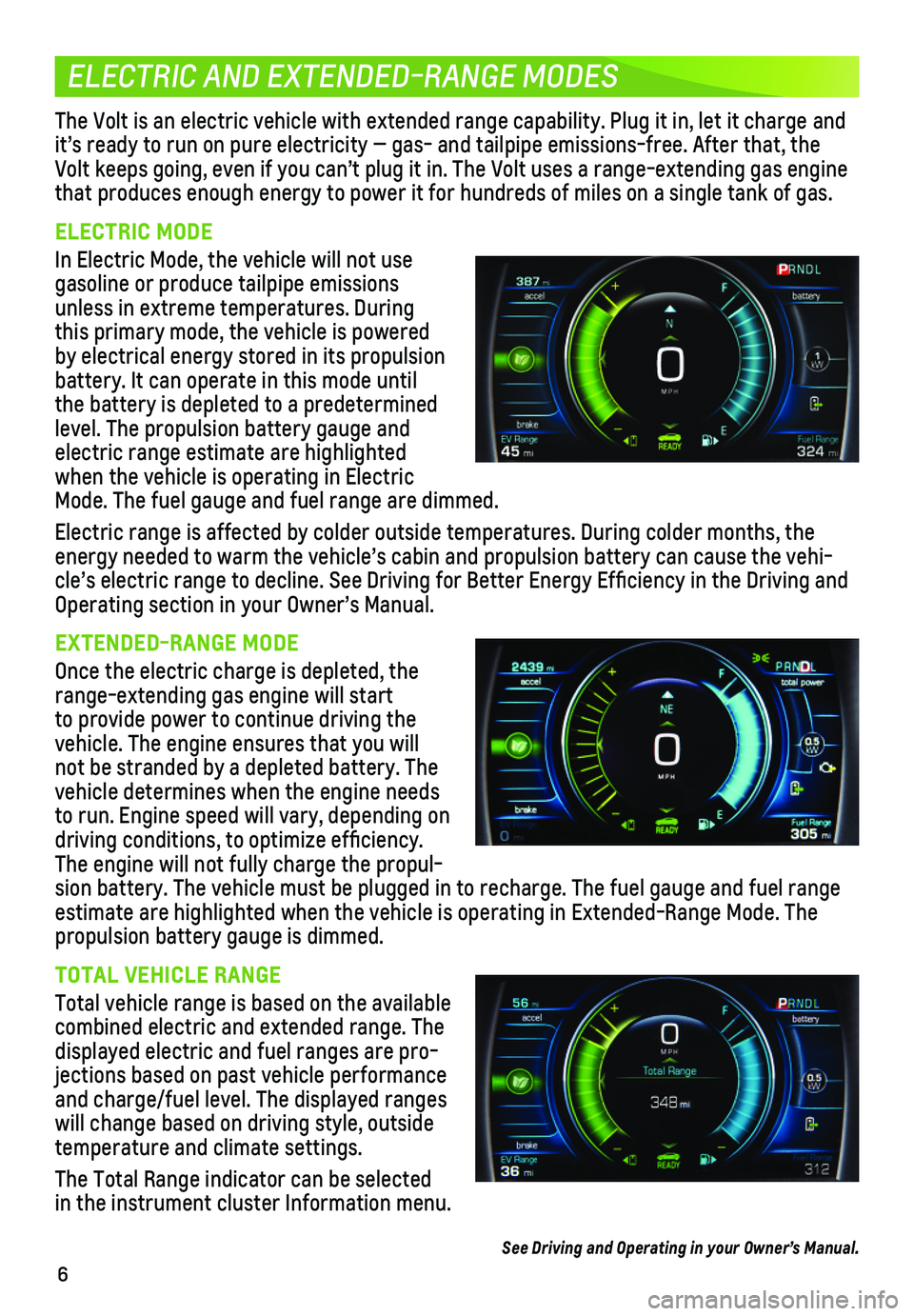
6
ELECTRIC AND EXTENDED-RANGE MODES
The Volt is an electric vehicle with extended range capability. Plug it \
in, let it charge and it’s ready to run on pure electricity — gas- and tailpipe emission\
s-free. After that, the Volt keeps going, even if you can’t plug it in. The Volt uses a range\
-extending gas engine that produces enough energy to power it for hundreds of miles on a singl\
e tank of gas.
ELECTRIC MODE
In Electric Mode, the vehicle will not use gasoline or produce tailpipe emissions unless in extreme temperatures. During this primary mode, the vehicle is powered by electrical energy stored in its propulsion battery. It can operate in this mode until the battery is depleted to a predetermined level. The propulsion battery gauge and electric range estimate are highlighted when the vehicle is operating in Electric Mode. The fuel gauge and fuel range are dimmed.
Electric range is affected by colder outside temperatures. During colder\
months, the
energy needed to warm the vehicle’s cabin and propulsion battery can \
cause the vehi-cle’s electric range to decline. See Driving for Better Energy Effi\
ciency in the Driving and Operating section in your Owner’s Manual.
EXTENDED-RANGE MODE
Once the electric charge is depleted, the range-extending gas engine will start to provide power to continue driving the vehicle. The engine ensures that you will not be stranded by a depleted battery. The vehicle determines when the engine needs to run. Engine speed will vary, depending on driving conditions, to optimize efficiency. The engine will not fully charge the propul-sion battery. The vehicle must be plugged in to recharge. The fuel gauge\
and fuel range estimate are highlighted when the vehicle is operating in Extended-Range\
Mode. The propulsion battery gauge is dimmed.
TOTAL VEHICLE RANGE
Total vehicle range is based on the available combined electric and extended range. The displayed electric and fuel ranges are pro-jections based on past vehicle performance and charge/fuel level. The displayed ranges will change based on driving style, outside temperature and climate settings.
The Total Range indicator can be selected in the instrument cluster Information menu.
See Driving and Operating in your Owner’s Manual.
Page 7 of 16
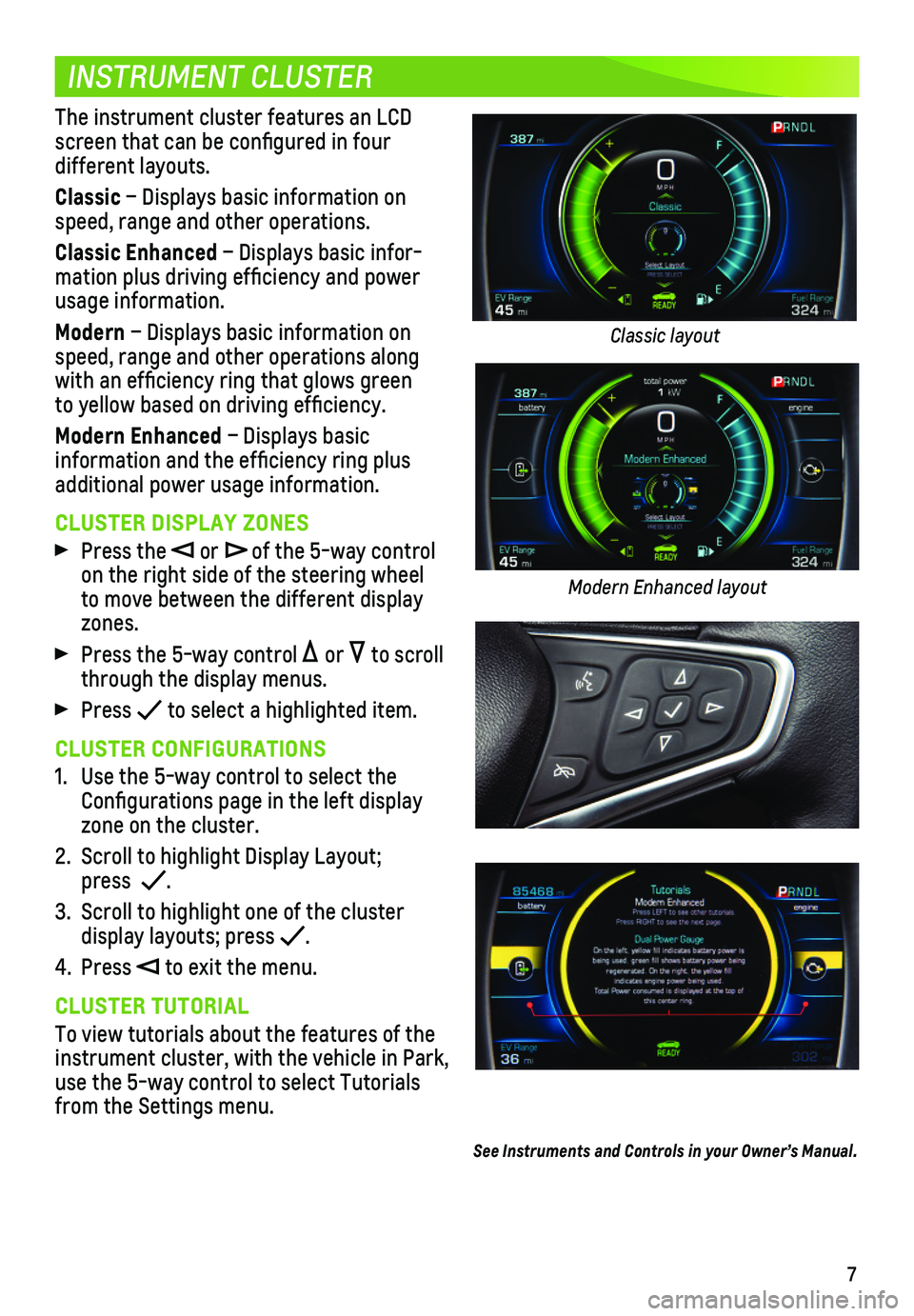
7
INSTRUMENT CLUSTER
The instrument cluster features an LCD screen that can be configured in four different layouts.
Classic – Displays basic information on speed, range and other operations.
Classic Enhanced – Displays basic infor-mation plus driving efficiency and power usage information.
Modern – Displays basic information on speed, range and other operations along with an efficiency ring that glows green to yellow based on driving efficiency.
Modern Enhanced – Displays basic
information and the efficiency ring plus additional power usage information.
CLUSTER DISPLAY ZONES
Press the or of the 5-way control on the right side of the steering wheel to move between the different display zones.
Press the 5-way control or to scroll through the display menus.
Press to select a highlighted item.
CLUSTER CONFIGURATIONS
1. Use the 5-way control to select the Configurations page in the left display zone on the cluster.
2. Scroll to highlight Display Layout; press .
3. Scroll to highlight one of the cluster
display layouts; press .
4. Press to exit the menu.
CLUSTER TUTORIAL
To view tutorials about the features of the instrument cluster, with the vehicle in Park, use the 5-way control to select Tutorials from the Settings menu.
See Instruments and Controls in your Owner’s Manual.
Classic layout
Modern Enhanced layout
Page 8 of 16
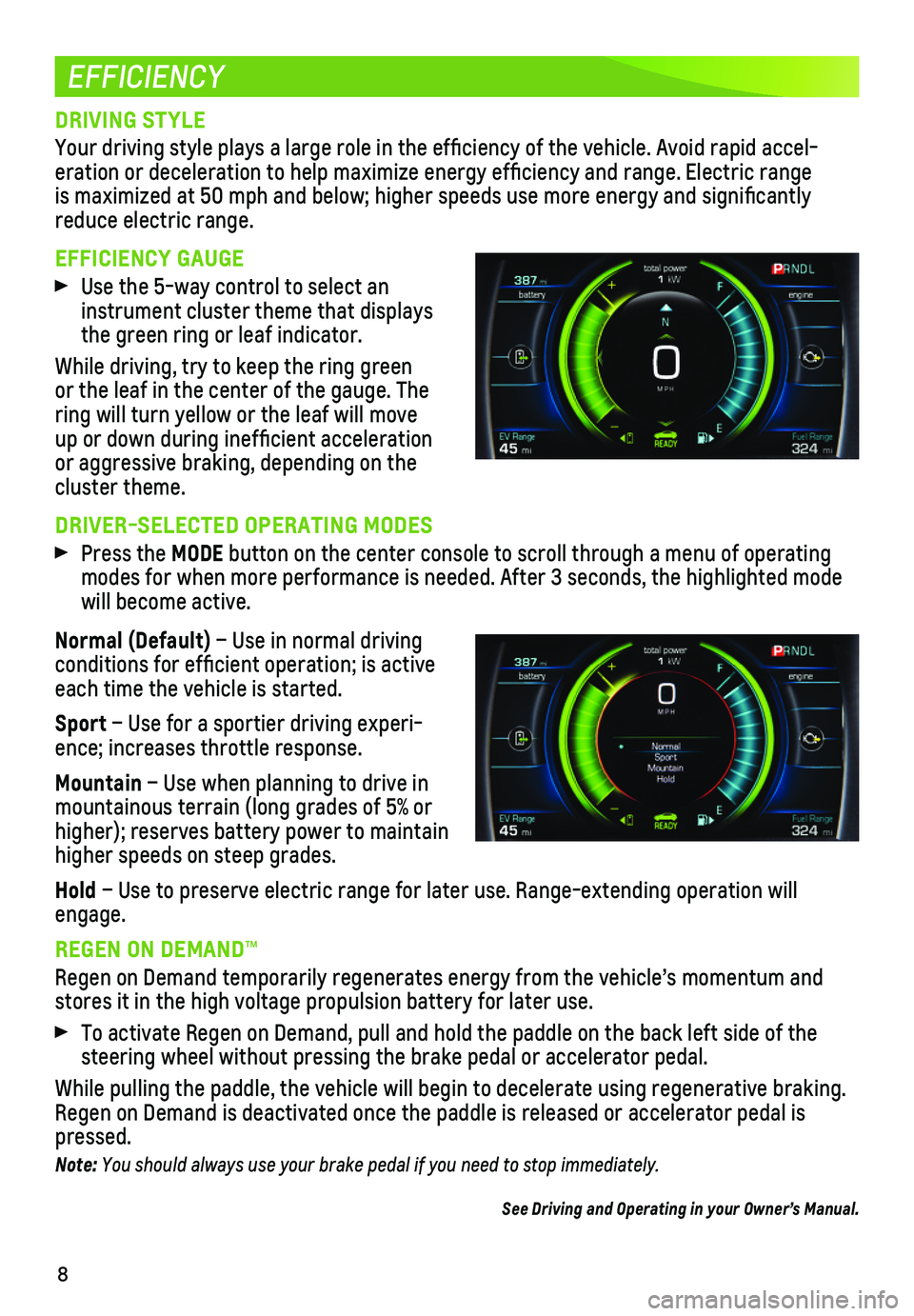
8
EFFICIENCY
DRIVING STYLE
Your driving style plays a large role in the efficiency of the vehicle\
. Avoid rapid accel-eration or deceleration to help maximize energy efficiency and range. \
Electric range is maximized at 50 mph and below; higher speeds use more energy and signifi\
cantly reduce electric range.
EFFICIENCY GAUGE
Use the 5-way control to select an instrument cluster theme that displays the green ring or leaf indicator.
While driving, try to keep the ring green or the leaf in the center of the gauge. The ring will turn yellow or the leaf will move up or down during inefficient acceleration or aggressive braking, depending on the cluster theme.
DRIVER-SELECTED OPERATING MODES
Press the MODE button on the center console to scroll through a menu of operating modes for when more performance is needed. After 3 seconds, the highligh\
ted mode will become active.
Normal (Default) – Use in normal driving conditions for efficient operation; is active each time the vehicle is started.
Sport – Use for a sportier driving experi-ence; increases throttle response.
Mountain – Use when planning to drive in mountainous terrain (long grades of 5% or higher); reserves battery power to maintain higher speeds on steep grades.
Hold – Use to preserve electric range for later use. Range-extending oper\
ation will engage.
REGEN ON DEMAND™
Regen on Demand temporarily regenerates energy from the vehicle’s mom\
entum and stores it in the high voltage propulsion battery for later use.
To activate Regen on Demand, pull and hold the paddle on the back left s\
ide of the steering wheel without pressing the brake pedal or accelerator pedal.
While pulling the paddle, the vehicle will begin to decelerate using reg\
enerative braking. Regen on Demand is deactivated once the paddle is released or accelerator pedal is pressed.
Note: You should always use your brake pedal if you need to stop immediately.
See Driving and Operating in your Owner’s Manual.
Page 15 of 16
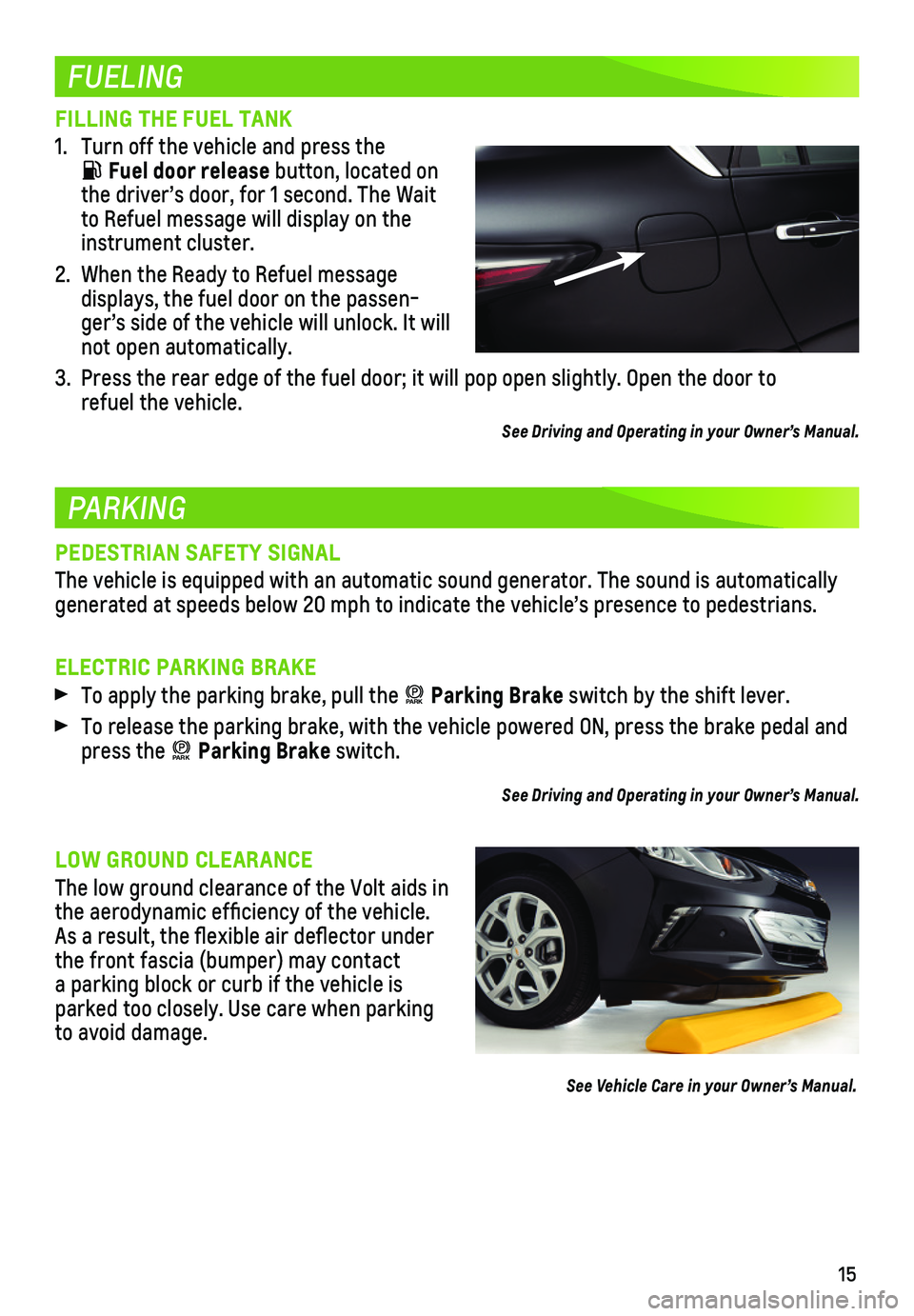
15
FUELING
PARKING
FILLING THE FUEL TANK
1. Turn off the vehicle and press the
Fuel door release button, located on the driver’s door, for 1 second. The Wait to Refuel message will display on the instrument cluster.
2. When the Ready to Refuel message
displays, the fuel door on the passen-ger’s side of the vehicle will unlock. It will not open automatically.
3. Press the rear edge of the fuel door; it will pop open slightly. Open th\
e door to refuel the vehicle.
See Driving and Operating in your Owner’s Manual.
PEDESTRIAN SAFETY SIGNAL
The vehicle is equipped with an automatic sound generator. The sound is \
automatically generated at speeds below 20 mph to indicate the vehicle’s presence t\
o pedestrians.
ELECTRIC PARKING BRAKE
To apply the parking brake, pull the PARK Parking Brake switch by the shift lever.
To release the parking brake, with the vehicle powered ON, press the bra\
ke pedal and press the PARK Parking Brake switch.
See Driving and Operating in your Owner’s Manual.
LOW GROUND CLEARANCE
The low ground clearance of the Volt aids in the aerodynamic efficiency of the vehicle. As a result, the flexible air deflector under the front fascia (bumper) may contact a parking block or curb if the vehicle is parked too closely. Use care when parking to avoid damage.
See Vehicle Care in your Owner’s Manual.