jump start CHEVROLET VOLT 2018 Get To Know Guide
[x] Cancel search | Manufacturer: CHEVROLET, Model Year: 2018, Model line: VOLT, Model: CHEVROLET VOLT 2018Pages: 16, PDF Size: 2.79 MB
Page 16 of 16
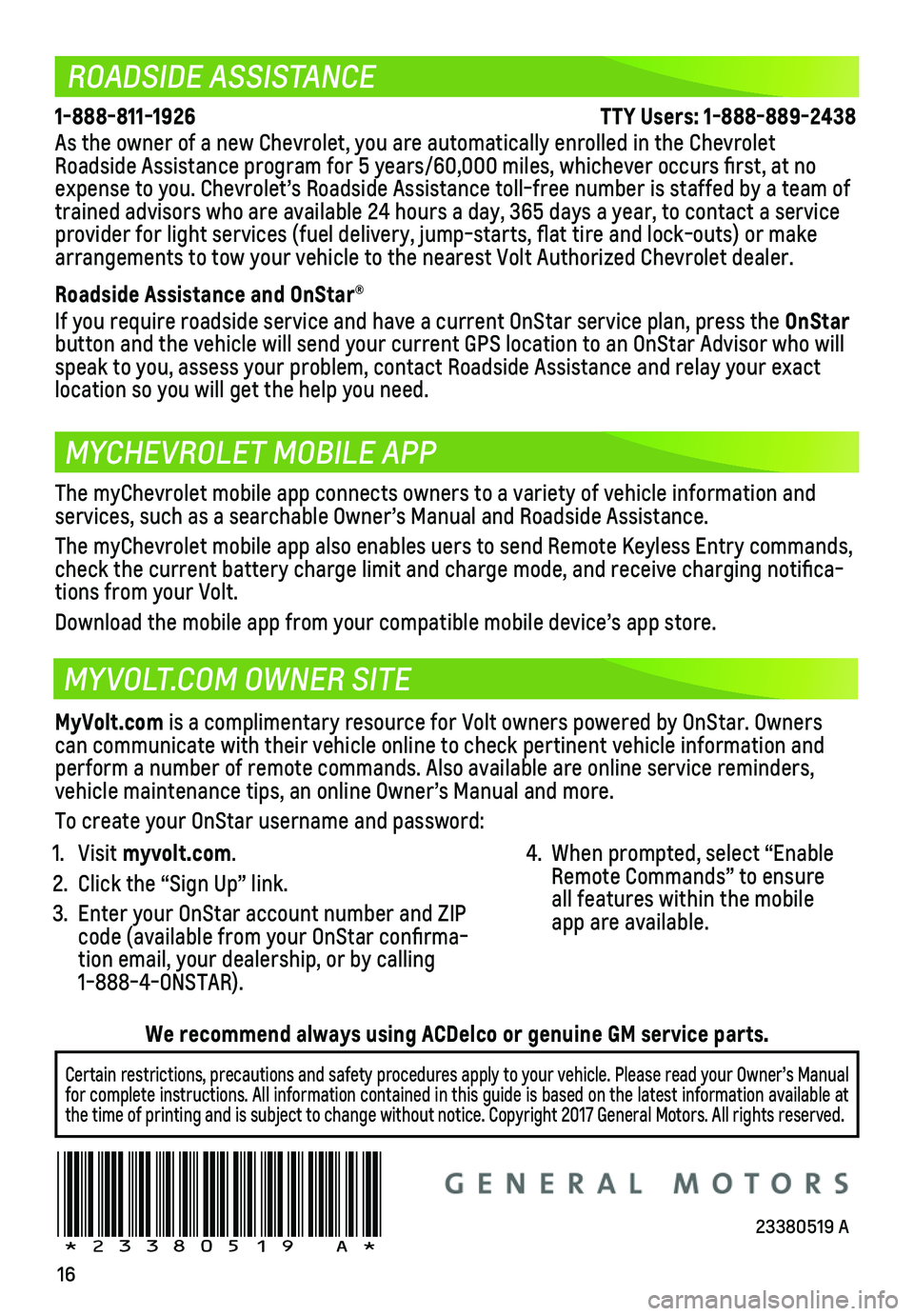
16
ROADSIDE ASSISTANCE
MYCHEVROLET MOBILE APP
MYVOLT.COM OWNER SITE
1-888-811-1926 \
TTY Users: 1-888-889-2438
As the owner of a new Chevrolet, you are automatically enrolled in the C\
hevrolet Roadside Assistance program for 5 years/60,000 miles, whichever occurs fi\
rst, at no expense to you. Chevrolet’s Roadside Assistance toll-free number is s\
taffed by a team of trained advisors who are available 24 hours a day, 365 days a year, to contact a\
service provider for light services (fuel delivery, jump-starts, flat tire and lock-outs) or ma\
ke arrangements to tow your vehicle to the nearest Volt Authorized Chevrole\
t dealer.
Roadside Assistance and OnStar®
If you require roadside service and have a current OnStar service plan, \
press the OnStar
button and the vehicle will send your current GPS location to an OnStar \
Advisor who will speak to you, assess your problem, contact Roadside Assistance and relay\
your exact
location so you will get the help you need.
!23380519=A!
The myChevrolet mobile app connects owners to a variety of vehicle infor\
mation and
services, such as a searchable Owner’s Manual and Roadside Assistance\
.
The myChevrolet mobile app also enables uers to send Remote Keyless Entr\
y commands, check the current battery charge limit and charge mode, and receive char\
ging notifica-tions from your Volt.
Download the mobile app from your compatible mobile device’s app stor\
e.
MyVolt.com is a complimentary resource for Volt owners powered by OnStar. Owners can communicate with their vehicle online to check pertinent vehicle inf\
ormation and perform a number of remote commands. Also available are online service r\
eminders, vehicle maintenance tips, an online Owner’s Manual and more.
To create your OnStar username and password:
1. Visit myvolt.com.
2. Click the “Sign Up” link.
3. Enter your OnStar account number and ZIP code (available from your OnStar confirma-tion email, your dealership, or by calling 1-888-4-ONSTAR).
4. When prompted, select “Enable Remote Commands” to ensure all features within the mobile app are available.
Certain restrictions, precautions and safety procedures apply to your ve\
hicle. Please read your Owner’s Manual for complete instructions. All information contained in this guide is ba\
sed on the latest information available at the time of printing and is subject to change without notice. Copyright \
2017 General Motors. All rights reserved.
We recommend always using ACDelco or genuine GM service parts.
23380519 A