clock CHRYSLER 200 2011 1.G User Guide
[x] Cancel search | Manufacturer: CHRYSLER, Model Year: 2011, Model line: 200, Model: CHRYSLER 200 2011 1.GPages: 76, PDF Size: 1.96 MB
Page 30 of 76
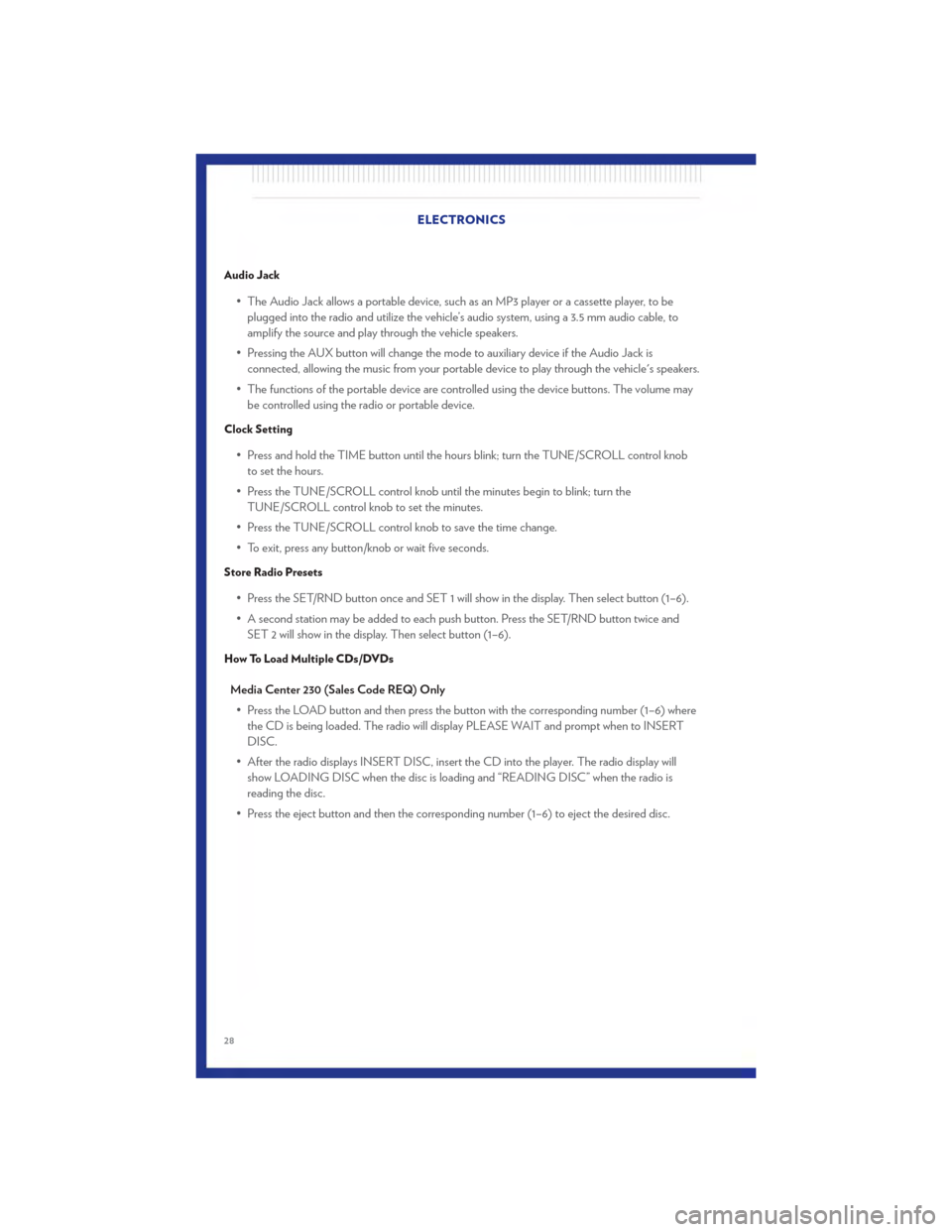
Audio Jack
• The Audio Jack allows a portable device, such as an MP3 player or a cassette player, to beplugged into the radio and utilize the vehicle’s audio system, using a 3.5 mm audio cable, to
amplify the source and play through the vehicle speakers.
• Pressing the AUX button will change the mode to auxiliary device if the Audio Jack is connected, allowing the music from your portable device to play through the vehicle's speakers.
• The functions of the portable device are controlled using the device buttons. The volume may be controlled using the radio or portable device.
Clock Setting
• Press and hold the TIME button until the hours blink; turn the TUNE/SCROLL control knobto set the hours.
• Press the TUNE/SCROLL control knob until the minutes begin to blink; turn the TUNE/SCROLL control knob to set the minutes.
• Press the TUNE/SCROLL control knob to save the time change.
• To exit, press any button/knob or wait five seconds.
Store Radio Presets
• Press the SET/RND button once and SET 1 will show in the display. Then select button (1–6).
• A second station may be added to each push button. Press the SET/RND button twice and SET 2 will show in the display. Then select button (1–6).
How To Load Multiple CDs/DVDs
Media Center 230 (Sales Code REQ) Only
• Press the LOAD button and then press the button with the corresponding number (1–6) where the CD is being loaded. The radio will display PLEASE WAIT and prompt when to INSERT
DISC.
• After the radio displays INSERT DISC, insert the CD into the player. The radio display will show LOADING DISC when the disc is loading and “READING DISC” when the radio is
reading the disc.
• Press the eject button and then the corresponding number (1–6) to eject the desired disc. ELECTRONICS
28
Page 32 of 76
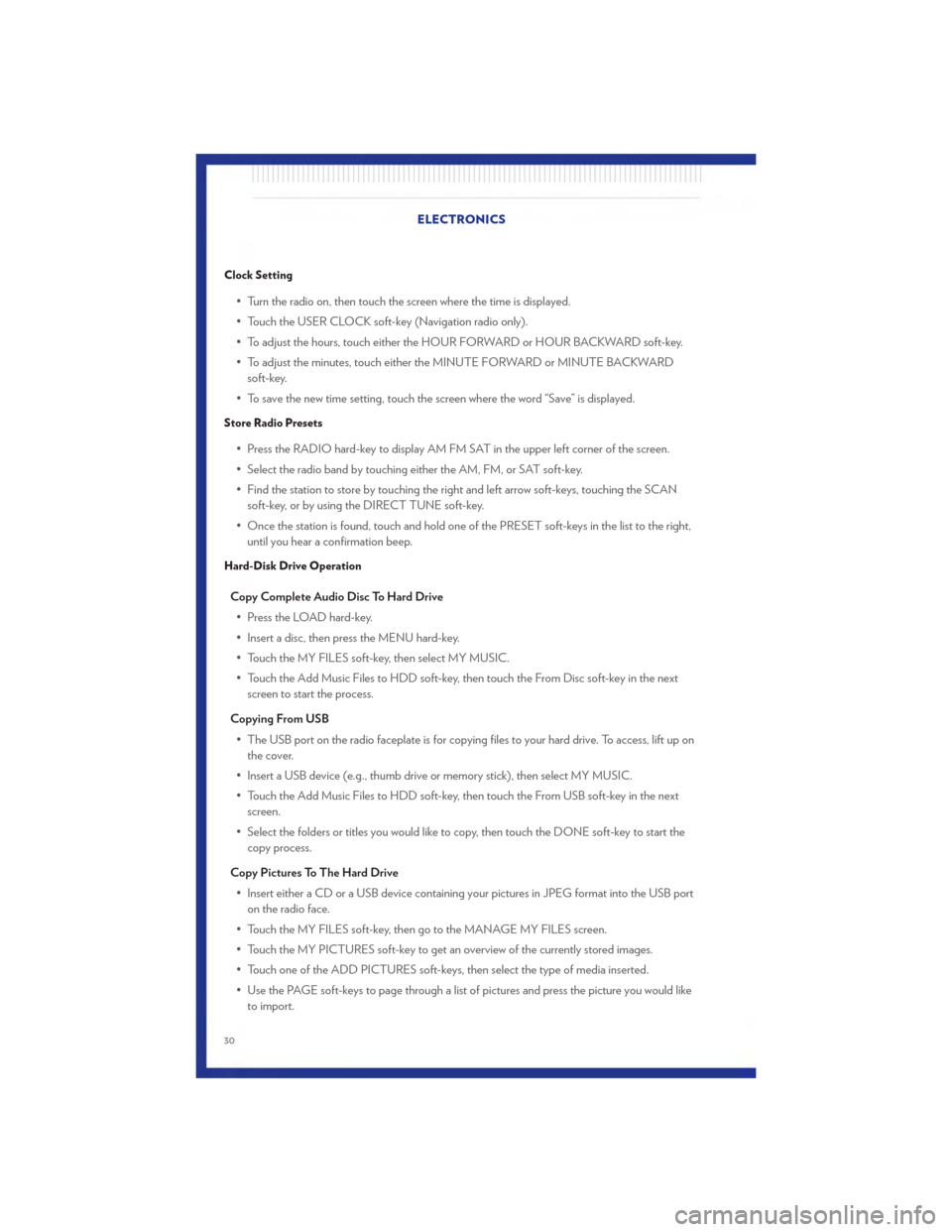
Clock Setting
• Turn the radio on, then touch the screen where the time is displayed.
• Touch the USER CLOCK soft-key (Navigation radio only).
• To adjust the hours, touch either the HOUR FORWARD or HOUR BACKWARD soft-key.
• To adjust the minutes, touch either the MINUTE FORWARD or MINUTE BACKWARDsoft-key.
• To save the new time setting, touch the screen where the word “Save” is displayed.
Store Radio Presets
• Press the RADIO hard-key to display AM FM SAT in the upper left corner of the screen.
• Select the radio band by touching either the AM, FM, or SAT soft-key.
• Find the station to store by touching the right and left arrow soft-keys, touching the SCAN soft-key, or by using the DIRECT TUNE soft-key.
• Once the station is found, touch and hold one of the PRESET soft-keys in the list to the right, until you hear a confirmation beep.
Hard-Disk Drive Operation
Copy Complete Audio Disc To Hard Drive
• Press the LOAD hard-key.
• Insert a disc, then press the MENU hard-key.
• Touch the MY FILES soft-key, then select MY MUSIC.
• Touch the Add Music Files to HDD soft-key, then touch the From Disc soft-key in the next screen to start the process.
Copying From USB • The USB port on the radio faceplate is for copying files to your hard drive. To access, lift up on the cover.
• Insert a USB device (e.g., thumb drive or memory stick), then select MY MUSIC.
• Touch the Add Music Files to HDD soft-key, then touch the From USB soft-key in the next screen.
• Select the folders or titles you would like to copy, then touch the DONE soft-key to start the copy process.
Copy Pictures To The Hard Drive • Insert either a CD or a USB device containing your pictures in JPEG format into the USB port on the radio face.
• Touch the MY FILES soft-key, then go to the MANAGE MY FILES screen.
• Touch the MY PICTURES soft-key to get an overview of the currently stored images.
• Touch one of the ADD PICTURES soft-keys, then select the type of media inserted.
• Use the PAGE soft-keys to page through a list of pictures and press the picture you would like to import. ELECTRONICS
30
Page 52 of 76
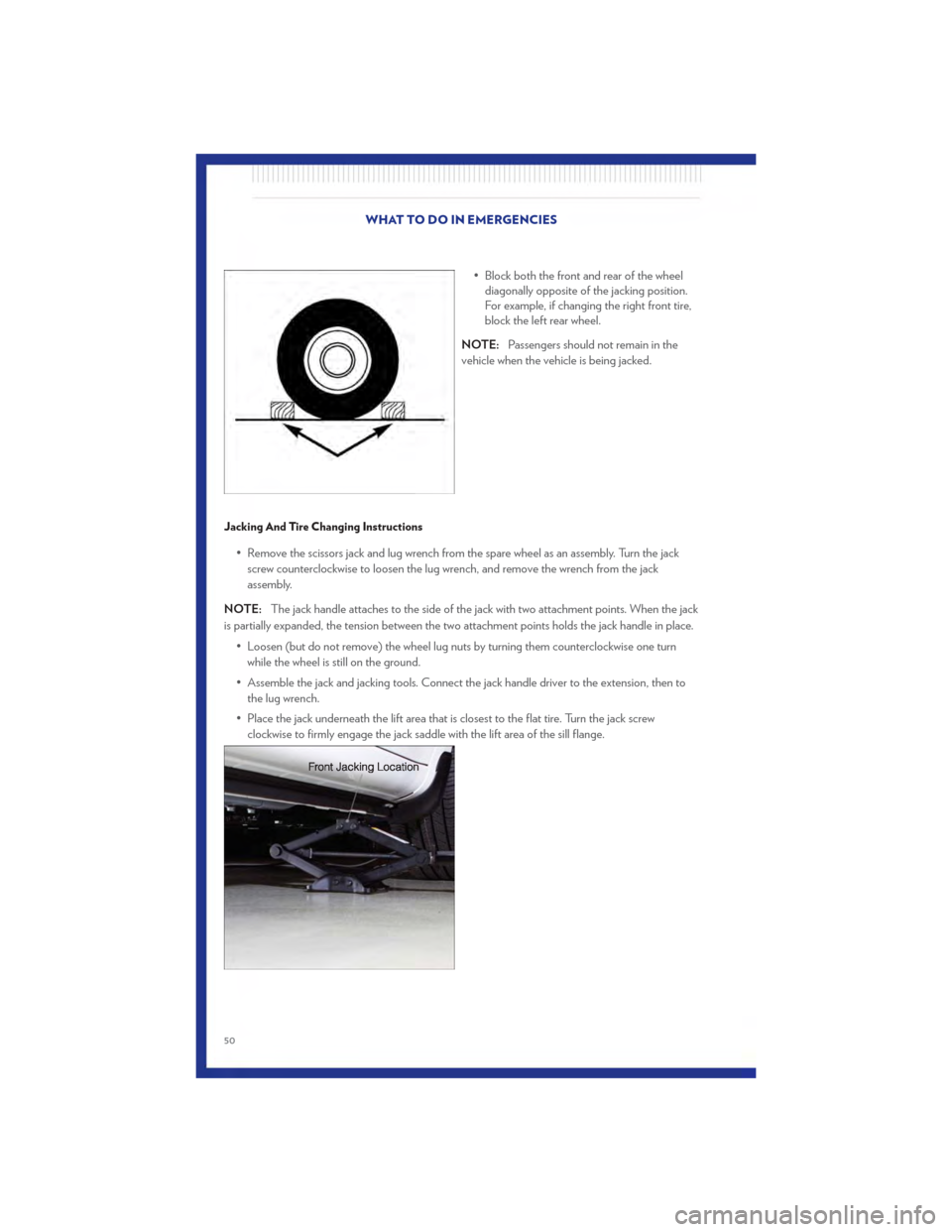
• Block both the front and rear of the wheeldiagonally opposite of the jacking position.
For example, if changing the right front tire,
block the left rear wheel.
NOTE: Passengers should not remain in the
vehicle when the vehicle is being jacked.
Jacking And Tire Changing Instructions
• Remove the scissors jack and lug wrench from the spare wheel as an assembly. Turn the jack
screw counterclockwise to loosen the lug wrench, and remove the wrench from the jack
assembly.
NOTE: The jack handle attaches to the side of the jack with two attachment points. When the jack
is partially expanded, the tension between the two attachment points holds the jack handle in place.
• Loosen (but do not remove) the wheel lug nuts by turning them counterclockwise one turnwhile the wheel is still on the ground.
• Assemble the jack and jacking tools. Connect the jack handle driver to the extension, then to the lug wrench.
• Place the jack underneath the lift area that is closest to the flat tire. Turn the jack screw clockwise to firmly engage the jack saddle with the lift area of the sill flange.
WHAT TO DO IN EMERGENCIES
50
Page 53 of 76
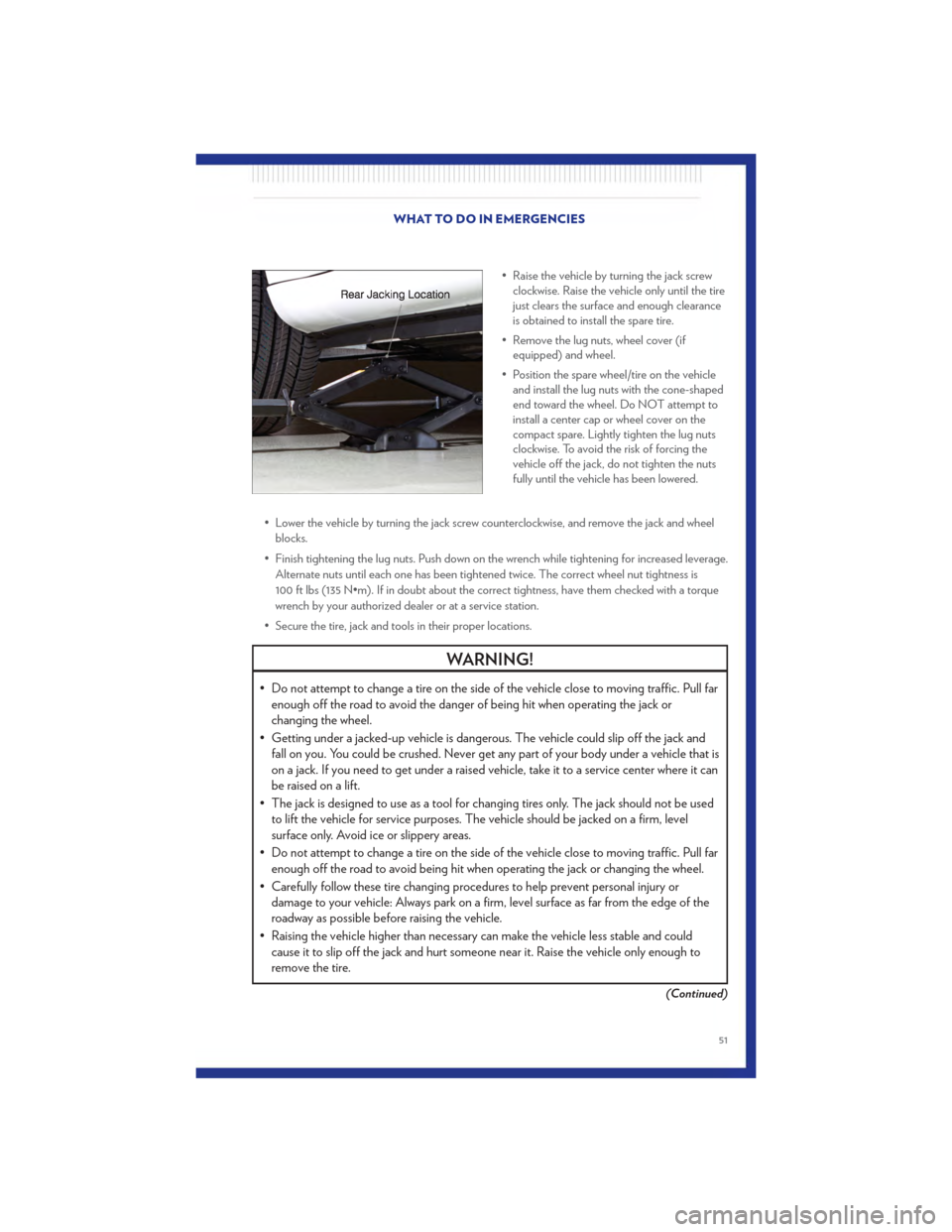
• Raise the vehicle by turning the jack screwclockwise. Raise the vehicle only until the tire
just clears the surface and enough clearance
is obtained to install the spare tire.
• Remove the lug nuts, wheel cover (if equipped) and wheel.
• Position the spare wheel/tire on the vehicle and install the lug nuts with the cone-shaped
end toward the wheel. Do NOT attempt to
install a center cap or wheel cover on the
compact spare. Lightly tighten the lug nuts
clockwise. To avoid the risk of forcing the
vehicle off the jack, do not tighten the nuts
fully until the vehicle has been lowered.
• Lower the vehicle by turning the jack screw counterclockwise, and remove the jack and wheel blocks.
• Finish tightening the lug nuts. Push down on the wrench while tightening for increased leverage. Alternate nuts until each one has been tightened twice. The correct wheel nut tightness is
100 ft lbs (135 N•m). If in doubt about the correct tightness, have them checked with a torque
wrench by your authorized dealer or at a service station.
• Secure the tire, jack and tools in their proper locations.
WARNING!
• Do not attempt to change a tire on the side of the vehicle close to moving traffic. Pull far enough off the road to avoid the danger of being hit when operating the jack or
changing the wheel.
• Getting under a jacked-up vehicle is dangerous. The vehicle could slip off the jack and fall on you. You could be crushed. Never get any part of your body under a vehicle that is
on a jack. If you need to get under a raised vehicle, take it to a service center where it can
be raised on a lift.
• The jack is designed to use as a tool for changing tires only. The jack should not be used to lift the vehicle for service purposes. The vehicle should be jacked on a firm, level
surface only. Avoid ice or slippery areas.
• Do not attempt to change a tire on the side of the vehicle close to moving traffic. Pull far enough off the road to avoid being hit when operating the jack or changing the wheel.
• Carefully follow these tire changing procedures to help prevent personal injury or damage to your vehicle: Always park on a firm, level surface as far from the edge of the
roadway as possible before raising the vehicle.
• Raising the vehicle higher than necessary can make the vehicle less stable and could cause it to slip off the jack and hurt someone near it. Raise the vehicle only enough to
remove the tire.
(Continued)
WHAT TO DO IN EMERGENCIES
51
Page 66 of 76
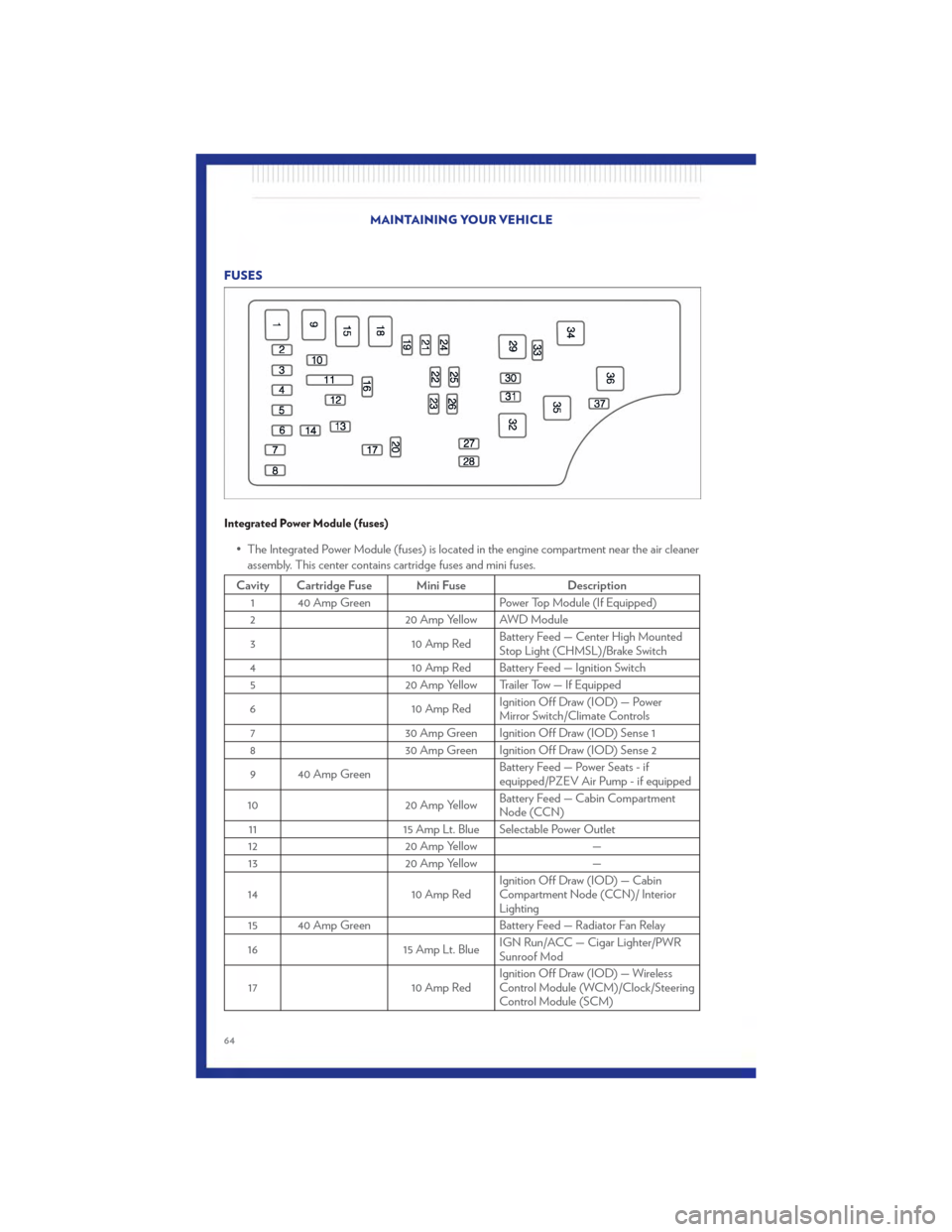
FUSES
Integrated Power Module (fuses)
• The Integrated Power Module (fuses) is located in the engine compartment near the air cleanerassembly. This center contains cartridge fuses and mini fuses.
Cavity Cartridge Fuse Mini Fuse Description
1 40 Amp Green Power Top Module (If Equipped)
2 20 Amp Yellow AWD Module
3 10 Amp RedBattery Feed — Center High Mounted
Stop Light (CHMSL)/Brake Switch
4 10 Amp Red Battery Feed — Ignition Switch
5 20 Amp Yellow Trailer Tow — If Equipped
6 10 Amp RedIgnition Off Draw (IOD) — Power
Mirror Switch/Climate Controls
7 30 Amp Green Ignition Off Draw (IOD) Sense 1
8 30 Amp Green Ignition Off Draw (IOD) Sense 2
9 40 Amp Green Battery Feed — Power Seats - if
equipped/PZEV Air Pump - if equipped
10 20 Amp YellowBattery Feed — Cabin Compartment
Node (CCN)
11 15 Amp Lt. Blue Selectable Power Outlet
12 20 Amp Yellow —
13 20 Amp Yellow —
14 10 Amp RedIgnition Off Draw (IOD) — Cabin
Compartment Node (CCN)/ Interior
Lighting
15 40 Amp Green Battery Feed — Radiator Fan Relay
16 15 Amp Lt. BlueIGN Run/ACC — Cigar Lighter/PWR
Sunroof Mod
17 10 Amp RedIgnition Off Draw (IOD) — Wireless
Control Module (WCM)/Clock/Steering
Control Module (SCM)
MAINTAINING YOUR VEHICLE
64
Page 73 of 76
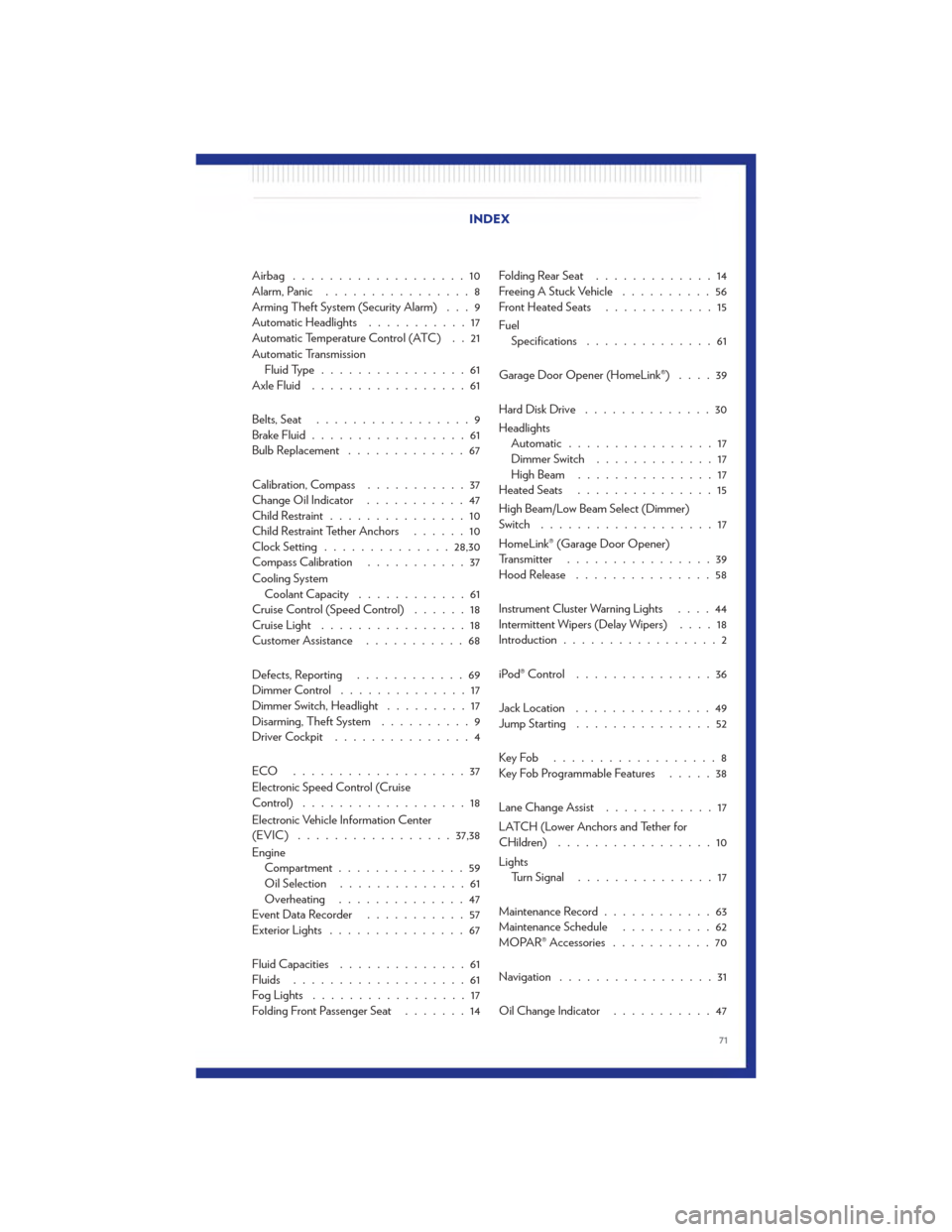
Airbag ...................10
Alarm, Panic................8
Arming Theft System (Security Alarm) . . . 9
Automatic Headlights ...........17
Automatic Temperature Control (ATC) . . 21
Automatic Transmission Fluid Type ................61
Axle Fluid .................61
Belts, Seat .................9
Brake Fluid .................61
Bulb Replacement .............67
Calibration, Compass ...........37
Change Oil Indicator ...........47
Child Restraint ...............10
Child Restraint Tether Anchors ......10
Clock Setting .............. 28,30
Compass Calibration ...........37
Cooling System Coolant Capacity ............61
Cruise Control (Speed Control) ......18
Cruise Light ................18
Customer Assistance ...........68
Defects, Reporting ............69
Dimmer Control ..............17
Dimmer Switch, Headlight .........17
Disarming, Theft System ..........9
Driver Cockpit ...............4
ECO ...................37
Electronic Speed Control (Cruise
Control) ..................18
Electronic Vehicle Information Center
(EVIC) ................. 37,38
Engine Compartment ..............59
Oil Selection ..............61
Overheating ..............47
Event Data Recorder ...........57
Exterior Lights ...............67
Fluid Capacities ..............61
Fluids ...................61
FogLights .................17
Folding Front Passenger Seat .......14Folding Rear Seat
.............14
Freeing A Stuck Vehicle ..........56
Front Heated Seats ............15
Fuel Specifications ..............61
Garage Door Opener (HomeLink®) ....39
HardDiskDrive ..............30
Headlights Automatic ................17
Dimmer Switch .............17
HighBeam ...............17
Heated Seats ...............15
High Beam/Low Beam Select (Dimmer)
Switch ...................17
HomeLink® (Garage Door Opener)
Transmitter ................39
Hood Release ...............58
Instrument Cluster Warning Lights ....
4
4
Intermittent Wipers (Delay Wipers) ....18
Introduction .................2
iPod® Control ...............36
Jack Location ...............49
Jump Starting ...............52
KeyFob ..................8
Key Fob Programmable Features .....38
Lane Change Assist ............17
LATCH (Lower Anchors and Tether for
CHildren) .................10
Lights Turn Signal ...............17
Maintenance Record ............63
Maintenance Schedule ..........62
MOPAR® Accessories ...........70
Navigation .................31
Oil Change Indicator ...........47
INDEX
71
Page 74 of 76
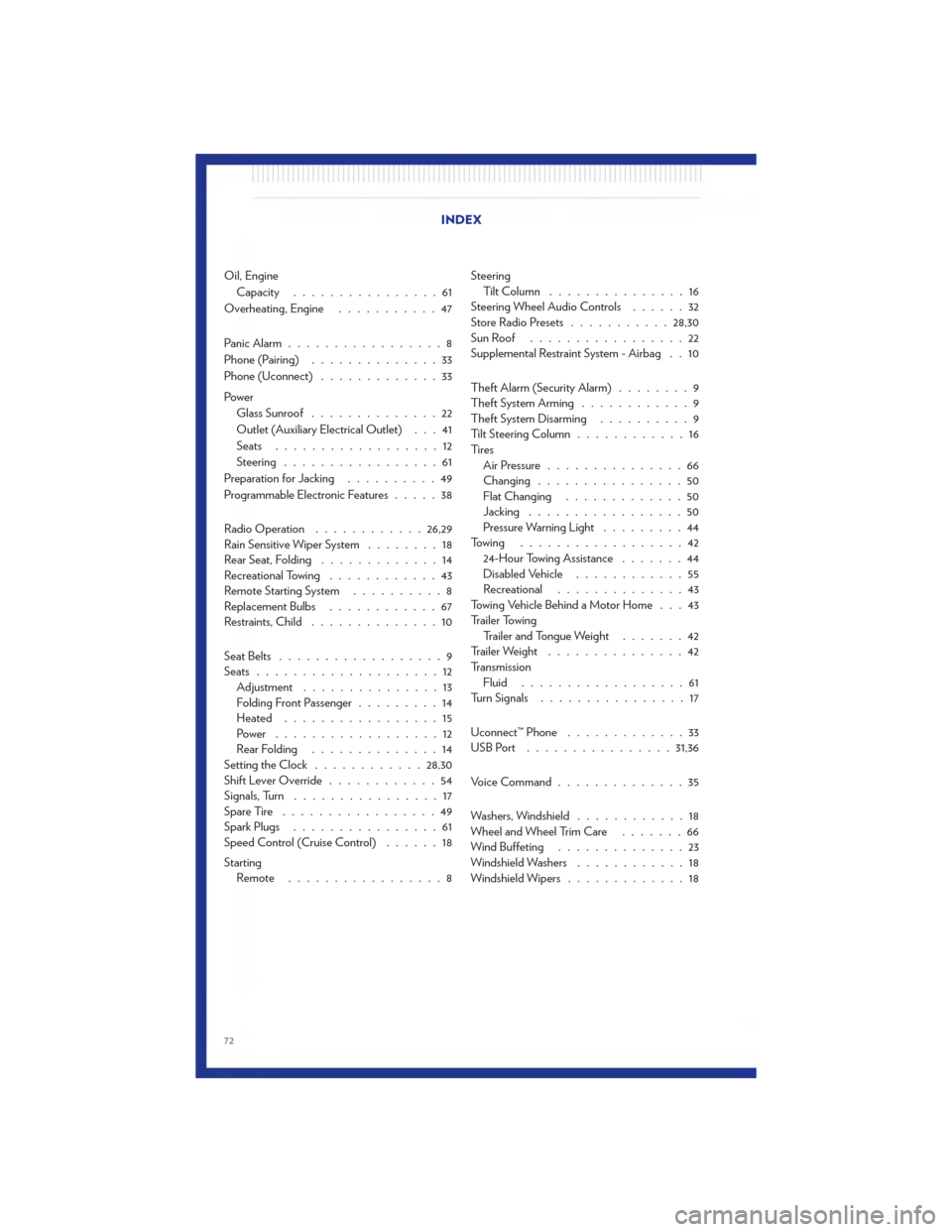
Oil, EngineCapacity ................61
Overheating, Engine ...........47
Panic Alarm .................8
Phone (Pairing) ..............33
Phone (Uconnect) .............33
Power Glass Sunroof ..............22
Outlet (Auxiliary Electrical Outlet) . . . 41
Seats ..................12
Steering .................61
Preparation for Jacking ..........49
Programmable Electronic Features .....38
Radio Operation ............ 26,29
Rain Sensitive Wiper System ........18
Rear Seat, Folding .............14
Recreational Towing ............43
Remote Starting System ..........8
Replacement Bulbs ............67
Restraints, Child ..............10
Seat Belts ..................9
Seats ....................12
Adjustment ...............13
Folding Front Passenger .........14
Heated .................15
Power ..................12
RearFolding ..............14
Setting the Clock ............ 28,30
Shift Lever Override ............54
Signals, Turn ................17
SpareTire .................49
Spark Plugs ................61
Speed Control (Cruise Control) ......18
Starting Remote .................8 Steering
Tilt Column ...............16
Steering Wheel Audio Controls ......32
Store Radio Presets ........... 28,30
SunRoof .................22
Supplemental Restraint System - Airbag . . 10
Theft Alarm (Security Alarm) ........9
Theft System Arming ............9
Theft System Disarming ..........9
Tilt Steering Column ............16
Ti re s Air Pressure ...............66
Changing ................50
Flat Changing .............50
Jacking .................50
Pressure Warning Light .........44
Towing ..................42 24-Hour Towing Assistance .......44
Disabled Vehicle ............55
Recreational ..............43
Towing Vehicle Behind a Motor Home . . . 43
Trailer Towing Trailer and Tongue Weight .......42
Trailer Weight ...............42
Transmission Fluid ..................
6
1
Turn Signals ................17
Uconnect™ Phone .............33
USBPort ................ 31,36
VoiceCommand..............35
Washers, Windshield ............18
Wheel and Wheel Trim Care .......66
Wind Buffeting ..............23
Windshield Washers ............18
Windshield Wipers .............18
INDEX
72