park assist CHRYSLER 200 2011 1.G User Guide
[x] Cancel search | Manufacturer: CHRYSLER, Model Year: 2011, Model line: 200, Model: CHRYSLER 200 2011 1.GPages: 76, PDF Size: 1.96 MB
Page 19 of 76
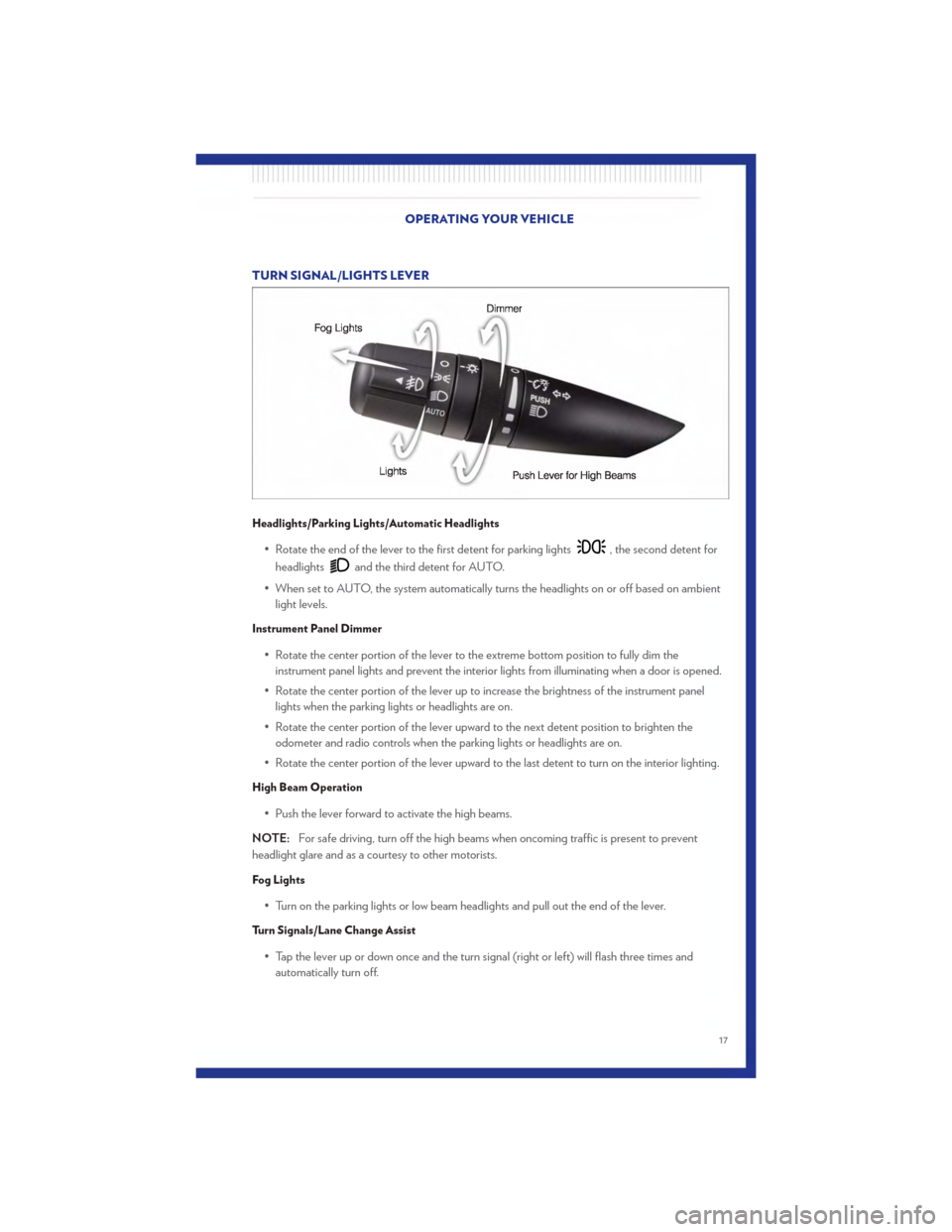
TURN SIGNAL/LIGHTS LEVER
Headlights/Parking Lights/Automatic Headlights
• Rotate the end of the lever to the first detent for parking lights, the second detent for
headlights
and the third detent for AUTO.
• When set to AUTO, the system automatically turns the headlights on or off based on ambient light levels.
Instrument Panel Dimmer
• Rotate the center portion of the lever to the extreme bottom position to fully dim theinstrument panel lights and prevent the interior lights from illuminating when a door is opened.
• Rotate the center portion of the lever up to increase the brightness of the instrument panel lights when the parking lights or headlights are on.
• Rotate the center portion of the lever upward to the next detent position to brighten the odometer and radio controls when the parking lights or headlights are on.
• Rotate the center portion of the lever upward to the last detent to turn on the interior lighting.
High Beam Operation
• Push the lever forward to activate the high beams.
NOTE: For safe driving, turn off the high beams when oncoming traffic is present to prevent
headlight glare and as a courtesy to other motorists.
Fog Lights
• Turn on the parking lights or low beam headlights and pull out the end of the lever.
Turn Signals/Lane Change Assist
• Tap the lever up or down once and the turn signal (right or left) will flash three times and automatically turn off.
OPERATING YOUR VEHICLE
17
Page 41 of 76
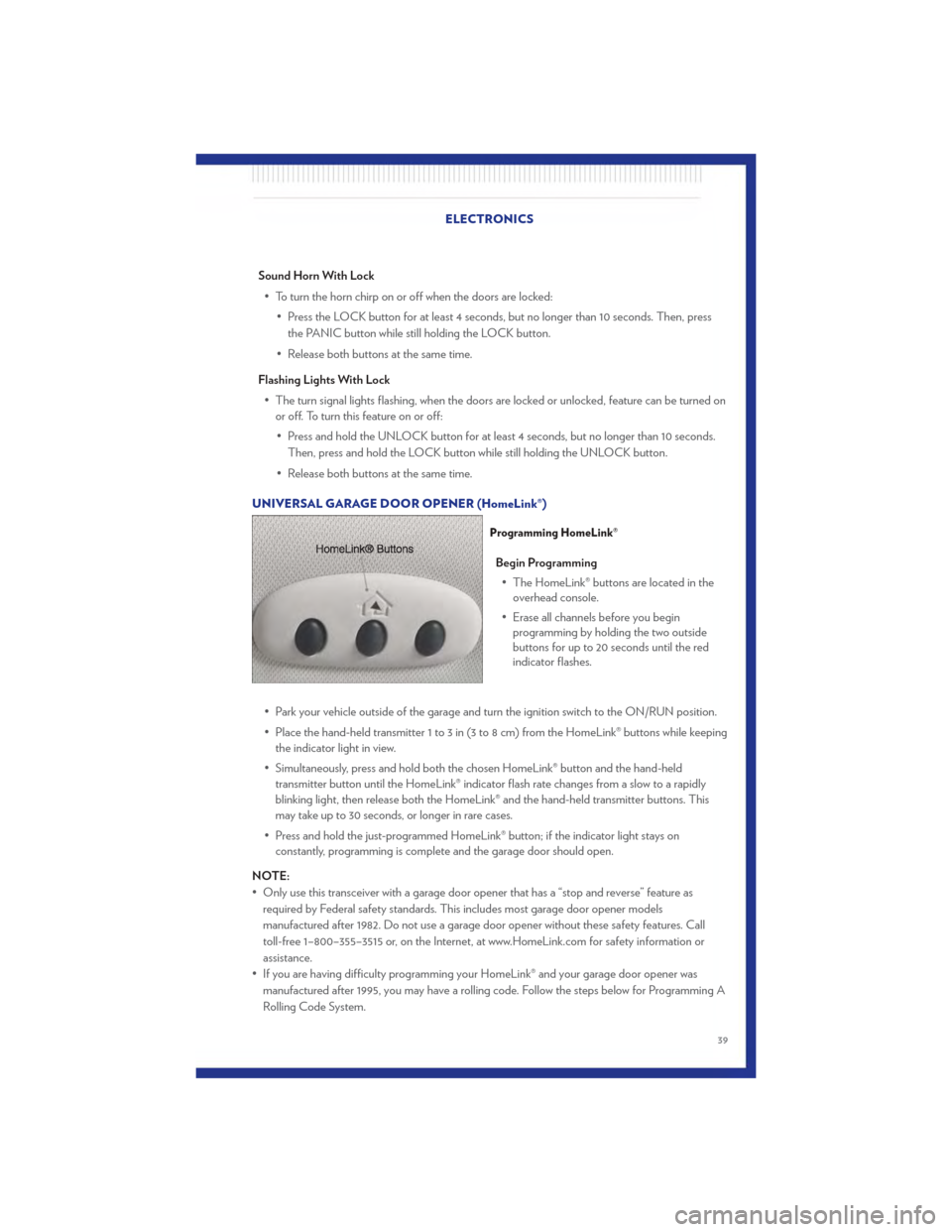
Sound Horn With Lock• To turn the horn chirp on or off when the doors are locked: • Press the LOCK button for at least 4 seconds, but no longer than 10 seconds. Then, pressthe PANIC button while still holding the LOCK button.
• Release both buttons at the same time.
Flashing Lights With Lock • The turn signal lights flashing, when the doors are locked or unlocked, feature can be turned on or off. To turn this feature on or off:
• Press and hold the UNLOCK button for at least 4 seconds, but no longer than 10 seconds. Then, press and hold the LOCK button while still holding the UNLOCK button.
• Release both buttons at the same time.
UNIVERSAL GARAGE DOOR OPENER (HomeLink®)
Programming HomeLink®
Begin Programming • The HomeLink® buttons are located in the overhead console.
• Erase all channels before you begin programming by holding the two outside
buttons for up to 20 seconds until the red
indicator flashes.
• Park your vehicle outside of the garage and turn the ignition switch to the ON/RUN position.
• Place the hand-held transmitter 1 to 3 in (3 to 8 cm) from the HomeLink® buttons while keeping the indicator light in view.
• Simultaneously, press and hold both the chosen HomeLink® button and the hand-held transmitter button until the HomeLink® indicator flash rate changes from a slow to a rapidly
blinking light, then release both the HomeLink® and the hand-held transmitter buttons. This
may take up to 30 seconds, or longer in rare cases.
• Press and hold the just-programmed HomeLink® button; if the indicator light stays on constantly, programming is complete and the garage door should open.
NOTE:
• Only use this transceiver with a garage door opener that has a “stop and reverse” feature as required by Federal safety standards. This includes most garage door opener models
manufactured after 1982. Do not use a garage door opener without these safety features. Call
toll-free 1–800–355–3515 or, on the Internet, at www.HomeLink.com for safety information or
assistance.
• If you are having difficulty programming your HomeLink® and your garage door opener was manufactured after 1995, you may have a rolling code. Follow the steps below for Programming A
Rolling Code System.
ELECTRONICS
39
Page 74 of 76
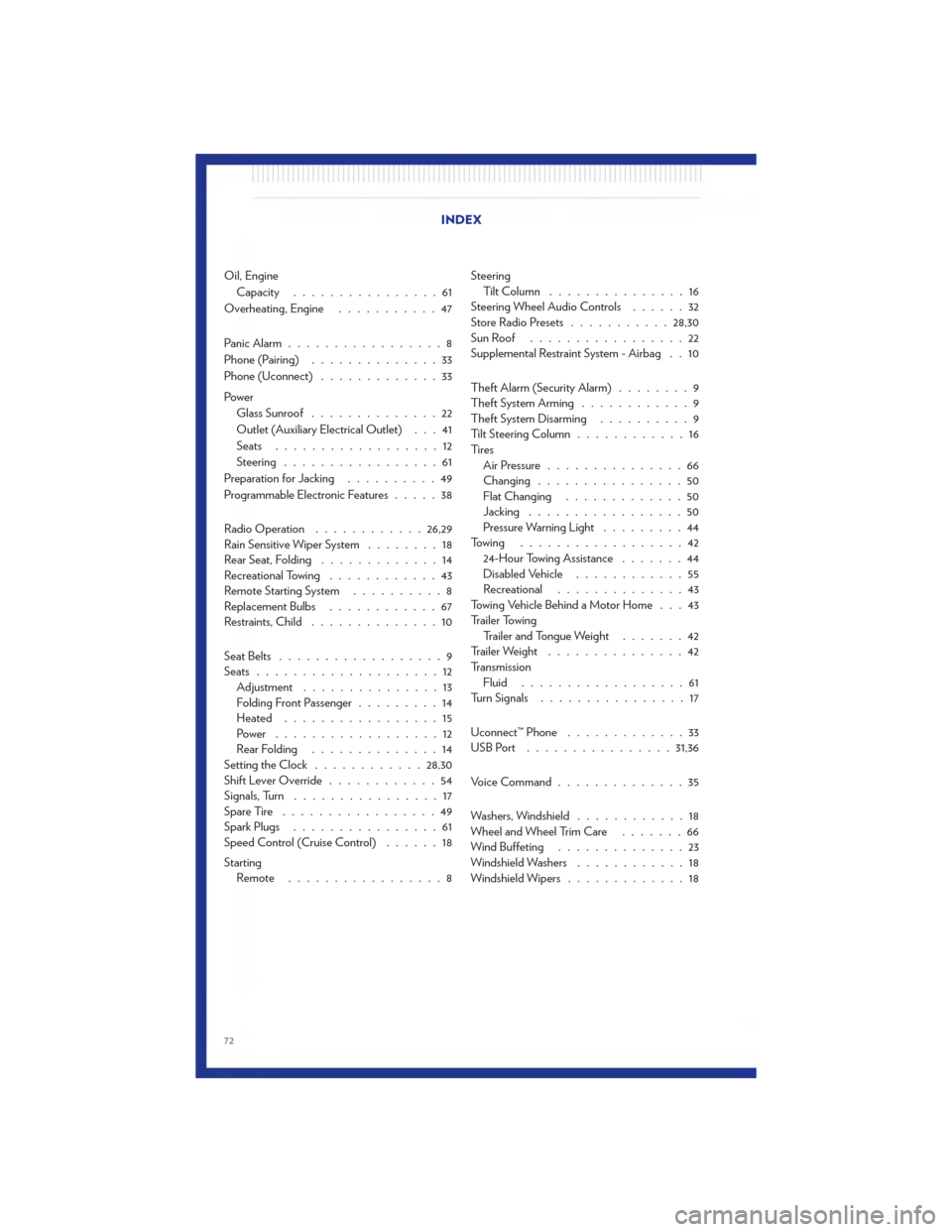
Oil, EngineCapacity ................61
Overheating, Engine ...........47
Panic Alarm .................8
Phone (Pairing) ..............33
Phone (Uconnect) .............33
Power Glass Sunroof ..............22
Outlet (Auxiliary Electrical Outlet) . . . 41
Seats ..................12
Steering .................61
Preparation for Jacking ..........49
Programmable Electronic Features .....38
Radio Operation ............ 26,29
Rain Sensitive Wiper System ........18
Rear Seat, Folding .............14
Recreational Towing ............43
Remote Starting System ..........8
Replacement Bulbs ............67
Restraints, Child ..............10
Seat Belts ..................9
Seats ....................12
Adjustment ...............13
Folding Front Passenger .........14
Heated .................15
Power ..................12
RearFolding ..............14
Setting the Clock ............ 28,30
Shift Lever Override ............54
Signals, Turn ................17
SpareTire .................49
Spark Plugs ................61
Speed Control (Cruise Control) ......18
Starting Remote .................8 Steering
Tilt Column ...............16
Steering Wheel Audio Controls ......32
Store Radio Presets ........... 28,30
SunRoof .................22
Supplemental Restraint System - Airbag . . 10
Theft Alarm (Security Alarm) ........9
Theft System Arming ............9
Theft System Disarming ..........9
Tilt Steering Column ............16
Ti re s Air Pressure ...............66
Changing ................50
Flat Changing .............50
Jacking .................50
Pressure Warning Light .........44
Towing ..................42 24-Hour Towing Assistance .......44
Disabled Vehicle ............55
Recreational ..............43
Towing Vehicle Behind a Motor Home . . . 43
Trailer Towing Trailer and Tongue Weight .......42
Trailer Weight ...............42
Transmission Fluid ..................
6
1
Turn Signals ................17
Uconnect™ Phone .............33
USBPort ................ 31,36
VoiceCommand..............35
Washers, Windshield ............18
Wheel and Wheel Trim Care .......66
Wind Buffeting ..............23
Windshield Washers ............18
Windshield Wipers .............18
INDEX
72