jacking CHRYSLER 200 2012 1.G User Guide
[x] Cancel search | Manufacturer: CHRYSLER, Model Year: 2012, Model line: 200, Model: CHRYSLER 200 2012 1.GPages: 108, PDF Size: 2.83 MB
Page 3 of 108
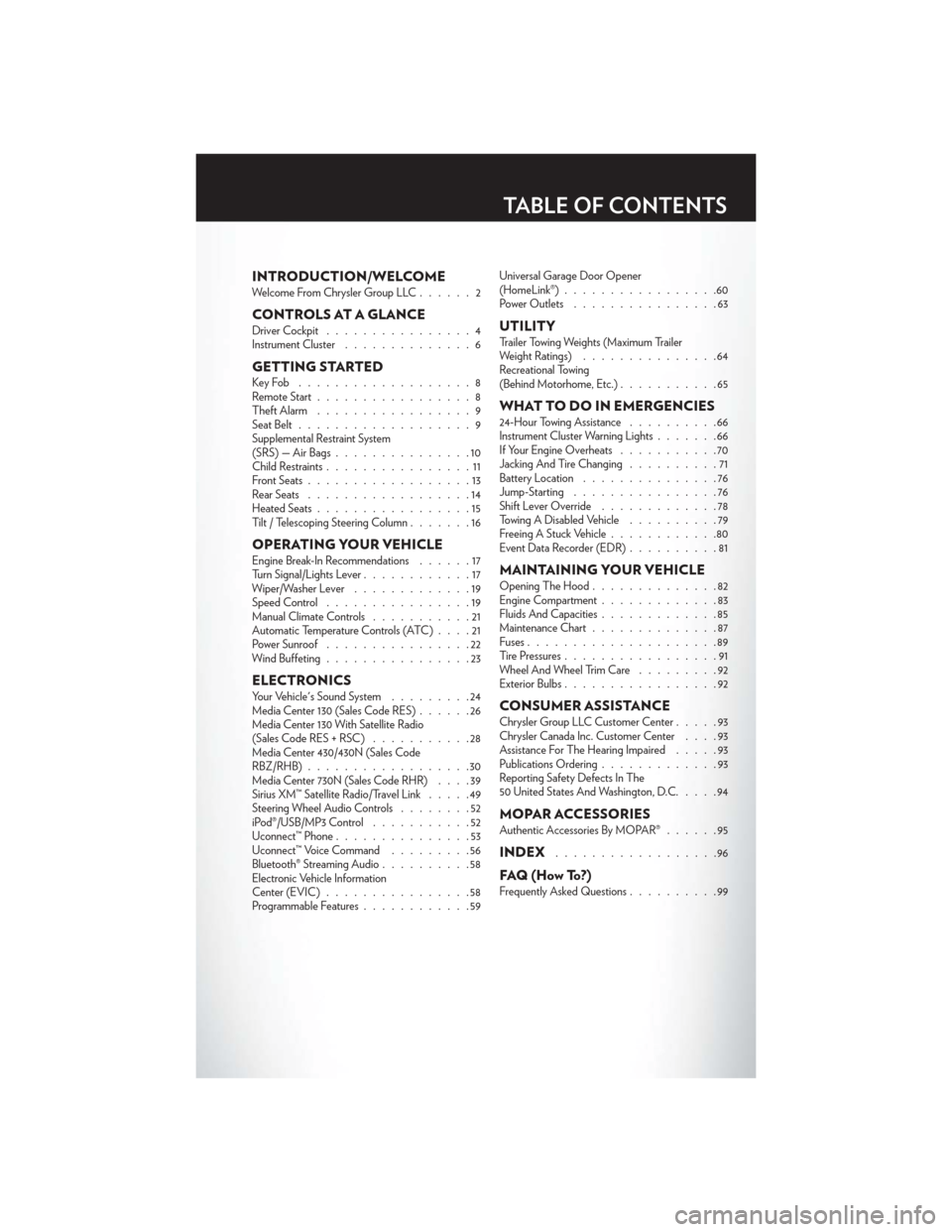
INTRODUCTION/WELCOMEWelcome From Chrysler Group LLC......2
CONTROLS AT A GLANCEDriver Cockpit................4
Instrument Cluster ..............6
GETTING STARTEDKeyFob ...................8
Remote Start.................8
Theft Alarm .................9
Seat Belt ...................9
Supplemental Restraint System
(SRS) — Air Bags ...............10
Child Restraints ................11
Front Seats ..................13
Rear Seats ..................14
Heated Seats .................15
Tilt / Telescoping Steering Column .......16
OPERATING YOUR VEHICLEEngine Break-In Recommendations ......17
Turn Signal/Lights Lever ............17
Wiper/Washer Lever .............19
Speed Control ................19
Manual Climate Controls ...........21
Automatic Temperature Controls (ATC) ....21
Power Sunroof ................22
Wind Buffeting ................23
ELECTRONICSYour Vehicle's Sound System .........24
Media Center 130 (Sales Code RES) ......26
Media Center 130 With Satellite Radio
(Sales Code RES + RSC) ...........28
Media Center 430/430N (Sales Code
RBZ/RHB) ..................30
Media Center 730N (Sales Code RHR) ....39
Sirius XM™ Satellite Radio/Travel Link .....49
Steering Wheel Audio Controls ........52
iPod®/USB/MP3 Control ...........52
Uconnect™ Phone ...............53
Uconnect™ Voice Command .........56
Bluetooth® Streaming Audio ..........58
Electronic Vehicle Information
Center (EVIC) ................58
Programmable Features ............59 Universal Garage Door Opener
(HomeLink®)
.................60
Power Outlets ................63
UTILITYTrailer Towing Weights (Maximum Trailer
Weight Ratings) ...............64
Recreational Towing
(Behind Motorhome, Etc.) ...........65
WHAT TO DO IN EMERGENCIES24-Hour Towing Assistance ..........66
Instrument Cluster Warning Lights .......66
If Your Engine Overheats ...........70
Jacking And Tire Changing ..........71
Battery Location ...............76
Jump-Starting ................76
Shift Lever Override .............78
Towing A Disabled Vehicle ..........79
Freeing A Stuck Vehicle ............80
Event Data Recorder (EDR) ..........81
MAINTAINING YOUR VEHICLEOpening The Hood..............82
Engine Compartment .............83
Fluids And Capacities .............85
Maintenance Chart ..............87
Fuses .....................89
Tire Pressures .................91
Wheel And Wheel Trim Care .........92
Exterior Bulbs .................92
CONSUMER ASSISTANCEChrysler Group LLC Customer Center .....93
Chrysler Canada Inc. Customer Center ....93
Assistance For The Hearing Impaired .....93
Publications Ordering .............93
Reporting Safety Defects In The
50 United States And Washington, D.C. ....94
MOPAR ACCESSORIESAuthentic Accessories By MOPAR®......95
INDEX..................96
FAQ(HowTo?)Frequently Asked Questions..........99
TABLE OF CONTENTS
Page 73 of 108
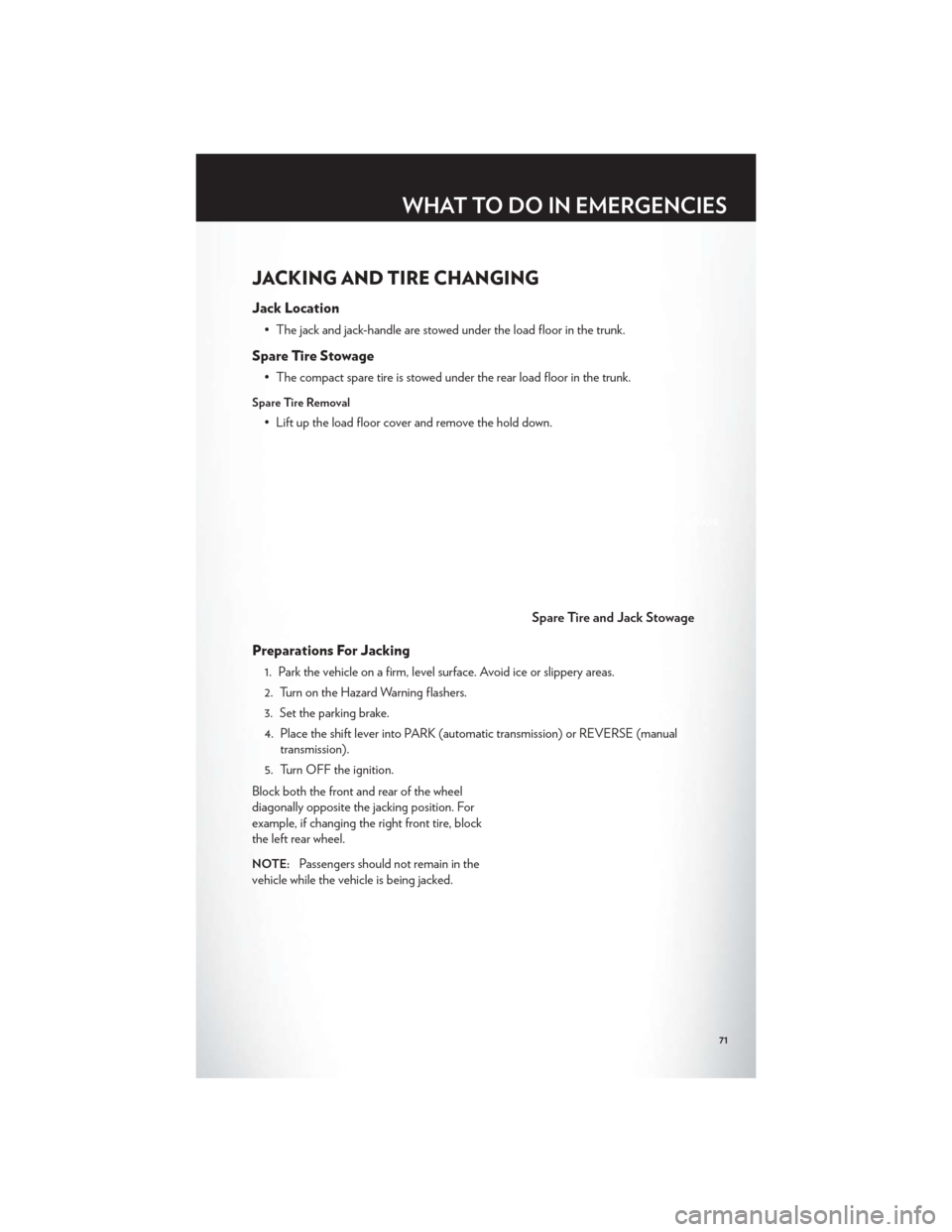
JACKING AND TIRE CHANGING
Jack Location
• The jack and jack-handle are stowed under the load floor in the trunk.
Spare Tire Stowage
• The compact spare tire is stowed under the rear load floor in the trunk.
Spare Tire Removal
• Lift up the load floor cover and remove the hold down.
Preparations For Jacking
1. Park the vehicle on a firm, level surface. Avoid ice or slippery areas.
2. Turn on the Hazard Warning flashers.
3. Set the parking brake.
4. Place the shift lever into PARK (automatic transmission) or REVERSE (manualtransmission).
5. Turn OFF the ignition.
Block both the front and rear of the wheel
diagonally opposite the jacking position. For
example, if changing the right front tire, block
the left rear wheel.
NOTE:Passengers should not remain in the
vehicle while the vehicle is being jacked.
Spare Tire and Jack Stowage
WHAT TO DO IN EMERGENCIES
71
Page 74 of 108
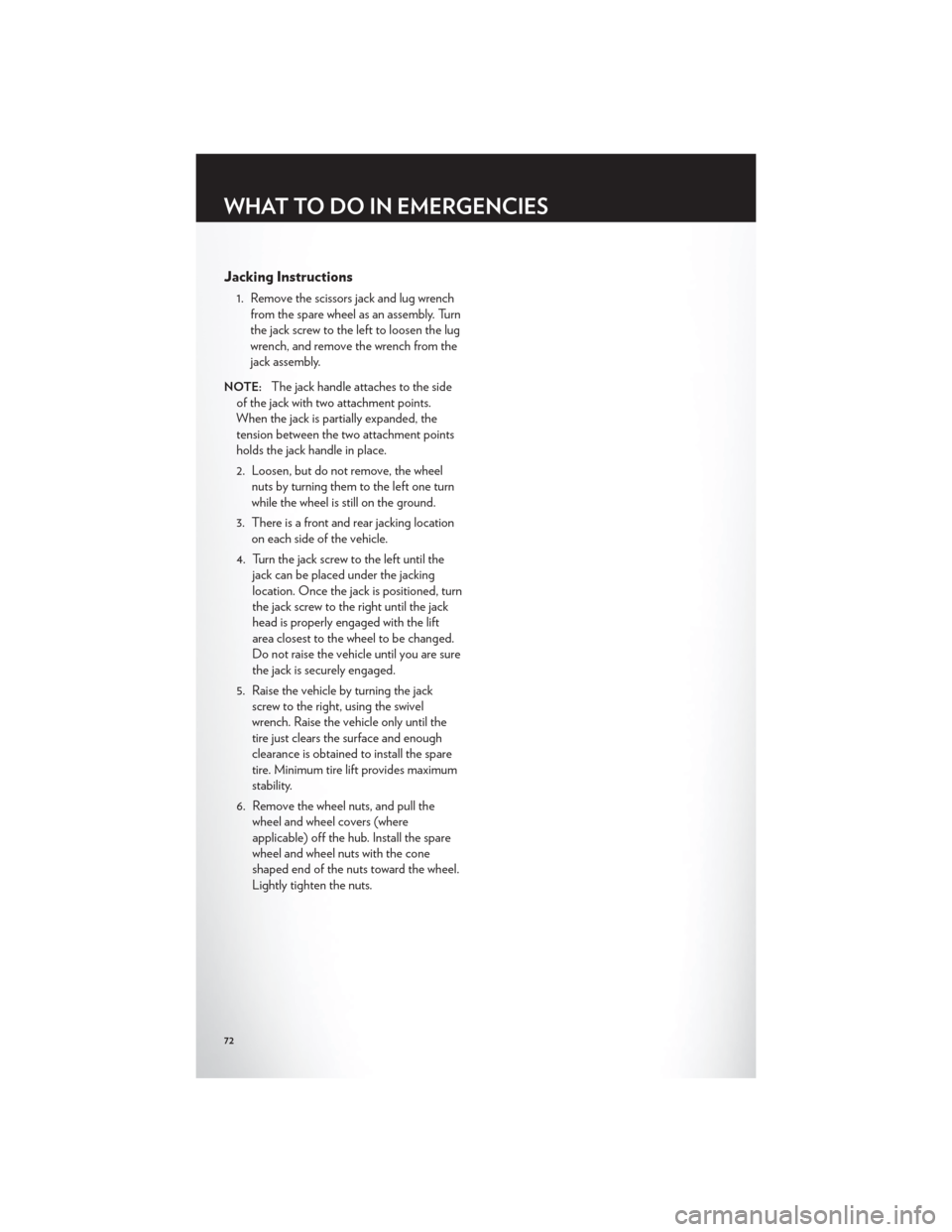
Jacking Instructions
1. Remove the scissors jack and lug wrenchfrom the spare wheel as an assembly. Turn
the jack screw to the left to loosen the lug
wrench, and remove the wrench from the
jack assembly.
NOTE:The jack handle attaches to the side
of the jack with two attachment points.
When the jack is partially expanded, the
tension between the two attachment points
holds the jack handle in place.
2. Loosen, but do not remove, the wheel nuts by turning them to the left one turn
while the wheel is still on the ground.
3. There is a front and rear jacking location on each side of the vehicle.
4. Turn the jack screw to the left until the jack can be placed under the jacking
location. Once the jack is positioned, turn
the jack screw to the right until the jack
head is properly engaged with the lift
area closest to the wheel to be changed.
Do not raise the vehicle until you are sure
the jack is securely engaged.
5. Raise the vehicle by turning the jack screw to the right, using the swivel
wrench. Raise the vehicle only until the
tire just clears the surface and enough
clearance is obtained to install the spare
tire. Minimum tire lift provides maximum
stability.
6. Remove the wheel nuts, and pull the wheel and wheel covers (where
applicable) off the hub. Install the spare
wheel and wheel nuts with the cone
shaped end of the nuts toward the wheel.
Lightly tighten the nuts.
WHAT TO DO IN EMERGENCIES
72
Page 76 of 108
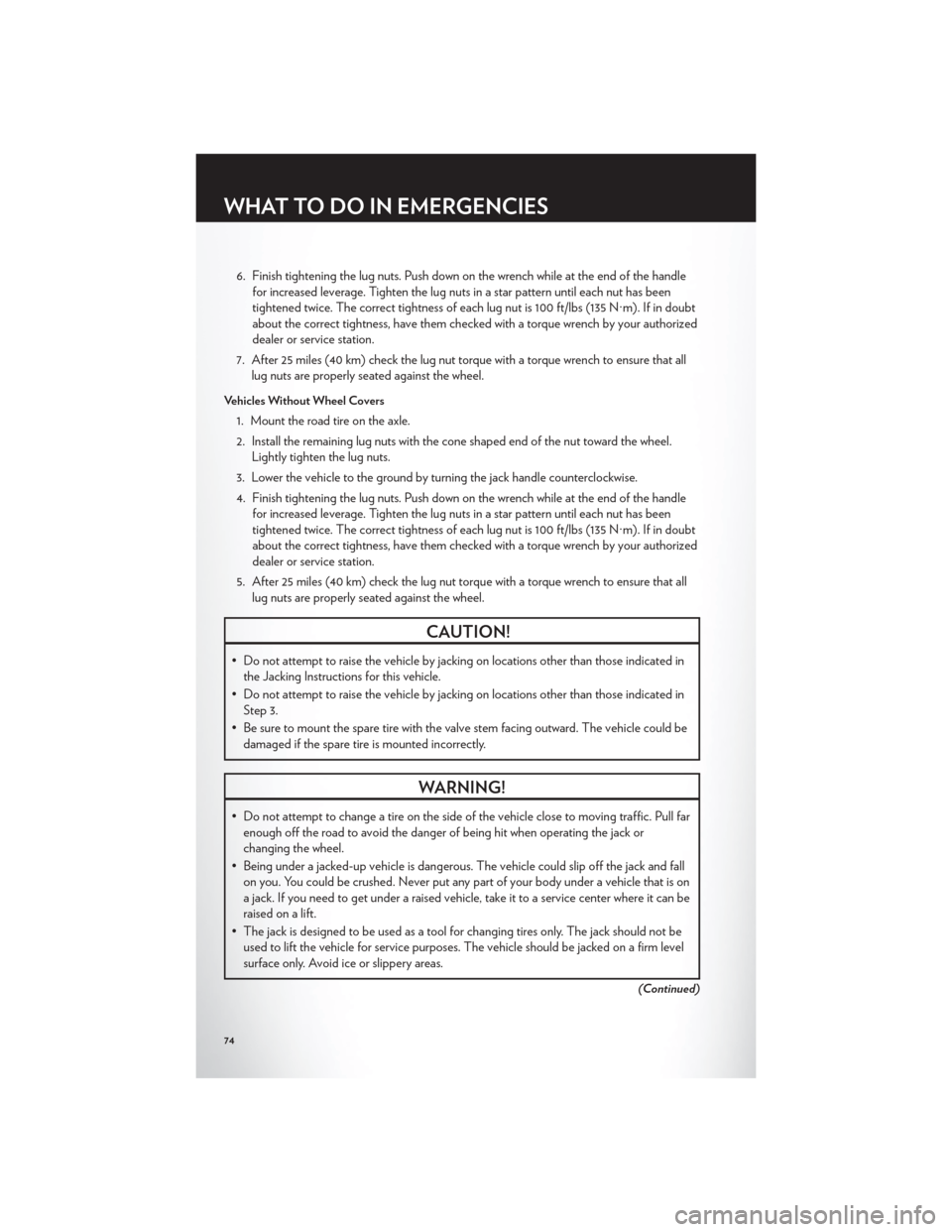
6. Finish tightening the lug nuts. Push down on the wrench while at the end of the handlefor increased leverage. Tighten the lug nuts in a star pattern until each nut has been
tightened twice. The correct tightness of each lug nut is 100 ft/lbs (135 N·m). If in doubt
about the correct tightness, have them checked with a torque wrench by your authorized
dealer or service station.
7. After 25 miles (40 km) check the lug nut torque with a torque wrench to ensure that all lug nuts are properly seated against the wheel.
Vehicles Without Wheel Covers
1. Mount the road tire on the axle.
2. Install the remaining lug nuts with the cone shaped end of the nut toward the wheel. Lightly tighten the lug nuts.
3. Lower the vehicle to the ground by turning the jack handle counterclockwise.
4. Finish tightening the lug nuts. Push down on the wrench while at the end of the handle for increased leverage. Tighten the lug nuts in a star pattern until each nut has been
tightened twice. The correct tightness of each lug nut is 100 ft/lbs (135 N·m). If in doubt
about the correct tightness, have them checked with a torque wrench by your authorized
dealer or service station.
5. After 25 miles (40 km) check the lug nut torque with a torque wrench to ensure that all lug nuts are properly seated against the wheel.
CAUTION!
• Do not attempt to raise the vehicle by jacking on locations other than those indicated inthe Jacking Instructions for this vehicle.
• Do not attempt to raise the vehicle by jacking on locations other than those indicated in Step 3.
• Be sure to mount the spare tire with the valve stem facing outward. The vehicle could be damaged if the spare tire is mounted incorrectly.
WARNING!
• Do not attempt to change a tire on the side of the vehicle close to moving traffic. Pull farenough off the road to avoid the danger of being hit when operating the jack or
changing the wheel.
• Being under a jacked-up vehicle is dangerous. The vehicle could slip off the jack and fall on you. You could be crushed. Never put any part of your body under a vehicle that is on
a jack. If you need to get under a raised vehicle, take it to a service center where it can be
raised on a lift.
• The jack is designed to be used as a tool for changing tires only. The jack should not be used to lift the vehicle for service purposes. The vehicle should be jacked on a firm level
surface only. Avoid ice or slippery areas.
(Continued)
WHAT TO DO IN EMERGENCIES
74
Page 98 of 108
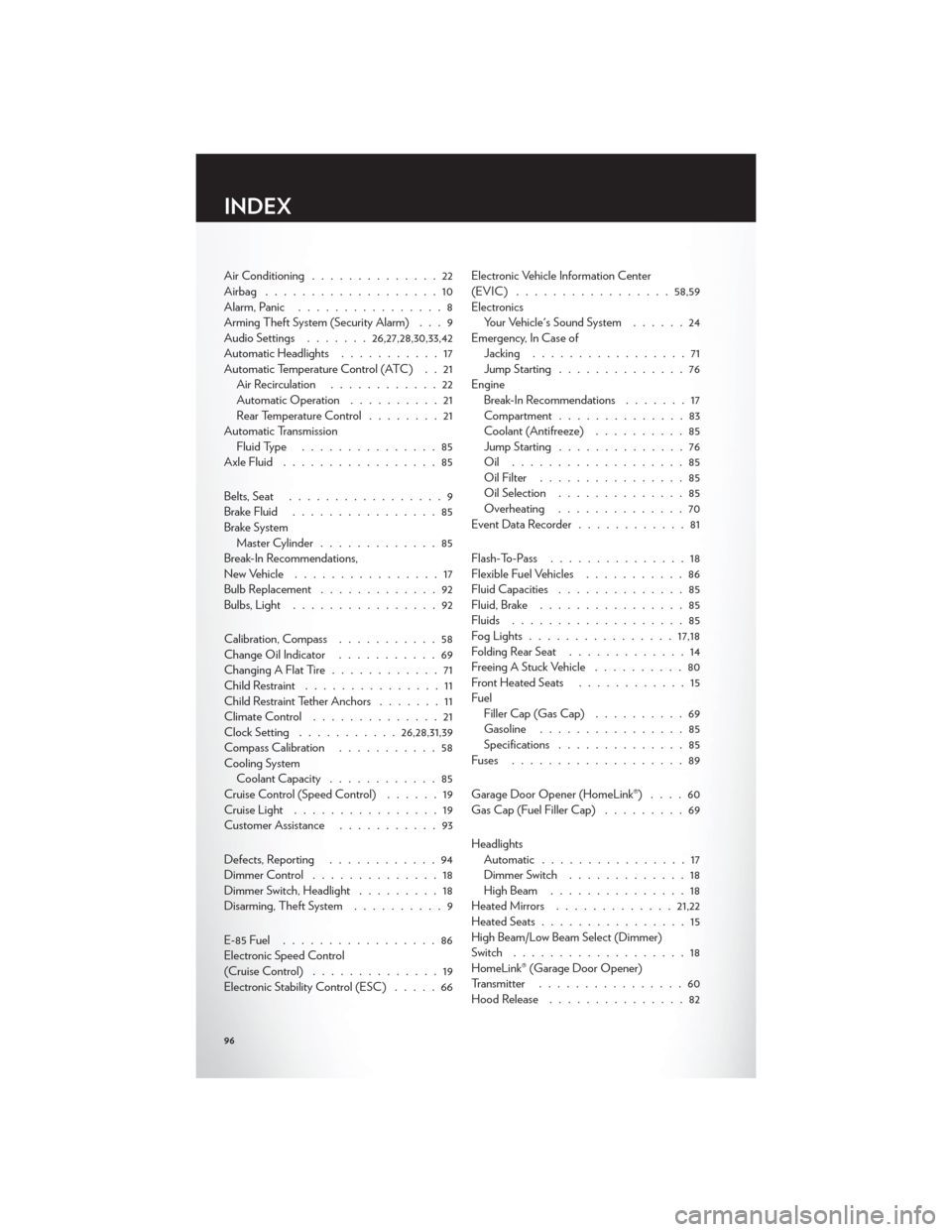
Air Conditioning..............22
Airbag ...................10
Alarm, Panic ................8
Arming Theft System (Security Alarm) . . . 9
Audio Settings .......26,27,28,30,33,42
Automatic Headlights ...........17
Automatic Temperature Control (ATC) . . 21 Air Recirculation ............22
Automatic Operation ..........21
Rear Temperature Control ........21
Automatic Transmission Fluid Type ...............85
Axle Fluid .................85
Belts, Seat .................9
Brake Fluid ................85
Brake System Master Cylinder .............85
Break-In Recommendations,
New Vehicle ................17
Bulb Replacement .............92
Bulbs,Light ................92
Calibration, Compass ...........58
Change Oil Indicator ...........69
Changing A Flat Tire ............71
Child Restraint ...............11
Child Restraint Tether Anchors .......11
Climate Control ..............21
Clock Setting ........... 26,28,31,39
Compass Calibration ...........58
Cooling System Coolant Capacity ............85
Cruise Control (Speed Control) ......19
Cruise Light ................19
Customer Assistance ...........93
Defects, Reporting ............94
Dimmer Control ..............18
Dimmer Switch, Headlight .........18
Disarming, Theft System ..........9
E-85Fuel .................86
Electronic Speed Control
(Cruise Control) ..............19
Electronic Stability Control (ESC) .....66Electronic Vehicle Information Center
(EVIC) .................
58,59
Electronics Your Vehicle's Sound System ......24
Emergency, In Case of Jacking .................71
Jump Starting ..............76
Engine Break-In Recommendations .......17
Compartment ..............83
Coolant (Antifreeze) ..........85
Jump Starting ..............76
Oil ...................85
Oil Filter ................85
Oil Selection ..............85
Overheating ..............70
Event Data Recorder ............81
Flash-To-Pass ...............18
Flexible
Fuel Vehicles ...........86
Fluid Capacities ..............85
Fluid, Brake ................85
Fluids ...................85
Fog Lights ................ 17,18
Folding Rear Seat .............14
Freeing A Stuck Vehicle ..........80
Front Heated Seats ............15
Fuel Filler Cap (Gas Cap) ..........69
Gasoline ................85
Specifications ..............85
Fuses ...................89
Garage Door Opener (HomeLink®) ....60
Gas Cap (Fuel Filler Cap) .........69
Headlights Automatic ................17
Dimmer Switch .............18
HighBeam ...............18
Heated Mirrors ............. 21,22
Heated Seats ................15
High Beam/Low Beam Select (Dimmer)
Switch ...................18
HomeLink® (Garage Door Opener)
Transmitter ................60
Hood Release ...............82
INDEX
96
Page 99 of 108
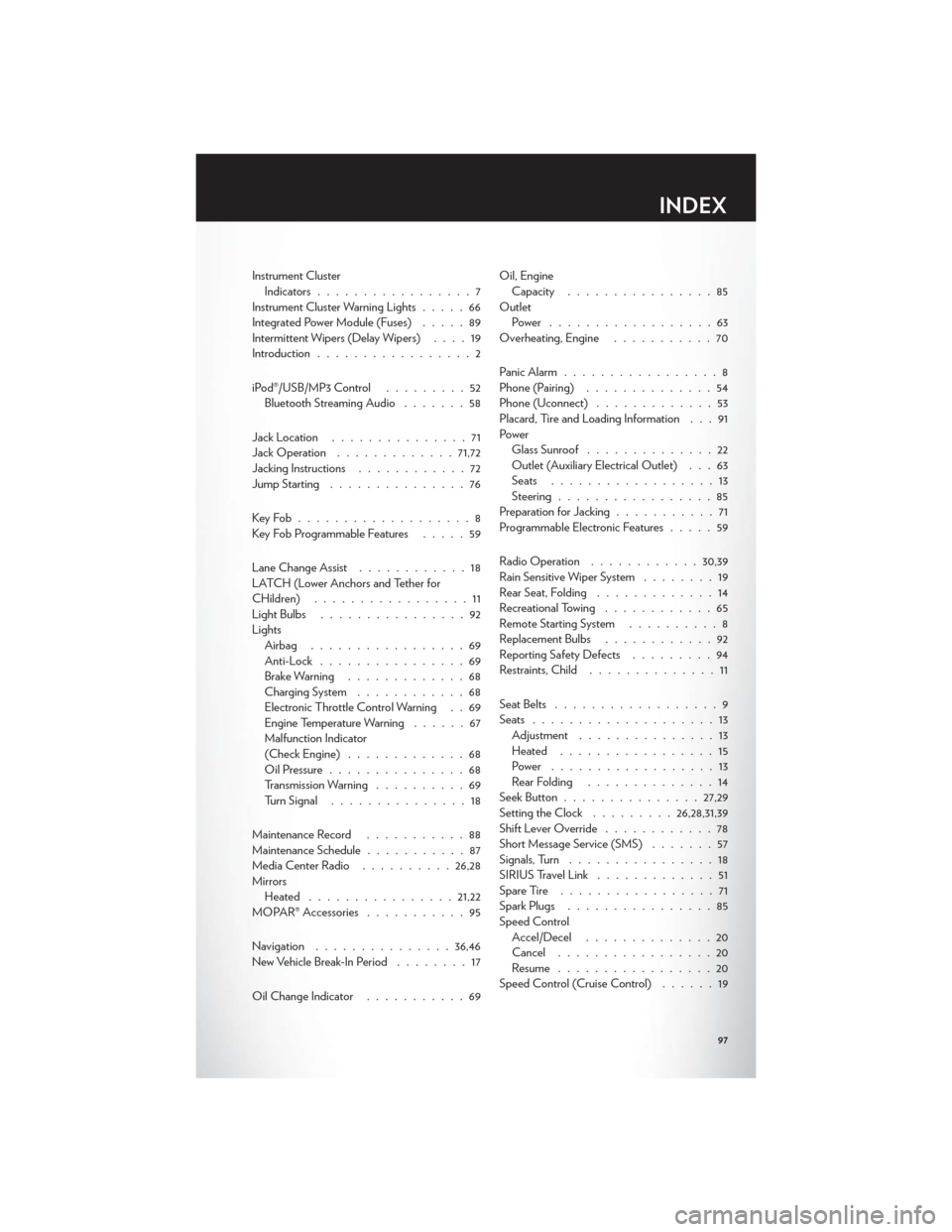
Instrument ClusterIndicators .................7
Instrument Cluster Warning Lights .....66
Integrated Power Module (Fuses) .....89
Intermittent Wipers (Delay Wipers) ....19
Introduction .................2
iPod®/USB/MP3 Control .........52
Bluetooth Streaming Audio .......58
Jack Location ...............71
Jack Operation ............. 71,72
Jacking Instructions ............72
Jump Starting ...............76
KeyFob...................8
Key Fob Programmable Features .....59
Lane Change Assist ............18
LATCH (Lower Anchors and Tether for
CHildren) .................11
LightBulbs ................92
Lights Airbag .................69
Anti-Lock ................69
Brake Warning .............68
Charging System ............68
Electronic Throttle Control Warning . . 69
Engine Temperature Warning ......67
Malfunction Indicator
(Check Engine) .............68
Oil Pressure ...............68
Transmission Warning ..........69
TurnSignal ...............18
Maintenance Record ...........88
Maintenance Schedule ...........87
Media Center Radio ..........26,28
Mirrors Heated ................ 21,22
MOPAR® Accessories ...........95
Navigation ............... 36,46
New Vehicle Break-In Period ........17
Oil Change Indicator ...........69 Oil, Engine
Capacity ................85
Outlet Power ..................63
Overheating, Engine ...........70
Panic Alarm .................8
Phone (Pairing) ..............54
Phone (Uconnect) .............53
Placard, Tire and Loading Information . . . 91
Power Glass Sunroof ..............22
Outlet (Auxiliary Electrical Outlet) . . . 63
Seats ..................13
Steering .................85
Preparation for Jacking ...........71
Programmable Electronic Features .....59
Radio Operation ............ 30,39
Rain Sensitive Wiper System ........19
Rear Seat, Folding .............14
Recreational Towing ............65
Remote Starting System ..........8
Replacement Bulbs ............92
R
eporting Safety Defects .........94
Restraints, Child ..............11
Seat Belts ..................9
Seats ....................13
Adjustment ...............13
Heated .................15
Power ..................13
Rear Folding ..............14
Seek Button ............... 27,29
Setting the Clock .........26,28,31,39
Shift Lever Override ............78
Short Message Service (SMS) .......57
Signals, Turn ................18
SIRIUSTravelLink .............51
SpareTire .................71
Spark Plugs ................85
Speed Control Accel/Decel ..............20
Cancel .................20
Resume .................20
Speed Control (Cruise Control) ......19
INDEX
97
Page 100 of 108
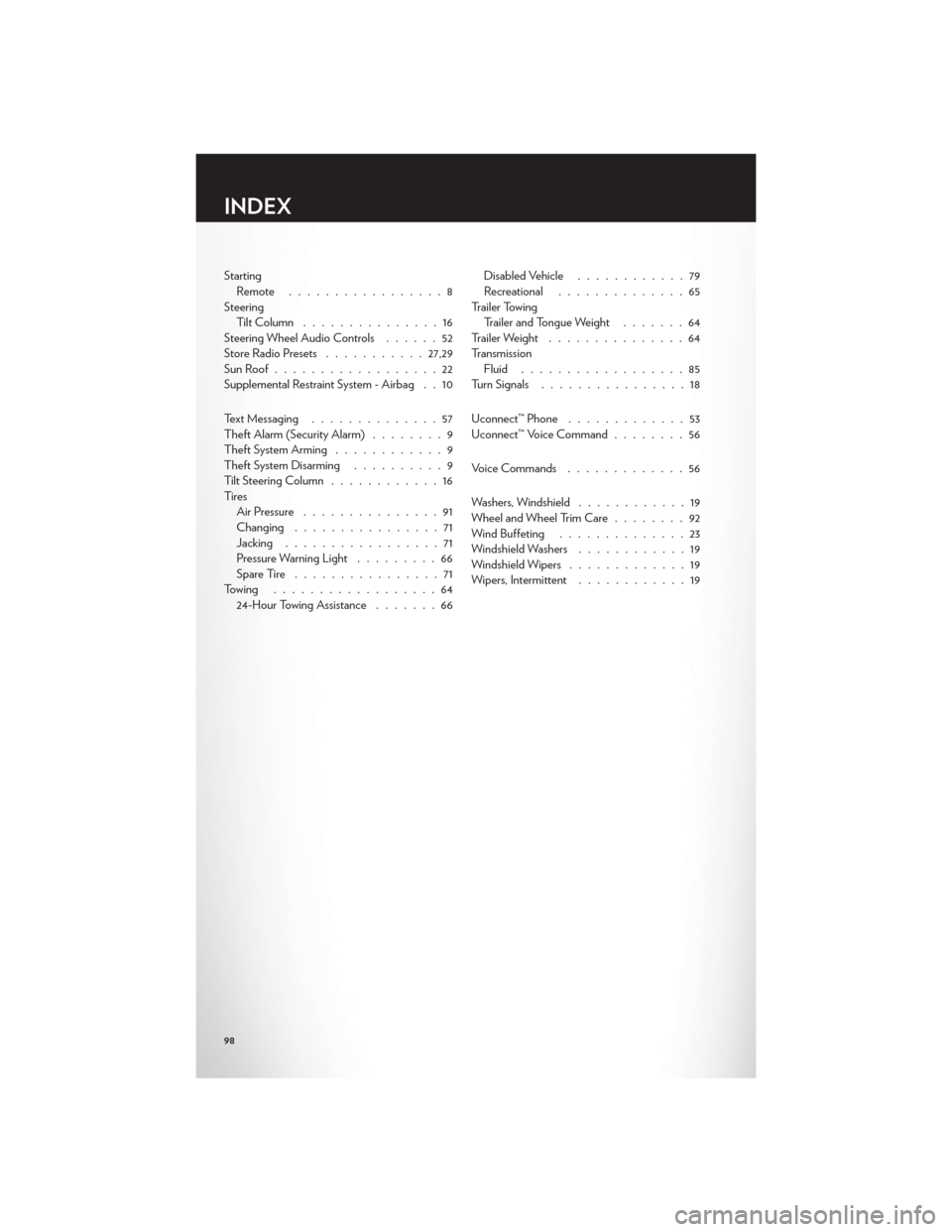
StartingRemote .................8
Steering Tilt Column ...............16
Steering Wheel Audio Controls ......52
Store Radio Presets ........... 27,29
SunRoof..................22
Supplemental Restraint System - Airbag . . 10
Text Messaging ..............57
Theft Alarm (Security Alarm) ........9
Theft System Arming ............9
Theft System Disarming ..........9
Tilt Steering Column ............16
Ti re s Air Pressure ...............91
Changing ................71
Jacking .................71
Pressure Warning Light .........66
SpareTire ................71
Towing ..................64 24-Hour Towing Assistance .......66Disabled Vehicle
............79
Recreational ..............65
Trailer Towing Trailer and Tongue Weight .......64
Trailer Weight ...............64
Transmission Fluid ..................85
Turn Signals ................18
Uconnect™ Phone .............53
Uconnect™ Voice Command ........56
Voice Commands .............56
Washers, Windshield ............19
Wheel and Wheel Trim Care ........92
Wind Buffeting ..............23
Windshield Washers ............19
Windshield Wipers .............19
Wipers, Intermittent ............19
INDEX
98