lock CHRYSLER 200 CONVERTIBLE 2011 1.G Owner's Manual
[x] Cancel search | Manufacturer: CHRYSLER, Model Year: 2011, Model line: 200 CONVERTIBLE, Model: CHRYSLER 200 CONVERTIBLE 2011 1.GPages: 84, PDF Size: 2.9 MB
Page 51 of 84
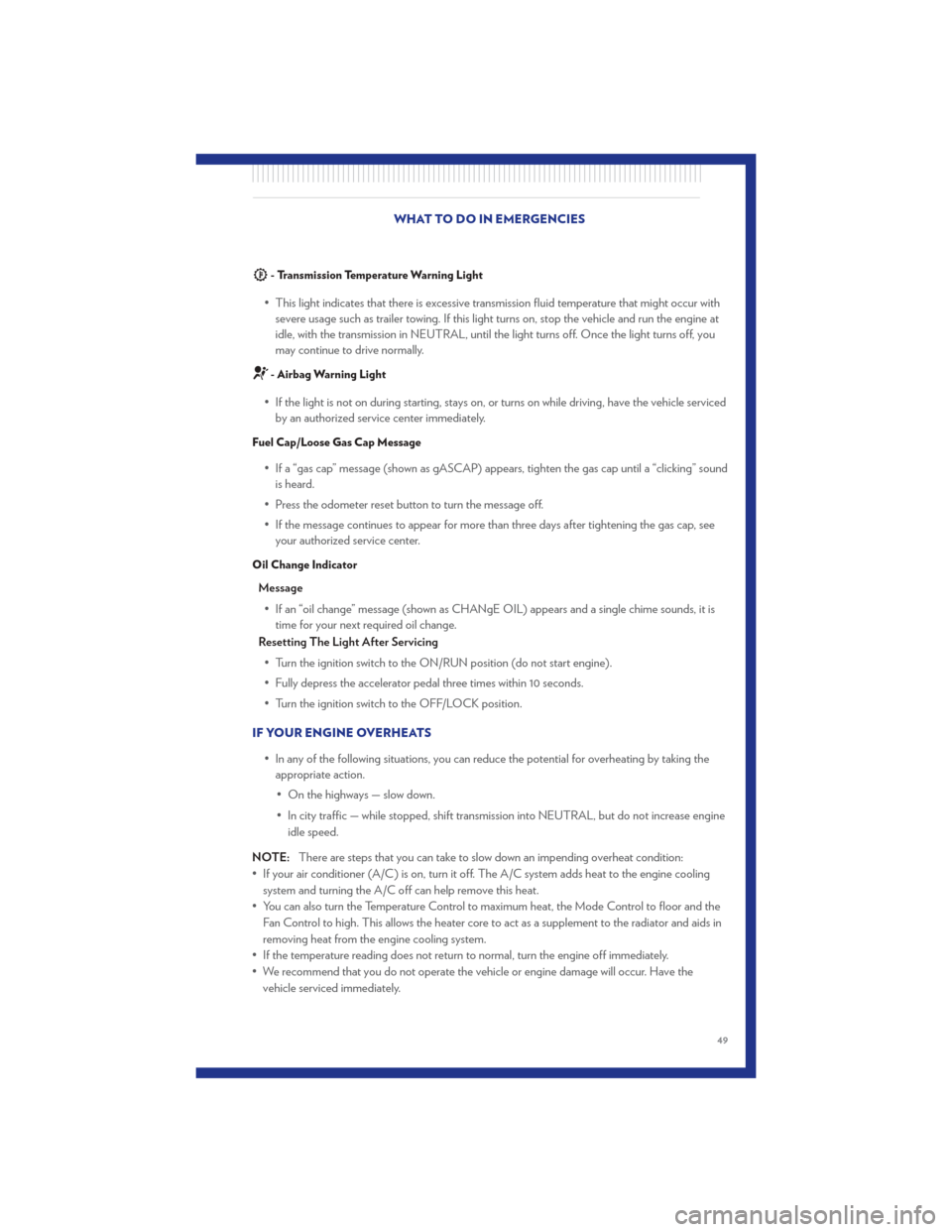
- Transmission Temperature Warning Light
• This light indicates that there is excessive transmission fluid temperature that might occur withsevere usage such as trailer towing. If this light turns on, stop the vehicle and run the engine at
idle, with the transmission in NEUTRAL, until the light turns off. Once the light turns off, you
may continue to drive normally.
- Airbag Warning Light
• If the light is not on during starting, stays on, or turns on while driving, have the vehicle servicedby an authorized service center immediately.
Fuel Cap/Loose Gas Cap Message
• If a “gas cap” message (shown as gASCAP) appears, tighten the gas cap until a “clicking” soundis heard.
• Press the odometer reset button to turn the message off.
• If the message continues to appear for more than three days after tightening the gas cap, see your authorized service center.
Oil Change Indicator
Message
• If an “oil change” message (shown as CHANgE OIL) appears and a single chime sounds, it is time for your next required oil change.
Resetting The Light After Servicing
• Turn the ignition switch to the ON/RUN position (do not start engine).
• Fully depress the accelerator pedal three times within 10 seconds.
• Turn the ignition switch to the OFF/LOCK position.
IF YOUR ENGINE OVERHEATS • In any of the following situations, you can reduce the potential for overheating by taking theappropriate action.
• On the highways — slow down.
• In city traffic — while stopped, shift transmission into NEUTRAL, but do not increase engine idle speed.
NOTE: There are steps that you can take to slow down an impending overheat condition:
• If your air conditioner (A/C) is on, turn it off. The A/C system adds heat to the engine cooling system and turning the A/C off can help remove this heat.
• You can also turn the Temperature Control to maximum heat, the Mode Control to floor and the Fan Control to high. This allows the heater core to act as a supplement to the radiator and aids in
removing heat from the engine cooling system.
• If the temperature reading does not return to normal, turn the engine off immediately.
• We recommend that you do not operate the vehicle or engine damage will occur. Have the vehicle serviced immediately. WHAT TO DO IN EMERGENCIES
49
Page 53 of 84
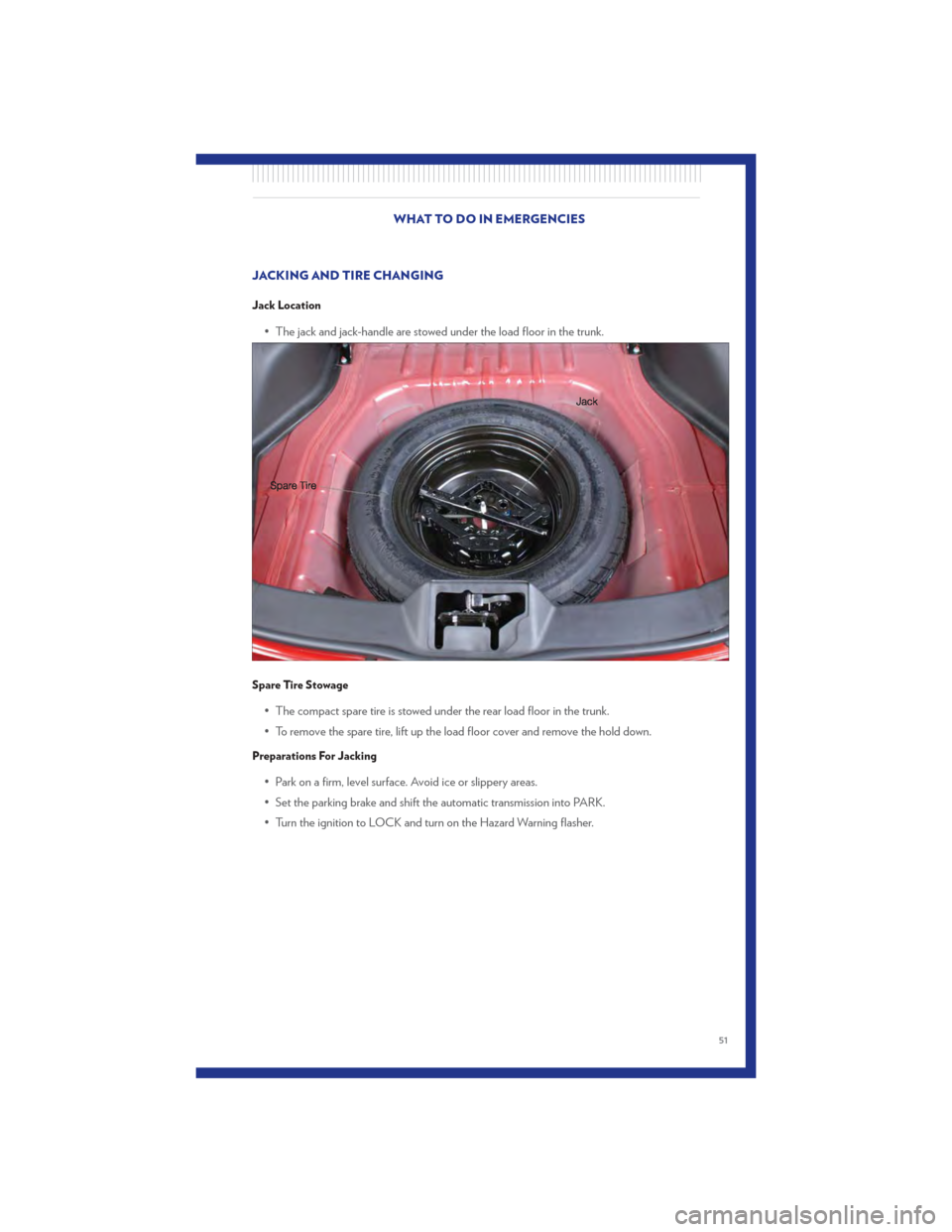
JACKING AND TIRE CHANGING
Jack Location
• The jack and jack-handle are stowed under the load floor in the trunk.
Spare Tire Stowage
• The compact spare tire is stowed under the rear load floor in the trunk.
• To remove the spare tire, lift up the load floor cover and remove the hold down.
Preparations For Jacking
• Park on a firm, level surface. Avoid ice or slippery areas.
• Set the parking brake and shift the automatic transmission into PARK.
• Turn the ignition to LOCK and turn on the Hazard Warning flasher.
WHAT TO DO IN EMERGENCIES
51
Page 54 of 84
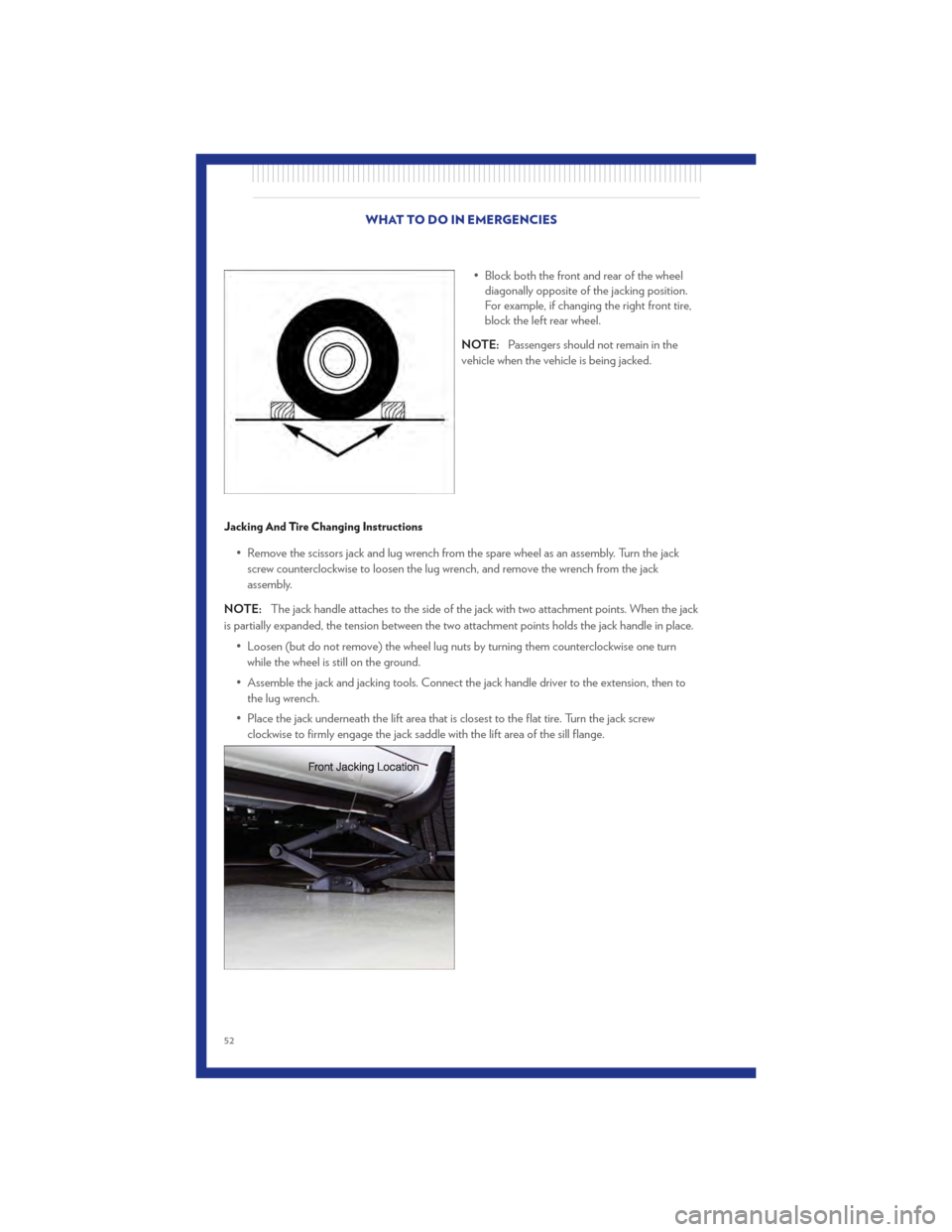
• Block both the front and rear of the wheeldiagonally opposite of the jacking position.
For example, if changing the right front tire,
block the left rear wheel.
NOTE: Passengers should not remain in the
vehicle when the vehicle is being jacked.
Jacking And Tire Changing Instructions
• Remove the scissors jack and lug wrench from the spare wheel as an assembly. Turn the jack
screw counterclockwise to loosen the lug wrench, and remove the wrench from the jack
assembly.
NOTE: The jack handle attaches to the side of the jack with two attachment points. When the jack
is partially expanded, the tension between the two attachment points holds the jack handle in place.
• Loosen (but do not remove) the wheel lug nuts by turning them counterclockwise one turnwhile the wheel is still on the ground.
• Assemble the jack and jacking tools. Connect the jack handle driver to the extension, then to the lug wrench.
• Place the jack underneath the lift area that is closest to the flat tire. Turn the jack screw clockwise to firmly engage the jack saddle with the lift area of the sill flange.
WHAT TO DO IN EMERGENCIES
52
Page 55 of 84
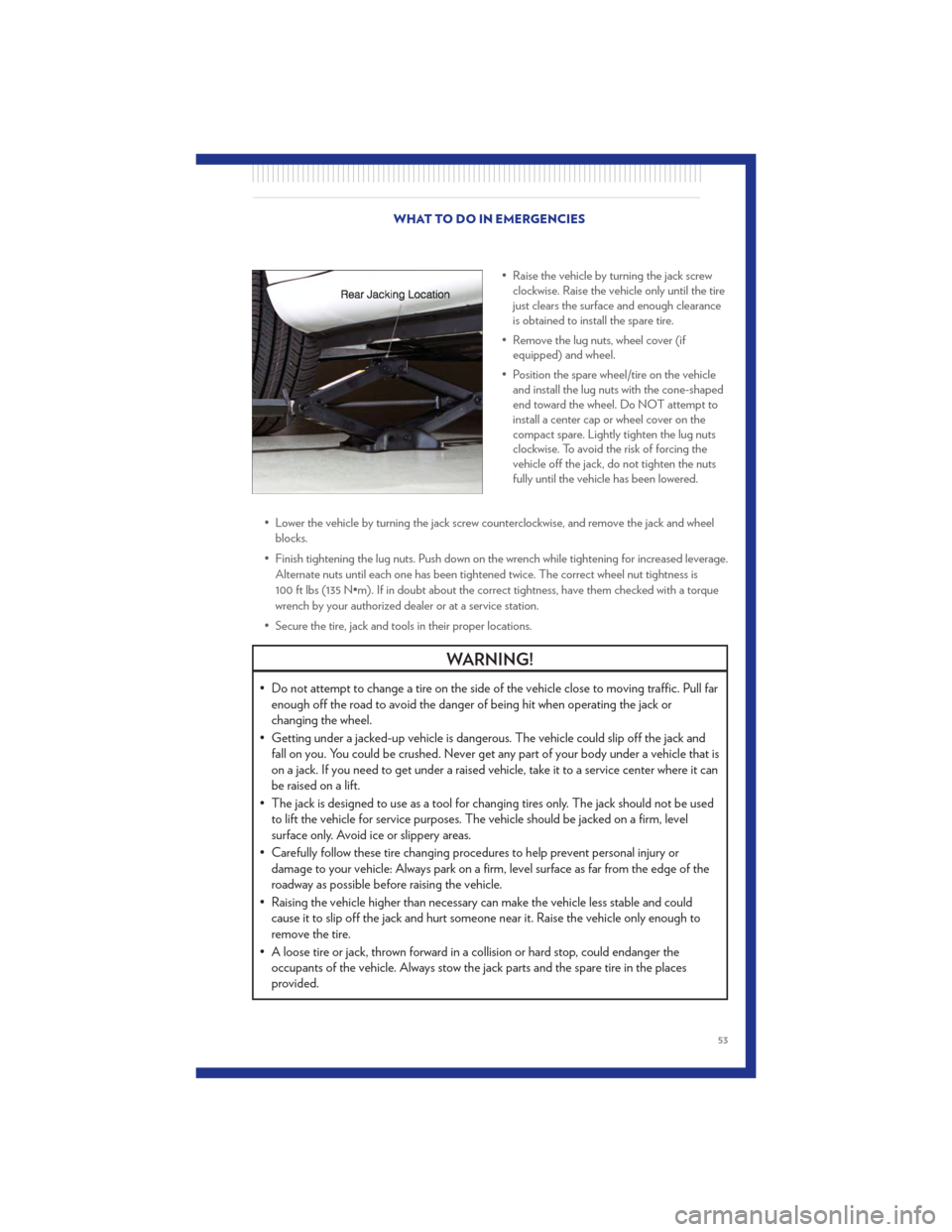
• Raise the vehicle by turning the jack screwclockwise. Raise the vehicle only until the tire
just clears the surface and enough clearance
is obtained to install the spare tire.
• Remove the lug nuts, wheel cover (if equipped) and wheel.
• Position the spare wheel/tire on the vehicle and install the lug nuts with the cone-shaped
end toward the wheel. Do NOT attempt to
install a center cap or wheel cover on the
compact spare. Lightly tighten the lug nuts
clockwise. To avoid the risk of forcing the
vehicle off the jack, do not tighten the nuts
fully until the vehicle has been lowered.
• Lower the vehicle by turning the jack screw counterclockwise, and remove the jack and wheel blocks.
• Finish tightening the lug nuts. Push down on the wrench while tightening for increased leverage. Alternate nuts until each one has been tightened twice. The correct wheel nut tightness is
100 ft lbs (135 N•m). If in doubt about the correct tightness, have them checked with a torque
wrench by your authorized dealer or at a service station.
• Secure the tire, jack and tools in their proper locations.
WARNING!
• Do not attempt to change a tire on the side of the vehicle close to moving traffic. Pull far enough off the road to avoid the danger of being hit when operating the jack or
changing the wheel.
• Getting under a jacked-up vehicle is dangerous. The vehicle could slip off the jack and fall on you. You could be crushed. Never get any part of your body under a vehicle that is
on a jack. If you need to get under a raised vehicle, take it to a service center where it can
be raised on a lift.
• The jack is designed to use as a tool for changing tires only. The jack should not be used to lift the vehicle for service purposes. The vehicle should be jacked on a firm, level
surface only. Avoid ice or slippery areas.
• Carefully follow these tire changing procedures to help prevent personal injury or damage to your vehicle: Always park on a firm, level surface as far from the edge of the
roadway as possible before raising the vehicle.
• Raising the vehicle higher than necessary can make the vehicle less stable and could cause it to slip off the jack and hurt someone near it. Raise the vehicle only enough to
remove the tire.
• A loose tire or jack, thrown forward in a collision or hard stop, could endanger the occupants of the vehicle. Always stow the jack parts and the spare tire in the places
provided.
WHAT TO DO IN EMERGENCIES
53
Page 56 of 84

JUMP-STARTING• If your vehicle has a discharged battery it canbe jump-started using a set of jumper cables
and a battery in another vehicle or by using a
portable battery booster pack.
• Jump-starting can be dangerous if done improperly so please follow the procedures in
this section carefully.
NOTE: When using a portable battery booster
pack follow the manufacturer’s operating
instructions and precautions.
Preparations for Jump-Start
• The battery is stored under an access cover in the trunk. Remote battery posts are located on
the right side of the engine compartment for jump-starting.
NOTE: The remote battery posts are viewed by standing on the right side of the vehicle looking
over the fender.
• Set the parking brake, shift the automatic transmission into PARK and turn the ignition toLOCK.
• Turn off the heater, radio, and all unnecessary electrical accessories.
• If using another vehicle to jump-start the battery, park the vehicle within the jumper cables reach, set the parking brake and make sure the ignition is OFF.
Jump-Starting Procedure
• Connect the positive (+)end of the jumper cable to the remote positive (+)post of the
discharged vehicle.
• Connect the opposite end of the positive (+)jumper cable to the positive (+)post of the
booster battery.
• Connect the negative end (-)of the jumper cable to the negative (-)post of the booster
battery.
• Connect the opposite end of the negative (-)jumper cable to the remote negative (-)post of
the vehicle with the discharged battery.
• Start the engine in the vehicle that has the booster battery, let the engine idle a few minutes, and then start the engine in the vehicle with the discharged battery.
Once the engine is started, remove the jumper cables in the reverse sequence:
• Disconnect the negative (-)jumper cable from the remote negative (-)post of the vehicle with
the discharged battery.
• Disconnect the negative end (-)of the jumper cable from the negative (-)post of the booster
battery.
WHAT TO DO IN EMERGENCIES
54
Page 62 of 84
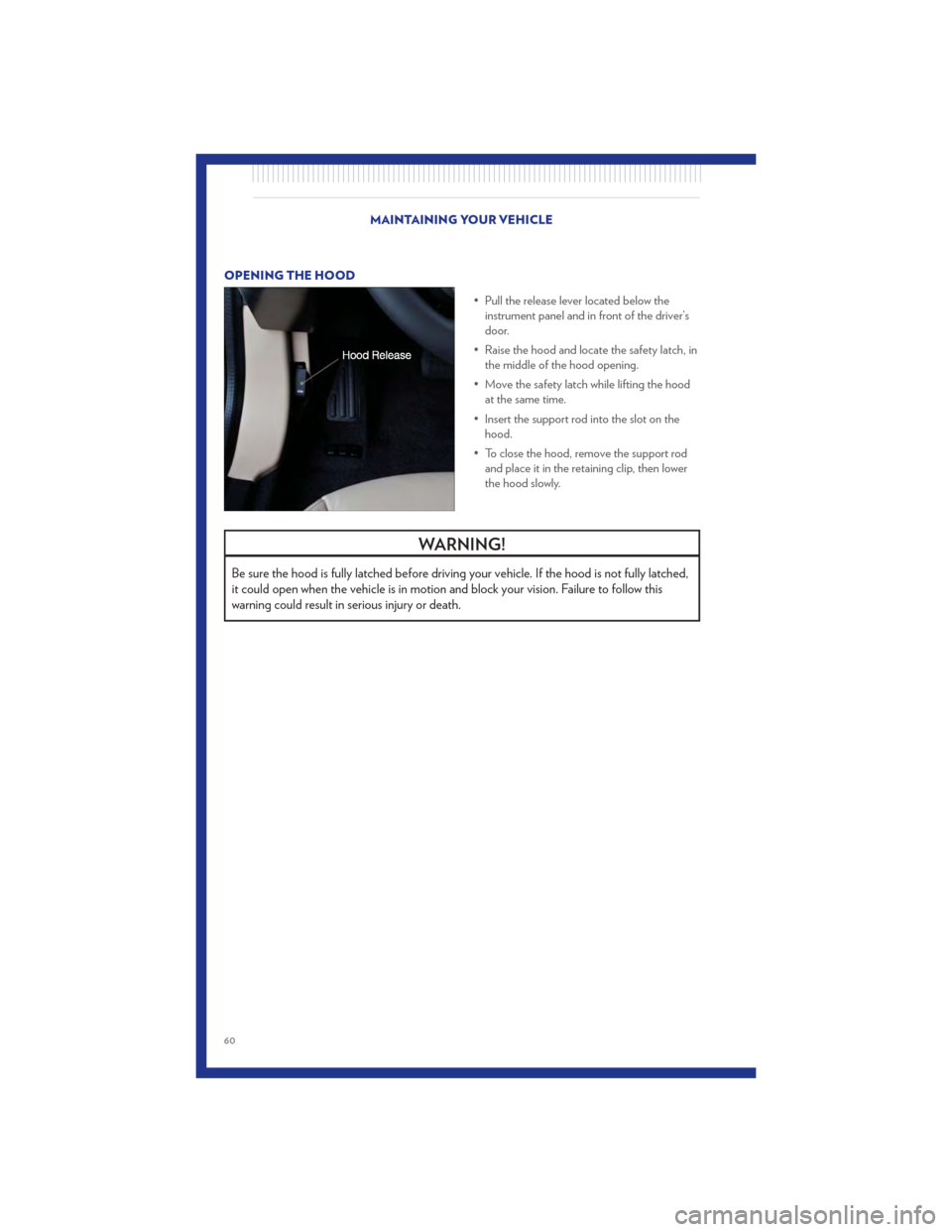
OPENING THE HOOD• Pull the release lever located below theinstrument panel and in front of the driver’s
door.
• Raise the hood and locate the safety latch, in the middle of the hood opening.
• Move the safety latch while lifting the hood at the same time.
• Insert the support rod into the slot on the hood.
• To close the hood, remove the support rod and place it in the retaining clip, then lower
the hood slowly.
WARNING!
Be sure the hood is fully latched before driving your vehicle. If the hood is not fully latched,
it could open when the vehicle is in motion and block your vision. Failure to follow this
warning could result in serious injury or death.
MAINTAINING YOUR VEHICLE
60
Page 68 of 84
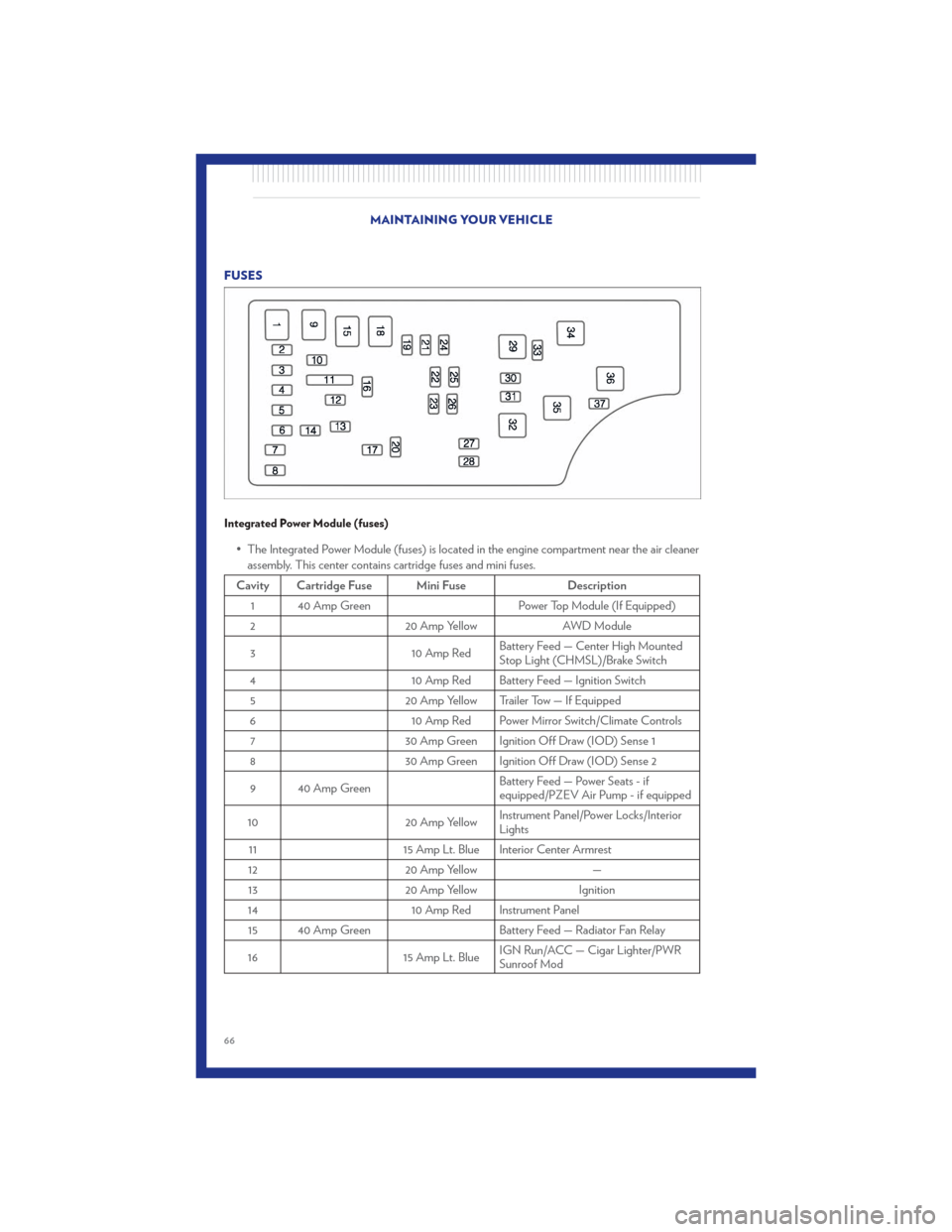
FUSES
Integrated Power Module (fuses)
• The Integrated Power Module (fuses) is located in the engine compartment near the air cleanerassembly. This center contains cartridge fuses and mini fuses.
Cavity Cartridge Fuse Mini Fuse Description
1 40 Amp Green Power Top Module (If Equipped)
2 20 Amp Yellow AWD Module
3 10 Amp RedBattery Feed — Center High Mounted
Stop Light (CHMSL)/Brake Switch
4 10 Amp Red Battery Feed — Ignition Switch
5 20 Amp Yellow Trailer Tow — If Equipped
6 10 Amp Red Power Mirror Switch/Climate Controls
7 30 Amp Green Ignition Off Draw (IOD) Sense 1
8 30 Amp Green Ignition Off Draw (IOD) Sense 2
9 40 Amp Green Battery Feed — Power Seats - if
equipped/PZEV Air Pump - if equipped
10 20 Amp YellowInstrument Panel/Power Locks/Interior
Lights
11 15 Amp Lt. Blue Interior Center Armrest
12 20 Amp Yellow —
13 20 Amp Yellow Ignition
14 10 Amp Red Instrument Panel
15 40 Amp Green Battery Feed — Radiator Fan Relay
16 15 Amp Lt. BlueIGN Run/ACC — Cigar Lighter/PWR
Sunroof Mod
MAINTAINING YOUR VEHICLE
66
Page 69 of 84
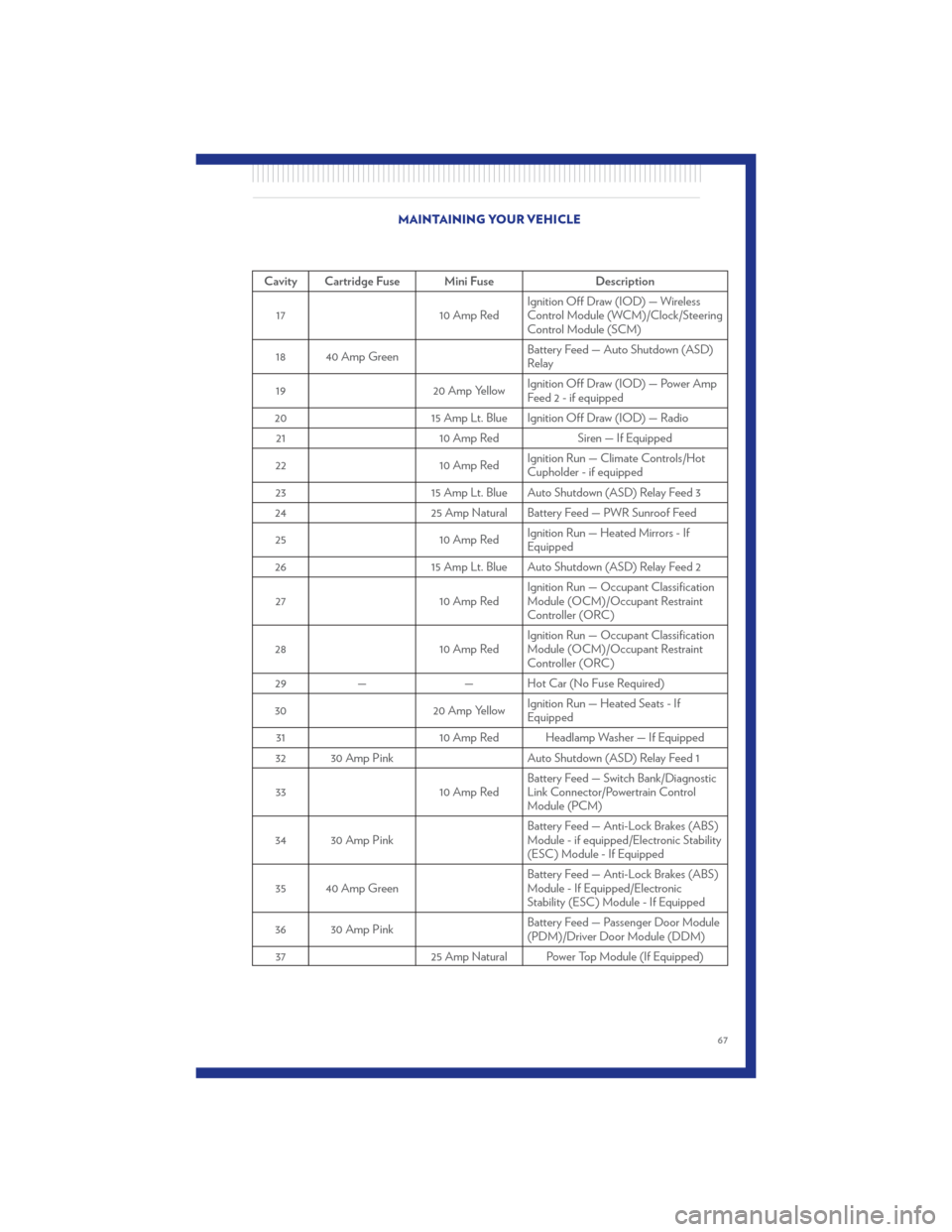
Cavity Cartridge Fuse Mini FuseDescription
17 10 Amp RedIgnition Off Draw (IOD) — Wireless
Control Module (WCM)/Clock/Steering
Control Module (SCM)
18 40 Amp Green Battery Feed — Auto Shutdown (ASD)
Relay
19 20 Amp YellowIgnition Off Draw (IOD) — Power Amp
Feed 2 - if equipped
20 15 Amp Lt. Blue Ignition Off Draw (IOD) — Radio
21 10 Amp RedSiren — If Equipped
22 10 Amp RedIgnition Run — Climate Controls/Hot
Cupholder - if equipped
23 15 Amp Lt. Blue Auto Shutdown (ASD) Relay Feed 3
24 25 Amp Natural Battery Feed — PWR Sunroof Feed
25 10 Amp RedIgnition Run — Heated Mirrors - If
Equipped
26 15 Amp Lt. Blue Auto Shutdown (ASD) Relay Feed 2
27 10 Amp RedIgnition Run — Occupant Classification
Module (OCM)/Occupant Restraint
Controller (ORC)
28 10 Amp RedIgnition Run — Occupant Classification
Module (OCM)/Occupant Restraint
Controller (ORC)
29 — — Hot Car (No Fuse Required)
30 20 Amp YellowIgnition Run — Heated Seats - If
Equipped
31 10 Amp Red Headlamp Washer — If Equipped
32 30 Amp Pink Auto Shutdown (ASD) Relay Feed 1
33 10 Amp RedBattery Feed — Switch Bank/Diagnostic
Link Connector/Powertrain Control
Module (PCM)
34 30 Amp Pink Battery Feed — Anti-Lock Brakes (ABS)
Module - if equipped/Electronic Stability
(ESC) Module - If Equipped
35 40 Amp Green Battery Feed — Anti-Lock Brakes (ABS)
Module - If Equipped/Electronic
Stability (ESC) Module - If Equipped
36 30 Amp Pink Battery Feed — Passenger Door Module
(PDM)/Driver Door Module (DDM)
37 25 Amp Natural Power Top Module (If Equipped)
MAINTAINING YOUR VEHICLE
67
Page 74 of 84
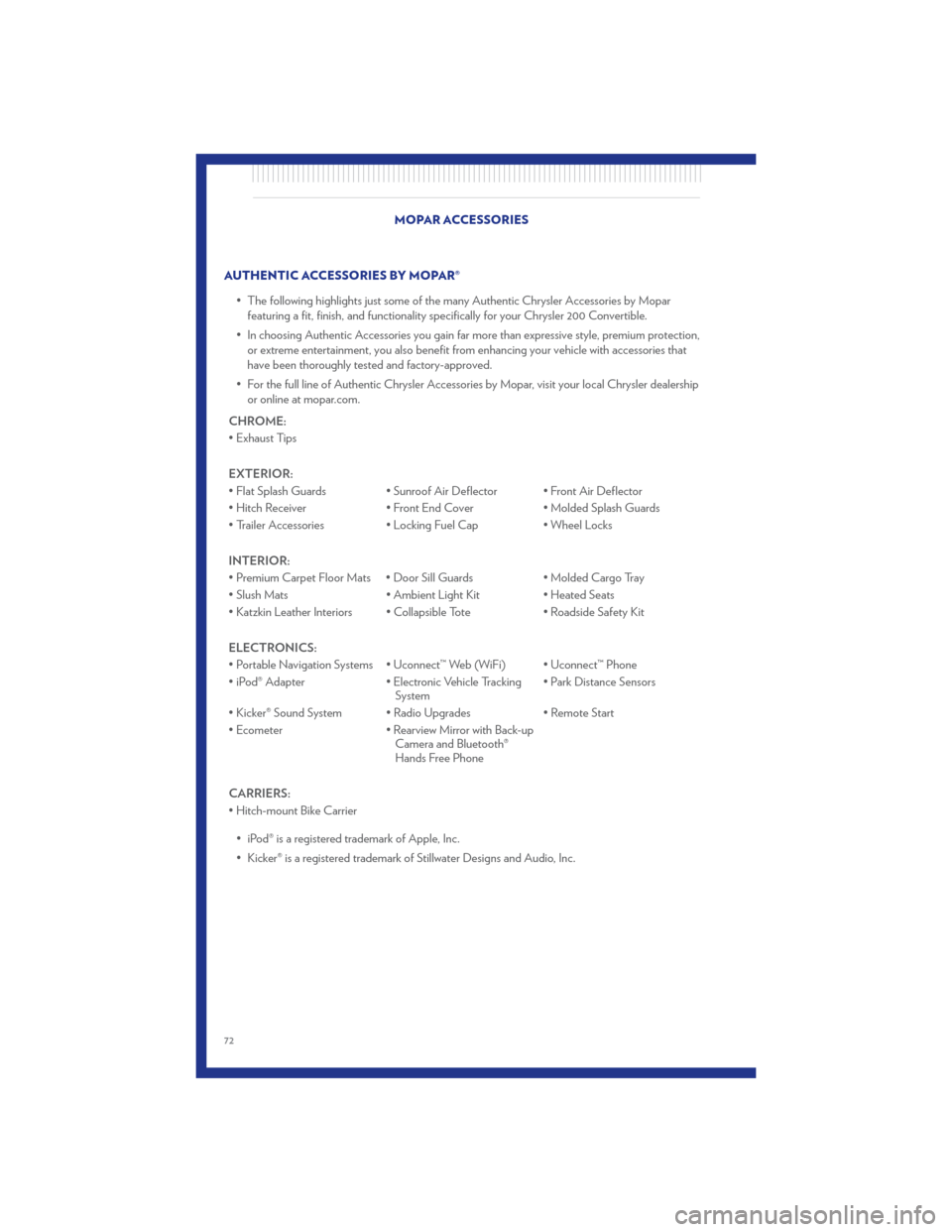
AUTHENTIC ACCESSORIES BY MOPAR®• The following highlights just some of the many Authentic Chrysler Accessories by Moparfeaturing a fit, finish, and functionality specifically for your Chrysler 200 Convertible.
• In choosing Authentic Accessories you gain far more than expressive style, premium protection, or extreme entertainment, you also benefit from enhancing your vehicle with accessories that
have been thoroughly tested and factory-approved.
• For the full line of Authentic Chrysler Accessories by Mopar, visit your local Chrysler dealership or online at mopar.com.
CHROME:
• Exhaust Tips
EXTERIOR:
• Flat Splash Guards • Sunroof Air Deflector • Front Air Deflector
• Hitch Receiver • Front End Cover • Molded Splash Guards
• Trailer Accessories • Locking Fuel Cap • Wheel Locks
INTERIOR:
• Premium Carpet Floor Mats • Door Sill Guards • Molded Cargo Tray
• Slush Mats • Ambient Light Kit • Heated Seats
• Katzkin Leather Interiors • Collapsible Tote • Roadside Safety Kit
ELECTRONICS:
• Portable Navigation Systems • Uconnect™ Web (WiFi) • Uconnect™ Phone
• iPod® Adapter • Electronic Vehicle Tracking
System • Park Distance Sensors
• Kicker® Sound System • Radio Upgrades • Remote Start
• Ecometer • Rearview Mirror with Back-up
Camera and Bluetooth®
Hands Free Phone
CARRIERS:
• Hitch-mount Bike Carrier • iPod® is a registered trademark of Apple, Inc.
• Kicker® is a registered trademark of Stillwater Designs and Audio, Inc. MOPAR ACCESSORIES
72
Page 75 of 84
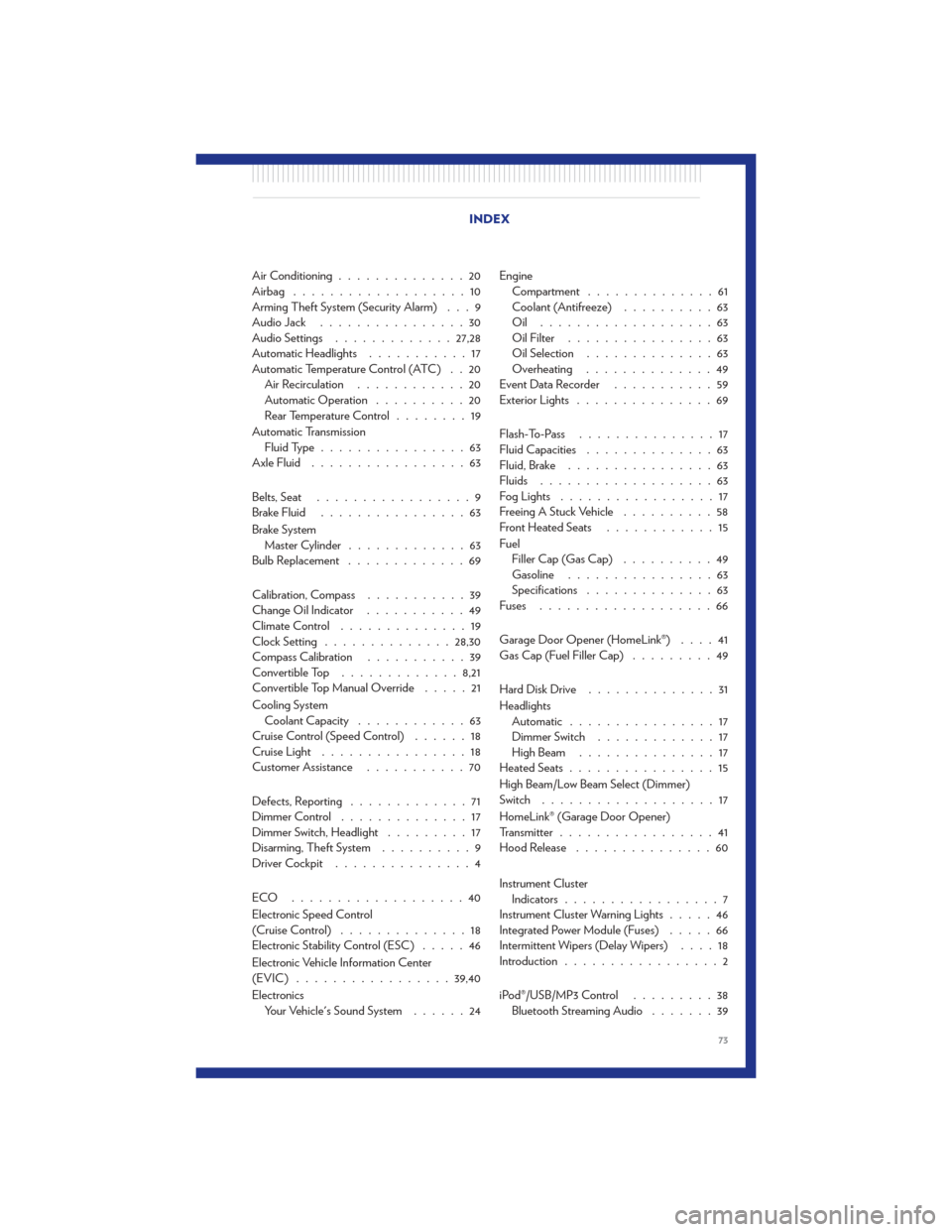
Air Conditioning..............20
Airbag ...................10
Arming Theft System (Security Alarm) . . . 9
AudioJack ................30
Audio Settings ............. 27,28
Automatic Headlights ...........17
Automatic Temperature Control (ATC) . . 20 Air Recirculation ............20
Automatic Operation ..........20
Rear Temperature Control ........19
Automatic Transmission Fluid Type ................63
Axle Fluid .................63
Belts, Seat .................9
Brake Fluid ................63
Brake System Master Cylinder .............63
Bulb Replacement .............69
Calibration, Compass ...........39
Change Oil Indicator ...........49
Climate Control ..............19
Clock Setting .............. 28,30
Compass Calibration ...........39
Convertible Top ............. 8,21
Convertible Top Manual Override .....21
Cooling System Coolant Capacity ............63
Cruise Control (Speed Control) ......18
Cruise Light ................18
Customer Assistance ...........70
Defects, Reporting .............71
Dimmer Control ..............17
Dimmer Switch, Headlight .........17
Disarming, Theft System ..........9
Driver Cockpit ...............4
ECO ...................40
Electronic Speed Control
(Cruise Control) ..............18
Electronic Stability Control (ESC) .....46
Electronic Vehicle Information Center
(EVIC) ................. 39,40
Electronics Your Vehicle's Sound System ......24Engine
Compartment ..............61
Coolant (Antifreeze) ..........63
Oil ...................63
Oil Filter ................63
Oil Selection ..............63
Overheating ..............49
EventDataRecorder ...........59
Exterior Lights ...............69
Flash-To-Pass ...............17
Fluid Capacities ..............63
Fluid, Brake ................63
Fluids ...................63
Fog Lights .................17
Freeing A Stuck Vehicle ..........58
Front Heated Seats ............15
Fu e
l
Filler Cap (Gas Cap) ..........49
Gasoline ................63
Specifications ..............63
Fuses ...................66
Garage Door Opener (HomeLink®) ....41
Gas Cap (Fuel Filler Cap) .........49
HardDiskDrive ..............31
Headlights Automatic ................17
Dimmer Switch .............17
HighBeam ...............17
Heated Seats ................15
High Beam/Low Beam Select (Dimmer)
Switch ...................17
HomeLink® (Garage Door Opener)
Transmitter .................41
Hood Release ...............60
Instrument Cluster Indicators .................7
Instrument Cluster Warning Lights .....46
Integrated Power Module (Fuses) .....66
Intermittent Wipers (Delay Wipers) ....18
Introduction .................2
iPod®/USB/MP3 Control .........38
Bluetooth Streaming Audio .......39
INDEX
73