air condition CHRYSLER 200 CONVERTIBLE 2011 1.G User Guide
[x] Cancel search | Manufacturer: CHRYSLER, Model Year: 2011, Model line: 200 CONVERTIBLE, Model: CHRYSLER 200 CONVERTIBLE 2011 1.GPages: 84, PDF Size: 2.9 MB
Page 21 of 84
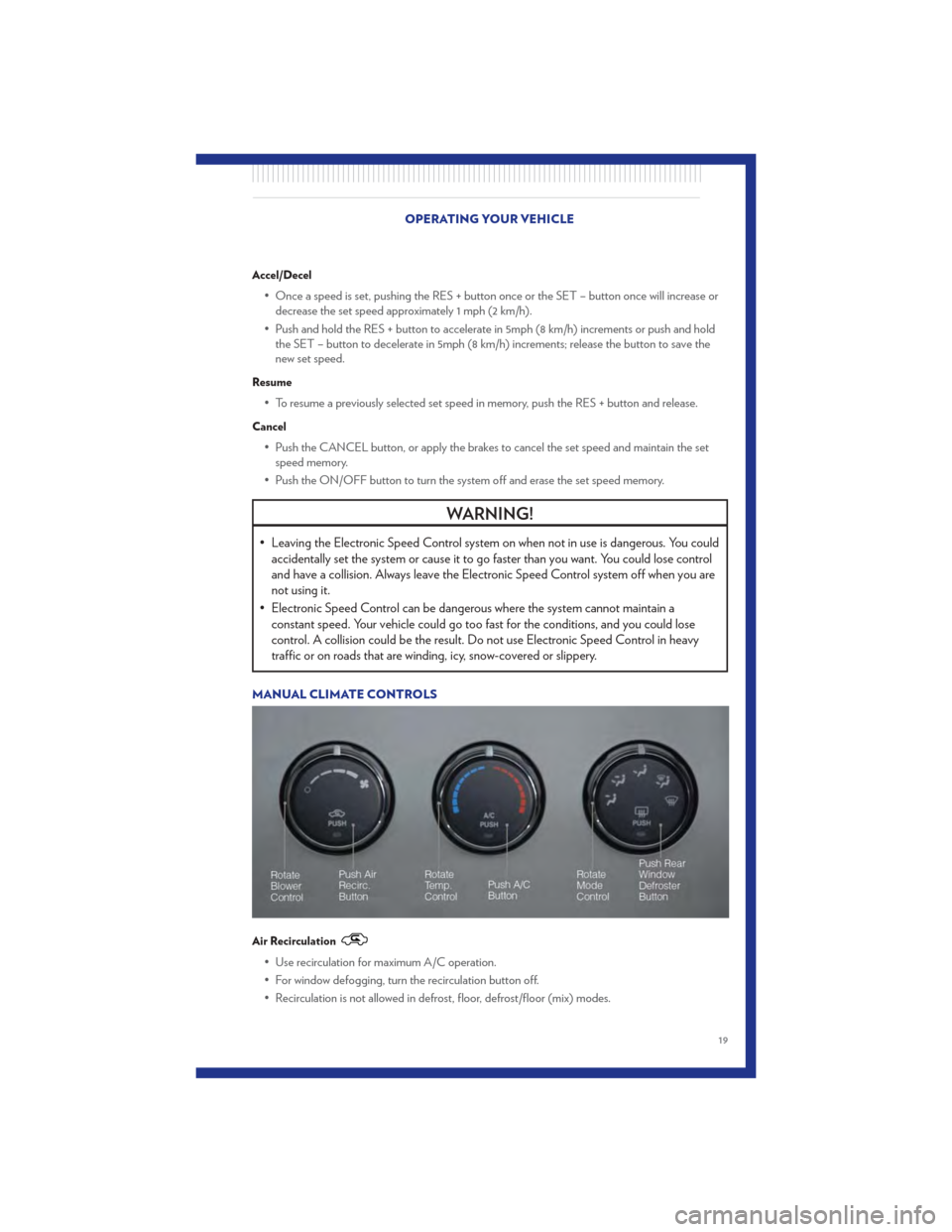
Accel/Decel
• Once a speed is set, pushing the RES + button once or the SET – button once will increase ordecrease the set speed approximately 1 mph (2 km/h).
• Push and hold the RES + button to accelerate in 5mph (8 km/h) increments or push and hold the SET – button to decelerate in 5mph (8 km/h) increments; release the button to save the
new set speed.
Resume
• To resume a previously selected set speed in memory, push the RES + button and release.
Cancel
• Push the CANCEL button, or apply the brakes to cancel the set speed and maintain the setspeed memory.
• Push the ON/OFF button to turn the system off and erase the set speed memory.
WARNING!
• Leaving the Electronic Speed Control system on when not in use is dangerous. You could accidentally set the system or cause it to go faster than you want. You could lose control
and have a collision. Always leave the Electronic Speed Control system off when you are
not using it.
• Electronic Speed Control can be dangerous where the system cannot maintain a constant speed. Your vehicle could go too fast for the conditions, and you could lose
control. A collision could be the result. Do not use Electronic Speed Control in heavy
traffic or on roads that are winding, icy, snow-covered or slippery.
MANUAL CLIMATE CONTROLS
Air Recirculation
• Use recirculation for maximum A/C operation.
• For window defogging, turn the recirculation button off.
• Recirculation is not allowed in defrost, floor, defrost/floor (mix) modes.
OPERATING YOUR VEHICLE
19
Page 22 of 84
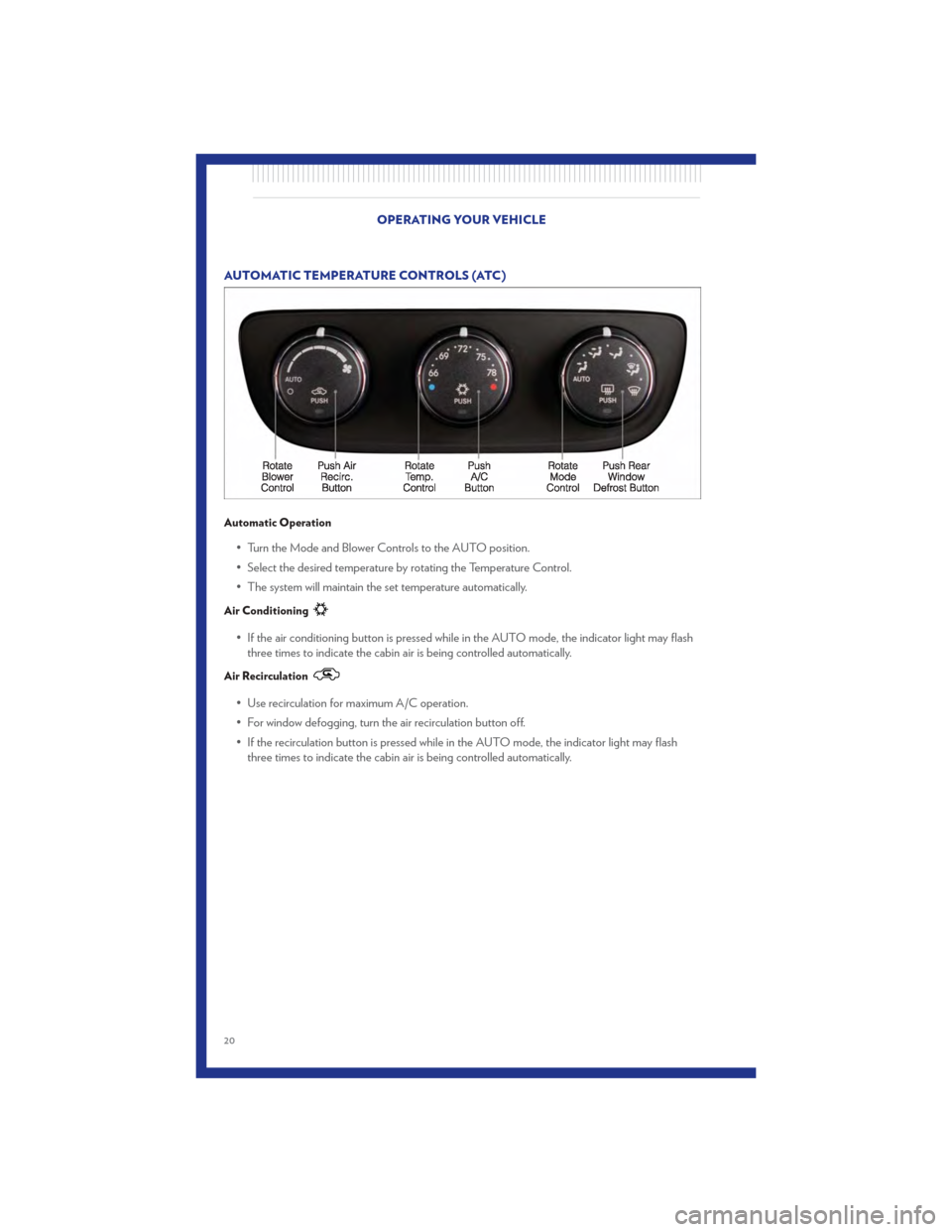
AUTOMATIC TEMPERATURE CONTROLS (ATC)
Automatic Operation
• Turn the Mode and Blower Controls to the AUTO position.
• Select the desired temperature by rotating the Temperature Control.
• The system will maintain the set temperature automatically.
Air Conditioning
• If the air conditioning button is pressed while in the AUTO mode, the indicator light may flashthree times to indicate the cabin air is being controlled automatically.
Air Recirculation
• Use recirculation for maximum A/C operation.
• For window defogging, turn the air recirculation button off.
• If the recirculation button is pressed while in the AUTO mode, the indicator light may flashthree times to indicate the cabin air is being controlled automatically.
OPERATING YOUR VEHICLE
20
Page 39 of 84
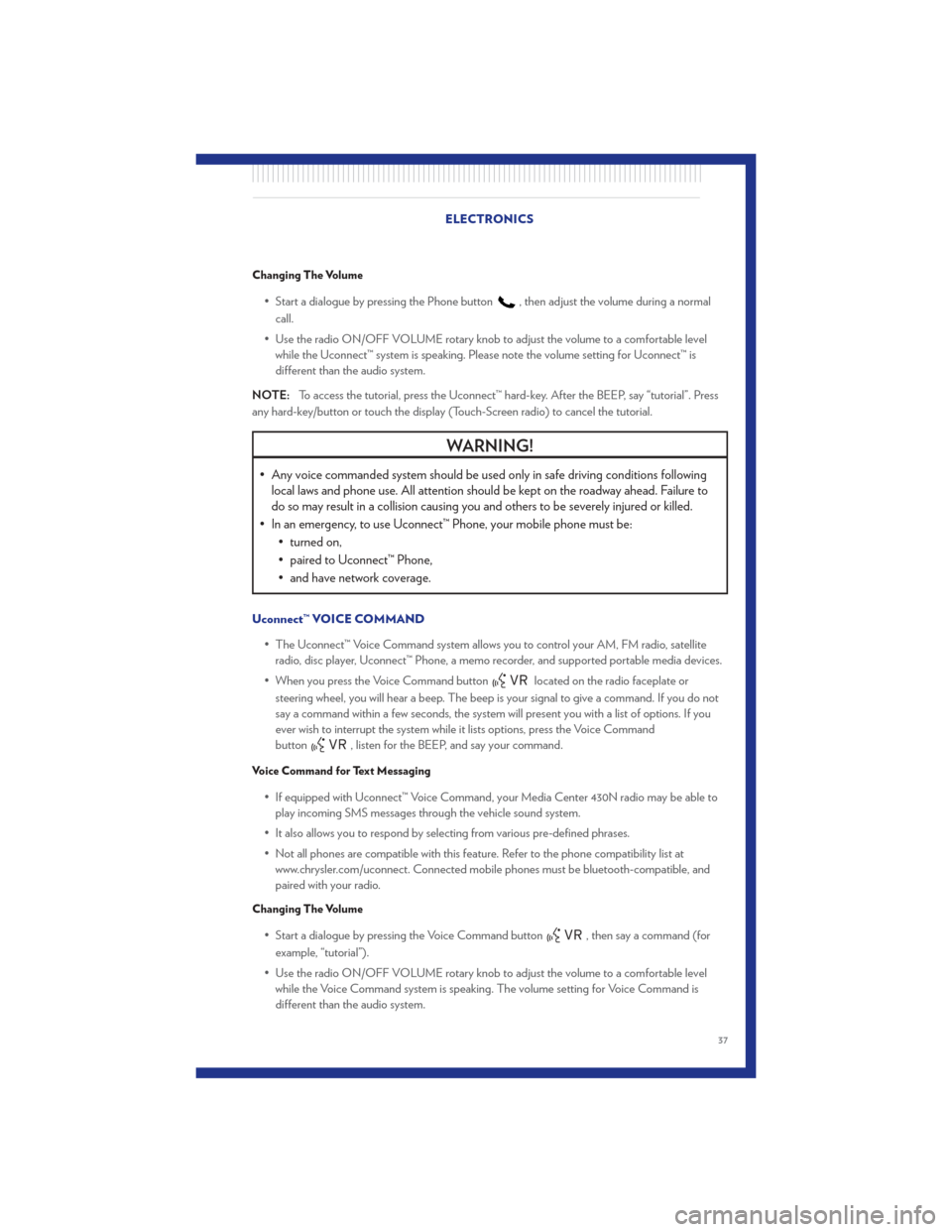
Changing The Volume
• Start a dialogue by pressing the Phone button, then adjust the volume during a normal
call.
• Use the radio ON/OFF VOLUME rotary knob to adjust the volume to a comfortable level while the Uconnect™ system is speaking. Please note the volume setting for Uconnect™ is
different than the audio system.
NOTE: To access the tutorial, press the Uconnect™ hard-key. After the BEEP, say “tutorial”. Press
any hard-key/button or touch the display (Touch-Screen radio) to cancel the tutorial.
WARNING!
• Any voice commanded system should be used only in safe driving conditions following local laws and phone use. All attention should be kept on the roadway ahead. Failure to
do so may result in a collision causing you and others to be severely injured or killed.
• In an emergency, to use Uconnect™ Phone, your mobile phone must be: • turned on,
• paired to Uconnect™ Phone,
• and have network coverage.
Uconnect™ VOICE COMMAND
• The Uconnect™ Voice Command system allows you to control your AM, FM radio, satelliteradio, disc player, Uconnect™ Phone, a memo recorder, and supported portable media devices.
• When you press the Voice Command button
located on the radio faceplate or
steering wheel, you will hear a beep. The beep is your signal to give a command. If you do not
say a command within a few seconds, the system will present you with a list of options. If you
ever wish to interrupt the system while it lists options, press the Voice Command
button
, listen for the BEEP, and say your command.
Voice Command for Text Messaging
• If equipped with Uconnect™ Voice Command, your Media Center 430N radio may be able to play incoming SMS messages through the vehicle sound system.
• It also allows you to respond by selecting from various pre-defined phrases.
• Not all phones are compatible with this feature. Refer to the phone compatibility list at www.chrysler.com/uconnect. Connected mobile phones must be bluetooth-compatible, and
paired with your radio.
Changing The Volume
• Start a dialogue by pressing the Voice Command button, then say a command (for
example, “tutorial”).
• Use the radio ON/OFF VOLUME rotary knob to adjust the volume to a comfortable level while the Voice Command system is speaking. The volume setting for Voice Command is
different than the audio system. ELECTRONICS
37
Page 48 of 84
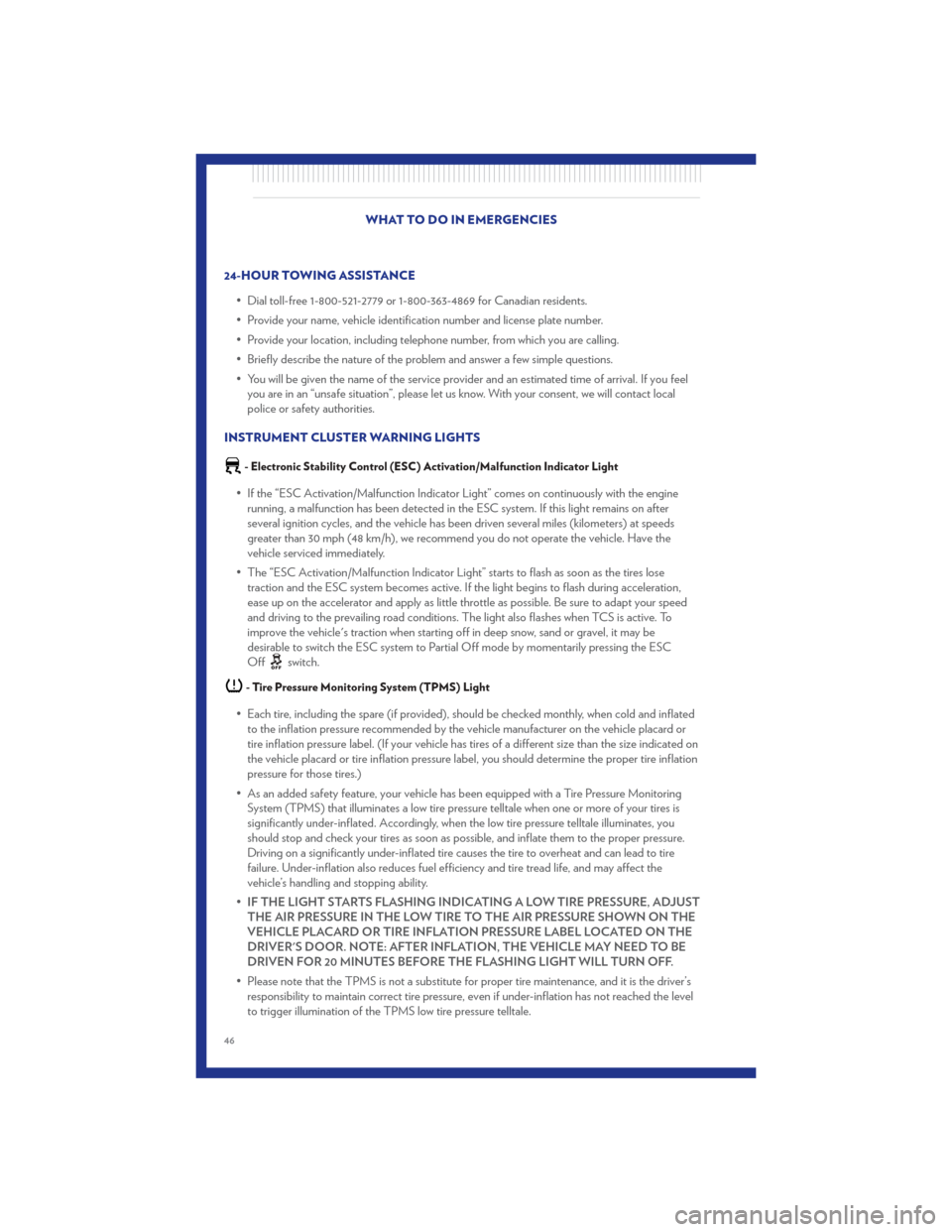
24-HOUR TOWING ASSISTANCE• Dial toll-free 1-800-521-2779 or 1-800-363-4869 for Canadian residents.
• Provide your name, vehicle identification number and license plate number.
• Provide your location, including telephone number, from which you are calling.
• Briefly describe the nature of the problem and answer a few simple questions.
• You will be given the name of the service provider and an estimated time of arrival. If you feelyou are in an “unsafe situation”, please let us know. With your consent, we will contact local
police or safety authorities.
INSTRUMENT CLUSTER WARNING LIGHTS
- Electronic Stability Control (ESC) Activation/Malfunction Indicator Light
• If the “ESC Activation/Malfunction Indicator Light” comes on continuously with the engine running, a malfunction has been detected in the ESC system. If this light remains on after
several ignition cycles, and the vehicle has b een driven several miles (kilometers) at speeds
greater than 30 mph (48 km/h), we recommend you do not operate the vehicle. Have the
vehicle serviced immediately.
• The “ESC Activation/Malfunction Indicator Light” starts to flash as soon as the tires lose traction and the ESC system becomes active. If the light begins to flash during acceleration,
ease up on the accelerator and apply as little throttle as possible. Be sure to adapt your speed
and driving to the prevailing road conditions. The light also flashes when TCS is active. To
improve the vehicle's traction when starting off in deep snow, sand or gravel, it may be
desirable to switch the ESC system to Partial Off mode by momentarily pressing the ESC
Off
switch.
- Tire Pressure Monitoring System (TPMS) Light
• Each tire, including the spare (if provided), should be checked monthly, when cold and inflatedto the inflation pressure recommended by the vehicle manufacturer on the vehicle placard or
tire inflation pressure label. (If your vehicle has tires of a different size than the size indicated on
the vehicle placard or tire inflation pressure label, you should determine the proper tire inflation
pressure for those tires.)
• As an added safety feature, your vehicle has been equipped with a Tire Pressure Monitoring System (TPMS) that illuminates a low tire pressure telltale when one or more of your tires is
significantly under-inflated. Accordingly, when the low tire pressure telltale illuminates, you
should stop and check your tires as soon as possible, and inflate them to the proper pressure.
Driving on a significantly under-inflated tire causes the tire to overheat and can lead to tire
failure. Under-inflation also reduces fuel efficiency and tire tread life, and may affect the
vehicle’s handling and stopping ability.
• IF THE LIGHT STARTS FLASHING INDICATING A LOW TIRE PRESSURE, ADJUST
THE AIR PRESSURE IN THE LOW TIRE TO THE AIR PRESSURE SHOWN ON THE
VEHICLE PLACARD OR TIRE INFLATION PRESSURE LABEL LOCATED ON THE
DRIVER'S DOOR. NOTE: AFTER INFLATION, THE VEHICLE MAY NEED TO BE
DRIVEN FOR 20 MINUTES BEFORE THE FLASHING LIGHT WILL TURN OFF.
• Please note that the TPMS is not a substitute for proper tire maintenance, and it is the driver’s responsibility to maintain correct tire pressure, even if under-inflation has not reached the level
to trigger illumination of the TPMS low tire pressure telltale. WHAT TO DO IN EMERGENCIES
46
Page 51 of 84
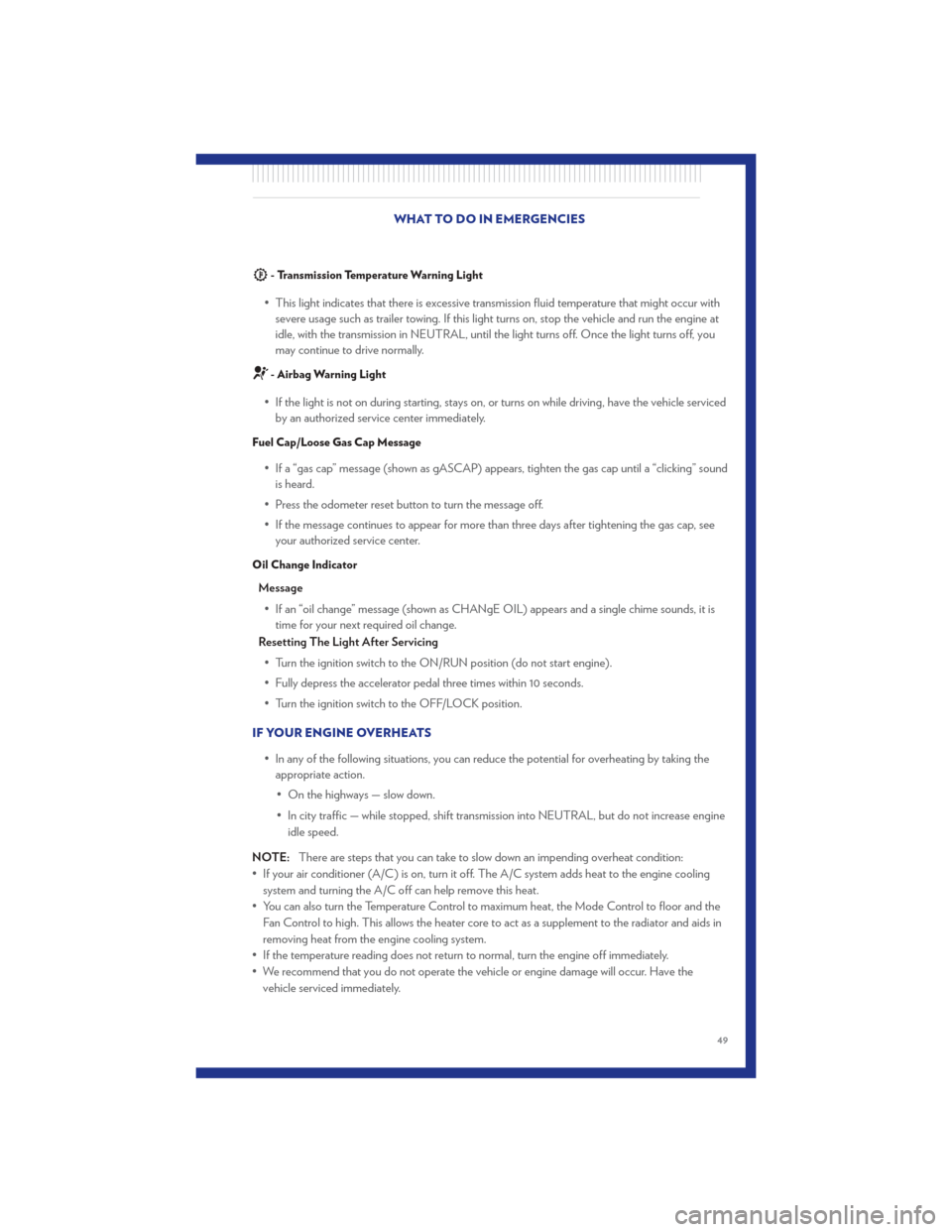
- Transmission Temperature Warning Light
• This light indicates that there is excessive transmission fluid temperature that might occur withsevere usage such as trailer towing. If this light turns on, stop the vehicle and run the engine at
idle, with the transmission in NEUTRAL, until the light turns off. Once the light turns off, you
may continue to drive normally.
- Airbag Warning Light
• If the light is not on during starting, stays on, or turns on while driving, have the vehicle servicedby an authorized service center immediately.
Fuel Cap/Loose Gas Cap Message
• If a “gas cap” message (shown as gASCAP) appears, tighten the gas cap until a “clicking” soundis heard.
• Press the odometer reset button to turn the message off.
• If the message continues to appear for more than three days after tightening the gas cap, see your authorized service center.
Oil Change Indicator
Message
• If an “oil change” message (shown as CHANgE OIL) appears and a single chime sounds, it is time for your next required oil change.
Resetting The Light After Servicing
• Turn the ignition switch to the ON/RUN position (do not start engine).
• Fully depress the accelerator pedal three times within 10 seconds.
• Turn the ignition switch to the OFF/LOCK position.
IF YOUR ENGINE OVERHEATS • In any of the following situations, you can reduce the potential for overheating by taking theappropriate action.
• On the highways — slow down.
• In city traffic — while stopped, shift transmission into NEUTRAL, but do not increase engine idle speed.
NOTE: There are steps that you can take to slow down an impending overheat condition:
• If your air conditioner (A/C) is on, turn it off. The A/C system adds heat to the engine cooling system and turning the A/C off can help remove this heat.
• You can also turn the Temperature Control to maximum heat, the Mode Control to floor and the Fan Control to high. This allows the heater core to act as a supplement to the radiator and aids in
removing heat from the engine cooling system.
• If the temperature reading does not return to normal, turn the engine off immediately.
• We recommend that you do not operate the vehicle or engine damage will occur. Have the vehicle serviced immediately. WHAT TO DO IN EMERGENCIES
49
Page 52 of 84
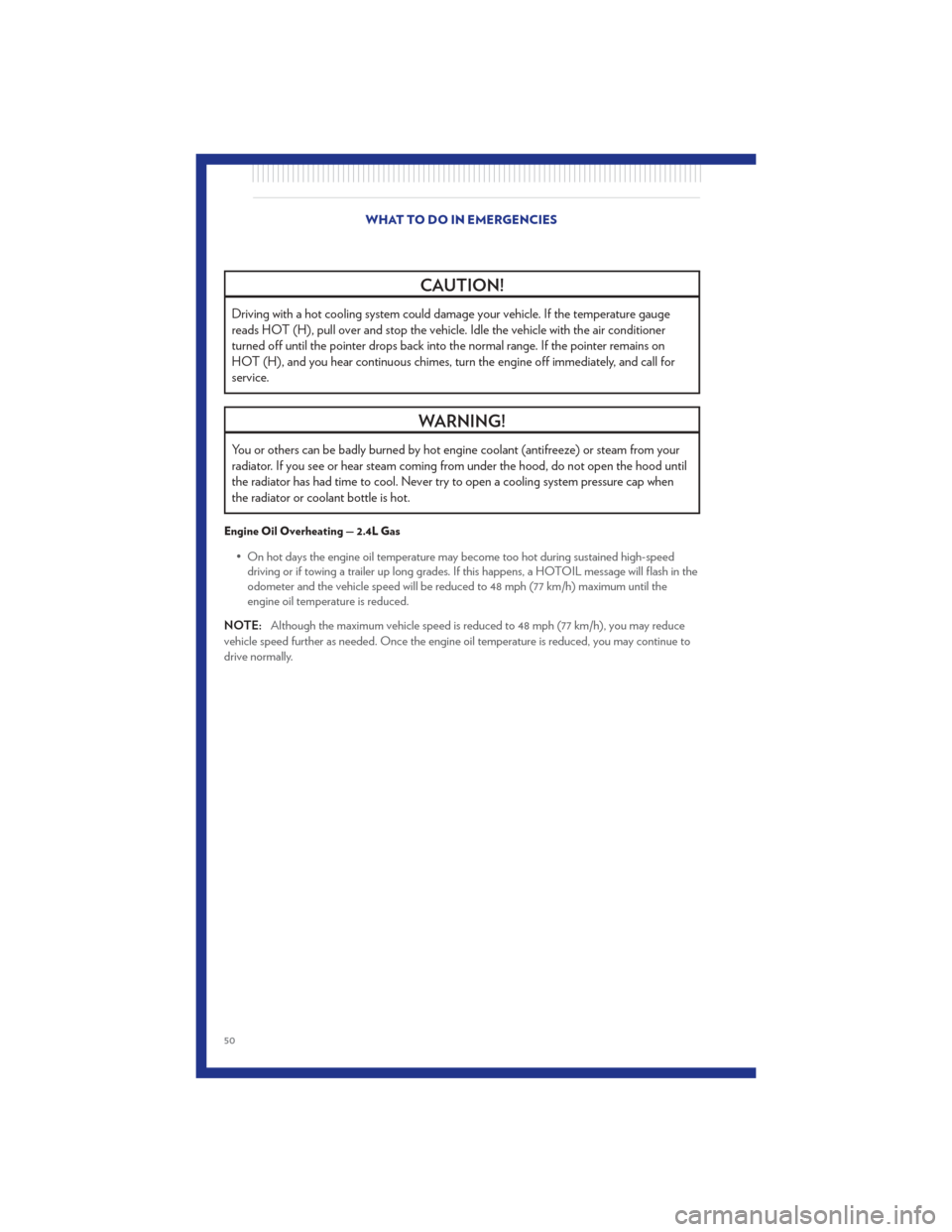
CAUTION!
Driving with a hot cooling system could damage your vehicle. If the temperature gauge
reads HOT (H), pull over and stop the vehicle. Idle the vehicle with the air conditioner
turned off until the pointer drops back into the normal range. If the pointer remains on
HOT (H), and you hear continuous chimes, turn the engine off immediately, and call for
service.
WARNING!
You or others can be badly burned by hot engine coolant (antifreeze) or steam from your
radiator. If you see or hear steam coming from under the hood, do not open the hood until
the radiator has had time to cool. Never try to open a cooling system pressure cap when
the radiator or coolant bottle is hot.
Engine Oil Overheating — 2.4L Gas
• On hot days the engine oil temperature may become too hot during sustained high-speeddriving or if towing a trailer up long grades. If this happens, a HOTOIL message will flash in the
odometer and the vehicle speed will be reduced to 48 mph (77 km/h) maximum until the
engine oil temperature is reduced.
NOTE: Although the maximum vehicle speed is reduced to 48 mph (77 km/h), you may reduce
vehicle speed further as needed. Once the engine oil temperature is reduced, you may continue to
drive normally. WHAT TO DO IN EMERGENCIES
50
Page 61 of 84
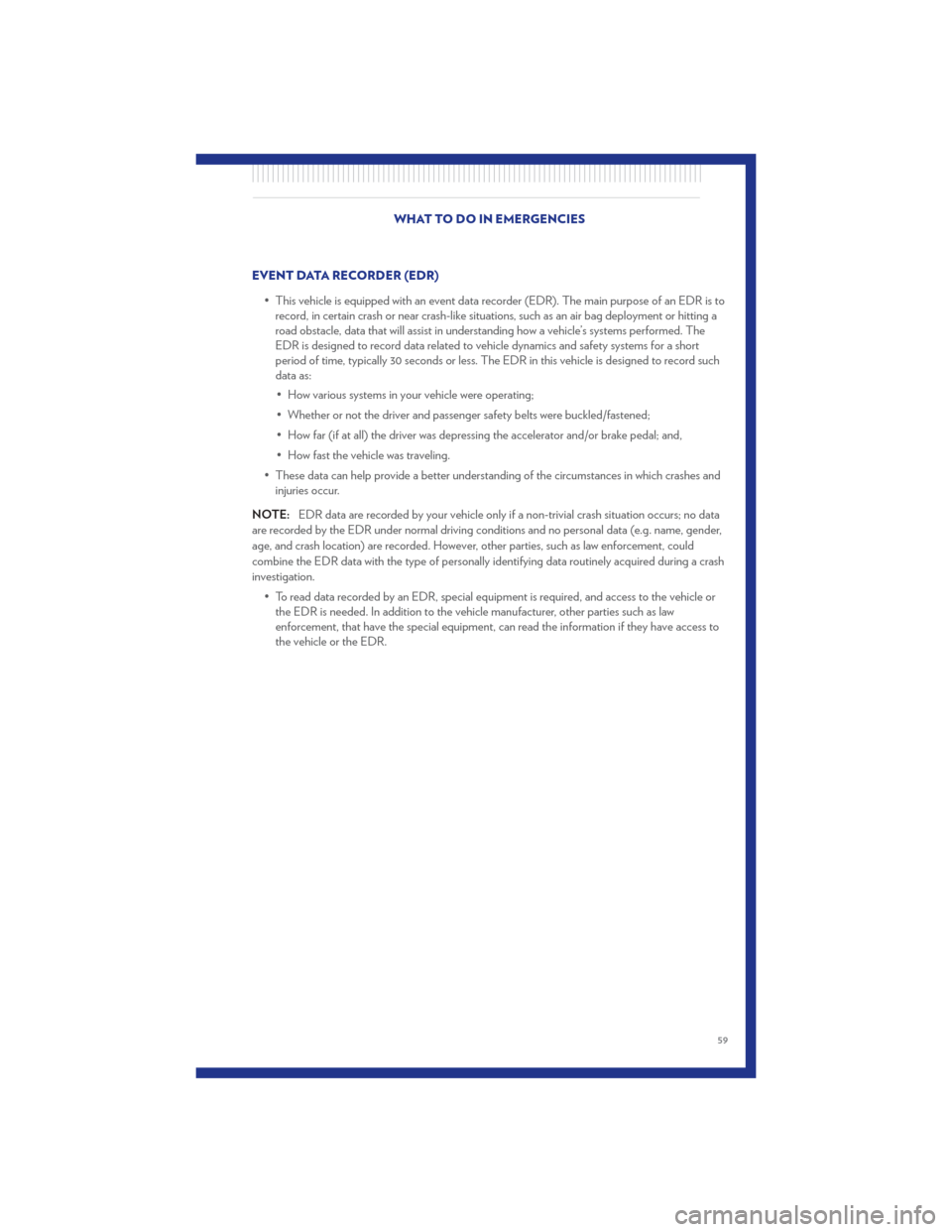
EVENT DATA RECORDER (EDR)• This vehicle is equipped with an event data recorder (EDR). The main purpose of an EDR is torecord, in certain crash or near crash-like situations, such as an air bag deployment or hitting a
road obstacle, data that will assist in understanding how a vehicle’s systems performed. The
EDR is designed to record data related to vehicle dynamics and safety systems for a short
period of time, typically 30 seconds or less. The EDR in this vehicle is designed to record such
data as:
• How various systems in your vehicle were operating;
• Whether or not the driver and passenger safety belts were buckled/fastened;
• How far (if at all) the driver was depressing the accelerator and/or brake pedal; and,
• How fast the vehicle was traveling.
• These data can help provide a better understanding of the circumstances in which crashes and injuries occur.
NOTE: EDR data are recorded by your vehicle only if a non-trivial crash situation occurs; no data
are recorded by the EDR under normal driving conditions and no personal data (e.g. name, gender,
age, and crash location) are recorded. However, other parties, such as law enforcement, could
combine the EDR data with the type of personally identifying data routinely acquired during a crash
investigation.
• To read data recorded by an EDR, special equipment is required, and access to the vehicle orthe EDR is needed. In addition to the vehicle manufacturer, other parties such as law
enforcement, that have the special equipment, can read the information if they have access to
the vehicle or the EDR. WHAT TO DO IN EMERGENCIES
59
Page 66 of 84
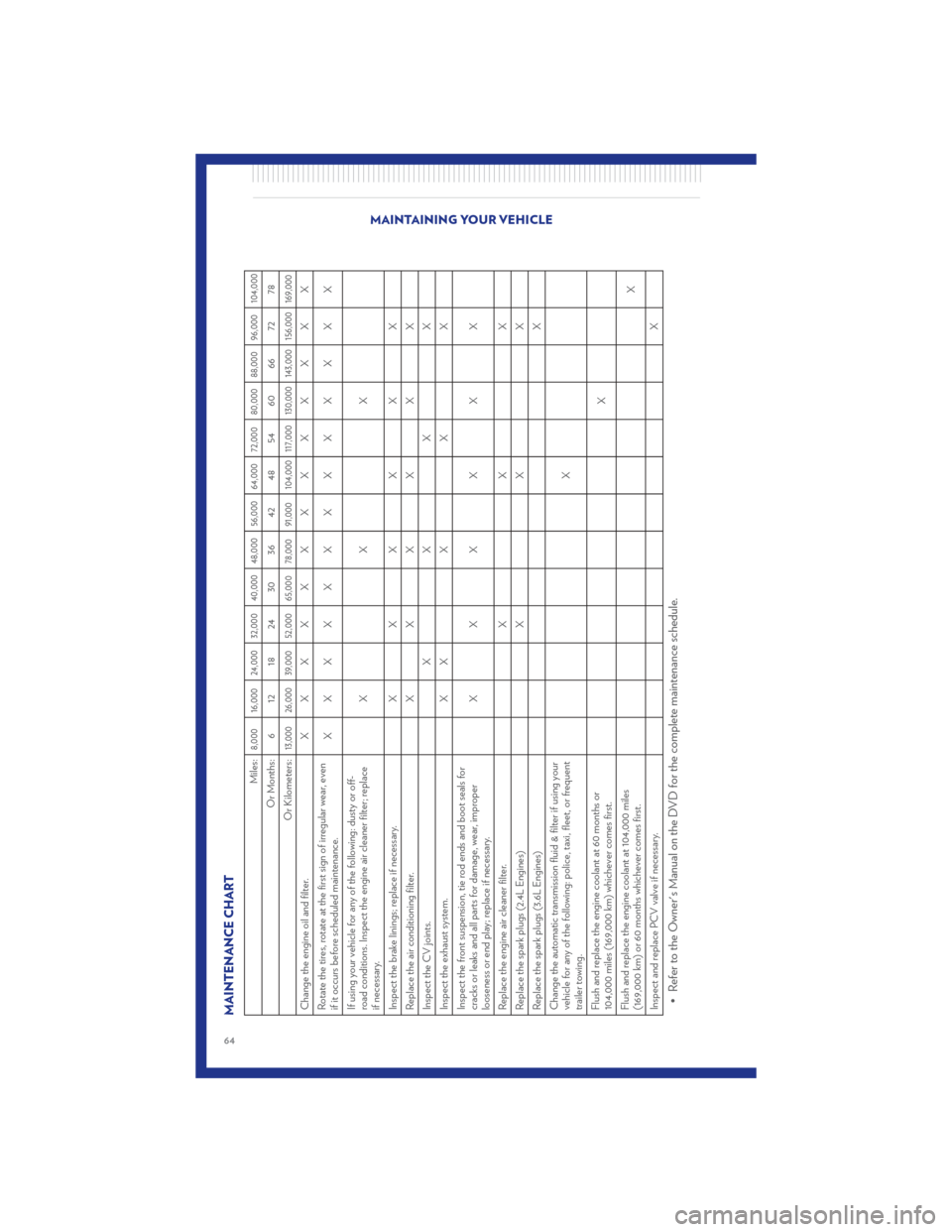
MAINTENANCE CHART
Miles:
8,000 16,000 24,000 32,000 40,000 48,000 56,000 64,000 72,000 80,000 88,000 96,000 104,000
Or Months: 6 12 18 24 30 36 42 48 54 60 66 72 78
Or Kilometers:
13,000 26,000 39,000 52,000 65,000 78,000 91,000 104,000 117,000 130,000 143,000 156,000 169,000
Change the engine oil and filter. XXXXXXXXXXXXX
Rotate the tires, rotate at the first sign of irregular wear, even
if it occurs before scheduled maintenance. XXXXXXXXXXXXX
If using your vehicle for any of the following: dusty or off-
road conditions. Inspect the engine air cleaner filter; replace
if necessary. XXX
Inspect the brake linings; replace if necessary. X X XXXX
Replace the air conditioning filter. X X XXXX
Inspect the CV joints. XXXX
Inspect the exhaust system. X XXXX
Inspect the front suspension, tie rod ends and boot seals for
cracks or leaks and all parts for damage, wear, improper
looseness or end play; replace if necessary. XXXXXX
Replace the engine air cleaner filter. X X X
Replace the spark plugs (2.4L Engines) X X X
Replace the spark plugs (3.6L Engines) X
Change the automatic transmission fluid & filter if using your
vehicle for any of the following: police, taxi, fleet, or frequent
trailer towing. X
Flush and replace the engine coolant at 60 months or
104,000 miles (169,000 km) whichever comes first. X
Flush and replace the engine coolant at 104,000 miles
(169,000 km) or 60 months whichever comes first. X
Inspect and replace PCV valve if necessary. X• Refer to the Owner's Manual on the DVD for the complete maintenance schedule.
MAINTAINING YOUR VEHICLE
64
Page 75 of 84
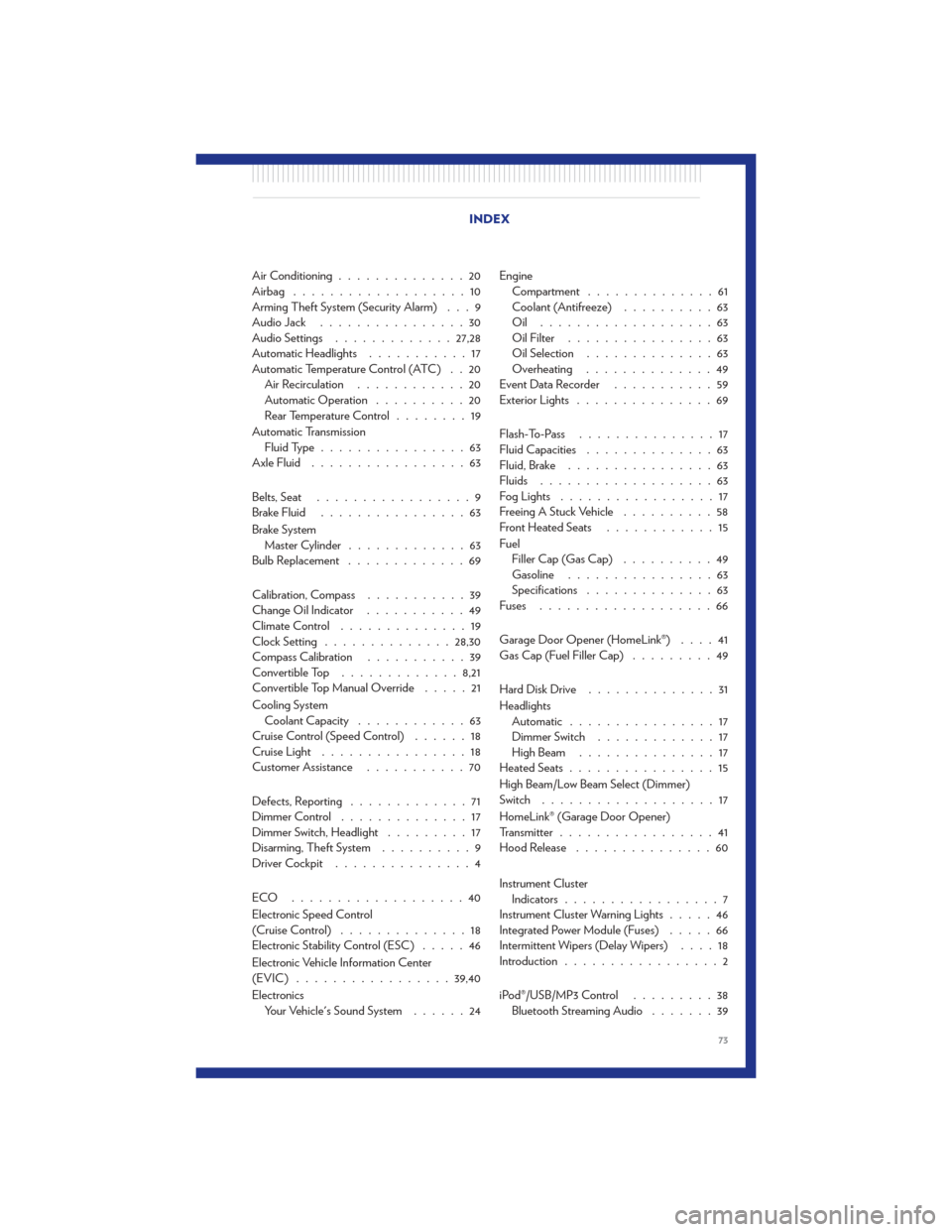
Air Conditioning..............20
Airbag ...................10
Arming Theft System (Security Alarm) . . . 9
AudioJack ................30
Audio Settings ............. 27,28
Automatic Headlights ...........17
Automatic Temperature Control (ATC) . . 20 Air Recirculation ............20
Automatic Operation ..........20
Rear Temperature Control ........19
Automatic Transmission Fluid Type ................63
Axle Fluid .................63
Belts, Seat .................9
Brake Fluid ................63
Brake System Master Cylinder .............63
Bulb Replacement .............69
Calibration, Compass ...........39
Change Oil Indicator ...........49
Climate Control ..............19
Clock Setting .............. 28,30
Compass Calibration ...........39
Convertible Top ............. 8,21
Convertible Top Manual Override .....21
Cooling System Coolant Capacity ............63
Cruise Control (Speed Control) ......18
Cruise Light ................18
Customer Assistance ...........70
Defects, Reporting .............71
Dimmer Control ..............17
Dimmer Switch, Headlight .........17
Disarming, Theft System ..........9
Driver Cockpit ...............4
ECO ...................40
Electronic Speed Control
(Cruise Control) ..............18
Electronic Stability Control (ESC) .....46
Electronic Vehicle Information Center
(EVIC) ................. 39,40
Electronics Your Vehicle's Sound System ......24Engine
Compartment ..............61
Coolant (Antifreeze) ..........63
Oil ...................63
Oil Filter ................63
Oil Selection ..............63
Overheating ..............49
EventDataRecorder ...........59
Exterior Lights ...............69
Flash-To-Pass ...............17
Fluid Capacities ..............63
Fluid, Brake ................63
Fluids ...................63
Fog Lights .................17
Freeing A Stuck Vehicle ..........58
Front Heated Seats ............15
Fu e
l
Filler Cap (Gas Cap) ..........49
Gasoline ................63
Specifications ..............63
Fuses ...................66
Garage Door Opener (HomeLink®) ....41
Gas Cap (Fuel Filler Cap) .........49
HardDiskDrive ..............31
Headlights Automatic ................17
Dimmer Switch .............17
HighBeam ...............17
Heated Seats ................15
High Beam/Low Beam Select (Dimmer)
Switch ...................17
HomeLink® (Garage Door Opener)
Transmitter .................41
Hood Release ...............60
Instrument Cluster Indicators .................7
Instrument Cluster Warning Lights .....46
Integrated Power Module (Fuses) .....66
Intermittent Wipers (Delay Wipers) ....18
Introduction .................2
iPod®/USB/MP3 Control .........38
Bluetooth Streaming Audio .......39
INDEX
73