park assist CHRYSLER 300 2005 1.G Owners Manual
[x] Cancel search | Manufacturer: CHRYSLER, Model Year: 2005, Model line: 300, Model: CHRYSLER 300 2005 1.GPages: 374, PDF Size: 6.8 MB
Page 61 of 374
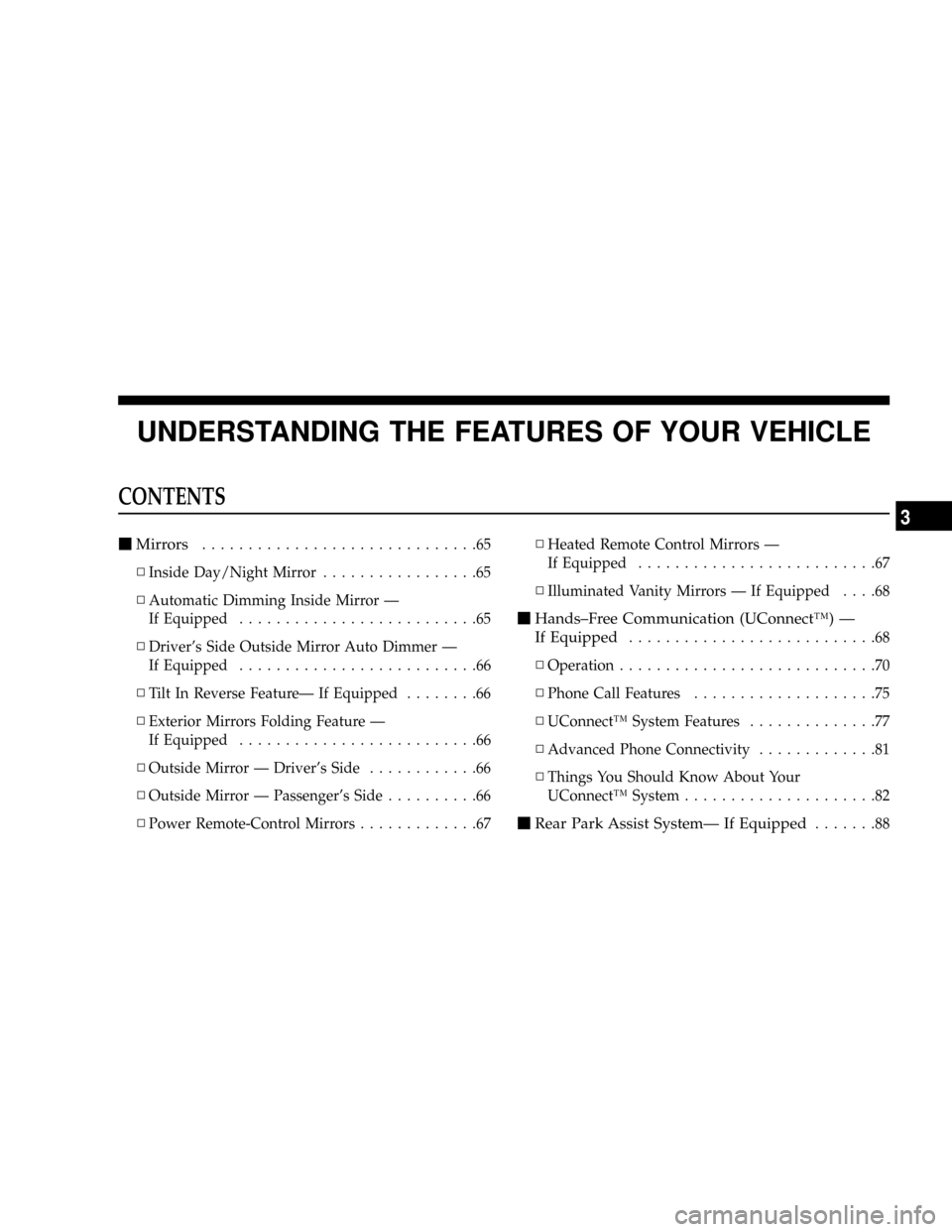
UNDERSTANDING THE FEATURES OF YOUR VEHICLE
CONTENTS
mMirrors..............................65
NInside Day/Night Mirror.................65
NAutomatic Dimming Inside Mirror Ð
If Equipped..........................65
NDriver's Side Outside Mirror Auto Dimmer Ð
If Equipped..........................66
NTilt In Reverse FeatureÐ If Equipped........66
NExterior Mirrors Folding Feature Ð
If Equipped..........................66
NOutside Mirror Ð Driver's Side............66
NOutside Mirror Ð Passenger's Side..........66
NPower Remote-Control Mirrors.............67NHeated Remote Control Mirrors Ð
If Equipped..........................67
NIlluminated Vanity Mirrors Ð If Equipped....68
mHands±Free Communication (UConnectŸ) Ð
If Equipped
...........................68
NOperation............................70
NPhone Call Features....................75
NUConnectŸ System Features..............77
NAdvanced Phone Connectivity.............81
NThings You Should Know About Your
UConnectŸ System.....................82
mRear Park Assist SystemÐ If Equipped.......88
3
Page 88 of 374
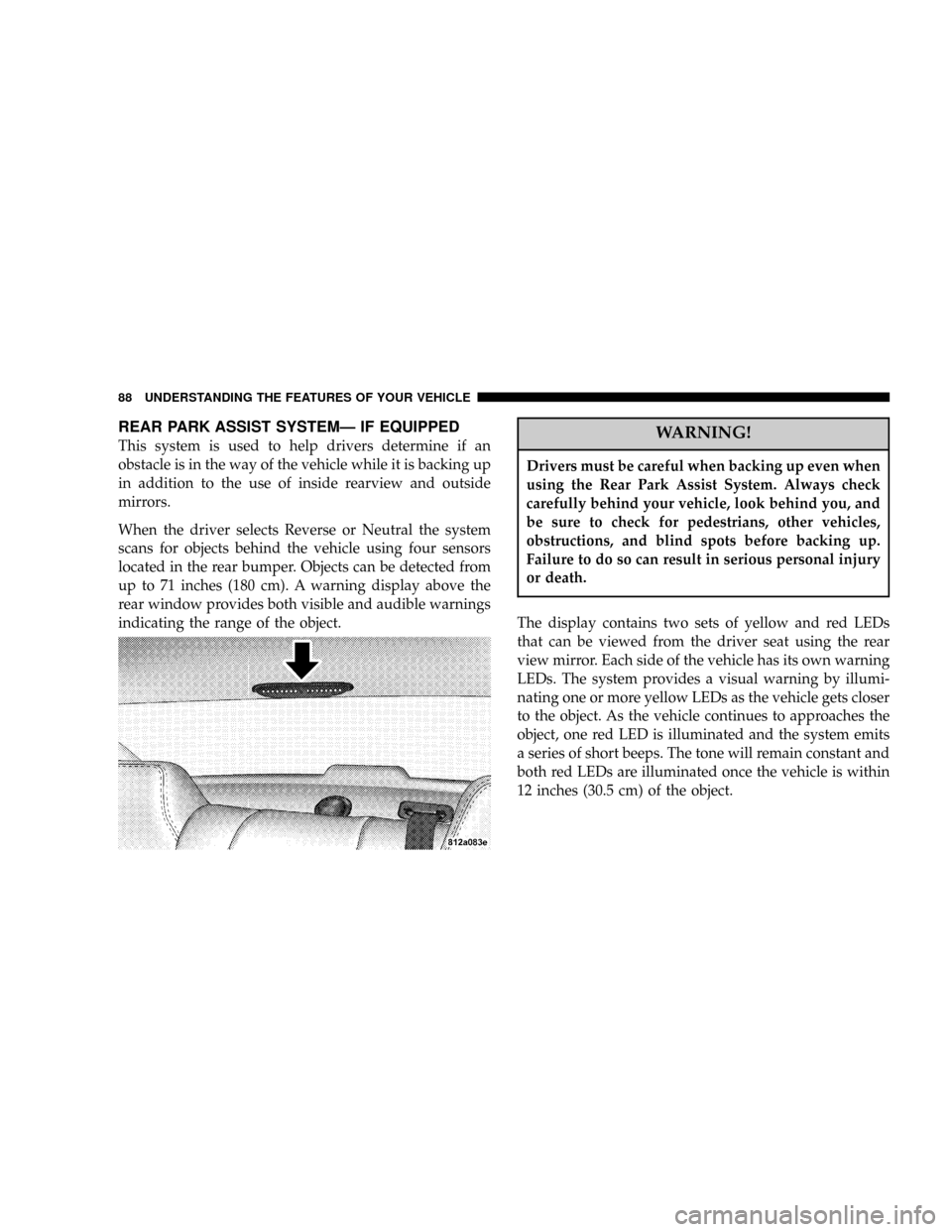
REAR PARK ASSIST SYSTEMÐ IF EQUIPPED
This system is used to help drivers determine if an
obstacle is in the way of the vehicle while it is backing up
in addition to the use of inside rearview and outside
mirrors.
When the driver selects Reverse or Neutral the system
scans for objects behind the vehicle using four sensors
located in the rear bumper. Objects can be detected from
up to 71 inches (180 cm). A warning display above the
rear window provides both visible and audible warnings
indicating the range of the object.WARNING!
Drivers must be careful when backing up even when
using the Rear Park Assist System. Always check
carefully behind your vehicle, look behind you, and
be sure to check for pedestrians, other vehicles,
obstructions, and blind spots before backing up.
Failure to do so can result in serious personal injury
or death.
The display contains two sets of yellow and red LEDs
that can be viewed from the driver seat using the rear
view mirror. Each side of the vehicle has its own warning
LEDs. The system provides a visual warning by illumi-
nating one or more yellow LEDs as the vehicle gets closer
to the object. As the vehicle continues to approaches the
object, one red LED is illuminated and the system emits
a series of short beeps. The tone will remain constant and
both red LEDs are illuminated once the vehicle is within
12 inches (30.5 cm) of the object.
88 UNDERSTANDING THE FEATURES OF YOUR VEHICLE
Page 89 of 374
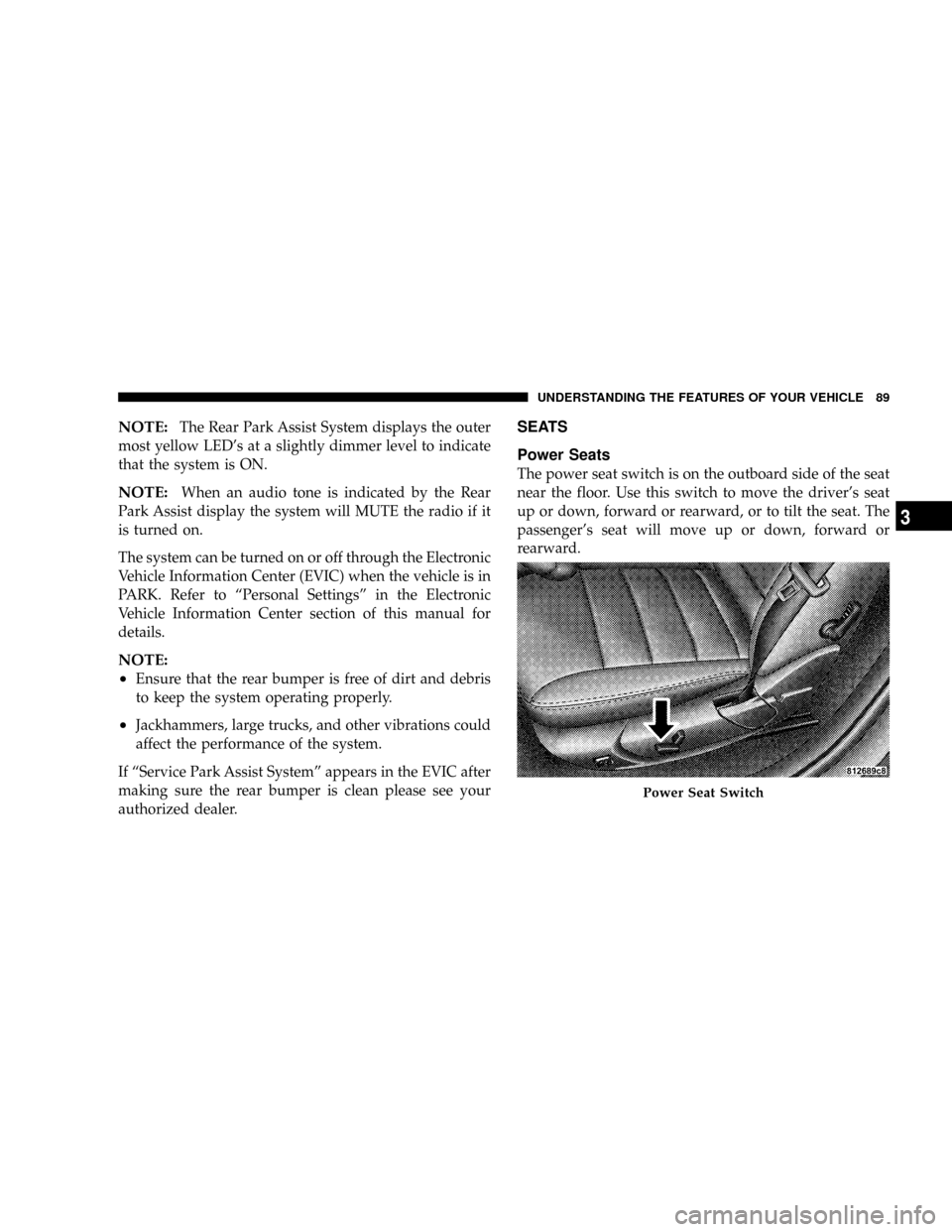
NOTE:The Rear Park Assist System displays the outer
most yellow LED's at a slightly dimmer level to indicate
that the system is ON.
NOTE:When an audio tone is indicated by the Rear
Park Assist display the system will MUTE the radio if it
is turned on.
The system can be turned on or off through the Electronic
Vehicle Information Center (EVIC) when the vehicle is in
PARK. Refer to ªPersonal Settingsº in the Electronic
Vehicle Information Center section of this manual for
details.
NOTE:
²
Ensure that the rear bumper is free of dirt and debris
to keep the system operating properly.
²Jackhammers, large trucks, and other vibrations could
affect the performance of the system.
If ªService Park Assist Systemº appears in the EVIC after
making sure the rear bumper is clean please see your
authorized dealer.
SEATS
Power Seats
The power seat switch is on the outboard side of the seat
near the floor. Use this switch to move the driver's seat
up or down, forward or rearward, or to tilt the seat. The
passenger's seat will move up or down, forward or
rearward.
Power Seat Switch
UNDERSTANDING THE FEATURES OF YOUR VEHICLE 89
3
Page 119 of 374
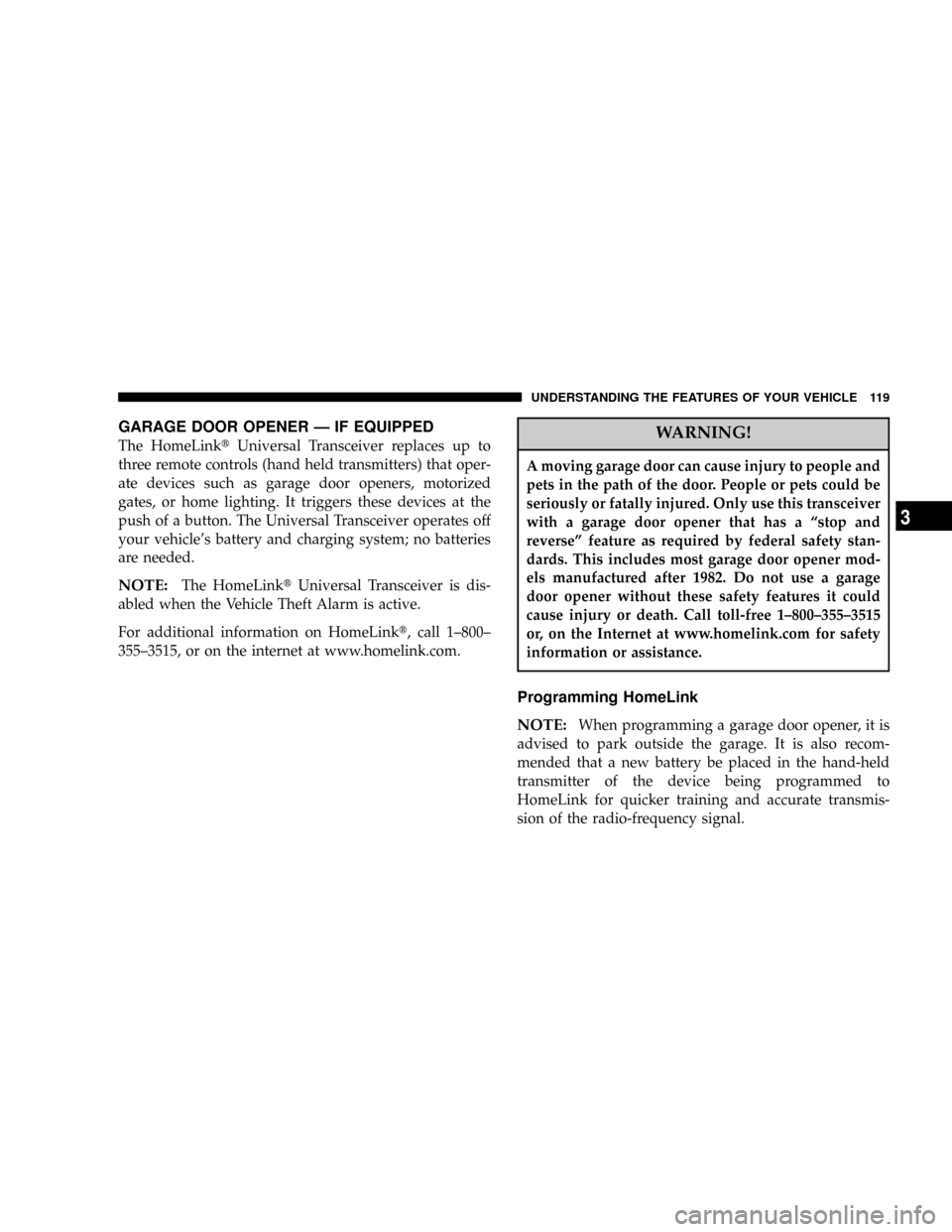
GARAGE DOOR OPENER Ð IF EQUIPPED
The HomeLinktUniversal Transceiver replaces up to
three remote controls (hand held transmitters) that oper-
ate devices such as garage door openers, motorized
gates, or home lighting. It triggers these devices at the
push of a button. The Universal Transceiver operates off
your vehicle's battery and charging system; no batteries
are needed.
NOTE:The HomeLinktUniversal Transceiver is dis-
abled when the Vehicle Theft Alarm is active.
For additional information on HomeLinkt, call 1±800±
355±3515, or on the internet at www.homelink.com.
WARNING!
A moving garage door can cause injury to people and
pets in the path of the door. People or pets could be
seriously or fatally injured. Only use this transceiver
with a garage door opener that has a ªstop and
reverseº feature as required by federal safety stan-
dards. This includes most garage door opener mod-
els manufactured after 1982. Do not use a garage
door opener without these safety features it could
cause injury or death. Call toll-free 1±800±355±3515
or, on the Internet at www.homelink.com for safety
information or assistance.
Programming HomeLink
NOTE:
When programming a garage door opener, it is
advised to park outside the garage. It is also recom-
mended that a new battery be placed in the hand-held
transmitter of the device being programmed to
HomeLink for quicker training and accurate transmis-
sion of the radio-frequency signal.
UNDERSTANDING THE FEATURES OF YOUR VEHICLE 119
3
Page 149 of 374
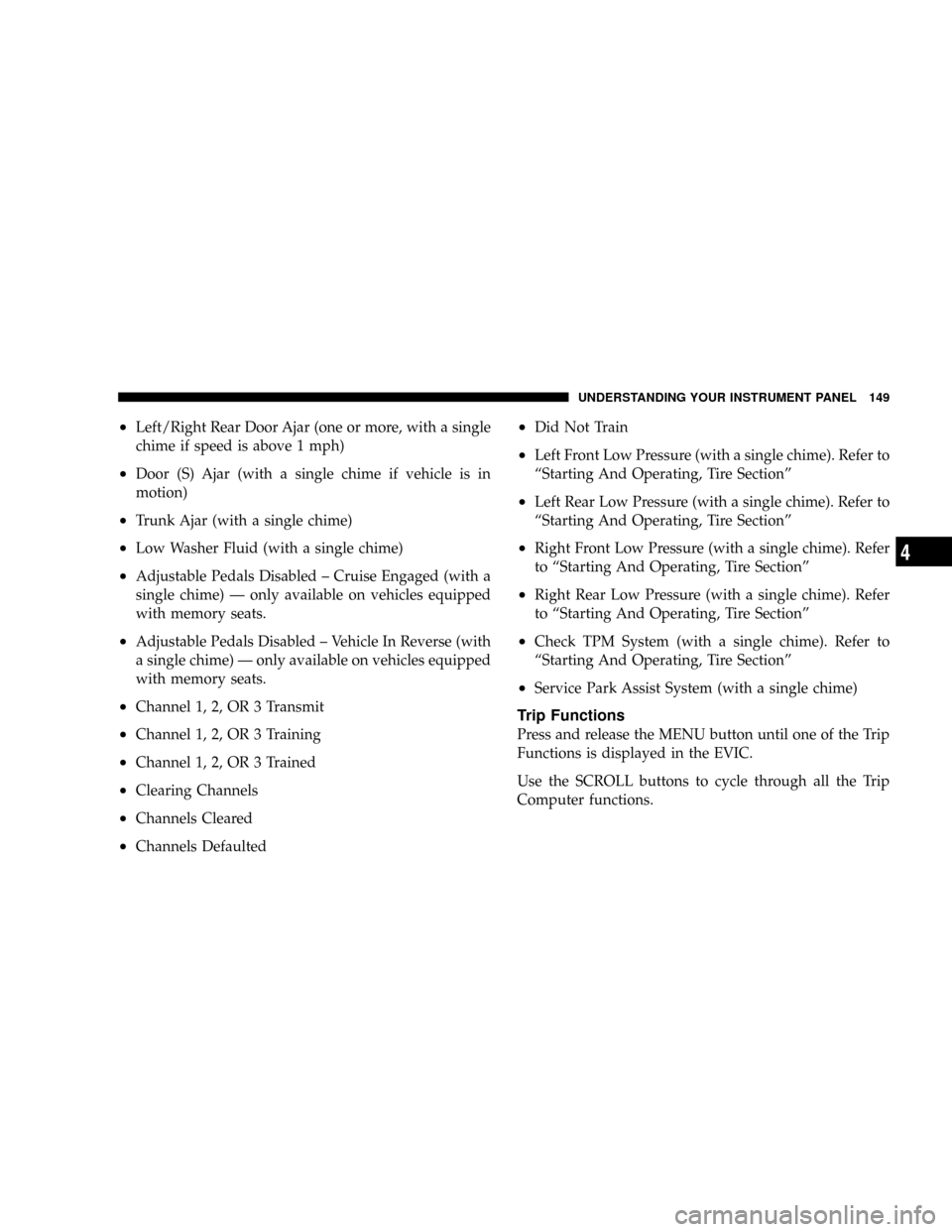
²Left/Right Rear Door Ajar (one or more, with a single
chime if speed is above 1 mph)
²Door (S) Ajar (with a single chime if vehicle is in
motion)
²Trunk Ajar (with a single chime)
²Low Washer Fluid (with a single chime)
²Adjustable Pedals Disabled ± Cruise Engaged (with a
single chime) Ð only available on vehicles equipped
with memory seats.
²Adjustable Pedals Disabled ± Vehicle In Reverse (with
a single chime) Ð only available on vehicles equipped
with memory seats.
²Channel 1, 2, OR 3 Transmit
²Channel 1, 2, OR 3 Training
²Channel 1, 2, OR 3 Trained
²Clearing Channels
²Channels Cleared
²Channels Defaulted
²Did Not Train
²Left Front Low Pressure (with a single chime). Refer to
ªStarting And Operating, Tire Sectionº
²Left Rear Low Pressure (with a single chime). Refer to
ªStarting And Operating, Tire Sectionº
²Right Front Low Pressure (with a single chime). Refer
to ªStarting And Operating, Tire Sectionº
²Right Rear Low Pressure (with a single chime). Refer
to ªStarting And Operating, Tire Sectionº
²Check TPM System (with a single chime). Refer to
ªStarting And Operating, Tire Sectionº
²Service Park Assist System (with a single chime)
Trip Functions
Press and release the MENU button until one of the Trip
Functions is displayed in the EVIC.
Use the SCROLL buttons to cycle through all the Trip
Computer functions.
UNDERSTANDING YOUR INSTRUMENT PANEL 149
4
Page 157 of 374
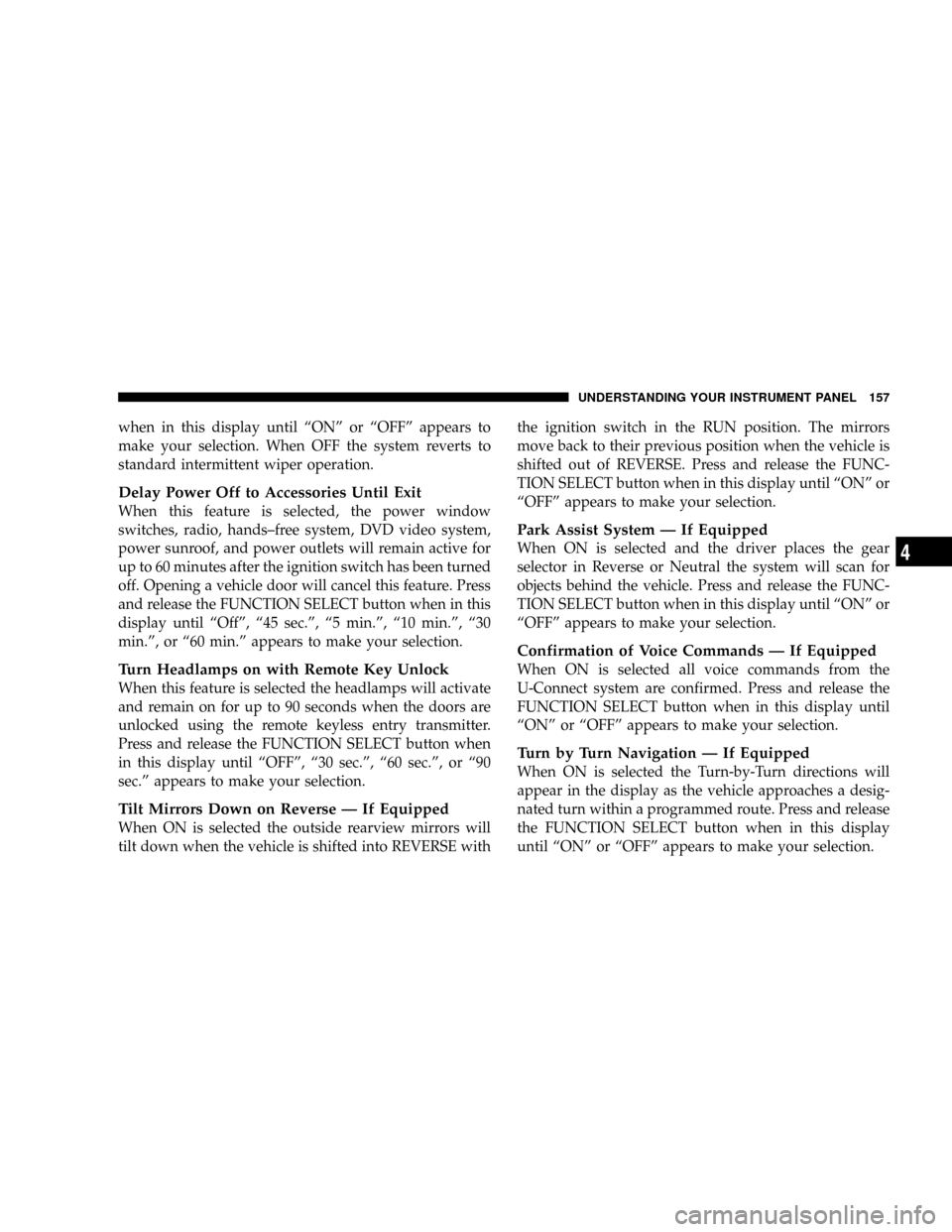
when in this display until ªONº or ªOFFº appears to
make your selection. When OFF the system reverts to
standard intermittent wiper operation.
Delay Power Off to Accessories Until Exit
When this feature is selected, the power window
switches, radio, hands±free system, DVD video system,
power sunroof, and power outlets will remain active for
up to 60 minutes after the ignition switch has been turned
off. Opening a vehicle door will cancel this feature. Press
and release the FUNCTION SELECT button when in this
display until ªOffº, ª45 sec.º, ª5 min.º, ª10 min.º, ª30
min.º, or ª60 min.º appears to make your selection.
Turn Headlamps on with Remote Key Unlock
When this feature is selected the headlamps will activate
and remain on for up to 90 seconds when the doors are
unlocked using the remote keyless entry transmitter.
Press and release the FUNCTION SELECT button when
in this display until ªOFFº, ª30 sec.º, ª60 sec.º, or ª90
sec.º appears to make your selection.
Tilt Mirrors Down on Reverse Ð If Equipped
When ON is selected the outside rearview mirrors will
tilt down when the vehicle is shifted into REVERSE withthe ignition switch in the RUN position. The mirrors
move back to their previous position when the vehicle is
shifted out of REVERSE. Press and release the FUNC-
TION SELECT button when in this display until ªONº or
ªOFFº appears to make your selection.
Park Assist System Ð If Equipped
When ON is selected and the driver places the gear
selector in Reverse or Neutral the system will scan for
objects behind the vehicle. Press and release the FUNC-
TION SELECT button when in this display until ªONº or
ªOFFº appears to make your selection.
Confirmation of Voice Commands Ð If Equipped
When ON is selected all voice commands from the
U-Connect system are confirmed. Press and release the
FUNCTION SELECT button when in this display until
ªONº or ªOFFº appears to make your selection.
Turn by Turn Navigation Ð If Equipped
When ON is selected the Turn-by-Turn directions will
appear in the display as the vehicle approaches a desig-
nated turn within a programmed route. Press and release
the FUNCTION SELECT button when in this display
until ªONº or ªOFFº appears to make your selection.
UNDERSTANDING YOUR INSTRUMENT PANEL 157
4
Page 224 of 374
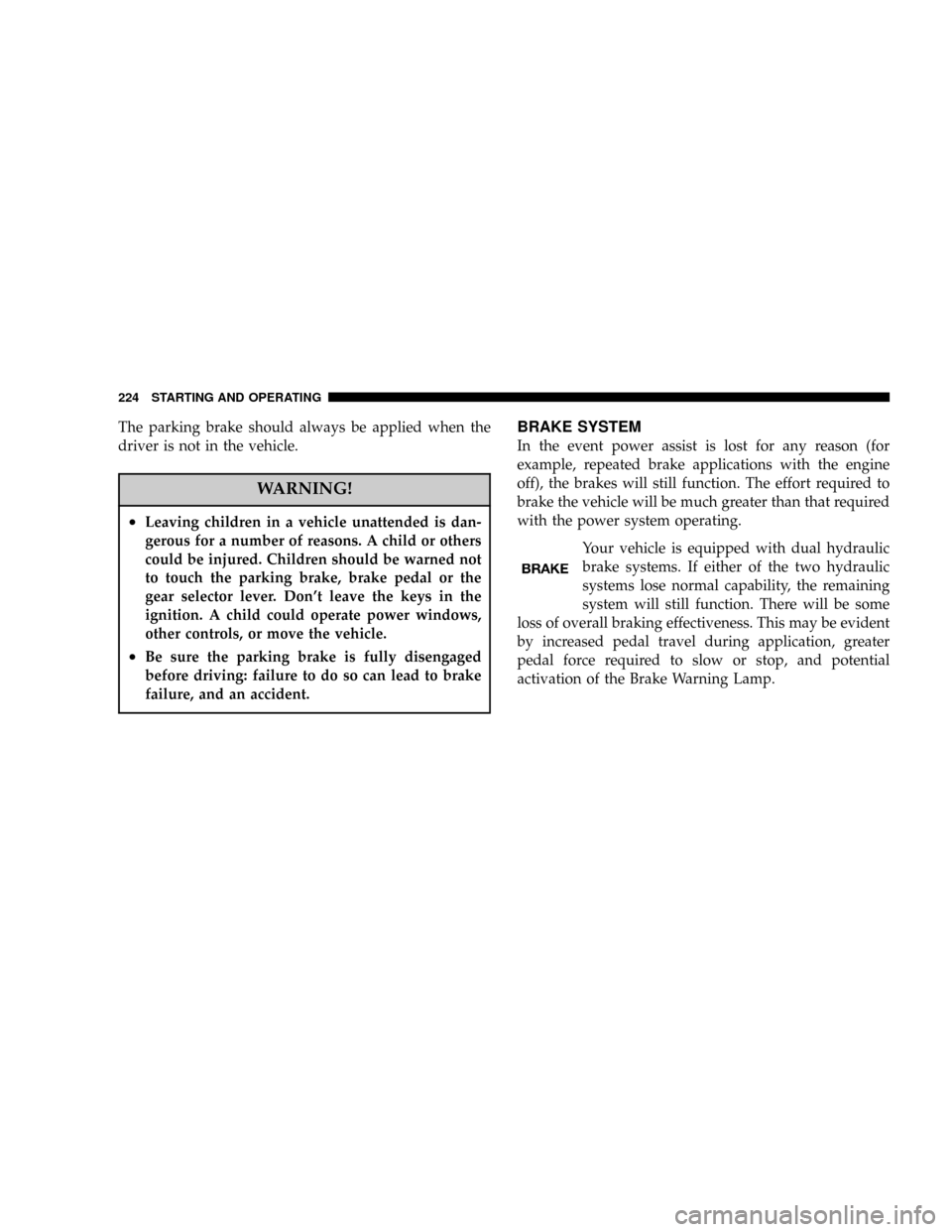
The parking brake should always be applied when the
driver is not in the vehicle.
WARNING!
²Leaving children in a vehicle unattended is dan-
gerous for a number of reasons. A child or others
could be injured. Children should be warned not
to touch the parking brake, brake pedal or the
gear selector lever. Don't leave the keys in the
ignition. A child could operate power windows,
other controls, or move the vehicle.
²Be sure the parking brake is fully disengaged
before driving: failure to do so can lead to brake
failure, and an accident.
BRAKE SYSTEM
In the event power assist is lost for any reason (for
example, repeated brake applications with the engine
off), the brakes will still function. The effort required to
brake the vehicle will be much greater than that required
with the power system operating.
Your vehicle is equipped with dual hydraulic
brake systems. If either of the two hydraulic
systems lose normal capability, the remaining
system will still function. There will be some
loss of overall braking effectiveness. This may be evident
by increased pedal travel during application, greater
pedal force required to slow or stop, and potential
activation of the Brake Warning Lamp.
224 STARTING AND OPERATING
Page 227 of 374
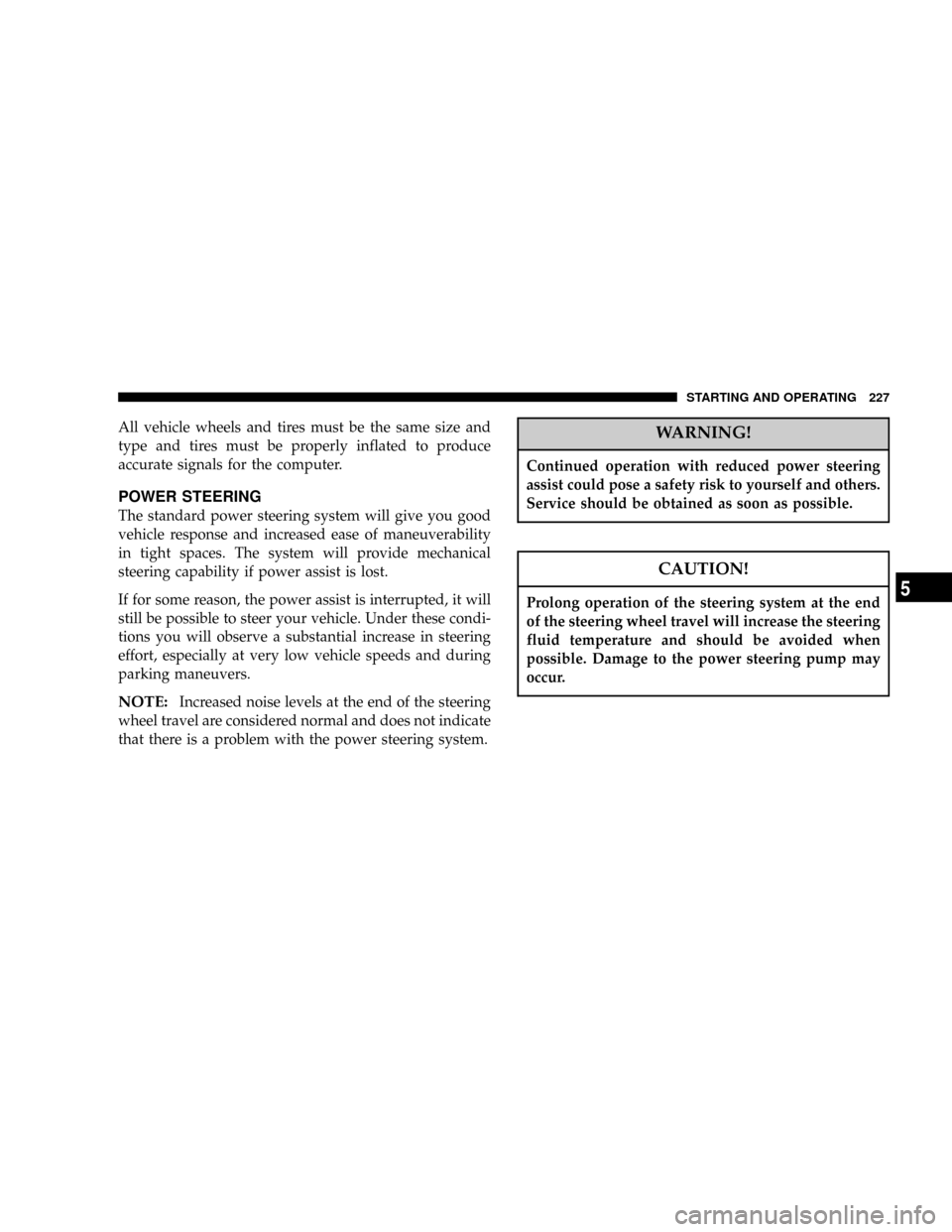
All vehicle wheels and tires must be the same size and
type and tires must be properly inflated to produce
accurate signals for the computer.
POWER STEERING
The standard power steering system will give you good
vehicle response and increased ease of maneuverability
in tight spaces. The system will provide mechanical
steering capability if power assist is lost.
If for some reason, the power assist is interrupted, it will
still be possible to steer your vehicle. Under these condi-
tions you will observe a substantial increase in steering
effort, especially at very low vehicle speeds and during
parking maneuvers.
NOTE:Increased noise levels at the end of the steering
wheel travel are considered normal and does not indicate
that there is a problem with the power steering system.
WARNING!
Continued operation with reduced power steering
assist could pose a safety risk to yourself and others.
Service should be obtained as soon as possible.
CAUTION!
Prolong operation of the steering system at the end
of the steering wheel travel will increase the steering
fluid temperature and should be avoided when
possible. Damage to the power steering pump may
occur.
STARTING AND OPERATING 227
5
Page 321 of 374
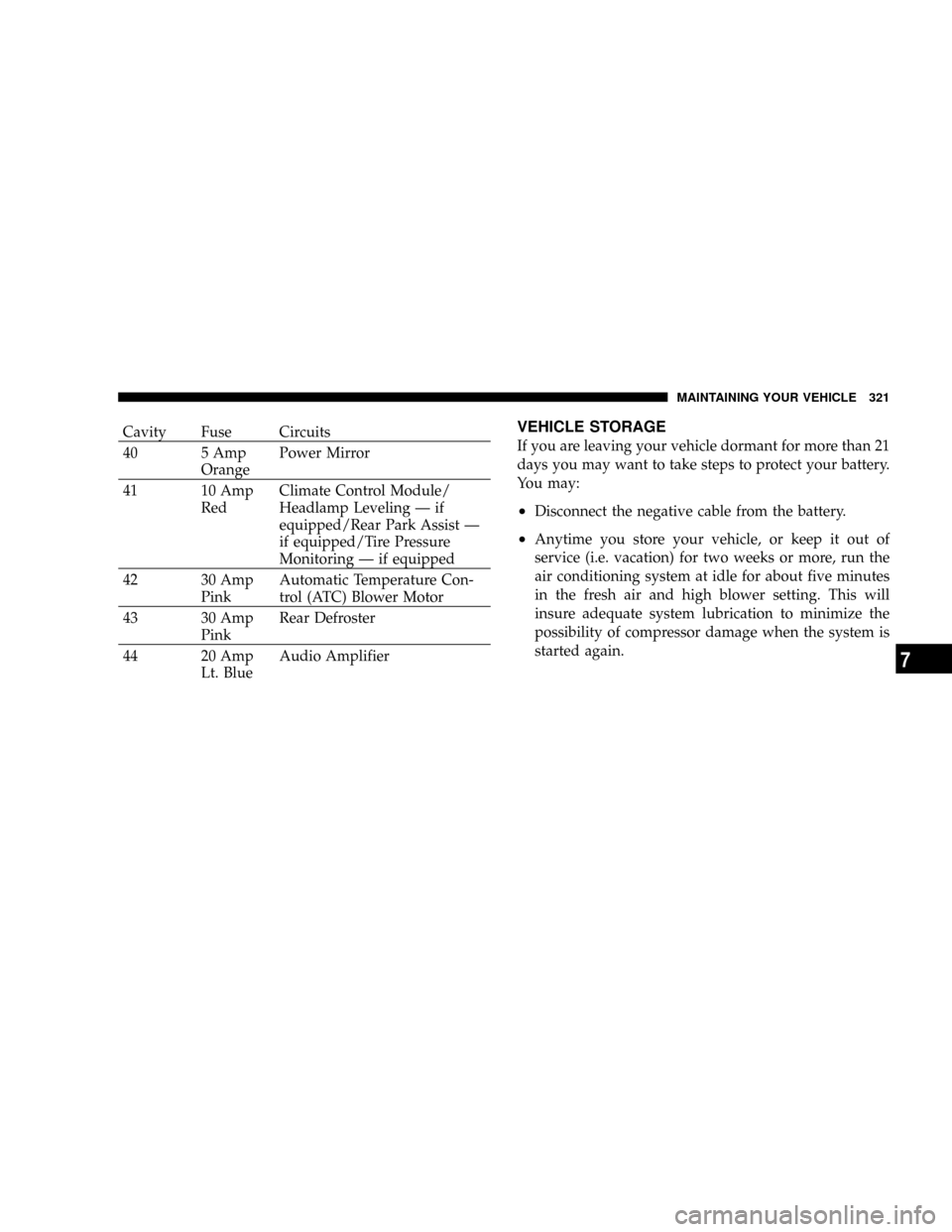
Cavity Fuse Circuits
40 5 Amp
OrangePower Mirror
41 10 Amp
RedClimate Control Module/
Headlamp Leveling Ð if
equipped/Rear Park Assist Ð
if equipped/Tire Pressure
Monitoring Ð if equipped
42 30 Amp
PinkAutomatic Temperature Con-
trol (ATC) Blower Motor
43 30 Amp
PinkRear Defroster
44 20 Amp
Lt. BlueAudio AmplifierVEHICLE STORAGE
If you are leaving your vehicle dormant for more than 21
days you may want to take steps to protect your battery.
You may:
²Disconnect the negative cable from the battery.
²Anytime you store your vehicle, or keep it out of
service (i.e. vacation) for two weeks or more, run the
air conditioning system at idle for about five minutes
in the fresh air and high blower setting. This will
insure adequate system lubrication to minimize the
possibility of compressor damage when the system is
started again.
MAINTAINING YOUR VEHICLE 321
7
Page 363 of 374
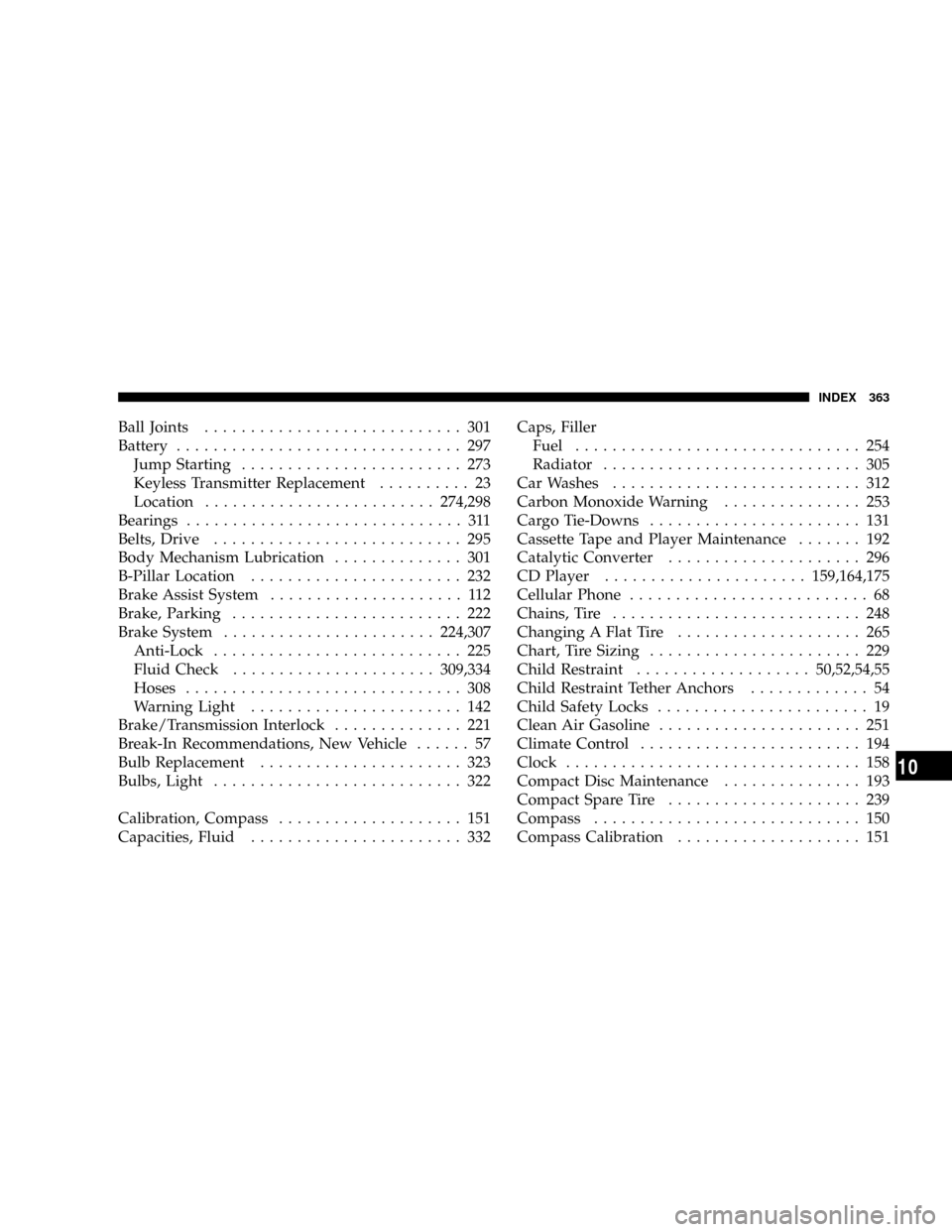
Ball Joints............................ 301
Battery............................... 297
Jump Starting........................ 273
Keyless Transmitter Replacement.......... 23
Location.........................274,298
Bearings.............................. 311
Belts, Drive........................... 295
Body Mechanism Lubrication.............. 301
B-Pillar Location....................... 232
Brake Assist System..................... 112
Brake, Parking......................... 222
Brake System.......................224,307
Anti-Lock........................... 225
Fluid Check......................309,334
Hoses.............................. 308
Warning Light....................... 142
Brake/Transmission Interlock.............. 221
Break-In Recommendations, New Vehicle...... 57
Bulb Replacement...................... 323
Bulbs, Light........................... 322
Calibration, Compass.................... 151
Capacities, Fluid....................... 332Caps, Filler
Fuel............................... 254
Radiator............................ 305
Car Washes........................... 312
Carbon Monoxide Warning............... 253
Cargo Tie-Downs....................... 131
Cassette Tape and Player Maintenance....... 192
Catalytic Converter..................... 296
CD Player......................159,164,175
Cellular Phone.......................... 68
Chains, Tire........................... 248
Changing A Flat Tire.................... 265
Chart, Tire Sizing....................... 229
Child Restraint...................50,52,54,55
Child Restraint Tether Anchors............. 54
Child Safety Locks....................... 19
Clean Air Gasoline...................... 251
Climate Control........................ 194
Clock................................ 158
Compact Disc Maintenance............... 193
Compact Spare Tire..................... 239
Compass............................. 150
Compass Calibration.................... 151
INDEX 363
10