radio antenna CHRYSLER 300 2005 1.G Owners Manual
[x] Cancel search | Manufacturer: CHRYSLER, Model Year: 2005, Model line: 300, Model: CHRYSLER 300 2005 1.GPages: 374, PDF Size: 6.8 MB
Page 122 of 374
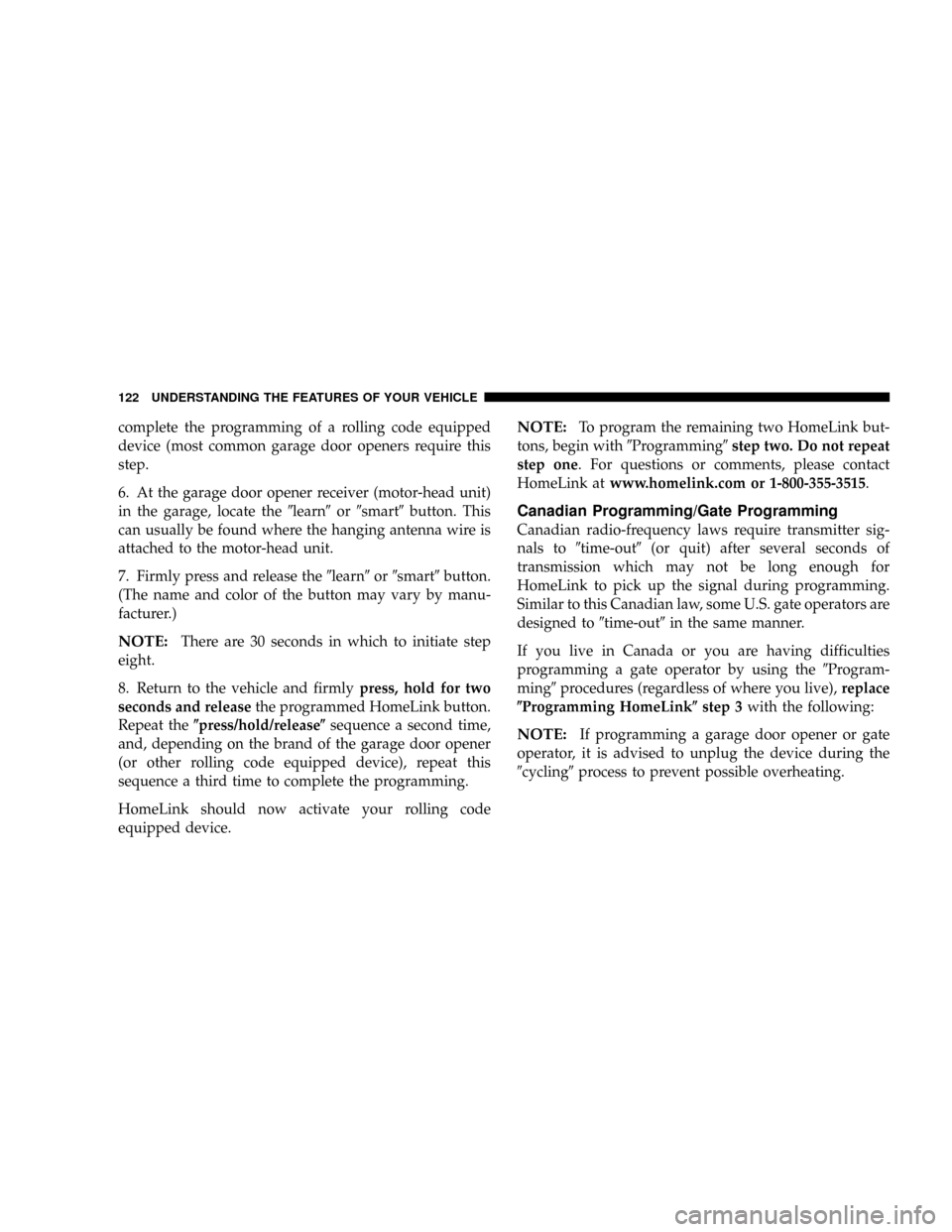
complete the programming of a rolling code equipped
device (most common garage door openers require this
step.
6. At the garage door opener receiver (motor-head unit)
in the garage, locate the9learn9or9smart9button. This
can usually be found where the hanging antenna wire is
attached to the motor-head unit.
7. Firmly press and release the9learn9or9smart9button.
(The name and color of the button may vary by manu-
facturer.)
NOTE:There are 30 seconds in which to initiate step
eight.
8. Return to the vehicle and firmlypress, hold for two
seconds and releasethe programmed HomeLink button.
Repeat the(press/hold/release(sequence a second time,
and, depending on the brand of the garage door opener
(or other rolling code equipped device), repeat this
sequence a third time to complete the programming.
HomeLink should now activate your rolling code
equipped device.
NOTE:To program the remaining two HomeLink but-
tons, begin with9Programming9step two. Do not repeat
step one. For questions or comments, please contact
HomeLink atwww.homelink.com or 1-800-355-3515.
Canadian Programming/Gate Programming
Canadian radio-frequency laws require transmitter sig-
nals to9time-out9(or quit) after several seconds of
transmission which may not be long enough for
HomeLink to pick up the signal during programming.
Similar to this Canadian law, some U.S. gate operators are
designed to9time-out9in the same manner.
If you live in Canada or you are having difficulties
programming a gate operator by using the9Program-
ming9procedures (regardless of where you live),replace
(Programming HomeLink(step 3with the following:
NOTE:If programming a garage door opener or gate
operator, it is advised to unplug the device during the
9cycling9process to prevent possible overheating.
122 UNDERSTANDING THE FEATURES OF YOUR VEHICLE
Page 135 of 374
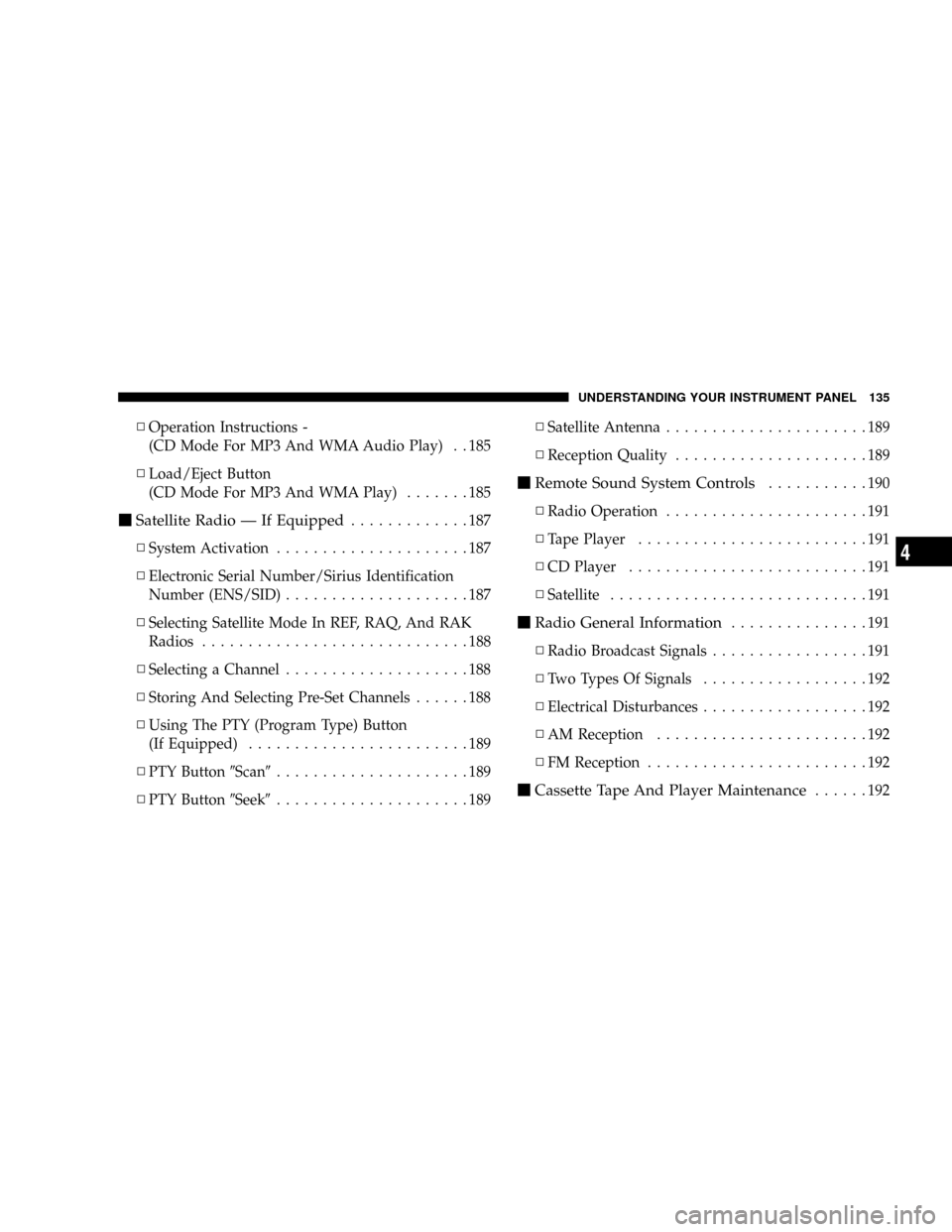
NOperation Instructions -
(CD Mode For MP3 And WMA Audio Play) . . 185
NLoad/Eject Button
(CD Mode For MP3 And WMA Play).......185
mSatellite Radio Ð If Equipped.............187
NSystem Activation.....................187
NElectronic Serial Number/Sirius Identification
Number (ENS/SID)....................187
NSelecting Satellite Mode In REF, RAQ, And RAK
Radios.............................188
NSelecting a Channel....................188
NStoring And Selecting Pre-Set Channels......188
NUsing The PTY (Program Type) Button
(If Equipped)........................189
NPTY Button9Scan9.....................189
NPTY Button9Seek9.....................189NSatellite Antenna......................189
NReception Quality.....................189
mRemote Sound System Controls...........190
NRadio Operation......................191
NTape Player.........................191
NCD Player..........................191
NSatellite............................191
mRadio General Information...............191
NRadio Broadcast Signals.................191
NTwo Types Of Signals..................192
NElectrical Disturbances..................192
NAM Reception.......................192
NFM Reception........................192
mCassette Tape And Player Maintenance......192
UNDERSTANDING YOUR INSTRUMENT PANEL 135
4
Page 189 of 374
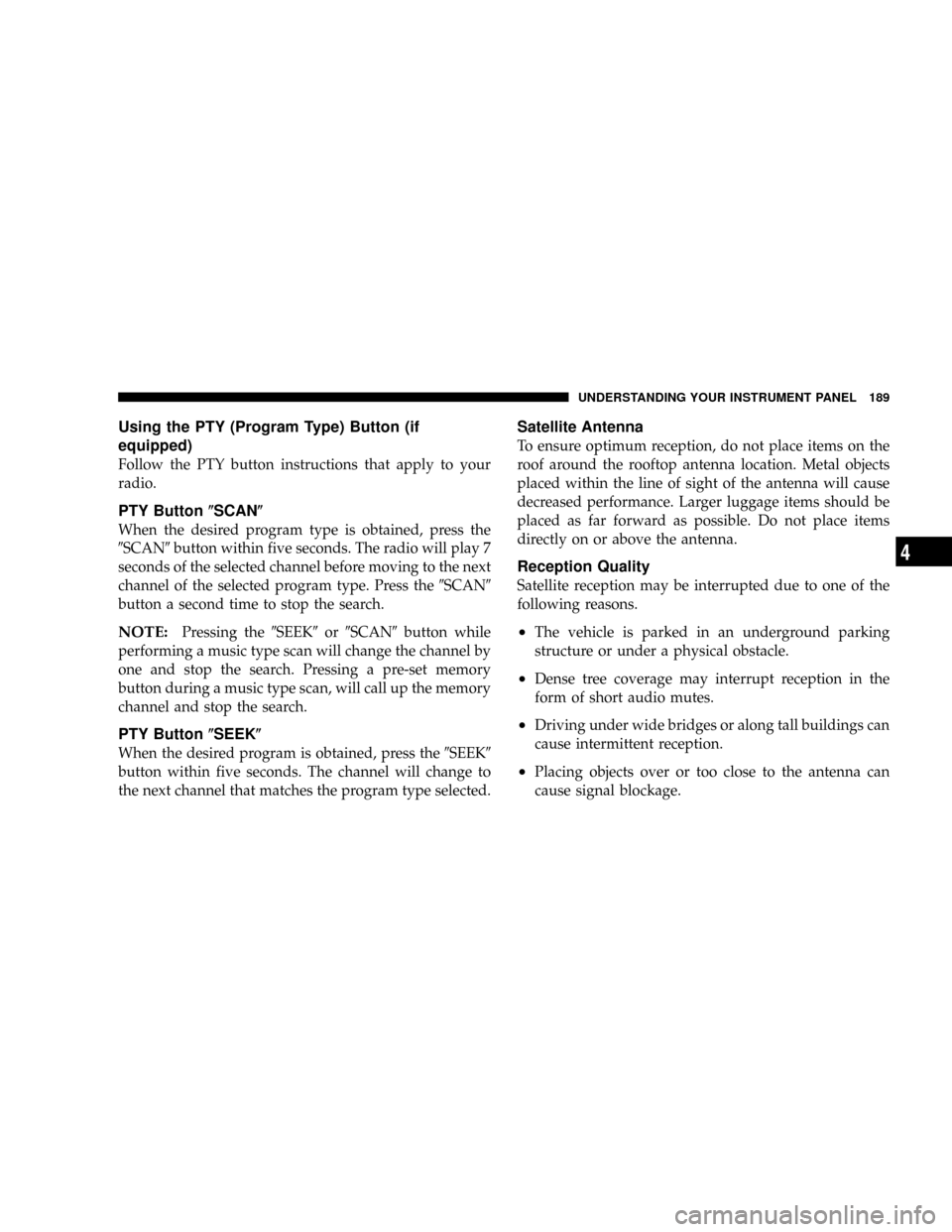
Using the PTY (Program Type) Button (if
equipped)
Follow the PTY button instructions that apply to your
radio.
PTY Button(SCAN(
When the desired program type is obtained, press the
9SCAN9button within five seconds. The radio will play 7
seconds of the selected channel before moving to the next
channel of the selected program type. Press the9SCAN9
button a second time to stop the search.
NOTE:Pressing the9SEEK9or9SCAN9button while
performing a music type scan will change the channel by
one and stop the search. Pressing a pre-set memory
button during a music type scan, will call up the memory
channel and stop the search.
PTY Button(SEEK(
When the desired program is obtained, press the9SEEK9
button within five seconds. The channel will change to
the next channel that matches the program type selected.
Satellite Antenna
To ensure optimum reception, do not place items on the
roof around the rooftop antenna location. Metal objects
placed within the line of sight of the antenna will cause
decreased performance. Larger luggage items should be
placed as far forward as possible. Do not place items
directly on or above the antenna.
Reception Quality
Satellite reception may be interrupted due to one of the
following reasons.
²The vehicle is parked in an underground parking
structure or under a physical obstacle.
²Dense tree coverage may interrupt reception in the
form of short audio mutes.
²Driving under wide bridges or along tall buildings can
cause intermittent reception.
²Placing objects over or too close to the antenna can
cause signal blockage.
UNDERSTANDING YOUR INSTRUMENT PANEL 189
4
Page 194 of 374
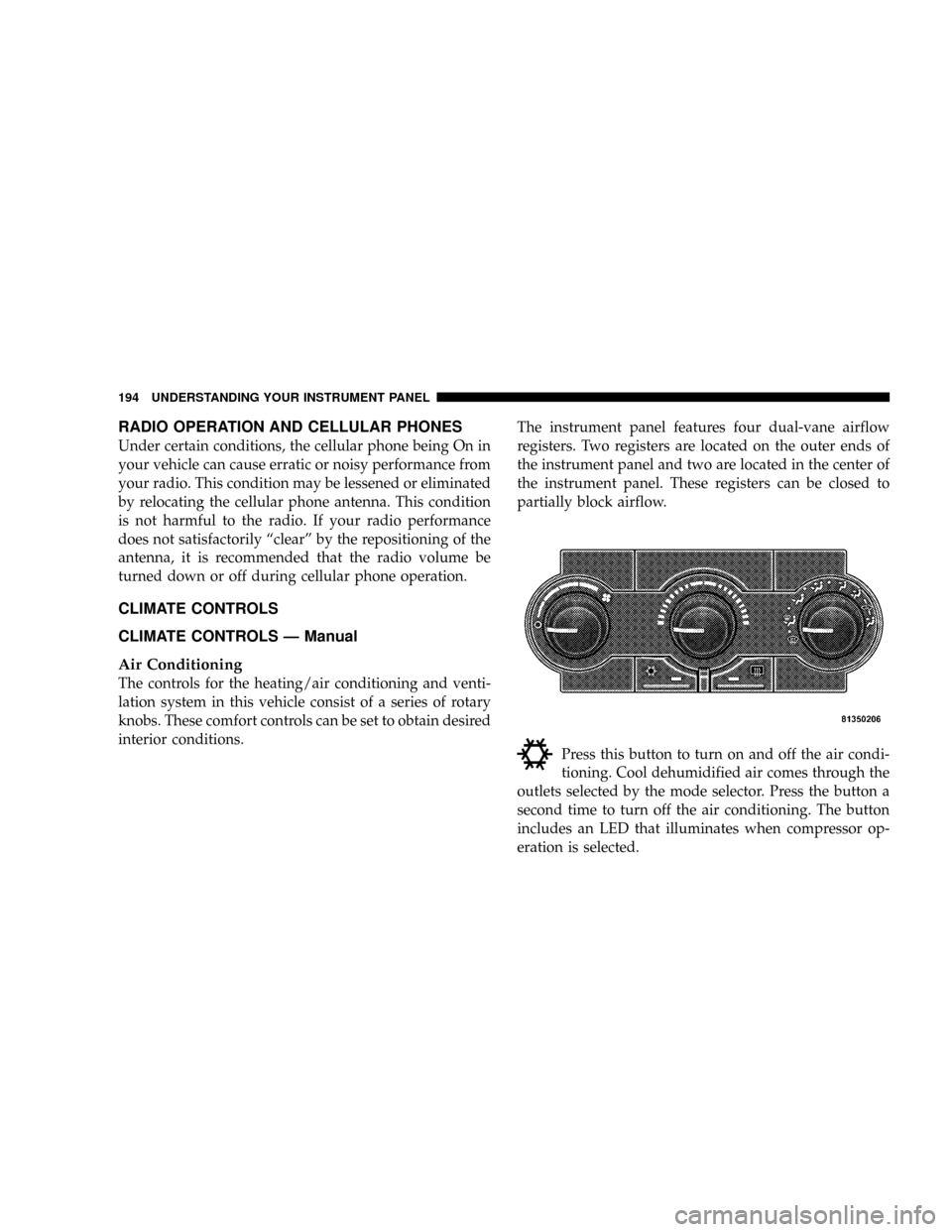
RADIO OPERATION AND CELLULAR PHONES
Under certain conditions, the cellular phone being On in
your vehicle can cause erratic or noisy performance from
your radio. This condition may be lessened or eliminated
by relocating the cellular phone antenna. This condition
is not harmful to the radio. If your radio performance
does not satisfactorily ªclearº by the repositioning of the
antenna, it is recommended that the radio volume be
turned down or off during cellular phone operation.
CLIMATE CONTROLS
CLIMATE CONTROLS Ð Manual
Air Conditioning
The controls for the heating/air conditioning and venti-
lation system in this vehicle consist of a series of rotary
knobs. These comfort controls can be set to obtain desired
interior conditions.The instrument panel features four dual-vane airflow
registers. Two registers are located on the outer ends of
the instrument panel and two are located in the center of
the instrument panel. These registers can be closed to
partially block airflow.
Press this button to turn on and off the air condi-
tioning. Cool dehumidified air comes through the
outlets selected by the mode selector. Press the button a
second time to turn off the air conditioning. The button
includes an LED that illuminates when compressor op-
eration is selected.
194 UNDERSTANDING YOUR INSTRUMENT PANEL
Page 314 of 374
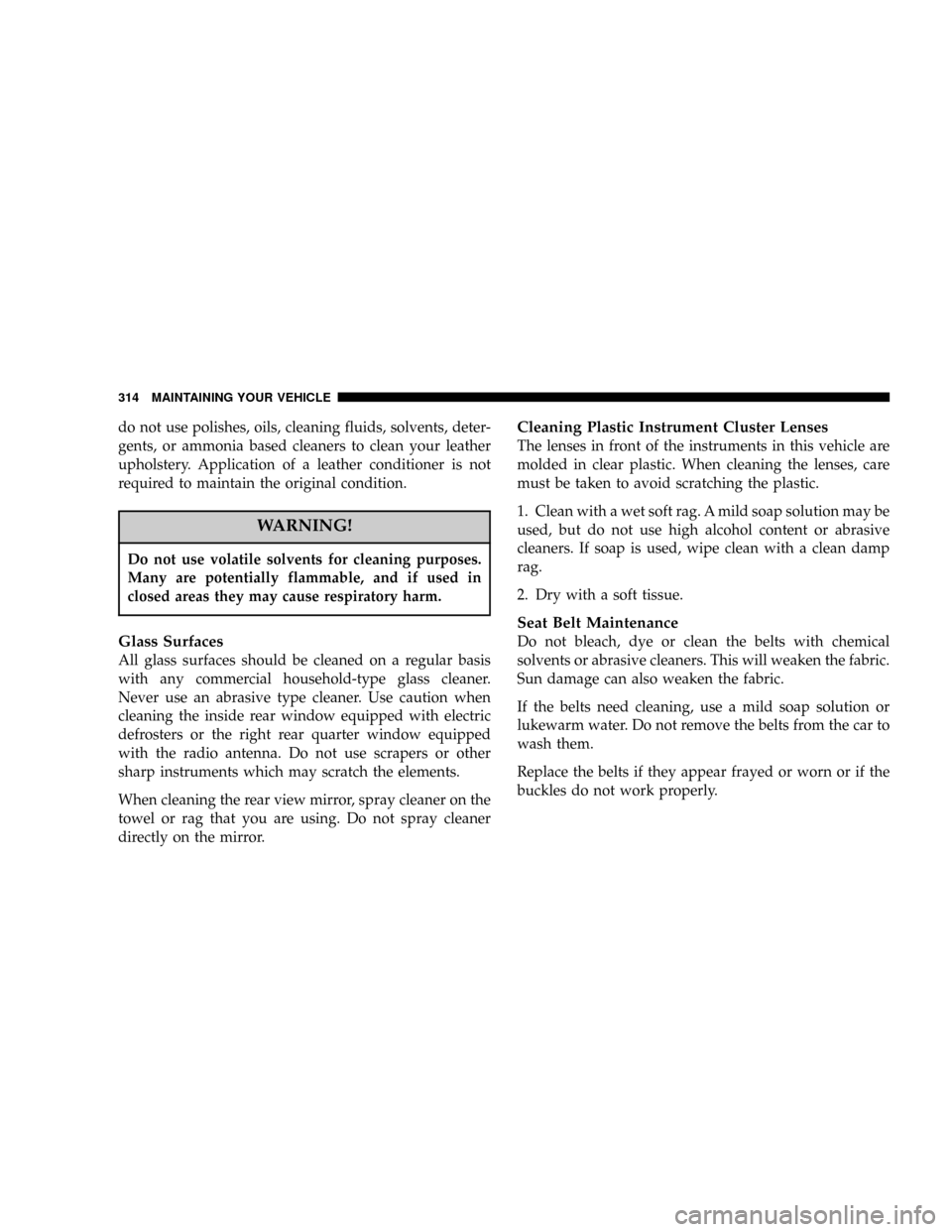
do not use polishes, oils, cleaning fluids, solvents, deter-
gents, or ammonia based cleaners to clean your leather
upholstery. Application of a leather conditioner is not
required to maintain the original condition.
WARNING!
Do not use volatile solvents for cleaning purposes.
Many are potentially flammable, and if used in
closed areas they may cause respiratory harm.
Glass Surfaces
All glass surfaces should be cleaned on a regular basis
with any commercial household-type glass cleaner.
Never use an abrasive type cleaner. Use caution when
cleaning the inside rear window equipped with electric
defrosters or the right rear quarter window equipped
with the radio antenna. Do not use scrapers or other
sharp instruments which may scratch the elements.
When cleaning the rear view mirror, spray cleaner on the
towel or rag that you are using. Do not spray cleaner
directly on the mirror.
Cleaning Plastic Instrument Cluster Lenses
The lenses in front of the instruments in this vehicle are
molded in clear plastic. When cleaning the lenses, care
must be taken to avoid scratching the plastic.
1. Clean with a wet soft rag. A mild soap solution may be
used, but do not use high alcohol content or abrasive
cleaners. If soap is used, wipe clean with a clean damp
rag.
2. Dry with a soft tissue.
Seat Belt Maintenance
Do not bleach, dye or clean the belts with chemical
solvents or abrasive cleaners. This will weaken the fabric.
Sun damage can also weaken the fabric.
If the belts need cleaning, use a mild soap solution or
lukewarm water. Do not remove the belts from the car to
wash them.
Replace the belts if they appear frayed or worn or if the
buckles do not work properly.
314 MAINTAINING YOUR VEHICLE
Page 320 of 374
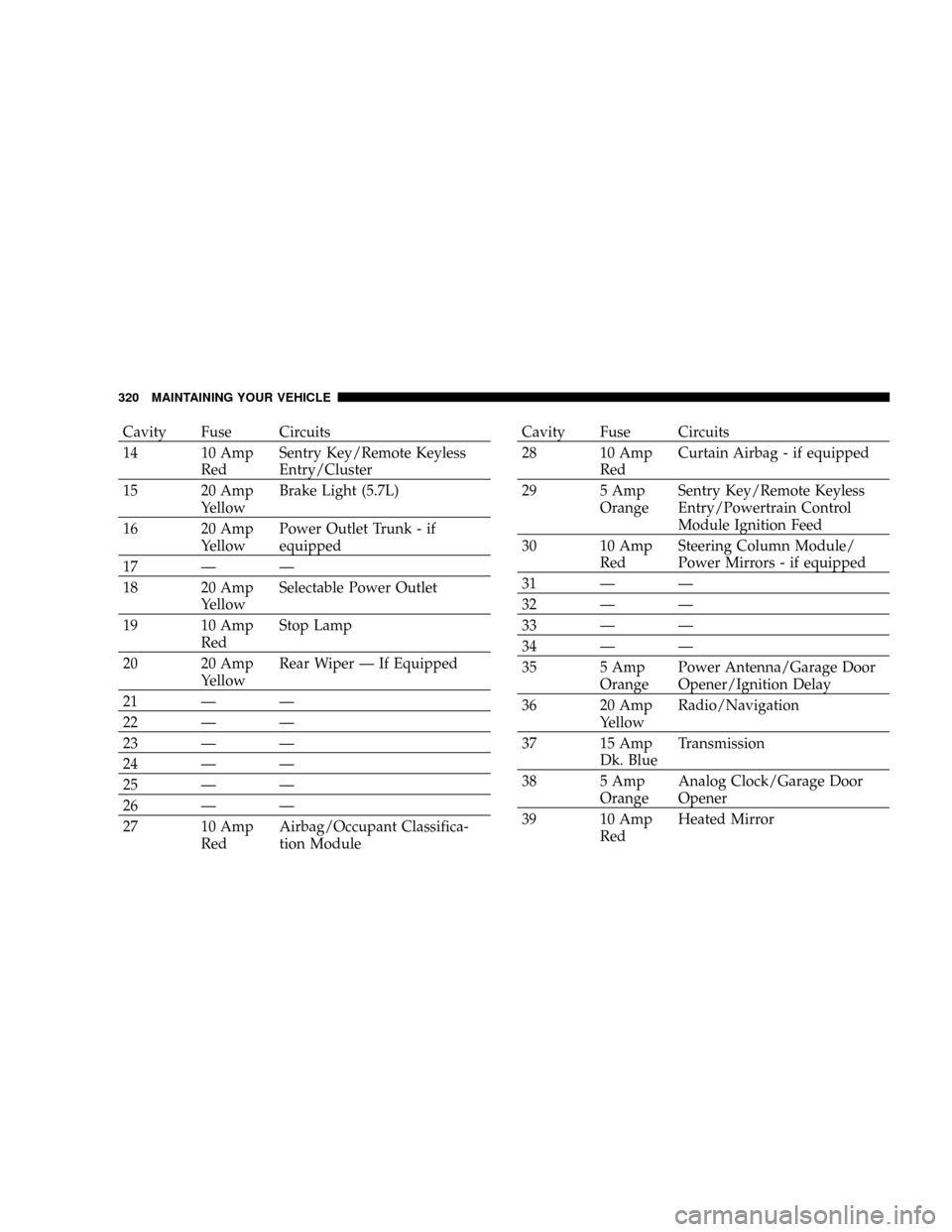
Cavity Fuse Circuits
14 10 Amp
RedSentry Key/Remote Keyless
Entry/Cluster
15 20 Amp
YellowBrake Light (5.7L)
16 20 Amp
YellowPower Outlet Trunk - if
equipped
17ÐÐ
18 20 Amp
YellowSelectable Power Outlet
19 10 Amp
RedStop Lamp
20 20 Amp
YellowRear Wiper Ð If Equipped
21ÐÐ
22ÐÐ
23ÐÐ
24ÐÐ
25ÐÐ
26ÐÐ
27 10 Amp
RedAirbag/Occupant Classifica-
tion ModuleCavity Fuse Circuits
28 10 Amp
RedCurtain Airbag - if equipped
29 5 Amp
OrangeSentry Key/Remote Keyless
Entry/Powertrain Control
Module Ignition Feed
30 10 Amp
RedSteering Column Module/
Power Mirrors - if equipped
31ÐÐ
32ÐÐ
33ÐÐ
34ÐÐ
35 5 Amp
OrangePower Antenna/Garage Door
Opener/Ignition Delay
36 20 Amp
YellowRadio/Navigation
37 15 Amp
Dk. BlueTransmission
38 5 Amp
OrangeAnalog Clock/Garage Door
Opener
39 10 Amp
RedHeated Mirror
320 MAINTAINING YOUR VEHICLE
Page 362 of 374
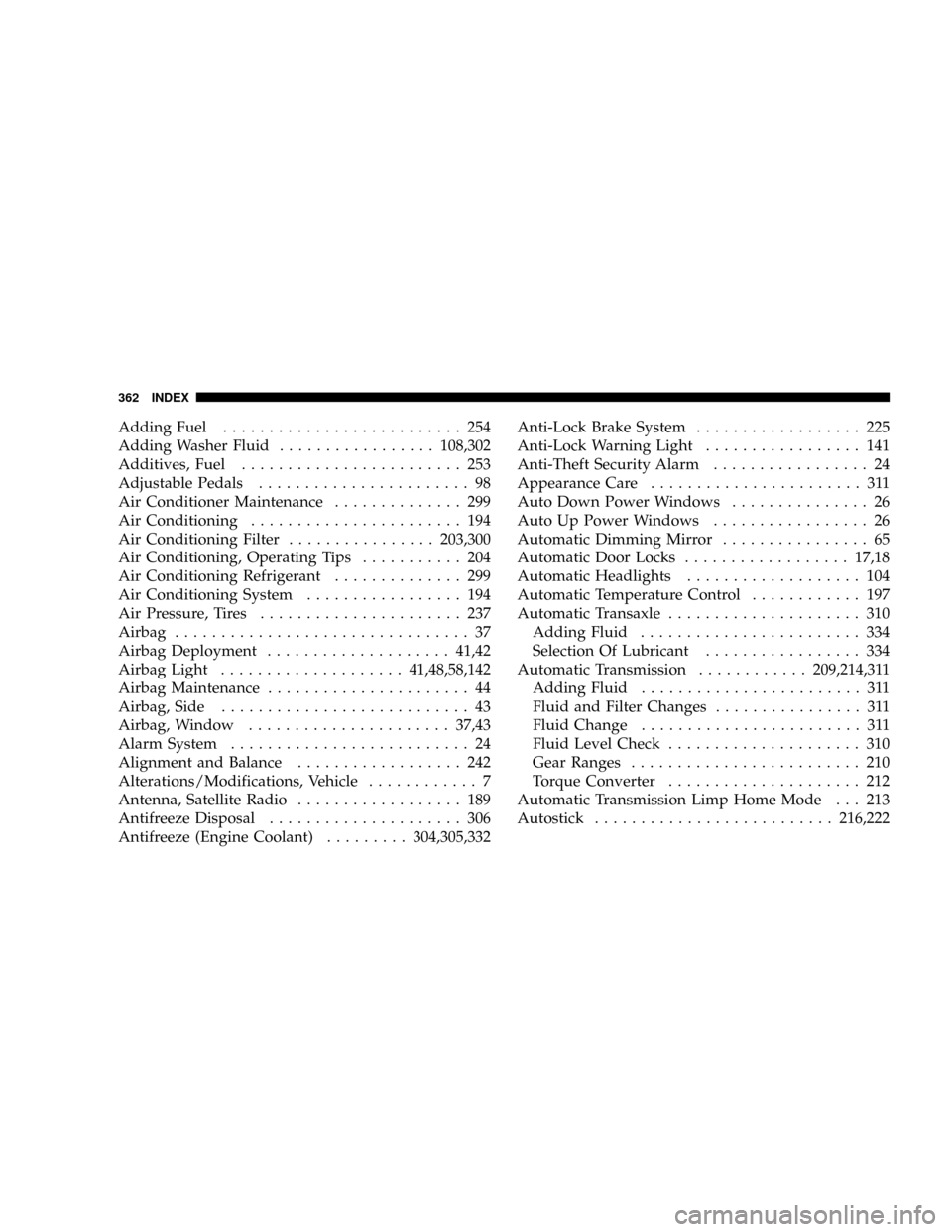
Adding Fuel.......................... 254
Adding Washer Fluid.................108,302
Additives, Fuel........................ 253
Adjustable Pedals....................... 98
Air Conditioner Maintenance.............. 299
Air Conditioning....................... 194
Air Conditioning Filter................203,300
Air Conditioning, Operating Tips........... 204
Air Conditioning Refrigerant.............. 299
Air Conditioning System................. 194
Air Pressure, Tires...................... 237
Airbag................................ 37
Airbag Deployment....................41,42
Airbag Light....................41,48,58,142
Airbag Maintenance...................... 44
Airbag, Side........................... 43
Airbag, Window......................37,43
Alarm System.......................... 24
Alignment and Balance.................. 242
Alterations/Modifications, Vehicle............ 7
Antenna, Satellite Radio.................. 189
Antifreeze Disposal..................... 306
Antifreeze (Engine Coolant).........304,305,332Anti-Lock Brake System.................. 225
Anti-Lock Warning Light................. 141
Anti-Theft Security Alarm................. 24
Appearance Care....................... 311
Auto Down Power Windows............... 26
Auto Up Power Windows................. 26
Automatic Dimming Mirror................ 65
Automatic Door Locks..................17,18
Automatic Headlights................... 104
Automatic Temperature Control............ 197
Automatic Transaxle..................... 310
Adding Fluid........................ 334
Selection Of Lubricant................. 334
Automatic Transmission............209,214,311
Adding Fluid........................ 311
Fluid and Filter Changes................ 311
Fluid Change........................ 311
Fluid Level Check..................... 310
Gear Ranges......................... 210
Torque Converter..................... 212
Automatic Transmission Limp Home Mode . . . 213
Autostick..........................216,222
362 INDEX
Page 371 of 374
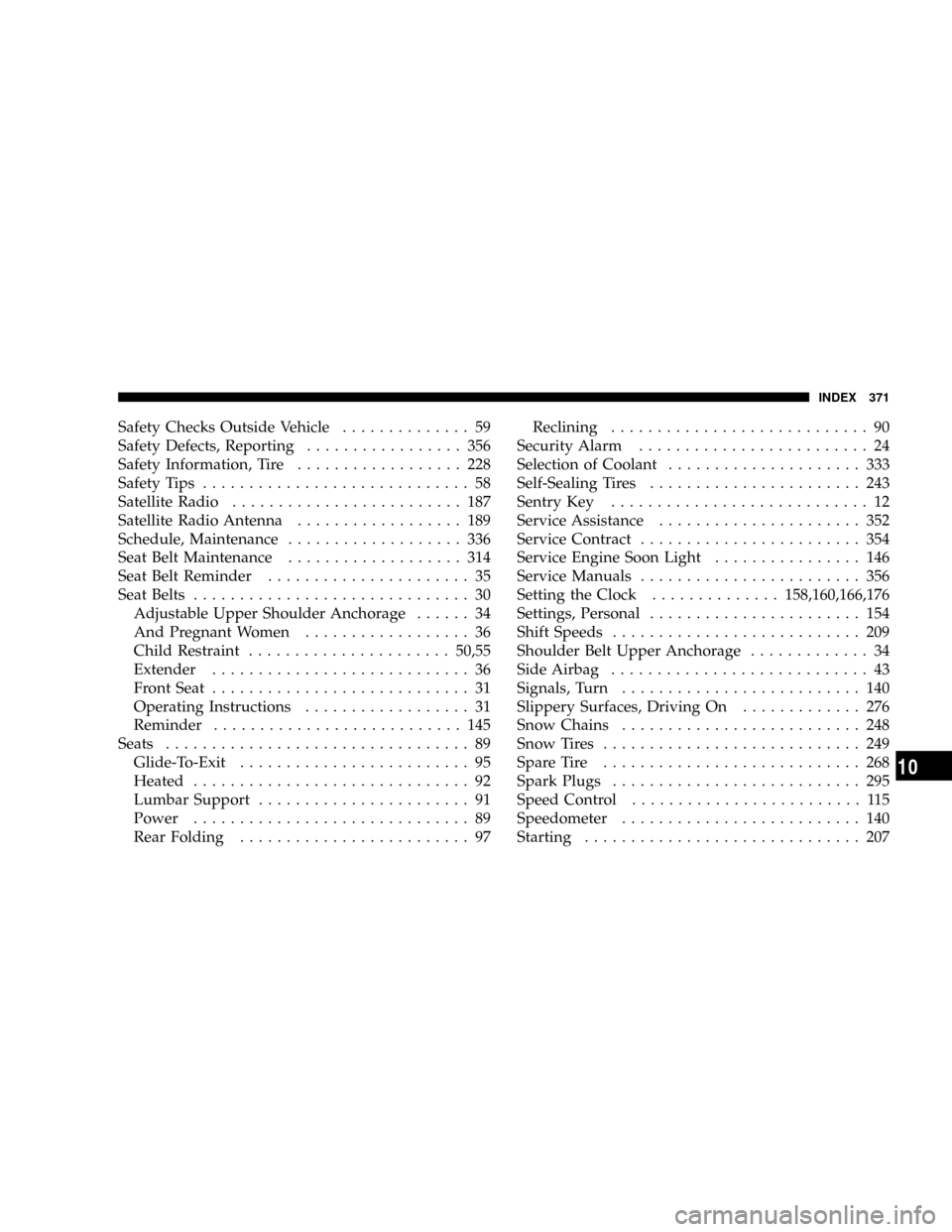
Safety Checks Outside Vehicle.............. 59
Safety Defects, Reporting................. 356
Safety Information, Tire.................. 228
Safety Tips............................. 58
Satellite Radio......................... 187
Satellite Radio Antenna.................. 189
Schedule, Maintenance................... 336
Seat Belt Maintenance................... 314
Seat Belt Reminder...................... 35
Seat Belts.............................. 30
Adjustable Upper Shoulder Anchorage...... 34
And Pregnant Women.................. 36
Child Restraint......................50,55
Extender............................ 36
Front Seat............................ 31
Operating Instructions.................. 31
Reminder........................... 145
Seats................................. 89
Glide-To-Exit......................... 95
Heated.............................. 92
Lumbar Support....................... 91
Power.............................. 89
Rear Folding......................... 97Reclining............................ 90
Security Alarm......................... 24
Selection of Coolant..................... 333
Self-Sealing Tires....................... 243
Sentry Key............................ 12
Service Assistance...................... 352
Service Contract........................ 354
Service Engine Soon Light................ 146
Service Manuals........................ 356
Setting the Clock..............158,160,166,176
Settings, Personal....................... 154
Shift Speeds........................... 209
Shoulder Belt Upper Anchorage............. 34
Side Airbag............................ 43
Signals, Turn.......................... 140
Slippery Surfaces, Driving On............. 276
Snow Chains.......................... 248
Snow Tires............................ 249
Spare Tire............................ 268
Spark Plugs........................... 295
Speed Control......................... 115
Speedometer.......................... 140
Starting.............................. 207
INDEX 371
10