sunroof CHRYSLER 300 2005 1.G Owners Manual
[x] Cancel search | Manufacturer: CHRYSLER, Model Year: 2005, Model line: 300, Model: CHRYSLER 300 2005 1.GPages: 374, PDF Size: 6.8 MB
Page 11 of 374
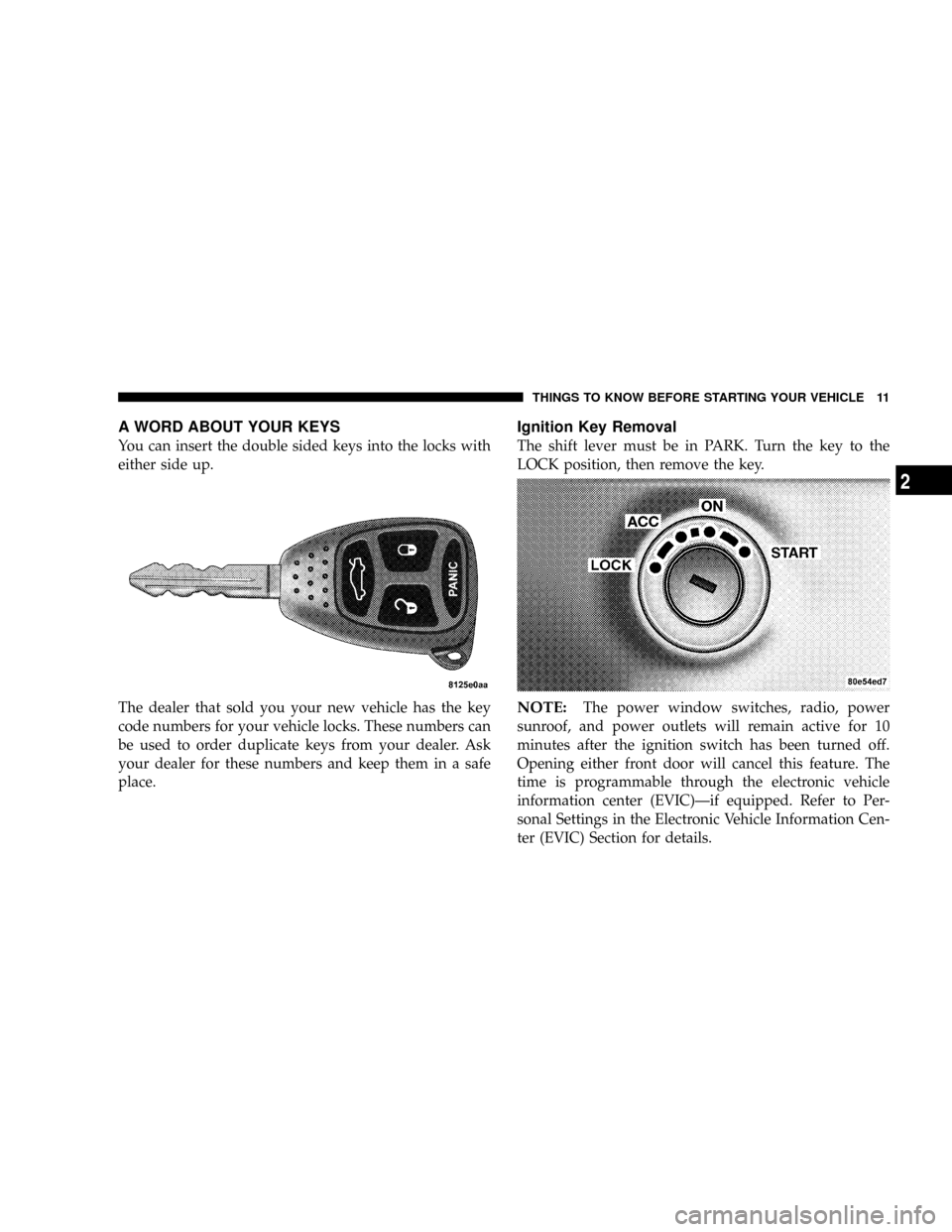
A WORD ABOUT YOUR KEYS
You can insert the double sided keys into the locks with
either side up.
The dealer that sold you your new vehicle has the key
code numbers for your vehicle locks. These numbers can
be used to order duplicate keys from your dealer. Ask
your dealer for these numbers and keep them in a safe
place.
Ignition Key Removal
The shift lever must be in PARK. Turn the key to the
LOCK position, then remove the key.
NOTE:The power window switches, radio, power
sunroof, and power outlets will remain active for 10
minutes after the ignition switch has been turned off.
Opening either front door will cancel this feature. The
time is programmable through the electronic vehicle
information center (EVIC)Ðif equipped. Refer to Per-
sonal Settings in the Electronic Vehicle Information Cen-
ter (EVIC) Section for details.
THINGS TO KNOW BEFORE STARTING YOUR VEHICLE 11
2
Page 27 of 374
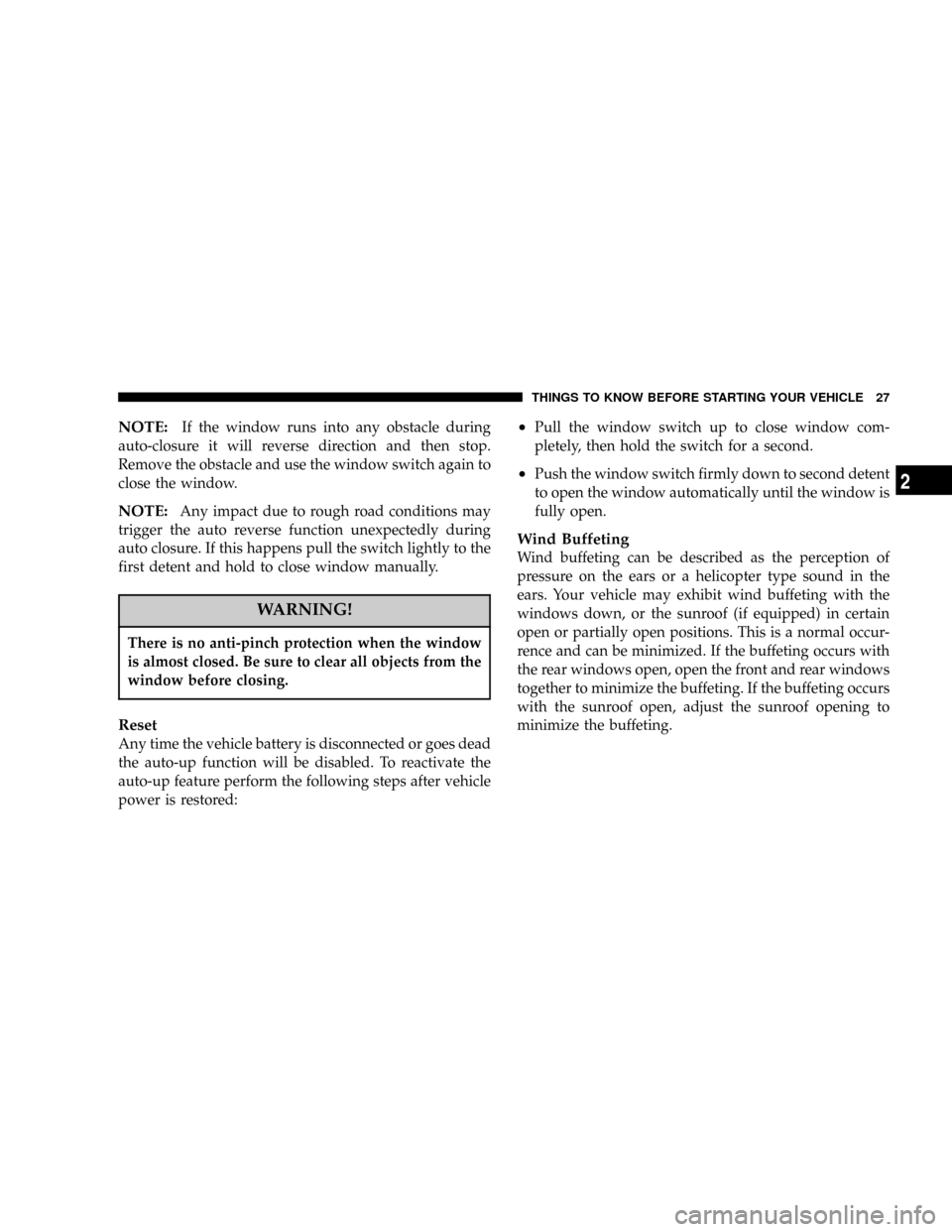
NOTE:If the window runs into any obstacle during
auto-closure it will reverse direction and then stop.
Remove the obstacle and use the window switch again to
close the window.
NOTE:Any impact due to rough road conditions may
trigger the auto reverse function unexpectedly during
auto closure. If this happens pull the switch lightly to the
first detent and hold to close window manually.
WARNING!
There is no anti-pinch protection when the window
is almost closed. Be sure to clear all objects from the
window before closing.
Reset
Any time the vehicle battery is disconnected or goes dead
the auto-up function will be disabled. To reactivate the
auto-up feature perform the following steps after vehicle
power is restored:
²Pull the window switch up to close window com-
pletely, then hold the switch for a second.
²Push the window switch firmly down to second detent
to open the window automatically until the window is
fully open.
Wind Buffeting
Wind buffeting can be described as the perception of
pressure on the ears or a helicopter type sound in the
ears. Your vehicle may exhibit wind buffeting with the
windows down, or the sunroof (if equipped) in certain
open or partially open positions. This is a normal occur-
rence and can be minimized. If the buffeting occurs with
the rear windows open, open the front and rear windows
together to minimize the buffeting. If the buffeting occurs
with the sunroof open, adjust the sunroof opening to
minimize the buffeting.
THINGS TO KNOW BEFORE STARTING YOUR VEHICLE 27
2
Page 38 of 374
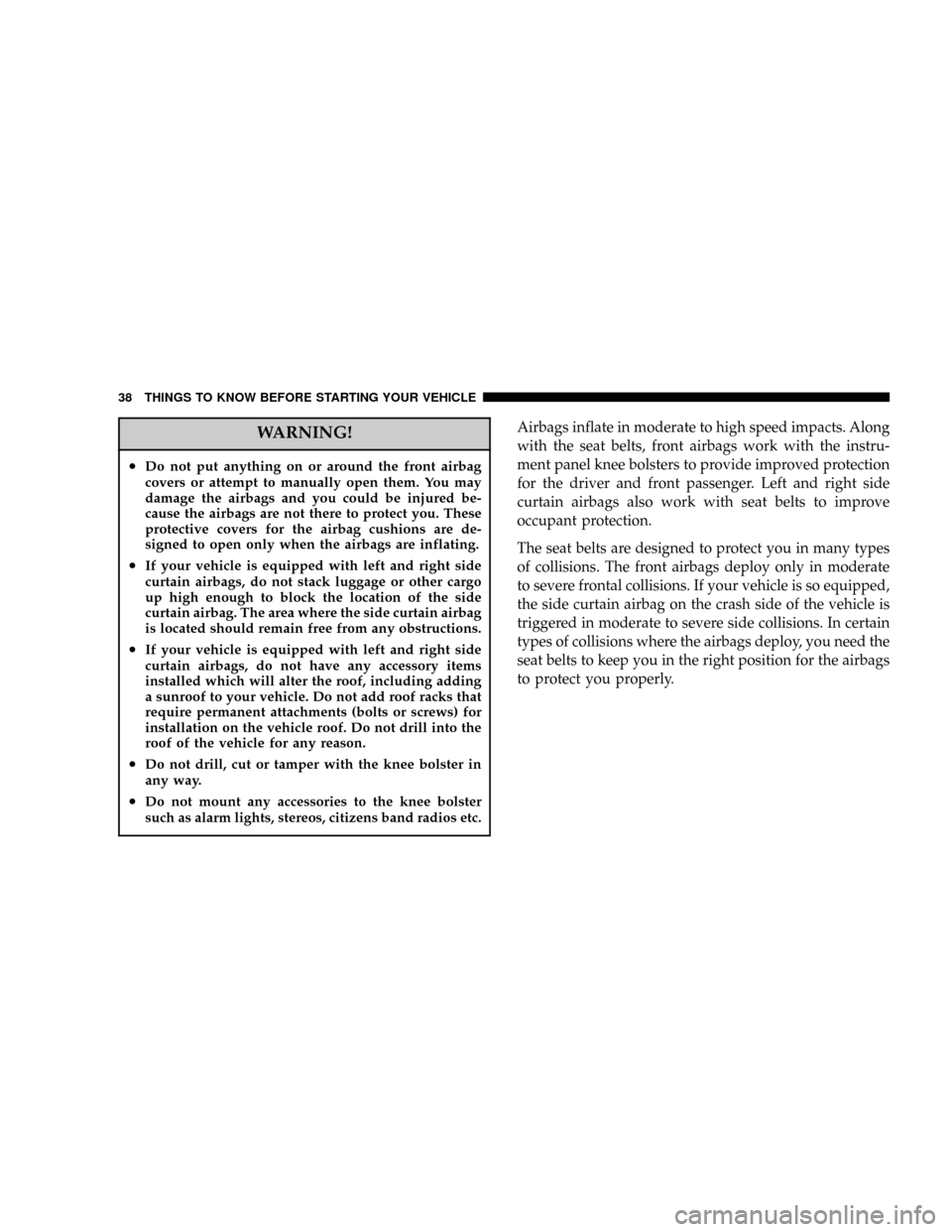
WARNING!
²Do not put anything on or around the front airbag
covers or attempt to manually open them. You may
damage the airbags and you could be injured be-
cause the airbags are not there to protect you. These
protective covers for the airbag cushions are de-
signed to open only when the airbags are inflating.
²If your vehicle is equipped with left and right side
curtain airbags, do not stack luggage or other cargo
up high enough to block the location of the side
curtain airbag. The area where the side curtain airbag
is located should remain free from any obstructions.
²If your vehicle is equipped with left and right side
curtain airbags, do not have any accessory items
installed which will alter the roof, including adding
a sunroof to your vehicle. Do not add roof racks that
require permanent attachments (bolts or screws) for
installation on the vehicle roof. Do not drill into the
roof of the vehicle for any reason.
²Do not drill, cut or tamper with the knee bolster in
any way.
²Do not mount any accessories to the knee bolster
such as alarm lights, stereos, citizens band radios etc.
Airbags inflate in moderate to high speed impacts. Along
with the seat belts, front airbags work with the instru-
ment panel knee bolsters to provide improved protection
for the driver and front passenger. Left and right side
curtain airbags also work with seat belts to improve
occupant protection.
The seat belts are designed to protect you in many types
of collisions. The front airbags deploy only in moderate
to severe frontal collisions. If your vehicle is so equipped,
the side curtain airbag on the crash side of the vehicle is
triggered in moderate to severe side collisions. In certain
types of collisions where the airbags deploy, you need the
seat belts to keep you in the right position for the airbags
to protect you properly.
38 THINGS TO KNOW BEFORE STARTING YOUR VEHICLE
Page 64 of 374
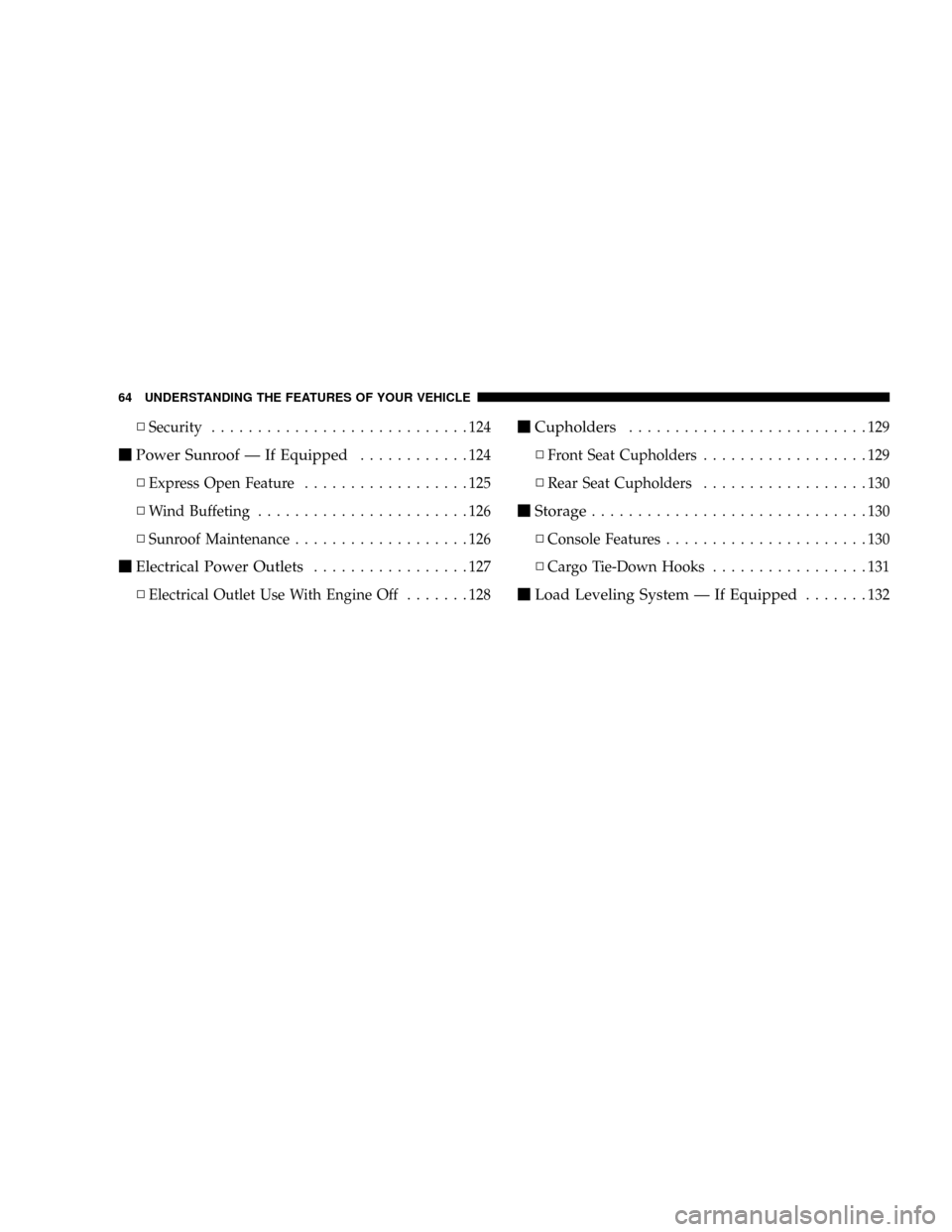
NSecurity............................124
mPower Sunroof Ð If Equipped............124
NExpress Open Feature..................125
NWind Buffeting.......................126
NSunroof Maintenance...................126
mElectrical Power Outlets.................127
NElectrical Outlet Use With Engine Off.......128
mCupholders..........................129
NFront Seat Cupholders..................129
NRear Seat Cupholders..................130
mStorage..............................130
NConsole Features......................130
NCargo Tie-Down Hooks.................131
mLoad Leveling System Ð If Equipped.......132
64 UNDERSTANDING THE FEATURES OF YOUR VEHICLE
Page 118 of 374
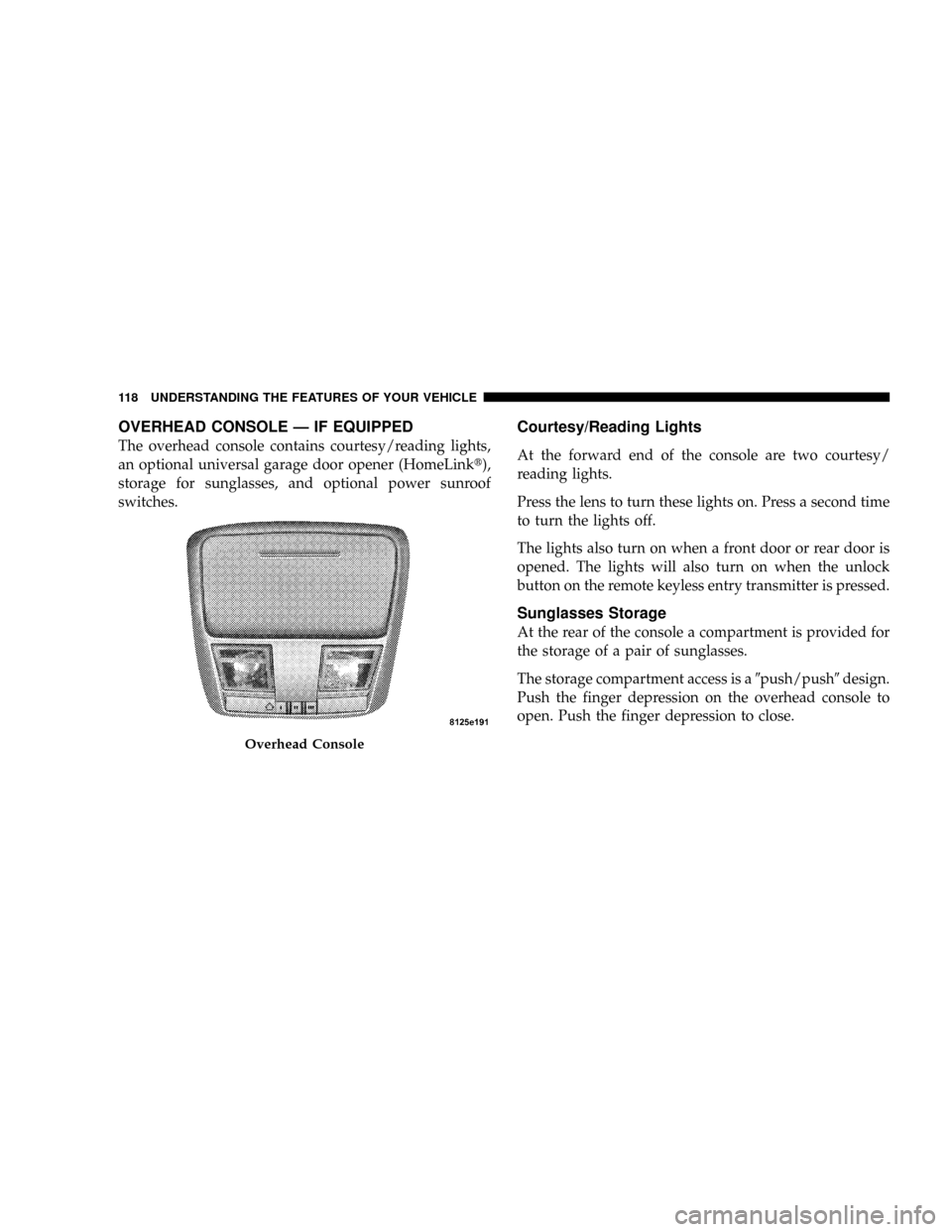
OVERHEAD CONSOLE Ð IF EQUIPPED
The overhead console contains courtesy/reading lights,
an optional universal garage door opener (HomeLinkt),
storage for sunglasses, and optional power sunroof
switches.
Courtesy/Reading Lights
At the forward end of the console are two courtesy/
reading lights.
Press the lens to turn these lights on. Press a second time
to turn the lights off.
The lights also turn on when a front door or rear door is
opened. The lights will also turn on when the unlock
button on the remote keyless entry transmitter is pressed.
Sunglasses Storage
At the rear of the console a compartment is provided for
the storage of a pair of sunglasses.
The storage compartment access is a9push/push9design.
Push the finger depression on the overhead console to
open. Push the finger depression to close.
Overhead Console
118 UNDERSTANDING THE FEATURES OF YOUR VEHICLE
Page 124 of 374
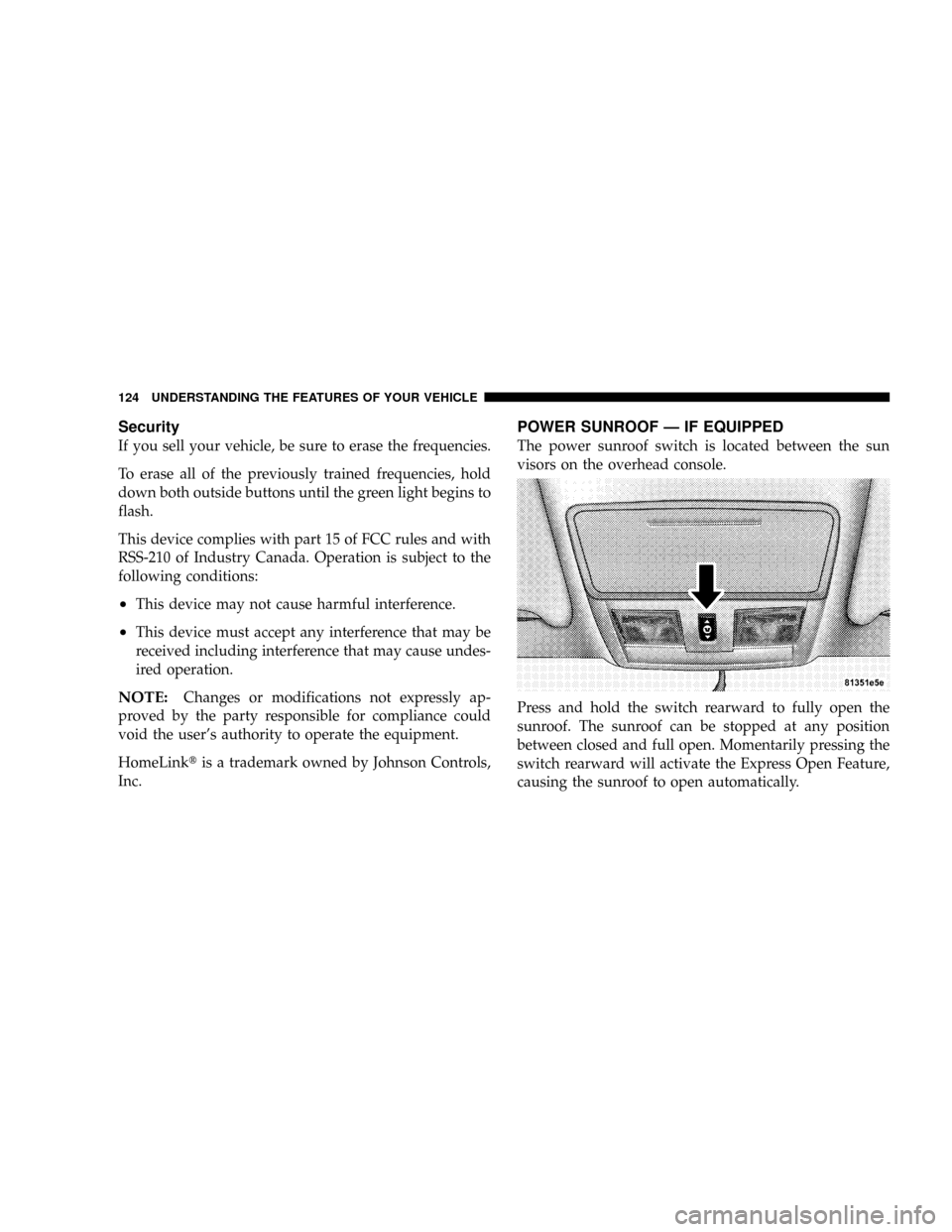
Security
If you sell your vehicle, be sure to erase the frequencies.
To erase all of the previously trained frequencies, hold
down both outside buttons until the green light begins to
flash.
This device complies with part 15 of FCC rules and with
RSS-210 of Industry Canada. Operation is subject to the
following conditions:
²This device may not cause harmful interference.
²This device must accept any interference that may be
received including interference that may cause undes-
ired operation.
NOTE:Changes or modifications not expressly ap-
proved by the party responsible for compliance could
void the user's authority to operate the equipment.
HomeLinktis a trademark owned by Johnson Controls,
Inc.
POWER SUNROOF Ð IF EQUIPPED
The power sunroof switch is located between the sun
visors on the overhead console.
Press and hold the switch rearward to fully open the
sunroof. The sunroof can be stopped at any position
between closed and full open. Momentarily pressing the
switch rearward will activate the Express Open Feature,
causing the sunroof to open automatically.
124 UNDERSTANDING THE FEATURES OF YOUR VEHICLE
Page 125 of 374
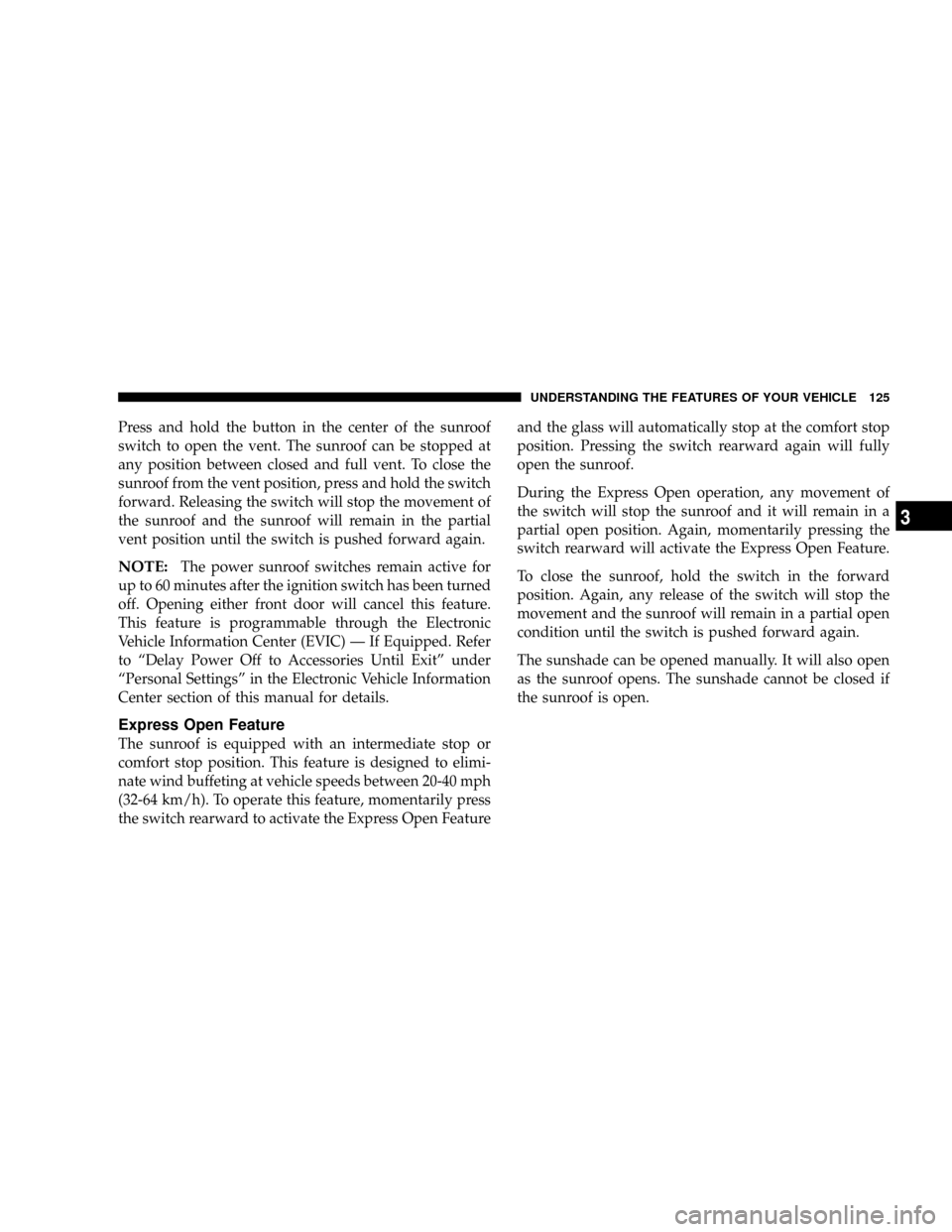
Press and hold the button in the center of the sunroof
switch to open the vent. The sunroof can be stopped at
any position between closed and full vent. To close the
sunroof from the vent position, press and hold the switch
forward. Releasing the switch will stop the movement of
the sunroof and the sunroof will remain in the partial
vent position until the switch is pushed forward again.
NOTE:The power sunroof switches remain active for
up to 60 minutes after the ignition switch has been turned
off. Opening either front door will cancel this feature.
This feature is programmable through the Electronic
Vehicle Information Center (EVIC) Ð If Equipped. Refer
to ªDelay Power Off to Accessories Until Exitº under
ªPersonal Settingsº in the Electronic Vehicle Information
Center section of this manual for details.
Express Open Feature
The sunroof is equipped with an intermediate stop or
comfort stop position. This feature is designed to elimi-
nate wind buffeting at vehicle speeds between 20-40 mph
(32-64 km/h). To operate this feature, momentarily press
the switch rearward to activate the Express Open Featureand the glass will automatically stop at the comfort stop
position. Pressing the switch rearward again will fully
open the sunroof.
During the Express Open operation, any movement of
the switch will stop the sunroof and it will remain in a
partial open position. Again, momentarily pressing the
switch rearward will activate the Express Open Feature.
To close the sunroof, hold the switch in the forward
position. Again, any release of the switch will stop the
movement and the sunroof will remain in a partial open
condition until the switch is pushed forward again.
The sunshade can be opened manually. It will also open
as the sunroof opens. The sunshade cannot be closed if
the sunroof is open.
UNDERSTANDING THE FEATURES OF YOUR VEHICLE 125
3
Page 126 of 374
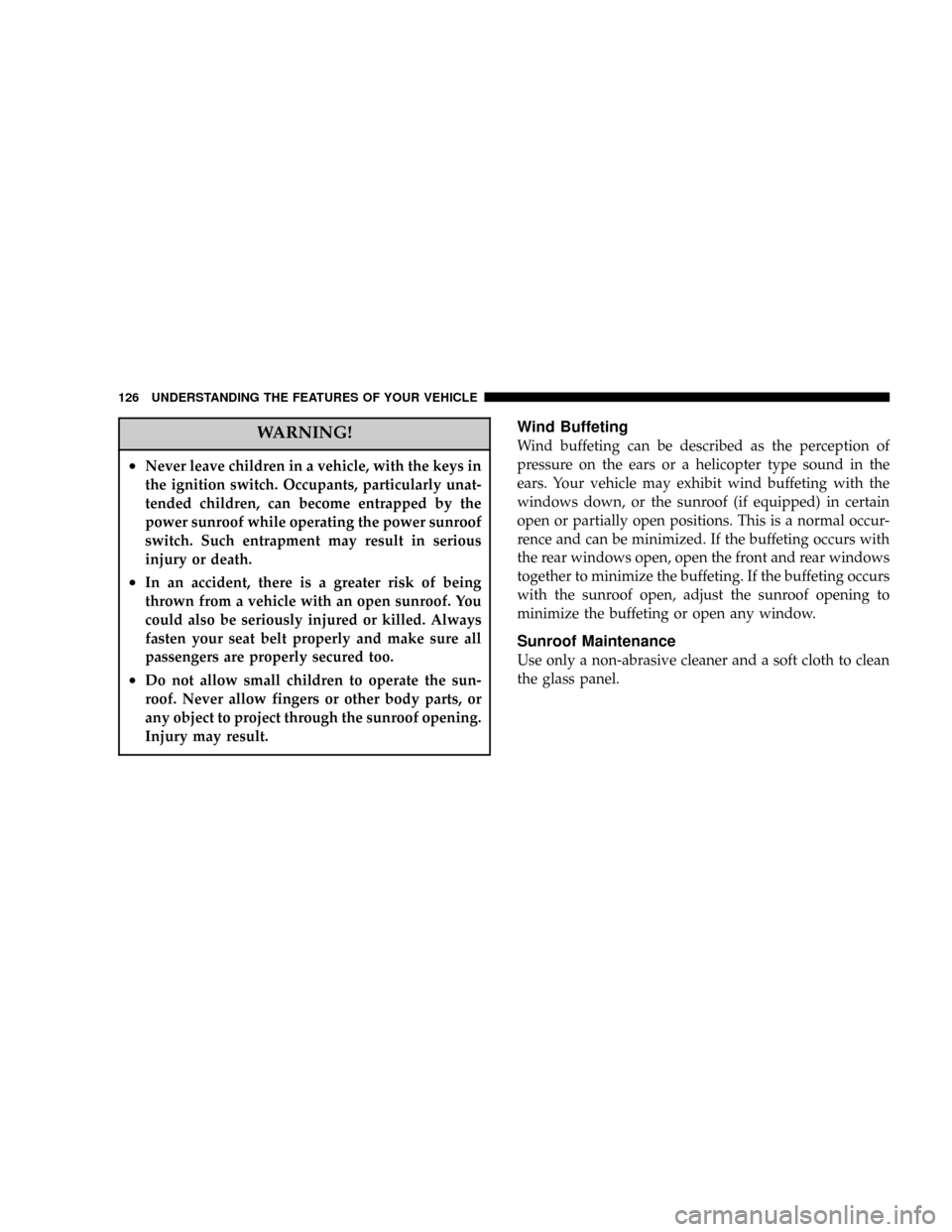
WARNING!
²Never leave children in a vehicle, with the keys in
the ignition switch. Occupants, particularly unat-
tended children, can become entrapped by the
power sunroof while operating the power sunroof
switch. Such entrapment may result in serious
injury or death.
²In an accident, there is a greater risk of being
thrown from a vehicle with an open sunroof. You
could also be seriously injured or killed. Always
fasten your seat belt properly and make sure all
passengers are properly secured too.
²Do not allow small children to operate the sun-
roof. Never allow fingers or other body parts, or
any object to project through the sunroof opening.
Injury may result.
Wind Buffeting
Wind buffeting can be described as the perception of
pressure on the ears or a helicopter type sound in the
ears. Your vehicle may exhibit wind buffeting with the
windows down, or the sunroof (if equipped) in certain
open or partially open positions. This is a normal occur-
rence and can be minimized. If the buffeting occurs with
the rear windows open, open the front and rear windows
together to minimize the buffeting. If the buffeting occurs
with the sunroof open, adjust the sunroof opening to
minimize the buffeting or open any window.
Sunroof Maintenance
Use only a non-abrasive cleaner and a soft cloth to clean
the glass panel.
126 UNDERSTANDING THE FEATURES OF YOUR VEHICLE
Page 157 of 374
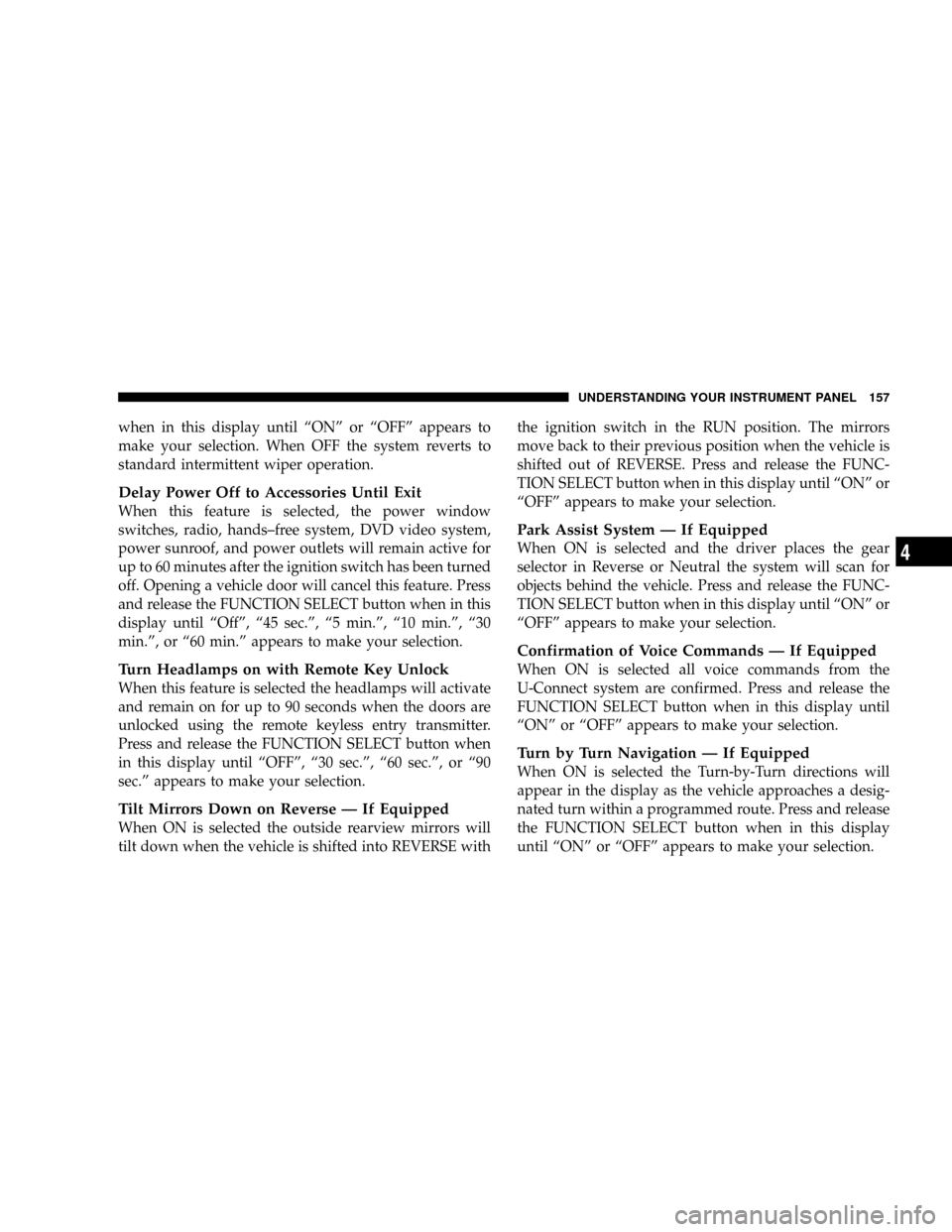
when in this display until ªONº or ªOFFº appears to
make your selection. When OFF the system reverts to
standard intermittent wiper operation.
Delay Power Off to Accessories Until Exit
When this feature is selected, the power window
switches, radio, hands±free system, DVD video system,
power sunroof, and power outlets will remain active for
up to 60 minutes after the ignition switch has been turned
off. Opening a vehicle door will cancel this feature. Press
and release the FUNCTION SELECT button when in this
display until ªOffº, ª45 sec.º, ª5 min.º, ª10 min.º, ª30
min.º, or ª60 min.º appears to make your selection.
Turn Headlamps on with Remote Key Unlock
When this feature is selected the headlamps will activate
and remain on for up to 90 seconds when the doors are
unlocked using the remote keyless entry transmitter.
Press and release the FUNCTION SELECT button when
in this display until ªOFFº, ª30 sec.º, ª60 sec.º, or ª90
sec.º appears to make your selection.
Tilt Mirrors Down on Reverse Ð If Equipped
When ON is selected the outside rearview mirrors will
tilt down when the vehicle is shifted into REVERSE withthe ignition switch in the RUN position. The mirrors
move back to their previous position when the vehicle is
shifted out of REVERSE. Press and release the FUNC-
TION SELECT button when in this display until ªONº or
ªOFFº appears to make your selection.
Park Assist System Ð If Equipped
When ON is selected and the driver places the gear
selector in Reverse or Neutral the system will scan for
objects behind the vehicle. Press and release the FUNC-
TION SELECT button when in this display until ªONº or
ªOFFº appears to make your selection.
Confirmation of Voice Commands Ð If Equipped
When ON is selected all voice commands from the
U-Connect system are confirmed. Press and release the
FUNCTION SELECT button when in this display until
ªONº or ªOFFº appears to make your selection.
Turn by Turn Navigation Ð If Equipped
When ON is selected the Turn-by-Turn directions will
appear in the display as the vehicle approaches a desig-
nated turn within a programmed route. Press and release
the FUNCTION SELECT button when in this display
until ªONº or ªOFFº appears to make your selection.
UNDERSTANDING YOUR INSTRUMENT PANEL 157
4
Page 370 of 374
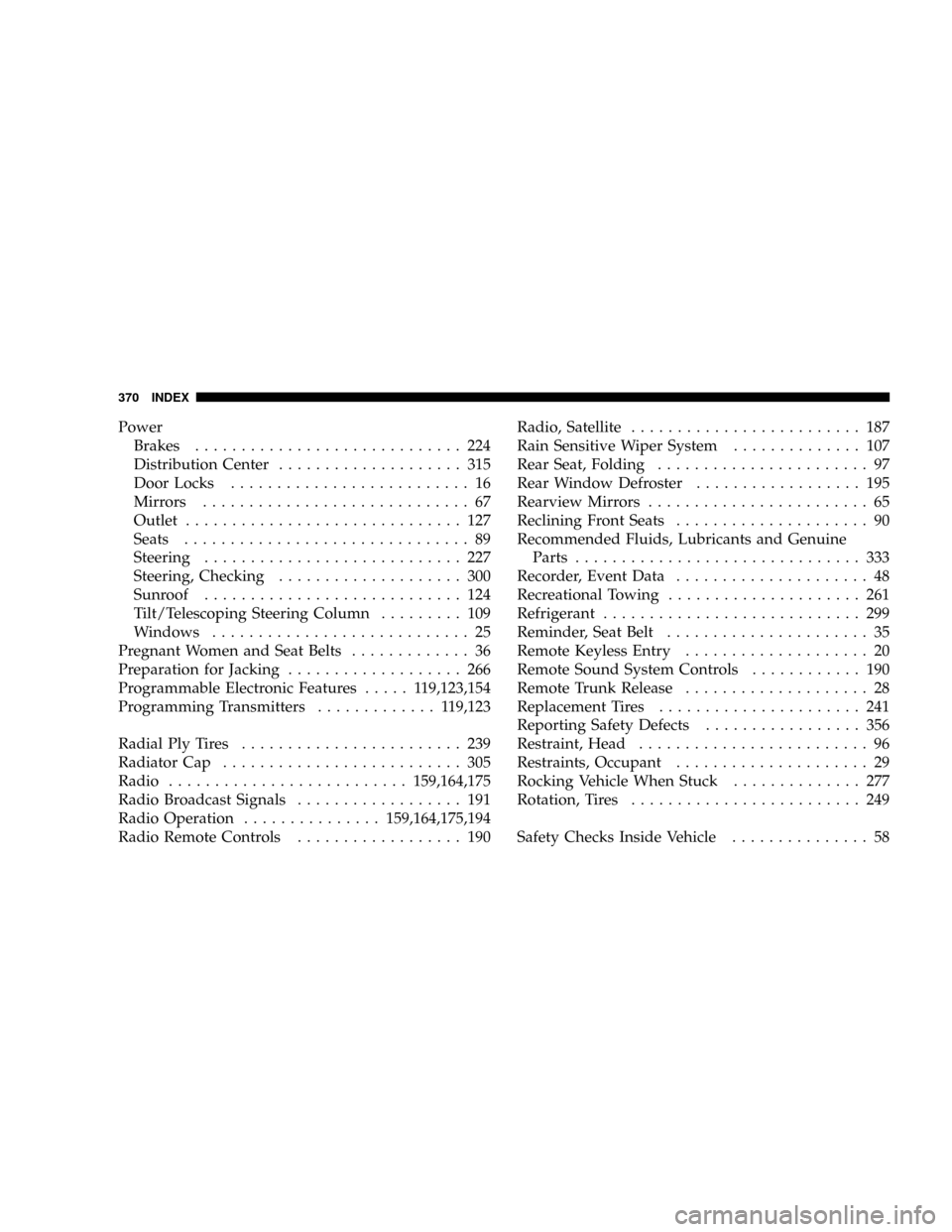
Power
Brakes............................. 224
Distribution Center.................... 315
Door Locks.......................... 16
Mirrors............................. 67
Outlet.............................. 127
Seats............................... 89
Steering............................ 227
Steering, Checking.................... 300
Sunroof............................ 124
Tilt/Telescoping Steering Column......... 109
Windows............................ 25
Pregnant Women and Seat Belts............. 36
Preparation for Jacking................... 266
Programmable Electronic Features..... 119,123,154
Programming Transmitters............. 119,123
Radial Ply Tires........................ 239
Radiator Cap.......................... 305
Radio..........................159,164,175
Radio Broadcast Signals.................. 191
Radio Operation...............159,164,175,194
Radio Remote Controls.................. 190Radio, Satellite......................... 187
Rain Sensitive Wiper System.............. 107
Rear Seat, Folding....................... 97
Rear Window Defroster.................. 195
Rearview Mirrors........................ 65
Reclining Front Seats..................... 90
Recommended Fluids, Lubricants and Genuine
Parts............................... 333
Recorder, Event Data..................... 48
Recreational Towing..................... 261
Refrigerant............................ 299
Reminder, Seat Belt...................... 35
Remote Keyless Entry.................... 20
Remote Sound System Controls............ 190
Remote Trunk Release.................... 28
Replacement Tires...................... 241
Reporting Safety Defects................. 356
Restraint, Head......................... 96
Restraints, Occupant..................... 29
Rocking Vehicle When Stuck.............. 277
Rotation, Tires......................... 249
Safety Checks Inside Vehicle............... 58
370 INDEX