key battery CHRYSLER 300 2010 1.G User Guide
[x] Cancel search | Manufacturer: CHRYSLER, Model Year: 2010, Model line: 300, Model: CHRYSLER 300 2010 1.GPages: 88, PDF Size: 11.01 MB
Page 11 of 88
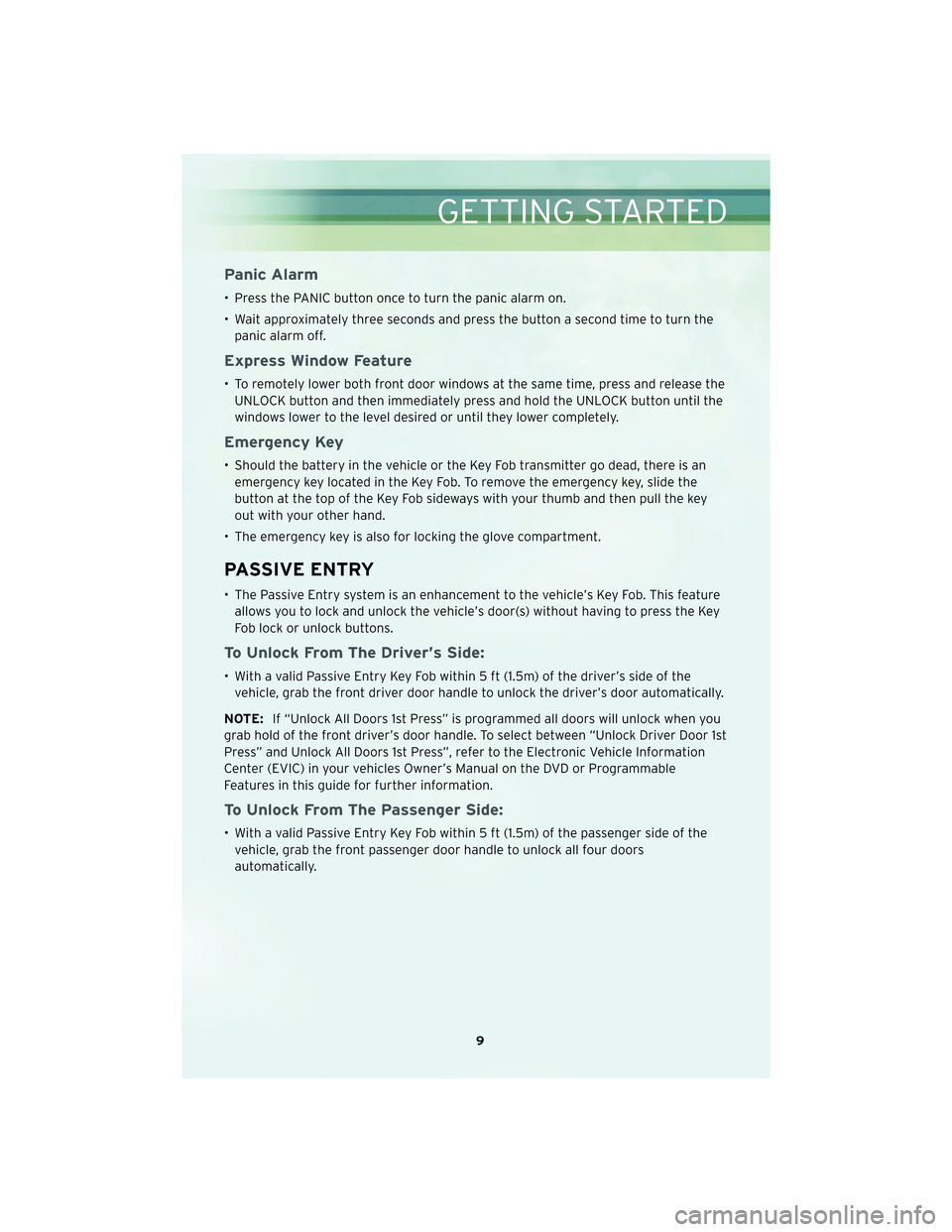
Panic Alarm
• Press the PANIC button once to turn the panic alarm on.
• Wait approximately three seconds and press the button a second time to turn thepanic alarm off.
Express Window Feature
• To remotely lower both front door windows at the same time, press and release theUNLOCK button and then immediately press and hold the UNLOCK button until the
windows lower to the level desired or until they lower completely.
Emergency Key
• Should the battery in the vehicle or the Key Fob transmitter go dead, there is anemergency key located in the Key Fob. To remove the emergency key, slide the
button at the top of the Key Fob sideways with your thumb and then pull the key
out with your other hand.
• The emergency key is also for locking the glove compartment.
PASSIVE ENTRY
• The Passive Entry system is an enhancement to the vehicle’s Key Fob. This feature allows you to lock and unlock the vehicle’s door(s) without having to press the Key
Fob lock or unlock buttons.
To Unlock From The Driver’s Side:
• With a valid Passive Entry Key Fob within 5 ft (1.5m) of the driver’s side of thevehicle, grab the front driver door handle to unlock the driver’s door automatically.
NOTE: If “Unlock All Doors 1st Press” is programmed all doors will unlock when you
grab hold of the front driver’s door handle. To select between “Unlock Driver Door 1st
Press” and Unlock All Doors 1st Press”, refer to the Electronic Vehicle Information
Center (EVIC) in your vehicles Owner’s Manual on the DVD or Programmable
Features in this guide for further information.
To Unlock From The Passenger Side:
• With a valid Passive Entry Key Fob within 5 ft (1.5m) of the passenger side of the vehicle, grab the front passenger door handle to unlock all four doors
automatically.
9
GETTING STARTED
Page 39 of 88
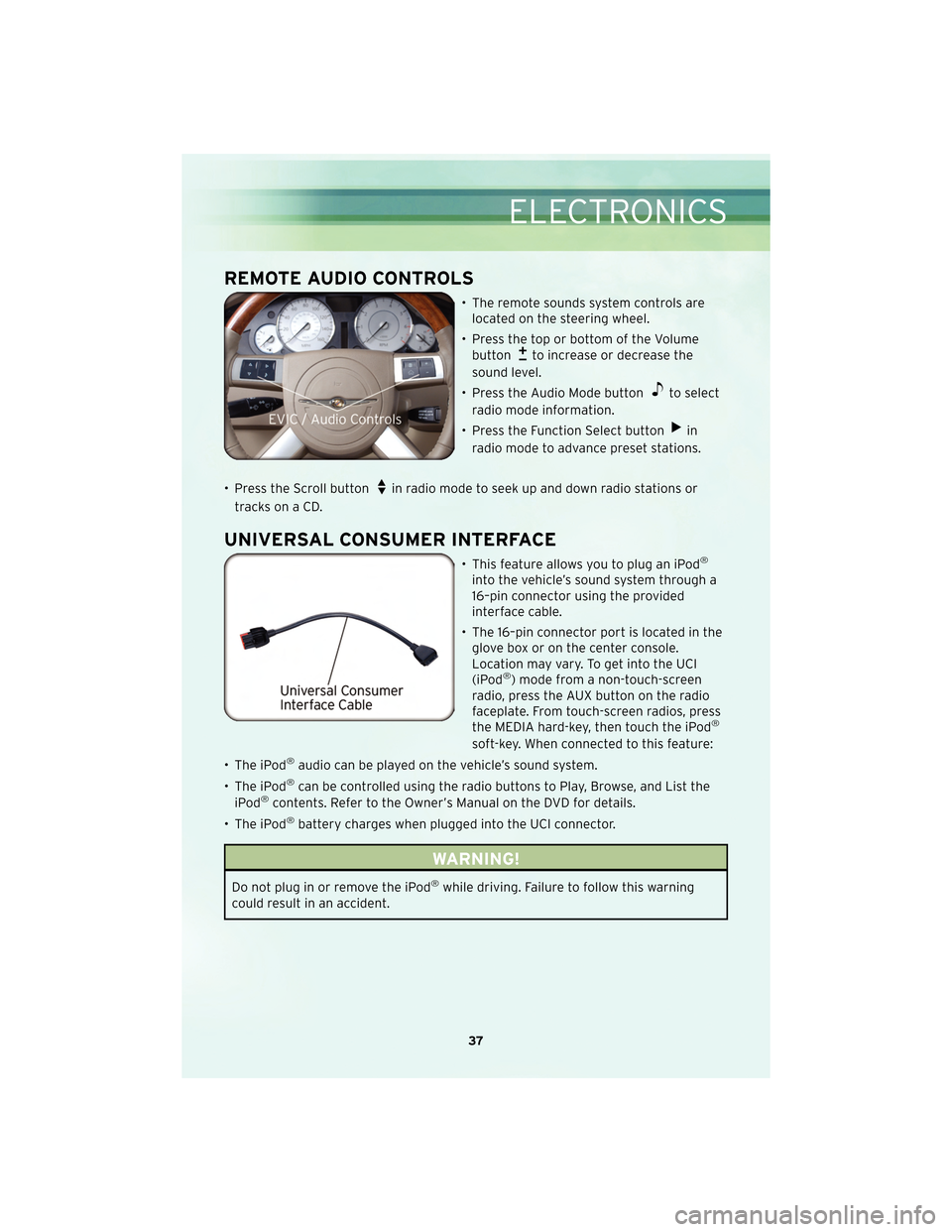
REMOTE AUDIO CONTROLS
• The remote sounds system controls arelocated on the steering wheel.
• Press the top or bottom of the Volume button
to increase or decrease the
sound level.
• Press the Audio Mode button
to select
radio mode information.
• Press the Function Select button
in
radio mode to advance preset stations.
• Press the Scroll button
in radio mode to seek up and down radio stations or
tracks on a CD.
UNIVERSAL CONSUMER INTERFACE
• This feature allows you to plug an iPod®
into the vehicle’s sound system through a
16–pin connector using the provided
interface cable.
• The 16–pin connector port is located in the glove box or on the center console.
Location may vary. To get into the UCI
(iPod
®) mode from a non-touch-screen
radio, press the AUX button on the radio
faceplate. From touch-screen radios, press
the MEDIA hard-key, then touch the iPod
®
soft-key. When connected to this feature:
• The iPod
®audio can be played on the vehicle’s sound system.
• The iPod
®can be controlled using the radio buttons to Play, Browse, and List the
iPod®contents. Refer to the Owner’s Manual on the DVD for details.
• The iPod
®battery charges when plugged into the UCI connector.
WARNING!
Do not plug in or remove the iPod®while driving. Failure to follow this warning
could result in an accident.
37
ELECTRONICS