start stop button CHRYSLER 300 2010 1.G User Guide
[x] Cancel search | Manufacturer: CHRYSLER, Model Year: 2010, Model line: 300, Model: CHRYSLER 300 2010 1.GPages: 88, PDF Size: 11.01 MB
Page 12 of 88
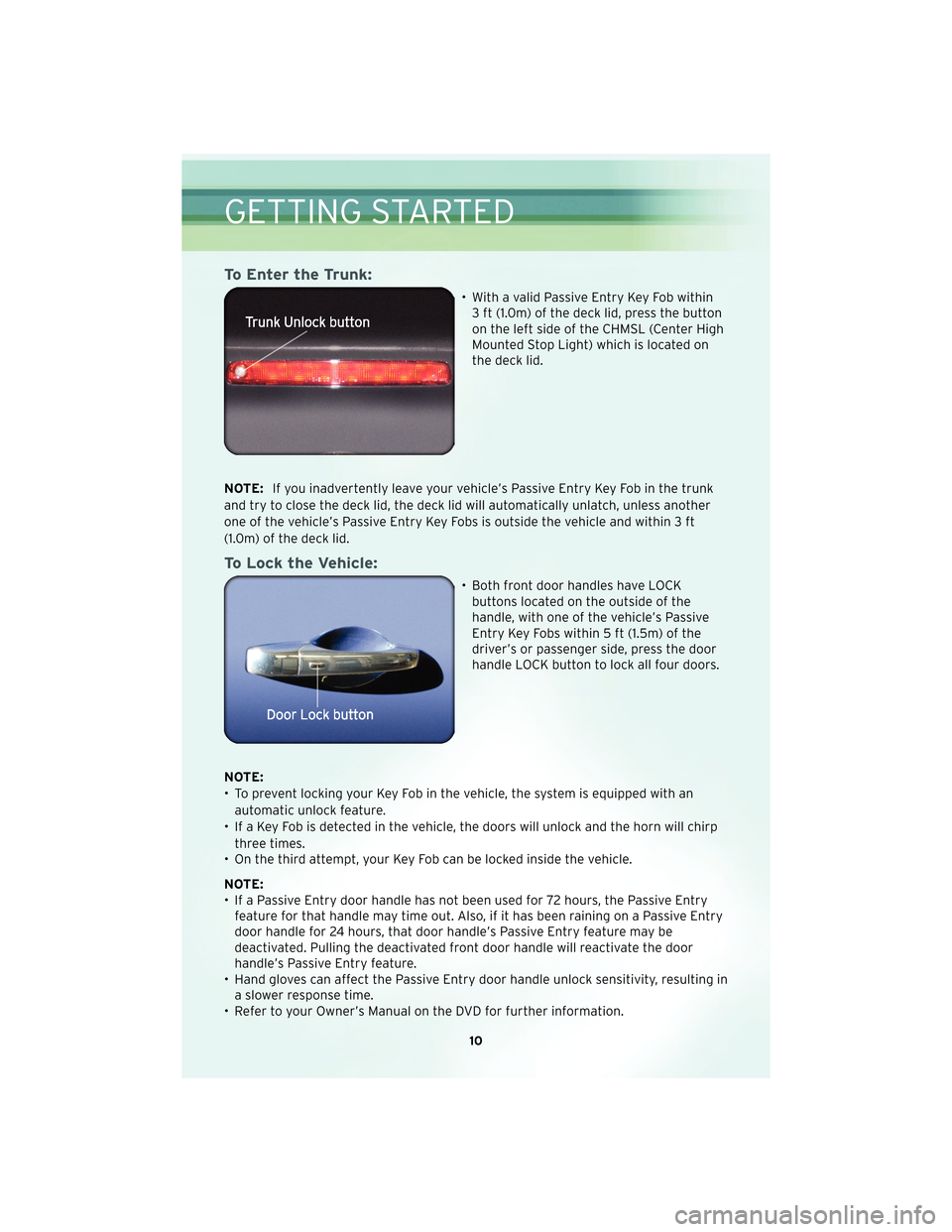
To Enter the Trunk:
• With a valid Passive Entry Key Fob within3 ft (1.0m) of the deck lid, press the button
on the left side of the CHMSL (Center High
Mounted Stop Light) which is located on
the deck lid.
NOTE: If you inadvertently leave your vehicle’s Passive Entry Key Fob in the trunk
and try to close the deck lid, the deck lid will automatically unlatch, unless another
one of the vehicle’s Passive Entry Key Fobs is outside the vehicle and within 3 ft
(1.0m) of the deck lid.
To Lock the Vehicle:
• Both front door handles have LOCK buttons located on the outside of the
handle, with one of the vehicle’s Passive
Entry Key Fobs within 5 ft (1.5m) of the
driver’s or passenger side, press the door
handle LOCK button to lock all four doors.
NOTE:
• To prevent locking your Key Fob in the vehicle, the system is equipped with an automatic unlock feature.
• If a Key Fob is detected in the vehicle, the doors will unlock and the horn will chirp three times.
• On the third attempt, your Key Fob can be locked inside the vehicle.
NOTE:
• If a Passive Entry door handle has not been used for 72 hours, the Passive Entry feature for that handle may time out. Also, if it has been raining on a Passive Entry
door handle for 24 hours, that door handle’s Passive Entry feature may be
deactivated. Pulling the deactivated front door handle will reactivate the door
handle’s Passive Entry feature.
• Hand gloves can affect the Passive Entry door handle unlock sensitivity, resulting in a slower response time.
• Refer to your Owner’s Manual on the DVD for further information.
GETTING STARTED
10
Page 13 of 88
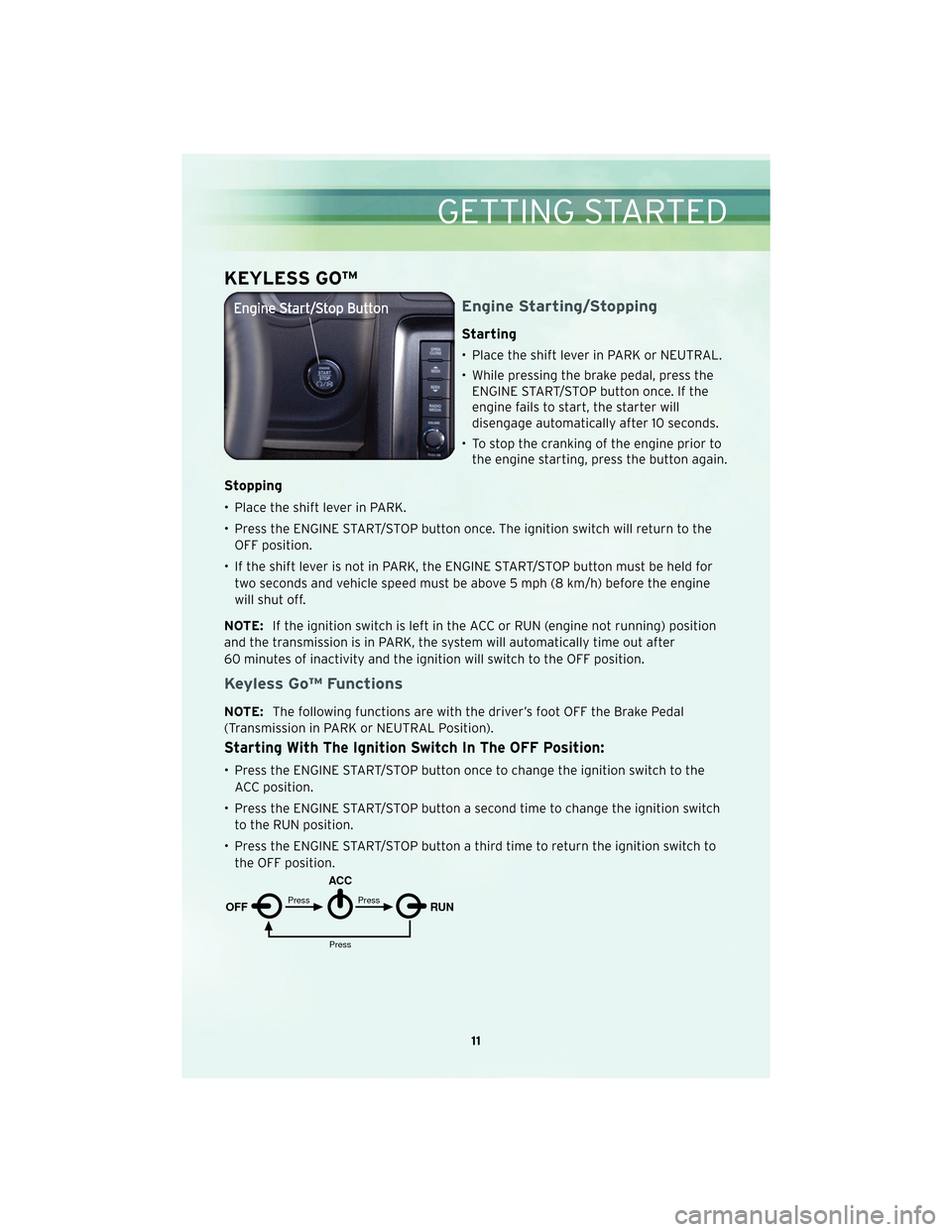
KEYLESS GO™
Engine Starting/Stopping
Starting
• Place the shift lever in PARK or NEUTRAL.
• While pressing the brake pedal, press theENGINE START/STOP button once. If the
engine fails to start, the starter will
disengage automatically after 10 seconds.
• To stop the cranking of the engine prior to the engine starting, press the button again.
Stopping
• Place the shift lever in PARK.
• Press the ENGINE START/STOP button once. The ignition switch will return to the
OFF position.
• If the shift lever is not in PARK, the ENGINE START/STOP button must be held for two seconds and vehicle speed must be above 5 mph (8 km/h) before the engine
will shut off.
NOTE: If the ignition switch is left in the ACC or RUN (engine not running) position
and the transmission is in PARK, the system will automatically time out after
60 minutes of inactivity and the ignition will switch to the OFF position.
Keyless Go™ Functions
NOTE: The following functions are with the driver’s foot OFF the Brake Pedal
(Transmission in PARK or NEUTRAL Position).
Starting With The Ignition Switch In The OFF Position:
• Press the ENGINE START/STOP button once to change the ignition switch to the ACC position.
• Press the ENGINE START/STOP button a second time to change the ignition switch to the RUN position.
• Press the ENGINE START/STOP button a third time to return the ignition switch to the OFF position.
OFF RUN
ACCPress
Press
Press
11
GETTING STARTED
Page 14 of 88
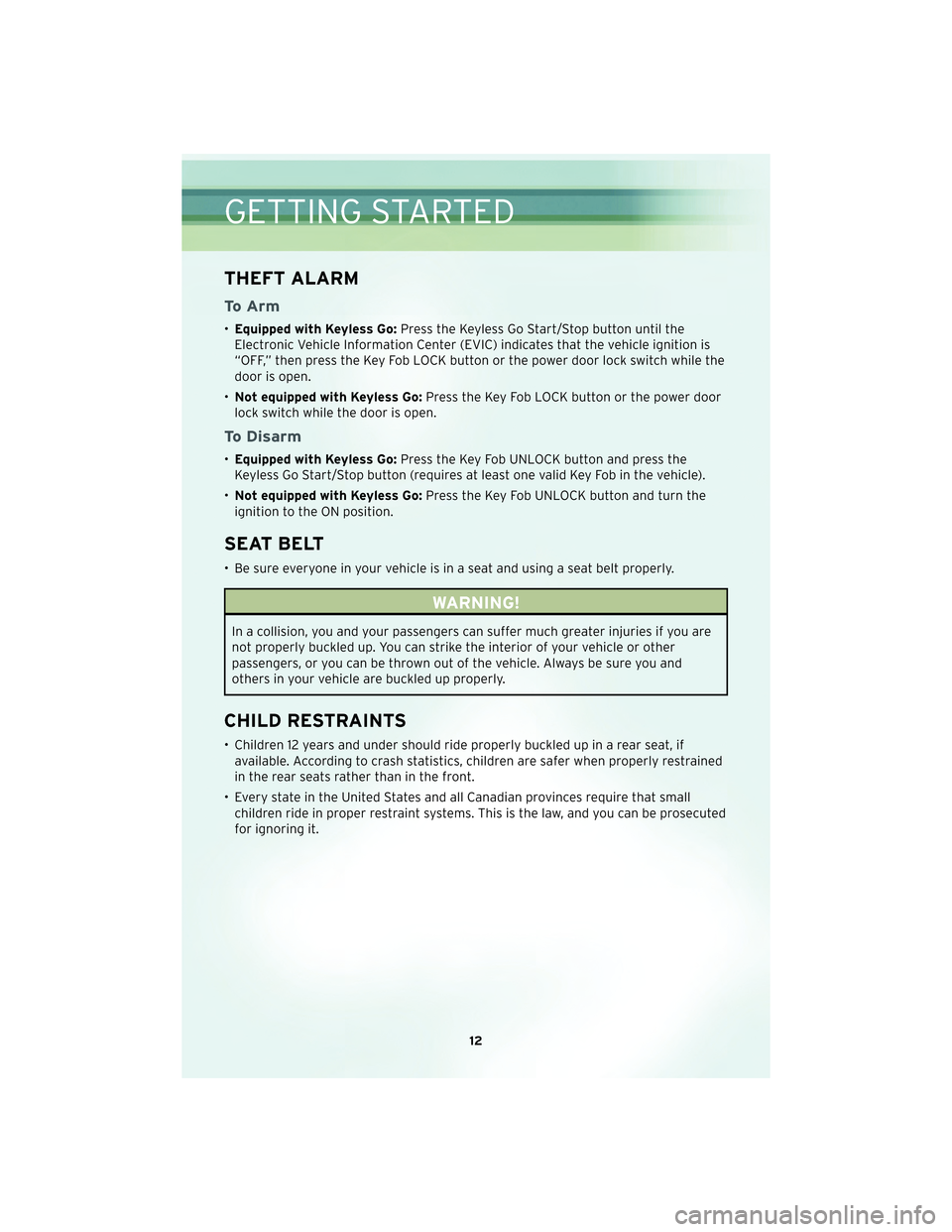
THEFT ALARM
To Arm
•Equipped with Keyless Go: Press the Keyless Go Start/Stop button until the
Electronic Vehicle Information Center (EVIC) indicates that the vehicle ignition is
“OFF,” then press the Key Fob LOCK button or the power door lock switch while the
door is open.
• Not equipped with Keyless Go: Press the Key Fob LOCK button or the power door
lock switch while the door is open.
To Disarm
• Equipped with Keyless Go: Press the Key Fob UNLOCK button and press the
Keyless Go Start/Stop button (requires at least one valid Key Fob in the vehicle).
• Not equipped with Keyless Go: Press the Key Fob UNLOCK button and turn the
ignition to the ON position.
SEAT BELT
• Be sure everyone in your vehicle is in a seat and using a seat belt properly.
WARNING!
In a collision, you and your passengers can suffer much greater injuries if you are
not properly buckled up. You can strike the interior of your vehicle or other
passengers, or you can be thrown out of the vehicle. Always be sure you and
others in your vehicle are buckled up properly.
CHILD RESTRAINTS
• Children 12 years and under should ride properly buckled up in a rear seat, if available. According to crash statistics, children are safer when properly restrained
in the rear seats rather than in the front.
• Every state in the United States and all Canadian provinces require that small children ride in proper restraint systems. This is the law, and you can be prosecuted
for ignoring it.
GETTING STARTED
12
Page 50 of 88
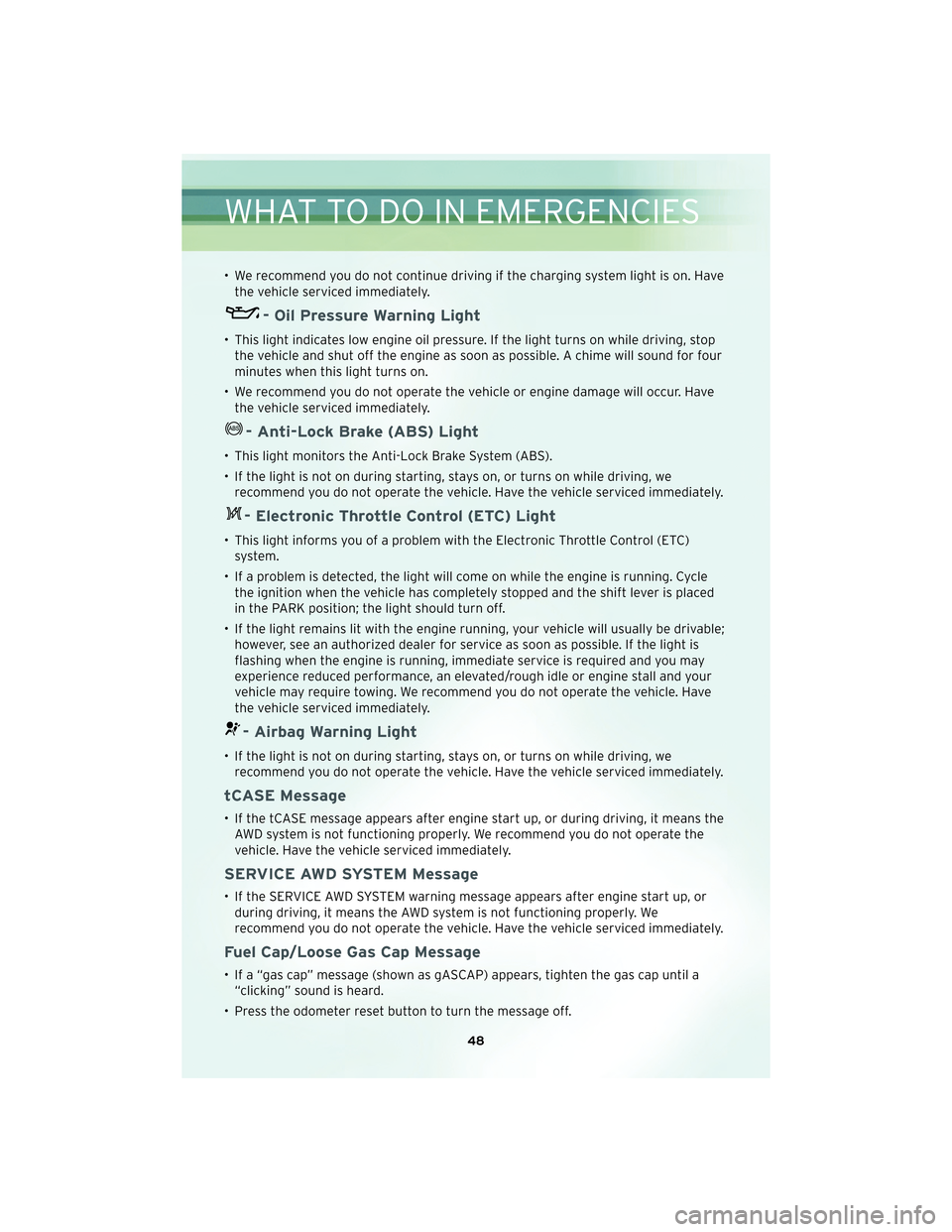
• We recommend you do not continue driving if the charging system light is on. Havethe vehicle serviced immediately.
- Oil Pressure Warning Light
• This light indicates low engine oil pressure. If the light turns on while driving, stopthe vehicle and shut off the engine as soon as possible. A chime will sound for four
minutes when this light turns on.
• We recommend you do not operate the vehicle or engine damage will occur. Have the vehicle serviced immediately.
- Anti-Lock Brake (ABS) Light
• This light monitors the Anti-Lock Brake System (ABS).
• If the light is not on during starting, stays on, or turns on while driving, werecommend you do not operate the vehicle. Have the vehicle serviced immediately.
- Electronic Throttle Control (ETC) Light
• This light informs you of a problem with the Electronic Throttle Control (ETC)system.
• If a problem is detected, the light will come on while the engine is running. Cycle the ignition when the vehicle has completely stopped and the shift lever is placed
in the PARK position; the light should turn off.
• If the light remains lit with the engine running, your vehicle will usually be drivable; however, see an authorized dealer for service as soon as possible. If the light is
flashing when the engine is running, immediate service is required and you may
experience reduced performance, an elevated/rough idle or engine stall and your
vehicle may require towing. We recommend you do not operate the vehicle. Have
the vehicle serviced immediately.
- Airbag Warning Light
• If the light is not on during starting, stays on, or turns on while driving, werecommend you do not operate the vehicle. Have the vehicle serviced immediately.
tCASE Message
• If the tCASE message appears after engine start up, or during driving, it means theAWD system is not functioning properly. We recommend you do not operate the
vehicle. Have the vehicle serviced immediately.
SERVICE AWD SYSTEM Message
• If the SERVICE AWD SYSTEM warning message appears after engine start up, orduring driving, it means the AWD system is not functioning properly. We
recommend you do not operate the vehicle. Have the vehicle serviced immediately.
Fuel Cap/Loose Gas Cap Message
• If a “gas cap” message (shown as gASCAP) appears, tighten the gas cap until a“clicking” sound is heard.
• Press the odometer reset button to turn the message off.
WHAT TO DO IN EMERGENCIES
48