clock reset CHRYSLER 300 2011 2.G User Guide
[x] Cancel search | Manufacturer: CHRYSLER, Model Year: 2011, Model line: 300, Model: CHRYSLER 300 2011 2.GPages: 92, PDF Size: 3.35 MB
Page 51 of 92
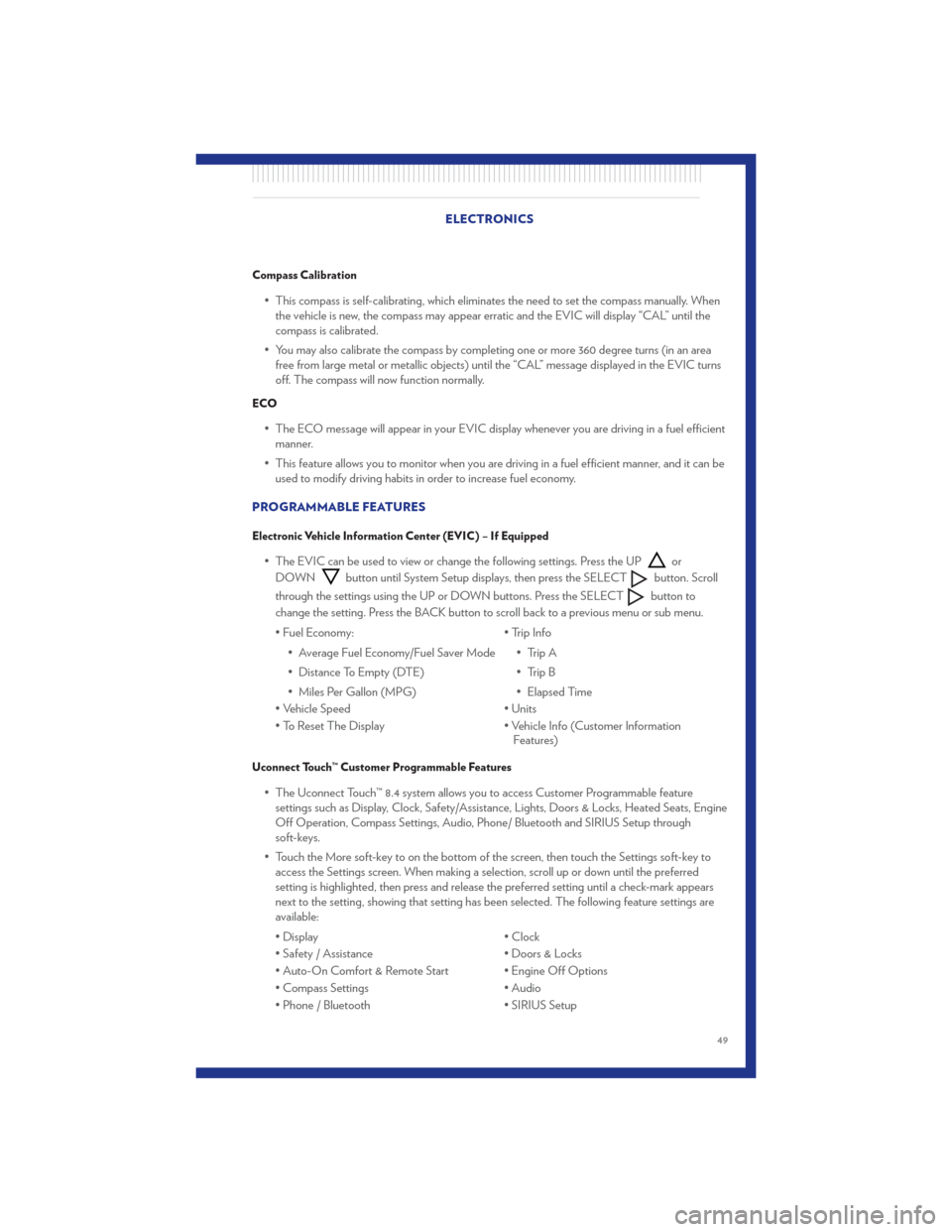
Compass Calibration
• This compass is self-calibrating, which eliminates the need to set the compass manually. Whenthe vehicle is new, the compass may appear erratic and the EVIC will display “CAL” until the
compass is calibrated.
• You may also calibrate the compass by completing one or more 360 degree turns (in an area free from large metal or metallic objects) until the “CAL” message displayed in the EVIC turns
off. The compass will now function normally.
ECO
• The ECO message will appear in your EVIC display whenever you are driving in a fuel efficientmanner.
• This feature allows you to monitor when you are driving in a fuel efficient manner, and it can be used to modify driving habits in order to increase fuel economy.
PROGRAMMABLE FEATURES
Electronic Vehicle Information Center (EVIC) – If Equipped
• The EVIC can be used to view or change the following settings. Press the UPor
DOWN
button until System Setup displays, then press the SELECTbutton. Scroll
through the settings using the UP or DOWN buttons. Press the SELECT
button to
change the setting. Press the BACK button to scroll back to a previous menu or sub menu.
• Fuel Economy: • Average Fuel Economy/Fuel Saver Mode
• Distance To Empty (DTE)
• Miles Per Gallon (MPG) • Trip Info
• Trip A
• Trip B
• Elapsed Time
• Vehicle Speed • Units
• To Reset The Display • Vehicle Info (Customer Information Features)
Uconnect Touch™ Customer Programmable Features
• The Uconnect Touch™ 8.4 system allows you to access Customer Programmable feature
settings such as Display, Clock, Safety/Assistance, Lights, Doors & Locks, Heated Seats, Engine
Off Operation, Compass Settings, Audio, Phone/ Bluetooth and SIRIUS Setup through
soft-keys.
• Touch the More soft-key to on the bottom of the screen, then touch the Settings soft-key to access the Settings screen. When making a selection, scroll up or down until the preferred
setting is highlighted, then press and release the preferred setting until a check-mark appears
next to the setting, showing that setting has been selected. The following feature settings are
available:
• Display • Clock
• Safety / Assistance • Doors & Locks
• Auto-On Comfort & Remote Start • Engine Off Options
• Compass Settings • Audio
• Phone / Bluetooth • SIRIUS Setup
ELECTRONICS
49
Page 88 of 92
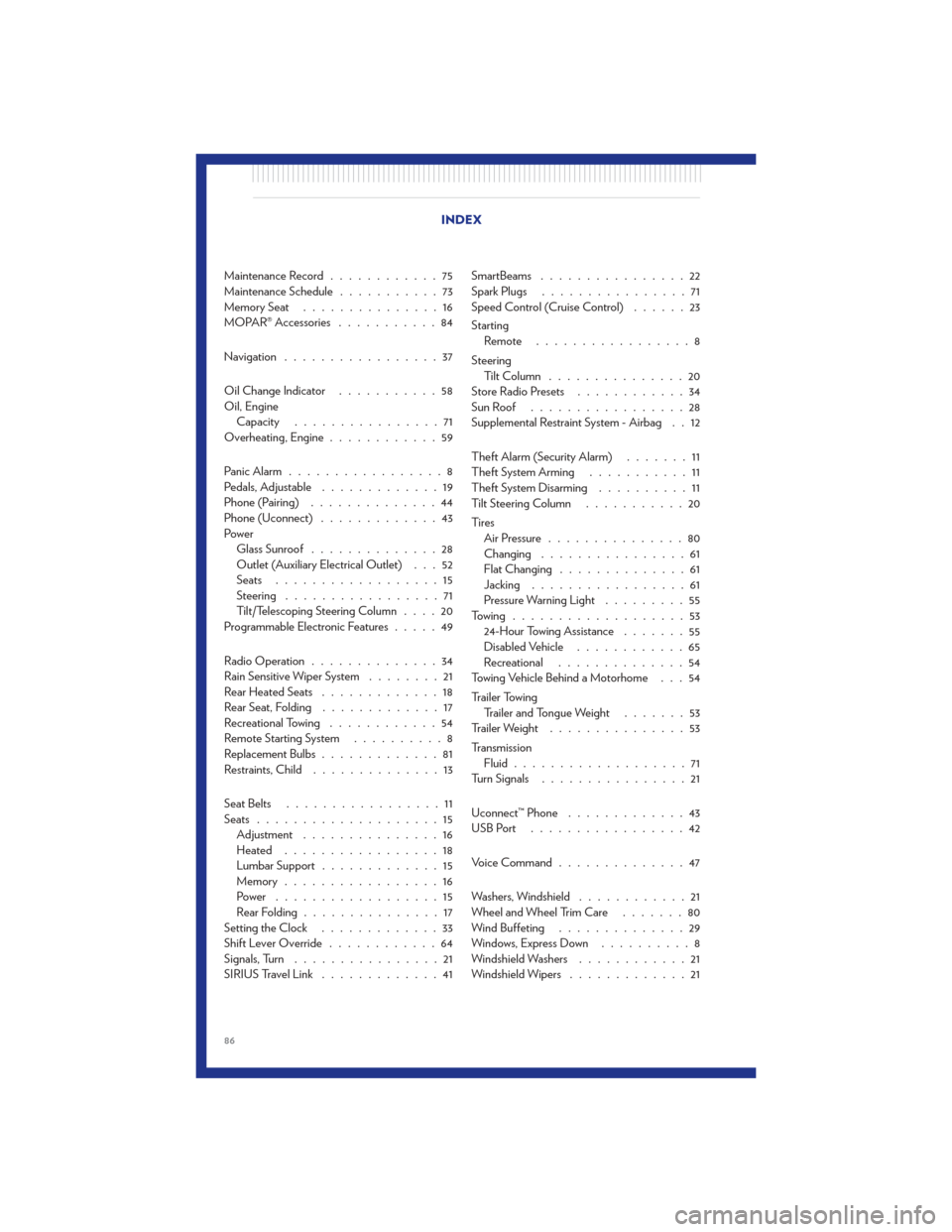
Maintenance Record............75
Maintenance Schedule ...........73
MemorySeat ...............16
MOPAR® Accessories ...........84
Navigation .................37
Oil Change Indicator ...........58
Oil, Engine Capacity ................71
Overheating, Engine ............59
Panic Alarm .................8
Pedals, Adjustable .............19
Phone (Pairing) ..............44
Phone (Uconnect) .............43
Power Glass Sunroof ..............28
Outlet (Auxiliary Electrical Outlet) . . . 52
Seats ..................15
Steering .................71
Tilt/Telescoping Steering Column ....20
Programmable Electronic Features .....49
Radio Operation ..............34
Rain Sensitive Wiper System ........21
Rear Heated Seats .............18
Rear Seat, Folding .............17
Recreational Towing ............54
Remote Starting System ..........8
Replacement Bulbs .............81
Restraints, Child ..............13
Seat Belts .................11
Seats ....................15
Adjustment ...............16
Heated .................18
Lumbar Support .............15
Memory.................16
Power ..................15
RearFolding...............17
Setting the Clock .............33
Shift Lever Override ............64
Signals, Turn ................21
SIRIUSTravelLink .............41 SmartBeams
................22
Spark Plugs ................71
Speed Control (Cruise Control) ......23
Starting Remote .................8
Steering TiltColumn ...............20
Store Radio Presets ............34
SunRoof .................28
Supplemental Restraint System - Airbag . . 12
Theft Alarm (Security Alarm) .......11
Theft System Arming ...........11
Theft System Disarming ..........11
Tilt Steering Column ...........20
Ti re s Air Pressure ...............80
Changing ................61
Flat Changing ..............61
Jacking .................61
Pressure Warning Light .........55
Towing ...................53 24-Hour Towing Assistance .......
5
5
Disabled Vehicle ............65
Recreational ..............54
Towing Vehicle Behind a Motorhome . . . 54
Trailer Towing Trailer and Tongue Weight .......53
Trailer Weight ...............53
Transmission Fluid ...................71
Turn Signals ................21
Uconnect™ Phone .............43
USBPort .................42
Voice Command ..............47
Washers, Windshield ............21
Wheel and Wheel Trim Care .......80
Wind Buffeting ..............29
Windows,ExpressDown ..........8
Windshield Washers ............21
Windshield Wipers .............21
INDEX
86