window CHRYSLER 300 2011 2.G User Guide
[x] Cancel search | Manufacturer: CHRYSLER, Model Year: 2011, Model line: 300, Model: CHRYSLER 300 2011 2.GPages: 92, PDF Size: 3.35 MB
Page 10 of 92
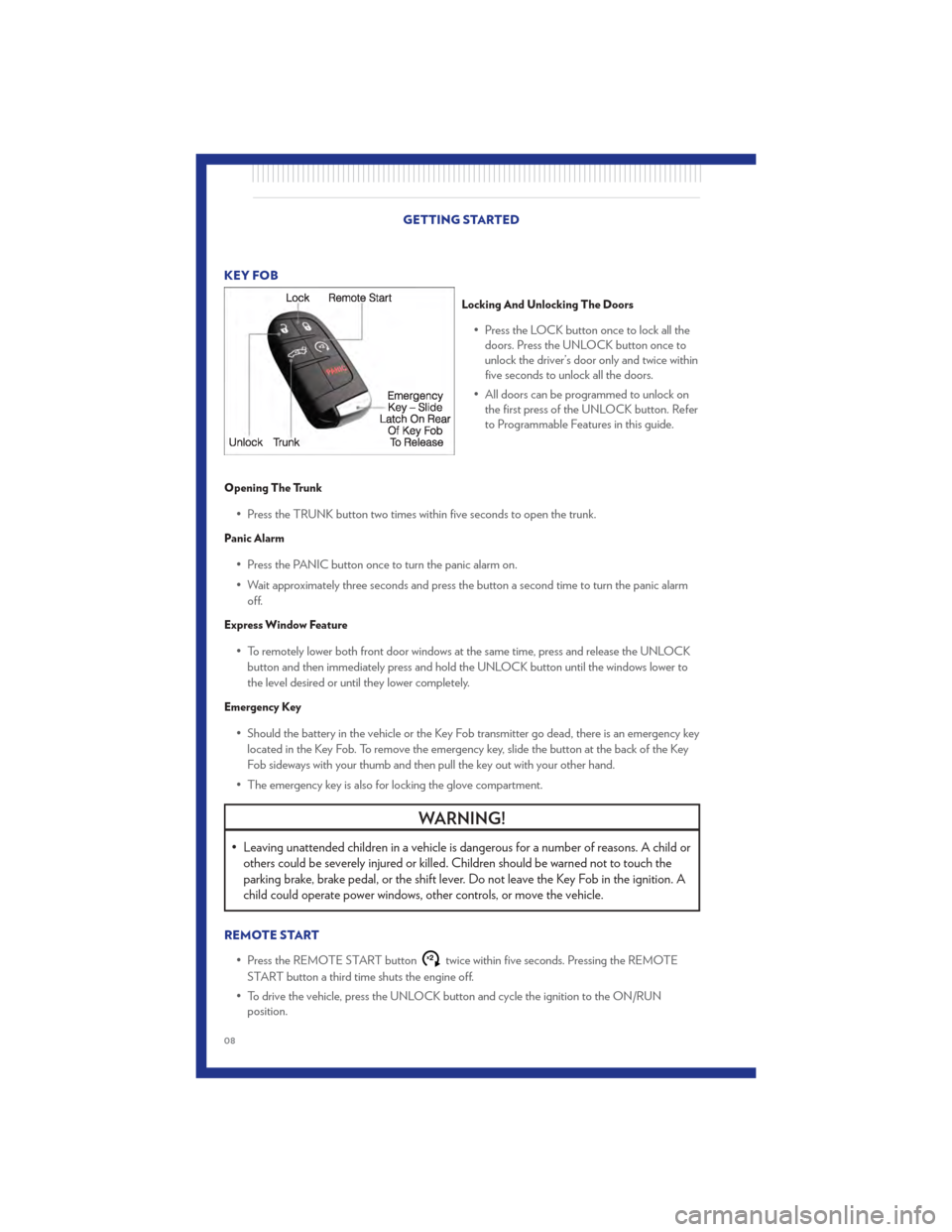
KEY FOB
Locking And Unlocking The Doors
• Press the LOCK button once to lock all thedoors. Press the UNLOCK button once to
unlock the driver’s door only and twice within
five seconds to unlock all the doors.
• All doors can be programmed to unlock on the first press of the UNLOCK button. Refer
to Programmable Features in this guide.
Opening The Trunk
• Press the TRUNK button two times within five seconds to open the trunk.
Panic Alarm
• Press the PANIC button once to turn the panic alarm on.
• Wait approximately three seconds and press the button a second time to turn the panic alarm
off.
Express Window Feature
• To remotely lower both front door windows at the same time, press and release the UNLOCKbutton and then immediately press and hold the UNLOCK button until the windows lower to
the level desired or until they lower completely.
Emergency Key
• Should the battery in the vehicle or the Key Fob transmitter go dead, there is an emergency keylocated in the Key Fob. To remove the emergency key, slide the button at the back of the Key
Fob sideways with your thumb and then pull the key out with your other hand.
• The emergency key is also for locking the glove compartment.
WARNING!
• Leaving unattended children in a vehicle is dangerous for a number of reasons. A child or others could be severely injured or killed. Children should be warned not to touch the
parking brake, brake pedal, or the shift lever. Do not leave the Key Fob in the ignition. A
child could operate power windows, other controls, or move the vehicle.
REMOTE START
• Press the REMOTE START button
x2twice within five seconds. Pressing the REMOTE
START button a third time shuts the engine off.
• To drive the vehicle, press the UNLOCK button and cycle the ignition to the ON/RUN position.
GETTING STARTED
08
Page 11 of 92

• With remote start, the engine will only run for 15 minutes (timeout) unless the ignition is cycledto the ON/RUN position.
• The vehicle must be cycled to the ON/RUN position after two consecutive timeouts.
WARNING!
• Do not start or run an engine in a closed garage or confined area. Exhaust gas contains Carbon Monoxide (CO) which is odorless and colorless. Carbon Monoxide is poisonous
and can cause you or others to be severely injured or killed when inhaled.
• Keep Key Fob transmitters away from children. Operation of the Remote Start System, windows, door locks or other controls could cause you and others to be severely injured
or killed.
KEYLESS ENTER-N-GO
• The Keyless Enter-N-Go system is an enhancement to the vehicle's Key Fob. This featureallows you to lock and unlock the vehicle's door(s) and trunk without having to press the Key
Fob lock or unlock buttons, as well as starting and stopping the vehicle with the press of a
button.
To Unlock From The Driver or Passenger Side:
• With a valid Keyless Enter-N-Go Key Fob located outside the vehicle and within 5 ft (1.5m) ofthe driver or passenger side door handle, grab either front door handle to unlock the door
automatically.
To Lock the Vehicle:
• Both front door handles have LOCK buttonslocated on the outside of the handle. With
one of the vehicle's Keyless Enter-N-Go Key
Fobs located outside the vehicle and within
5 ft (1.5m) of the driver's or passenger front
door handle, press the door handle LOCK
button to lock all four doors and trunk.
NOTE:
• If “Unlock All Doors 1st Press” is programmed all doors will unlock when you grab hold of the front driver's door handle. To select between “Unlock Driver Door 1st Press” and “Unlock All Doors 1st
Press”, refer to the Uconnect Touch™ Settings in your vehicle's Owner's Manual on the DVD or
Programmable Features in this guide for further information.
• If “Unlock All Doors 1st Press” is programmed all doors and trunk will unlock when you press the trunk button. If “Unlock Driver Door 1st Press” is programmed only the trunk will unlock when you
press the trunk button. To select between “Unlock Driver Door 1st Press” and “Unlock All Doors
1st Press”, refer to the Uconnect Touch™ Settings in your vehicle's Owner's Manual on the DVD
or Programmable Features in this guide for further information.
GETTING STARTED
09
Page 14 of 92
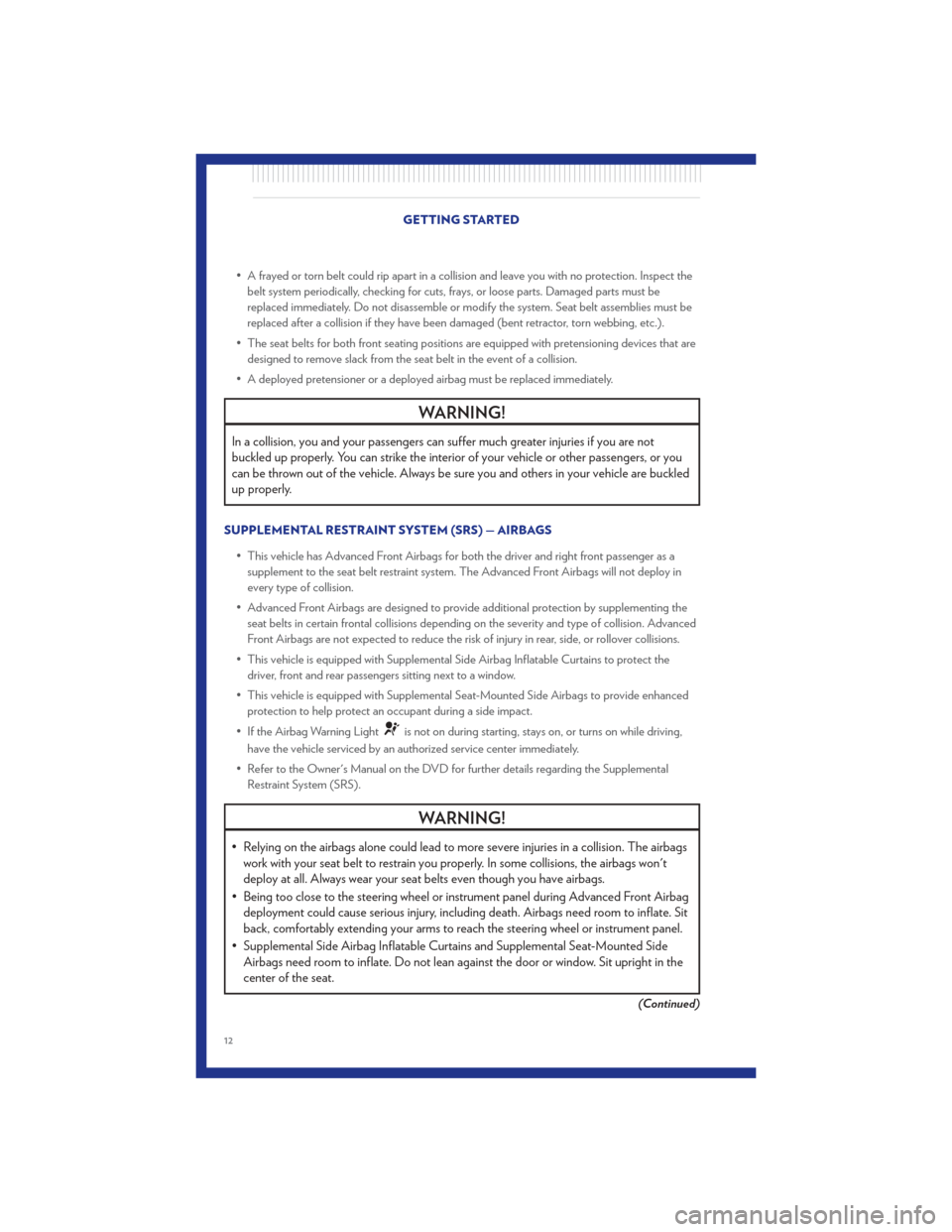
• A frayed or torn belt could rip apart in a collision and leave you with no protection. Inspect thebelt system periodically, checking for cuts, frays, or loose parts. Damaged parts must be
replaced immediately. Do not disassemble or modify the system. Seat belt assemblies must be
replaced after a collision if they have been damaged (bent retractor, torn webbing, etc.).
• The seat belts for both front seating positions are equipped with pretensioning devices that are designed to remove slack from the seat belt in the event of a collision.
• A deployed pretensioner or a deployed airbag must be replaced immediately.
WARNING!
In a collision, you and your passengers can suffer much greater injuries if you are not
buckled up properly. You can strike the interior of your vehicle or other passengers, or you
can be thrown out of the vehicle. Always be sure you and others in your vehicle are buckled
up properly.
SUPPLEMENTAL RESTRAINT SYSTEM (SRS) — AIRBAGS
• This vehicle has Advanced Front Airbags for both the driver and right front passenger as asupplement to the seat belt restraint system. The Advanced Front Airbags will not deploy in
every type of collision.
• Advanced Front Airbags are designed to provide additional protection by supplementing the seat belts in certain frontal collisions depending on the severity and type of collision. Advanced
Front Airbags are not expected to reduce the risk of injury in rear, side, or rollover collisions.
• This vehicle is equipped with Supplemental Side Airbag Inflatable Curtains to protect the driver, front and rear passengers sitting next to a window.
• This vehicle is equipped with Supplemental Seat-Mounted Side Airbags to provide enhanced protection to help protect an occupant during a side impact.
• If the Airbag Warning Light
is not on during starting, stays on, or turns on while driving,
have the vehicle serviced by an authorized service center immediately.
• Refer to the Owner's Manual on the DVD for further details regarding the Supplemental Restraint System (SRS).
WARNING!
• Relying on the airbags alone could lead to more severe injuries in a collision. The airbagswork with your seat belt to restrain you properly. In some collisions, the airbags won't
deploy at all. Always wear your seat belts even though you have airbags.
• Being too close to the steering wheel or instrument panel during Advanced Front Airbag deployment could cause serious injury, including death. Airbags need room to inflate. Sit
back, comfortably extending your arms to reach the steering wheel or instrument panel.
• Supplemental Side Airbag Inflatable Curtains and Supplemental Seat-Mounted Side Airbags need room to inflate. Do not lean against the door or window. Sit upright in the
center of the seat.
(Continued)
GETTING STARTED
12
Page 15 of 92
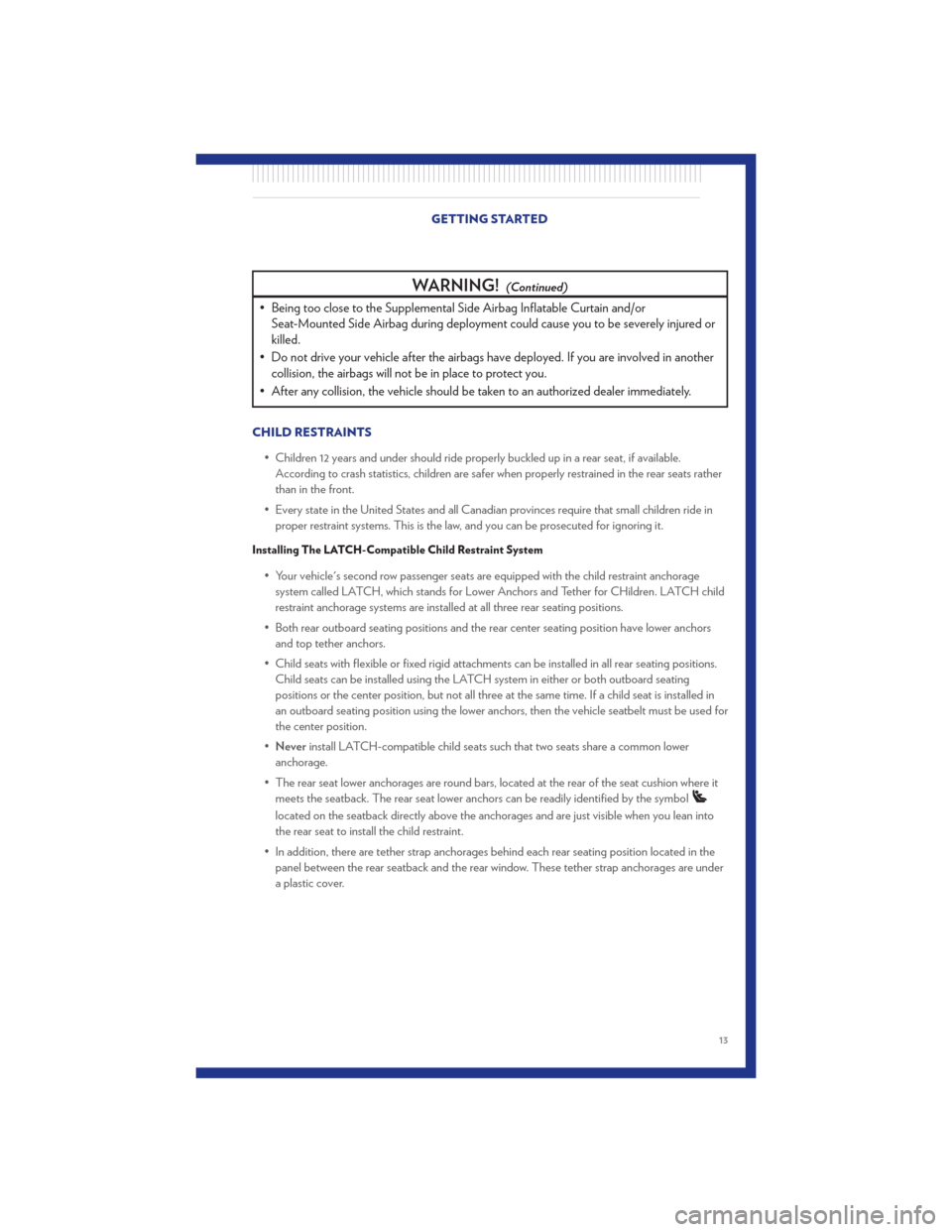
WARNING!(Continued)
• Being too close to the Supplemental Side Airbag Inflatable Curtain and/orSeat-Mounted Side Airbag during deployment could cause you to be severely injured or
killed.
• Do not drive your vehicle after the airbags hav e deployed. If you are involved in another
collision, the airbags will not be in place to protect you.
• After any collision, the vehicle should be taken to an authorized dealer immediately.
CHILD RESTRAINTS
• Children 12 years and under should ride properly buckled up in a rear seat, if available.According to crash statistics, children are safer when properly restrained in the rear seats rather
than in the front.
• Every state in the United States and all Canadian provinces require that small children ride in proper restraint systems. This is the law, and you can be prosecuted for ignoring it.
Installing The LATCH-Compatible Child Restraint System
• Your vehicle's second row passenger seats are equipped with the child restraint anchoragesystem called LATCH, which stands for Lower Anchors and Tether for CHildren. LATCH child
restraint anchorage systems are installed at all three rear seating positions.
• Both rear outboard seating positions and the rear center seating position have lower anchors and top tether anchors.
• Child seats with flexible or fixed rigid attachments can be installed in all rear seating positions. Child seats can be installed using the LATCH system in either or both outboard seating
positions or the center position, but not all three at the same time. If a child seat is installed in
an outboard seating position using the lower anchors, then the vehicle seatbelt must be used for
the center position.
• Never install LATCH-compatible child seats such that two seats share a common lower
anchorage.
• The rear seat lower anchorages are round bars, located at the rear of the seat cushion where it meets the seatback. The rear seat lower anchors can be readily identified by the symbol
located on the seatback directly above the anchorages and are just visible when you lean into
the rear seat to install the child restraint.
• In addition, there are tether strap anchorages behind each rear seating position located in the panel between the rear seatback and the rear window. These tether strap anchorages are under
a plastic cover. GETTING STARTED
13
Page 16 of 92
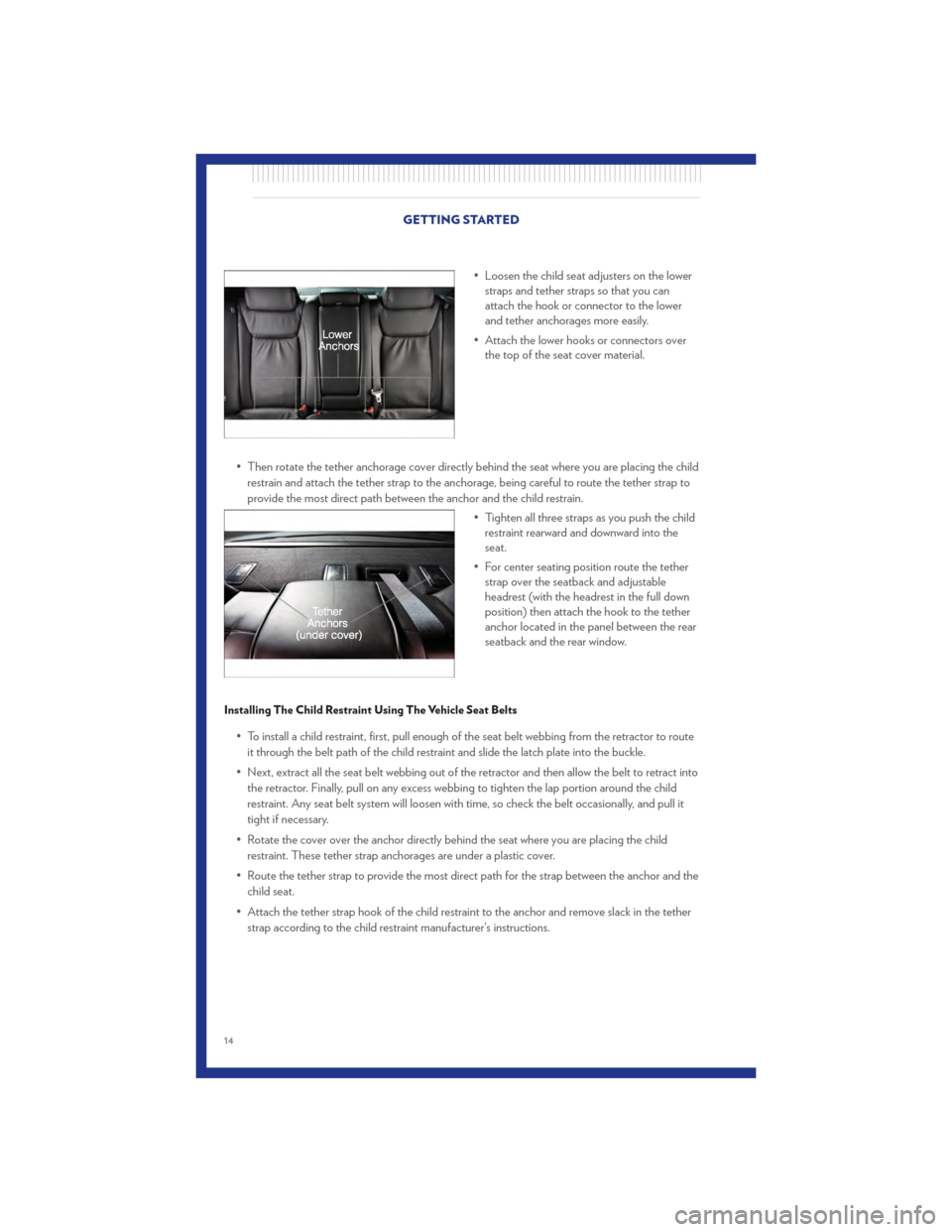
• Loosen the child seat adjusters on the lowerstraps and tether straps so that you can
attach the hook or connector to the lower
and tether anchorages more easily.
• Attach the lower hooks or connectors over the top of the seat cover material.
• Then rotate the tether anchorage cover directly behind the seat where you are placing the child restrain and attach the tether strap to the anchorage, being careful to route the tether strap to
provide the most direct path between the anchor and the child restrain.
• Tighten all three straps as you push the childrestraint rearward and downward into the
seat.
• For center seating position route the tether strap over the seatback and adjustable
headrest (with the headrest in the full down
position) then attach the hook to the tether
anchor located in the panel between the rear
seatback and the rear window.
Installing The Child Restraint Using The Vehicle Seat Belts
• To install a child restraint, first, pull enough of the seat belt webbing from the retractor to route
it through the belt path of the child restraint and slide the latch plate into the buckle.
• Next, extract all the seat belt webbing out of the retractor and then allow the belt to retract into the retractor. Finally, pull on any excess webbing to tighten the lap portion around the child
restraint. Any seat belt system will loosen with time, so check the belt occasionally, and pull it
tight if necessary.
• Rotate the cover over the anchor directly behind the seat where you are placing the child restraint. These tether strap anchorages are under a plastic cover.
• Route the tether strap to provide the most direct path for the strap between the anchor and the child seat.
• Attach the tether strap hook of the child restraint to the anchor and remove slack in the tether strap according to the child restraint manufacturer’s instructions.
GETTING STARTED
14
Page 29 of 92
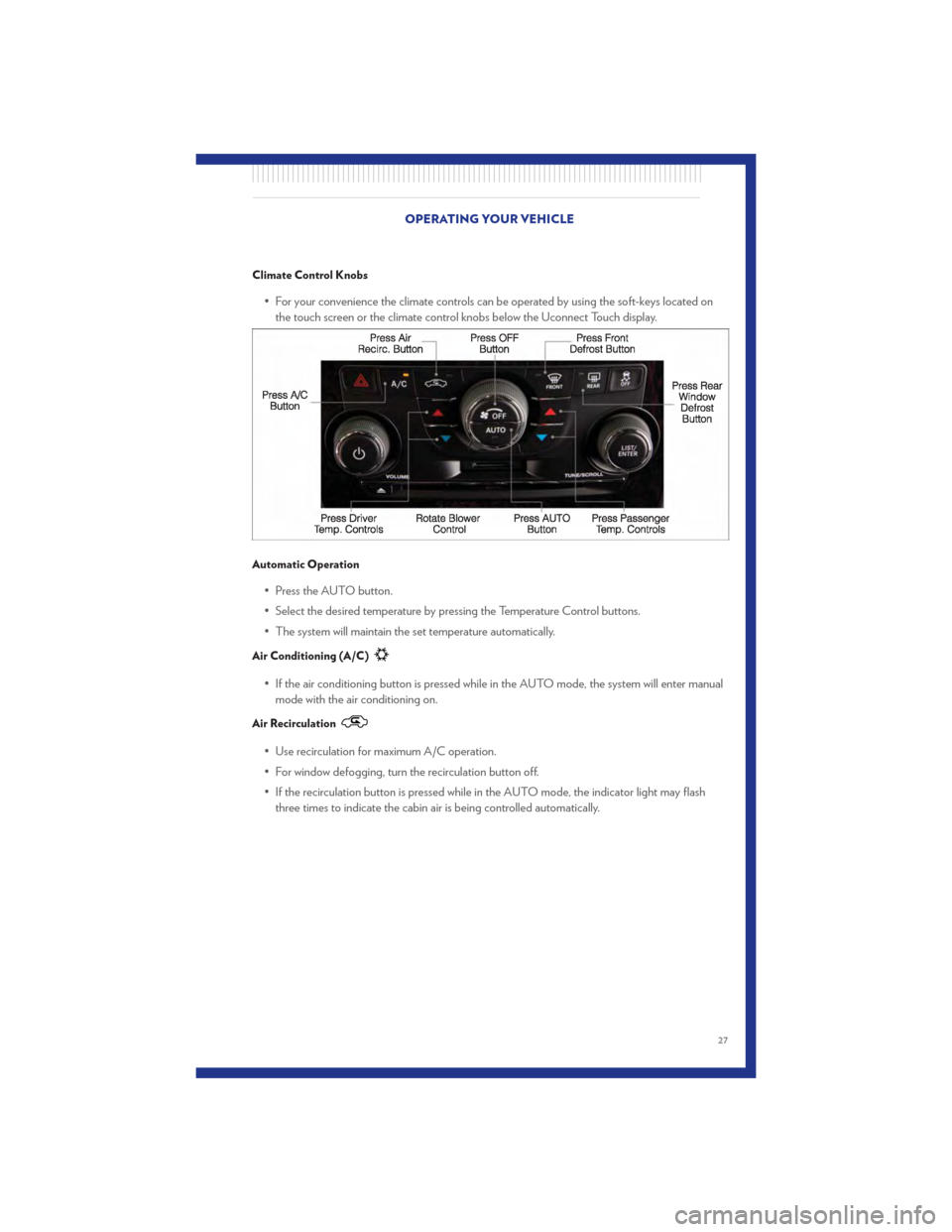
Climate Control Knobs
• For your convenience the climate controls can be operated by using the soft-keys located onthe touch screen or the climate control knobs below the Uconnect Touch display.
Automatic Operation
• Press the AUTO button.
• Select the desired temperature by pressing the Temperature Control buttons.
• The system will maintain the set temperature automatically.
Air Conditioning (A/C)
• If the air conditioning button is pressed while in the AUTO mode, the system will enter manualmode with the air conditioning on.
Air Recirculation
• Use recirculation for maximum A/C operation.
• For window defogging, turn the recirculation button off.
• If the recirculation button is pressed while in the AUTO mode, the indicator light may flashthree times to indicate the cabin air is being controlled automatically.
OPERATING YOUR VEHICLE
27
Page 31 of 92
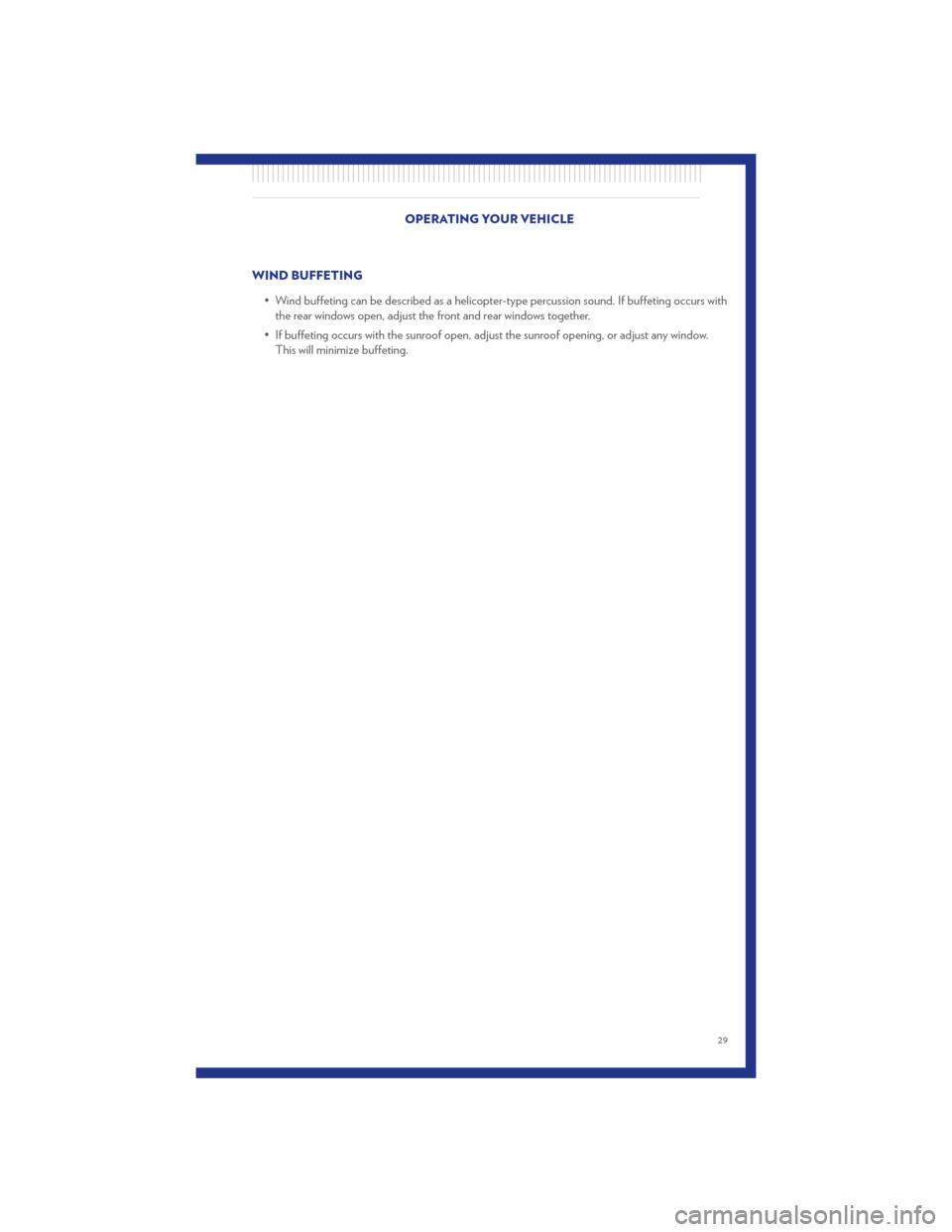
WIND BUFFETING• Wind buffeting can be described as a helicopter-type percussion sound. If buffeting occurs withthe rear windows open, adjust the front and rear windows together.
• If buffeting occurs with the sunroof open, adjust the sunroof opening, or adjust any window. This will minimize buffeting. OPERATING YOUR VEHICLE
29
Page 81 of 92
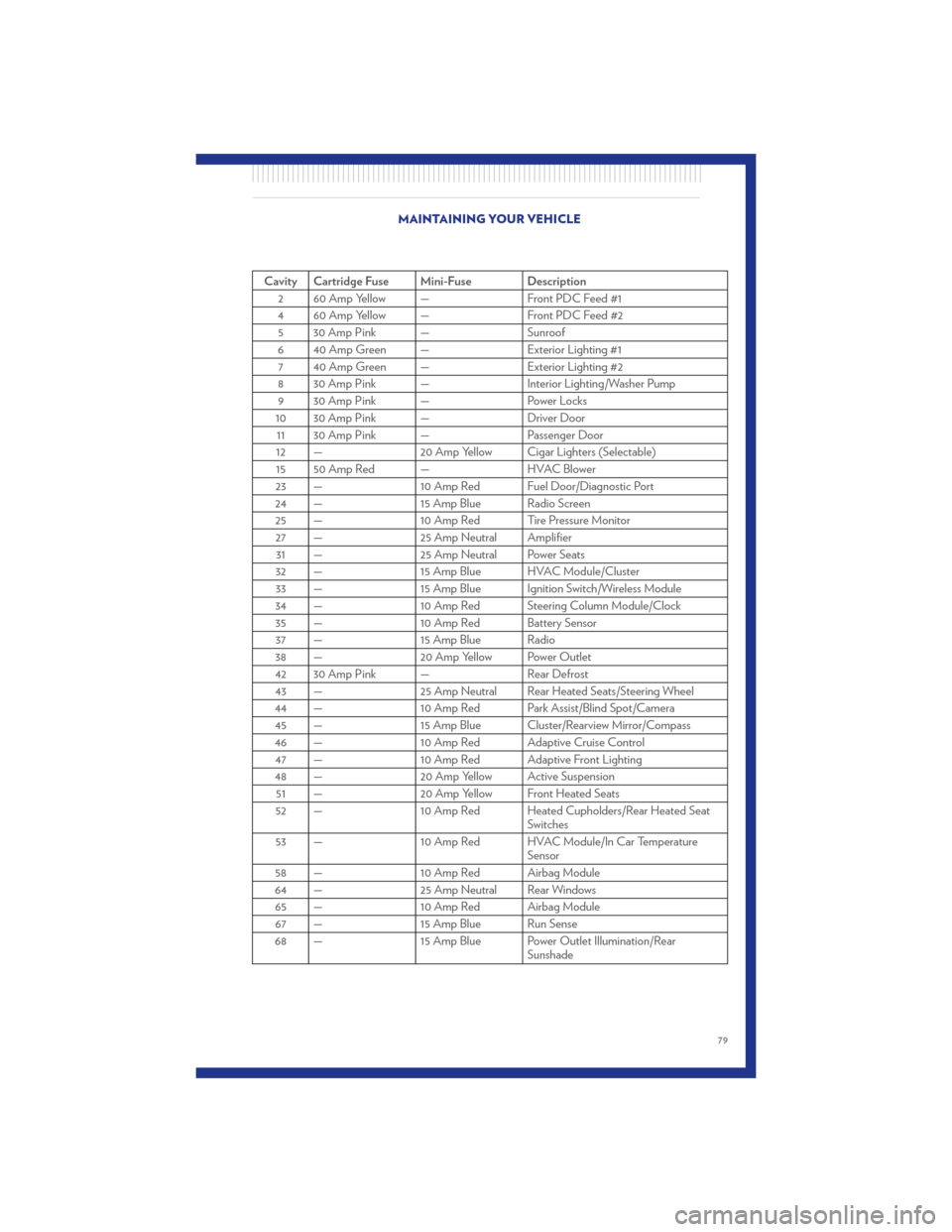
Cavity Cartridge Fuse Mini-Fuse Description2 60 Amp Yellow — Front PDC Feed #1
4 60 Amp Yellow — Front PDC Feed #2 5 30 Amp Pink — Sunroof
6 40 Amp Green — Exterior Lighting #1 7 40 Amp Green — Exterior Lighting #2
8 30 Amp Pink — Interior Lighting/Washer Pump 9 30 Amp Pink — Power Locks
10 30 Amp Pink — Driver Door 11 30 Amp Pink — Passenger Door
12 — 20 Amp Yellow Cigar Lighters (Selectable)
15 50 Amp Red — HVAC Blower
23 — 10 Amp Red Fuel Door/Diagnostic Port
24 — 15 Amp Blue Radio Screen 25 — 10 Amp Red Tire Pressure Monitor 27 — 25 Amp Neutral Amplifier 31 — 25 Amp Neutral Power Seats
32 — 15 Amp Blue HVAC Module/Cluster 33 — 15 Amp Blue Ignition Switch/Wireless Module
34 — 10 Amp Red Steering Column Module/Clock 35 — 10 Amp Red Battery Sensor 37 — 15 Amp Blue Radio
38 — 20 Amp Yellow Power Outlet
42 30 Amp Pink — Rear Defrost 43 — 25 Amp Neutral Rear Heated Seats/Steering Wheel
44 — 10 Amp Red Park Assist/Blind Spot/Camera 45 — 15 Amp Blue Cluster/Rearview Mirror/Compass
46 — 10 Amp Red Adaptive Cruise Control 47 — 10 Amp Red Adaptive Front Lighting
48 — 20 Amp Yellow Active Suspension 51 — 20 Amp Yellow Front Heated Seats
52 — 10 Amp Red Heated Cupholders/Rear Heated Seat Switches
53 — 10 Amp Red HVAC Module/In Car Temperature
Sensor
58 — 10 Amp Red Airbag Module
64 — 25 Amp Neutral Rear Windows
65 — 10 Amp Red Airbag Module
67 — 15 Amp Blue Run Sense
68 — 15 Amp Blue Power Outlet Illumination/Rear
Sunshade
MAINTAINING YOUR VEHICLE
79
Page 87 of 92
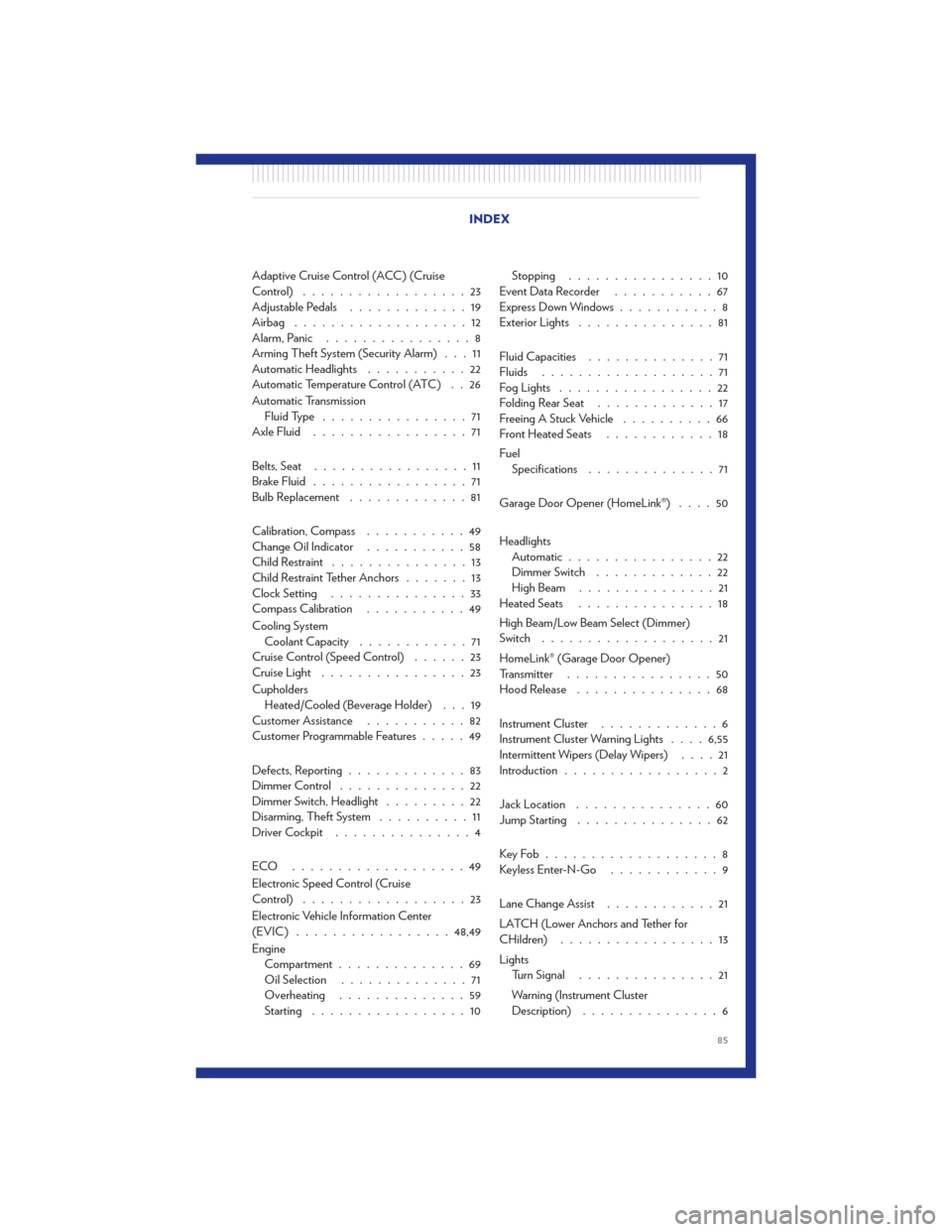
Adaptive Cruise Control (ACC) (Cruise
Control)..................23
Adjustable Pedals .............19
Airbag ...................12
Alarm, Panic ................8
Arming Theft System (Security Alarm) . . . 11
Automatic Headlights ...........22
Automatic Temperature Control (ATC) . . 26
Automatic Transmission Fluid Type ................71
Axle Fluid .................71
Belts, Seat .................11
Brake Fluid .................71
Bulb Replacement .............81
Calibration, Compass ...........49
Change Oil Indicator ...........58
Child Restraint ...............13
Child Restraint Tether Anchors .......13
Clock Setting ...............33
Compass Calibration ...........49
Cooling System Coolant Capacity ............71
Cruise Control (Speed Control) ......23
Cruise Light ................23
Cupholders Heated/Cooled (Beverage Holder) . . . 19
Customer Assistance ...........82
Customer Programmable Features .....49
Defects, Reporting .............83
Dimmer Control ..............22
Dimmer Switch, Headlight .........22
Disarming, Theft System ..........11
Driver Cockpit ...............4
ECO ...................49
Electronic Speed Control (Cruise
Control) ..................23
Electronic Vehicle Information Center
(EVIC) ................. 48,49
Engine Compartment ..............69
Oil Selection ..............71
Overheating ..............59
Starting .................10 Stopping
................10
EventDataRecorder ...........67
Express Down Windows ...........8
Exterior Lights ...............81
Fluid Capacities ..............71
Fluids ...................71
Fog Lights .................22
Folding Rear Seat .............17
Freeing A Stuck Vehicle ..........66
Front Heated Seats ............18
Fuel Specifications ..............71
Garage Door Opener (HomeLink®) ....50
Headlights Automatic ................22
Dimmer Switch .............22
HighBeam ...............21
Heated Seats ...............
1
8
High Beam/Low Beam Select (Dimmer)
Switch ...................21
HomeLink® (Garage Door Opener)
Transmitter ................50
Hood Release ...............68
Instrument Cluster .............6
Instrument Cluster Warning Lights ....6,55
Intermittent Wipers (Delay Wipers) ....21
Introduction .................2
Jack Location ...............60
Jump Starting ...............62
KeyFob...................8
Keyless Enter-N-Go ............9
Lane Change Assist ............21
LATCH (Lower Anchors and Tether for
CHildren) .................13
Lights Turn Signal ...............21
Warning (Instrument Cluster
Description) ...............6
INDEX
85
Page 88 of 92
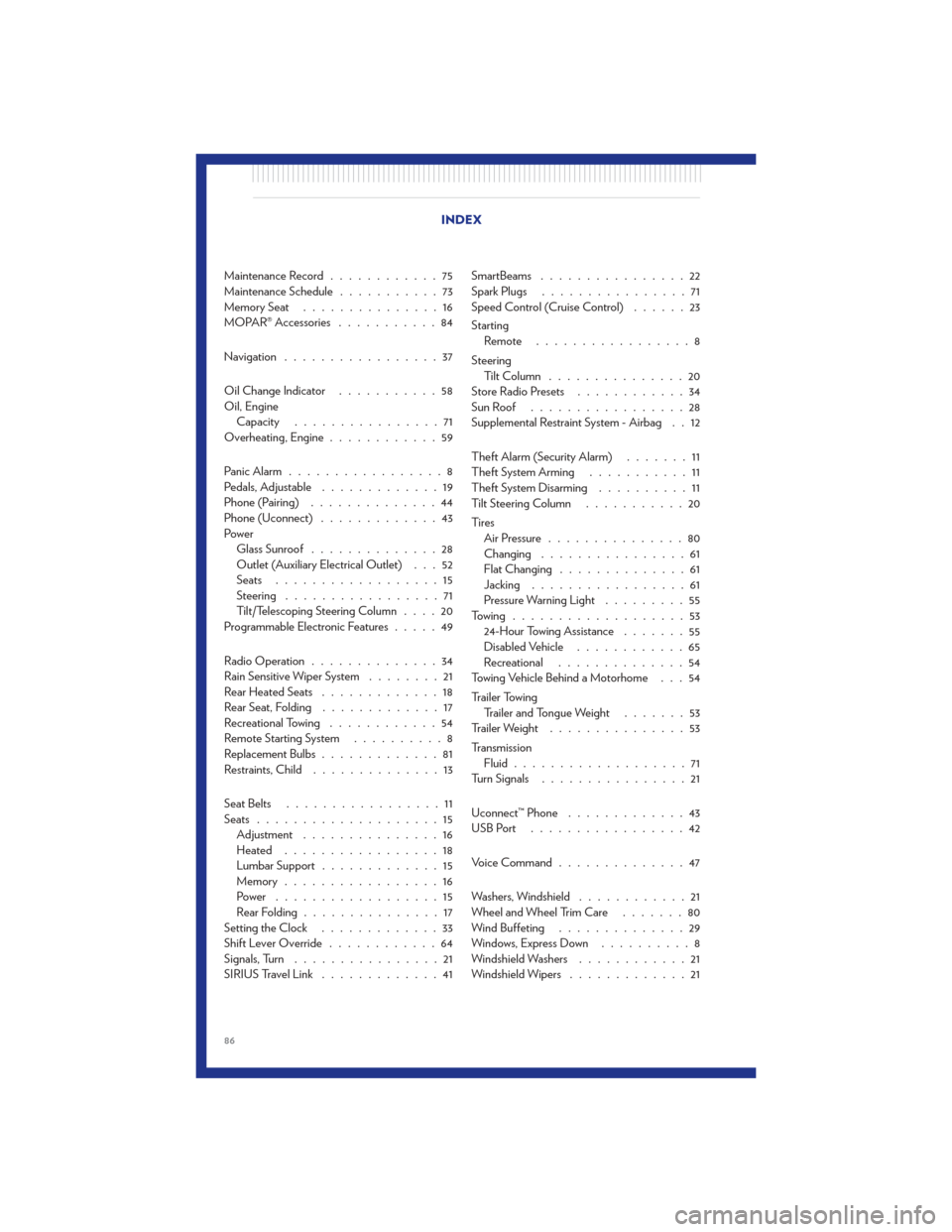
Maintenance Record............75
Maintenance Schedule ...........73
MemorySeat ...............16
MOPAR® Accessories ...........84
Navigation .................37
Oil Change Indicator ...........58
Oil, Engine Capacity ................71
Overheating, Engine ............59
Panic Alarm .................8
Pedals, Adjustable .............19
Phone (Pairing) ..............44
Phone (Uconnect) .............43
Power Glass Sunroof ..............28
Outlet (Auxiliary Electrical Outlet) . . . 52
Seats ..................15
Steering .................71
Tilt/Telescoping Steering Column ....20
Programmable Electronic Features .....49
Radio Operation ..............34
Rain Sensitive Wiper System ........21
Rear Heated Seats .............18
Rear Seat, Folding .............17
Recreational Towing ............54
Remote Starting System ..........8
Replacement Bulbs .............81
Restraints, Child ..............13
Seat Belts .................11
Seats ....................15
Adjustment ...............16
Heated .................18
Lumbar Support .............15
Memory.................16
Power ..................15
RearFolding...............17
Setting the Clock .............33
Shift Lever Override ............64
Signals, Turn ................21
SIRIUSTravelLink .............41 SmartBeams
................22
Spark Plugs ................71
Speed Control (Cruise Control) ......23
Starting Remote .................8
Steering TiltColumn ...............20
Store Radio Presets ............34
SunRoof .................28
Supplemental Restraint System - Airbag . . 12
Theft Alarm (Security Alarm) .......11
Theft System Arming ...........11
Theft System Disarming ..........11
Tilt Steering Column ...........20
Ti re s Air Pressure ...............80
Changing ................61
Flat Changing ..............61
Jacking .................61
Pressure Warning Light .........55
Towing ...................53 24-Hour Towing Assistance .......
5
5
Disabled Vehicle ............65
Recreational ..............54
Towing Vehicle Behind a Motorhome . . . 54
Trailer Towing Trailer and Tongue Weight .......53
Trailer Weight ...............53
Transmission Fluid ...................71
Turn Signals ................21
Uconnect™ Phone .............43
USBPort .................42
Voice Command ..............47
Washers, Windshield ............21
Wheel and Wheel Trim Care .......80
Wind Buffeting ..............29
Windows,ExpressDown ..........8
Windshield Washers ............21
Windshield Wipers .............21
INDEX
86