key CHRYSLER 300 2013 2.G Owner's Guide
[x] Cancel search | Manufacturer: CHRYSLER, Model Year: 2013, Model line: 300, Model: CHRYSLER 300 2013 2.GPages: 132, PDF Size: 5.2 MB
Page 71 of 132

Uconnect® SRT8 Performance Features
• To access the SRT8 Performance Features, touch the “More” soft-key then touch the “SRT”soft-key. Press the UP or DOWN soft-key to cycle through the features. Press the feature
soft-key to select that feature.
• The Performance Page include the following:
• Timers • 1/8 Mile
• Engine Values • 1/4 Mile
• Digital Gauge Displays • Instantaneous G-Force
• 0-60 mph (0-100 km/h) • Peak G-Force
• Braking Distance • Digital Speedometer
Timers
0-60 mph (0-100 km/h), 1/8 Mile, 1/4 Mile
• When selected, this screen displays the time it takes for the vehicle to go from 0 to 60 mph (0 to 100 km/h), 1/8 mile or 1/4 mile.
Braking Distance
• When selected, this screen displays the vehicle's braking distance and the speed at which thebrake pedal was depressed.
G-Force
• When selected, this screen displays all four G-Force values (two lateral and two longitudinal)as well as steering angle.
Gauges 1
• Oil Temperature
• Oil Pressure
• Battery Voltage
Gauges 2
• Coolant Temperature
• Oil Temperature
• Transmission Temperature
• Intake Air Temperature
• Oil Pressure
• Battery Voltage
SRT8
69
Page 76 of 132
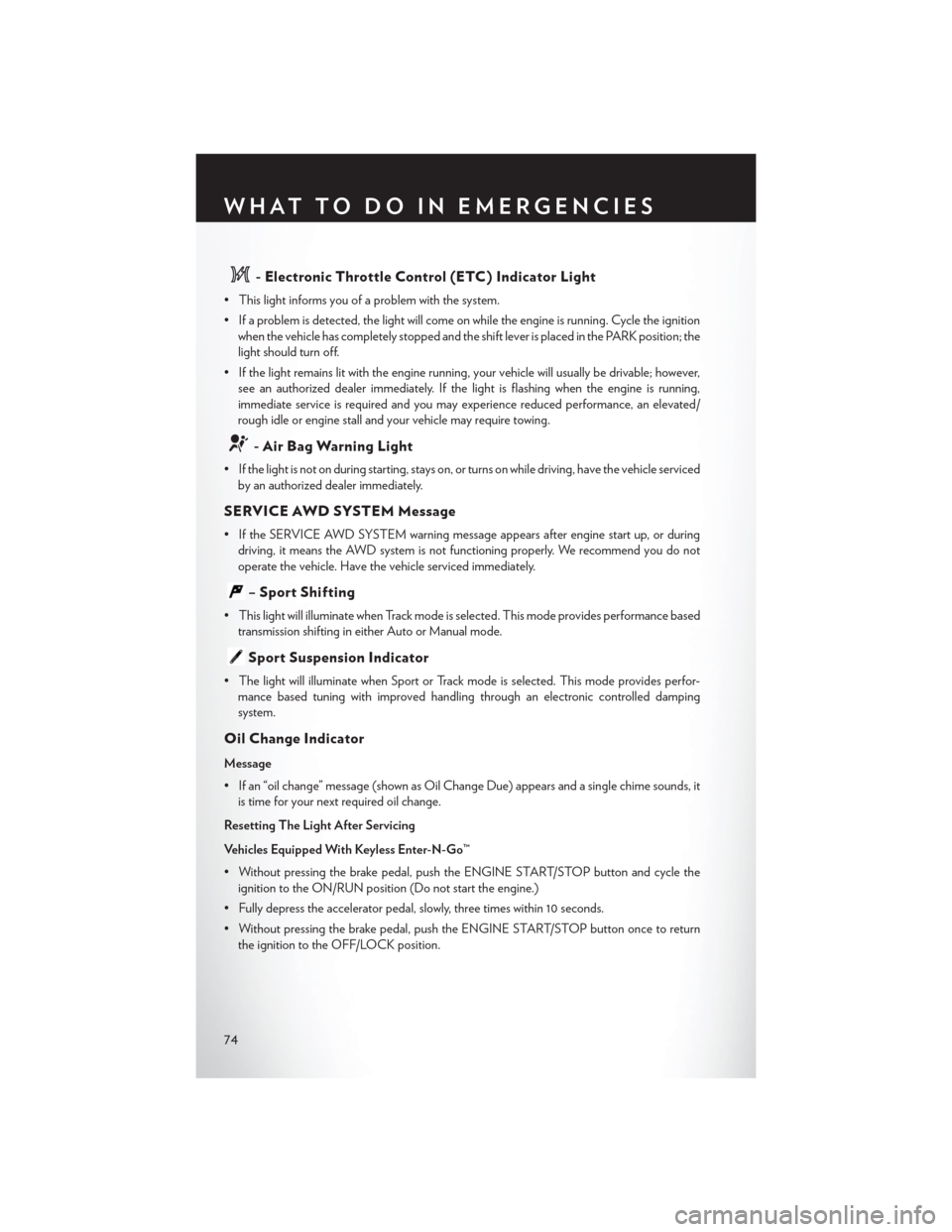
- Electronic Throttle Control (ETC) Indicator Light
• This light informs you of a problem with the system.
• If a problem is detected, the light will come on while the engine is running. Cycle the ignitionwhen the vehicle has completely stopped and the shift lever is placed in the PARK position; the
light should turn off.
• If the light remains lit with the engine running, your vehicle will usually be drivable; however, see an authorized dealer immediately. If the light is flashing when the engine is running,
immediate service is required and you may experience reduced performance, an elevated/
rough idle or engine stall and your vehicle may require towing.
- Air Bag Warning Light
• If the light is not on during starting, stays on, or turns on while driving, have the vehicle servicedby an authorized dealer immediately.
SERVICE AWD SYSTEM Message
• If the SERVICE AWD SYSTEM warning message appears after engine start up, or duringdriving, it means the AWD system is not functioning properly. We recommend you do not
operate the vehicle. Have the vehicle serviced immediately.
– Sport Shifting
• This light will illuminate when Track mode is selected. This mode provides performance basedtransmission shifting in either Auto or Manual mode.
Sport Suspension Indicator
• The light will illuminate when Sport or Track mode is selected. This mode provides perfor-mance based tuning with improved handling through an electronic controlled damping
system.
Oil Change Indicator
Message
• If an “oil change” message (shown as Oil Change Due) appears and a single chime sounds, itis time for your next required oil change.
Resetting The Light After Servicing
Vehicles Equipped With Keyless Enter-N-Go™
• Without pressing the brake pedal, push the ENGINE START/STOP button and cycle the ignition to the ON/RUN position (Do not start the engine.)
• Fully depress the accelerator pedal, slowly, three times within 10 seconds.
• Without pressing the brake pedal, push the ENGINE START/STOP button once to return the ignition to the OFF/LOCK position.
WHAT TO DO IN EMERGENCIES
74
Page 77 of 132
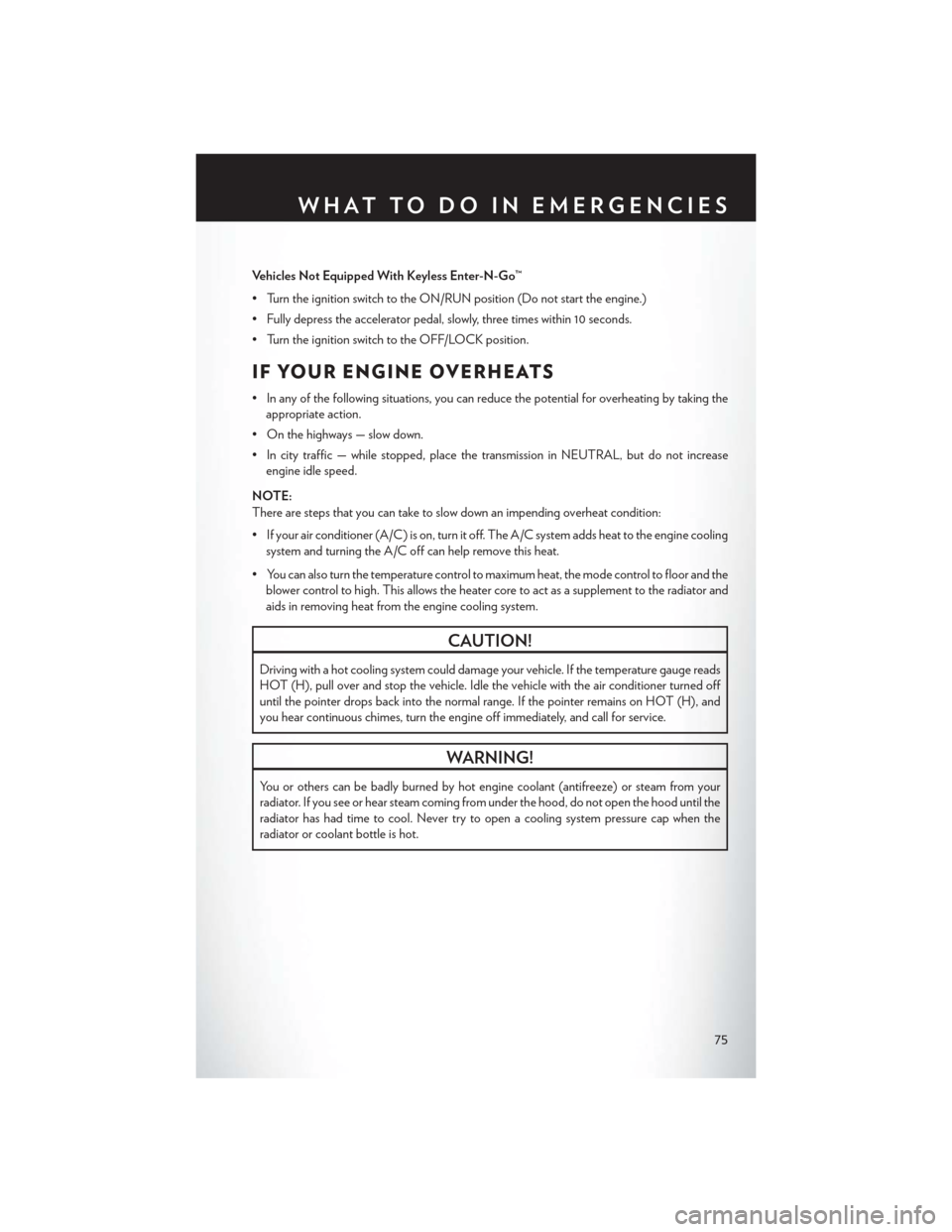
Vehicles Not Equipped With Keyless Enter-N-Go™
• Turn the ignition switch to the ON/RUN position (Do not start the engine.)
• Fully depress the accelerator pedal, slowly, three times within 10 seconds.
• Turn the ignition switch to the OFF/LOCK position.
IF YOUR ENGINE OVERHEATS
• In any of the following situations, you can reduce the potential for overheating by taking theappropriate action.
• On the highways — slow down.
• In city traffic — while stopped, place the transmission in NEUTRAL, but do not increase engine idle speed.
NOTE:
There are steps that you can take to slow down an impending overheat condition:
• If your air conditioner (A/C) is on, turn it off. The A/C system adds heat to the engine cooling system and turning the A/C off can help remove this heat.
• You can also turn the temperature control to maximum heat, the mode control to floor and the blower control to high. This allows the heater core to act as a supplement to the radiator and
aids in removing heat from the engine cooling system.
CAUTION!
Driving with a hot cooling system could damage your vehicle. If the temperature gauge reads
HOT (H), pull over and stop the vehicle. Idle the vehicle with the air conditioner turned off
until the pointer drops back into the normal range. If the pointer remains on HOT (H), and
you hear continuous chimes, turn the engine off immediately, and call for service.
WARNING!
You or others can be badly burned by hot engine coolant (antifreeze) or steam from your
radiator. If you see or hear steam coming from under the hood, do not open the hood until the
radiator has had time to cool. Never try to open a cooling system pressure cap when the
radiator or coolant bottle is hot.
WHAT TO DO IN EMERGENCIES
75
Page 94 of 132
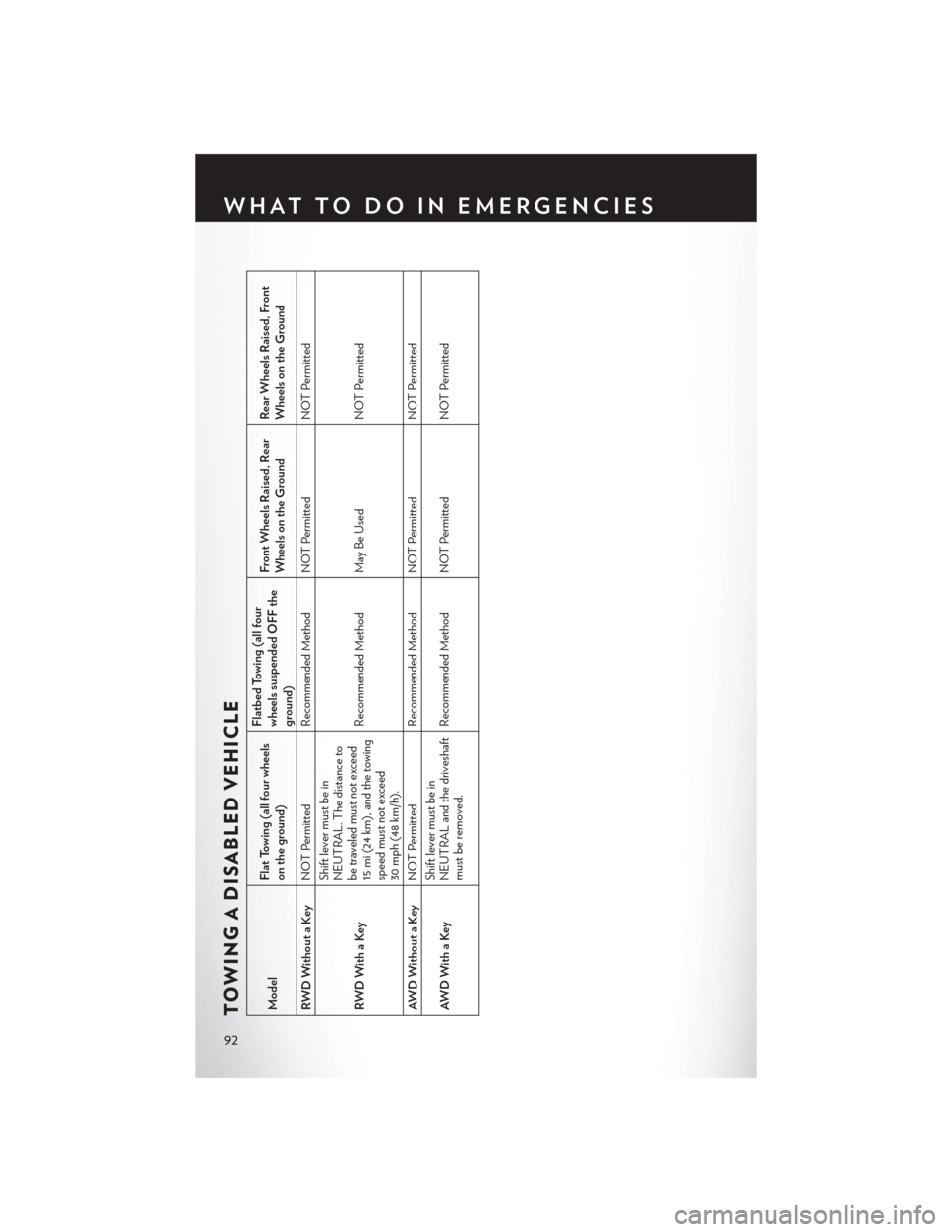
TOWING A DISABLED VEHICLEModelFlat Towing (all four wheels
on the ground) Flatbed Towing (all four
wheels suspended OFF the
ground)Front Wheels Raised, Rear
Wheels on the Ground
Rear Wheels Raised, Front
Wheels on the Ground
RWDWithoutaKey NOT Permitted
Recommended Method NOT Permitted NOT Permitted
RWDWithaKey Shift lever must be in
NEUTRAL. The distance to
be traveled must not exceed
15 mi (24 km), and the towing
speed must not exceed
30 mph (48 km/h).
Recommended Method May Be Used
NOT Permitted
AWDWithoutaKey NOT Permitted
Recommended Method NOT Permitted NOT Permitted
AWDWithaKey Shift lever must be in
NEUTRAL and the driveshaft
must be removed.
Recommended Method NOT Permitted
NOT Permitted
WHAT TO DO IN EMERGENCIES
92
Page 121 of 132
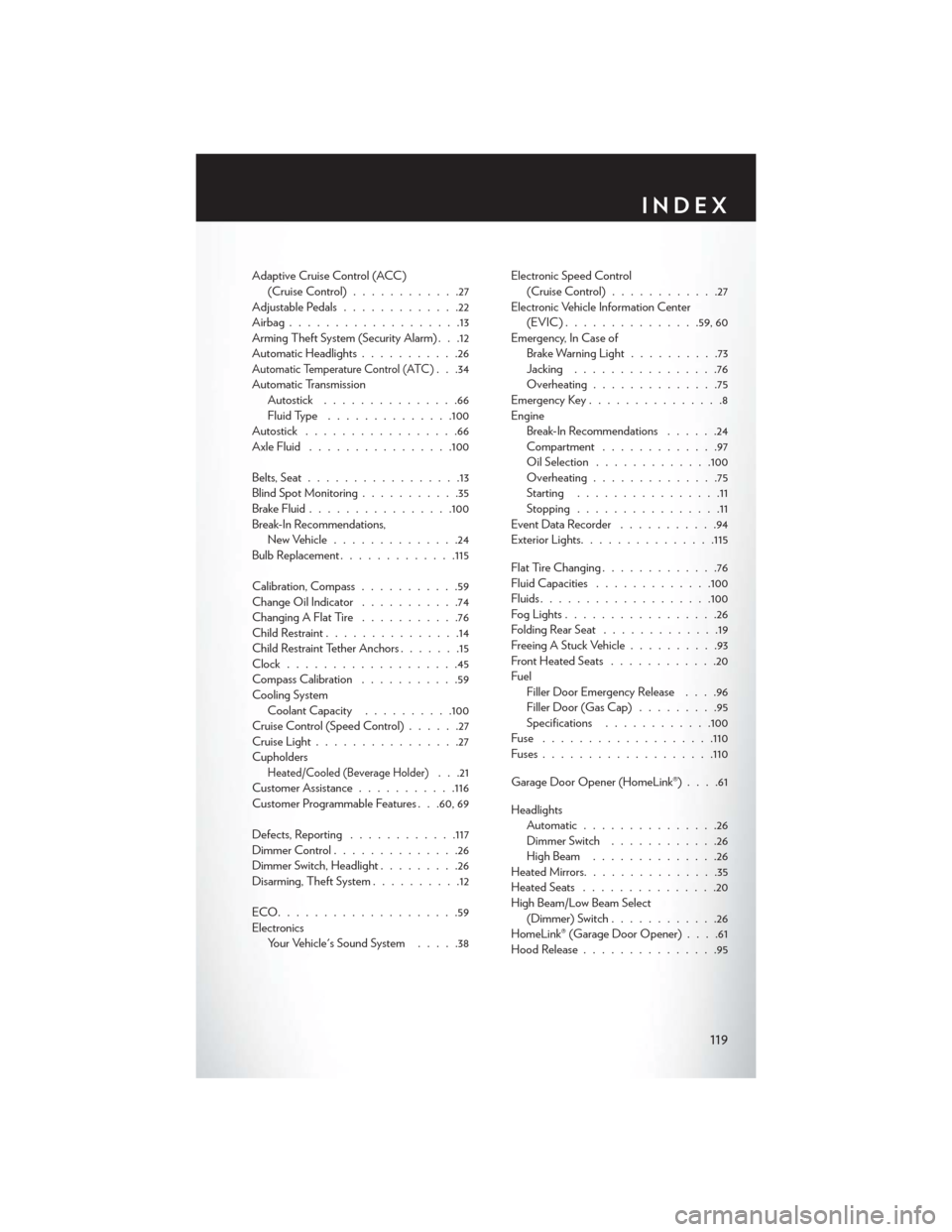
Adaptive Cruise Control (ACC)(Cruise Control) ............27
Adjustable Pedals .............22
Airbag...................13
Arming Theft System (Security Alarm) . . .12
Automatic Headlights ...........26
Automatic Temperature Control (ATC). . .34
Automatic Transmission Autostick ...............66
Fluid Type ..............100
Autostick .................66
Axle Fluid ............... .100
Belts, Seat .................13
Blind Spot Monitoring ...........35
Brake Fluid ............... .100
Break-In Recommendations, New Vehicle ..............24
Bulb Replacement .............115
Calibration, Compass ...........59
Change Oil Indicator ...........74
ChangingAFlatTire ...........76
Child Restraint ...............14
Child Restraint Tether Anchors .......15
Clock...................45
Compass Calibration ...........59
Cooling System Coolant Capacity ..........100
Cruise Control (Speed Control) ......27
Cruise Light ................27
Cupholders
Heated/Cooled (Beverage Holder). . .21
Customer Assistance ...........116
Customer Programmable Features . . .60, 69
Defects, Reporting ............117
Dimmer Control ..............26
Dimmer Switch, Headlight .........26
Disarming, Theft System ..........12
ECO....................59
Electronics Your Vehicle's Sound System .....38Electronic Speed Control
(Cruise Control) ............27
Electronic Vehicle Information Center (EVIC)...............59, 60
Emergency, In Case of Brake Warning Light ..........73
Jacking ................76
Overheating ..............75
Emergency Key ...............8
Engine Break-In Recommendations ......24
Compartment .............97
Oil Selection .............100
Overheating ..............75
Starting ................11
Stopping ................11
EventDataRecorder ...........94
Exterior Lights .............. .115
Flat Tire Changing .............76
Fluid Capacities .............100
Fluids .................. .100
Fog Lights .................26
Folding Rear Seat .............19
Freeing A Stuck Vehicle ..........93
Front Heated Seats ............20
Fuel Filler Door Emergency Release ....96
Filler Door (Gas Cap) .........95
Specifications ............100
Fuse .................. .110
Fuses .................. .110
Garage Door Opener (HomeLink®) ....61
Headlights Automatic ...............26
Dimmer Switch ............26
HighBeam ..............26
Heated Mirrors ...............35
Heated Seats ...............20
High Beam/Low Beam Select (Dimmer) Switch ............26
HomeLink® (Garage Door Opener) ....61
Hood Release ...............95
INDEX
119
Page 122 of 132
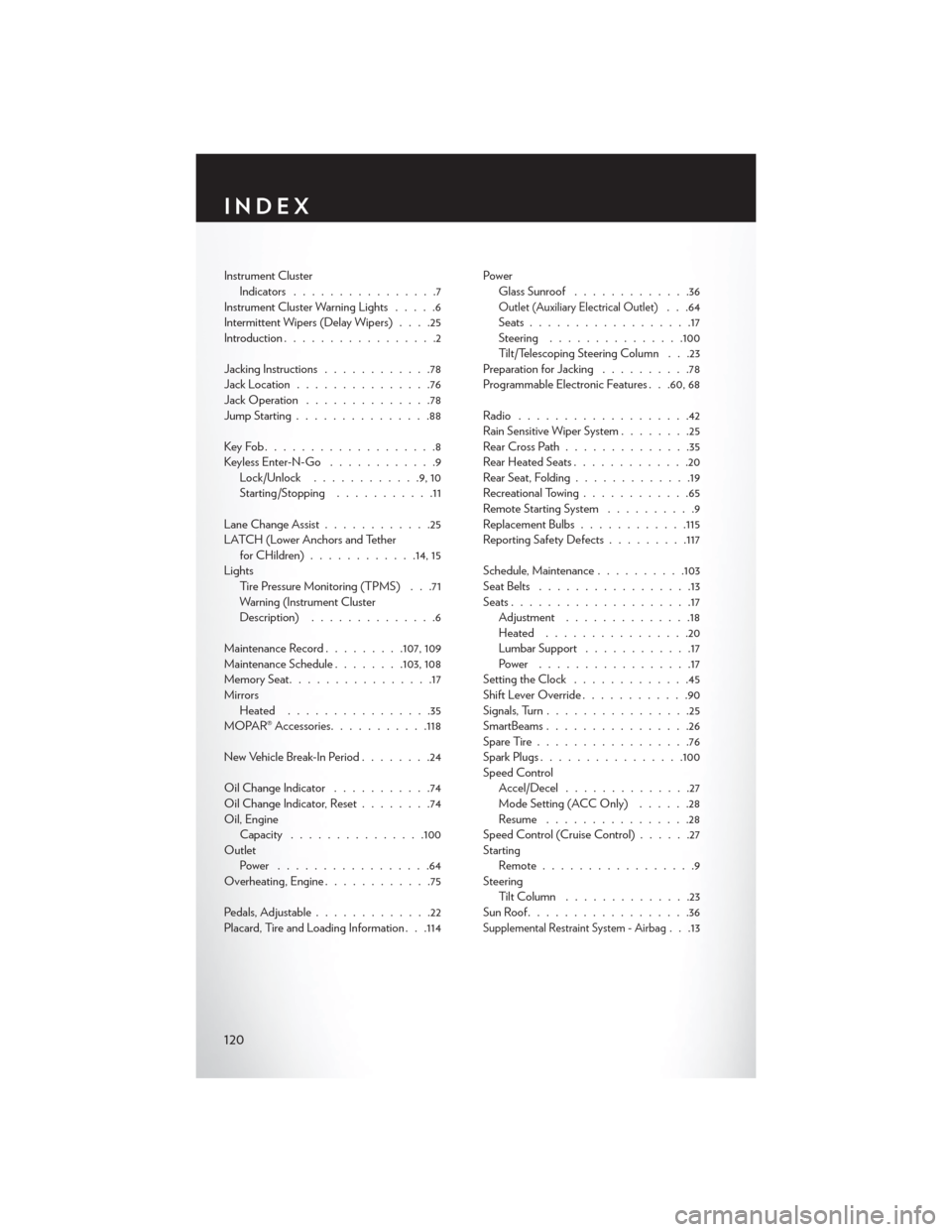
Instrument ClusterIndicators ................7
Instrument Cluster Warning Lights .....6
Intermittent Wipers (Delay Wipers) ....25
Introduction .................2
Jacking Instructions ............78
Jack Location ...............76
Jack Operation ..............78
Jump Starting ...............88
KeyFob...................8
Keyless Enter-N-Go ............9
Lock/Unlock ............9,10
Starting/Stopping ...........11
Lane Change Assist ............25
LATCH (Lower Anchors and Tether forCHildren)........... .14, 15
Lights Tire Pressure Monitoring (TPMS) . . .71
Warning (Instrument Cluster
Description) ..............6
Maintenance Record .........107, 109
Maintenance Schedule ........103,108
MemorySeat................17
Mirrors Heated ................35
MOPAR® Accessories ...........118
New Vehicle Break-In Period ........24
Oil Change Indicator ...........74
Oil Change Indicator, Reset ........74
Oil, Engine Capacity ...............100
Outlet Power .................64
Overheating, Engine ............75
Pedals, Adjustable .............22
Placard, Tire and Loading Information . . .114 Power
Glass Sunroof .............36
Outlet (Auxiliary Electrical Outlet). . .64
Seats ..................17
Steering .............. .100
Tilt/Telescoping Steering Column . . .23
Preparation for Jacking ..........78
Programmable Electronic Features . . .60, 68
Radio ...................42
Rain Sensitive Wiper System ........25
RearCrossPath..............35
Rear Heated Seats .............20
Rear Seat, Folding .............19
Recreational Towing ............65
Remote Starting System ..........9
Replacement Bulbs ............115
Reporting Safety Defects .........117
Schedule, Maintenance ..........103
Seat Belts .................13
Seats ....................17
Adjustment ..............18
Heated ................20
Lumbar Support ............17
Power .................17
Setting the Clock .............45
Shift Lever Override ............90
Signals, Turn ................25
SmartBeams ................26
SpareTire.................76
Spark Plugs ............... .100
Speed Control Accel/Decel ..............27
Mode Setting (ACC Only) ......28
Resume ................28
Speed Control (Cruise Control) ......27
Starting Remote.................9
Steering Tilt Column ..............23
SunRoof..................36
Supplemental Restraint System - Airbag. . .13
INDEX
120
Page 132 of 132

13C481-926-A A • 300 • FOURTH EDITION • USER GUIDE
2013 USER GUIDE
THE CHRYSLER 300
INCLUDES SRT8
G et the f r ee m o bile app f o r y o ur pho nehttp:/ / gettag.mobiU.S. onlyCanada Only
iPhoneCanada Only Android
To put Microsoft Tags to work for you, use your mobile phone’s browser
or App store to download a Microsoft Tag reader, like the free one at www.gettag.mobi. Then follow the directions to scan the code.
Download a FREE Vehicle Information App
by visiting your application store, Keyword (Chrysler Concierge),
or scanning the Microsoft Tag.
Download a FREE electronic copy
of the Owner’s Manual or Warranty Booklet by visiting the Owners tab at:
www.chrysler.com (U.S.) or www.chrysler.ca (Canada).
1354970_13d_300_User_Guide_021313.indd 12/13/13 10:16 AM