light CHRYSLER 300 2014 2.G Owner's Manual
[x] Cancel search | Manufacturer: CHRYSLER, Model Year: 2014, Model line: 300, Model: CHRYSLER 300 2014 2.GPages: 132, PDF Size: 3.65 MB
Page 77 of 132
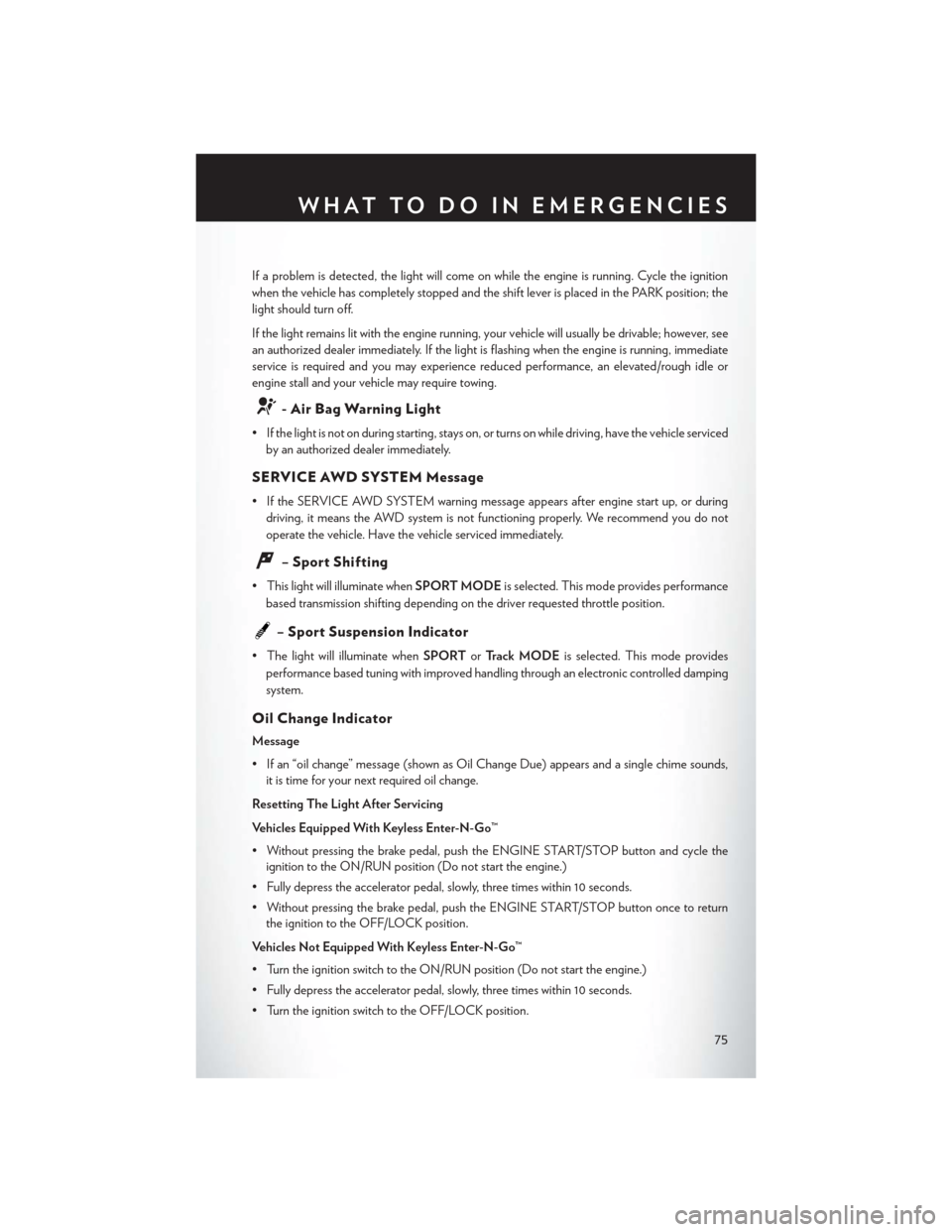
If a problem is detected, the light will come on while the engine is running. Cycle the ignition
when the vehicle has completely stopped and the shift lever is placed in the PARK position; the
light should turn off.
If the light remains lit with the engine running, your vehicle will usually be drivable; however, see
an authorized dealer immediately. If the light is flashing when the engine is running, immediate
service is required and you may experience reduced performance, an elevated/rough idle or
engine stall and your vehicle may require towing.
- Air Bag Warning Light
• If the light is not on during starting, stays on, or turns on while driving, have the vehicle servicedby an authorized dealer immediately.
SERVICE AWD SYSTEM Message
• If the SERVICE AWD SYSTEM warning message appears after engine start up, or duringdriving, it means the AWD system is not functioning properly. We recommend you do not
operate the vehicle. Have the vehicle serviced immediately.
– Sport Shifting
• This light will illuminate when SPORT MODEis selected. This mode provides performance
based transmission shifting depending on the driver requested throttle position.
– Sport Suspension Indicator
• The light will illuminate when SPORTorTrack MODE is selected. This mode provides
performance based tuning with improved handling through an electronic controlled damping
system.
Oil Change Indicator
Message
• If an “oil change” message (shown as Oil Change Due) appears and a single chime sounds, it is time for your next required oil change.
Resetting The Light After Servicing
Vehicles Equipped With Keyless Enter-N-Go™
• Without pressing the brake pedal, push the ENGINE START/STOP button and cycle the ignition to the ON/RUN position (Do not start the engine.)
• Fully depress the accelerator pedal, slowly, three times within 10 seconds.
• Without pressing the brake pedal, push the ENGINE START/STOP button once to return the ignition to the OFF/LOCK position.
Vehicles Not Equipped With Keyless Enter-N-Go™
• Turn the ignition switch to the ON/RUN position (Do not start the engine.)
• Fully depress the accelerator pedal, slowly, three times within 10 seconds.
• Turn the ignition switch to the OFF/LOCK position.
WHAT TO DO IN EMERGENCIES
75
Page 82 of 132

7. Mount the spare tire.
NOTE:• For vehicles so equipped, do not attemptto install a center cap or wheel cover on
the compact spare.
• Refer to “Compact Spare Tire” and to “Limited-Use Spare” under “Tires—
General Information” in “Starting and
Operating” in the Owner's Manual on
the DVD for additional warnings, cau-
tions, and information about the spare
tire, its use, and operation.
8. Install the lug nuts with the cone shaped end of the lug nut toward the wheel. Lightly
tighten the lug nuts.
9. Lower the vehicle to the ground by turning the jack handle counterclockwise.
10. Finish tightening the lug nuts. Push down on the wrench while at the end of the handle for increased leverage. Tighten the lug nuts in a star pattern until each nut has been tightened
twice. The correct tightness of each lug nut is 130 ft-lb. (176 N·m). If in doubt about the
correct tightness, have them checked with a torque wrench by your authorized dealer or at a
service station.
11. Stow the jack, tools and flat tire. Make sure the base of the jack faces the front of the vehicle before tightening down the fastener.
Road Tire Installation
1. Mount the road tire on the axle.
2. Install the remaining lug nuts with the cone shaped end of the nut toward the wheel. Lightlytighten the lug nuts.
3. Lower the vehicle to the ground by turning the jack handle counterclockwise.
4. Finish tightening the lug nuts. Push down on the wrench while at the end of the handle for increased leverage. Tighten the lug nuts in a star pattern until each nut has been tightened
twice. The correct tightness of each lug nut is 130 ft-lbs (176 N·m). If in doubt about the
correct tightness, have them checked with a torque wrench by your authorized dealer or
service station.
5. After 25 miles (40 km) check the lug nut torque with a torque wrench to ensure that all lug nuts are properly seated against the wheel.
CAUTION!
Do not attempt to raise the vehicle by jacking on locations other than those indicated in the
Jacking Instructions for this vehicle.
WHAT TO DO IN EMERGENCIES
80
Page 97 of 132

OPENING THE HOOD
1.Pull the hood release lever located on the
instrument panel, below the headlight switch.
2. Raise the hood and locate the safety catch lever, in the middle of the hood opening.
3. Push the safety catch lever to the left while lifting the hood at the same time.
WARNING!
Be sure the hood is fully latched before driving your vehicle. If the hood is not fully latched, it
could open when the vehicle is in motion and block your vision. Failure to follow this warning
could result in serious injury or death.
MAINTAINING YOUR VEHICLE
95
Page 107 of 132
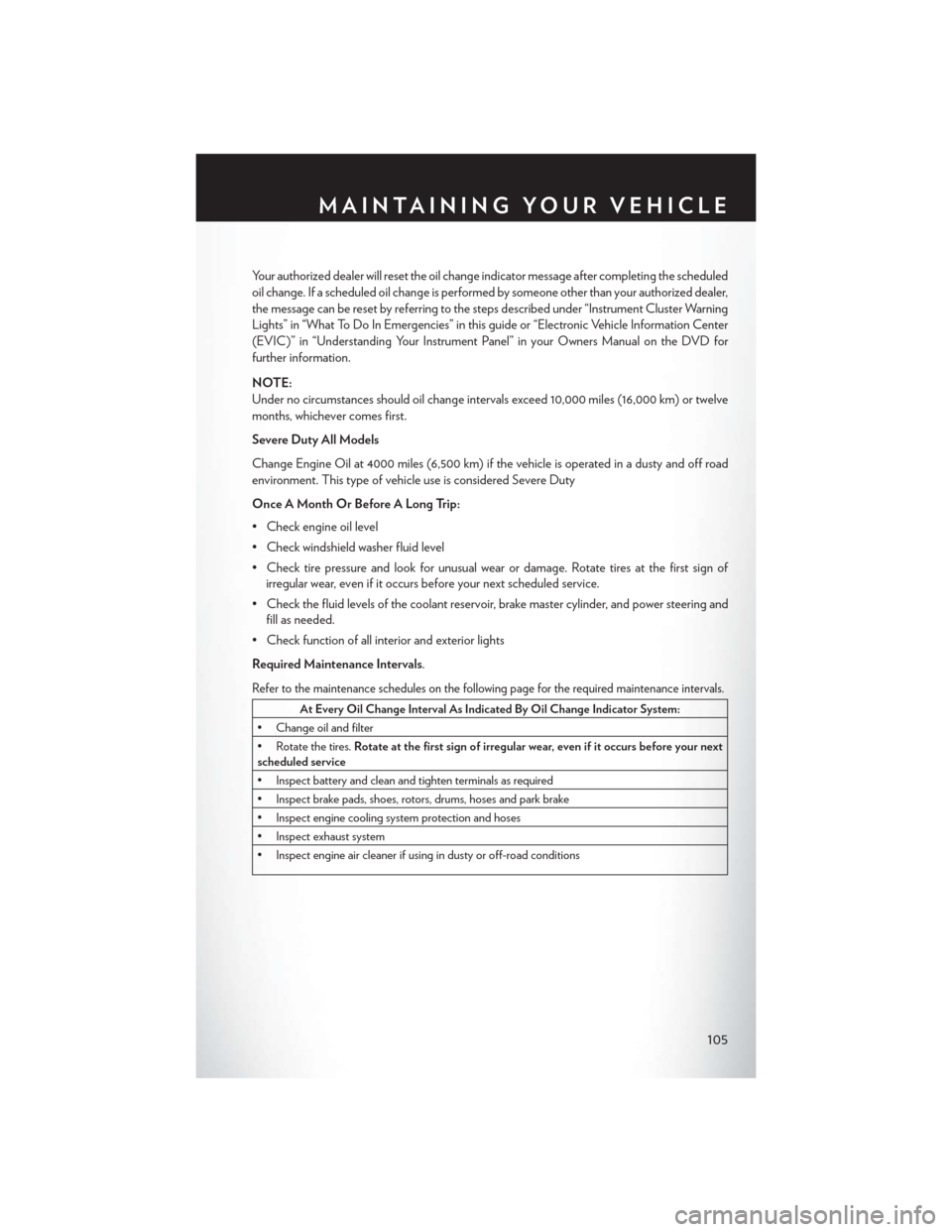
Your authorized dealer will reset the oil change indicator message after completing the scheduled
oil change. If a scheduled oil change is performed by someone other than your authorized dealer,
the message can be reset by referring to the steps described under “Instrument Cluster Warning
Lights” in “What To Do In Emergencies” in this guide or “Electronic Vehicle Information Center
(EVIC)” in “Understanding Your Instrument Panel” in your Owners Manual on the DVD for
further information.
NOTE:
Under no circumstances should oil change intervals exceed 10,000 miles (16,000 km) or twelve
months, whichever comes first.
Severe Duty All Models
Change Engine Oil at 4000 miles (6,500 km) if the vehicle is operated in a dusty and off road
environment. This type of vehicle use is considered Severe Duty
Once A Month Or Before A Long Trip:
• Check engine oil level
• Check windshield washer fluid level
• Check tire pressure and look for unusual wear or damage. Rotate tires at the first sign ofirregular wear, even if it occurs before your next scheduled service.
• Check the fluid levels of the coolant reservoir, brake master cylinder, and power steering and fill as needed.
• Check function of all interior and exterior lights
Required Maintenance Intervals.
Refer to the maintenance schedules on the following page for the required maintenance intervals.
At Every Oil Change Interval As Indicated By Oil Change Indicator System:
• Change oil and filter
• Rotate the tires. Rotate at the first sign of irregular wear, even if it occurs before your next
scheduled service
• Inspect battery and clean and tighten terminals as required
• Inspect brake pads, shoes, rotors, drums, hoses and park brake
• Inspect engine cooling system protection and hoses
• Inspect exhaust system
• Inspect engine air cleaner if using in dusty or off-road conditions
MAINTAINING YOUR VEHICLE
105
Page 111 of 132
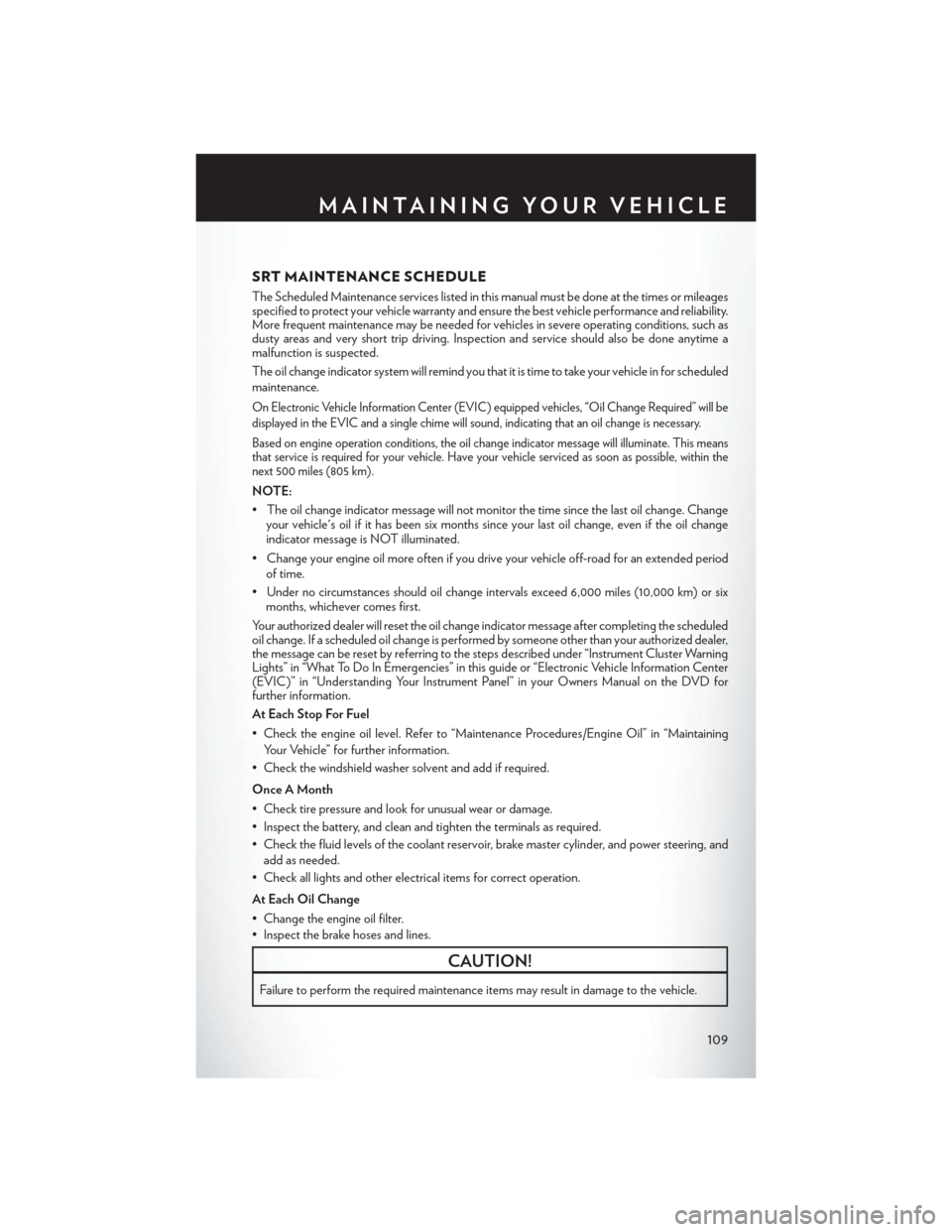
SRT MAINTENANCE SCHEDULE
The Scheduled Maintenance services listed in this manual must be done at the times or mileages
specified to protect your vehicle warranty and ensure the best vehicle performance and reliability.
More frequent maintenance may be needed for vehicles in severe operating conditions, such as
dusty areas and very short trip driving. Inspection and service should also be done anytime a
malfunction is suspected.
The oil change indicator system will remind you that it is time to take your vehicle in for scheduled
maintenance.
On Electronic Vehicle Information Center (EVIC) equipped vehicles, “Oil Change Required” will be
displayed in the EVIC and a single chime will sound, indicating that an oil change is necessary.
Based on engine operation conditions, the oil change indicator message will illuminate. This means
that service is required for your vehicle. Have your vehicle serviced as soon as possible, within the
next 500 miles (805 km).
NOTE:
• The oil change indicator message will not monitor the time since the last oil change. Changeyour vehicle's oil if it has been six months since your last oil change, even if the oil change
indicator message is NOT illuminated.
• Change your engine oil more often if you drive your vehicle off-road for an extended period of time.
• Under no circumstances should oil change intervals exceed 6,000 miles (10,000 km) or six months, whichever comes first.
Your authorized dealer will reset the oil change indicator message after completing the scheduled
oil change. If a scheduled oil change is performed by someone other than your authorized dealer,
the message can be reset by referring to the steps described under “Instrument Cluster Warning
Lights” in “What To Do In Emergencies” in this guide or “Electronic Vehicle Information Center
(EVIC)” in “Understanding Your Instrument Panel” in your Owners Manual on the DVD for
further information.
At Each Stop For Fuel
• Check the engine oil level. Refer to “Maintenance Procedures/Engine Oil” in “Maintaining Your Vehicle” for further information.
• Check the windshield washer solvent and add if required.
Once A Month
• Check tire pressure and look for unusual wear or damage.
• Inspect the battery, and clean and tighten the terminals as required.
• Check the fluid levels of the coolant reservoir, brake master cylinder, and power steering, and add as needed.
• Check all lights and other electrical items for correct operation.
At Each Oil Change
• Change the engine oil filter.
• Inspect the brake hoses and lines.
CAUTION!
Failure to perform the required maintenance items may result in damage to the vehicle.
MAINTAINING YOUR VEHICLE
109
Page 116 of 132

Rear Power Distribution Center
• There is also a power distribution center located in the trunk under the spare tire access panel.This center contains fuses and relays.
Cavity Cartridge Fuse Mini-Fuse Description
2 60 Amp Yellow — Front PDC Feed #1
3 — — Fuse–Spare
4 60 Amp Yellow — Front PDC Feed #2
5 30 Amp Pink — Sunroof
6 40 Amp Green — Exterior Lighting #1
7 40 Amp Green — Exterior Lighting #2
8 30 Amp Pink — Interior Lighting/Washer Pump
9 30 Amp Pink — Power Locks
10 30 Amp Pink — Driver Door
11 30 Amp Pink — Passenger Door
12 — 20 Amp Yellow Cigar Lighters, Instrument Panel &
Power Outlet Console Rear
15 40 Amp Green — HVAC Blower
16 — — Fuse — Spare
17 — — Fuse — Spare
18 — — Fuse — Spare
19 — — Fuse — Spare
20 — — Fuse — Spare
21 — — Fuse — Spare
22 — — Fuse — Spare
23 — 10 Amp Red Fuel Door/Diagnostic Port
24 — 15 Amp Blue Radio Screen
25 — 10 Amp Red Tire Pressure Monitor
26 — 25 Amp Natural Transmission
27 — 25 Amp Natural Amplifier
31 — 25 Amp Natural Power Seats
32 — 15 Amp Blue HVAC Module/Cluster
33 — 15 Amp Blue Ignition Switch/Wireless Module
34 — 10 Amp Red Steering Column Module/Clock
35 — 10 Amp Red Battery Sensor
36 — — Fuse — Spare
37 — 15 Amp Blue Radio
38 — 20 Amp Yellow Power Outlet Inside Arm Rest
40 — — Fuse — Spare
MAINTAINING YOUR VEHICLE
114
Page 117 of 132

Cavity Cartridge Fuse Mini-FuseDescription
41 — — Fuse — Spare
42 30 Amp Pink — Rear Defrost
43 — 25 Amp Natural Rear Heated Seats/Steering Wheel
44 — 10 Amp Red Park Assist/Blind Spot/Camera
45 — 15 Amp Blue Cluster/Rearview Mirror/Compass
46 — 10 Amp Red Adaptive Cruise Control
47 — 10 Amp Red Adaptive Front Lighting
48 — 20 Amp Yellow Active Suspension
49 — — Fuse — Spare
50 — — Fuse — Spare
51 — 20 Amp Yellow Front Heated Seats
52 — 10 Amp Red Heated Cupholders/Rear Heated Seat
Switches
53 — 10 Amp Red HVAC Module/In Car Temperature
Sensor
54 — — Fuse — Spare
55 — — Fuse — Spare
56 — — Fuse — Spare
57 — — Fuse — Spare
58 — 10 Amp Red Airbag Module
59 — — Fuse — Spare
60 — — Fuse — Spare
61 — — Fuse — Spare
62 — — Fuse — Spare
63 — — Fuse — Spare
64 — 25 Amp Natural Rear Windows
65 — 10 Amp Red Airbag Module
66 — — Fuse — Spare
67 — 15 Amp Blue Run Sense
68 — 15 Amp Blue Illumination/Rear Sunshade
69 — — Fuse — Spare
70 — — Fuse — Spare
MAINTAINING YOUR VEHICLE
115
Page 120 of 132
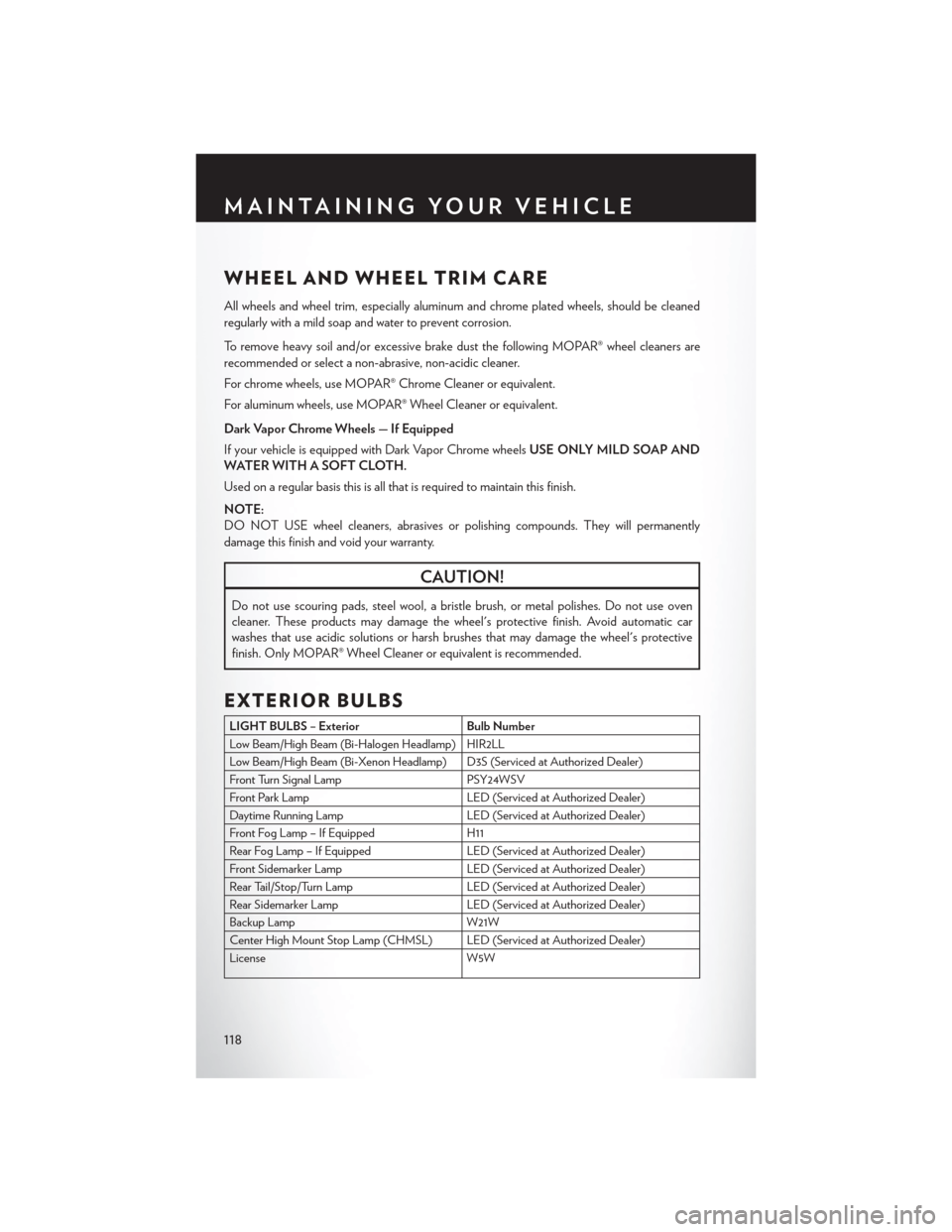
WHEEL AND WHEEL TRIM CARE
All wheels and wheel trim, especially aluminum and chrome plated wheels, should be cleaned
regularly with a mild soap and water to prevent corrosion.
To remove heavy soil and/or excessive brake dust the following MOPAR® wheel cleaners are
recommended or select a non-abrasive, non-acidic cleaner.
For chrome wheels, use MOPAR® Chrome Cleaner or equivalent.
For aluminum wheels, use MOPAR® Wheel Cleaner or equivalent.
Dark Vapor Chrome Wheels — If Equipped
If your vehicle is equipped with Dark Vapor Chrome wheelsUSE ONLY MILD SOAP AND
WATER WITH A SOFT CLOTH.
Used on a regular basis this is all that is required to maintain this finish.
NOTE:
DO NOT USE wheel cleaners, abrasives or polishing compounds. They will permanently
damage this finish and void your warranty.
CAUTION!
Do not use scouring pads, steel wool, a bristle brush, or metal polishes. Do not use oven
cleaner. These products may damage the wheel's protective finish. Avoid automatic car
washes that use acidic solutions or harsh brushes that may damage the wheel's protective
finish. Only MOPAR® Wheel Cleaner or equivalent is recommended.
EXTERIOR BULBS
LIGHT BULBS – Exterior Bulb Number
Low Beam/High Beam (Bi-Halogen Headlamp) HIR2LL
Low Beam/High Beam (Bi-Xenon Headlamp) D3S (Serviced at Authorized Dealer)
Front Turn Signal Lamp PSY24WSV
Front Park Lamp LED (Serviced at Authorized Dealer)
Daytime Running Lamp LED (Serviced at Authorized Dealer)
Front Fog Lamp – If Equipped H11
Rear Fog Lamp – If Equipped LED (Serviced at Authorized Dealer)
Front Sidemarker Lamp LED (Serviced at Authorized Dealer)
Rear Tail/Stop/Turn Lamp LED (Serviced at Authorized Dealer)
Rear Sidemarker Lamp LED (Serviced at Authorized Dealer)
Backup Lamp W21W
Center High Mount Stop Lamp (CHMSL) LED (Serviced at Authorized Dealer)
License W5W
MAINTAINING YOUR VEHICLE
118
Page 123 of 132
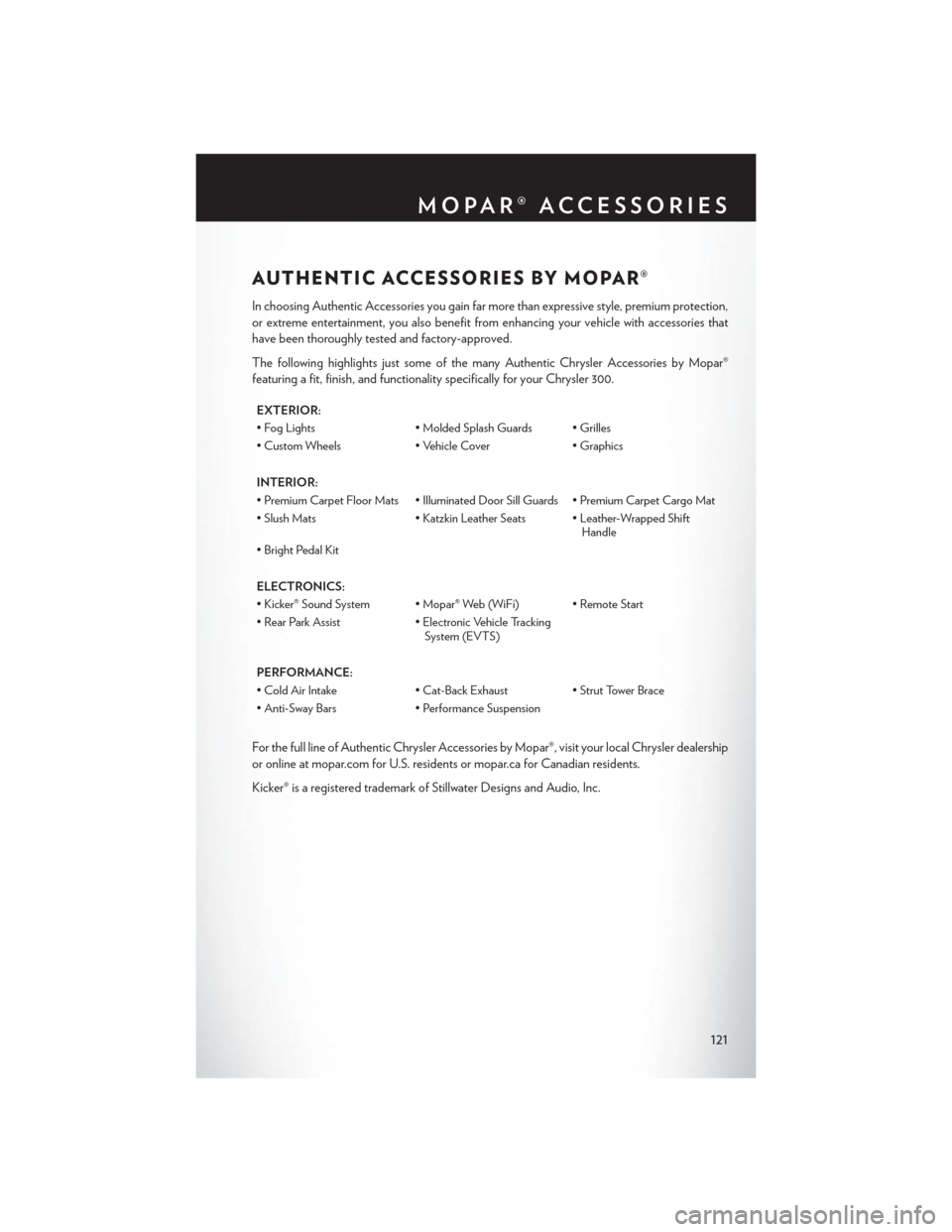
AUTHENTIC ACCESSORIES BY MOPAR®
In choosing Authentic Accessories you gain far more than expressive style, premium protection,
or extreme entertainment, you also benefit from enhancing your vehicle with accessories that
have been thoroughly tested and factory-approved.
The following highlights just some of the many Authentic Chrysler Accessories by Mopar®
featuring a fit, finish, and functionality specifically for your Chrysler 300.
EXTERIOR:
• Fog Lights• Molded Splash Guards • Grilles
• Custom Wheels • Vehicle Cover• Graphics
INTERIOR:
• Premium Carpet Floor Mats • Illuminated Door Sill Guards • Premium Carpet Cargo Mat
• Slush Mats • Katzkin Leather Seats • Leather-Wrapped Shift
Handle
• Bright Pedal Kit
ELECTRONICS:
• Kicker® Sound System • Mopar® Web (WiFi) • Remote Start
• Rear Park Assist • Electronic Vehicle Tracking
System (EVTS)
PERFORMANCE:
• Cold Air Intake • Cat-Back Exhaust• Strut Tower Brace
• Anti-Sway Bars • Performance Suspension
For the full line of Authentic Chrysler Accessories by Mopar®, visit your local Chrysler dealership
or online at mopar.com for U.S. residents or mopar.ca for Canadian residents.
Kicker® is a registered trademark of Stillwater Designs and Audio, Inc.
MOPAR® ACCESSORIES
121
Page 124 of 132
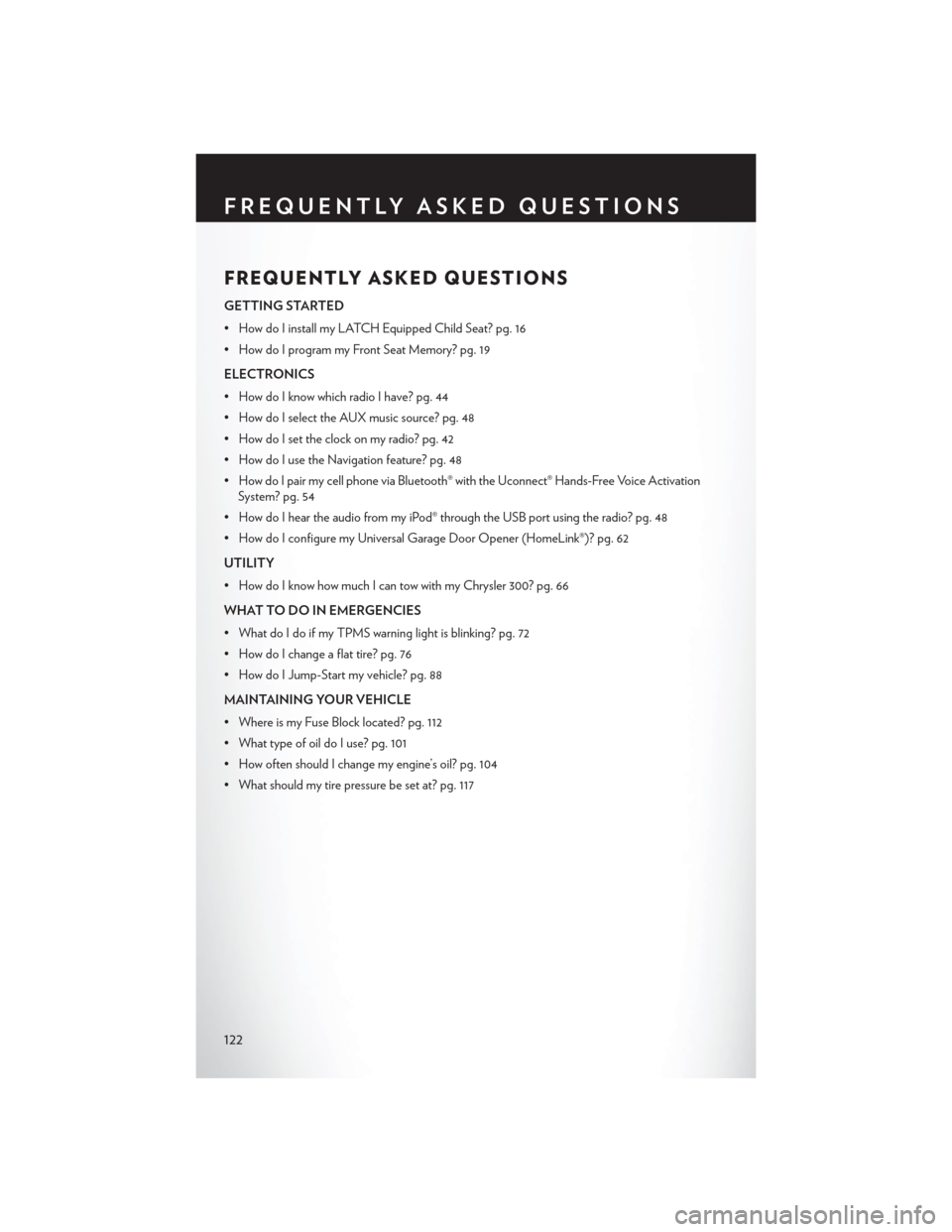
FREQUENTLY ASKED QUESTIONS
GETTING STARTED
• How do I install my LATCH Equipped Child Seat? pg. 16
• How do I program my Front Seat Memory? pg. 19
ELECTRONICS
• How do I know which radio I have? pg. 44
• How do I select the AUX music source? pg. 48
• How do I set the clock on my radio? pg. 42
• How do I use the Navigation feature? pg. 48
• How do I pair my cell phone via Bluetooth® with the Uconnect® Hands-Free Voice ActivationSystem? pg. 54
• How do I hear the audio from my iPod® through the USB port using the radio? pg. 48
• How do I configure my Universal Garage Door Opener (HomeLink®)? pg. 62
UTILITY
• How do I know how much I can tow with my Chrysler 300? pg. 66
WHAT TO DO IN EMERGENCIES
• What do I do if my TPMS warning light is blinking? pg. 72
• How do I change a flat tire? pg. 76
• How do I Jump-Start my vehicle? pg. 88
MAINTAINING YOUR VEHICLE
• Where is my Fuse Block located? pg. 112
• What type of oil do I use? pg. 101
• How often should I change my engine’s oil? pg. 104
• What should my tire pressure be set at? pg. 117
FREQUENTLY ASKED QUESTIONS
122