remote start CHRYSLER 300 C 2009 1.G User Guide
[x] Cancel search | Manufacturer: CHRYSLER, Model Year: 2009, Model line: 300 C, Model: CHRYSLER 300 C 2009 1.GPages: 537, PDF Size: 8.46 MB
Page 25 of 537

4. Repeat these steps if you want to return this feature to
its previous setting.
NOTE:Pressing the LOCK button on the RKE transmit-
ter while you are in the vehicle will activate the security
alarm. Opening a door with the security alarm activated
will cause the alarm to sound. Press the UNLOCK button
to deactivate the security alarm.
Turn Headlights On with Remote Key Unlock
This feature activates the headlights for up to 90 seconds
when the doors are unlocked with the RKE transmitter.
The time for this feature is programmable on vehicles
equipped with the EVIC. Refer to “Turn Headlights On
with Remote Key Unlock,” under “Personal Settings
(Customer-Programmable Features)” under “Electronic
Vehicle Information Center (EVIC) – If Equipped” in
Section 4.
To Lock the Doors
Press and release the LOCK button on the RKE transmit-
ter to lock all doors. The turn signal lights will flash and
the horn will chirp to acknowledge the signal.
Sound Horn with Remote Key Lock
This feature will cause the horn to chirp when the doors
are locked with the RKE transmitter. This feature can be
turned on or turned off. To change the current setting,
proceed as follows:
•For vehicles equipped with the EVIC, refer to “Sound
Horn with Remote Key Lock,” under “Personal Set-
tings (Customer-Programmable Features)” under
“Electronic Vehicle Information Center (EVIC) – If
Equipped” in Section 4.
THINGS TO KNOW BEFORE STARTING YOUR VEHICLE 23
2
Page 29 of 537

If your RKE transmitter fails to operate from a normal
distance, check for these two conditions:
1. A weak battery in the RKE transmitter. The expected
life of the battery is a minimum of three years.
2. Closeness to a radio transmitter such as a radio station
tower, airport transmitter, and some mobile or CB radios.
REMOTE STARTING SYSTEM — IF EQUIPPED
This system uses the Remote Keyless Entry (RKE) trans-
mitter to start the engine conveniently from outside the
vehicle while still maintaining security. The system has a
targeted range of 328 ft (100 m).
NOTE:The vehicle must be equipped with an auto-
matic transmission to be equipped with Remote Start.
How to Use Remote Start
All of the following conditions must be met before the
engine will remote start:
•Shift lever in PARK
•Doors closed
•Hood closed
•Trunk closed
•Hazard switch off
•Brake switch inactive (brake pedal not pressed)
•Ignition key removed from ignition switch
•Battery at an acceptable charge level, and
•RKE PANIC button not pressed.
THINGS TO KNOW BEFORE STARTING YOUR VEHICLE 27
2
Page 30 of 537

To Enter Remote Start Mode
Press and release the REMOTE START button
on the RKE transmitter twice, within five sec-
onds. The parking lights will flash and the horn
will honk twice (if programmed). Then, the
engine will start and the vehicle will remain in the
Remote Start mode for a 15-minute cycle.
NOTE:
•The park lamps will turn on and remain on during
Remote Start mode.
•For security, power window and power sunroof op-
eration (if so equipped) are disabled when the vehicle
is in the Remote Start mode.
•The engine can be started two consecutive times (two
15-minute cycles) with the RKE transmitter. However,
the ignition switch must be cycled to the ON position
before you can repeat the start sequence for a third
cycle.
To Exit Remote Start Mode without Driving the
Vehicle
Allow the engine to run for the entire 15-minute cycle.
To Exit Remote Start Mode and Drive the Vehicle
Before the end of the 15-minute cycle, press and release
the UNLOCK button on the RKE transmitter to unlock
the doors and disarm the Vehicle Security Alarm (if
equipped). Then, prior to the end of the 15-minute cycle,
insert the key into the ignition switch and turn the switch
to the ON position.
NOTE:
•The ignition switch must be in the ON position in
order to drive the vehicle.
•For vehicles equipped with the Electronic Vehicle
Information Center (EVIC), the message “Insert Key/
Turn To Run” will flash in the EVIC until you insert
the key. Once inserted, the message “Turn To Run”
will flash in the EVIC until you turn the key to run.
28 THINGS TO KNOW BEFORE STARTING YOUR VEHICLE
Page 31 of 537
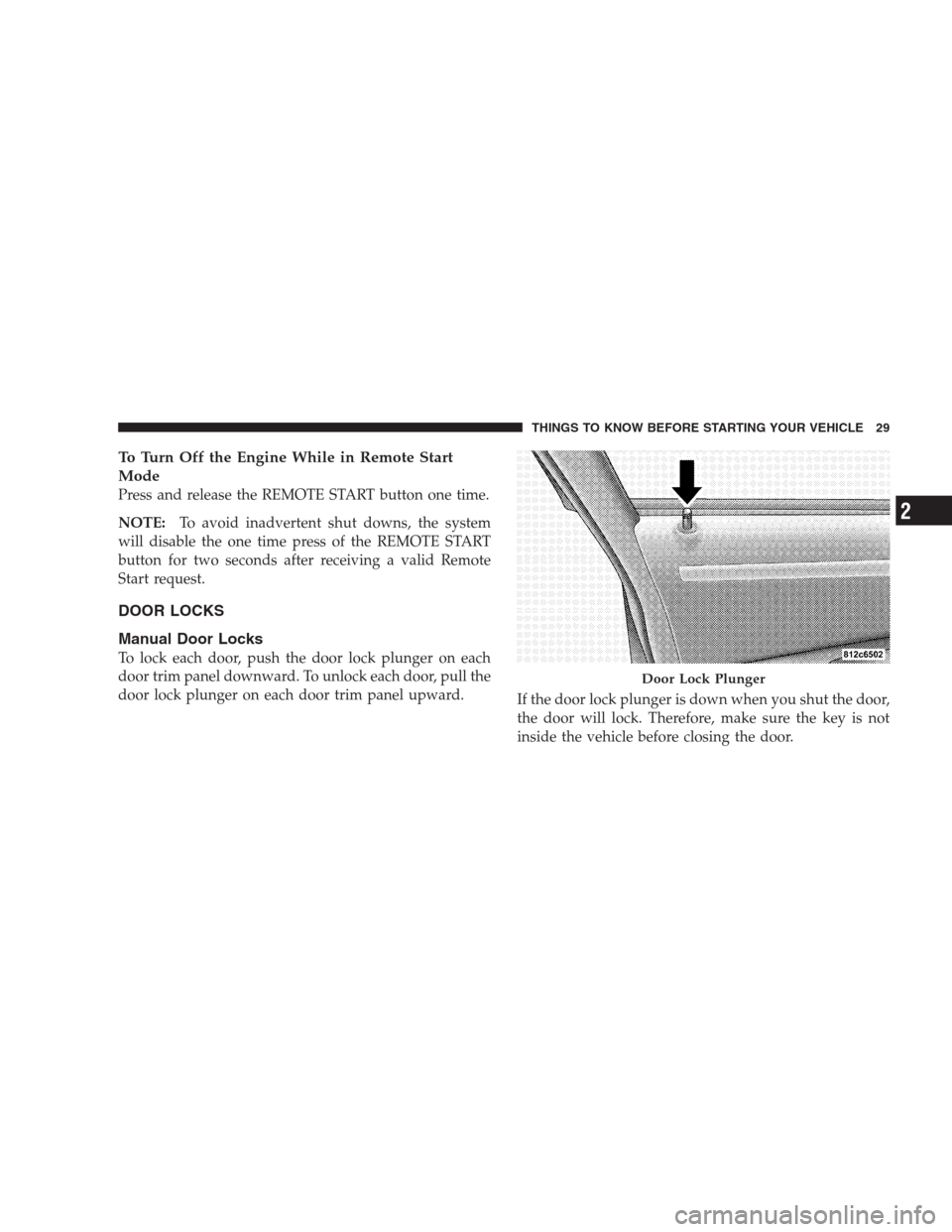
To Turn Off the Engine While in Remote Start
Mode
Press and release the REMOTE START button one time.
NOTE:To avoid inadvertent shut downs, the system
will disable the one time press of the REMOTE START
button for two seconds after receiving a valid Remote
Start request.
DOOR LOCKS
Manual Door Locks
To lock each door, push the door lock plunger on each
door trim panel downward. To unlock each door, pull the
door lock plunger on each door trim panel upward.
If the door lock plunger is down when you shut the door,
the door will lock. Therefore, make sure the key is not
inside the vehicle before closing the door.
Door Lock Plunger
THINGS TO KNOW BEFORE STARTING YOUR VEHICLE 29
2
Page 33 of 537

is open, the key is in the ignition, and the ignition is in the
LOCK or ACC position, a chime will sound as a reminder
to remove the key.
Automatic Door Locks
The doors will lock automatically on vehicles with power
door locks if all of the following conditions are met:
1. The Automatic Door Locks feature is enabled.
2. The transmission is in gear.
3. All doors are closed.
4. The throttle is pressed.
5. The vehicle speed is above 15 mph (24 km/h), and
6. The doors were not previously locked using the power
door lock switch or Remote Keyless Entry (RKE)
transmitter.
Automatic Door Locks Programming
The Automatic Door Locks feature can be enabled or
disabled as follows:
•For vehicles equipped with the Electronic Vehicle
Information Center (EVIC), refer to “Lock Doors Au-
tomatically at 15 mph (24 km/h)” under “Personal
Settings (Customer-Programmable Features)” under
“Electronic Vehicle Information Center (EVIC) – If
Equipped” in Section 4.
•For vehicles not equipped with the EVIC, perform the
following procedure:
1. Close all doors and place the key in the ignition
switch.
2. Cycle the ignition switch between LOCK and ON and
then back to LOCK four times ending up in the LOCK
position.
THINGS TO KNOW BEFORE STARTING YOUR VEHICLE 31
2
Page 35 of 537

•For vehicles not equipped with the EVIC, perform the
following procedure:
1. Close all doors and place the key in the ignition.
2. Cycle the ignition switch between LOCK and ON and
then back to LOCK four times ending up in the LOCK
position.
3. Depress the power door UNLOCK switch to unlock
the doors.
4. A single chime will indicate the completion of the
programming.
5. Repeat these steps if you want to return this feature to
its previous setting.
NOTE:Use the Automatic Unlock Doors On Exit feature
in accordance with local laws.Passive Entry System — If Equipped
The Passive Entry system allows you to unlock the
vehicle’s door(s) without using the Remote Keyless Entry
(RKE) transmitter unlock button, or the unlock button
located on the vehicle’s interior door panel. To use this
feature you must have a valid RKE transmitter within 3 ft
(1.5 m) of the door handle you desire to use.
To Unlock the Vehicle’s Doors
To unlock the vehicle’s door(s), grasp the door handle
and the door(s) will unlock.
NOTE:
•If the vehicle has not been used for 72 hours or it has
been raining for 24 hours, you may have to pull a door
handle to reactivate this feature.
•If the vehicle’s door locks are programmed to “Unlock
Driver’s Door 1st Press”, only the driver’s door will
unlock when the driver’s door handle is grasped. If the
vehicle’s door locks are programmed to “Unlock All
THINGS TO KNOW BEFORE STARTING YOUR VEHICLE 33
2
Page 36 of 537

Doors 1st Press”, all doors will unlock if any door
handle is grasped. Refer to “Remote Key Unlock”
under “Personal Settings (Customer-Programmable
Features)” in the “Electronic Vehicle Information Cen-
ter (EVIC)” in Section 4 of this manual.
•If you accidentally lock your RKE transmitter in the
vehicle using the door panel switch, ALL doors will
unlock and the horn will chirp three times after all
doors are closed. If you do this three times, the system
will not chirp and the doors will remain locked on the
third attempt. To re-enable the system the vehicle must
be unlocked with another valid RKE transmitter.
To Enter the Trunk
Press the button on the left side of CHMSL, which is
located on the deck lid.
NOTE:If you inadvertently leave your RKE transmitter
in the trunk and try to close the deck lid, the deck lid willautomatically unlatch unless another RKE transmitter is
outside the vehicle and within 3 ft (1.5 m) of the deck lid.
To Lock the Vehicle’s Doors
The vehicle doors can be locked by using the RKE
transmitter lock button or the lock button located on the
vehicle’s interior door panel.
To Place an RKE Transmitter in the Vehicle for
Safekeeping – Vehicles Equipped with Keyless
Go only
If you want to lock an RKE transmitter in your vehicle by
using the door panel switch perform the following pro-
cedure:
1. With the desired RKE transmitter in the vehicle, press
the door lock switch located on the door panel. All doors
will lock. When all doors are closed you will hear three
chirps of the horn and the doors will unlock. This is the
34 THINGS TO KNOW BEFORE STARTING YOUR VEHICLE
Page 44 of 537
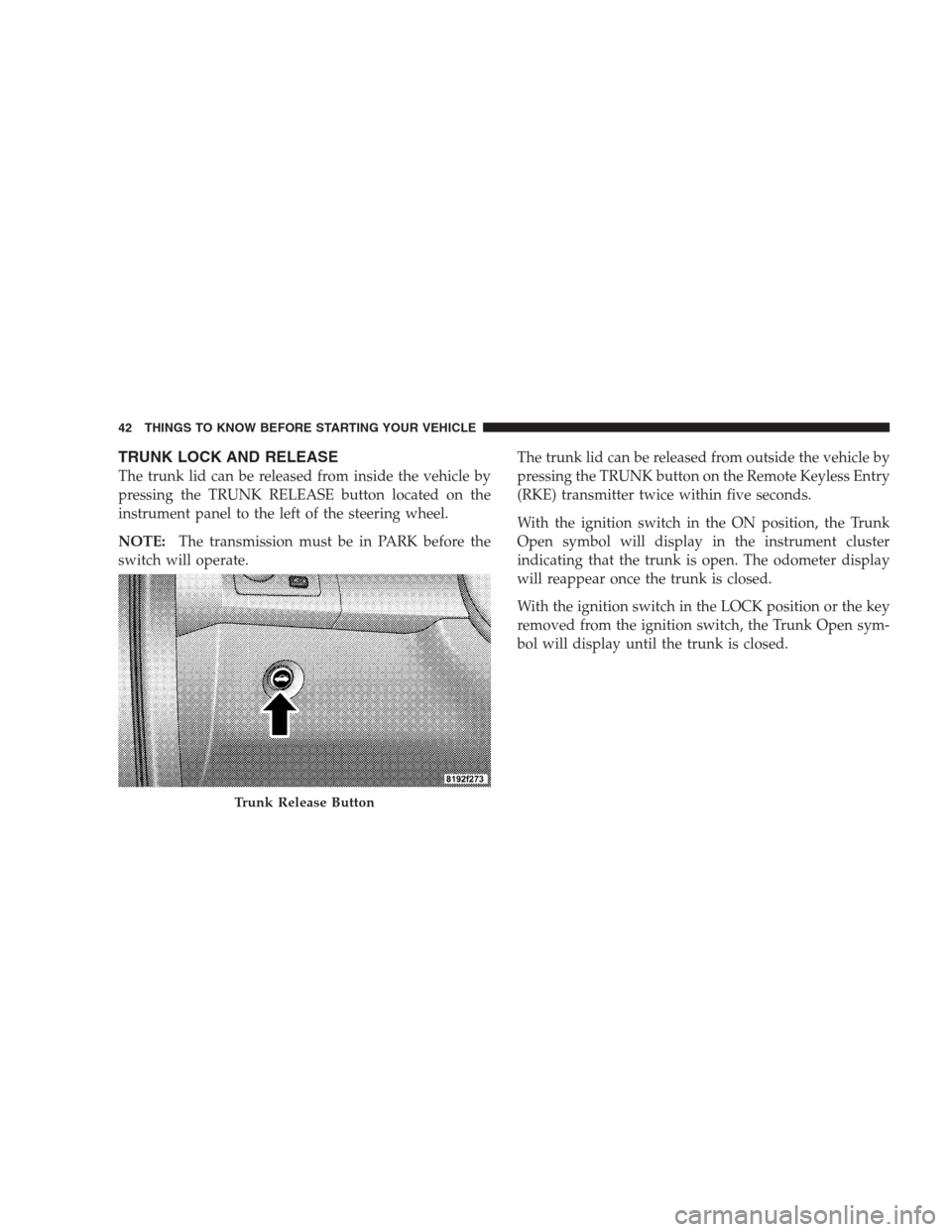
TRUNK LOCK AND RELEASE
The trunk lid can be released from inside the vehicle by
pressing the TRUNK RELEASE button located on the
instrument panel to the left of the steering wheel.
NOTE:The transmission must be in PARK before the
switch will operate.The trunk lid can be released from outside the vehicle by
pressing the TRUNK button on the Remote Keyless Entry
(RKE) transmitter twice within five seconds.
With the ignition switch in the ON position, the Trunk
Open symbol will display in the instrument cluster
indicating that the trunk is open. The odometer display
will reappear once the trunk is closed.
With the ignition switch in the LOCK position or the key
removed from the ignition switch, the Trunk Open sym-
bol will display until the trunk is closed.
Trunk Release Button
42 THINGS TO KNOW BEFORE STARTING YOUR VEHICLE
Page 62 of 537

Airbag System Components
The airbag system consists of the following:
•Occupant Restraint Controller (ORC)
•Side Remote Acceleration Sensors (if equipped)
•Airbag Warning Light
•Driver Airbag
•Front Passenger Airbag
•Supplemental Side Curtain Airbags above Side Win-
dows (if equipped)
•Supplemental Front Seat-Mounted Side Airbags (if
equipped)
•Steering Wheel and Column
•Instrument Panel
•Interconnecting Wiring
•Seat Belt Reminder Light
•Knee Impact Bolsters
•Front Acceleration Sensors
•Driver and Front Passenger Seat Belt Pretensioners
How the Airbag System Works
•
TheOccupant Restraint Controller (ORC)determines
if a frontal collision is severe enough to require the
airbags to inflate. The front airbag inflators are de-
signed to provide different rates of airbag inflation
from direction provided by the ORC. The ORC will not
detect rollover.
•For vehicles so equipped, the ORC also determines if a
side impact is severe enough to deploy the supple-
mental side curtain airbag and/or supplemental front
seat-mounted side airbag as required for each type of
impact.
60 THINGS TO KNOW BEFORE STARTING YOUR VEHICLE
Page 229 of 537

•Right Rear Low Pressure (with a single chime). Refer
to information on “Tire Pressure” and “Tire Pressure
Monitor” under “Starting And Operating.”
•Check TPM System (with a single chime). Refer to
information on “Tire Pressure Monitor” under “Start-
ing And Operating.”
•Check Gascap (refer to “Adding Fuel” in Section 5)
•Service Park Assist System (with a single chime)
•Service Keyless System
•Wrong Key
•Push Button or Insert Key/Turn To Run (refer to
“Remote Starting System” in Section 2)
•Oil Change Required (with a single chime)
Oil Change Required
Your vehicle is equipped with an engine oil change
indicator system. The “Oil Change Required” message
will flash in the EVIC display for approximately 10 sec-
onds after a single chime has sounded to indicate the next
scheduled oil change interval. The engine oil change
indicator system is duty cycle based, which means the
engine oil change interval may fluctuate dependent upon
your personal driving style.
Unless reset, this message will continue to display each
time you turn the ignition switch to the ON position. To
turn off the message temporarily, press and release the
MENU button. To reset the oil change indicator system
(after performing the scheduled maintenance) perform
the following procedure:
1. Turn the ignition switch to the ON position (Do not
start the engine).
UNDERSTANDING YOUR INSTRUMENT PANEL 227
4