ESP CHRYSLER 300 LX 2005 Owner's Manual
[x] Cancel search | Manufacturer: CHRYSLER, Model Year: 2005, Model line: 300 LX, Model: CHRYSLER 300 LX 2005Pages: 374, PDF Size: 7.09 MB
Page 174 of 374
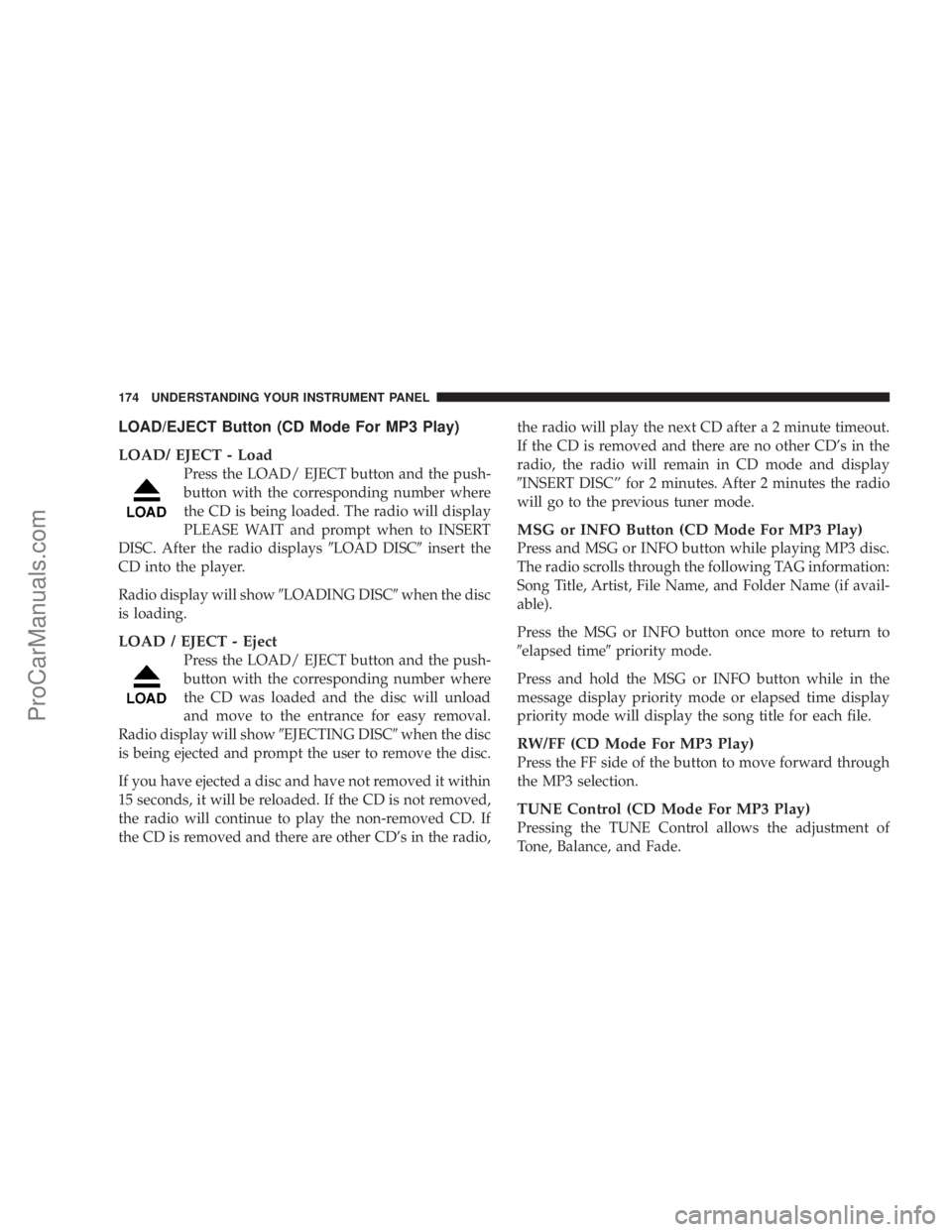
LOAD/EJECT Button (CD Mode For MP3 Play)
LOAD/ EJECT - Load
Press the LOAD/ EJECT button and the push-
button with the corresponding number where
the CD is being loaded. The radio will display
PLEASE WAIT and prompt when to INSERT
DISC. After the radio displays9LOAD DISC9insert the
CD into the player.
Radio display will show9LOADING DISC9when the disc
is loading.
LOAD / EJECT - Eject
Press the LOAD/ EJECT button and the push-
button with the corresponding number where
the CD was loaded and the disc will unload
and move to the entrance for easy removal.
Radio display will show9EJECTING DISC9when the disc
is being ejected and prompt the user to remove the disc.
If you have ejected a disc and have not removed it within
15 seconds, it will be reloaded. If the CD is not removed,
the radio will continue to play the non-removed CD. If
the CD is removed and there are other CD's in the radio,the radio will play the next CD after a 2 minute timeout.
If the CD is removed and there are no other CD's in the
radio, the radio will remain in CD mode and display
9INSERT DISCº for 2 minutes. After 2 minutes the radio
will go to the previous tuner mode.
MSG or INFO Button (CD Mode For MP3 Play)
Press and MSG or INFO button while playing MP3 disc.
The radio scrolls through the following TAG information:
Song Title, Artist, File Name, and Folder Name (if avail-
able).
Press the MSG or INFO button once more to return to
9elapsed time9priority mode.
Press and hold the MSG or INFO button while in the
message display priority mode or elapsed time display
priority mode will display the song title for each file.
RW/FF (CD Mode For MP3 Play)
Press the FF side of the button to move forward through
the MP3 selection.
TUNE Control (CD Mode For MP3 Play)
Pressing the TUNE Control allows the adjustment of
Tone, Balance, and Fade.
174 UNDERSTANDING YOUR INSTRUMENT PANEL
ProCarManuals.com
Page 181 of 374
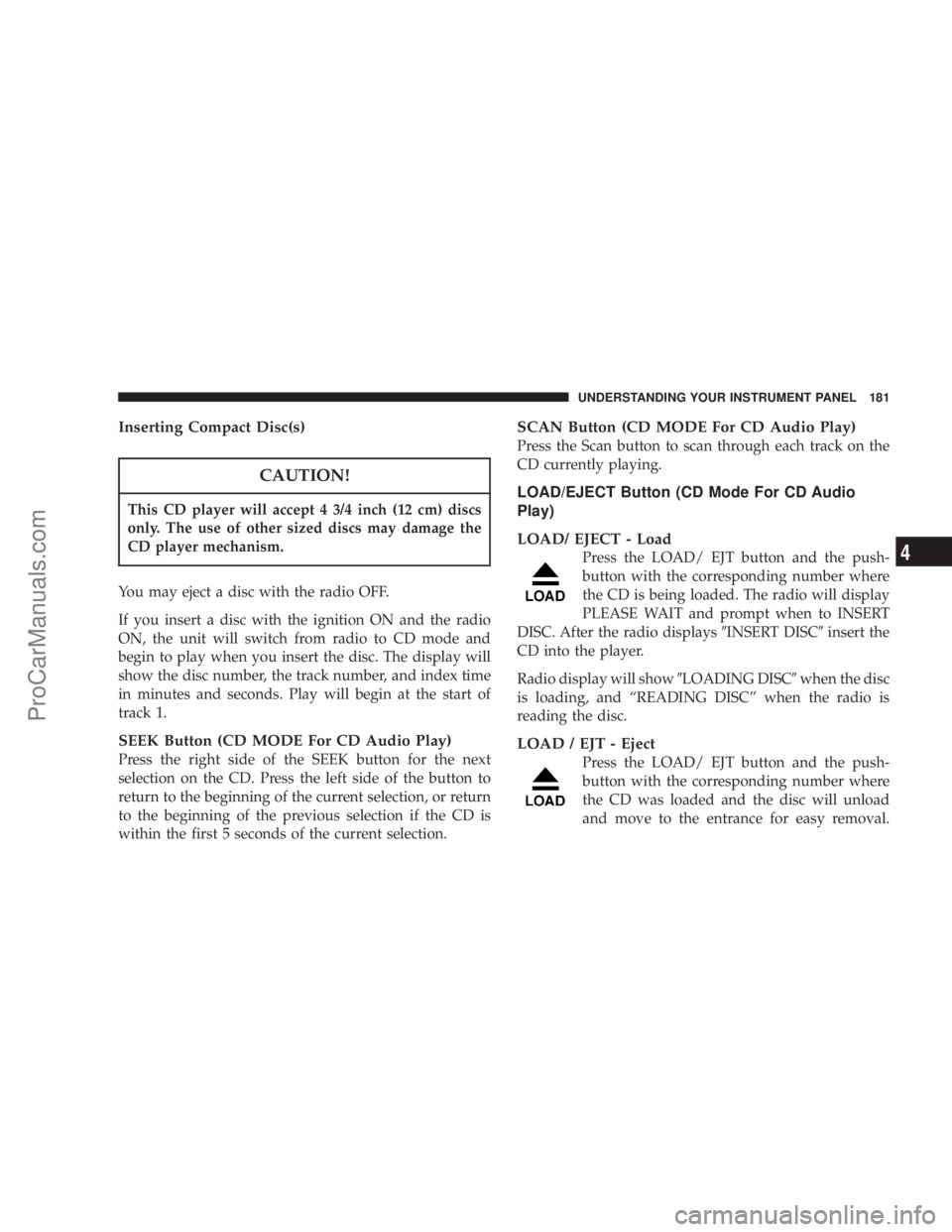
Inserting Compact Disc(s)
CAUTION!
This CD player will accept 4 3/4 inch (12 cm) discs
only. The use of other sized discs may damage the
CD player mechanism.
You may eject a disc with the radio OFF.
If you insert a disc with the ignition ON and the radio
ON, the unit will switch from radio to CD mode and
begin to play when you insert the disc. The display will
show the disc number, the track number, and index time
in minutes and seconds. Play will begin at the start of
track 1.
SEEK Button (CD MODE For CD Audio Play)
Press the right side of the SEEK button for the next
selection on the CD. Press the left side of the button to
return to the beginning of the current selection, or return
to the beginning of the previous selection if the CD is
within the first 5 seconds of the current selection.
SCAN Button (CD MODE For CD Audio Play)
Press the Scan button to scan through each track on the
CD currently playing.
LOAD/EJECT Button (CD Mode For CD Audio
Play)
LOAD/ EJECT - Load
Press the LOAD/ EJT button and the push-
button with the corresponding number where
the CD is being loaded. The radio will display
PLEASE WAIT and prompt when to INSERT
DISC. After the radio displays9INSERT DISC9insert the
CD into the player.
Radio display will show9LOADING DISC9when the disc
is loading, and ªREADING DISCº when the radio is
reading the disc.
LOAD / EJT - Eject
Press the LOAD/ EJT button and the push-
button with the corresponding number where
the CD was loaded and the disc will unload
and move to the entrance for easy removal.
UNDERSTANDING YOUR INSTRUMENT PANEL 181
4
ProCarManuals.com
Page 185 of 374
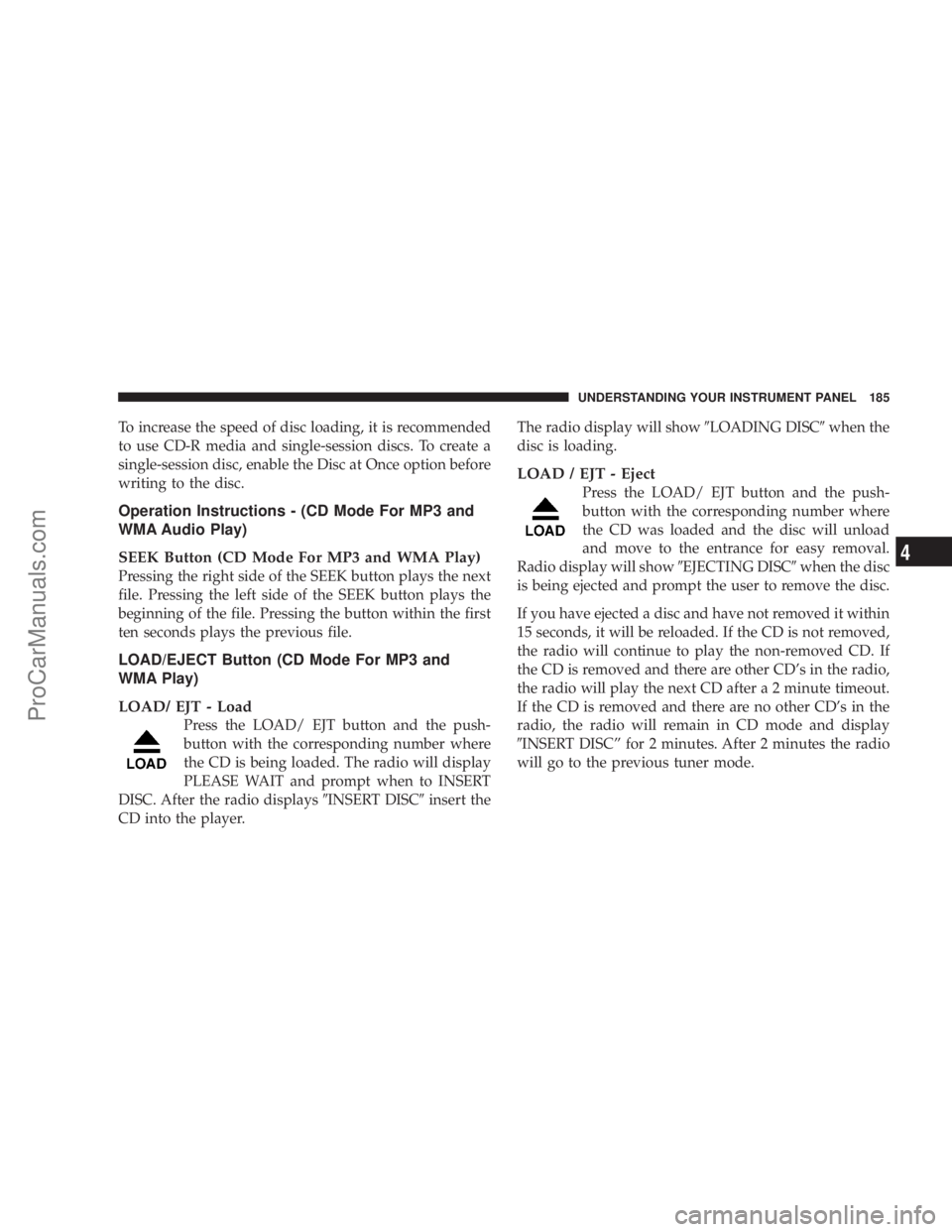
To increase the speed of disc loading, it is recommended
to use CD-R media and single-session discs. To create a
single-session disc, enable the Disc at Once option before
writing to the disc.
Operation Instructions - (CD Mode For MP3 and
WMA Audio Play)
SEEK Button (CD Mode For MP3 and WMA Play)
Pressing the right side of the SEEK button plays the next
file. Pressing the left side of the SEEK button plays the
beginning of the file. Pressing the button within the first
ten seconds plays the previous file.
LOAD/EJECT Button (CD Mode For MP3 and
WMA Play)
LOAD/ EJT - Load
Press the LOAD/ EJT button and the push-
button with the corresponding number where
the CD is being loaded. The radio will display
PLEASE WAIT and prompt when to INSERT
DISC. After the radio displays9INSERT DISC9insert the
CD into the player.The radio display will show9LOADING DISC9when the
disc is loading.
LOAD / EJT - Eject
Press the LOAD/ EJT button and the push-
button with the corresponding number where
the CD was loaded and the disc will unload
and move to the entrance for easy removal.
Radio display will show9EJECTING DISC9when the disc
is being ejected and prompt the user to remove the disc.
If you have ejected a disc and have not removed it within
15 seconds, it will be reloaded. If the CD is not removed,
the radio will continue to play the non-removed CD. If
the CD is removed and there are other CD's in the radio,
the radio will play the next CD after a 2 minute timeout.
If the CD is removed and there are no other CD's in the
radio, the radio will remain in CD mode and display
9INSERT DISCº for 2 minutes. After 2 minutes the radio
will go to the previous tuner mode.
UNDERSTANDING YOUR INSTRUMENT PANEL 185
4
ProCarManuals.com
Page 207 of 374
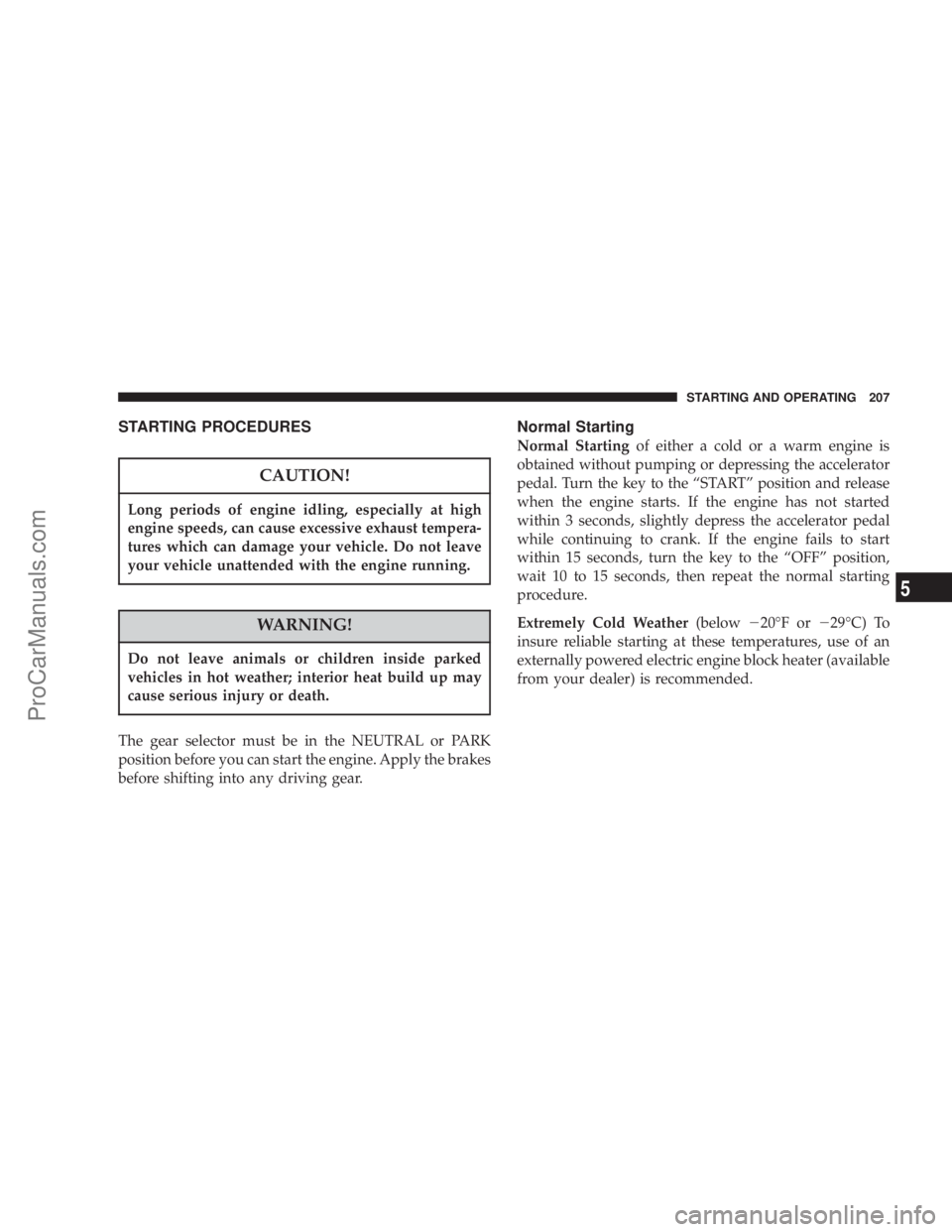
STARTING PROCEDURES
CAUTION!
Long periods of engine idling, especially at high
engine speeds, can cause excessive exhaust tempera-
tures which can damage your vehicle. Do not leave
your vehicle unattended with the engine running.
WARNING!
Do not leave animals or children inside parked
vehicles in hot weather; interior heat build up may
cause serious injury or death.
The gear selector must be in the NEUTRAL or PARK
position before you can start the engine. Apply the brakes
before shifting into any driving gear.
Normal Starting
Normal Startingof either a cold or a warm engine is
obtained without pumping or depressing the accelerator
pedal. Turn the key to the ªSTARTº position and release
when the engine starts. If the engine has not started
within 3 seconds, slightly depress the accelerator pedal
while continuing to crank. If the engine fails to start
within 15 seconds, turn the key to the ªOFFº position,
wait 10 to 15 seconds, then repeat the normal starting
procedure.
Extremely Cold Weather(below220ÉF or229ÉC) To
insure reliable starting at these temperatures, use of an
externally powered electric engine block heater (available
from your dealer) is recommended.
STARTING AND OPERATING 207
5
ProCarManuals.com
Page 211 of 374

CAUTION!
Before moving the shift lever out of P (Park), you
must turn the ignition from LOCK to ON so the shift
lever is released. Otherwise, damage to the shifter
could result.
R (Reverse)
For moving the vehicle rearward. Always stop before
moving the lever to R (Reverse), except when rocking
the vehicle.
N (Neutral)
Engine may be started in this range.
WARNING!
Do not coast in N (Neutral) and never turn off the
ignition to coast down a hill. These are unsafe
practices that limit your response to changing traffic
or road conditions. You might lose control of the
vehicle.
D (Overdrive)
This range should be used for most city and highway
driving. It provides smoothest up shifts and down
shifts and best fuel economy. Select the ª3º range
when frequent transmission shifting occurs when us-
ing the Overdrive range, such as when operating the
vehicle under heavy loading conditions (in hilly ter-
rain, traveling into strong head winds, or while tow-
ing heavy trailers.
NOTE:
If the vehicle is started in cold outside tempera-
tures, shifts into Overdrive may be delayed. Normal
Overdrive and shifting operation will resume when the
temperature of the transmission reaches the appropriate
temperature. Refer to the ªNoteº under ªTorque Con-
verter Clutchº later in this section.
If the transmission temperature gets too hot, the
transmission may downshift out of Overdrive or en-
gage overdrive at higher vehicle speeds until the
transmission cools down. After cooldown, Overdrive
will resume normal operation.
STARTING AND OPERATING 211
5
ProCarManuals.com
Page 212 of 374
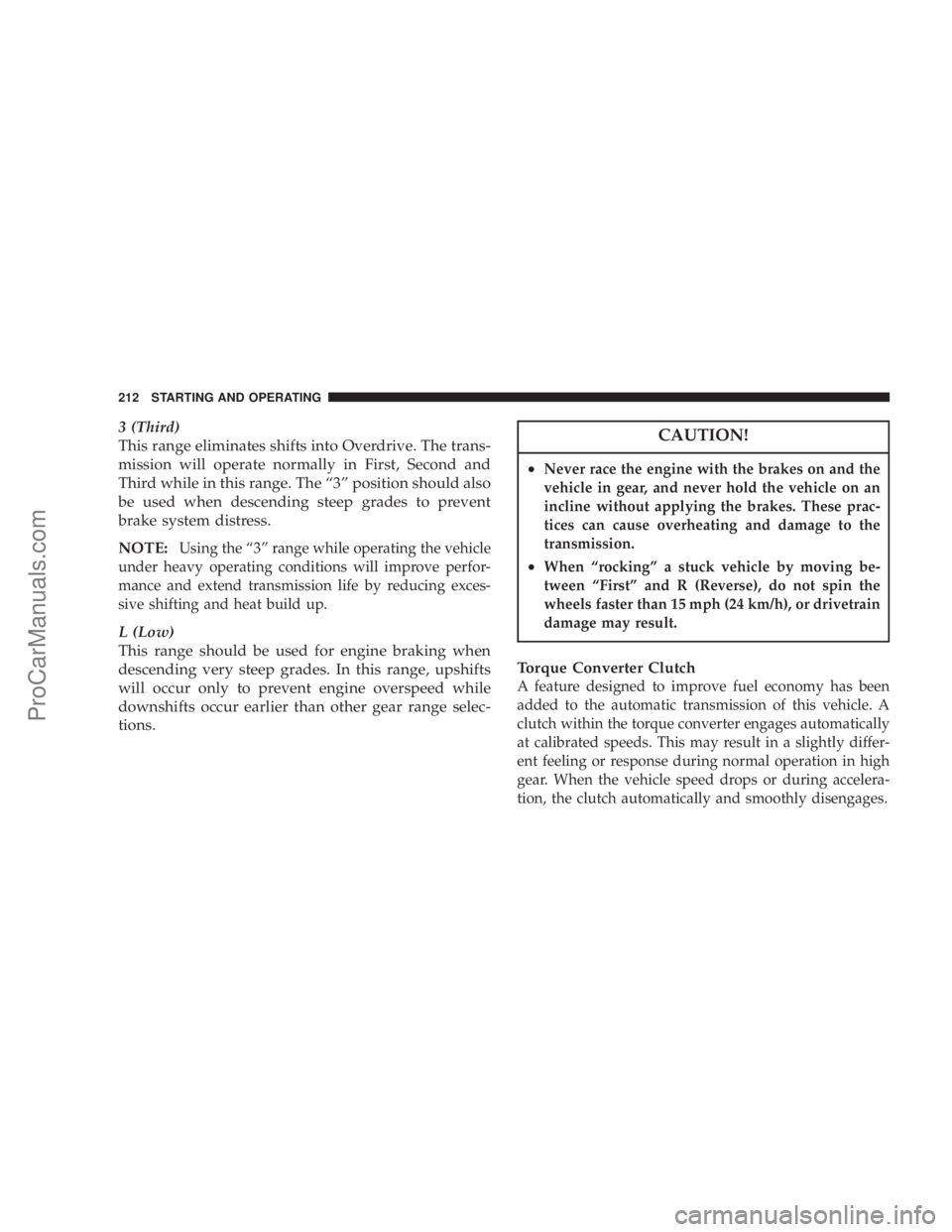
3 (Third)
This range eliminates shifts into Overdrive. The trans-
mission will operate normally in First, Second and
Third while in this range. The ª3º position should also
be used when descending steep grades to prevent
brake system distress.
NOTE:
Using the ª3º range while operating the vehicle
under heavy operating conditions will improve perfor-
mance and extend transmission life by reducing exces-
sive shifting and heat build up.
L (Low)
This range should be used for engine braking when
descending very steep grades. In this range, upshifts
will occur only to prevent engine overspeed while
downshifts occur earlier than other gear range selec-
tions.
CAUTION!
²Never race the engine with the brakes on and the
vehicle in gear, and never hold the vehicle on an
incline without applying the brakes. These prac-
tices can cause overheating and damage to the
transmission.
²When ªrockingº a stuck vehicle by moving be-
tween ªFirstº and R (Reverse), do not spin the
wheels faster than 15 mph (24 km/h), or drivetrain
damage may result.
Torque Converter Clutch
A feature designed to improve fuel economy has been
added to the automatic transmission of this vehicle. A
clutch within the torque converter engages automatically
at calibrated speeds. This may result in a slightly differ-
ent feeling or response during normal operation in high
gear. When the vehicle speed drops or during accelera-
tion, the clutch automatically and smoothly disengages.
212 STARTING AND OPERATING
ProCarManuals.com
Page 213 of 374
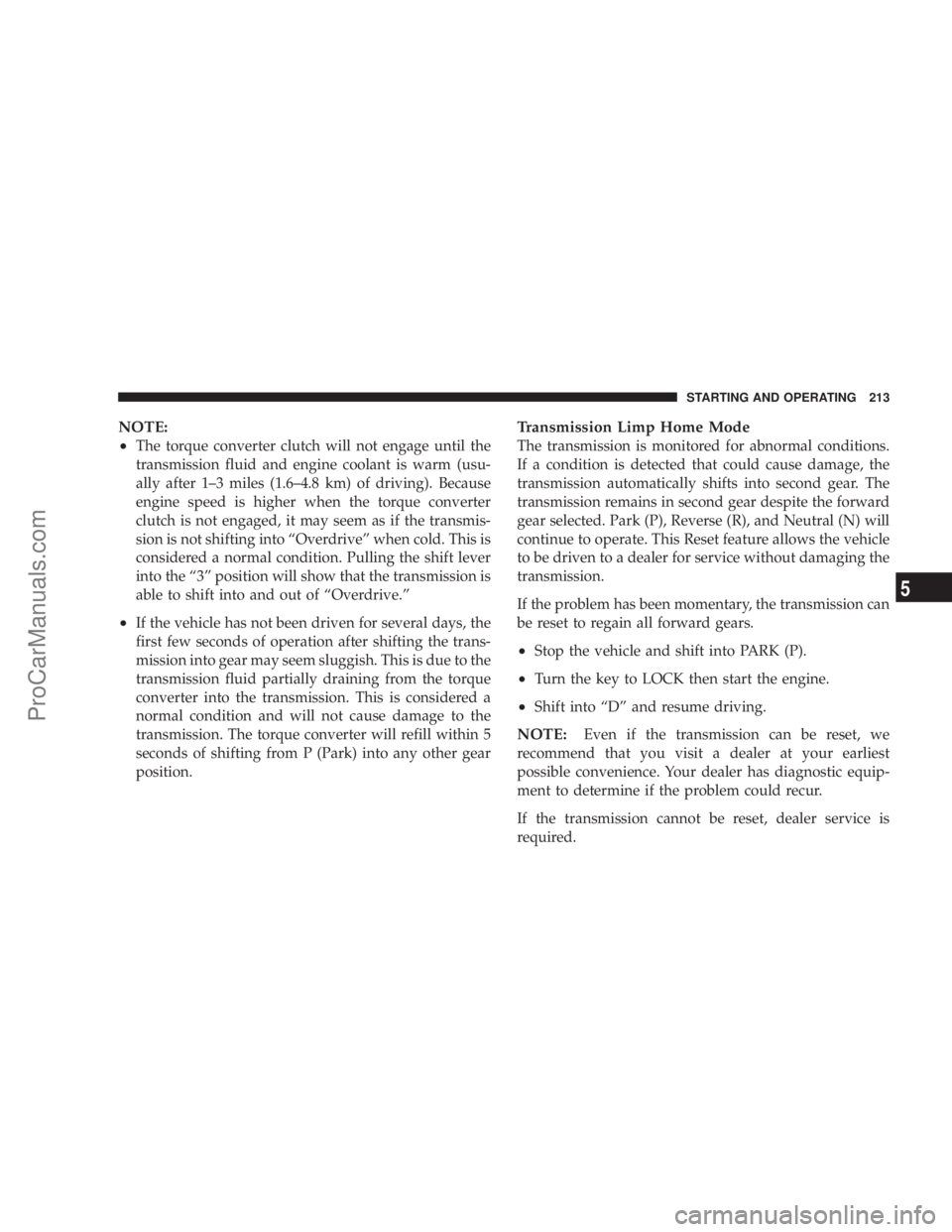
NOTE:
²
The torque converter clutch will not engage until the
transmission fluid and engine coolant is warm (usu-
ally after 1±3 miles (1.6±4.8 km) of driving). Because
engine speed is higher when the torque converter
clutch is not engaged, it may seem as if the transmis-
sion is not shifting into ªOverdriveº when cold. This is
considered a normal condition. Pulling the shift lever
into the ª3º position will show that the transmission is
able to shift into and out of ªOverdrive.º
²If the vehicle has not been driven for several days, the
first few seconds of operation after shifting the trans-
mission into gear may seem sluggish. This is due to the
transmission fluid partially draining from the torque
converter into the transmission. This is considered a
normal condition and will not cause damage to the
transmission. The torque converter will refill within 5
seconds of shifting from P (Park) into any other gear
position.
Transmission Limp Home Mode
The transmission is monitored for abnormal conditions.
If a condition is detected that could cause damage, the
transmission automatically shifts into second gear. The
transmission remains in second gear despite the forward
gear selected. Park (P), Reverse (R), and Neutral (N) will
continue to operate. This Reset feature allows the vehicle
to be driven to a dealer for service without damaging the
transmission.
If the problem has been momentary, the transmission can
be reset to regain all forward gears.
²Stop the vehicle and shift into PARK (P).
²Turn the key to LOCK then start the engine.
²Shift into ªDº and resume driving.
NOTE:Even if the transmission can be reset, we
recommend that you visit a dealer at your earliest
possible convenience. Your dealer has diagnostic equip-
ment to determine if the problem could recur.
If the transmission cannot be reset, dealer service is
required.
STARTING AND OPERATING 213
5
ProCarManuals.com
Page 219 of 374
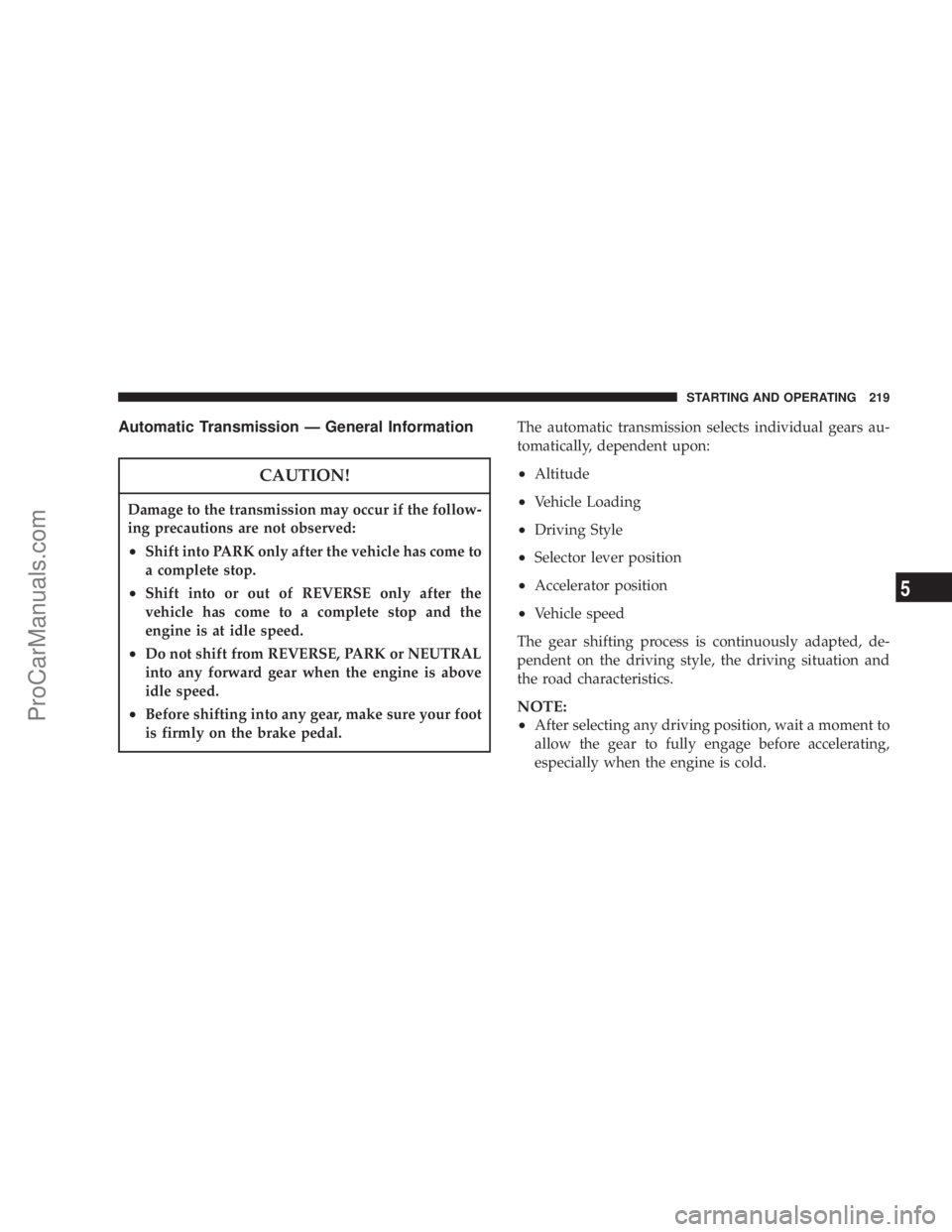
Automatic Transmission Ð General Information
CAUTION!
Damage to the transmission may occur if the follow-
ing precautions are not observed:
²Shift into PARK only after the vehicle has come to
a complete stop.
²Shift into or out of REVERSE only after the
vehicle has come to a complete stop and the
engine is at idle speed.
²Do not shift from REVERSE, PARK or NEUTRAL
into any forward gear when the engine is above
idle speed.
²Before shifting into any gear, make sure your foot
is firmly on the brake pedal.
The automatic transmission selects individual gears au-
tomatically, dependent upon:
²Altitude
²Vehicle Loading
²Driving Style
²Selector lever position
²Accelerator position
²Vehicle speed
The gear shifting process is continuously adapted, de-
pendent on the driving style, the driving situation and
the road characteristics.
NOTE:
²
After selecting any driving position, wait a moment to
allow the gear to fully engage before accelerating,
especially when the engine is cold.
STARTING AND OPERATING 219
5
ProCarManuals.com
Page 221 of 374
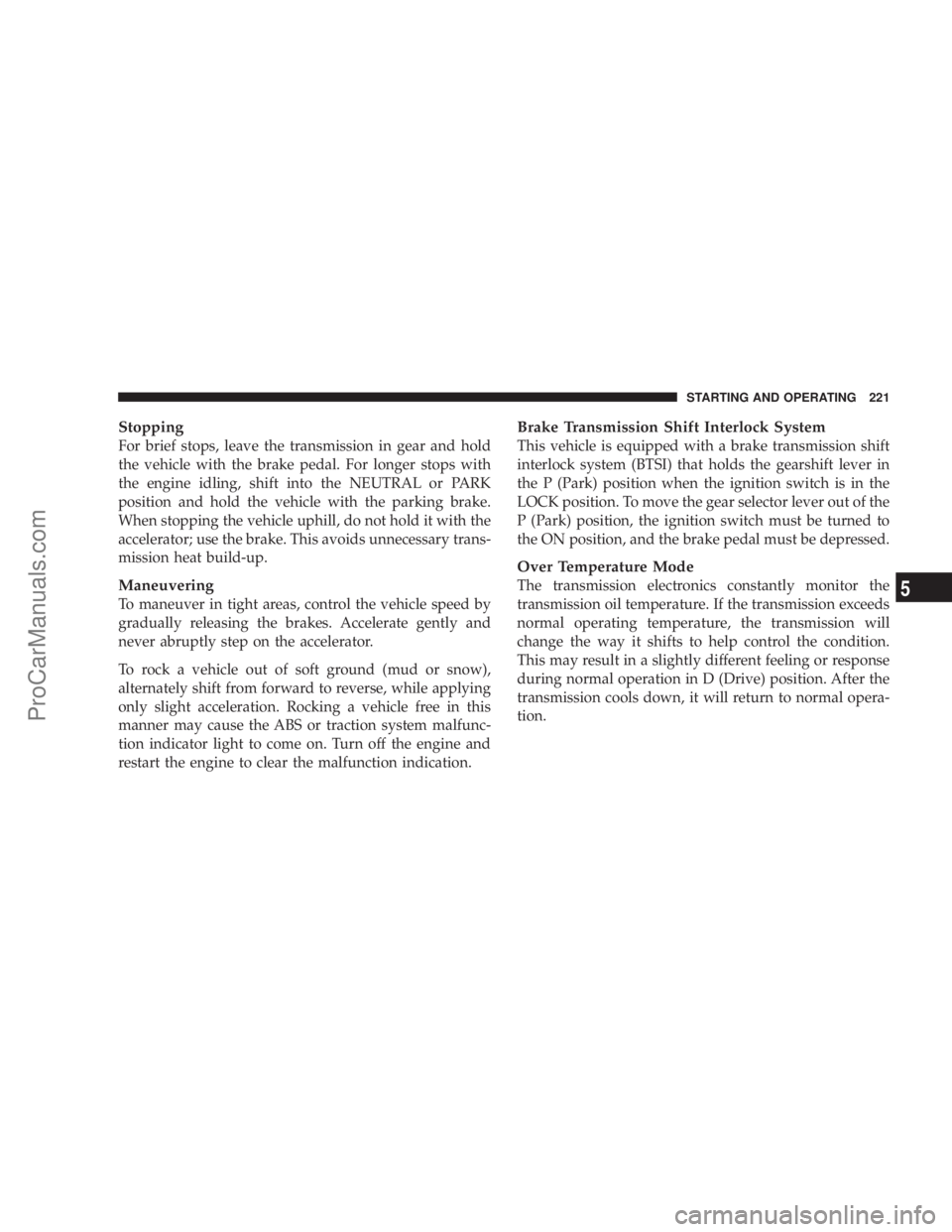
Stopping
For brief stops, leave the transmission in gear and hold
the vehicle with the brake pedal. For longer stops with
the engine idling, shift into the NEUTRAL or PARK
position and hold the vehicle with the parking brake.
When stopping the vehicle uphill, do not hold it with the
accelerator; use the brake. This avoids unnecessary trans-
mission heat build-up.
Maneuvering
To maneuver in tight areas, control the vehicle speed by
gradually releasing the brakes. Accelerate gently and
never abruptly step on the accelerator.
To rock a vehicle out of soft ground (mud or snow),
alternately shift from forward to reverse, while applying
only slight acceleration. Rocking a vehicle free in this
manner may cause the ABS or traction system malfunc-
tion indicator light to come on. Turn off the engine and
restart the engine to clear the malfunction indication.
Brake Transmission Shift Interlock System
This vehicle is equipped with a brake transmission shift
interlock system (BTSI) that holds the gearshift lever in
the P (Park) position when the ignition switch is in the
LOCK position. To move the gear selector lever out of the
P (Park) position, the ignition switch must be turned to
the ON position, and the brake pedal must be depressed.
Over Temperature Mode
The transmission electronics constantly monitor the
transmission oil temperature. If the transmission exceeds
normal operating temperature, the transmission will
change the way it shifts to help control the condition.
This may result in a slightly different feeling or response
during normal operation in D (Drive) position. After the
transmission cools down, it will return to normal opera-
tion.
STARTING AND OPERATING 221
5
ProCarManuals.com
Page 227 of 374

All vehicle wheels and tires must be the same size and
type and tires must be properly inflated to produce
accurate signals for the computer.
POWER STEERING
The standard power steering system will give you good
vehicle response and increased ease of maneuverability
in tight spaces. The system will provide mechanical
steering capability if power assist is lost.
If for some reason, the power assist is interrupted, it will
still be possible to steer your vehicle. Under these condi-
tions you will observe a substantial increase in steering
effort, especially at very low vehicle speeds and during
parking maneuvers.
NOTE:Increased noise levels at the end of the steering
wheel travel are considered normal and does not indicate
that there is a problem with the power steering system.
WARNING!
Continued operation with reduced power steering
assist could pose a safety risk to yourself and others.
Service should be obtained as soon as possible.
CAUTION!
Prolong operation of the steering system at the end
of the steering wheel travel will increase the steering
fluid temperature and should be avoided when
possible. Damage to the power steering pump may
occur.
STARTING AND OPERATING 227
5
ProCarManuals.com