display CHRYSLER 300 LX 2005 Workshop Manual
[x] Cancel search | Manufacturer: CHRYSLER, Model Year: 2005, Model line: 300 LX, Model: CHRYSLER 300 LX 2005Pages: 374, PDF Size: 7.09 MB
Page 187 of 374
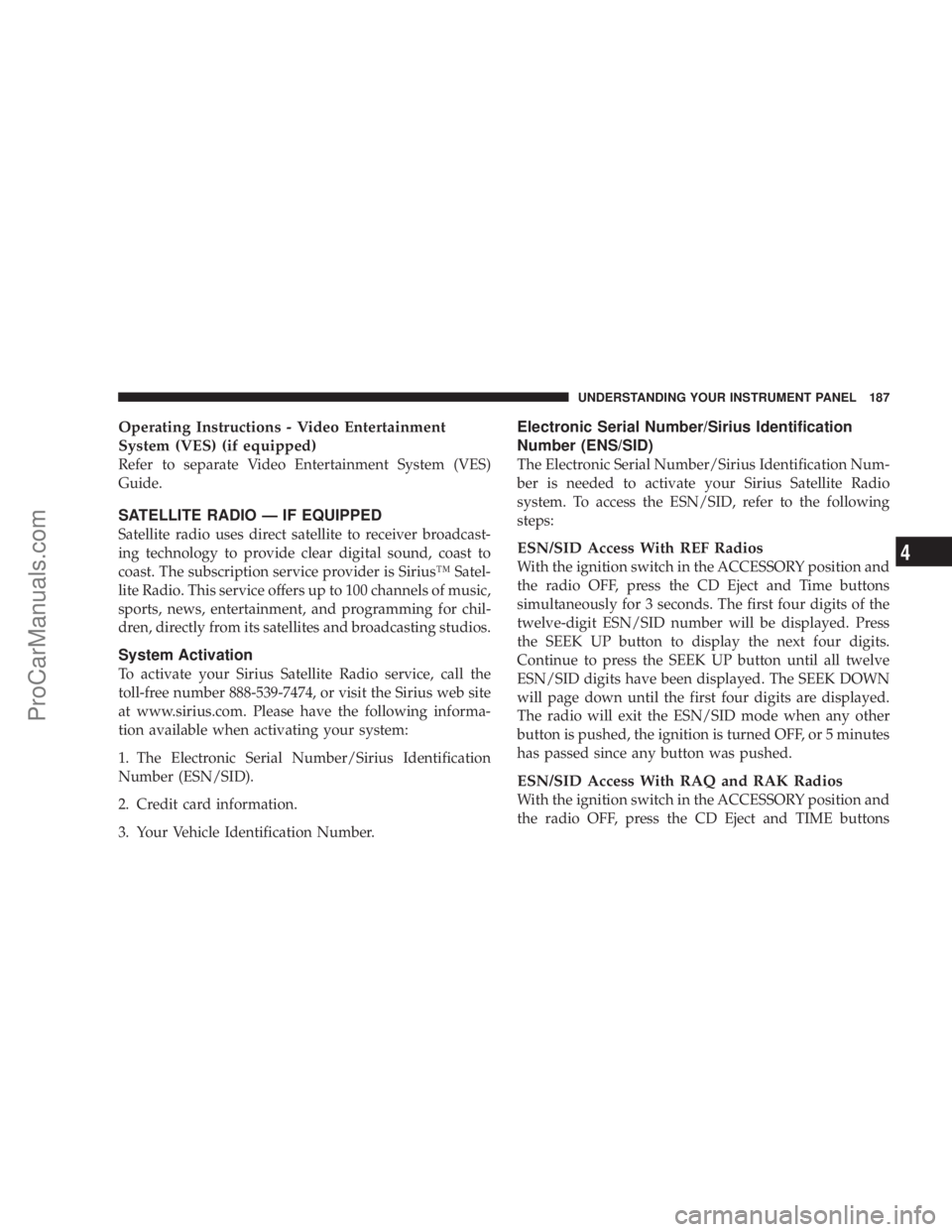
Operating Instructions - Video Entertainment
System (VES) (if equipped)
Refer to separate Video Entertainment System (VES)
Guide.
SATELLITE RADIO Ð IF EQUIPPED
Satellite radio uses direct satellite to receiver broadcast-
ing technology to provide clear digital sound, coast to
coast. The subscription service provider is SiriusŸ Satel-
lite Radio. This service offers up to 100 channels of music,
sports, news, entertainment, and programming for chil-
dren, directly from its satellites and broadcasting studios.
System Activation
To activate your Sirius Satellite Radio service, call the
toll-free number 888-539-7474, or visit the Sirius web site
at www.sirius.com. Please have the following informa-
tion available when activating your system:
1. The Electronic Serial Number/Sirius Identification
Number (ESN/SID).
2. Credit card information.
3. Your Vehicle Identification Number.
Electronic Serial Number/Sirius Identification
Number (ENS/SID)
The Electronic Serial Number/Sirius Identification Num-
ber is needed to activate your Sirius Satellite Radio
system. To access the ESN/SID, refer to the following
steps:
ESN/SID Access With REF Radios
With the ignition switch in the ACCESSORY position and
the radio OFF, press the CD Eject and Time buttons
simultaneously for 3 seconds. The first four digits of the
twelve-digit ESN/SID number will be displayed. Press
the SEEK UP button to display the next four digits.
Continue to press the SEEK UP button until all twelve
ESN/SID digits have been displayed. The SEEK DOWN
will page down until the first four digits are displayed.
The radio will exit the ESN/SID mode when any other
button is pushed, the ignition is turned OFF, or 5 minutes
has passed since any button was pushed.
ESN/SID Access With RAQ and RAK Radios
With the ignition switch in the ACCESSORY position and
the radio OFF, press the CD Eject and TIME buttons
UNDERSTANDING YOUR INSTRUMENT PANEL 187
4
ProCarManuals.com
Page 188 of 374
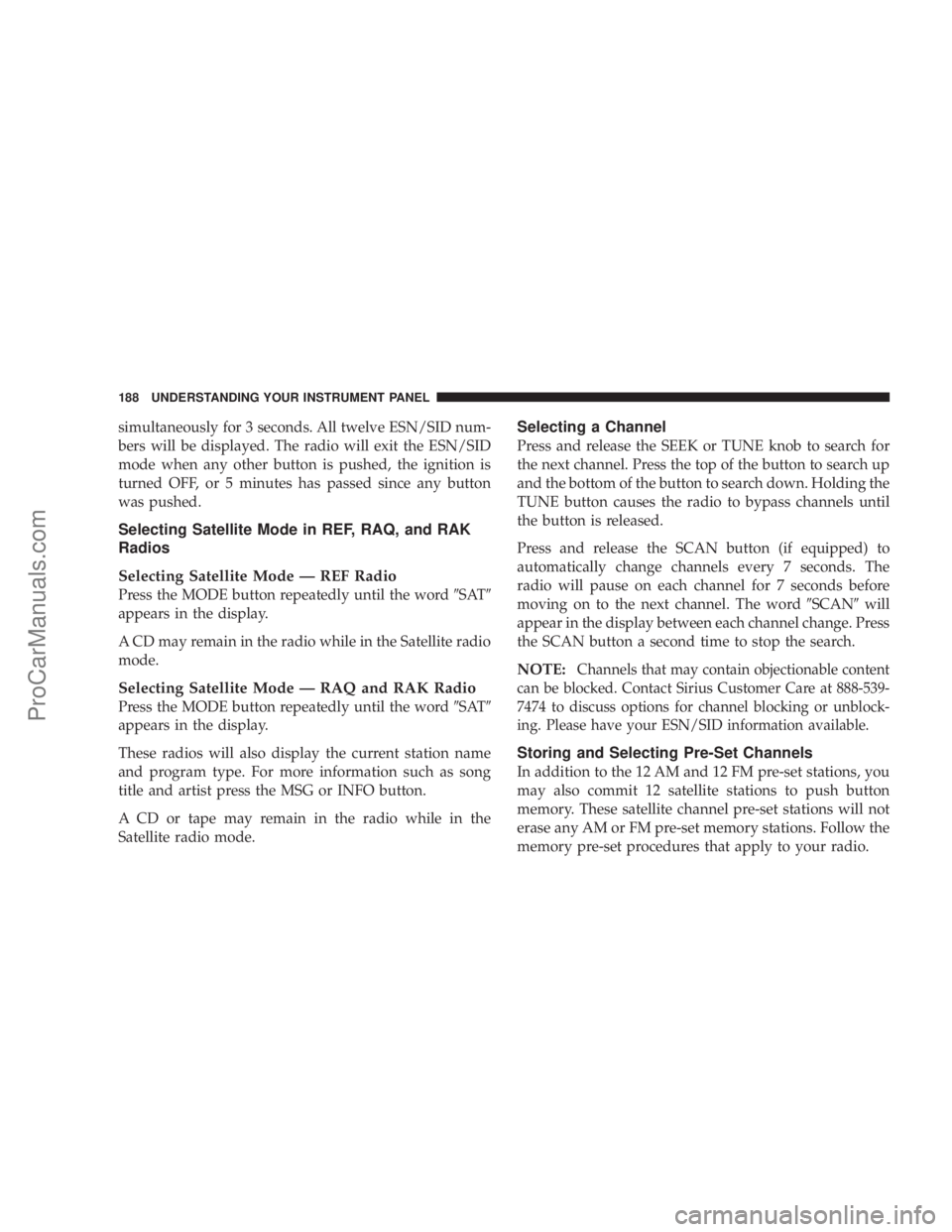
simultaneously for 3 seconds. All twelve ESN/SID num-
bers will be displayed. The radio will exit the ESN/SID
mode when any other button is pushed, the ignition is
turned OFF, or 5 minutes has passed since any button
was pushed.
Selecting Satellite Mode in REF, RAQ, and RAK
Radios
Selecting Satellite Mode Ð REF Radio
Press the MODE button repeatedly until the word9SAT9
appears in the display.
A CD may remain in the radio while in the Satellite radio
mode.
Selecting Satellite Mode Ð RAQ and RAK Radio
Press the MODE button repeatedly until the word9SAT9
appears in the display.
These radios will also display the current station name
and program type. For more information such as song
title and artist press the MSG or INFO button.
A CD or tape may remain in the radio while in the
Satellite radio mode.
Selecting a Channel
Press and release the SEEK or TUNE knob to search for
the next channel. Press the top of the button to search up
and the bottom of the button to search down. Holding the
TUNE button causes the radio to bypass channels until
the button is released.
Press and release the SCAN button (if equipped) to
automatically change channels every 7 seconds. The
radio will pause on each channel for 7 seconds before
moving on to the next channel. The word9SCAN9will
appear in the display between each channel change. Press
the SCAN button a second time to stop the search.
NOTE:Channels that may contain objectionable content
can be blocked. Contact Sirius Customer Care at 888-539-
7474 to discuss options for channel blocking or unblock-
ing. Please have your ESN/SID information available.
Storing and Selecting Pre-Set Channels
In addition to the 12 AM and 12 FM pre-set stations, you
may also commit 12 satellite stations to push button
memory. These satellite channel pre-set stations will not
erase any AM or FM pre-set memory stations. Follow the
memory pre-set procedures that apply to your radio.
188 UNDERSTANDING YOUR INSTRUMENT PANEL
ProCarManuals.com
Page 190 of 374

REMOTE SOUND SYSTEM CONTROLS
The remote sound system controls are located on the
surface of the steering wheel at the 3 and 9 o'clock
positions.
Some models feature an Electronic Vehicle Information
Center (EVIC) with driver-interactive display. This is
located in the upper part of the instrument cluster
between the speedometer and tachometer. The audio
mode of the EVIC can display any one of twelve radio
station preset frequencies, CD disc number, CD tracknumber, tape, or one of 200 Satellite radio channels
depending on which radio is in the vehicle.
The VOLUME switch controls the volume of
the sound system. Pressing the top of the
rocker switch will increase the volume and
pressing the bottom of the rocker switch will
decrease the volume.
The AUDIO MODE SELECT button changes
the mode of the radio from AM to FM to Tape
to CD, or to Satellite (SAT) depending on
which radio is in the vehicle.
The FUNCTION SELECT button advances the
radio to the next preset, changes the tape side
being played, or changes the current disc when
used in audio mode.
The SCROLL buttons change selections such as
radio station, CD track, or satellite radio chan-
nel depending on the current mode.
190 UNDERSTANDING YOUR INSTRUMENT PANEL
ProCarManuals.com
Page 210 of 374
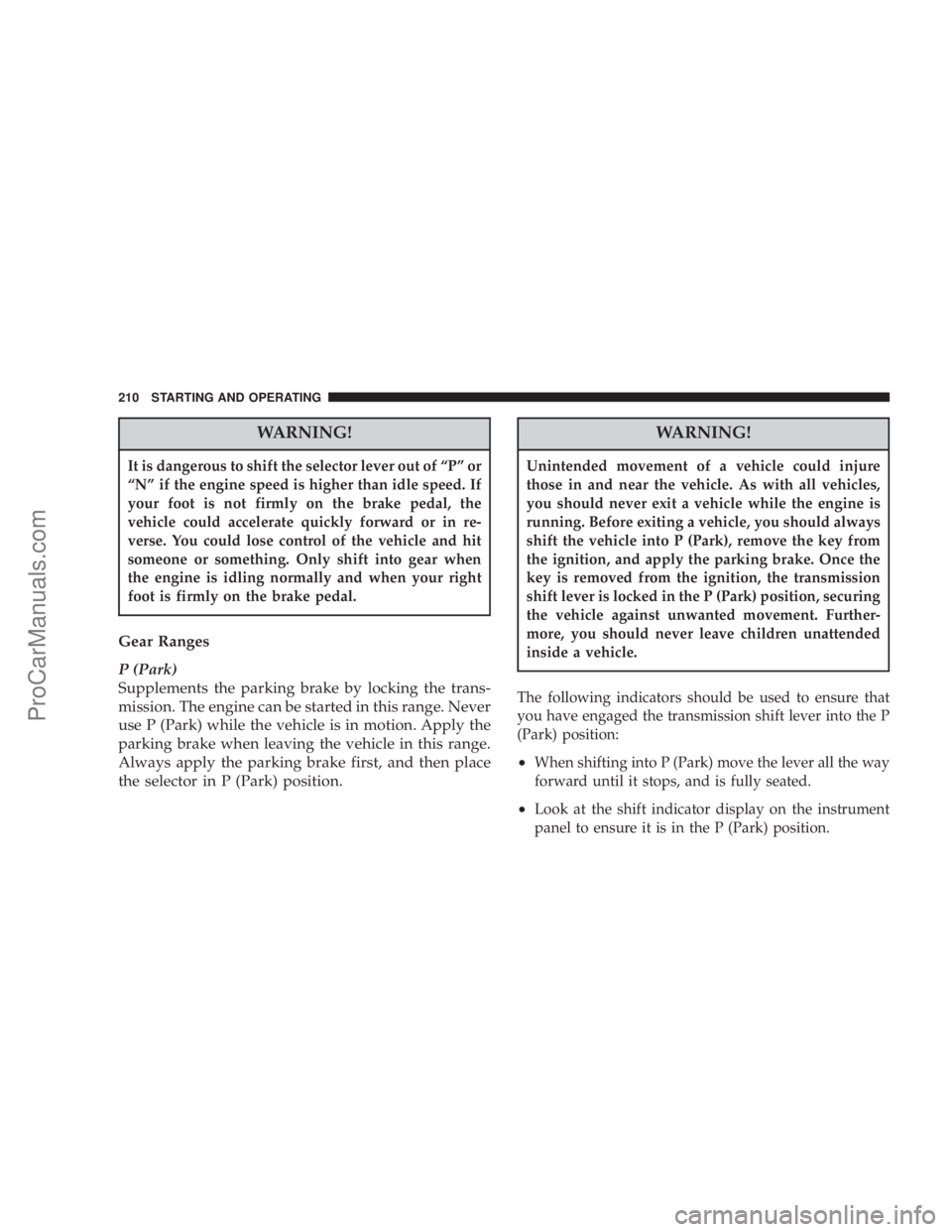
WARNING!
It is dangerous to shift the selector lever out of ªPº or
ªNº if the engine speed is higher than idle speed. If
your foot is not firmly on the brake pedal, the
vehicle could accelerate quickly forward or in re-
verse. You could lose control of the vehicle and hit
someone or something. Only shift into gear when
the engine is idling normally and when your right
foot is firmly on the brake pedal.
Gear Ranges
P (Park)
Supplements the parking brake by locking the trans-
mission. The engine can be started in this range. Never
use P (Park) while the vehicle is in motion. Apply the
parking brake when leaving the vehicle in this range.
Always apply the parking brake first, and then place
the selector in P (Park) position.
WARNING!
Unintended movement of a vehicle could injure
those in and near the vehicle. As with all vehicles,
you should never exit a vehicle while the engine is
running. Before exiting a vehicle, you should always
shift the vehicle into P (Park), remove the key from
the ignition, and apply the parking brake. Once the
key is removed from the ignition, the transmission
shift lever is locked in the P (Park) position, securing
the vehicle against unwanted movement. Further-
more, you should never leave children unattended
inside a vehicle.
The following indicators should be used to ensure that
you have engaged the transmission shift lever into the P
(Park) position:
²When shifting into P (Park) move the lever all the way
forward until it stops, and is fully seated.
²Look at the shift indicator display on the instrument
panel to ensure it is in the P (Park) position.
210 STARTING AND OPERATING
ProCarManuals.com
Page 216 of 374
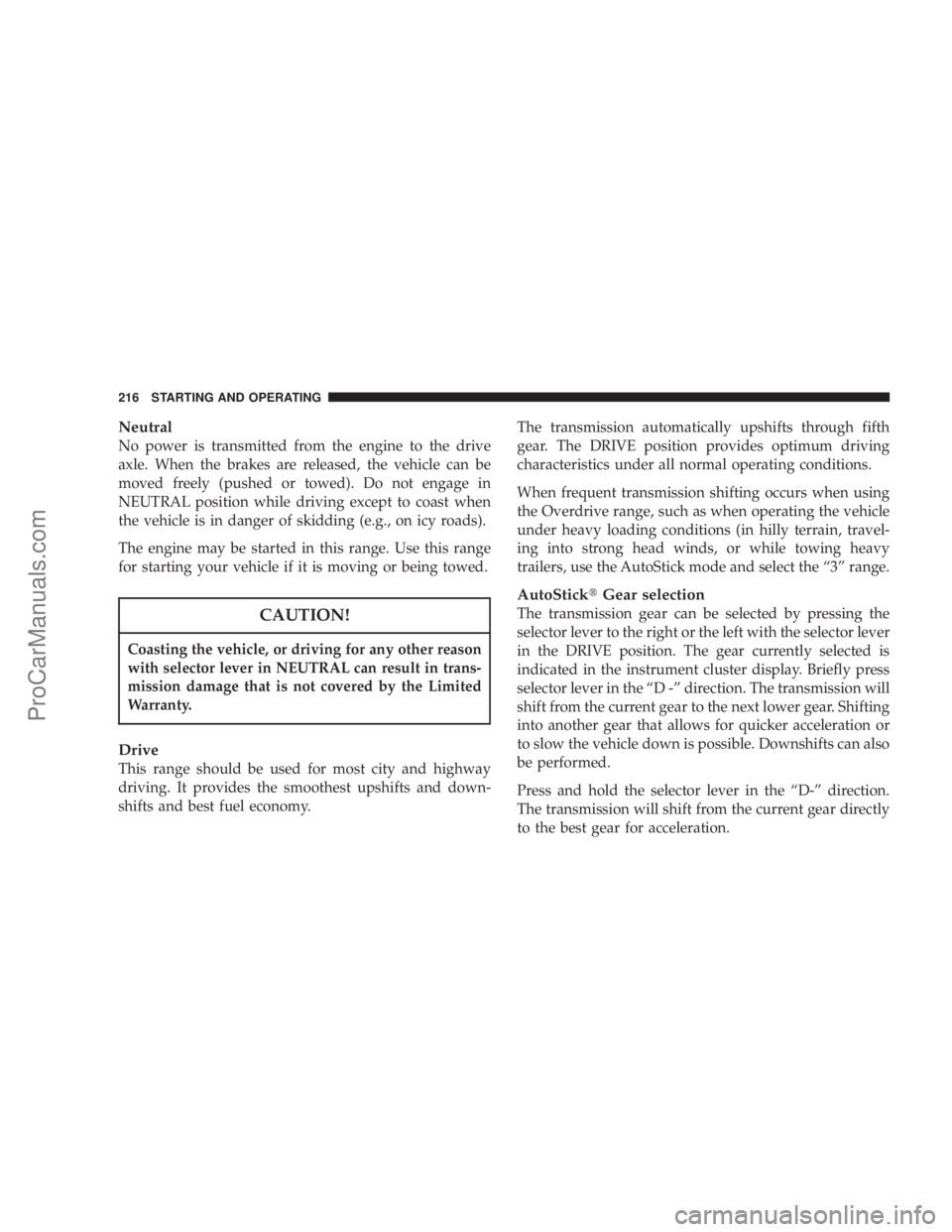
Neutral
No power is transmitted from the engine to the drive
axle. When the brakes are released, the vehicle can be
moved freely (pushed or towed). Do not engage in
NEUTRAL position while driving except to coast when
the vehicle is in danger of skidding (e.g., on icy roads).
The engine may be started in this range. Use this range
for starting your vehicle if it is moving or being towed.
CAUTION!
Coasting the vehicle, or driving for any other reason
with selector lever in NEUTRAL can result in trans-
mission damage that is not covered by the Limited
Warranty.
Drive
This range should be used for most city and highway
driving. It provides the smoothest upshifts and down-
shifts and best fuel economy.The transmission automatically upshifts through fifth
gear. The DRIVE position provides optimum driving
characteristics under all normal operating conditions.
When frequent transmission shifting occurs when using
the Overdrive range, such as when operating the vehicle
under heavy loading conditions (in hilly terrain, travel-
ing into strong head winds, or while towing heavy
trailers, use the AutoStick mode and select the ª3º range.
AutoSticktGear selection
The transmission gear can be selected by pressing the
selector lever to the right or the left with the selector lever
in the DRIVE position. The gear currently selected is
indicated in the instrument cluster display. Briefly press
selector lever in the ªD -º direction. The transmission will
shift from the current gear to the next lower gear. Shifting
into another gear that allows for quicker acceleration or
to slow the vehicle down is possible. Downshifts can also
be performed.
Press and hold the selector lever in the ªD-º direction.
The transmission will shift from the current gear directly
to the best gear for acceleration.
216 STARTING AND OPERATING
ProCarManuals.com
Page 222 of 374
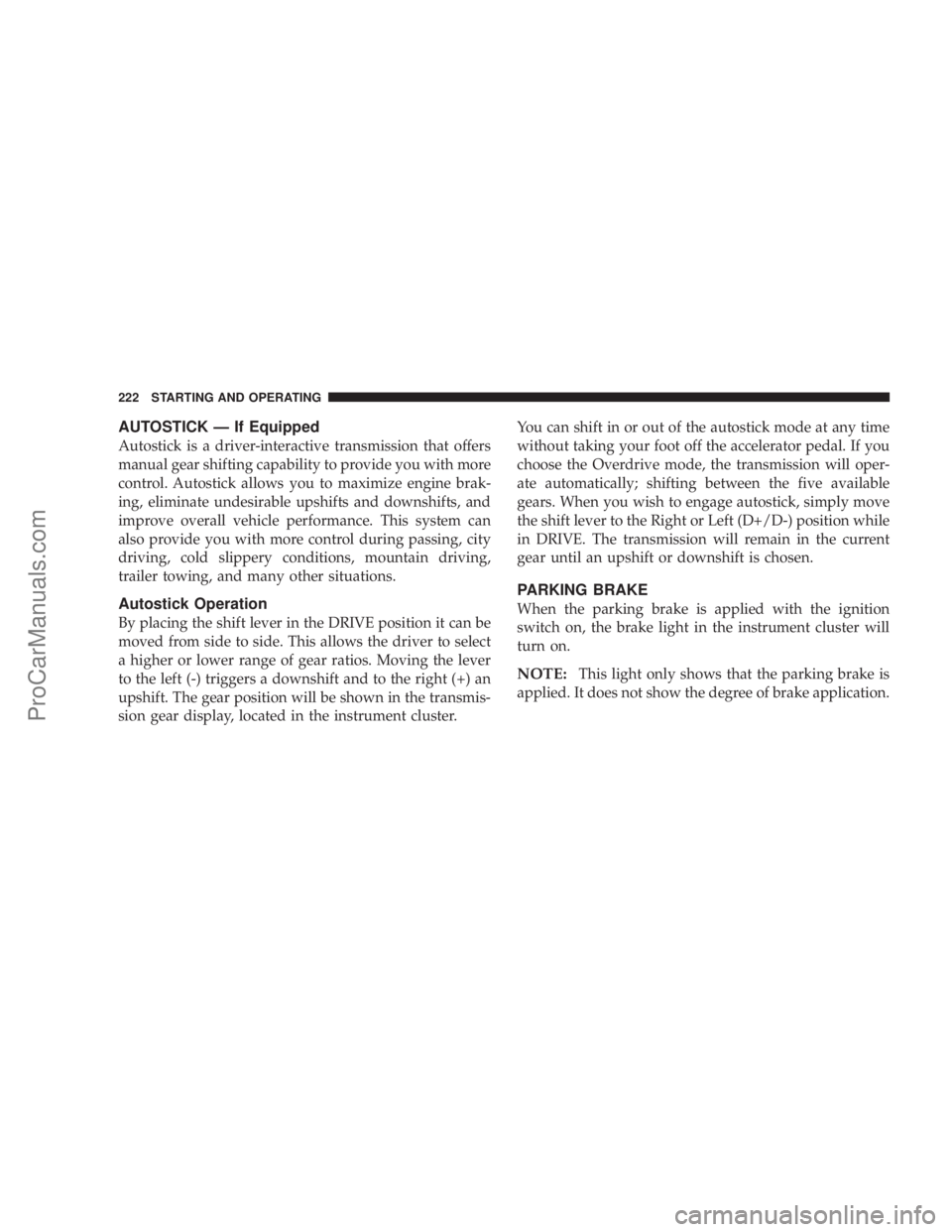
AUTOSTICK Ð If Equipped
Autostick is a driver-interactive transmission that offers
manual gear shifting capability to provide you with more
control. Autostick allows you to maximize engine brak-
ing, eliminate undesirable upshifts and downshifts, and
improve overall vehicle performance. This system can
also provide you with more control during passing, city
driving, cold slippery conditions, mountain driving,
trailer towing, and many other situations.
Autostick Operation
By placing the shift lever in the DRIVE position it can be
moved from side to side. This allows the driver to select
a higher or lower range of gear ratios. Moving the lever
to the left (-) triggers a downshift and to the right (+) an
upshift. The gear position will be shown in the transmis-
sion gear display, located in the instrument cluster.You can shift in or out of the autostick mode at any time
without taking your foot off the accelerator pedal. If you
choose the Overdrive mode, the transmission will oper-
ate automatically; shifting between the five available
gears. When you wish to engage autostick, simply move
the shift lever to the Right or Left (D+/D-) position while
in DRIVE. The transmission will remain in the current
gear until an upshift or downshift is chosen.
PARKING BRAKE
When the parking brake is applied with the ignition
switch on, the brake light in the instrument cluster will
turn on.
NOTE:This light only shows that the parking brake is
applied. It does not show the degree of brake application.
222 STARTING AND OPERATING
ProCarManuals.com
Page 245 of 374

TIRE PRESSURE MONITORING Ð PREMIUM
SYSTEM
The Tire Pressure Monitor System (TPM) system uses
wireless technology with wheel rim mounted electronic
sensors to monitor tire pressure levels. Sensors mounted
to each wheel as part of the valve stem transmit tire
pressure readings to the Receiver Module. The wheel
sensors monitor tire pressure, and status for all four
active road tires and the spare tire. The spare tire pressure
is monitored, but not displayed.
NOTE:It is particularly important, for you to check the
tire pressure in all of your tires regularly and to maintain
the proper pressure.
The Tire Pressure Monitoring Indicator Lamp will
illuminate in the instrument cluster, and an au-
dible chime will be activated when one or more
tire pressures is low. The Tire Pressure Monitoring Indi-
cator Lamp will flash on and off for ten seconds when a
system fault is detected. The flash cycle will repeat every
ten minutes or until the fault condition is removed and
reset.The Tire Pressure Monitoring System consists of the
following components:
²Receiver Module
²4/5 Wheel Sensors
²4 Wheel Sensor Trigger Modules
²Tire Pressure Monitoring System Display Messages in
the EVIC
²Amber Colored Tire Pressure Monitoring Indicator
Lamp
The system consists of tire pressure monitoring sensors
attached to each wheel through the valve stem mounting
hole, a central receiver module, Wheel Sensor Trigger
Modules mounted in three of the four wheel wells,
various Tire Pressure Monitoring System Display Mes-
sages in the EVIC, and an amber colored Indicator Lamp.
A sensor shall be installed in the spare wheel if the
vehicle is equipped with a matching full size spare wheel
and tire assembly.
STARTING AND OPERATING 245
5
ProCarManuals.com
Page 246 of 374

NOTE:For vehicles with optional wheel/tire sizes and
significantly different tire placard pressures, the placard
pressure value and the low-pressure threshold value is
re-programmable at your authorized dealer to accommo-
date the customer selected wheel/tire combinations rec-
ommended by DaimlerChrysler.
The following9warnings9will cause a text message to be
displayed, an audible chime to sound and the tire pres-
sure Indicator Lamp to illuminate. The audible chime
will occur once every ignition cycle for each9warning9
detected. The tire pressure Indicator Lamp will illumi-
nate continuously (solid) and shall remain illuminated
until the warning condition is removed/reset.
NOTE:The Indicator Lamp will only illuminate for the
four active road tires. A low spare tire pressure will not
cause the Indicator Lamp to illuminate
When the appropriate conditions exist, the Electronic
Vehicle Information Center (EVIC) displays the following
messages.
LEFT FRONT, LEFT REAR, RIGHT FRONT,
RIGHT REAR LOW PRESSURE
One or more of these messages will be displayed in the
EVIC if a low tire pressure condition exists in one or more
tires.
Inspect all tires for proper inflation pressure, once the
proper tire pressure has been set, the TPM system
warning will reset automatically when the vehicle has
been driven for at least 2 minutes at or above 15 mph (24
km/h).
CHECK TPM SYSTEM
See your authorized dealer when this message appears in
the EVIC. This message indicates that a system fault
condition has been detected.
246 STARTING AND OPERATING
ProCarManuals.com