CHRYSLER 300 M 2004 1.G Owners Manual
Manufacturer: CHRYSLER, Model Year: 2004, Model line: 300 M, Model: CHRYSLER 300 M 2004 1.GPages: 277, PDF Size: 5.69 MB
Page 91 of 277
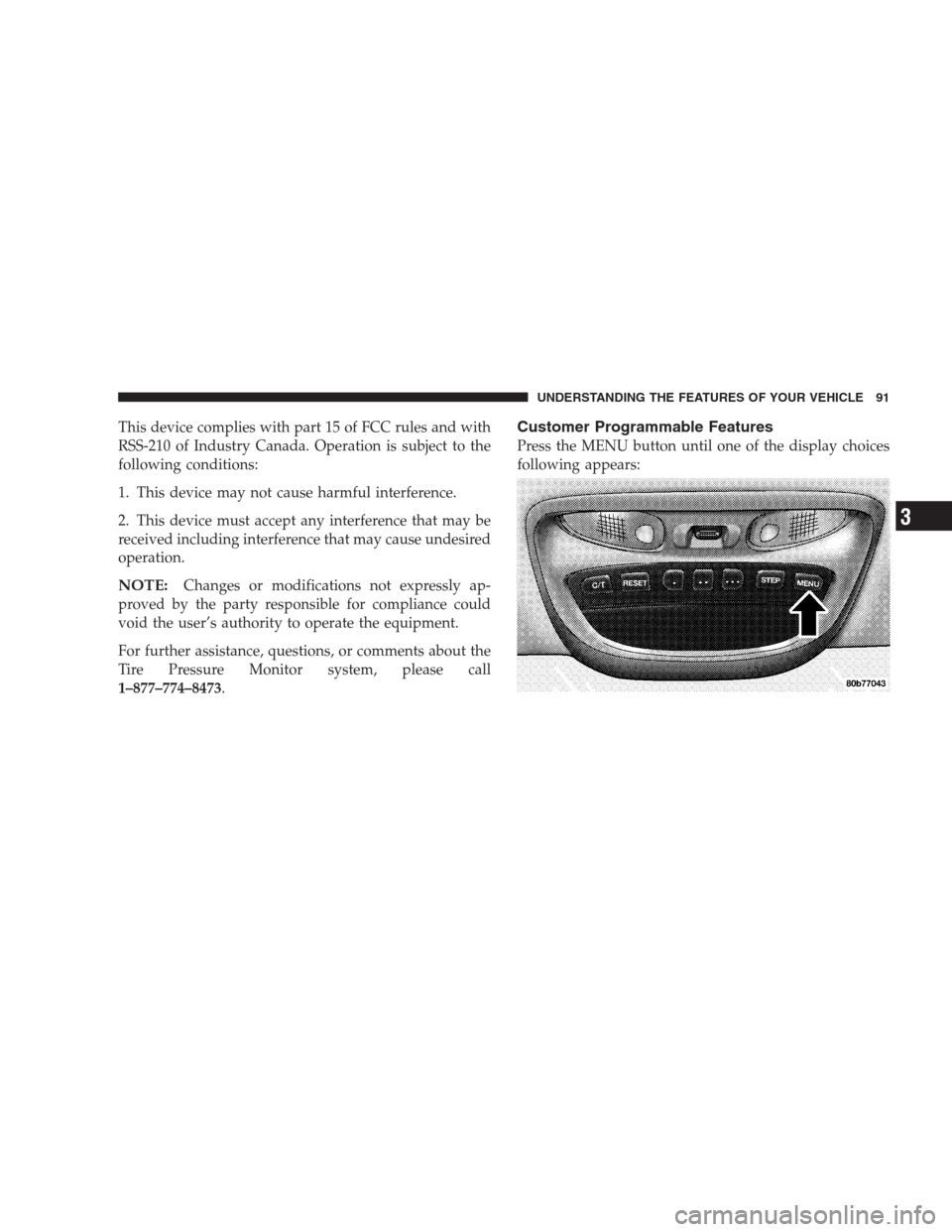
This device complies with part 15 of FCC rules and with
RSS-210 of Industry Canada. Operation is subject to the
following conditions:
1. This device may not cause harmful interference.
2. This device must accept any interference that may be
received including interference that may cause undesired
operation.
NOTE:Changes or modifications not expressly ap-
proved by the party responsible for compliance could
void the user’s authority to operate the equipment.
For further assistance, questions, or comments about the
Tire Pressure Monitor system, please call
1–877–774–8473.
Customer Programmable Features
Press the MENU button until one of the display choices
following appears:
UNDERSTANDING THE FEATURES OF YOUR VEHICLE 91
3
Page 92 of 277
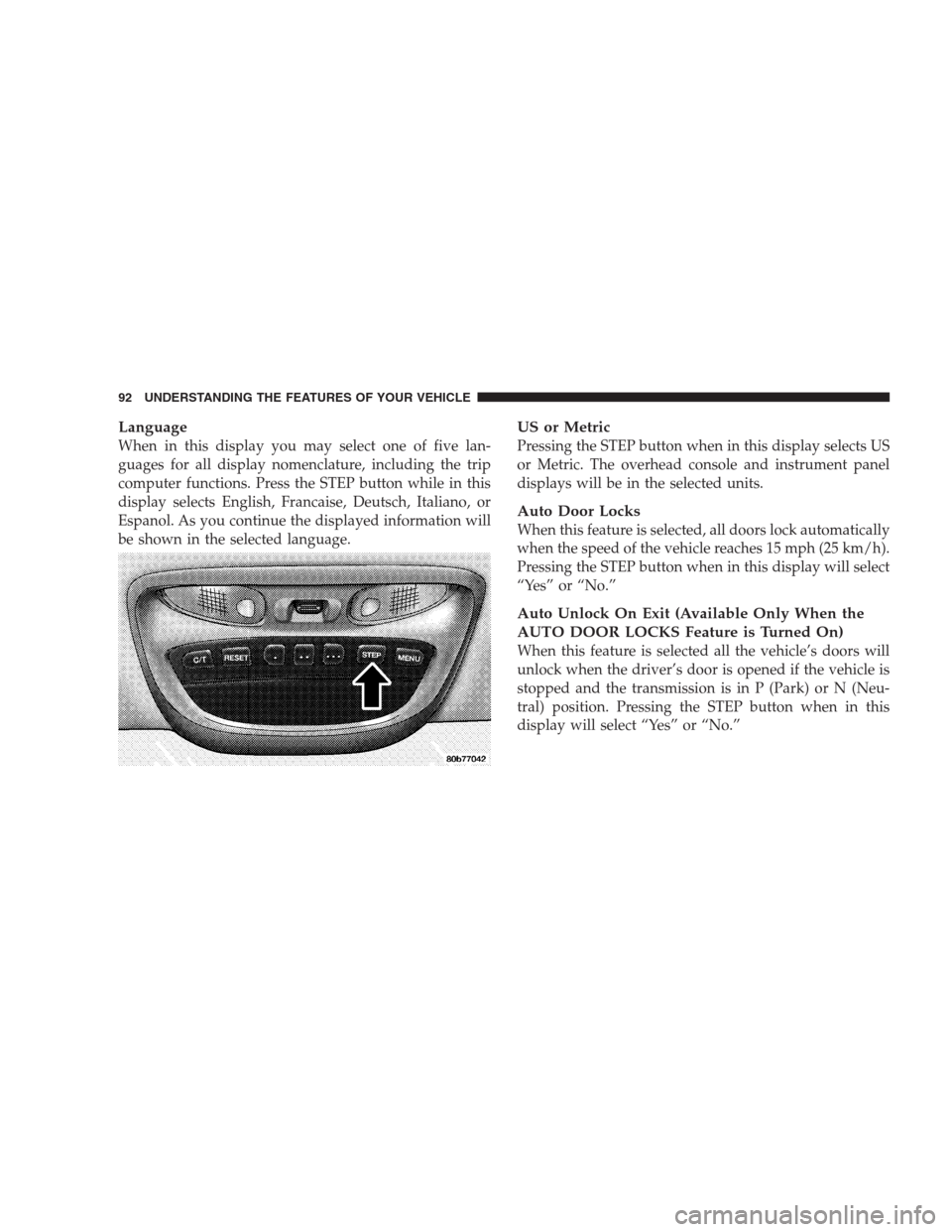
Language
When in this display you may select one of five lan-
guages for all display nomenclature, including the trip
computer functions. Press the STEP button while in this
display selects English, Francaise, Deutsch, Italiano, or
Espanol. As you continue the displayed information will
be shown in the selected language.
US or Metric
Pressing the STEP button when in this display selects US
or Metric. The overhead console and instrument panel
displays will be in the selected units.
Auto Door Locks
When this feature is selected, all doors lock automatically
when the speed of the vehicle reaches 15 mph (25 km/h).
Pressing the STEP button when in this display will select
“Yes” or “No.”
Auto Unlock On Exit (Available Only When the
AUTO DOOR LOCKS Feature is Turned On)
When this feature is selected all the vehicle’s doors will
unlock when the driver’s door is opened if the vehicle is
stopped and the transmission is in P (Park) or N (Neu-
tral) position. Pressing the STEP button when in this
display will select “Yes” or “No.”
92 UNDERSTANDING THE FEATURES OF YOUR VEHICLE
Page 93 of 277
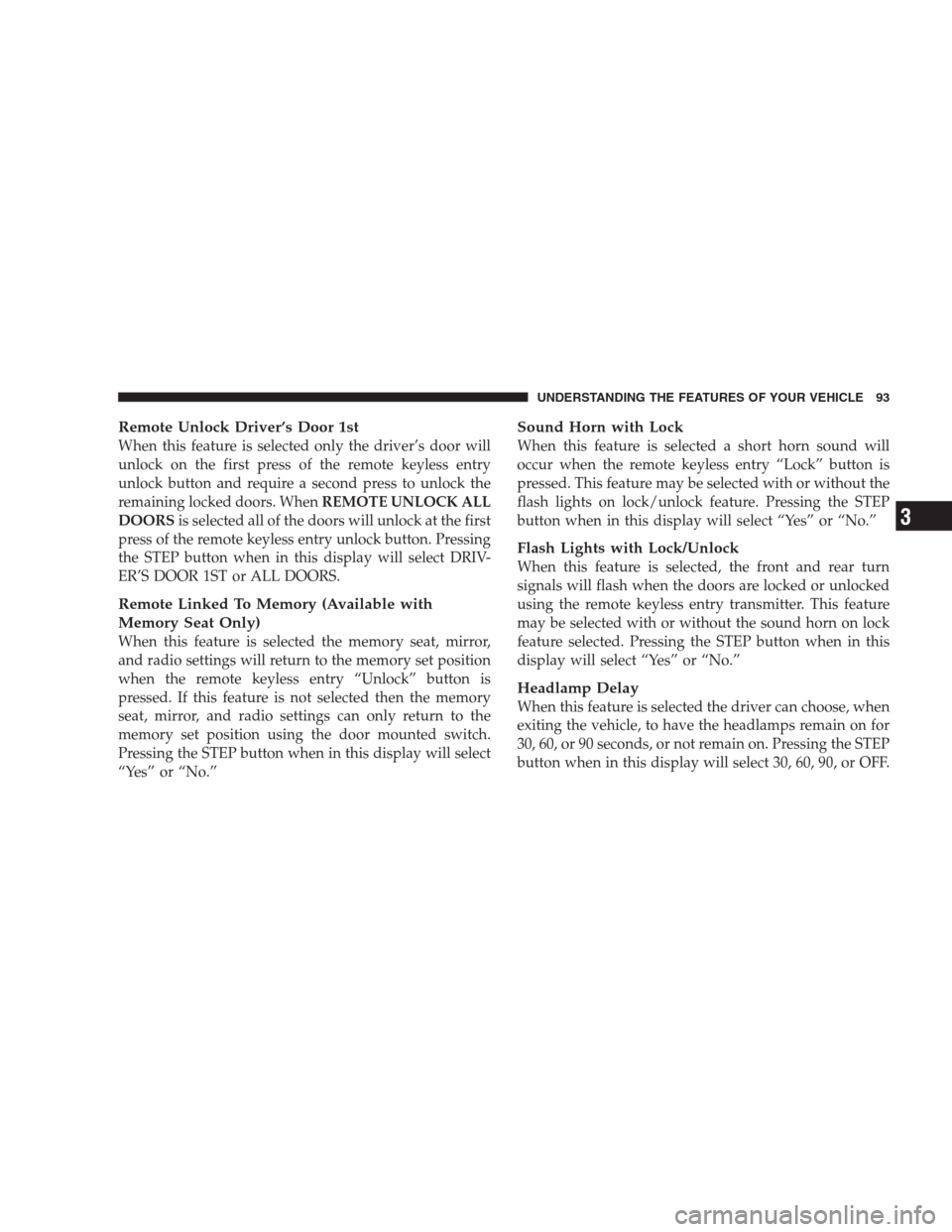
Remote Unlock Driver’s Door 1st
When this feature is selected only the driver’s door will
unlock on the first press of the remote keyless entry
unlock button and require a second press to unlock the
remaining locked doors. WhenREMOTE UNLOCK ALL
DOORSis selected all of the doors will unlock at the first
press of the remote keyless entry unlock button. Pressing
the STEP button when in this display will select DRIV-
ER’S DOOR 1ST or ALL DOORS.
Remote Linked To Memory (Available with
Memory Seat Only)
When this feature is selected the memory seat, mirror,
and radio settings will return to the memory set position
when the remote keyless entry “Unlock” button is
pressed. If this feature is not selected then the memory
seat, mirror, and radio settings can only return to the
memory set position using the door mounted switch.
Pressing the STEP button when in this display will select
“Yes” or “No.”
Sound Horn with Lock
When this feature is selected a short horn sound will
occur when the remote keyless entry “Lock” button is
pressed. This feature may be selected with or without the
flash lights on lock/unlock feature. Pressing the STEP
button when in this display will select “Yes” or “No.”
Flash Lights with Lock/Unlock
When this feature is selected, the front and rear turn
signals will flash when the doors are locked or unlocked
using the remote keyless entry transmitter. This feature
may be selected with or without the sound horn on lock
feature selected. Pressing the STEP button when in this
display will select “Yes” or “No.”
Headlamp Delay
When this feature is selected the driver can choose, when
exiting the vehicle, to have the headlamps remain on for
30, 60, or 90 seconds, or not remain on. Pressing the STEP
button when in this display will select 30, 60, 90, or OFF.
UNDERSTANDING THE FEATURES OF YOUR VEHICLE 93
3
Page 94 of 277
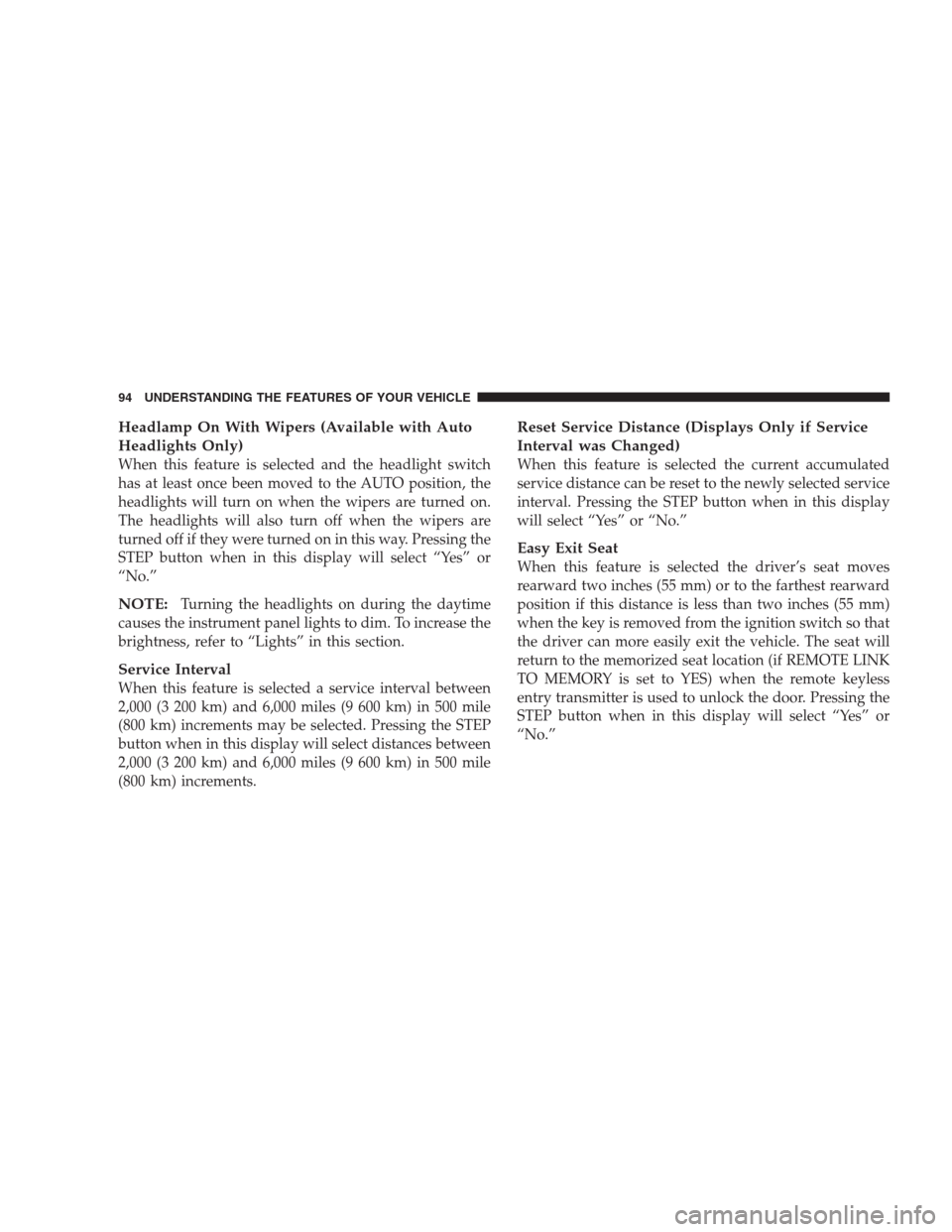
Headlamp On With Wipers (Available with Auto
Headlights Only)
When this feature is selected and the headlight switch
has at least once been moved to the AUTO position, the
headlights will turn on when the wipers are turned on.
The headlights will also turn off when the wipers are
turned off if they were turned on in this way. Pressing the
STEP button when in this display will select “Yes” or
“No.”
NOTE:Turning the headlights on during the daytime
causes the instrument panel lights to dim. To increase the
brightness, refer to “Lights” in this section.
Service Interval
When this feature is selected a service interval between
2,000 (3 200 km) and 6,000 miles (9 600 km) in 500 mile
(800 km) increments may be selected. Pressing the STEP
button when in this display will select distances between
2,000 (3 200 km) and 6,000 miles (9 600 km) in 500 mile
(800 km) increments.
Reset Service Distance (Displays Only if Service
Interval was Changed)
When this feature is selected the current accumulated
service distance can be reset to the newly selected service
interval. Pressing the STEP button when in this display
will select “Yes” or “No.”
Easy Exit Seat
When this feature is selected the driver’s seat moves
rearward two inches (55 mm) or to the farthest rearward
position if this distance is less than two inches (55 mm)
when the key is removed from the ignition switch so that
the driver can more easily exit the vehicle. The seat will
return to the memorized seat location (if REMOTE LINK
TO MEMORY is set to YES) when the remote keyless
entry transmitter is used to unlock the door. Pressing the
STEP button when in this display will select “Yes” or
“No.”
94 UNDERSTANDING THE FEATURES OF YOUR VEHICLE
Page 95 of 277
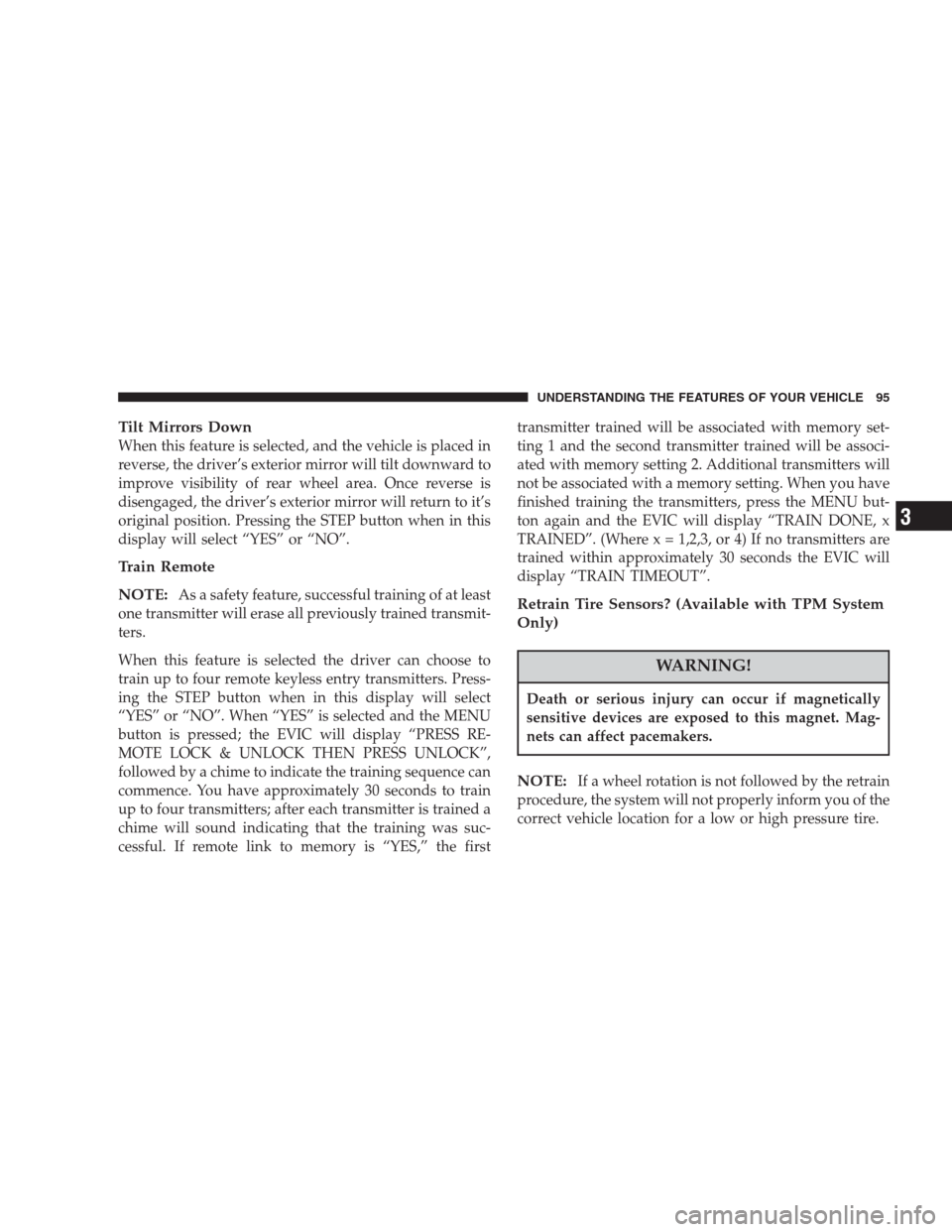
Tilt Mirrors Down
When this feature is selected, and the vehicle is placed in
reverse, the driver’s exterior mirror will tilt downward to
improve visibility of rear wheel area. Once reverse is
disengaged, the driver’s exterior mirror will return to it’s
original position. Pressing the STEP button when in this
display will select “YES” or “NO”.
Train Remote
NOTE:
As a safety feature, successful training of at least
one transmitter will erase all previously trained transmit-
ters.
When this feature is selected the driver can choose to
train up to four remote keyless entry transmitters. Press-
ing the STEP button when in this display will select
“YES” or “NO”. When “YES” is selected and the MENU
button is pressed; the EVIC will display “PRESS RE-
MOTE LOCK & UNLOCK THEN PRESS UNLOCK”,
followed by a chime to indicate the training sequence can
commence. You have approximately 30 seconds to train
up to four transmitters; after each transmitter is trained a
chime will sound indicating that the training was suc-
cessful. If remote link to memory is “YES,” the firsttransmitter trained will be associated with memory set-
ting 1 and the second transmitter trained will be associ-
ated with memory setting 2. Additional transmitters will
not be associated with a memory setting. When you have
finished training the transmitters, press the MENU but-
ton again and the EVIC will display “TRAIN DONE, x
TRAINED”. (Where x = 1,2,3, or 4) If no transmitters are
trained within approximately 30 seconds the EVIC will
display “TRAIN TIMEOUT”.Retrain Tire Sensors? (Available with TPM System
Only)
WARNING!
Death or serious injury can occur if magnetically
sensitive devices are exposed to this magnet. Mag-
nets can affect pacemakers.
NOTE:If a wheel rotation is not followed by the retrain
procedure, the system will not properly inform you of the
correct vehicle location for a low or high pressure tire.
UNDERSTANDING THE FEATURES OF YOUR VEHICLE 95
3
Page 96 of 277
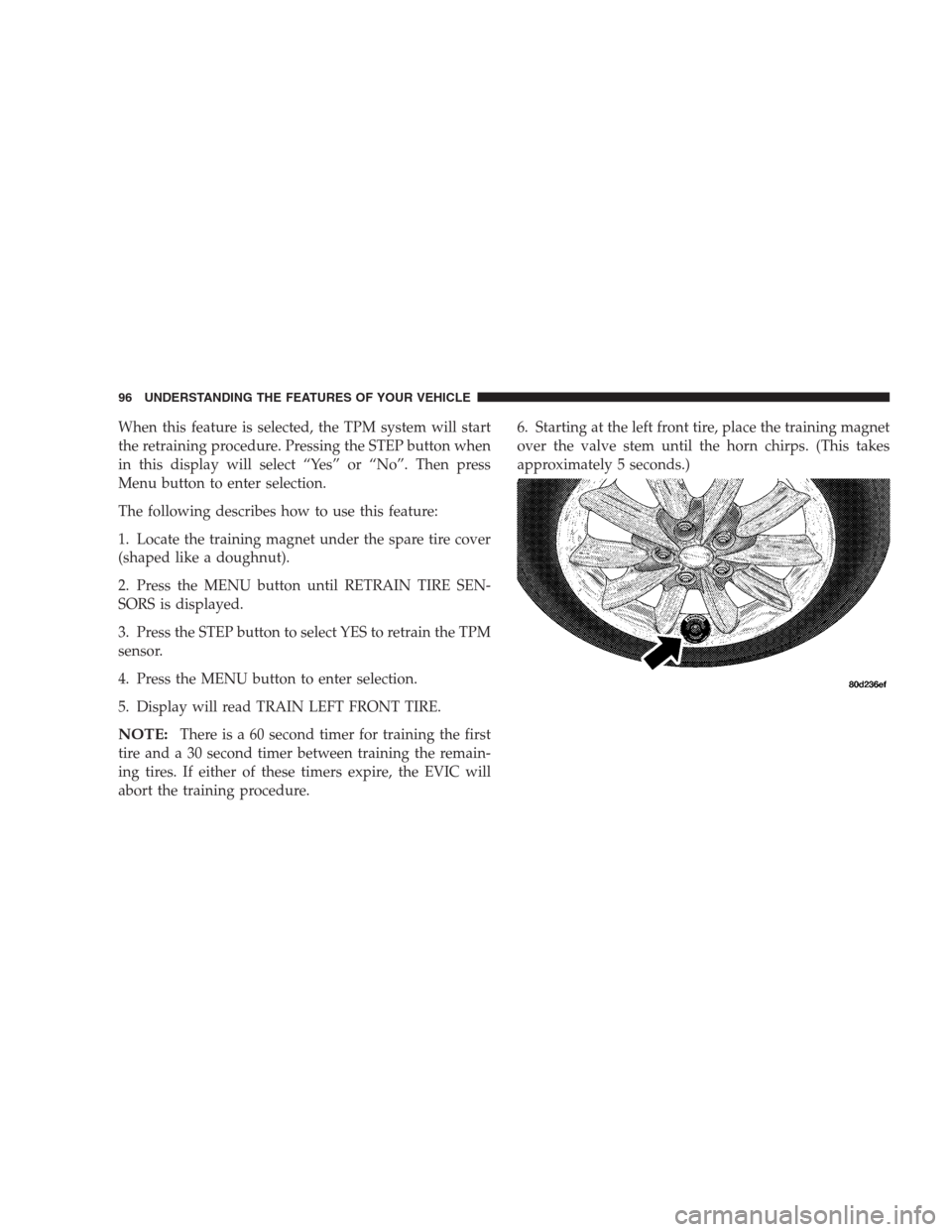
When this feature is selected, the TPM system will start
the retraining procedure. Pressing the STEP button when
in this display will select “Yes” or “No”. Then press
Menu button to enter selection.
The following describes how to use this feature:
1. Locate the training magnet under the spare tire cover
(shaped like a doughnut).
2. Press the MENU button until RETRAIN TIRE SEN-
SORS is displayed.
3. Press the STEP button to select YES to retrain the TPM
sensor.
4. Press the MENU button to enter selection.
5. Display will read TRAIN LEFT FRONT TIRE.
NOTE:There is a 60 second timer for training the first
tire and a 30 second timer between training the remain-
ing tires. If either of these timers expire, the EVIC will
abort the training procedure.6. Starting at the left front tire, place the training magnet
over the valve stem until the horn chirps. (This takes
approximately 5 seconds.)
96 UNDERSTANDING THE FEATURES OF YOUR VEHICLE
Page 97 of 277
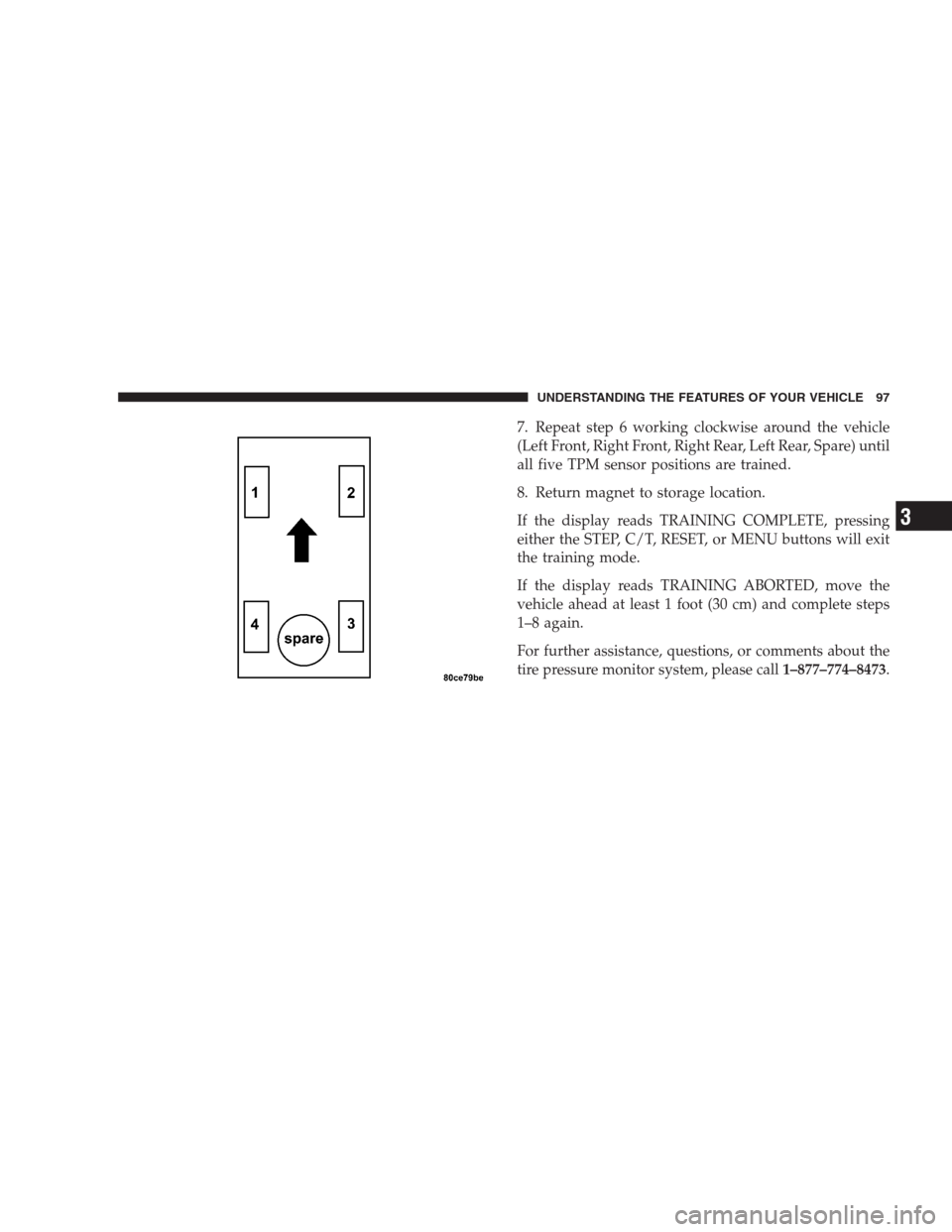
7. Repeat step 6 working clockwise around the vehicle
(Left Front, Right Front, Right Rear, Left Rear, Spare) until
all five TPM sensor positions are trained.
8. Return magnet to storage location.
If the display reads TRAINING COMPLETE, pressing
either the STEP, C/T, RESET, or MENU buttons will exit
the training mode.
If the display reads TRAINING ABORTED, move the
vehicle ahead at least 1 foot (30 cm) and complete steps
1–8 again.
For further assistance, questions, or comments about the
tire pressure monitor system, please call1–877–774–8473.
UNDERSTANDING THE FEATURES OF YOUR VEHICLE 97
3
Page 98 of 277
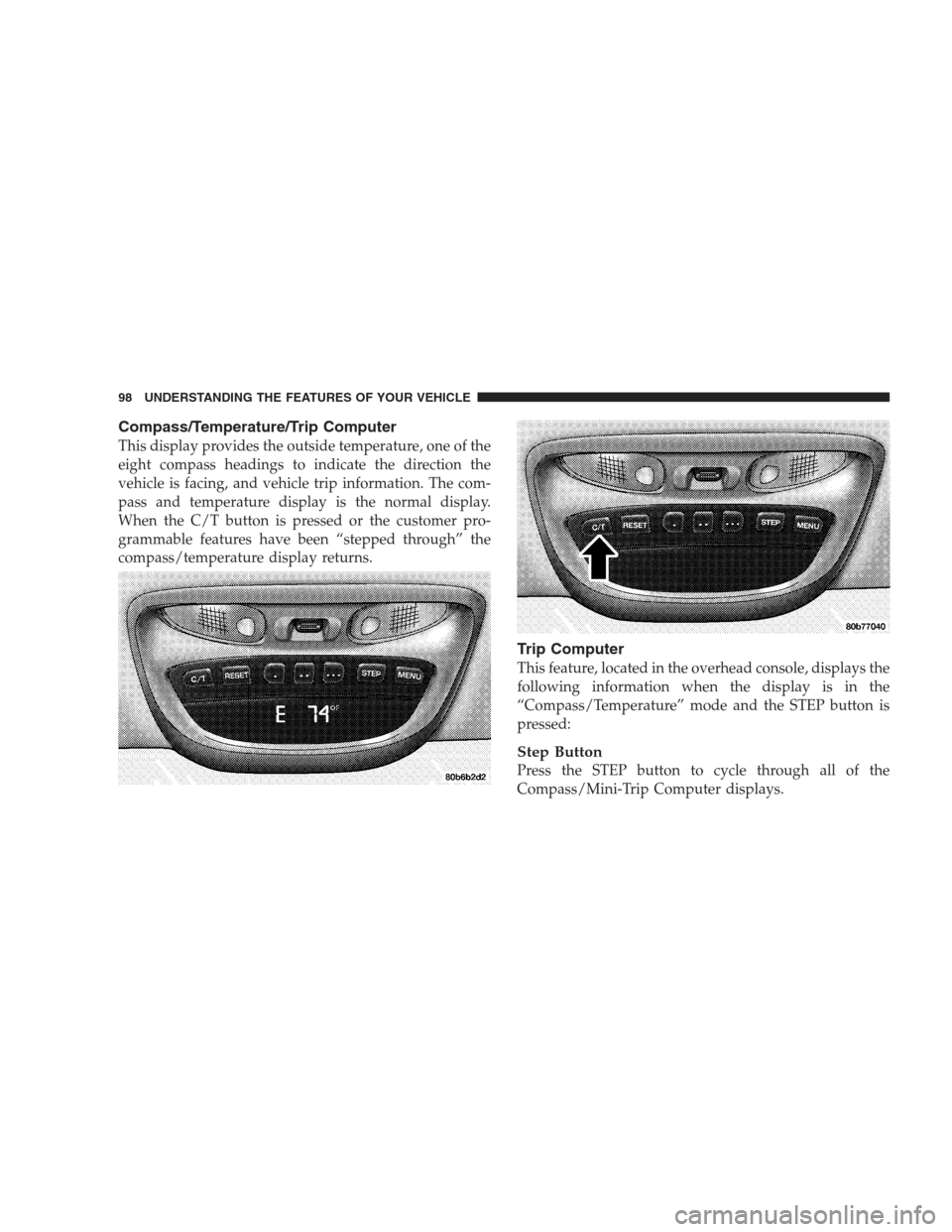
Compass/Temperature/Trip Computer
This display provides the outside temperature, one of the
eight compass headings to indicate the direction the
vehicle is facing, and vehicle trip information. The com-
pass and temperature display is the normal display.
When the C/T button is pressed or the customer pro-
grammable features have been “stepped through” the
compass/temperature display returns.
Trip Computer
This feature, located in the overhead console, displays the
following information when the display is in the
“Compass/Temperature” mode and the STEP button is
pressed:
Step Button
Press the STEP button to cycle through all of the
Compass/Mini-Trip Computer displays.
98 UNDERSTANDING THE FEATURES OF YOUR VEHICLE
Page 99 of 277
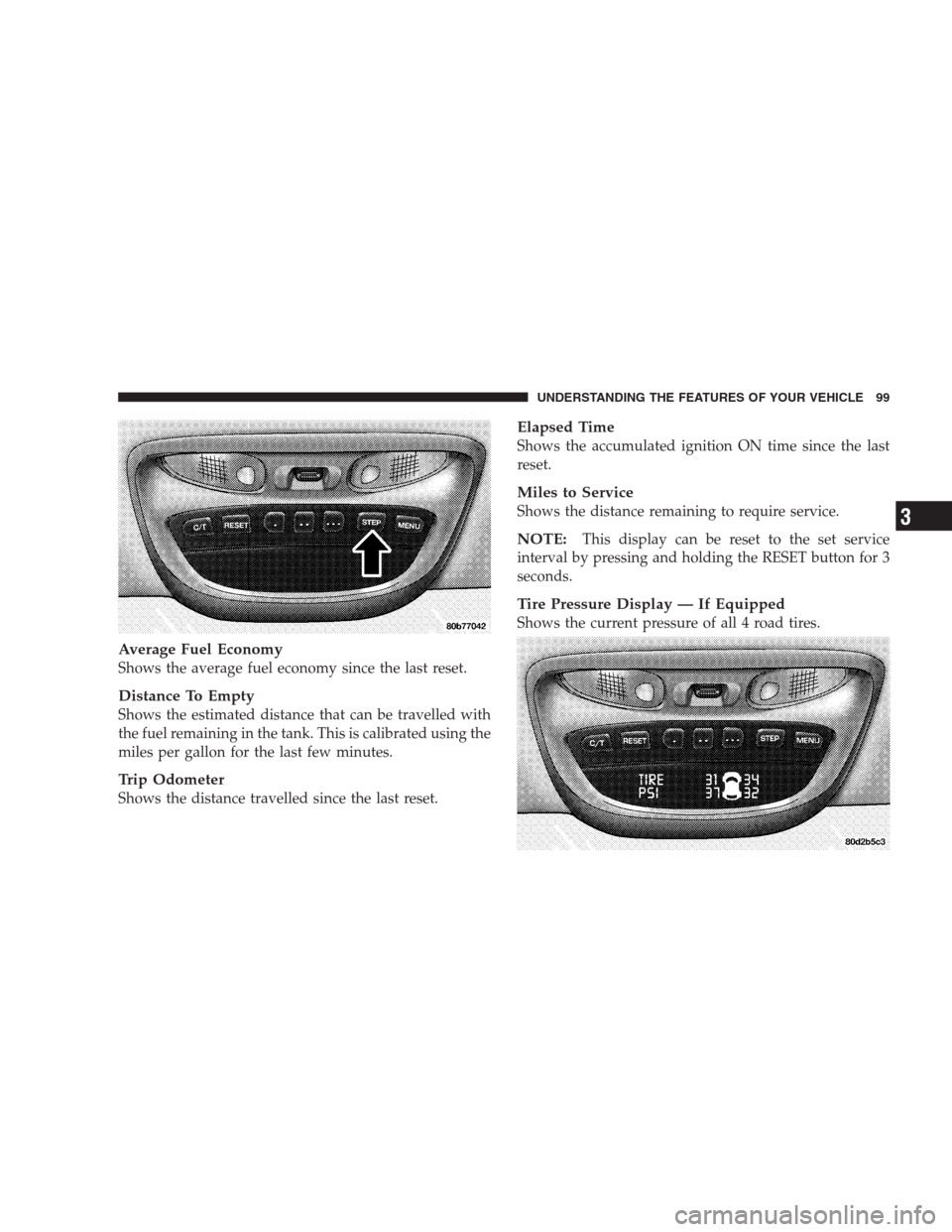
Average Fuel Economy
Shows the average fuel economy since the last reset.
Distance To Empty
Shows the estimated distance that can be travelled with
the fuel remaining in the tank. This is calibrated using the
miles per gallon for the last few minutes.
Trip Odometer
Shows the distance travelled since the last reset.
Elapsed Time
Shows the accumulated ignition ON time since the last
reset.
Miles to Service
Shows the distance remaining to require service.
NOTE:This display can be reset to the set service
interval by pressing and holding the RESET button for 3
seconds.
Tire Pressure Display — If Equipped
Shows the current pressure of all 4 road tires.
UNDERSTANDING THE FEATURES OF YOUR VEHICLE 99
3
Page 100 of 277
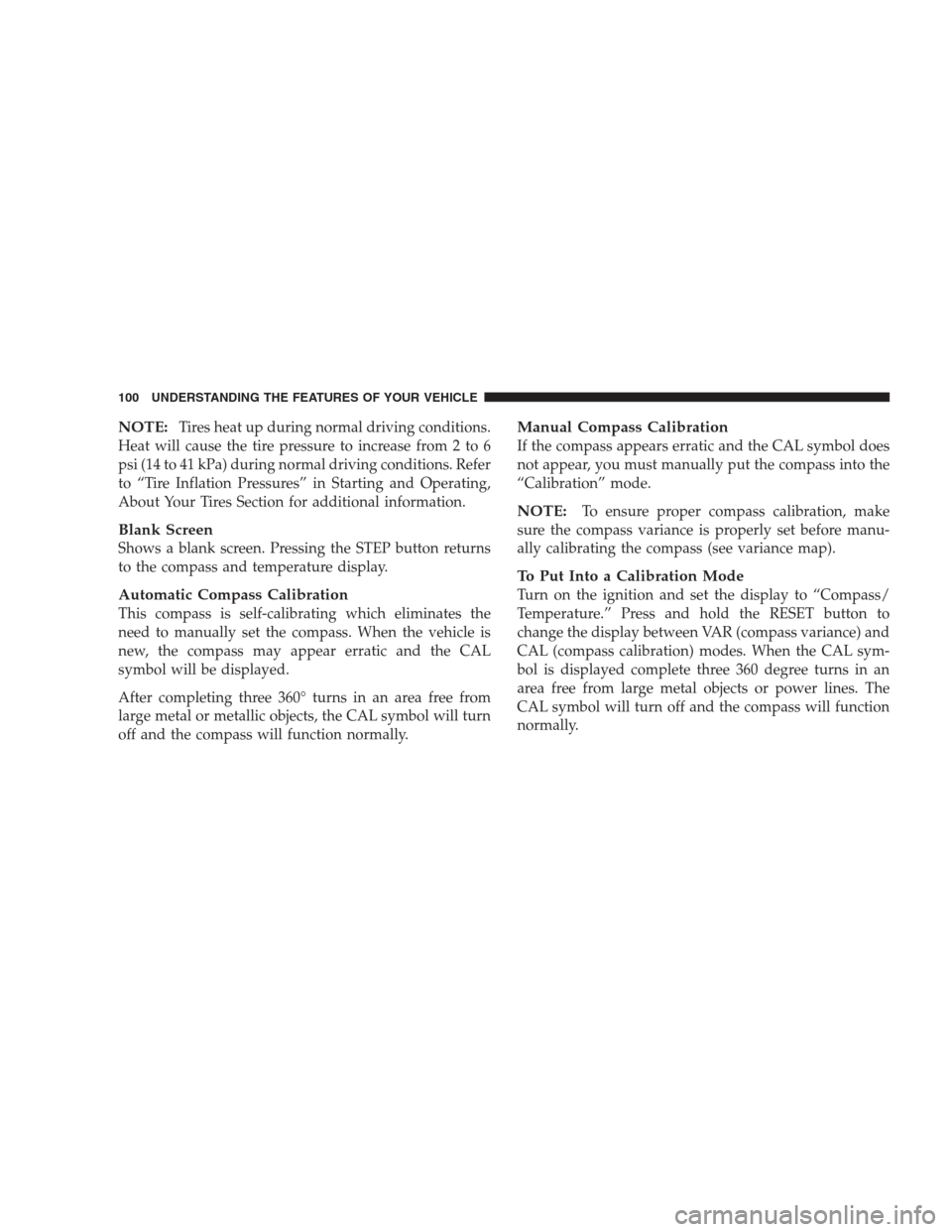
NOTE:Tires heat up during normal driving conditions.
Heat will cause the tire pressure to increase from 2 to 6
psi (14 to 41 kPa) during normal driving conditions. Refer
to “Tire Inflation Pressures” in Starting and Operating,
About Your Tires Section for additional information.
Blank Screen
Shows a blank screen. Pressing the STEP button returns
to the compass and temperature display.
Automatic Compass Calibration
This compass is self-calibrating which eliminates the
need to manually set the compass. When the vehicle is
new, the compass may appear erratic and the CAL
symbol will be displayed.
After completing three 360° turns in an area free from
large metal or metallic objects, the CAL symbol will turn
off and the compass will function normally.
Manual Compass Calibration
If the compass appears erratic and the CAL symbol does
not appear, you must manually put the compass into the
“Calibration” mode.
NOTE:To ensure proper compass calibration, make
sure the compass variance is properly set before manu-
ally calibrating the compass (see variance map).
To Put Into a Calibration Mode
Turn on the ignition and set the display to “Compass/
Temperature.” Press and hold the RESET button to
change the display between VAR (compass variance) and
CAL (compass calibration) modes. When the CAL sym-
bol is displayed complete three 360 degree turns in an
area free from large metal objects or power lines. The
CAL symbol will turn off and the compass will function
normally.
100 UNDERSTANDING THE FEATURES OF YOUR VEHICLE