remote start CHRYSLER 300 SRT 2014 2.G Owner's Manual
[x] Cancel search | Manufacturer: CHRYSLER, Model Year: 2014, Model line: 300 SRT, Model: CHRYSLER 300 SRT 2014 2.GPages: 590, PDF Size: 4.08 MB
Page 346 of 590
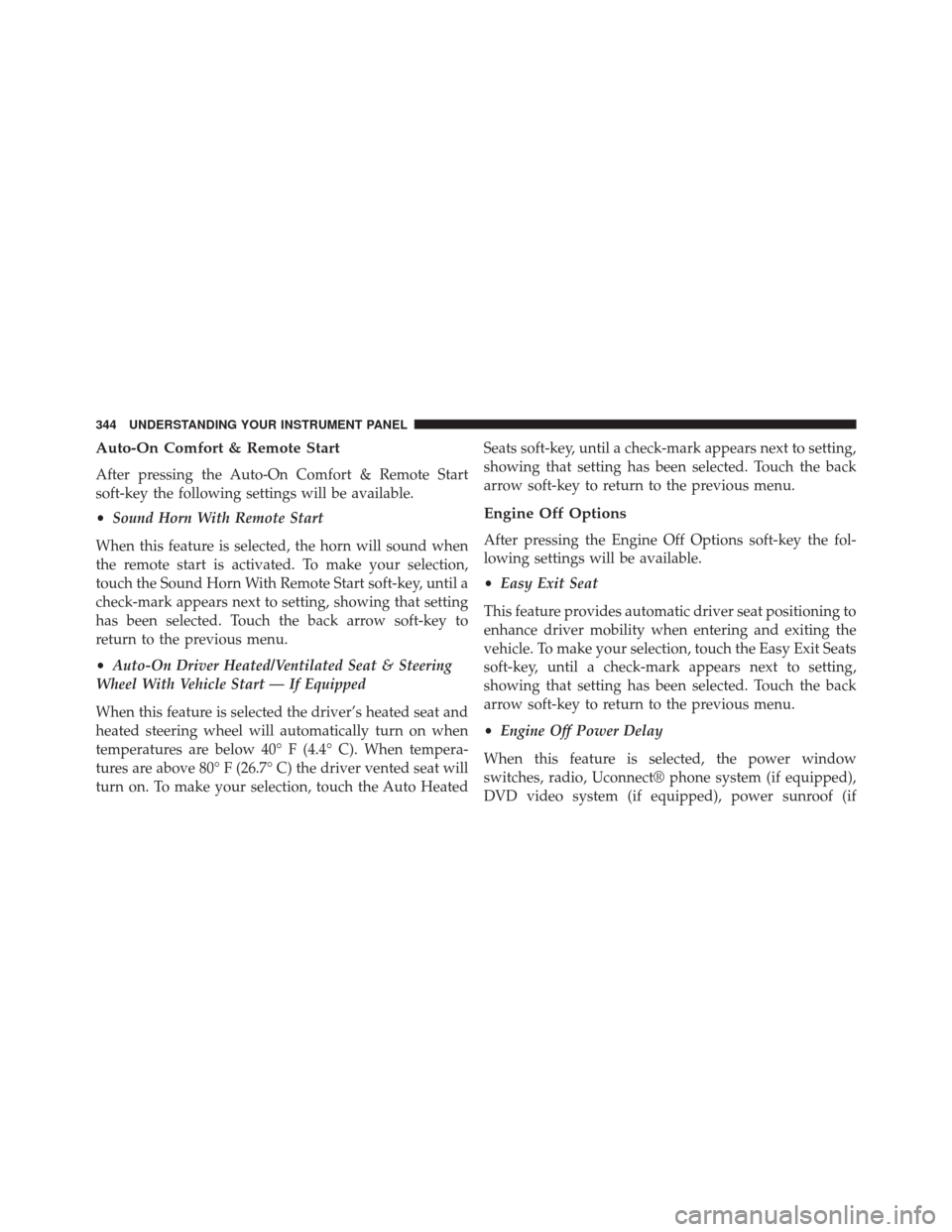
Auto-On Comfort & Remote Start
After pressing the Auto-On Comfort & Remote Start
soft-key the following settings will be available.
•Sound Horn With Remote Start
When this feature is selected, the horn will sound when
the remote start is activated. To make your selection,
touch the Sound Horn With Remote Start soft-key, until a
check-mark appears next to setting, showing that setting
has been selected. Touch the back arrow soft-key to
return to the previous menu.
• Auto-On Driver Heated/Ventilated Seat & Steering
Wheel With Vehicle Start — If Equipped
When this feature is selected the driver’s heated seat and
heated steering wheel will automatically turn on when
temperatures are below 40° F (4.4° C). When tempera-
tures are above 80° F (26.7° C) the driver vented seat will
turn on. To make your selection, touch the Auto Heated Seats soft-key, until a check-mark appears next to setting,
showing that setting has been selected. Touch the back
arrow soft-key to return to the previous menu.
Engine Off Options
After pressing the Engine Off Options soft-key the fol-
lowing settings will be available.
•
Easy Exit Seat
This feature provides automatic driver seat positioning to
enhance driver mobility when entering and exiting the
vehicle. To make your selection, touch the Easy Exit Seats
soft-key, until a check-mark appears next to setting,
showing that setting has been selected. Touch the back
arrow soft-key to return to the previous menu.
• Engine Off Power Delay
When this feature is selected, the power window
switches, radio, Uconnect® phone system (if equipped),
DVD video system (if equipped), power sunroof (if
344 UNDERSTANDING YOUR INSTRUMENT PANEL
Page 374 of 590
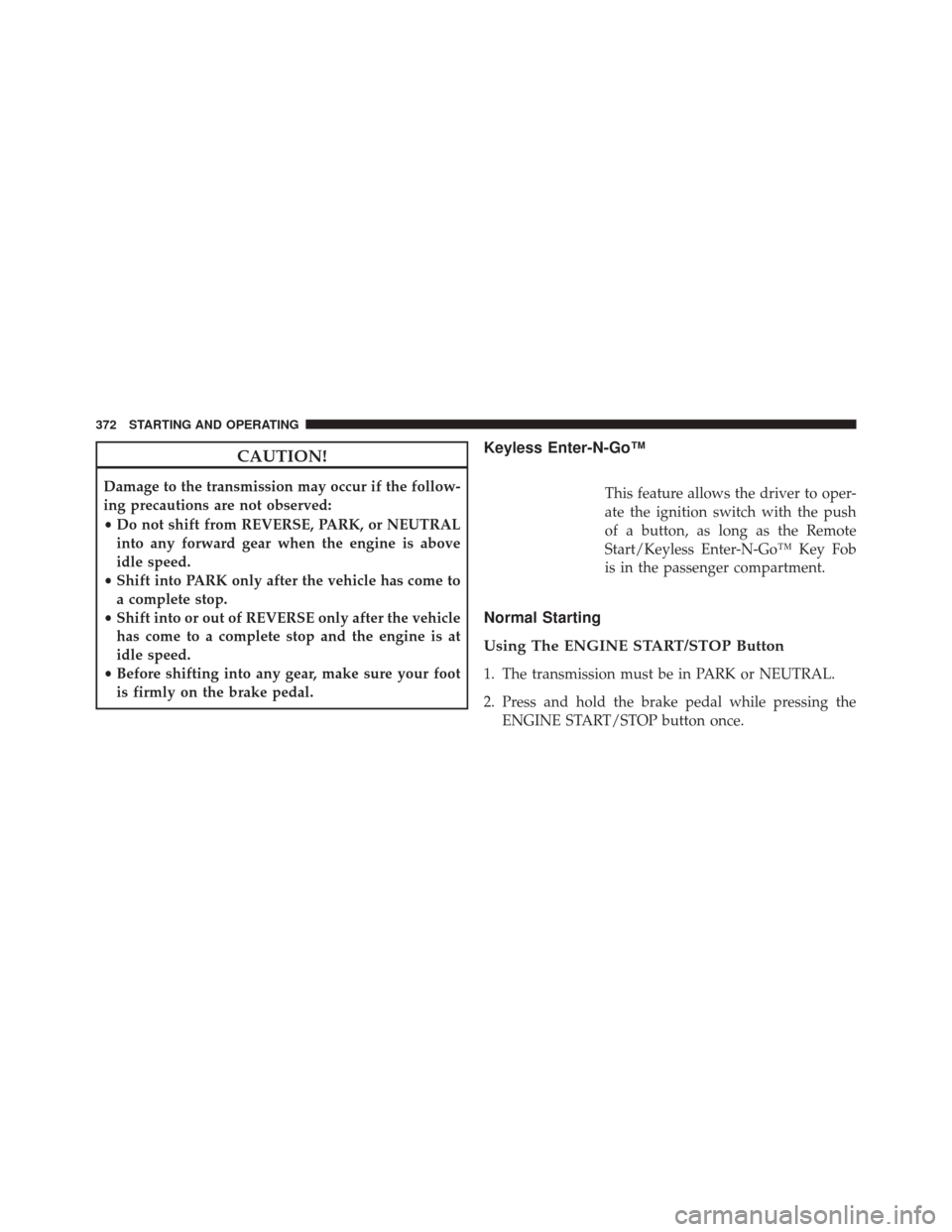
CAUTION!
Damage to the transmission may occur if the follow-
ing precautions are not observed:
•Do not shift from REVERSE, PARK, or NEUTRAL
into any forward gear when the engine is above
idle speed.
• Shift into PARK only after the vehicle has come to
a complete stop.
• Shift into or out of REVERSE only after the vehicle
has come to a complete stop and the engine is at
idle speed.
• Before shifting into any gear, make sure your foot
is firmly on the brake pedal.
Keyless Enter-N-Go™
This feature allows the driver to oper-
ate the ignition switch with the push
of a button, as long as the Remote
Start/Keyless Enter-N-Go™ Key Fob
is in the passenger compartment.
Normal Starting
Using The ENGINE START/STOP Button
1. The transmission must be in PARK or NEUTRAL.
2. Press and hold the brake pedal while pressing the ENGINE START/STOP button once.
372 STARTING AND OPERATING
Page 474 of 590
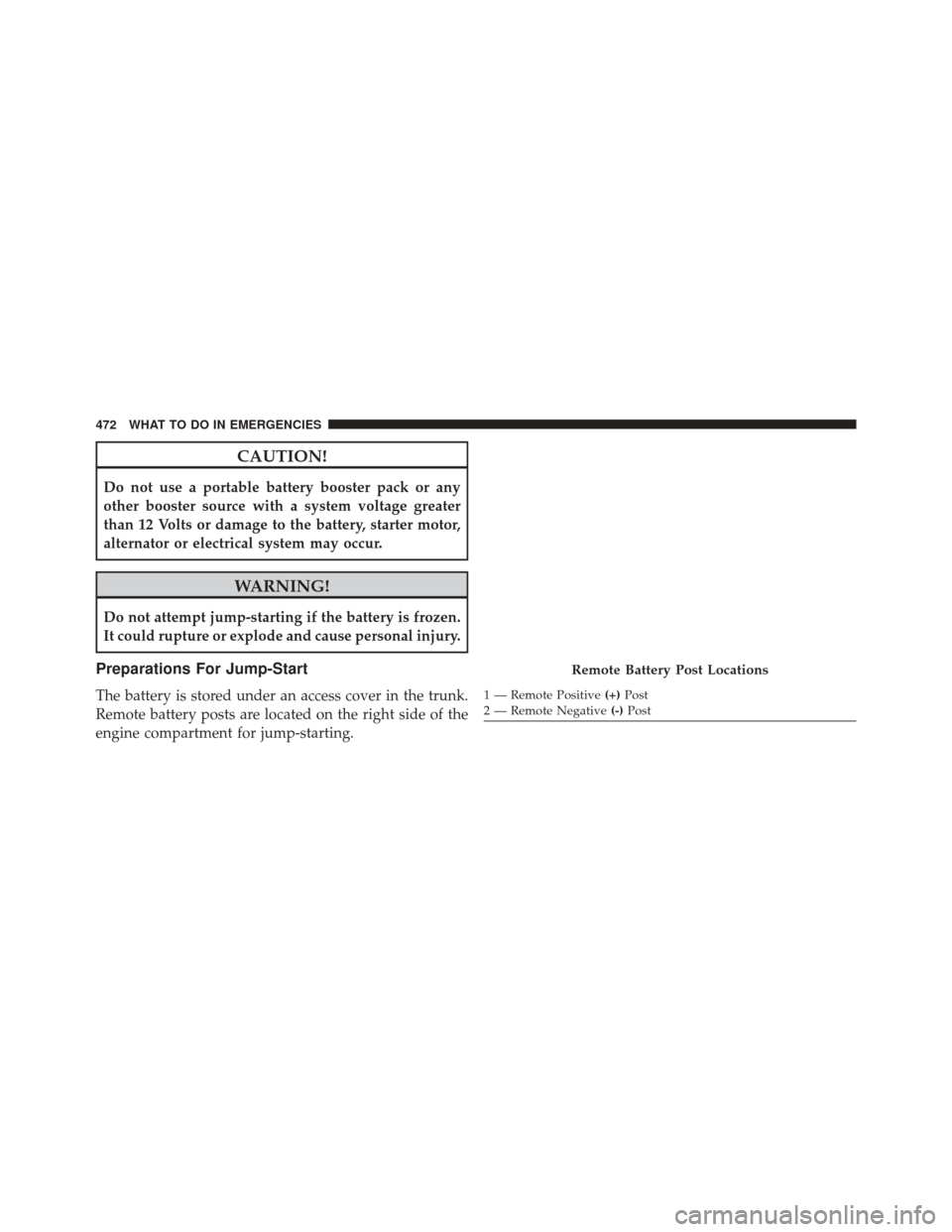
CAUTION!
Do not use a portable battery booster pack or any
other booster source with a system voltage greater
than 12 Volts or damage to the battery, starter motor,
alternator or electrical system may occur.
WARNING!
Do not attempt jump-starting if the battery is frozen.
It could rupture or explode and cause personal injury.
Preparations For Jump-Start
The battery is stored under an access cover in the trunk.
Remote battery posts are located on the right side of the
engine compartment for jump-starting.
Remote Battery Post Locations
1 — Remote Positive(+)Post
2 — Remote Negative (-)Post
472 WHAT TO DO IN EMERGENCIES
Page 476 of 590
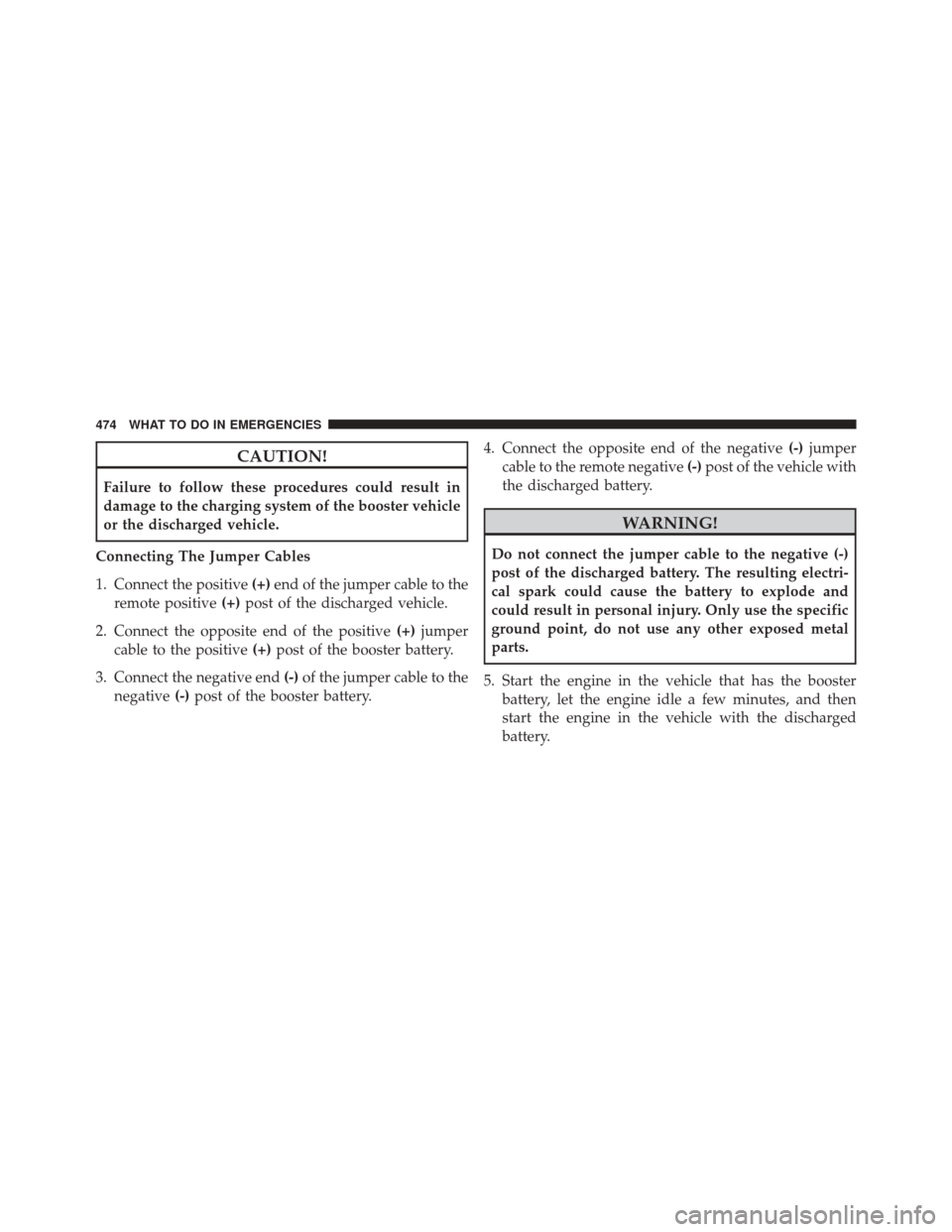
CAUTION!
Failure to follow these procedures could result in
damage to the charging system of the booster vehicle
or the discharged vehicle.
Connecting The Jumper Cables
1. Connect the positive (+)end of the jumper cable to the
remote positive (+)post of the discharged vehicle.
2. Connect the opposite end of the positive (+)jumper
cable to the positive (+)post of the booster battery.
3. Connect the negative end (-)of the jumper cable to the
negative (-)post of the booster battery. 4. Connect the opposite end of the negative
(-)jumper
cable to the remote negative (-)post of the vehicle with
the discharged battery.
WARNING!
Do not connect the jumper cable to the negative (-)
post of the discharged battery. The resulting electri-
cal spark could cause the battery to explode and
could result in personal injury. Only use the specific
ground point, do not use any other exposed metal
parts.
5. Start the engine in the vehicle that has the booster battery, let the engine idle a few minutes, and then
start the engine in the vehicle with the discharged
battery.
474 WHAT TO DO IN EMERGENCIES
Page 477 of 590
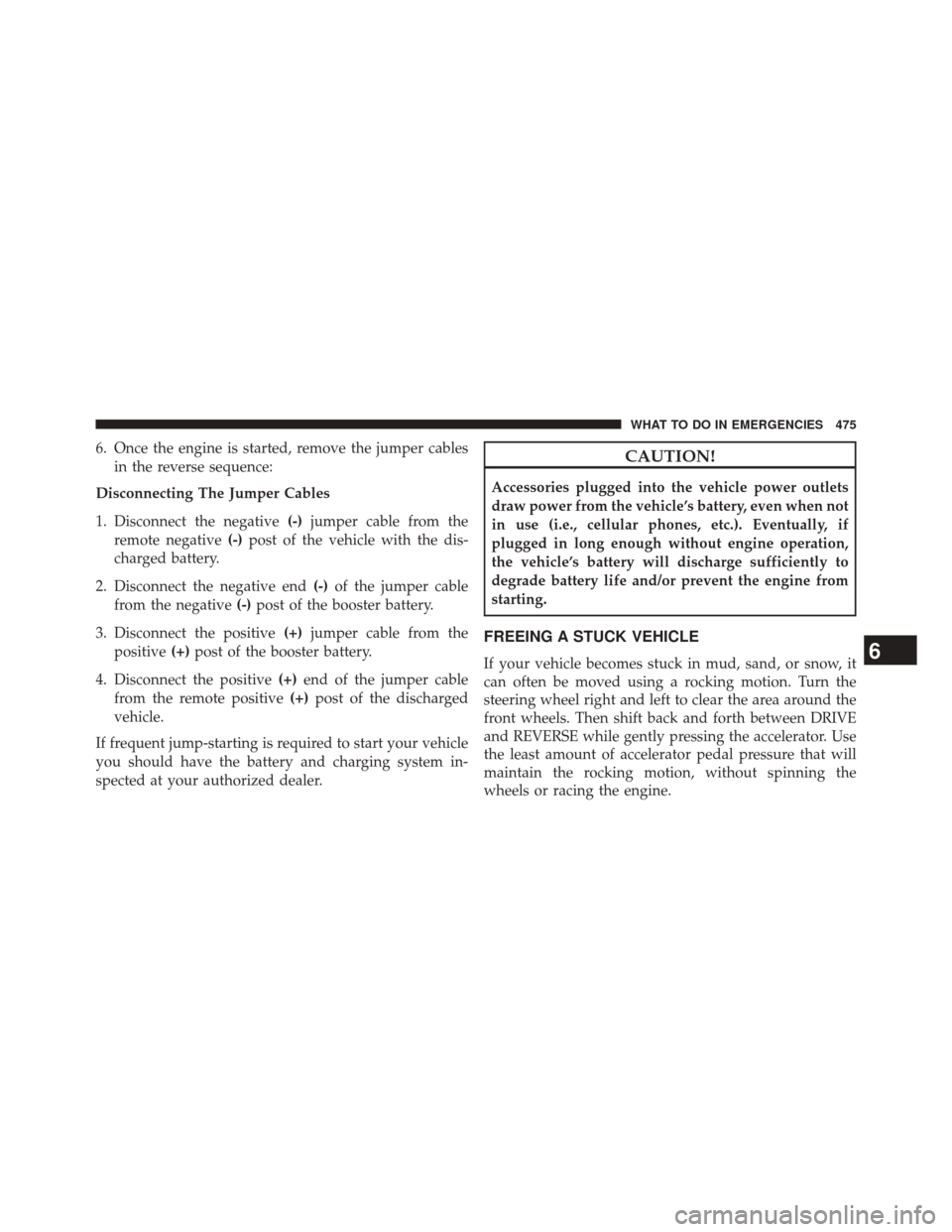
6. Once the engine is started, remove the jumper cablesin the reverse sequence:
Disconnecting The Jumper Cables
1. Disconnect the negative (-)jumper cable from the
remote negative (-)post of the vehicle with the dis-
charged battery.
2. Disconnect the negative end (-)of the jumper cable
from the negative (-)post of the booster battery.
3. Disconnect the positive (+)jumper cable from the
positive (+)post of the booster battery.
4. Disconnect the positive (+)end of the jumper cable
from the remote positive (+)post of the discharged
vehicle.
If frequent jump-starting is required to start your vehicle
you should have the battery and charging system in-
spected at your authorized dealer.CAUTION!
Accessories plugged into the vehicle power outlets
draw power from the vehicle’s battery, even when not
in use (i.e., cellular phones, etc.). Eventually, if
plugged in long enough without engine operation,
the vehicle’s battery will discharge sufficiently to
degrade battery life and/or prevent the engine from
starting.
FREEING A STUCK VEHICLE
If your vehicle becomes stuck in mud, sand, or snow, it
can often be moved using a rocking motion. Turn the
steering wheel right and left to clear the area around the
front wheels. Then shift back and forth between DRIVE
and REVERSE while gently pressing the accelerator. Use
the least amount of accelerator pedal pressure that will
maintain the rocking motion, without spinning the
wheels or racing the engine.6
WHAT TO DO IN EMERGENCIES 475
Page 485 of 590
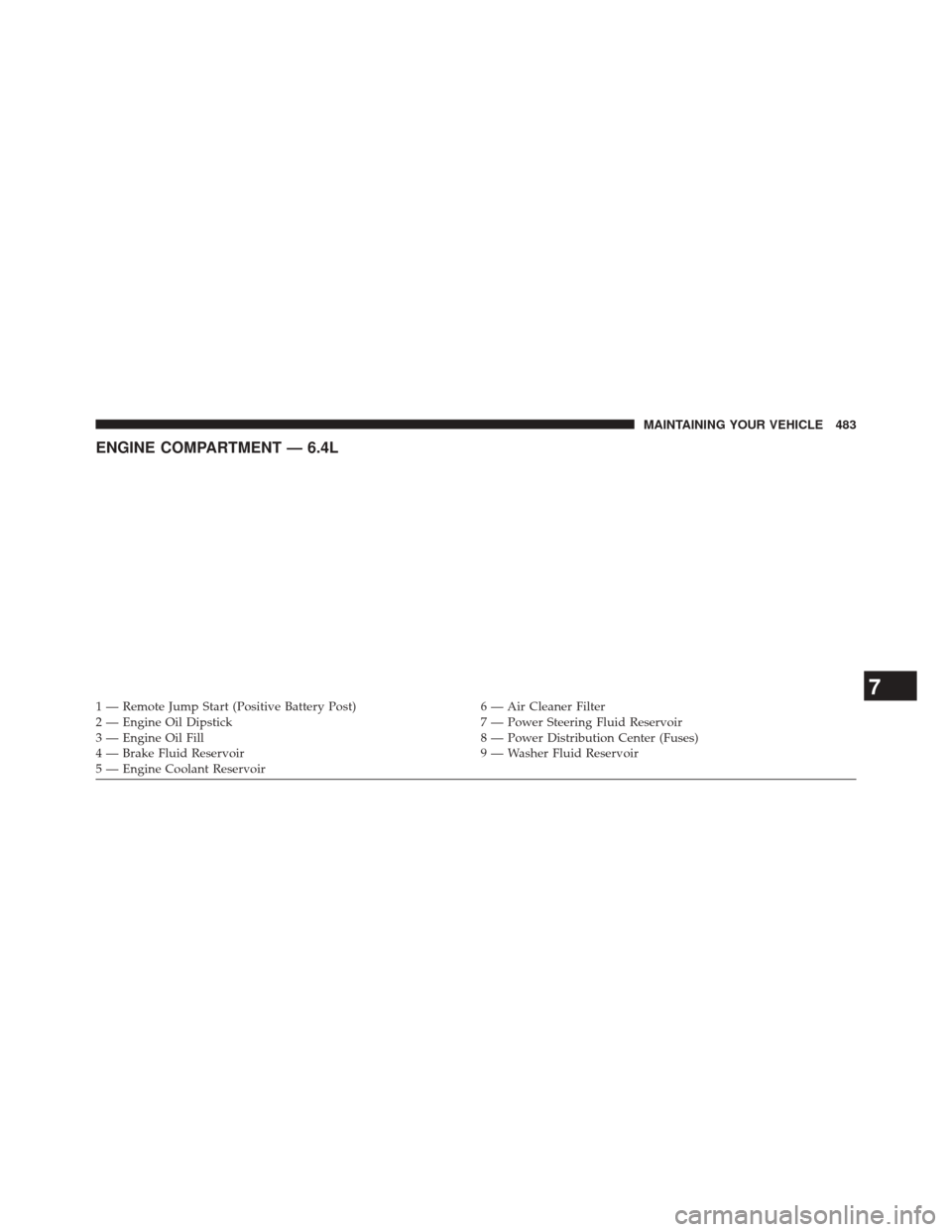
ENGINE COMPARTMENT — 6.4L
1 — Remote Jump Start (Positive Battery Post)6 — Air Cleaner Filter
2 — Engine Oil Dipstick 7 — Power Steering Fluid Reservoir
3 — Engine Oil Fill 8 — Power Distribution Center (Fuses)
4 — Brake Fluid Reservoir 9 — Washer Fluid Reservoir
5 — Engine Coolant Reservoir
7
MAINTAINING YOUR VEHICLE 483
Page 492 of 590
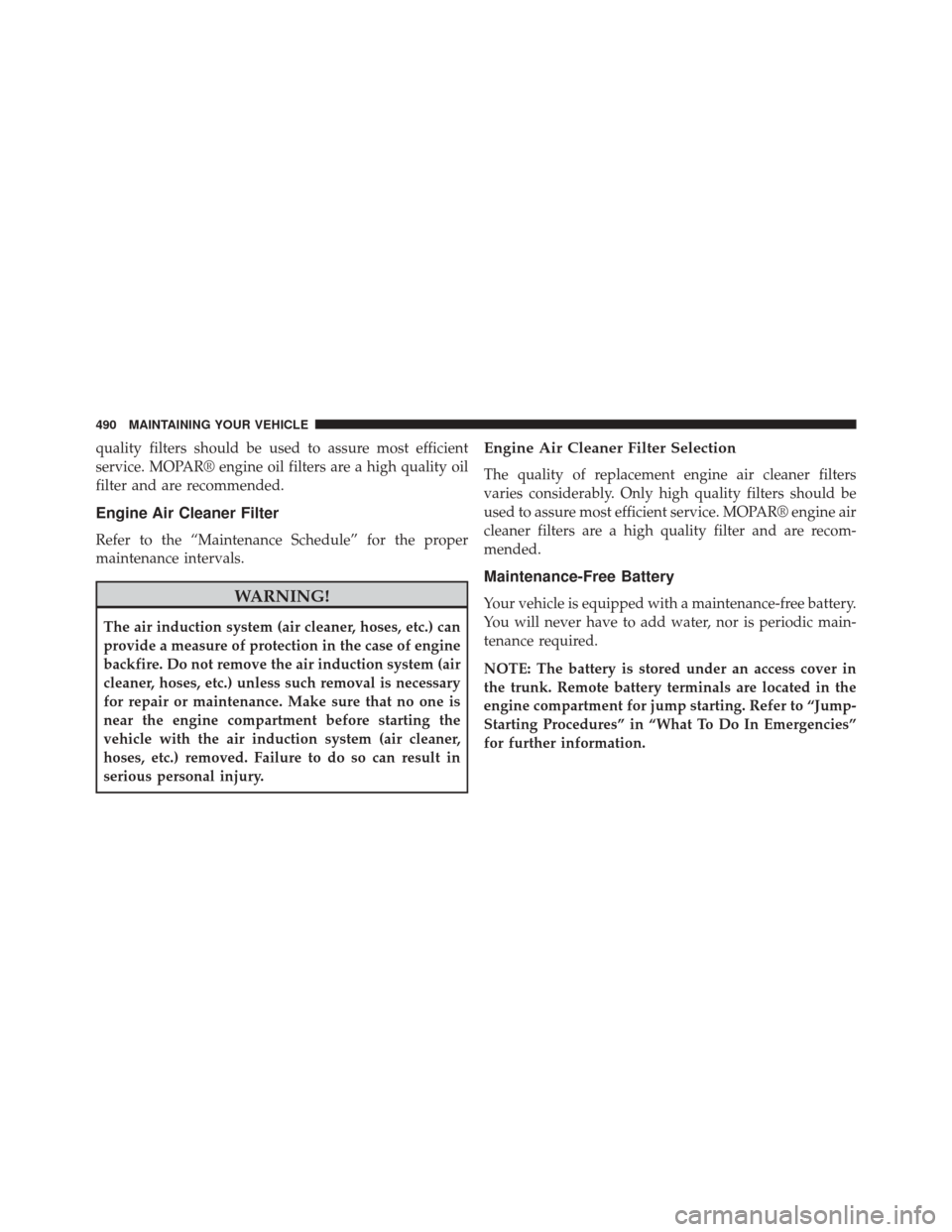
quality filters should be used to assure most efficient
service. MOPAR® engine oil filters are a high quality oil
filter and are recommended.
Engine Air Cleaner Filter
Refer to the “Maintenance Schedule” for the proper
maintenance intervals.
WARNING!
The air induction system (air cleaner, hoses, etc.) can
provide a measure of protection in the case of engine
backfire. Do not remove the air induction system (air
cleaner, hoses, etc.) unless such removal is necessary
for repair or maintenance. Make sure that no one is
near the engine compartment before starting the
vehicle with the air induction system (air cleaner,
hoses, etc.) removed. Failure to do so can result in
serious personal injury.
Engine Air Cleaner Filter Selection
The quality of replacement engine air cleaner filters
varies considerably. Only high quality filters should be
used to assure most efficient service. MOPAR® engine air
cleaner filters are a high quality filter and are recom-
mended.
Maintenance-Free Battery
Your vehicle is equipped with a maintenance-free battery.
You will never have to add water, nor is periodic main-
tenance required.
NOTE: The battery is stored under an access cover in
the trunk. Remote battery terminals are located in the
engine compartment for jump starting. Refer to “Jump-
Starting Procedures” in “What To Do In Emergencies”
for further information.
490 MAINTAINING YOUR VEHICLE
Page 572 of 590
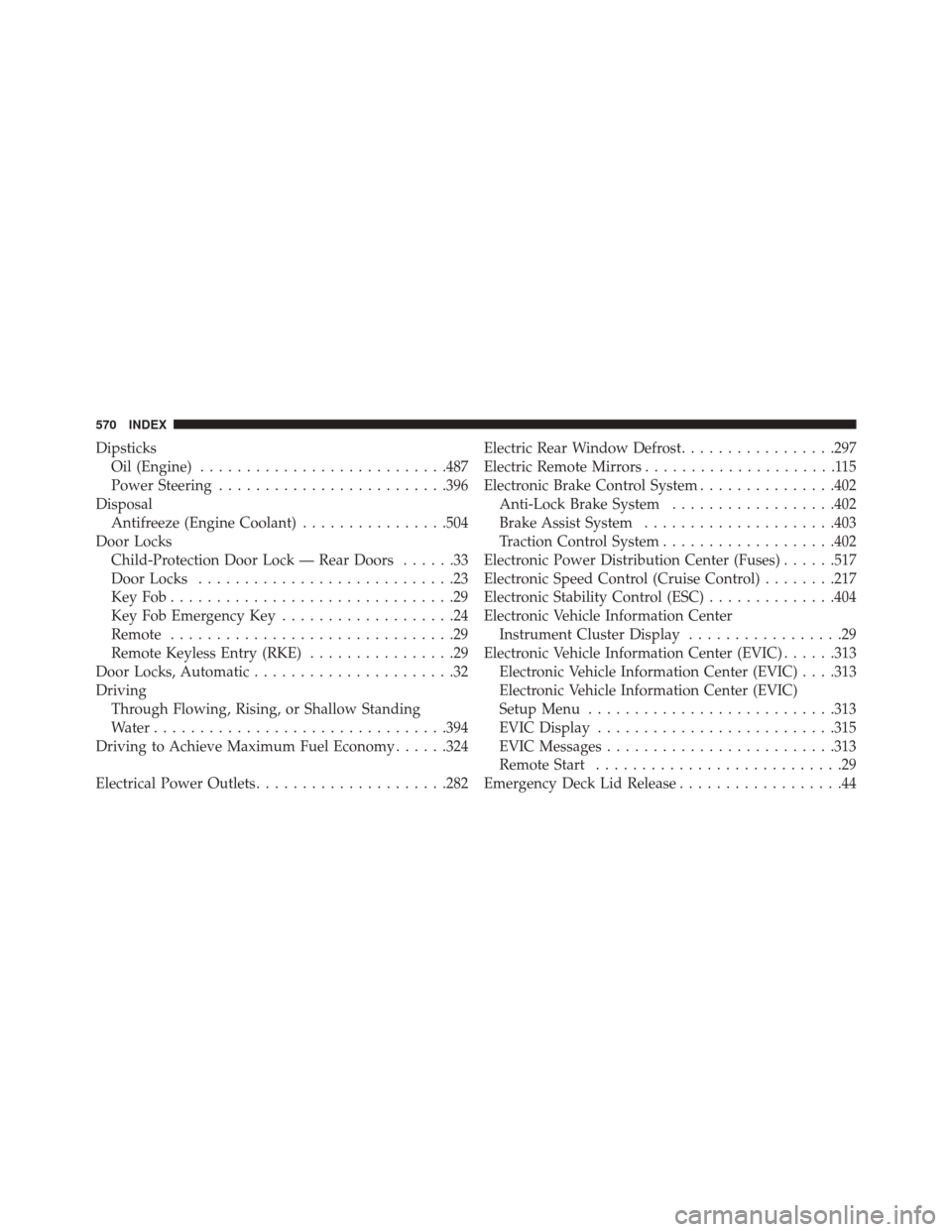
DipsticksOil (Engine) .......................... .487
Power Steering ........................ .396
Disposal Antifreeze (Engine Coolant) ................504
Door Locks Child-Protection Door Lock — Rear Doors ......33
Door Locks ............................23
KeyFob...............................29
Key Fob Emergency Key ...................24
Remote ...............................29
Remote Keyless Entry (RKE) ................29
Door Locks, Automatic ......................32
Driving Through Flowing, Rising, or Shallow Standing
Water ............................... .394
Driving to Achieve Maximum Fuel Economy ......324
Electrical Power Outlets .....................282 Electric Rear Window Defrost
.................297
Electric Remote Mirrors .....................115
Electronic Brake Control System ...............402
Anti-Lock Brake System ..................402
Brake Assist System .....................403
Traction Control System ...................402
Electronic Power Distribution Center (Fuses) ......517
Electronic Speed Control (Cruise Control) ........217
Electronic Stability Control (ESC) ..............404
Electronic Vehicle Information Center Instrument Cluster Display .................29
Electronic Vehicle Information Center (EVIC) ......313
Electronic Vehicle Information Center (EVIC) . . . .313
Electronic Vehicle Information Center (EVIC)
Setup Menu .......................... .313
EVIC Display ......................... .315
EVIC Messages ........................ .313
Remote Start ...........................29
Emergency Deck Lid Release ..................44
570 INDEX
Page 582 of 590
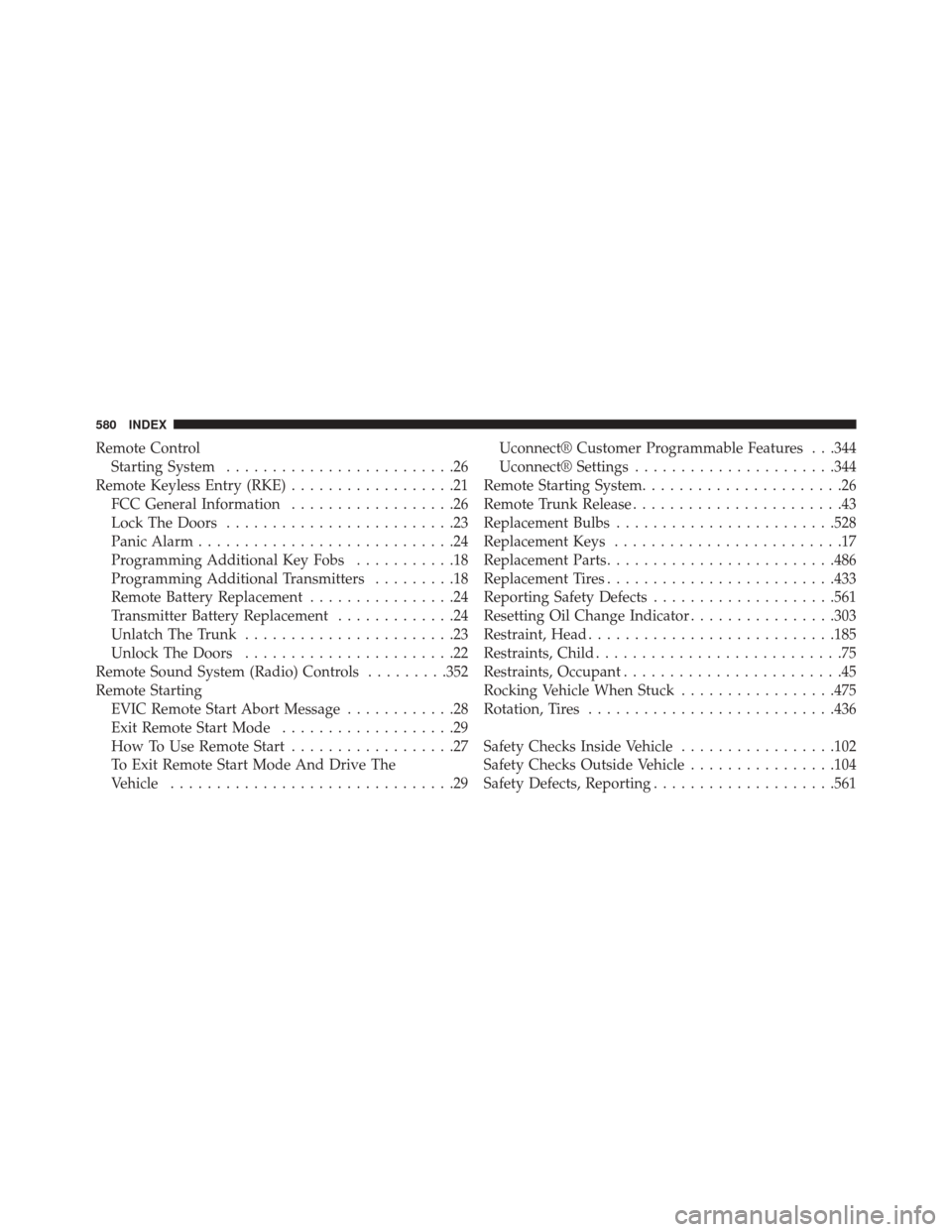
Remote ControlStarting System .........................26
Remote Keyless Entry (RKE) ..................21
FCC General Information ..................26
Lock The Doors .........................23
Panic Alarm ............................24
Programming Additional Key Fobs ...........18
Programming Additional Transmitters .........18
Remote Battery Replacement ................24
Transmitter Battery Replacement .............24
Unlatch The Trunk .......................23
Unlock The Doors .......................22
Remote Sound System (Radio) Controls .........352
Remote Starting EVIC Remote Start Abort Message ............28
Exit Remote Start Mode ...................29
How To Use Remote Start ..................27
To Exit Remote Start Mode And Drive The
Vehicle ...............................29 Uconnect® Customer Programmable Features . . .344
Uconnect® Settings
..................... .344
Remote Starting System ......................26
Remote Trunk Release .......................43
Replacement Bulbs ....................... .528
Replacement Keys .........................17
Replacement Parts ........................ .486
Replacement Tires ........................ .433
Reporting Safety Defects ....................561
Resetting Oil Change Indicator ................303
Restraint, Head .......................... .185
Restraints, Child ...........................75
Restraints, Occupant ........................45
Rocking Vehicle When Stuck .................475
Rotation, Tires .......................... .436
Safety Checks Inside Vehicle .................102
Safety Checks Outside Vehicle ................104
Safety Defects, Reporting ....................561
580 INDEX
Page 584 of 590
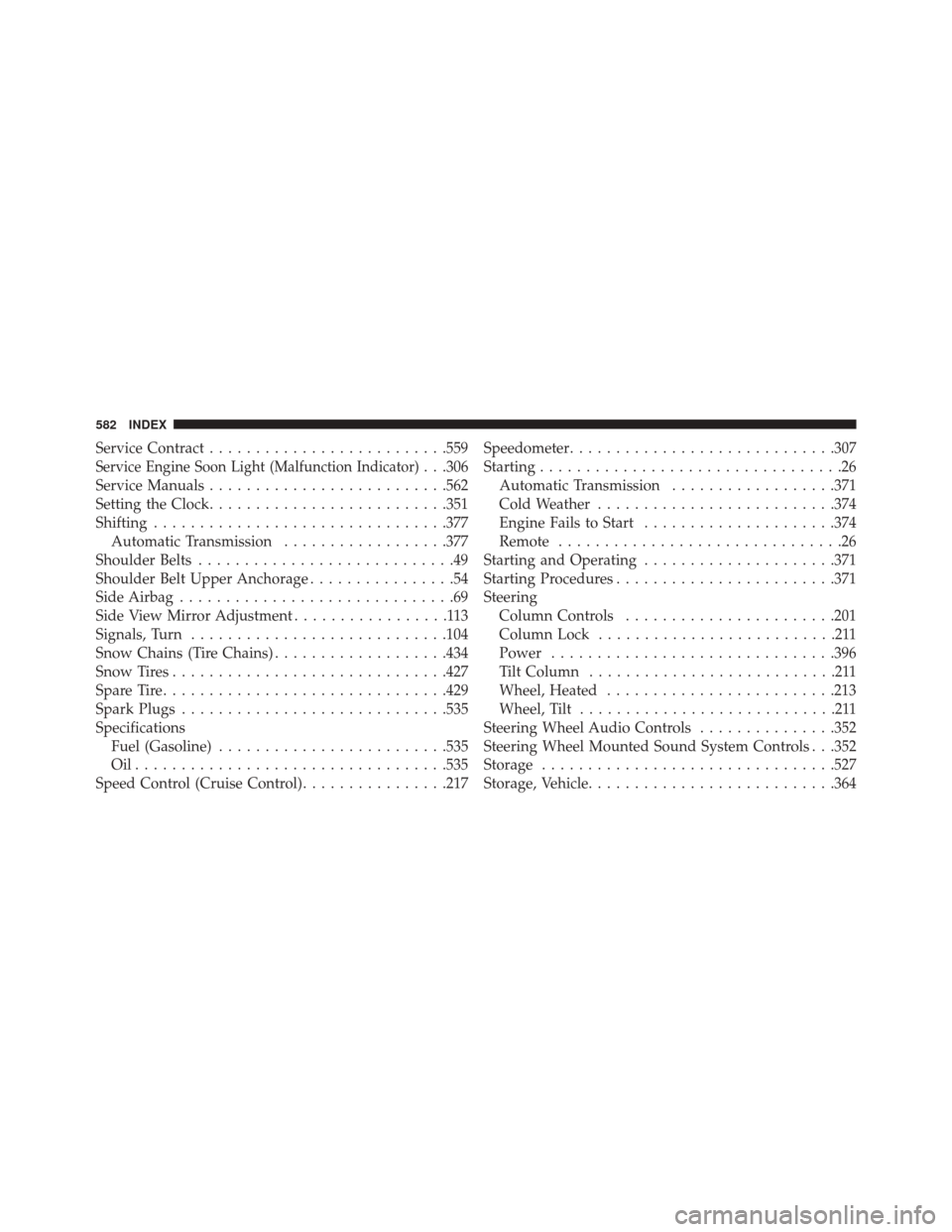
Service Contract......................... .559
Service Engine Soon Light (Malfunction Indicator). . .306
Service Manuals ......................... .562
Setting the Clock ......................... .351
Shifting ............................... .377
Automatic Transmission ..................377
Shoulder Belts ............................49
Shoulder Belt Upper Anchorage ................54
Side Airbag ..............................69
Side View Mirror Adjustment .................113
Signals, Turn ........................... .104
Snow Chains (Tire Chains) ...................434
Snow Tires ............................. .427
Spare Tire .............................. .429
Spark Plugs ............................ .535
Specifications Fuel (Gasoline) ........................ .535
Oil................................. .535
Speed Control (Cruise Control) ................217Speedometer
............................ .307
Starting .................................26
Automatic Transmission ..................371
Cold Weather ......................... .374
Engine Fails to Start .....................374
Remote ...............................26
Starting and Operating .....................371
Starting Procedures ....................... .371
Steering Column Controls ...................... .201
Column Lock ..........................211
Power .............................. .396
Tilt Column ...........................211
Wheel, Heated ........................ .213
Wheel, Tilt ............................211
Steering Wheel Audio Controls ...............352
Steering Wheel Mounted Sound System Controls . . .352
Storage ............................... .527
Storage, Vehicle .......................... .364
582 INDEX