jump start CHRYSLER ASPEN 2008 2.G Owners Manual
[x] Cancel search | Manufacturer: CHRYSLER, Model Year: 2008, Model line: ASPEN, Model: CHRYSLER ASPEN 2008 2.GPages: 479, PDF Size: 4.3 MB
Page 243 of 479

Connecting The iPodTDevice
Use the optional connection cable to connect an iPodtto
the vehicle's UCI connector (which is located in the glove
box on some vehicles. This location may vary with
vehicle). Once the iPodtis connected and synchronized
to the vehicle system (this may take a few seconds to
connect), the vehicle brand logo appears on the iPodt
display, and it starts charging and is ready for use by
pressing radio switches as described below.
Controlling The iPodTUsing Radio Buttons
To get into the UCI (iPodt) mode and access a connected
iPodt, press the AUX button on the radio faceplate. Once
in the UCI (iPodt) mode, the iPodtaudio track (if
available from iPodt) will start playing over the vehicle
audio system.
Play Mode
When switched to UCI mode the iPodtwill be in Play
mode. In Play mode, you may use the following buttons
on the radio faceplate to control the iPodtand display
data:
TUNE/SCROLL Knob
Use the TUNE/SCROLL knob to go to the next or
previous track.
The TUNE/SCROLL knob functions similar to the scroll
wheel on the iPodtmobile digital device.
Turning it clockwise (forward) by one click while playing
a track skips to the next track.
Turning it counterclockwise (backward) by one click
during the first two seconds of the track will jump to the
previous track in the list and turning this button at any
other time in the track will jump to the beginning of the
current track.
242 INSTRUMENT PANEL AND CONTROLS
Page 245 of 479

SCAN Button
Pressing the SCAN button will play the first five seconds
of each track in the current list and then forward to the
next song. To stop the SCAN mode and start playing the
desired track, press the SCAN button again.
During the SCAN mode, you can also press the SEEK
button to the left or right to go to the previous or next
tracks.
RND (Random) Button (RES Radios Only)
Pressing the RND button will switch between the shuffle
on and shuffle off modes of the iPodt. If the RND icon is
showing on the radio display then the shuffle mode is on.
List or Browse Mode
During Play mode, pressing any of the following buttons
will take you to List mode. List mode enables you to
scroll through the list of menus and tracks on the iPodt
device.TUNE/SCROLL Knob
In the List mode, the TUNE/SCROLL knob functions in
a similar manner as the scroll wheel on the iPodt.
Turning the TUNE/SCROLL knob clockwise (forward)
and counterclockwise (backward) scrolls through lists,
displaying the track detail on the radio display. Once you
have the track to be played highlighted on the radio
display, press the TUNE/SCROLL knob to select and
start playing the track. By turning the TUNE/SCROLL
knob fast, you can jump through the list faster. During
fast scroll, you may notice a slight delay in updating the
information on the radio display.
During all List modes, the iPodtwill display all lists in
ªwrap-aroundº mode. So if the track you wish to select is
at the bottom of the list, you just turn the TUNE/
SCROLL knob backward (counterclockwise) to get to the
track faster.
244 INSTRUMENT PANEL AND CONTROLS
Page 274 of 479

WARNING!
Do not attempt to push or tow your vehicle to get it
started. Vehicles equipped with an automatic trans-
mission cannot be started this way. Unburned fuel
could enter the catalytic converter and once the
engine has started, ignite and damage the converter
and vehicle. If the vehicle has a discharged battery,
booster cables may be used to obtain a start from a
booster battery or the battery in another vehicle. This
type of start can be dangerous if done improperly.
Refer to ªJump Startingº in Section 6 for the proper
jump-starting procedures and follow them carefully.If the engine has been flooded it may start to run, but not
have enough power to continue running when the key is
released. If this occurs, continue cranking with the accel-
erator pedal pushed all the way to the floor. Release the
accelerator pedal and the key once the engine is running
smoothly.
If the engine shows no sign of starting after two 15
second periods of cranking with the accelerator pedal
held to the floor, the normal starting procedure should be
repeated.
After Starting
The idle speed is automatically controlled on fuel injected
engines and will decrease as the engine warms up.
STARTING AND OPERATING 273
5
Page 366 of 479
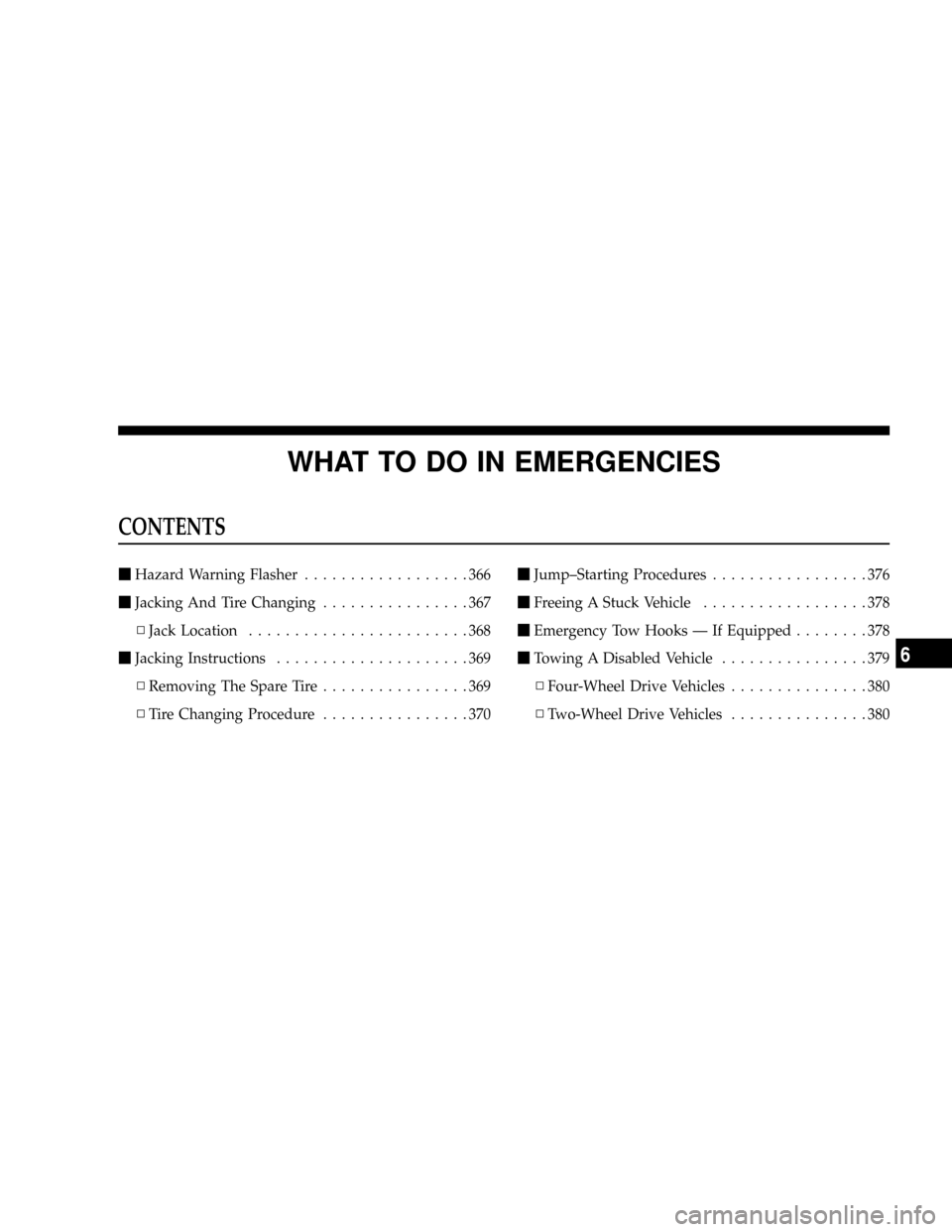
WHAT TO DO IN EMERGENCIES
CONTENTS
mHazard Warning Flasher..................366
mJacking And Tire Changing................367
NJack Location........................368
mJacking Instructions.....................369
NRemoving The Spare Tire................369
NTire Changing Procedure................370mJump±Starting Procedures.................376
mFreeing A Stuck Vehicle..................378
mEmergency Tow Hooks Ð If Equipped........378
mTowing A Disabled Vehicle................379
NFour-Wheel Drive Vehicles...............380
NTwo-Wheel Drive Vehicles...............380
6
Page 377 of 479

JUMP±STARTING PROCEDURES
WARNING!
²Battery fluid is a corrosive acid solution; do not
allow battery fluid to contact eyes, skin or cloth-
ing. Don't lean over battery when attaching
clamps or allow the clamps to touch each other. If
acid splashes in eyes or on skin, flush the contami-
nated area immediately with large quantities of
water.
²A battery generates hydrogen gas which is flam-
mable and explosive. Keep flame or spark away
from the vent holes. Do not use a booster battery
or any other booster source with an output that
exceeds 12 volts.Check the Battery Test Indicator (if equipped). If a light or
bright colored dot is visible in the indicator (if equipped),
DO NOT jump-start the battery.
If the indicator (if equipped) is dark or shows a green dot,
proceed as follows:
1. Wear eye protection and remove all metal jewelry such
as watch bands or bracelets which might make an
unintended electrical contact.
2. Park the booster vehicle within cable reach but with-
out letting the vehicles touch. Set the parking brake, place
the automatic transmission in PARK and turn the ignition
OFF on both vehicles.
3. Turn OFF heater, radio and all unnecessary electrical
loads.
376 WHAT TO DO IN EMERGENCIES
Page 378 of 479

4. Connect one end of a jumper cable to the positive
terminal of the booster battery. Connect the other end of
the same cable to the positive terminal of the discharged
battery.
WARNING!
Do not permit vehicles to touch each other as this
could establish a ground connection and personal
injury could result.
5. Connect the other cable, first to the negative terminal
of the booster battery and then to the engine of the
vehicle with the discharged battery. Make sure you have
a good contact on the engine.
WARNING!
Do not connect the cable to the negative post of the
discharge battery. The resulting electrical spark could
cause the battery to explode.
During cold weather when temperatures are below
freezing point, electrolyte in a discharged battery
may freeze. Do not attempt jump-starting because
the battery could rupture or explode. The battery
temperature must be brought up above freezing
point before attempting a jump-start.
6. Start the engine in the vehicle which has the booster
battery, let the engine idle a few minutes, then start the
engine in the vehicle with the discharged battery.
7. When removing the jumper cables, reverse the above
sequence exactly. Be careful of the moving belts and fan.
WHAT TO DO IN EMERGENCIES 377
6
Page 463 of 479
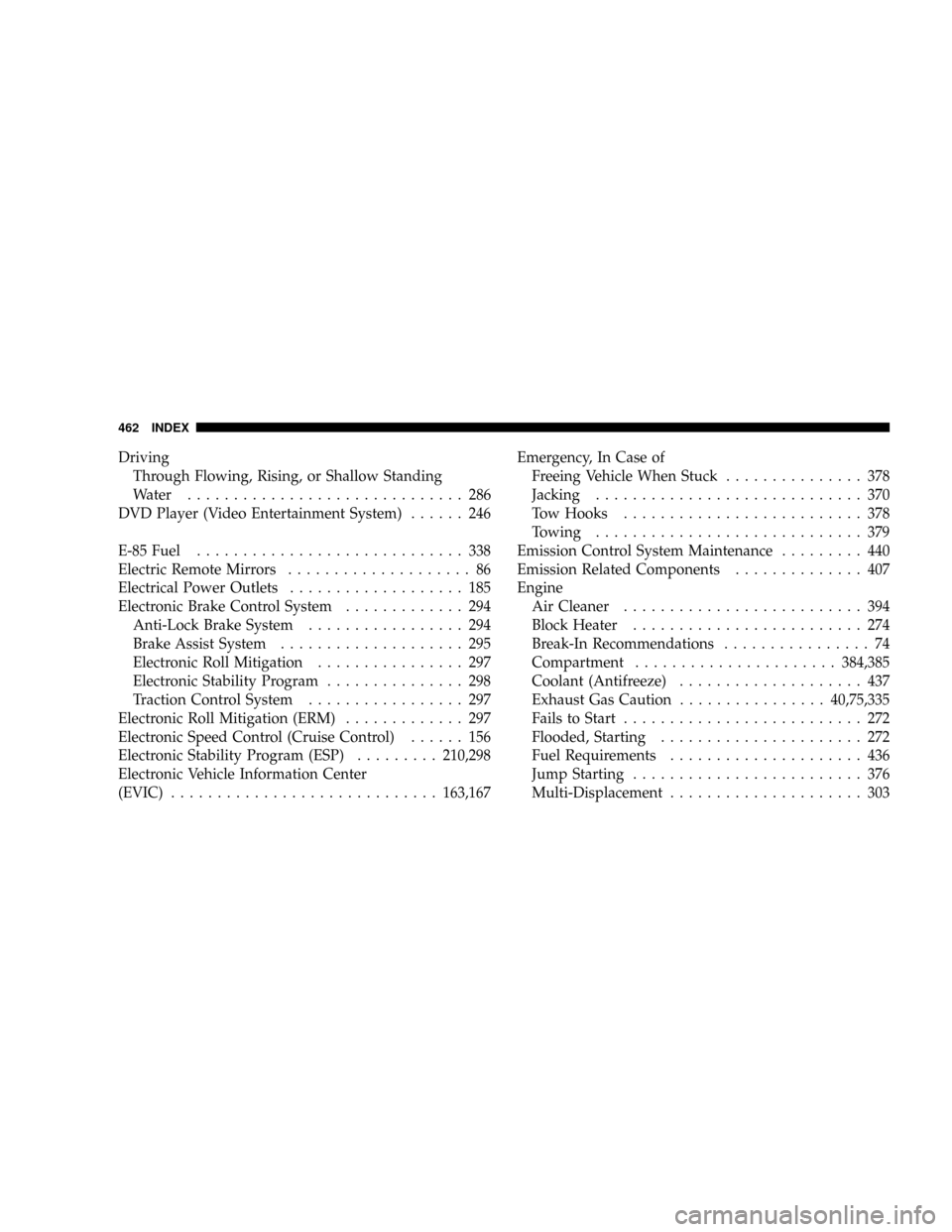
Driving
Through Flowing, Rising, or Shallow Standing
Water.............................. 286
DVD Player (Video Entertainment System)...... 246
E-85 Fuel............................. 338
Electric Remote Mirrors.................... 86
Electrical Power Outlets................... 185
Electronic Brake Control System............. 294
Anti-Lock Brake System................. 294
Brake Assist System.................... 295
Electronic Roll Mitigation................ 297
Electronic Stability Program............... 298
Traction Control System................. 297
Electronic Roll Mitigation (ERM)............. 297
Electronic Speed Control (Cruise Control)...... 156
Electronic Stability Program (ESP).........210,298
Electronic Vehicle Information Center
(EVIC).............................163,167Emergency, In Case of
Freeing Vehicle When Stuck............... 378
Jacking............................. 370
Tow Hooks.......................... 378
Towing............................. 379
Emission Control System Maintenance......... 440
Emission Related Components.............. 407
Engine
Air Cleaner.......................... 394
Block Heater......................... 274
Break-In Recommendations................ 74
Compartment......................384,385
Coolant (Antifreeze).................... 437
Exhaust Gas Caution................40,75,335
Fails to Start.......................... 272
Flooded, Starting...................... 272
Fuel Requirements..................... 436
Jump Starting......................... 376
Multi-Displacement..................... 303
462 INDEX
Page 474 of 479
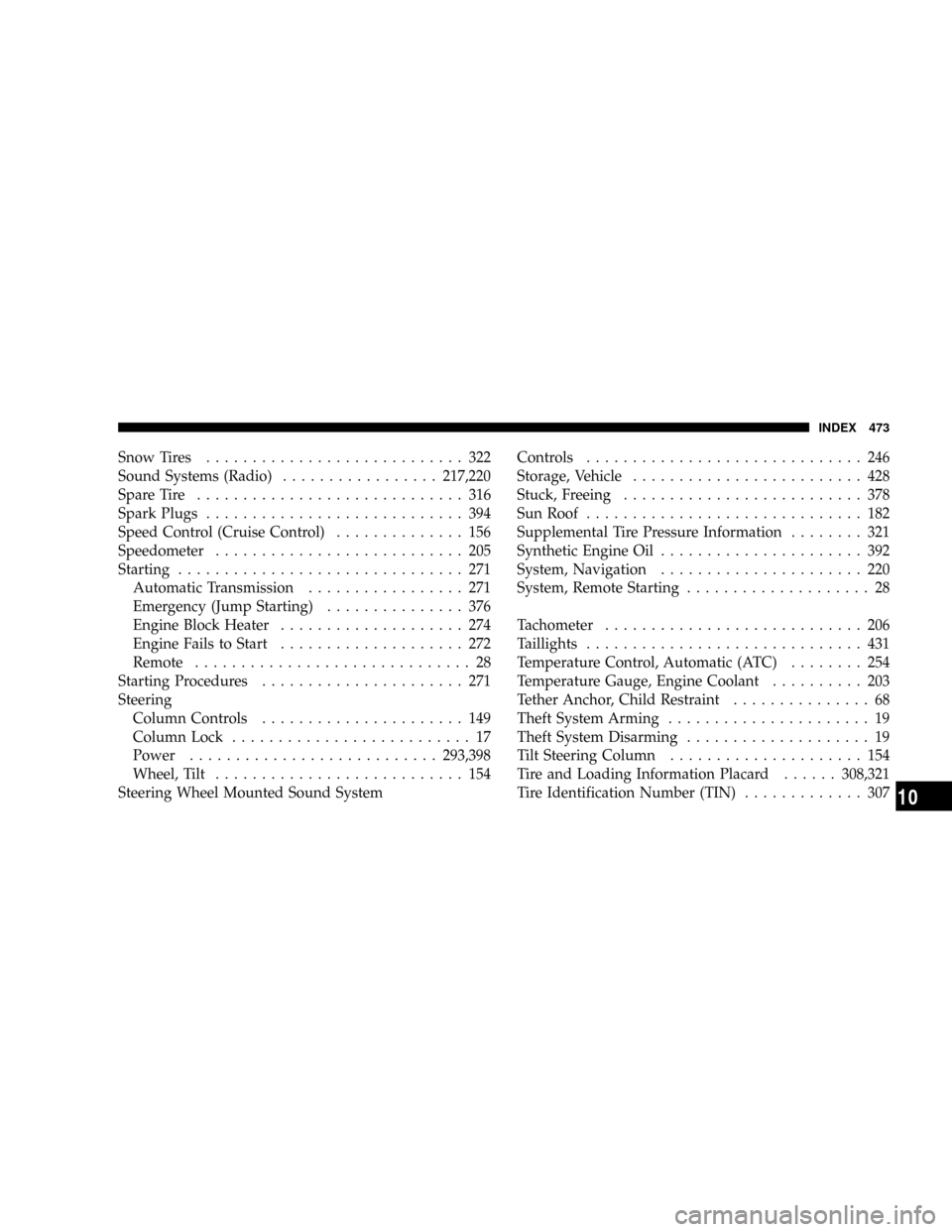
Snow Tires............................ 322
Sound Systems (Radio).................217,220
Spare Tire............................. 316
Spark Plugs............................ 394
Speed Control (Cruise Control).............. 156
Speedometer........................... 205
Starting............................... 271
Automatic Transmission................. 271
Emergency (Jump Starting)............... 376
Engine Block Heater.................... 274
Engine Fails to Start.................... 272
Remote.............................. 28
Starting Procedures...................... 271
Steering
Column Controls...................... 149
Column Lock.......................... 17
Power...........................293,398
Wheel, Tilt........................... 154
Steering Wheel Mounted Sound SystemControls.............................. 246
Storage, Vehicle......................... 428
Stuck, Freeing.......................... 378
Sun Roof.............................. 182
Supplemental Tire Pressure Information........ 321
Synthetic Engine Oil...................... 392
System, Navigation...................... 220
System, Remote Starting.................... 28
Tachometer............................ 206
Taillights.............................. 431
Temperature Control, Automatic (ATC)........ 254
Temperature Gauge, Engine Coolant.......... 203
Tether Anchor, Child Restraint............... 68
Theft System Arming...................... 19
Theft System Disarming.................... 19
Tilt Steering Column..................... 154
Tire and Loading Information Placard......308,321
Tire Identification Number (TIN)............. 307
INDEX 473
10