fuel CHRYSLER CROSSFIRE 2007 1.G User Guide
[x] Cancel search | Manufacturer: CHRYSLER, Model Year: 2007, Model line: CROSSFIRE, Model: CHRYSLER CROSSFIRE 2007 1.GPages: 299, PDF Size: 8.26 MB
Page 116 of 299
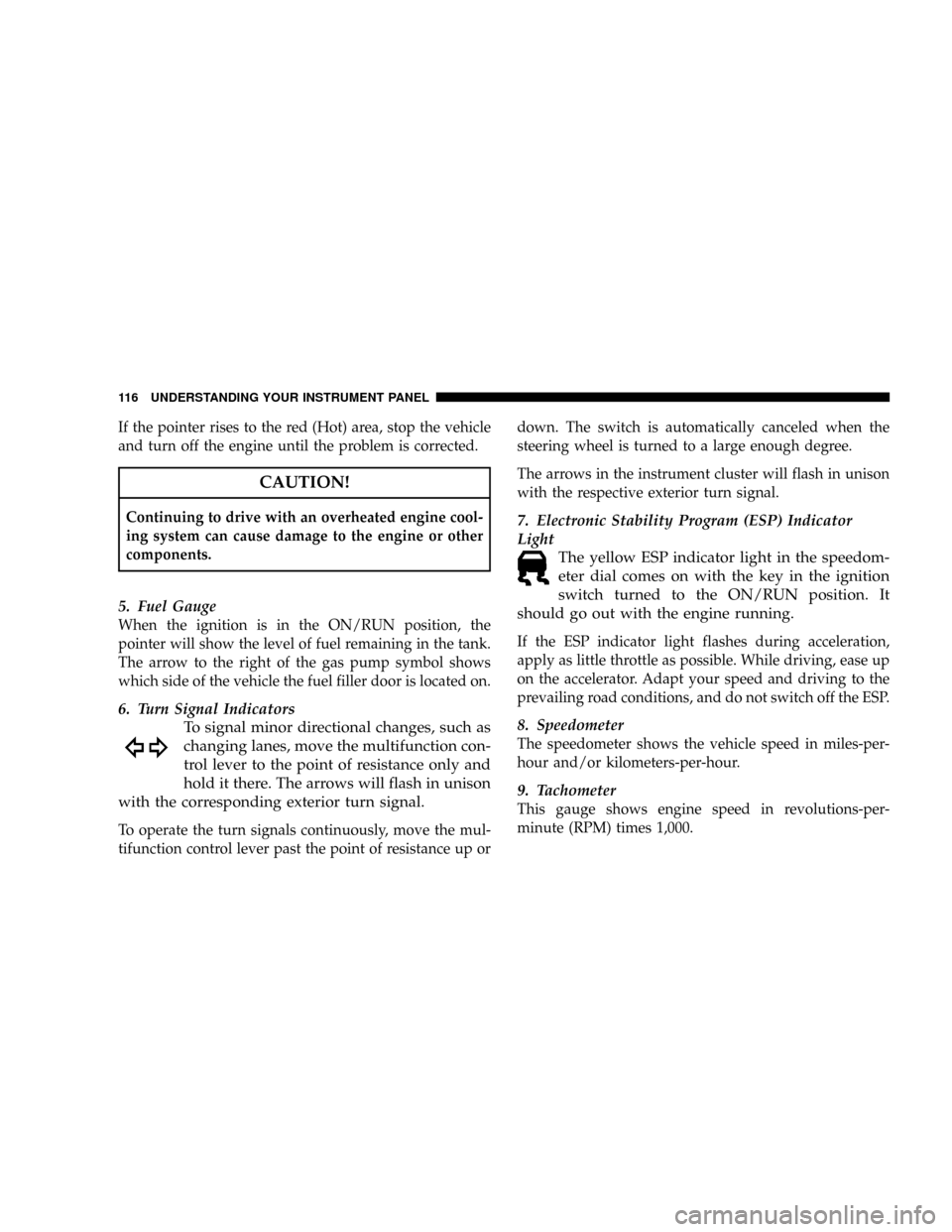
If the pointer rises to the red (Hot) area, stop the vehicle
and turn off the engine until the problem is corrected.
CAUTION!
Continuing to drive with an overheated engine cool-
ing system can cause damage to the engine or other
components.
5. Fuel Gauge
When the ignition is in the ON/RUN position, the
pointer will show the level of fuel remaining in the tank.
The arrow to the right of the gas pump symbol shows
which side of the vehicle the fuel filler door is located on.
6. Turn Signal Indicators
To signal minor directional changes, such as
changing lanes, move the multifunction con-
trol lever to the point of resistance only and
hold it there. The arrows will flash in unison
with the corresponding exterior turn signal.
To operate the turn signals continuously, move the mul-
tifunction control lever past the point of resistance up ordown. The switch is automatically canceled when the
steering wheel is turned to a large enough degree.
The arrows in the instrument cluster will flash in unison
with the respective exterior turn signal.
7. Electronic Stability Program (ESP) Indicator
Light
The yellow ESP indicator light in the speedom-
eter dial comes on with the key in the ignition
switch turned to the ON/RUN position. It
should go out with the engine running.
If the ESP indicator light flashes during acceleration,
apply as little throttle as possible. While driving, ease up
on the accelerator. Adapt your speed and driving to the
prevailing road conditions, and do not switch off the ESP.
8. Speedometer
The speedometer shows the vehicle speed in miles-per-
hour and/or kilometers-per-hour.
9. Tachometer
This gauge shows engine speed in revolutions-per-
minute (RPM) times 1,000.
116 UNDERSTANDING YOUR INSTRUMENT PANEL
Page 122 of 299
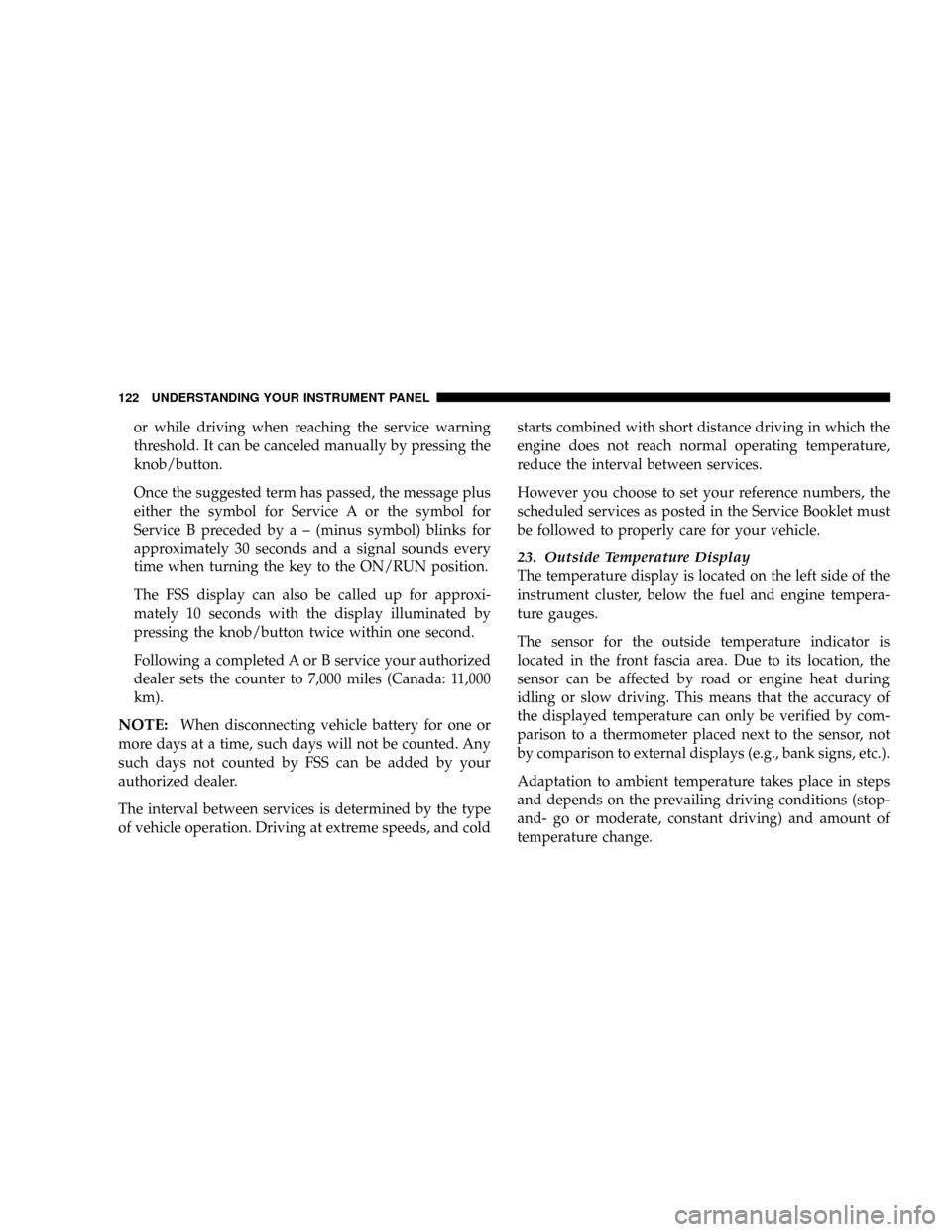
or while driving when reaching the service warning
threshold. It can be canceled manually by pressing the
knob/button.
Once the suggested term has passed, the message plus
either the symbol for Service A or the symbol for
Service B preceded by a ± (minus symbol) blinks for
approximately 30 seconds and a signal sounds every
time when turning the key to the ON/RUN position.
The FSS display can also be called up for approxi-
mately 10 seconds with the display illuminated by
pressing the knob/button twice within one second.
Following a completed A or B service your authorized
dealer sets the counter to 7,000 miles (Canada: 11,000
km).
NOTE:When disconnecting vehicle battery for one or
more days at a time, such days will not be counted. Any
such days not counted by FSS can be added by your
authorized dealer.
The interval between services is determined by the type
of vehicle operation. Driving at extreme speeds, and coldstarts combined with short distance driving in which the
engine does not reach normal operating temperature,
reduce the interval between services.
However you choose to set your reference numbers, the
scheduled services as posted in the Service Booklet must
be followed to properly care for your vehicle.
23. Outside Temperature Display
The temperature display is located on the left side of the
instrument cluster, below the fuel and engine tempera-
ture gauges.
The sensor for the outside temperature indicator is
located in the front fascia area. Due to its location, the
sensor can be affected by road or engine heat during
idling or slow driving. This means that the accuracy of
the displayed temperature can only be verified by com-
parison to a thermometer placed next to the sensor, not
by comparison to external displays (e.g., bank signs, etc.).
Adaptation to ambient temperature takes place in steps
and depends on the prevailing driving conditions (stop-
and- go or moderate, constant driving) and amount of
temperature change.
122 UNDERSTANDING YOUR INSTRUMENT PANEL
Page 124 of 299
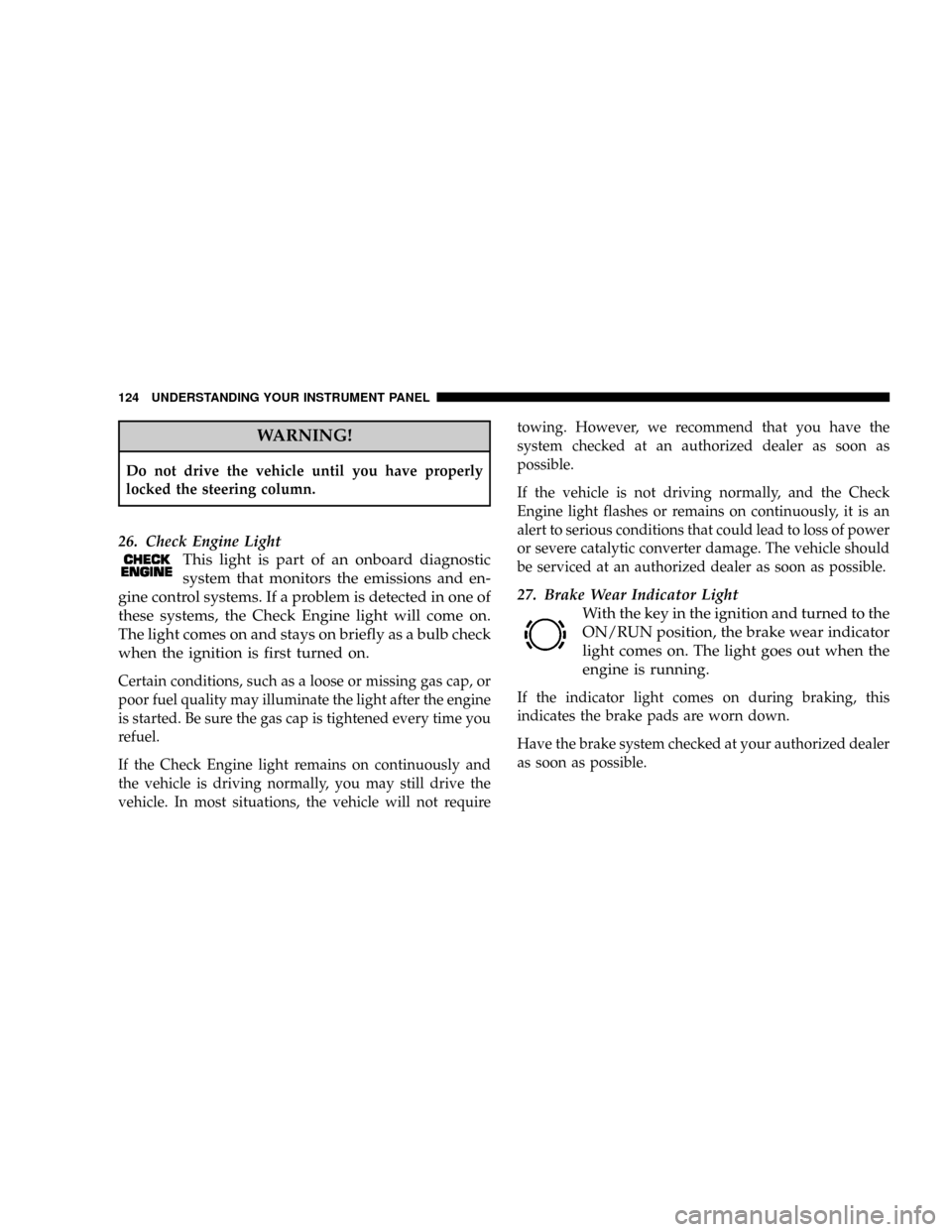
WARNING!
Do not drive the vehicle until you have properly
locked the steering column.
26. Check Engine Light
This light is part of an onboard diagnostic
system that monitors the emissions and en-
gine control systems. If a problem is detected in one of
these systems, the Check Engine light will come on.
The light comes on and stays on briefly as a bulb check
when the ignition is first turned on.
Certain conditions, such as a loose or missing gas cap, or
poor fuel quality may illuminate the light after the engine
is started. Be sure the gas cap is tightened every time you
refuel.
If the Check Engine light remains on continuously and
the vehicle is driving normally, you may still drive the
vehicle. In most situations, the vehicle will not requiretowing. However, we recommend that you have the
system checked at an authorized dealer as soon as
possible.
If the vehicle is not driving normally, and the Check
Engine light flashes or remains on continuously, it is an
alert to serious conditions that could lead to loss of power
or severe catalytic converter damage. The vehicle should
be serviced at an authorized dealer as soon as possible.
27. Brake Wear Indicator Light
With the key in the ignition and turned to the
ON/RUN position, the brake wear indicator
light comes on. The light goes out when the
engine is running.
If the indicator light comes on during braking, this
indicates the brake pads are worn down.
Have the brake system checked at your authorized dealer
as soon as possible.
124 UNDERSTANDING YOUR INSTRUMENT PANEL
Page 125 of 299
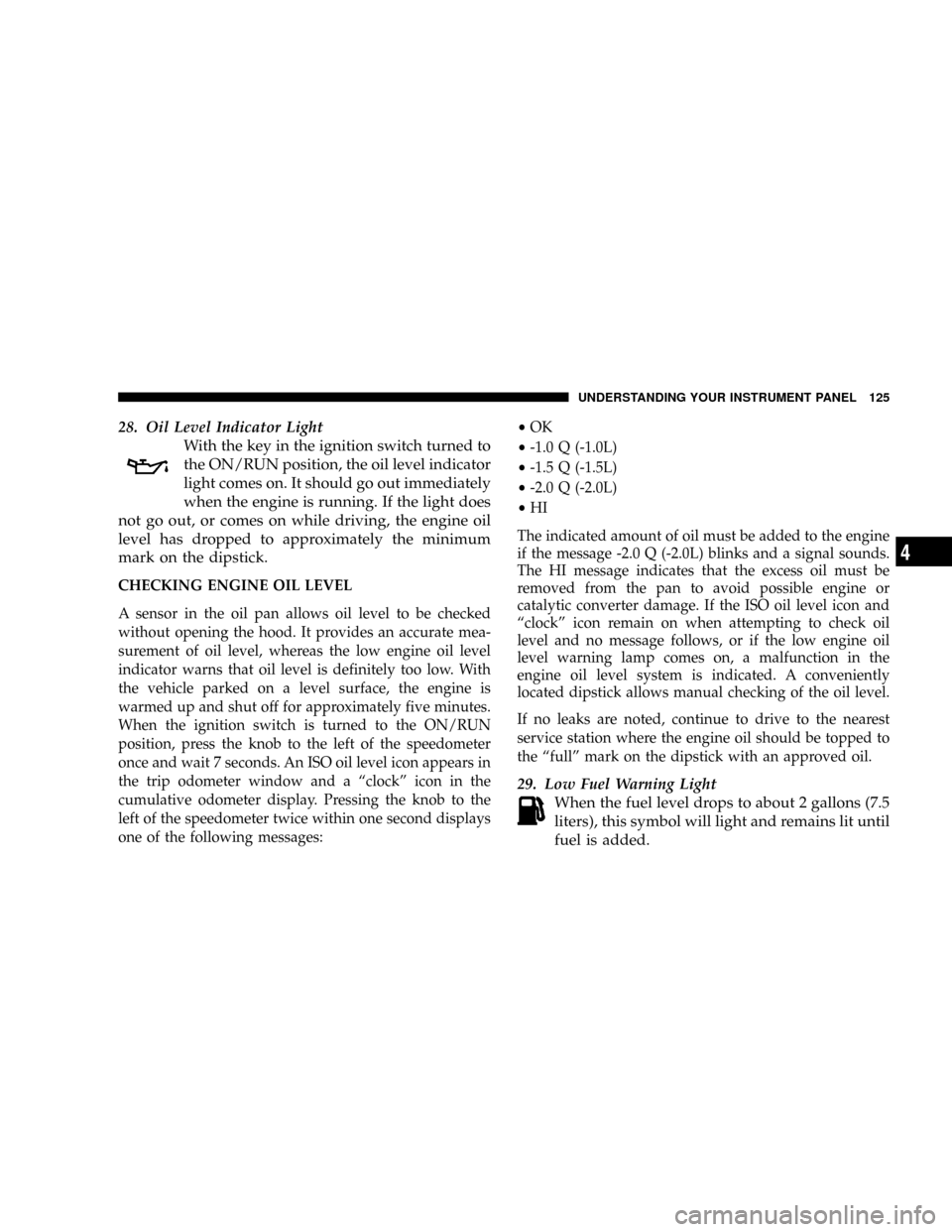
28. Oil Level Indicator Light
With the key in the ignition switch turned to
the ON/RUN position, the oil level indicator
light comes on. It should go out immediately
when the engine is running. If the light does
not go out, or comes on while driving, the engine oil
level has dropped to approximately the minimum
mark on the dipstick.
CHECKING ENGINE OIL LEVEL
A sensor in the oil pan allows oil level to be checked
without opening the hood. It provides an accurate mea-
surement of oil level, whereas the low engine oil level
indicator warns that oil level is definitely too low. With
the vehicle parked on a level surface, the engine is
warmed up and shut off for approximately five minutes.
When the ignition switch is turned to the ON/RUN
position, press the knob to the left of the speedometer
once and wait 7 seconds. An ISO oil level icon appears in
the trip odometer window and a ªclockº icon in the
cumulative odometer display. Pressing the knob to the
left of the speedometer twice within one second displays
one of the following messages:²OK
²-1.0 Q (-1.0L)
²-1.5 Q (-1.5L)
²-2.0 Q (-2.0L)
²HI
The indicated amount of oil must be added to the engine
if the message -2.0 Q (-2.0L) blinks and a signal sounds.
The HI message indicates that the excess oil must be
removed from the pan to avoid possible engine or
catalytic converter damage. If the ISO oil level icon and
ªclockº icon remain on when attempting to check oil
level and no message follows, or if the low engine oil
level warning lamp comes on, a malfunction in the
engine oil level system is indicated. A conveniently
located dipstick allows manual checking of the oil level.
If no leaks are noted, continue to drive to the nearest
service station where the engine oil should be topped to
the ªfullº mark on the dipstick with an approved oil.
29. Low Fuel Warning Light
When the fuel level drops to about 2 gallons (7.5
liters), this symbol will light and remains lit until
fuel is added.
UNDERSTANDING YOUR INSTRUMENT PANEL 125
4
Page 137 of 299
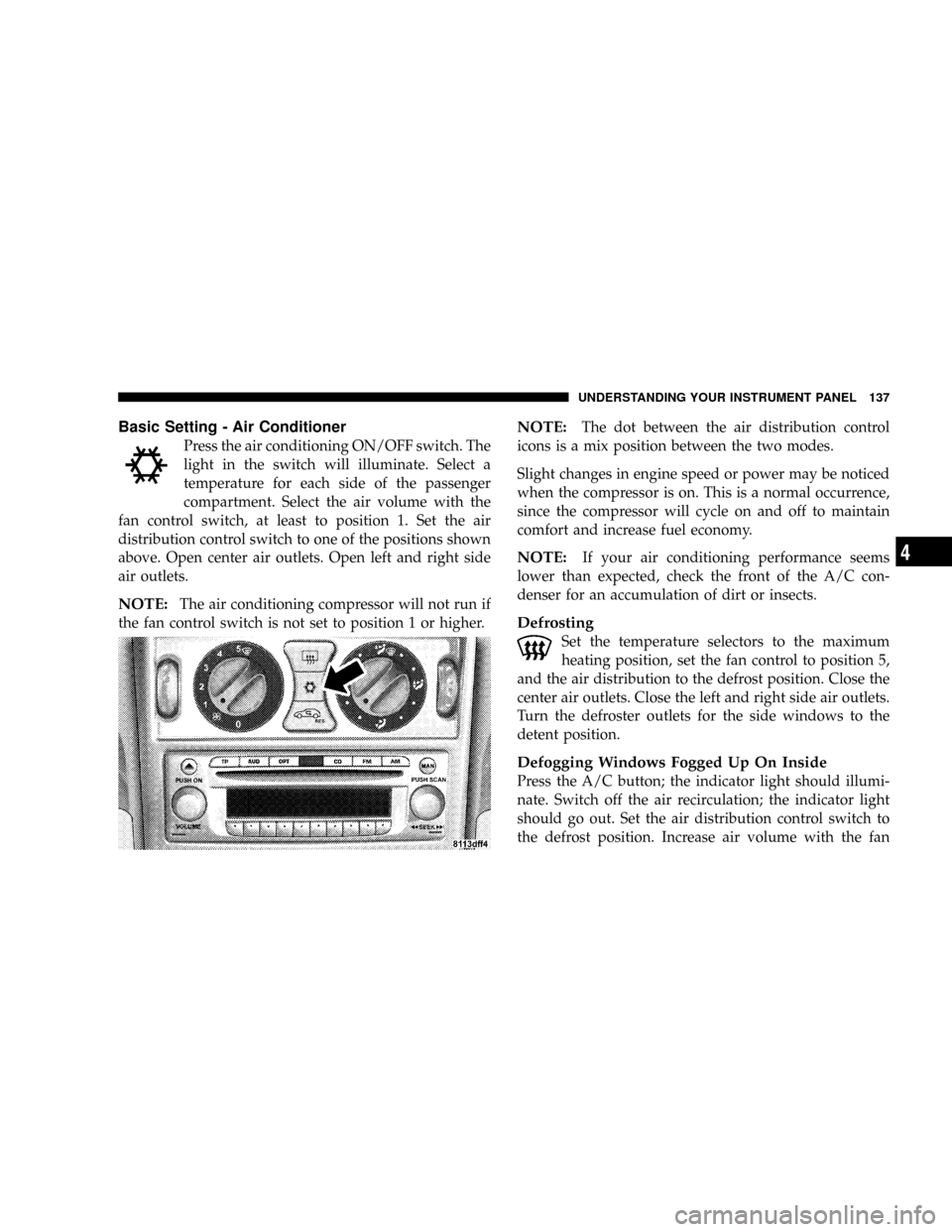
Basic Setting - Air Conditioner
Press the air conditioning ON/OFF switch. The
light in the switch will illuminate. Select a
temperature for each side of the passenger
compartment. Select the air volume with the
fan control switch, at least to position 1. Set the air
distribution control switch to one of the positions shown
above. Open center air outlets. Open left and right side
air outlets.
NOTE:The air conditioning compressor will not run if
the fan control switch is not set to position 1 or higher.
NOTE:The dot between the air distribution control
icons is a mix position between the two modes.
Slight changes in engine speed or power may be noticed
when the compressor is on. This is a normal occurrence,
since the compressor will cycle on and off to maintain
comfort and increase fuel economy.
NOTE:If your air conditioning performance seems
lower than expected, check the front of the A/C con-
denser for an accumulation of dirt or insects.
Defrosting
Set the temperature selectors to the maximum
heating position, set the fan control to position 5,
and the air distribution to the defrost position. Close the
center air outlets. Close the left and right side air outlets.
Turn the defroster outlets for the side windows to the
detent position.
Defogging Windows Fogged Up On Inside
Press the A/C button; the indicator light should illumi-
nate. Switch off the air recirculation; the indicator light
should go out. Set the air distribution control switch to
the defrost position. Increase air volume with the fan
UNDERSTANDING YOUR INSTRUMENT PANEL 137
4
Page 144 of 299
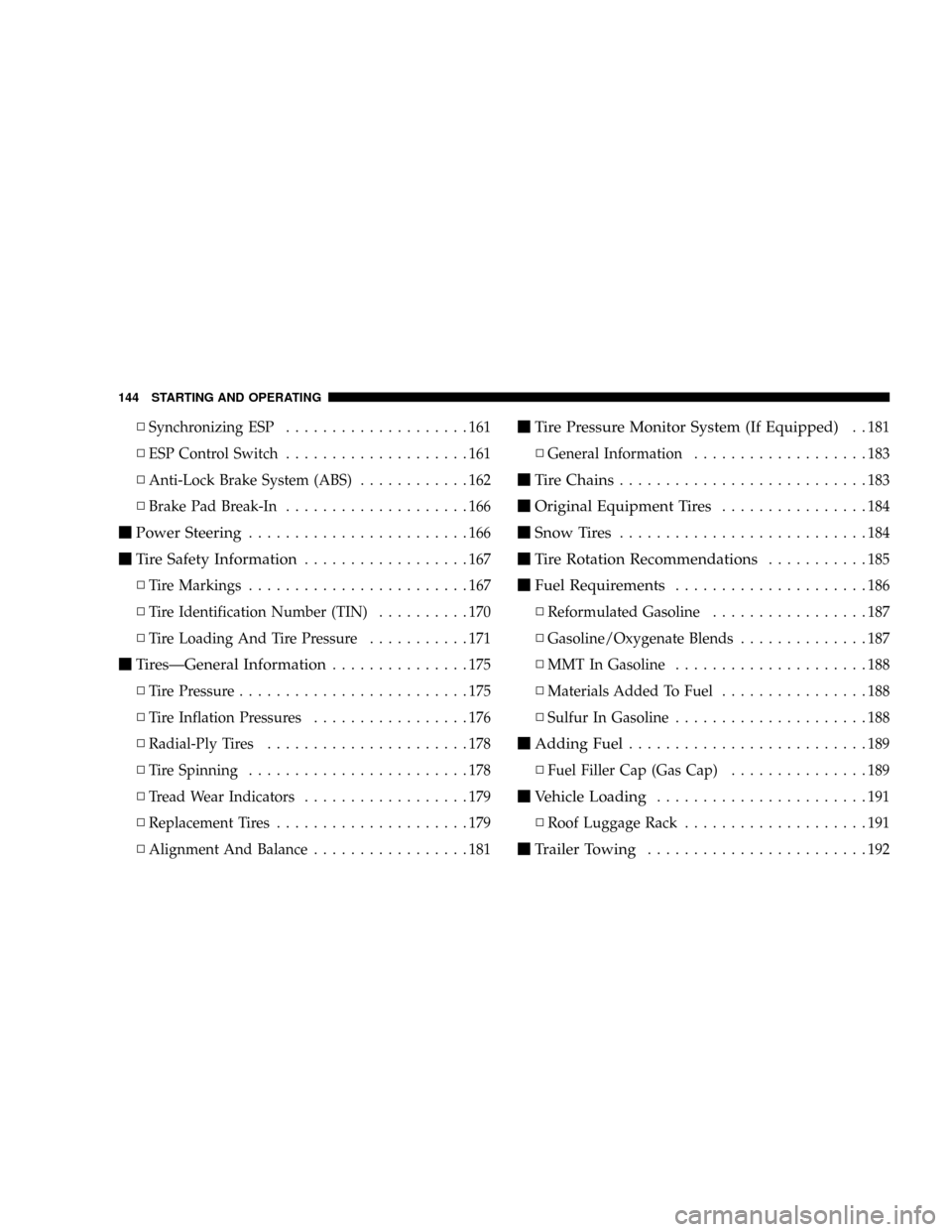
NSynchronizing ESP....................161
NESP Control Switch....................161
NAnti-Lock Brake System (ABS)............162
NBrake Pad Break-In....................166
mPower Steering........................166
mTire Safety Information..................167
NTire Markings........................167
NTire Identification Number (TIN)..........170
NTire Loading And Tire Pressure...........171
mTiresÐGeneral Information...............175
NTire Pressure.........................175
NTire Inflation Pressures.................176
NRadial-Ply Tires......................178
NTire Spinning........................178
NTread Wear Indicators..................179
NReplacement Tires.....................179
NAlignment And Balance.................181
mTire Pressure Monitor System (If Equipped). . 181
NGeneral Information...................183
mTire Chains...........................183
mOriginal Equipment Tires................184
mSnow Tires...........................184
mTire Rotation Recommendations...........185
mFuel Requirements.....................186
NReformulated Gasoline.................187
NGasoline/Oxygenate Blends..............187
NMMT In Gasoline.....................188
NMaterials Added To Fuel................188
NSulfur In Gasoline.....................188
mAdding Fuel..........................189
NFuel Filler Cap (Gas Cap)...............189
mVehicle Loading.......................191
NRoof Luggage Rack....................191
mTrailer Towing........................192
144 STARTING AND OPERATING
Page 146 of 299
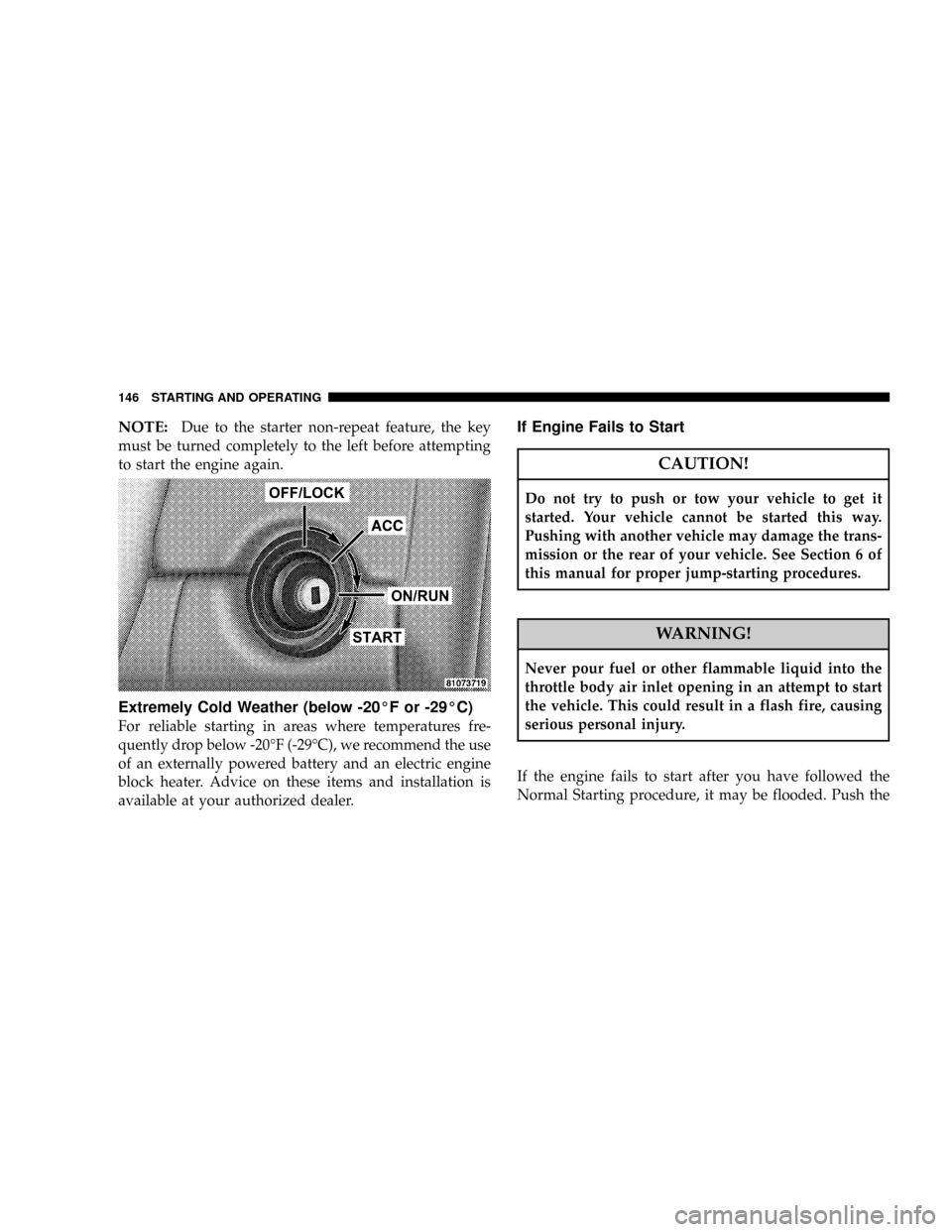
NOTE:Due to the starter non-repeat feature, the key
must be turned completely to the left before attempting
to start the engine again.
Extremely Cold Weather (below -20ÉF or -29ÉC)
For reliable starting in areas where temperatures fre-
quently drop below -20ÉF (-29ÉC), we recommend the use
of an externally powered battery and an electric engine
block heater. Advice on these items and installation is
available at your authorized dealer.
If Engine Fails to Start
CAUTION!
Do not try to push or tow your vehicle to get it
started. Your vehicle cannot be started this way.
Pushing with another vehicle may damage the trans-
mission or the rear of your vehicle. See Section 6 of
this manual for proper jump-starting procedures.
WARNING!
Never pour fuel or other flammable liquid into the
throttle body air inlet opening in an attempt to start
the vehicle. This could result in a flash fire, causing
serious personal injury.
If the engine fails to start after you have followed the
Normal Starting procedure, it may be flooded. Push the
146 STARTING AND OPERATING
Page 147 of 299
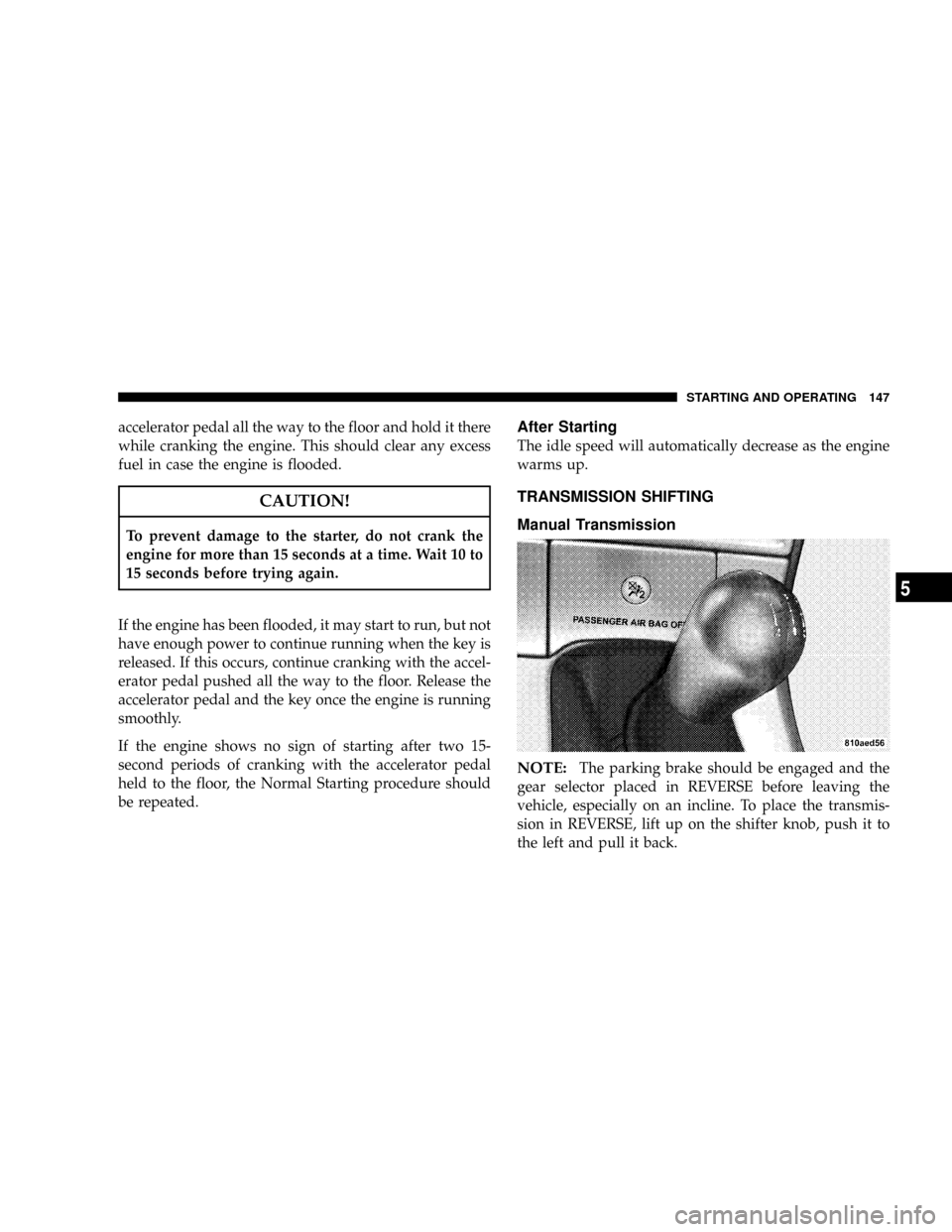
accelerator pedal all the way to the floor and hold it there
while cranking the engine. This should clear any excess
fuel in case the engine is flooded.
CAUTION!
To prevent damage to the starter, do not crank the
engine for more than 15 seconds at a time. Wait 10 to
15 seconds before trying again.
If the engine has been flooded, it may start to run, but not
have enough power to continue running when the key is
released. If this occurs, continue cranking with the accel-
erator pedal pushed all the way to the floor. Release the
accelerator pedal and the key once the engine is running
smoothly.
If the engine shows no sign of starting after two 15-
second periods of cranking with the accelerator pedal
held to the floor, the Normal Starting procedure should
be repeated.
After Starting
The idle speed will automatically decrease as the engine
warms up.
TRANSMISSION SHIFTING
Manual Transmission
NOTE:
The parking brake should be engaged and the
gear selector placed in REVERSE before leaving the
vehicle, especially on an incline. To place the transmis-
sion in REVERSE, lift up on the shifter knob, push it to
the left and pull it back.
STARTING AND OPERATING 147
5
Page 148 of 299
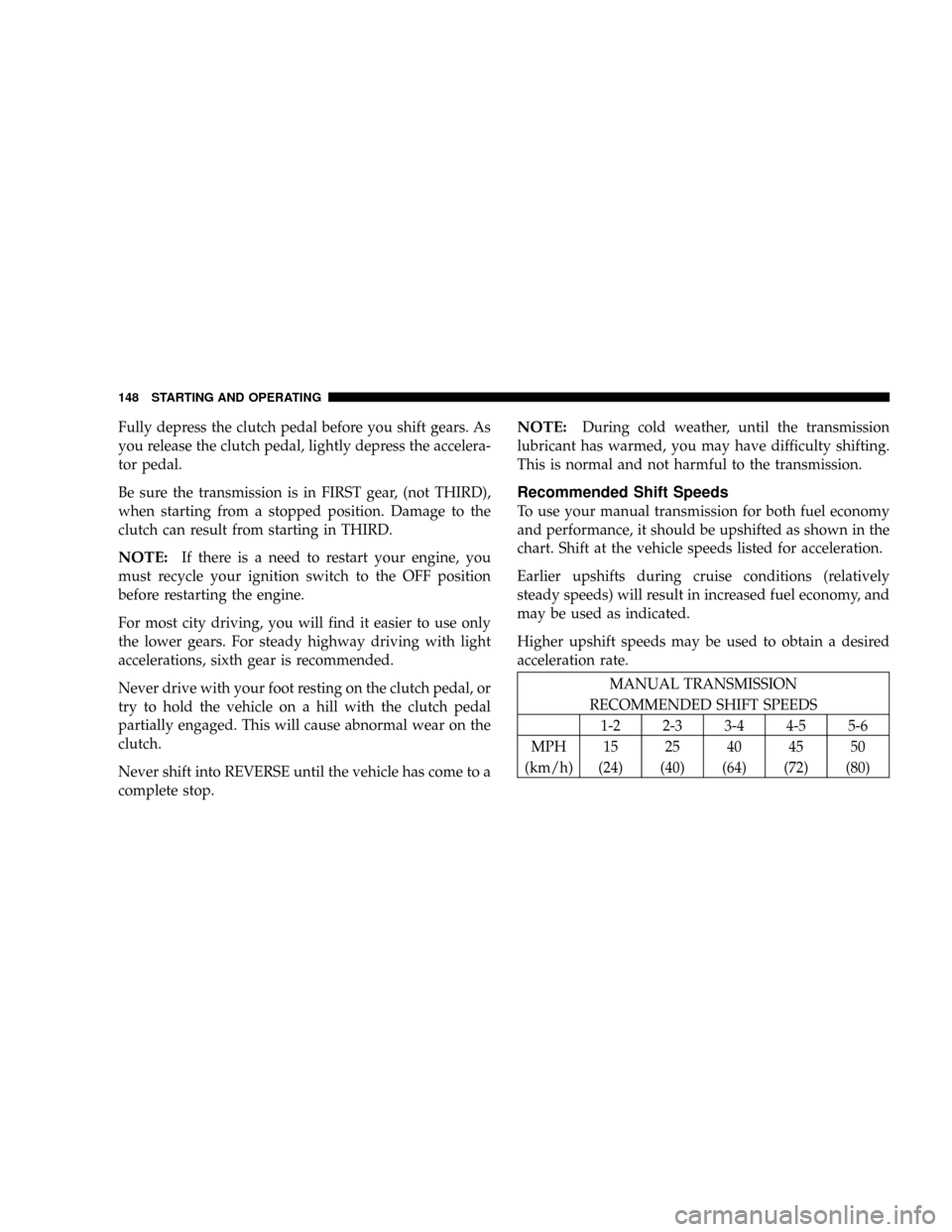
Fully depress the clutch pedal before you shift gears. As
you release the clutch pedal, lightly depress the accelera-
tor pedal.
Be sure the transmission is in FIRST gear, (not THIRD),
when starting from a stopped position. Damage to the
clutch can result from starting in THIRD.
NOTE:If there is a need to restart your engine, you
must recycle your ignition switch to the OFF position
before restarting the engine.
For most city driving, you will find it easier to use only
the lower gears. For steady highway driving with light
accelerations, sixth gear is recommended.
Never drive with your foot resting on the clutch pedal, or
try to hold the vehicle on a hill with the clutch pedal
partially engaged. This will cause abnormal wear on the
clutch.
Never shift into REVERSE until the vehicle has come to a
complete stop.
NOTE:During cold weather, until the transmission
lubricant has warmed, you may have difficulty shifting.
This is normal and not harmful to the transmission.
Recommended Shift Speeds
To use your manual transmission for both fuel economy
and performance, it should be upshifted as shown in the
chart. Shift at the vehicle speeds listed for acceleration.
Earlier upshifts during cruise conditions (relatively
steady speeds) will result in increased fuel economy, and
may be used as indicated.
Higher upshift speeds may be used to obtain a desired
acceleration rate.
MANUAL TRANSMISSION
RECOMMENDED SHIFT SPEEDS
1-2 2-3 3-4 4-5 5-6
MPH 15 25 40 45 50
(km/h) (24) (40) (64) (72) (80)
148 STARTING AND OPERATING
Page 154 of 299
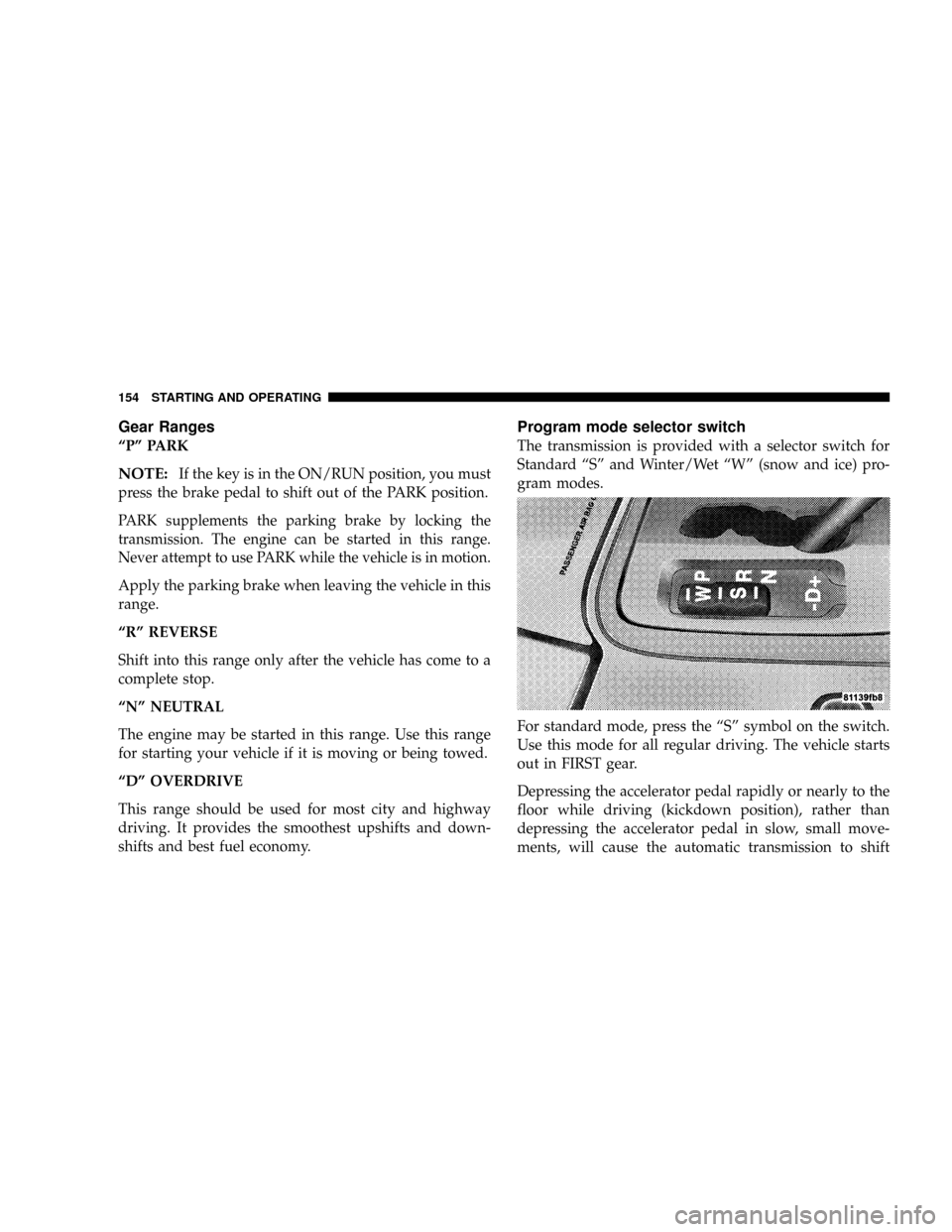
Gear Ranges
ªPº PARK
NOTE:If the key is in the ON/RUN position, you must
press the brake pedal to shift out of the PARK position.
PARK supplements the parking brake by locking the
transmission. The engine can be started in this range.
Never attempt to use PARK while the vehicle is in motion.
Apply the parking brake when leaving the vehicle in this
range.
ªRº REVERSE
Shift into this range only after the vehicle has come to a
complete stop.
ªNº NEUTRAL
The engine may be started in this range. Use this range
for starting your vehicle if it is moving or being towed.
ªDº OVERDRIVE
This range should be used for most city and highway
driving. It provides the smoothest upshifts and down-
shifts and best fuel economy.
Program mode selector switch
The transmission is provided with a selector switch for
Standard ªSº and Winter/Wet ªWº (snow and ice) pro-
gram modes.
For standard mode, press the ªSº symbol on the switch.
Use this mode for all regular driving. The vehicle starts
out in FIRST gear.
Depressing the accelerator pedal rapidly or nearly to the
floor while driving (kickdown position), rather than
depressing the accelerator pedal in slow, small move-
ments, will cause the automatic transmission to shift
154 STARTING AND OPERATING