cd controls CHRYSLER CROSSFIRE 2007 1.G Owners Manual
[x] Cancel search | Manufacturer: CHRYSLER, Model Year: 2007, Model line: CROSSFIRE, Model: CHRYSLER CROSSFIRE 2007 1.GPages: 299, PDF Size: 8.26 MB
Page 9 of 299
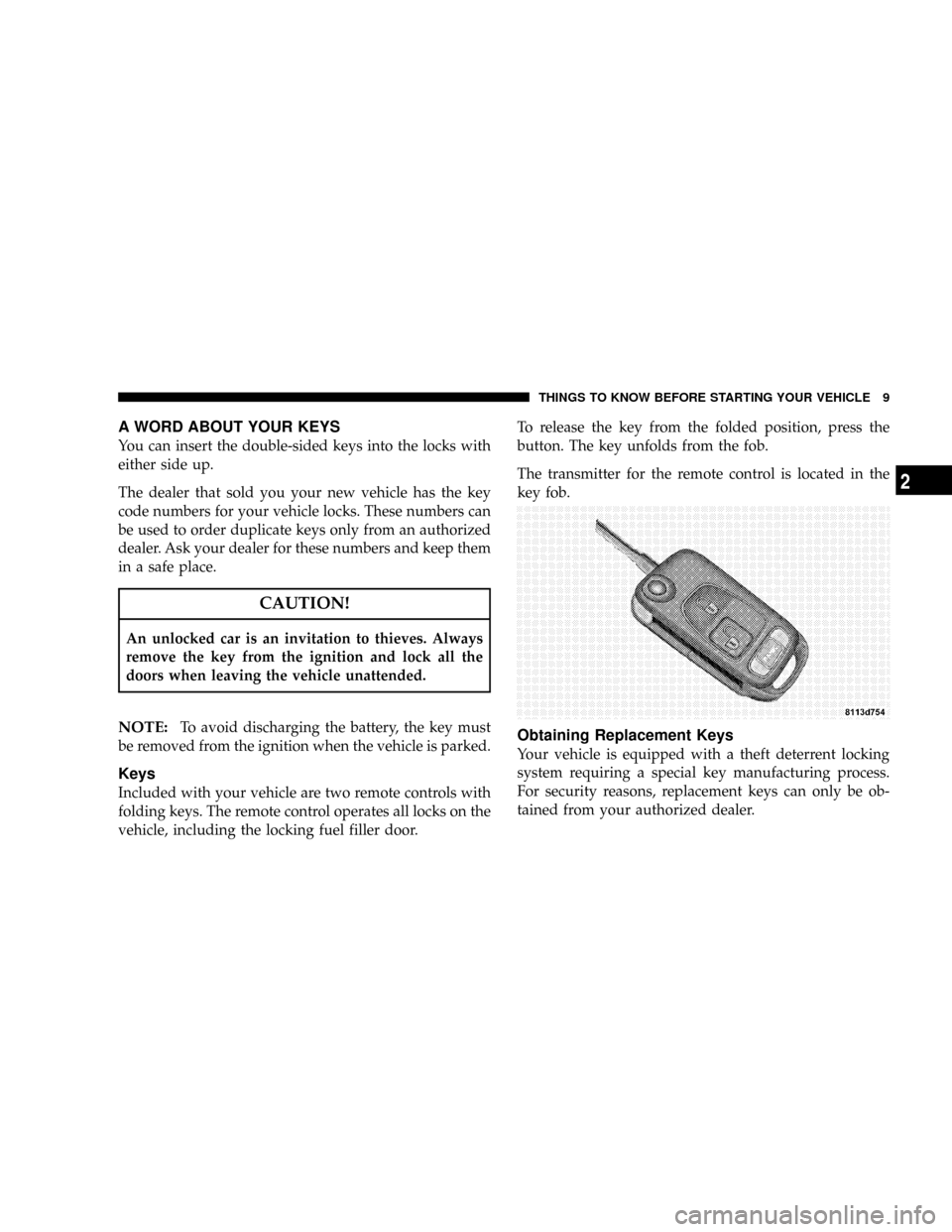
A WORD ABOUT YOUR KEYS
You can insert the double-sided keys into the locks with
either side up.
The dealer that sold you your new vehicle has the key
code numbers for your vehicle locks. These numbers can
be used to order duplicate keys only from an authorized
dealer. Ask your dealer for these numbers and keep them
in a safe place.
CAUTION!
An unlocked car is an invitation to thieves. Always
remove the key from the ignition and lock all the
doors when leaving the vehicle unattended.
NOTE:To avoid discharging the battery, the key must
be removed from the ignition when the vehicle is parked.
Keys
Included with your vehicle are two remote controls with
folding keys. The remote control operates all locks on the
vehicle, including the locking fuel filler door.To release the key from the folded position, press the
button. The key unfolds from the fob.
The transmitter for the remote control is located in the
key fob.
Obtaining Replacement Keys
Your vehicle is equipped with a theft deterrent locking
system requiring a special key manufacturing process.
For security reasons, replacement keys can only be ob-
tained from your authorized dealer.
THINGS TO KNOW BEFORE STARTING YOUR VEHICLE 9
2
Page 56 of 299
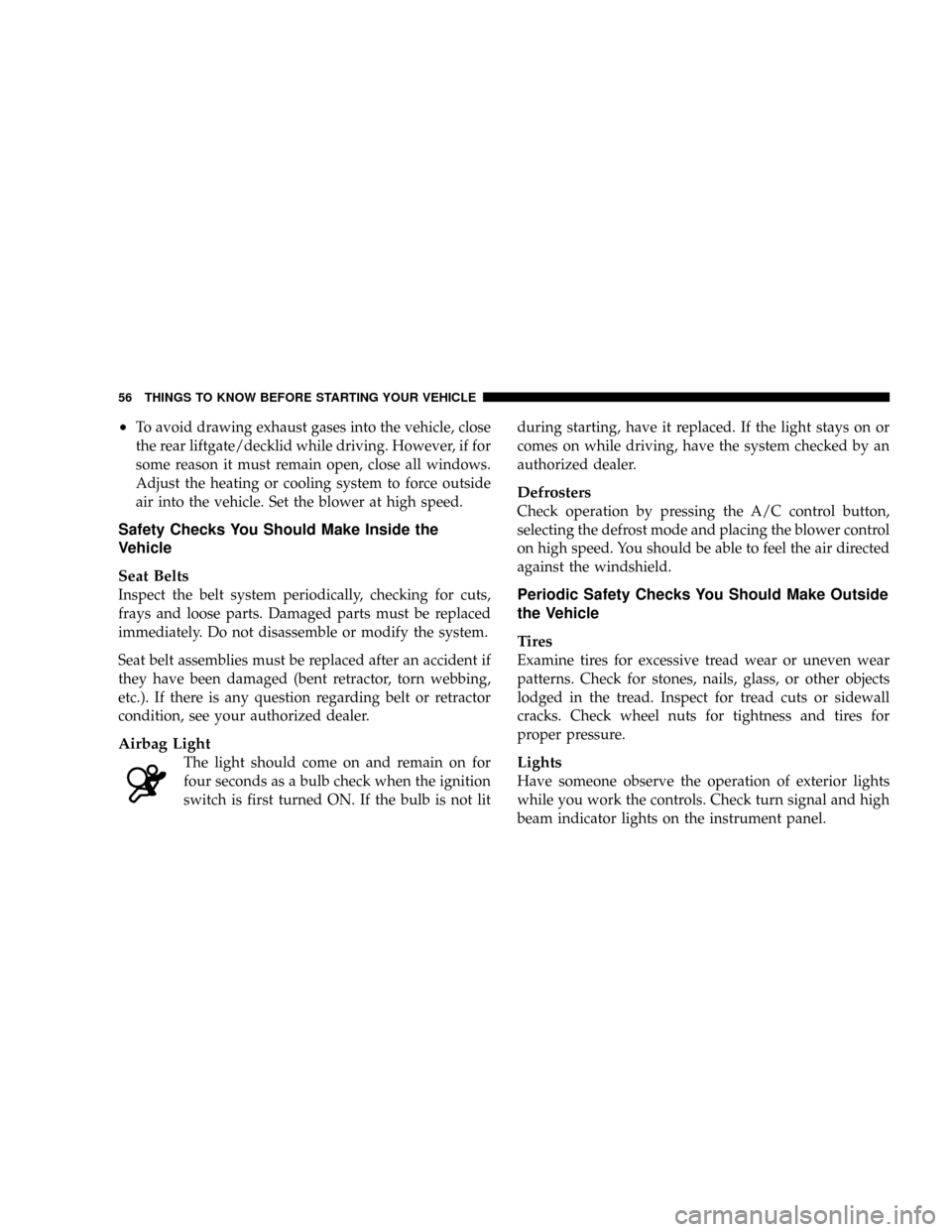
²To avoid drawing exhaust gases into the vehicle, close
the rear liftgate/decklid while driving. However, if for
some reason it must remain open, close all windows.
Adjust the heating or cooling system to force outside
air into the vehicle. Set the blower at high speed.
Safety Checks You Should Make Inside the
Vehicle
Seat Belts
Inspect the belt system periodically, checking for cuts,
frays and loose parts. Damaged parts must be replaced
immediately. Do not disassemble or modify the system.
Seat belt assemblies must be replaced after an accident if
they have been damaged (bent retractor, torn webbing,
etc.). If there is any question regarding belt or retractor
condition, see your authorized dealer.
Airbag Light
The light should come on and remain on for
four seconds as a bulb check when the ignition
switch is first turned ON. If the bulb is not litduring starting, have it replaced. If the light stays on or
comes on while driving, have the system checked by an
authorized dealer.
Defrosters
Check operation by pressing the A/C control button,
selecting the defrost mode and placing the blower control
on high speed. You should be able to feel the air directed
against the windshield.
Periodic Safety Checks You Should Make Outside
the Vehicle
Tires
Examine tires for excessive tread wear or uneven wear
patterns. Check for stones, nails, glass, or other objects
lodged in the tread. Inspect for tread cuts or sidewall
cracks. Check wheel nuts for tightness and tires for
proper pressure.
Lights
Have someone observe the operation of exterior lights
while you work the controls. Check turn signal and high
beam indicator lights on the instrument panel.
56 THINGS TO KNOW BEFORE STARTING YOUR VEHICLE
Page 72 of 299
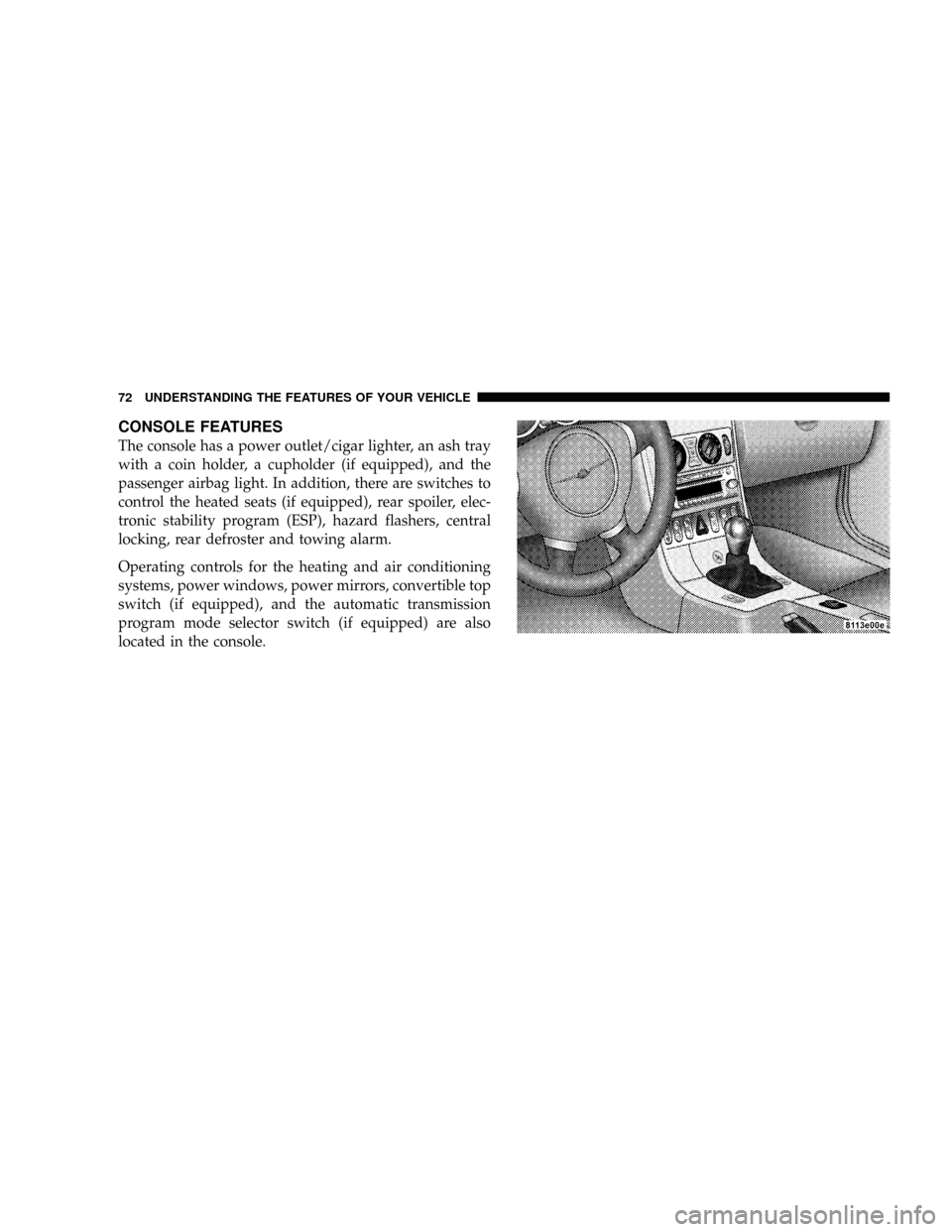
CONSOLE FEATURES
The console has a power outlet/cigar lighter, an ash tray
with a coin holder, a cupholder (if equipped), and the
passenger airbag light. In addition, there are switches to
control the heated seats (if equipped), rear spoiler, elec-
tronic stability program (ESP), hazard flashers, central
locking, rear defroster and towing alarm.
Operating controls for the heating and air conditioning
systems, power windows, power mirrors, convertible top
switch (if equipped), and the automatic transmission
program mode selector switch (if equipped) are also
located in the console.
72 UNDERSTANDING THE FEATURES OF YOUR VEHICLE
Page 81 of 299
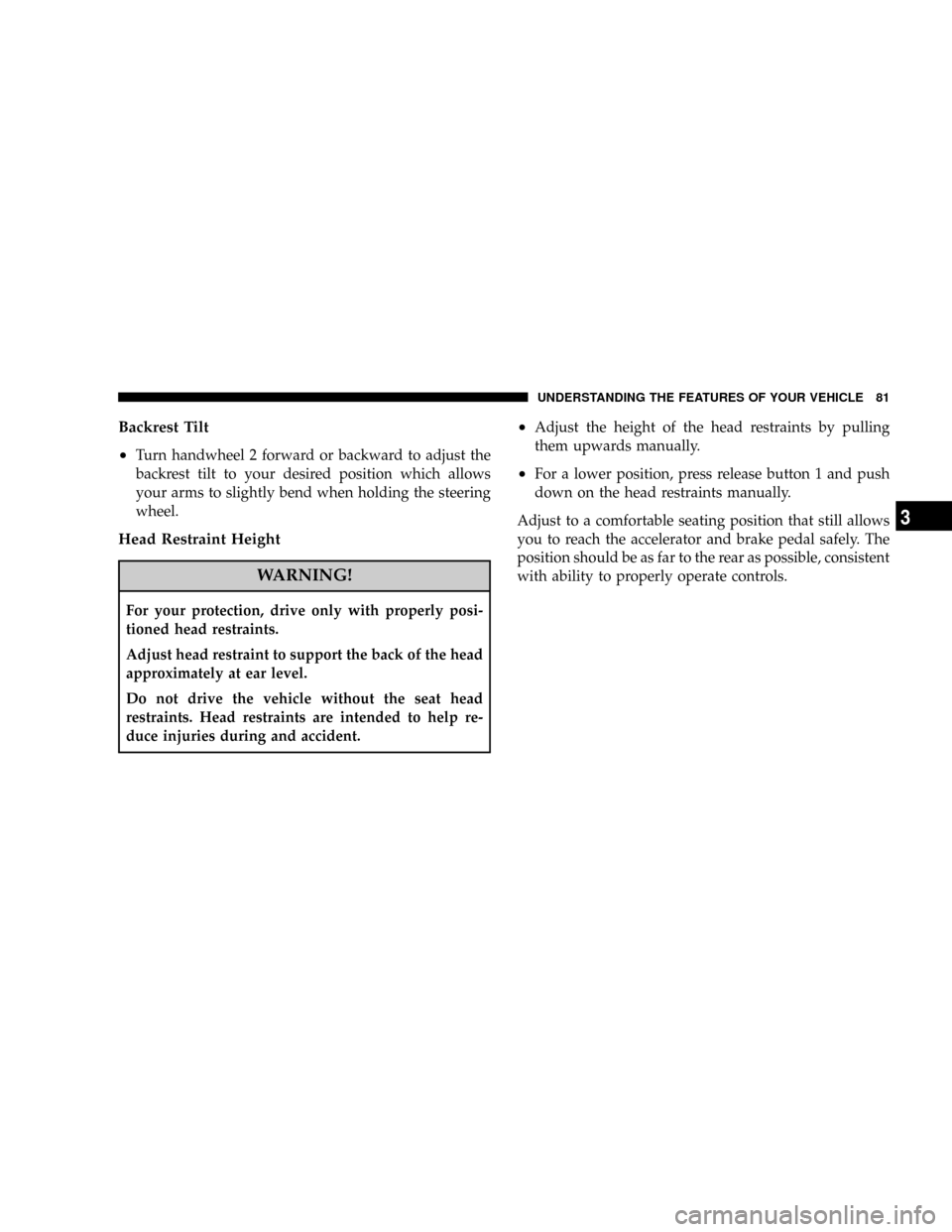
Backrest Tilt
²
Turn handwheel 2 forward or backward to adjust the
backrest tilt to your desired position which allows
your arms to slightly bend when holding the steering
wheel.
Head Restraint Height
WARNING!
For your protection, drive only with properly posi-
tioned head restraints.
Adjust head restraint to support the back of the head
approximately at ear level.
Do not drive the vehicle without the seat head
restraints. Head restraints are intended to help re-
duce injuries during and accident.
²Adjust the height of the head restraints by pulling
them upwards manually.
²For a lower position, press release button 1 and push
down on the head restraints manually.
Adjust to a comfortable seating position that still allows
you to reach the accelerator and brake pedal safely. The
position should be as far to the rear as possible, consistent
with ability to properly operate controls.
UNDERSTANDING THE FEATURES OF YOUR VEHICLE 81
3
Page 83 of 299
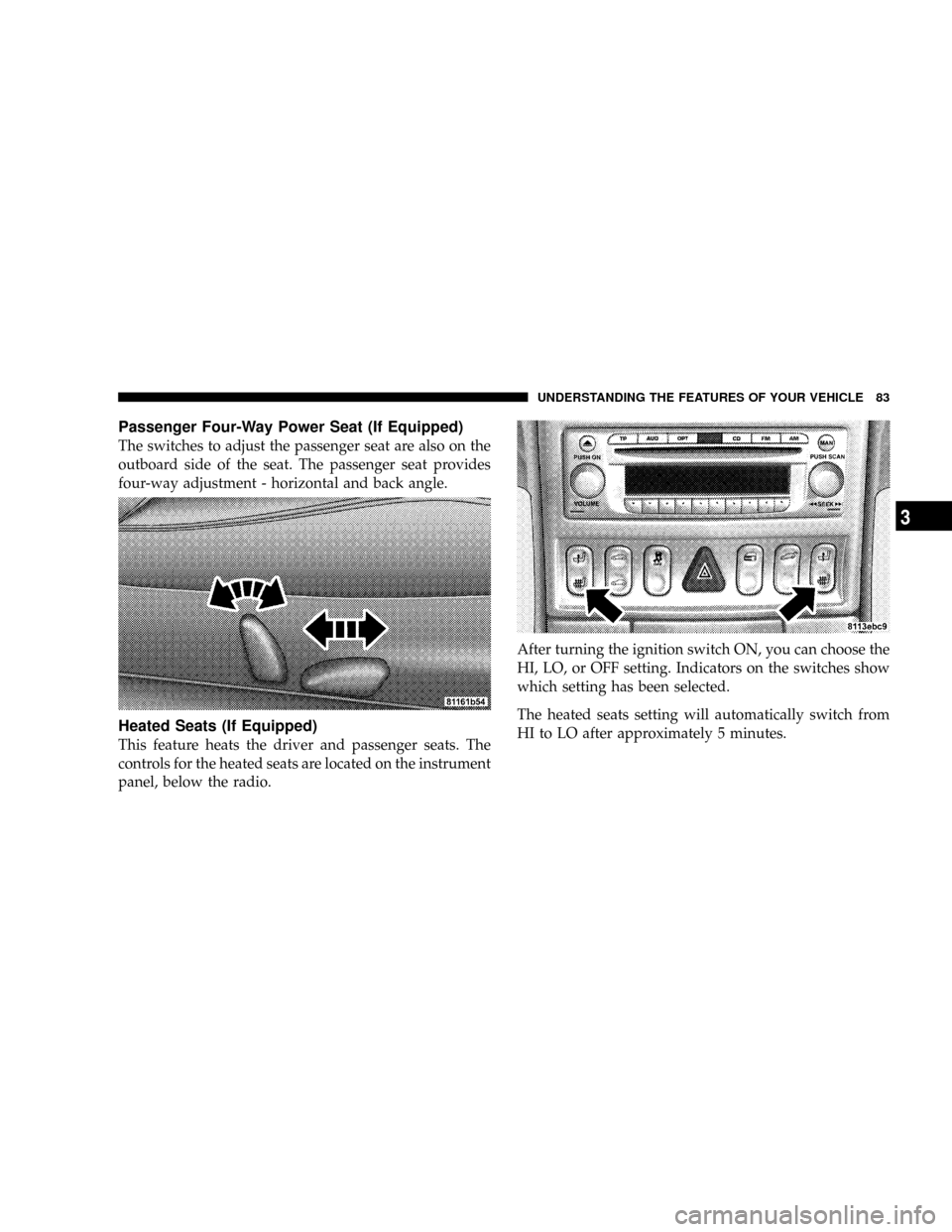
Passenger Four-Way Power Seat (If Equipped)
The switches to adjust the passenger seat are also on the
outboard side of the seat. The passenger seat provides
four-way adjustment - horizontal and back angle.
Heated Seats (If Equipped)
This feature heats the driver and passenger seats. The
controls for the heated seats are located on the instrument
panel, below the radio.After turning the ignition switch ON, you can choose the
HI, LO, or OFF setting. Indicators on the switches show
which setting has been selected.
The heated seats setting will automatically switch from
HI to LO after approximately 5 minutes.
UNDERSTANDING THE FEATURES OF YOUR VEHICLE 83
3
Page 85 of 299
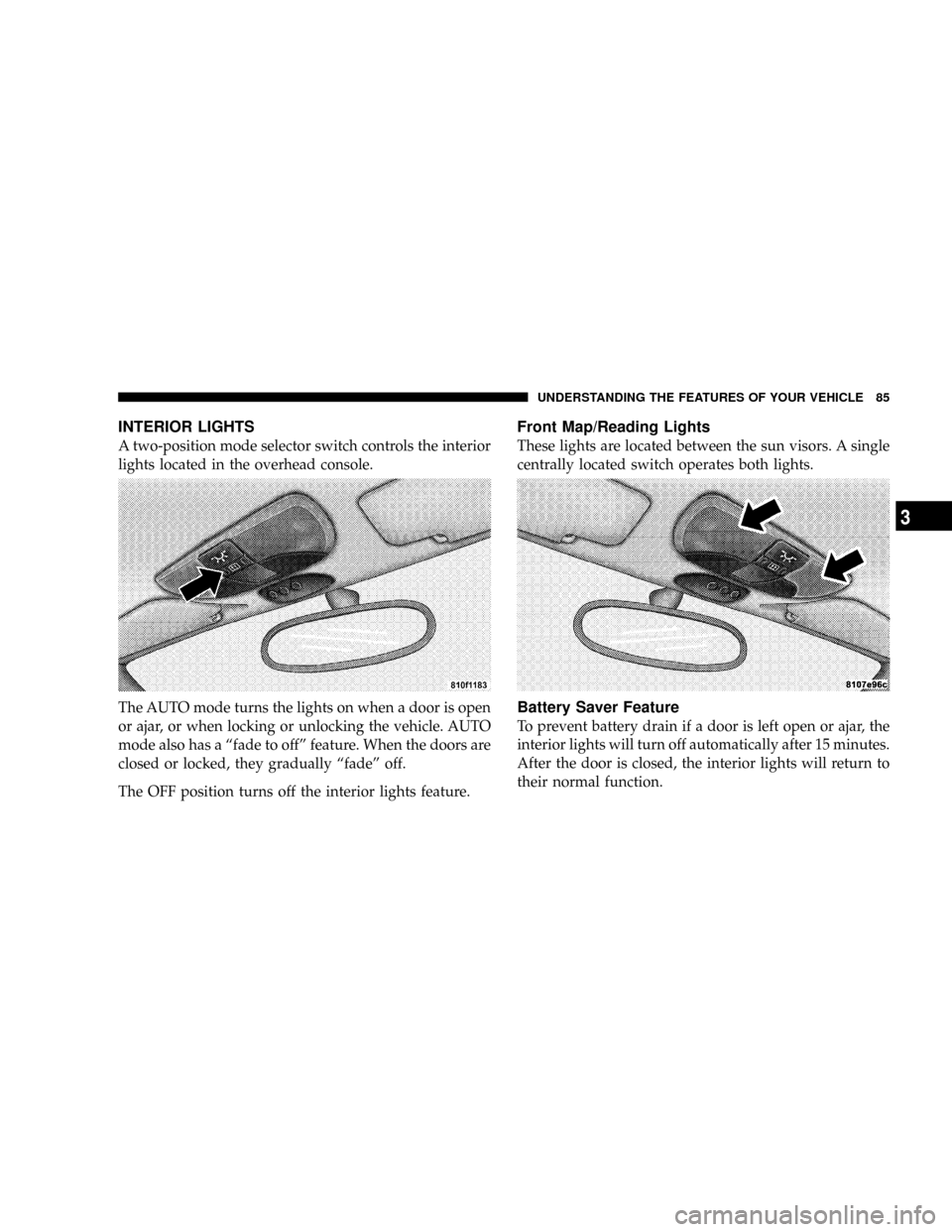
INTERIOR LIGHTS
A two-position mode selector switch controls the interior
lights located in the overhead console.
The AUTO mode turns the lights on when a door is open
or ajar, or when locking or unlocking the vehicle. AUTO
mode also has a ªfade to offº feature. When the doors are
closed or locked, they gradually ªfadeº off.
The OFF position turns off the interior lights feature.
Front Map/Reading Lights
These lights are located between the sun visors. A single
centrally located switch operates both lights.
Battery Saver Feature
To prevent battery drain if a door is left open or ajar, the
interior lights will turn off automatically after 15 minutes.
After the door is closed, the interior lights will return to
their normal function.
UNDERSTANDING THE FEATURES OF YOUR VEHICLE 85
3
Page 105 of 299
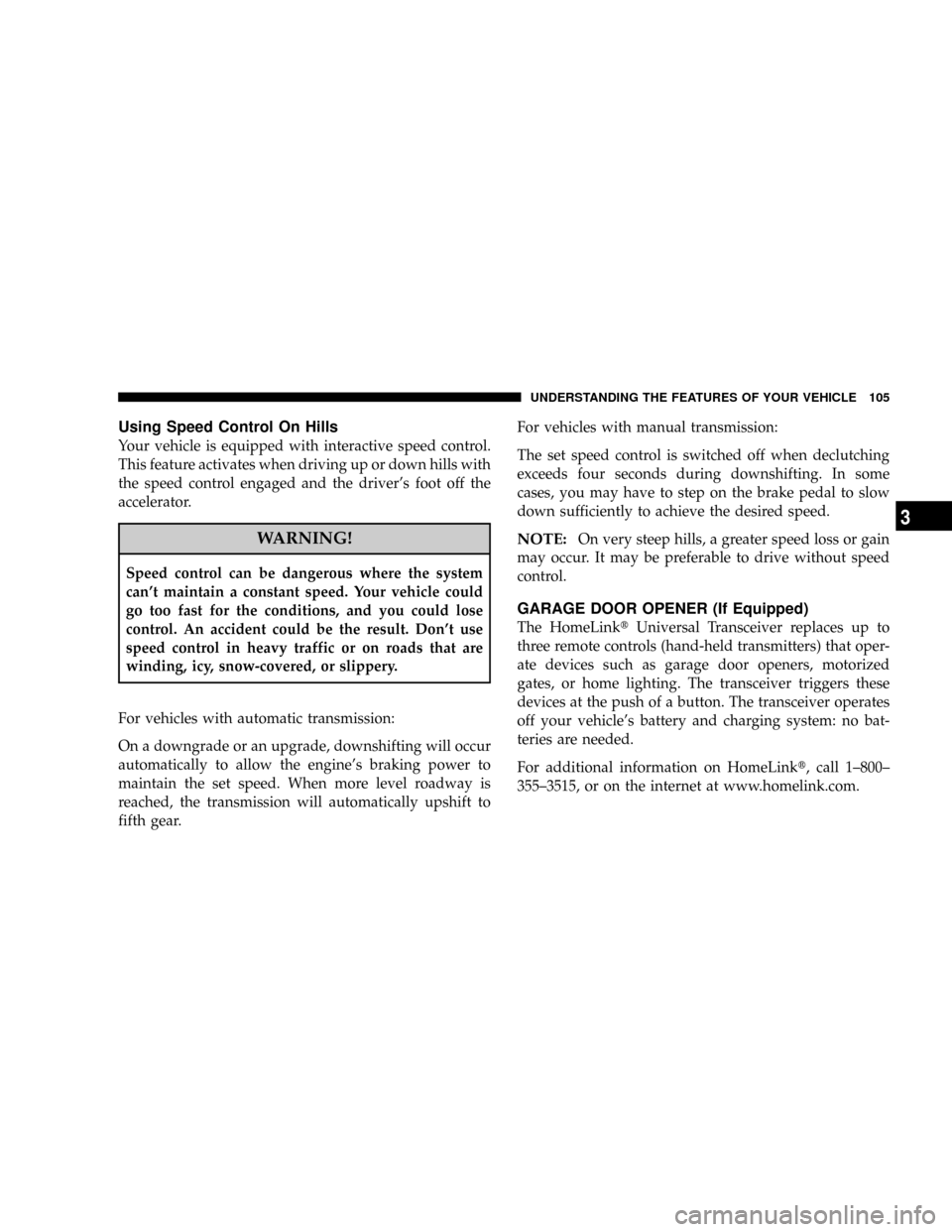
Using Speed Control On Hills
Your vehicle is equipped with interactive speed control.
This feature activates when driving up or down hills with
the speed control engaged and the driver's foot off the
accelerator.
WARNING!
Speed control can be dangerous where the system
can't maintain a constant speed. Your vehicle could
go too fast for the conditions, and you could lose
control. An accident could be the result. Don't use
speed control in heavy traffic or on roads that are
winding, icy, snow-covered, or slippery.
For vehicles with automatic transmission:
On a downgrade or an upgrade, downshifting will occur
automatically to allow the engine's braking power to
maintain the set speed. When more level roadway is
reached, the transmission will automatically upshift to
fifth gear.For vehicles with manual transmission:
The set speed control is switched off when declutching
exceeds four seconds during downshifting. In some
cases, you may have to step on the brake pedal to slow
down sufficiently to achieve the desired speed.
NOTE:On very steep hills, a greater speed loss or gain
may occur. It may be preferable to drive without speed
control.
GARAGE DOOR OPENER (If Equipped)
The HomeLinktUniversal Transceiver replaces up to
three remote controls (hand-held transmitters) that oper-
ate devices such as garage door openers, motorized
gates, or home lighting. The transceiver triggers these
devices at the push of a button. The transceiver operates
off your vehicle's battery and charging system: no bat-
teries are needed.
For additional information on HomeLinkt, call 1±800±
355±3515, or on the internet at www.homelink.com.
UNDERSTANDING THE FEATURES OF YOUR VEHICLE 105
3
Page 110 of 299
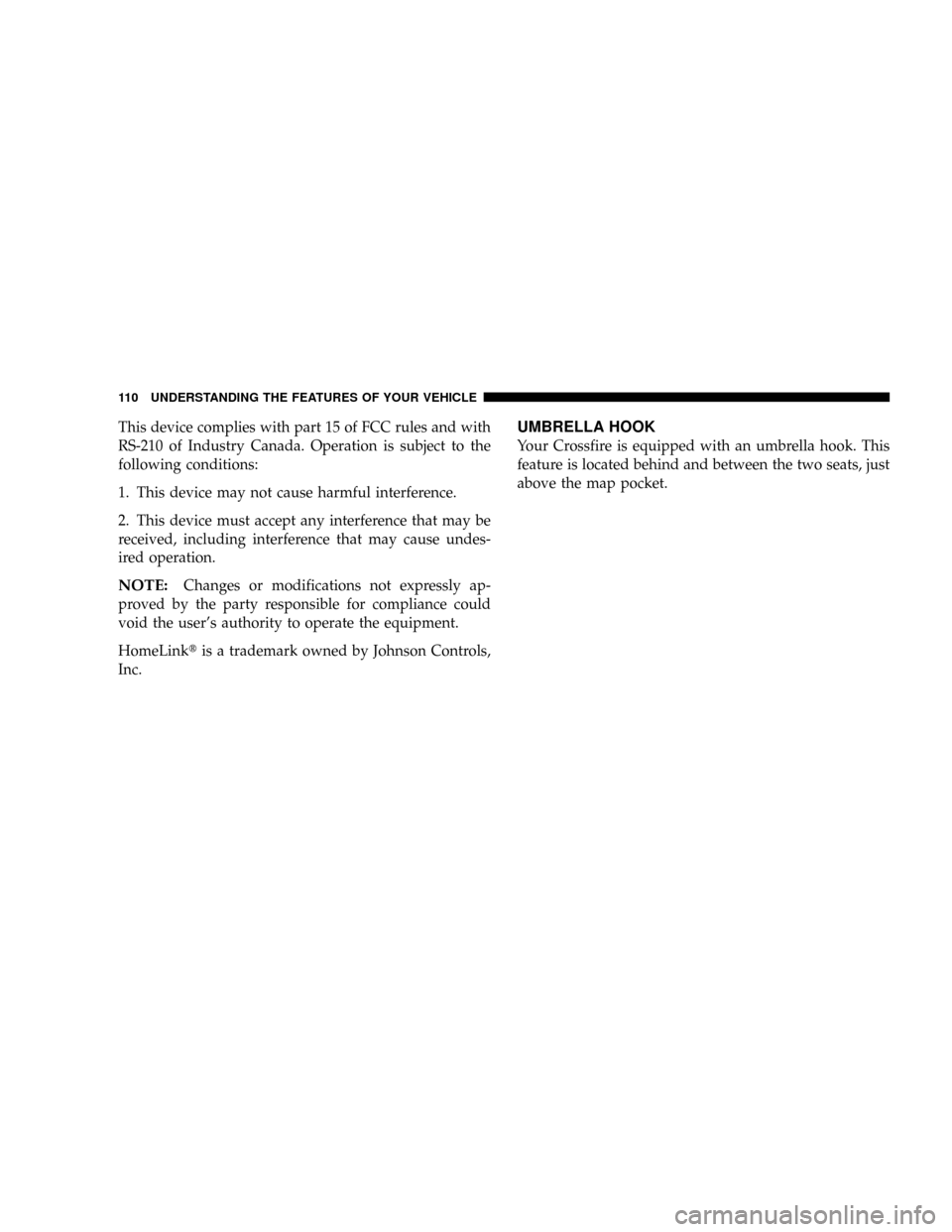
This device complies with part 15 of FCC rules and with
RS-210 of Industry Canada. Operation is subject to the
following conditions:
1. This device may not cause harmful interference.
2. This device must accept any interference that may be
received, including interference that may cause undes-
ired operation.
NOTE:Changes or modifications not expressly ap-
proved by the party responsible for compliance could
void the user's authority to operate the equipment.
HomeLinktis a trademark owned by Johnson Controls,
Inc.
UMBRELLA HOOK
Your Crossfire is equipped with an umbrella hook. This
feature is located behind and between the two seats, just
above the map pocket.
110 UNDERSTANDING THE FEATURES OF YOUR VEHICLE
Page 111 of 299
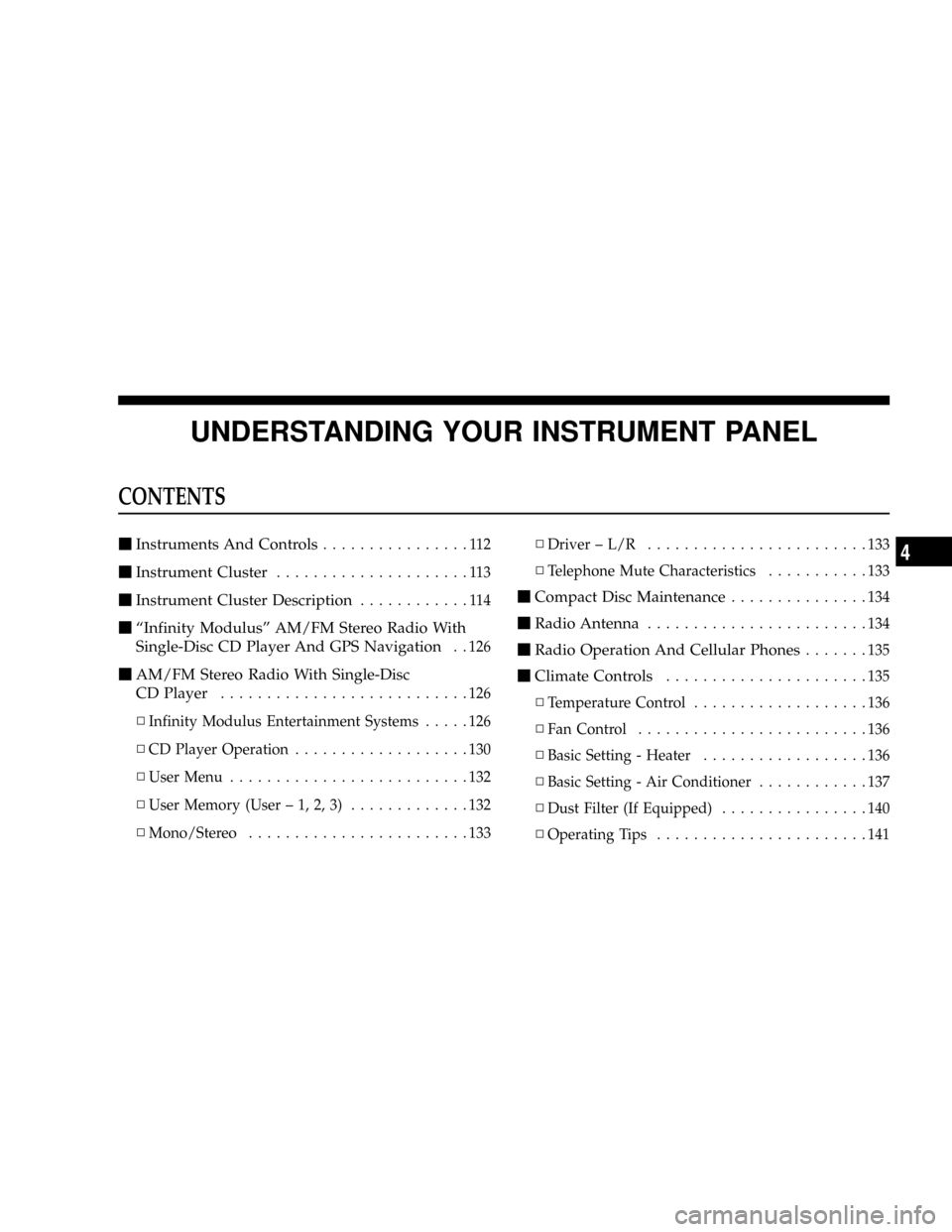
UNDERSTANDING YOUR INSTRUMENT PANEL
CONTENTS
mInstruments And Controls................112
mInstrument Cluster.....................113
mInstrument Cluster Description............114
mªInfinity Modulusº AM/FM Stereo Radio With
Single-Disc CD Player And GPS Navigation
. . 126
mAM/FM Stereo Radio With Single-Disc
CD Player
...........................126
NInfinity Modulus Entertainment Systems.....126
NCD Player Operation...................130
NUser Menu..........................132
NUser Memory (User ± 1, 2, 3).............132
NMono/Stereo........................133NDriver ± L/R........................133
NTelephone Mute Characteristics...........133
mCompact Disc Maintenance...............134
mRadio Antenna........................134
mRadio Operation And Cellular Phones.......135
mClimate Controls......................135
NTemperature Control...................136
NFan Control.........................136
NBasic Setting - Heater..................136
NBasic Setting - Air Conditioner............137
NDust Filter (If Equipped)................140
NOperating Tips.......................141
4
Page 112 of 299
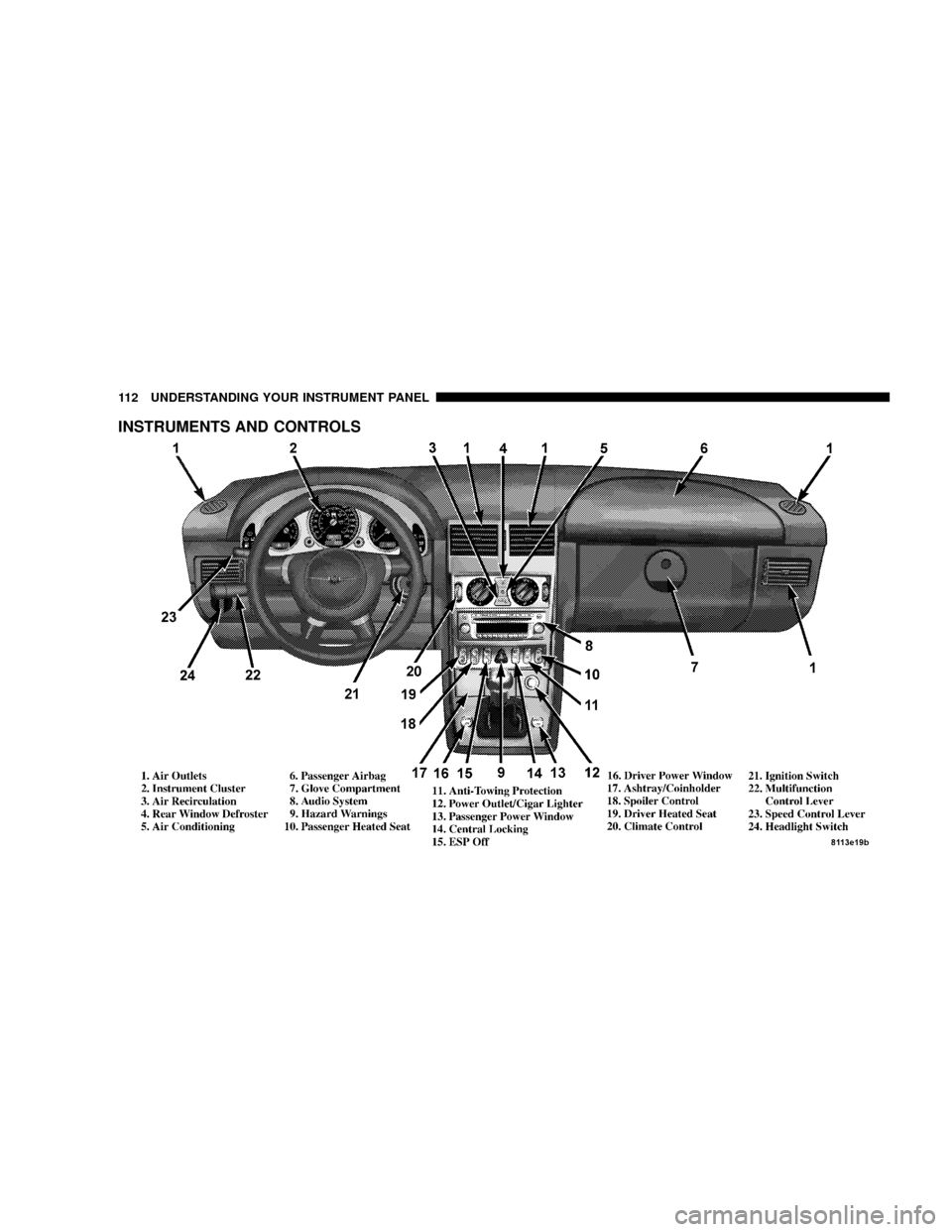
INSTRUMENTS AND CONTROLS
112 UNDERSTANDING YOUR INSTRUMENT PANEL