sensor CHRYSLER PACIFICA 2008 1.G User Guide
[x] Cancel search | Manufacturer: CHRYSLER, Model Year: 2008, Model line: PACIFICA, Model: CHRYSLER PACIFICA 2008 1.GPages: 457, PDF Size: 6.7 MB
Page 155 of 457
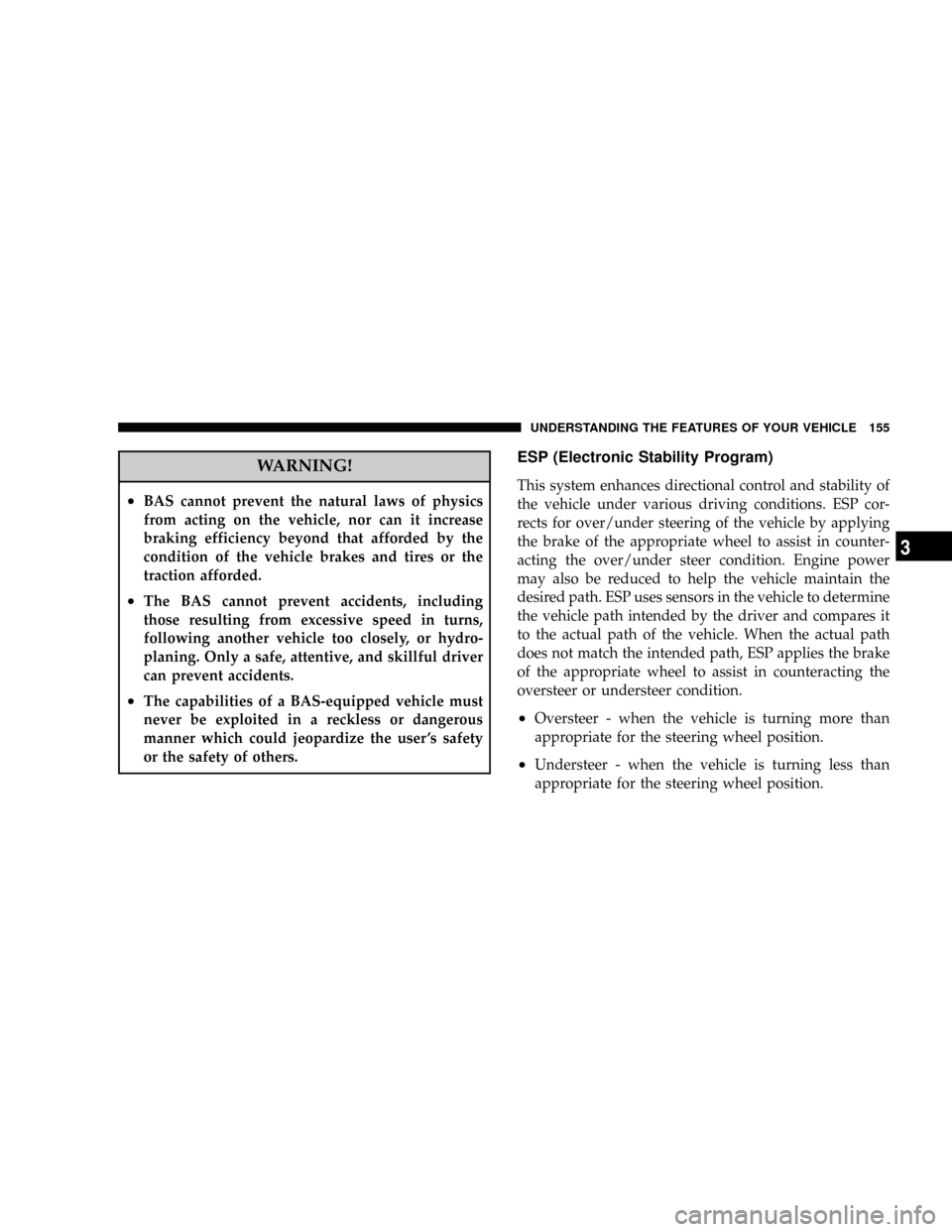
WARNING!
²BAS cannot prevent the natural laws of physics
from acting on the vehicle, nor can it increase
braking efficiency beyond that afforded by the
condition of the vehicle brakes and tires or the
traction afforded.
²The BAS cannot prevent accidents, including
those resulting from excessive speed in turns,
following another vehicle too closely, or hydro-
planing. Only a safe, attentive, and skillful driver
can prevent accidents.
²The capabilities of a BAS-equipped vehicle must
never be exploited in a reckless or dangerous
manner which could jeopardize the user 's safety
or the safety of others.
ESP (Electronic Stability Program)
This system enhances directional control and stability of
the vehicle under various driving conditions. ESP cor-
rects for over/under steering of the vehicle by applying
the brake of the appropriate wheel to assist in counter-
acting the over/under steer condition. Engine power
may also be reduced to help the vehicle maintain the
desired path. ESP uses sensors in the vehicle to determine
the vehicle path intended by the driver and compares it
to the actual path of the vehicle. When the actual path
does not match the intended path, ESP applies the brake
of the appropriate wheel to assist in counteracting the
oversteer or understeer condition.
²Oversteer - when the vehicle is turning more than
appropriate for the steering wheel position.
²Understeer - when the vehicle is turning less than
appropriate for the steering wheel position.
UNDERSTANDING THE FEATURES OF YOUR VEHICLE 155
3
Page 161 of 457
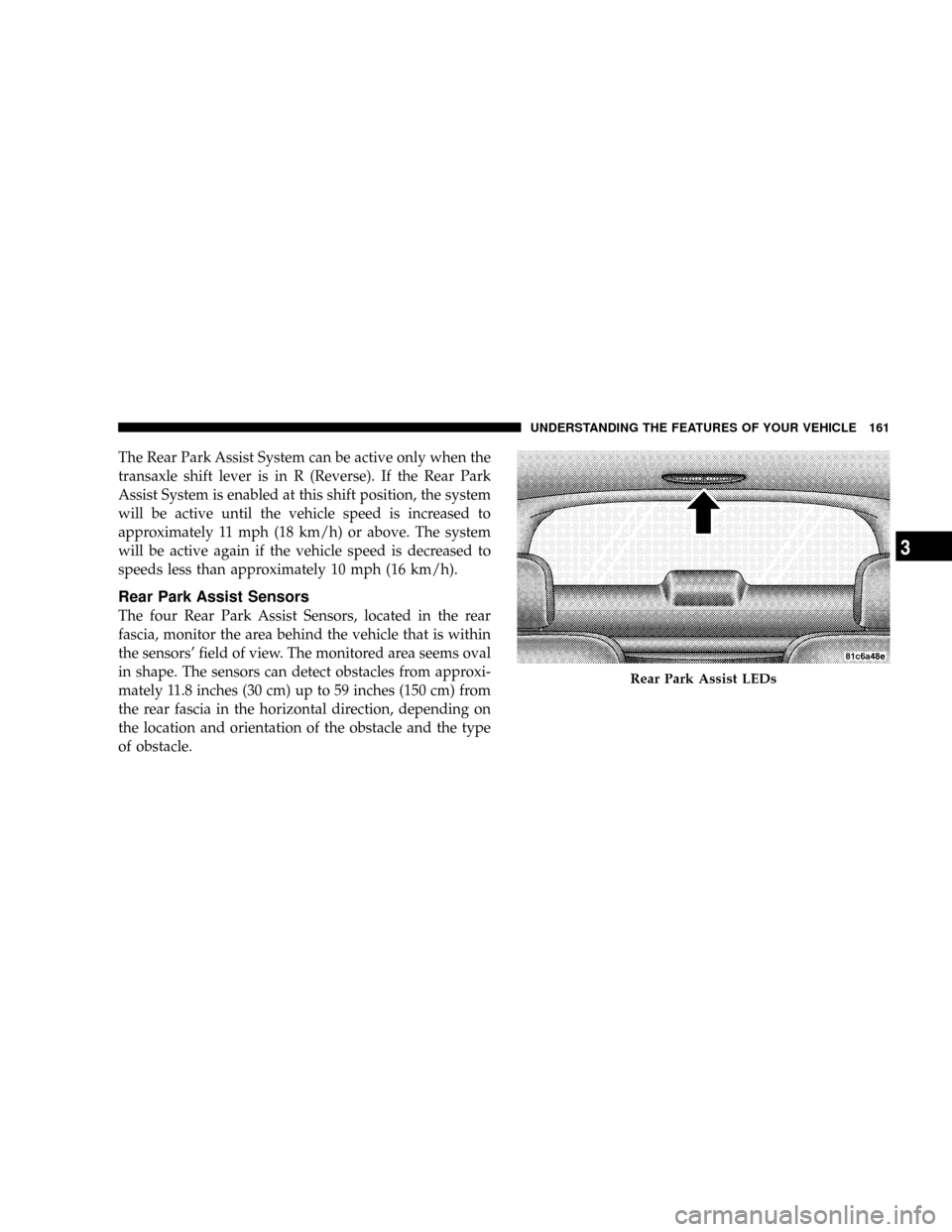
The Rear Park Assist System can be active only when the
transaxle shift lever is in R (Reverse). If the Rear Park
Assist System is enabled at this shift position, the system
will be active until the vehicle speed is increased to
approximately 11 mph (18 km/h) or above. The system
will be active again if the vehicle speed is decreased to
speeds less than approximately 10 mph (16 km/h).
Rear Park Assist Sensors
The four Rear Park Assist Sensors, located in the rear
fascia, monitor the area behind the vehicle that is within
the sensors' field of view. The monitored area seems oval
in shape. The sensors can detect obstacles from approxi-
mately 11.8 inches (30 cm) up to 59 inches (150 cm) from
the rear fascia in the horizontal direction, depending on
the location and orientation of the obstacle and the type
of obstacle.
Rear Park Assist LEDs
UNDERSTANDING THE FEATURES OF YOUR VEHICLE 161
3
Page 164 of 457
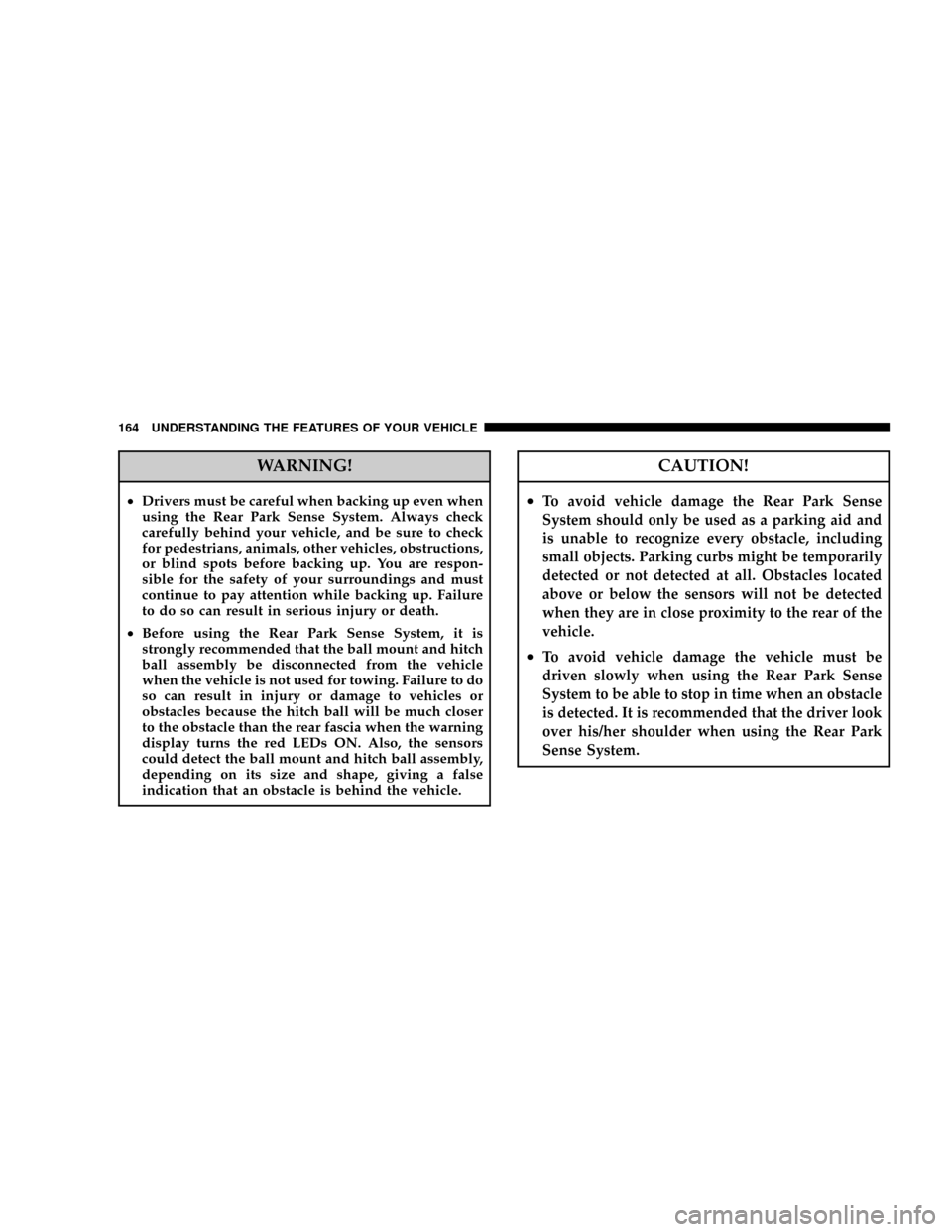
WARNING!
²Drivers must be careful when backing up even when
using the Rear Park Sense System. Always check
carefully behind your vehicle, and be sure to check
for pedestrians, animals, other vehicles, obstructions,
or blind spots before backing up. You are respon-
sible for the safety of your surroundings and must
continue to pay attention while backing up. Failure
to do so can result in serious injury or death.
²Before using the Rear Park Sense System, it is
strongly recommended that the ball mount and hitch
ball assembly be disconnected from the vehicle
when the vehicle is not used for towing. Failure to do
so can result in injury or damage to vehicles or
obstacles because the hitch ball will be much closer
to the obstacle than the rear fascia when the warning
display turns the red LEDs ON. Also, the sensors
could detect the ball mount and hitch ball assembly,
depending on its size and shape, giving a false
indication that an obstacle is behind the vehicle.
CAUTION!
²To avoid vehicle damage the Rear Park Sense
System should only be used as a parking aid and
is unable to recognize every obstacle, including
small objects. Parking curbs might be temporarily
detected or not detected at all. Obstacles located
above or below the sensors will not be detected
when they are in close proximity to the rear of the
vehicle.
²To avoid vehicle damage the vehicle must be
driven slowly when using the Rear Park Sense
System to be able to stop in time when an obstacle
is detected. It is recommended that the driver look
over his/her shoulder when using the Rear Park
Sense System.
164 UNDERSTANDING THE FEATURES OF YOUR VEHICLE
Page 166 of 457
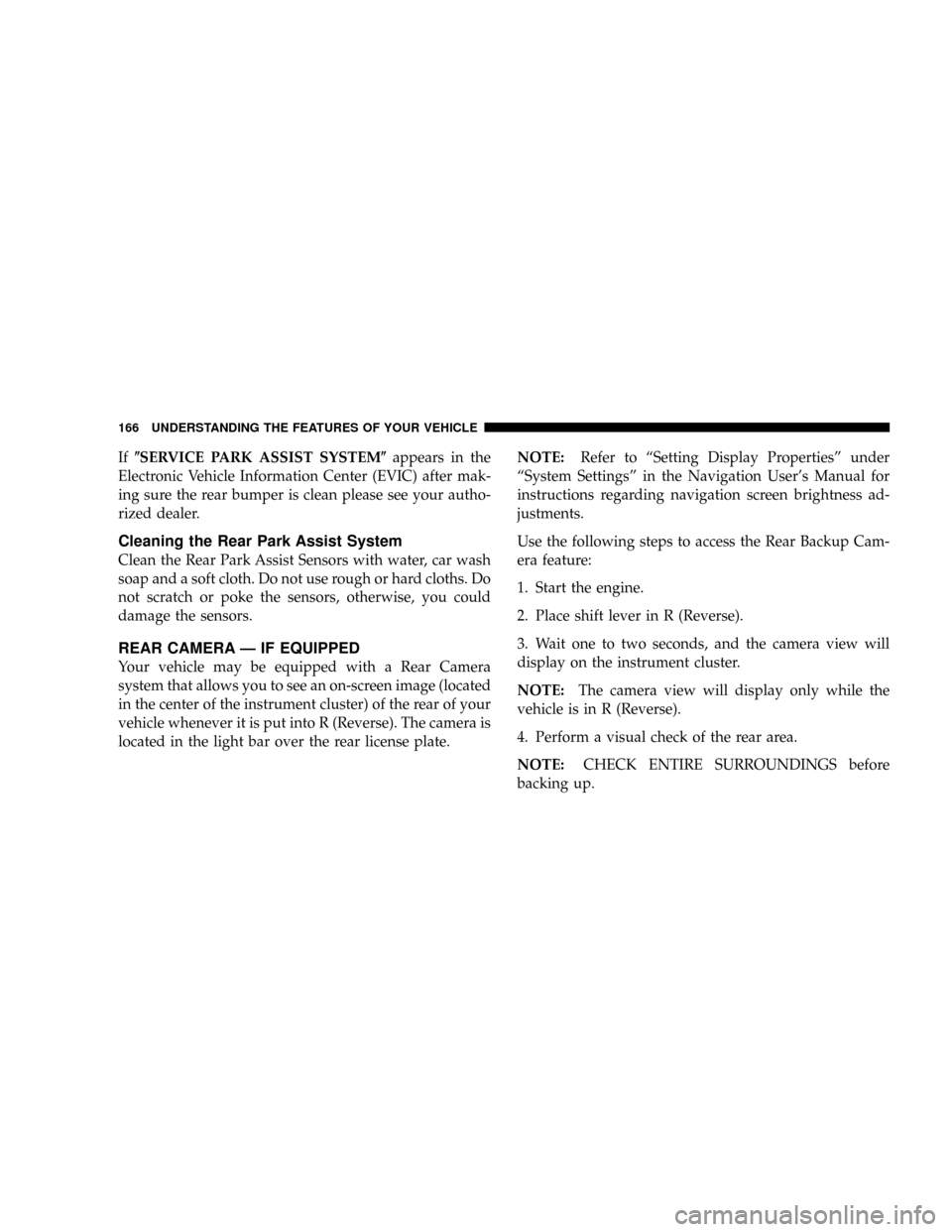
If(SERVICE PARK ASSIST SYSTEM(appears in the
Electronic Vehicle Information Center (EVIC) after mak-
ing sure the rear bumper is clean please see your autho-
rized dealer.
Cleaning the Rear Park Assist System
Clean the Rear Park Assist Sensors with water, car wash
soap and a soft cloth. Do not use rough or hard cloths. Do
not scratch or poke the sensors, otherwise, you could
damage the sensors.
REAR CAMERA Ð IF EQUIPPED
Your vehicle may be equipped with a Rear Camera
system that allows you to see an on-screen image (located
in the center of the instrument cluster) of the rear of your
vehicle whenever it is put into R (Reverse). The camera is
located in the light bar over the rear license plate.NOTE:Refer to ªSetting Display Propertiesº under
ªSystem Settingsº in the Navigation User's Manual for
instructions regarding navigation screen brightness ad-
justments.
Use the following steps to access the Rear Backup Cam-
era feature:
1. Start the engine.
2. Place shift lever in R (Reverse).
3. Wait one to two seconds, and the camera view will
display on the instrument cluster.
NOTE:The camera view will display only while the
vehicle is in R (Reverse).
4. Perform a visual check of the rear area.
NOTE:CHECK ENTIRE SURROUNDINGS before
backing up.
166 UNDERSTANDING THE FEATURES OF YOUR VEHICLE
Page 196 of 457
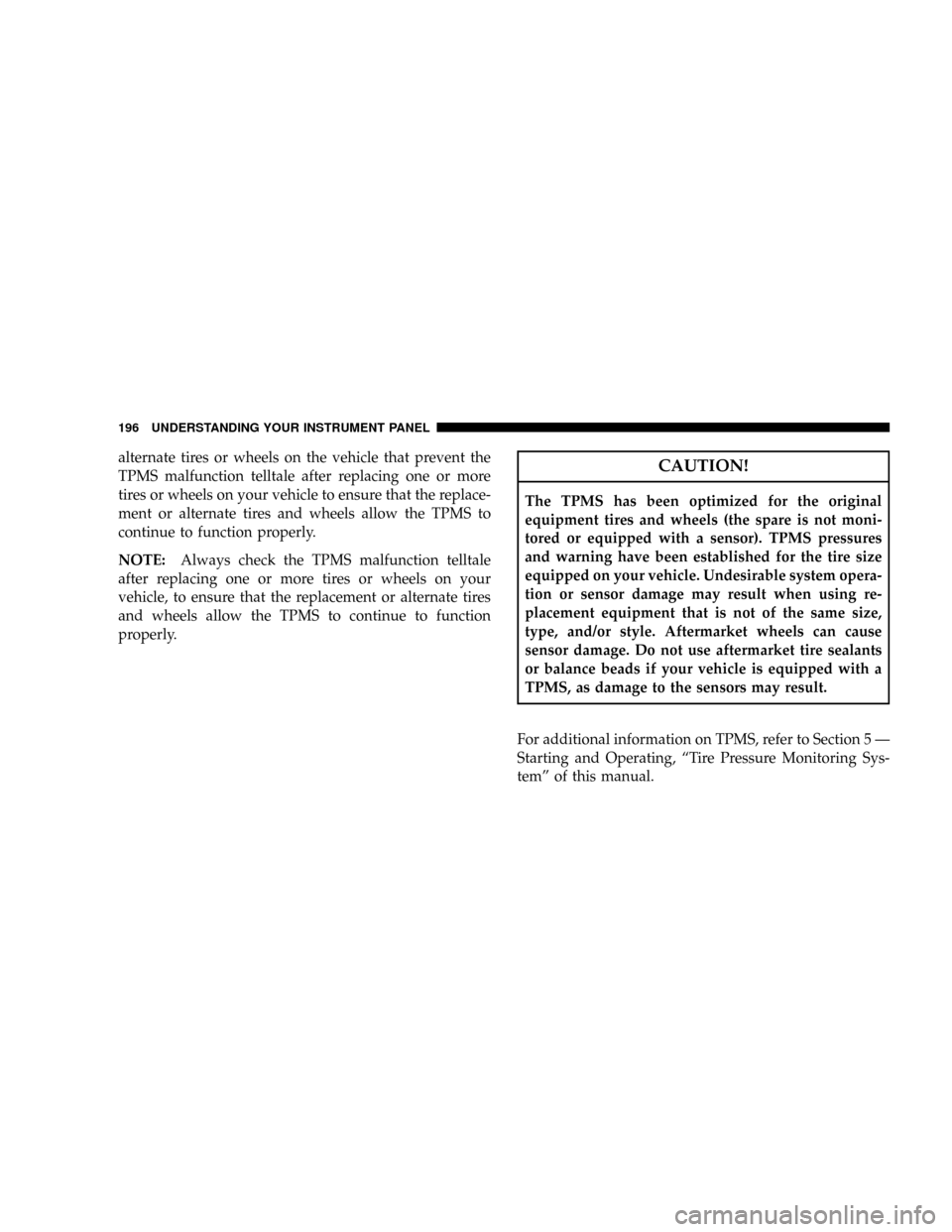
alternate tires or wheels on the vehicle that prevent the
TPMS malfunction telltale after replacing one or more
tires or wheels on your vehicle to ensure that the replace-
ment or alternate tires and wheels allow the TPMS to
continue to function properly.
NOTE:Always check the TPMS malfunction telltale
after replacing one or more tires or wheels on your
vehicle, to ensure that the replacement or alternate tires
and wheels allow the TPMS to continue to function
properly.CAUTION!
The TPMS has been optimized for the original
equipment tires and wheels (the spare is not moni-
tored or equipped with a sensor). TPMS pressures
and warning have been established for the tire size
equipped on your vehicle. Undesirable system opera-
tion or sensor damage may result when using re-
placement equipment that is not of the same size,
type, and/or style. Aftermarket wheels can cause
sensor damage. Do not use aftermarket tire sealants
or balance beads if your vehicle is equipped with a
TPMS, as damage to the sensors may result.
For additional information on TPMS, refer to Section 5 Ð
Starting and Operating, ªTire Pressure Monitoring Sys-
temº of this manual.
196 UNDERSTANDING YOUR INSTRUMENT PANEL
Page 203 of 457
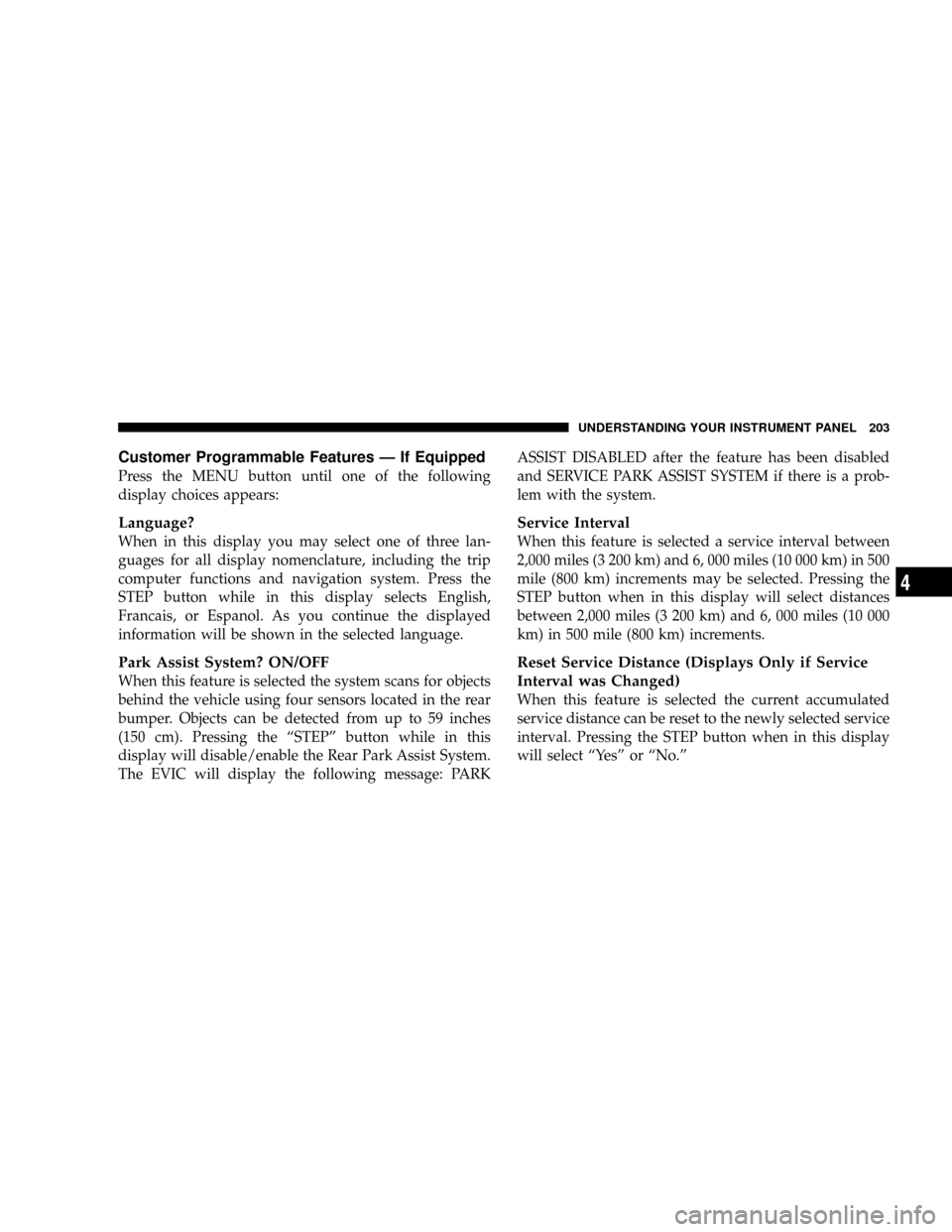
Customer Programmable Features Ð If Equipped
Press the MENU button until one of the following
display choices appears:
Language?
When in this display you may select one of three lan-
guages for all display nomenclature, including the trip
computer functions and navigation system. Press the
STEP button while in this display selects English,
Francais, or Espanol. As you continue the displayed
information will be shown in the selected language.
Park Assist System? ON/OFF
When this feature is selected the system scans for objects
behind the vehicle using four sensors located in the rear
bumper. Objects can be detected from up to 59 inches
(150 cm). Pressing the ªSTEPº button while in this
display will disable/enable the Rear Park Assist System.
The EVIC will display the following message: PARKASSIST DISABLED after the feature has been disabled
and SERVICE PARK ASSIST SYSTEM if there is a prob-
lem with the system.
Service Interval
When this feature is selected a service interval between
2,000 miles (3 200 km) and 6, 000 miles (10 000 km) in 500
mile (800 km) increments may be selected. Pressing the
STEP button when in this display will select distances
between 2,000 miles (3 200 km) and 6, 000 miles (10 000
km) in 500 mile (800 km) increments.
Reset Service Distance (Displays Only if Service
Interval was Changed)
When this feature is selected the current accumulated
service distance can be reset to the newly selected service
interval. Pressing the STEP button when in this display
will select ªYesº or ªNo.º
UNDERSTANDING YOUR INSTRUMENT PANEL 203
4
Page 259 of 457
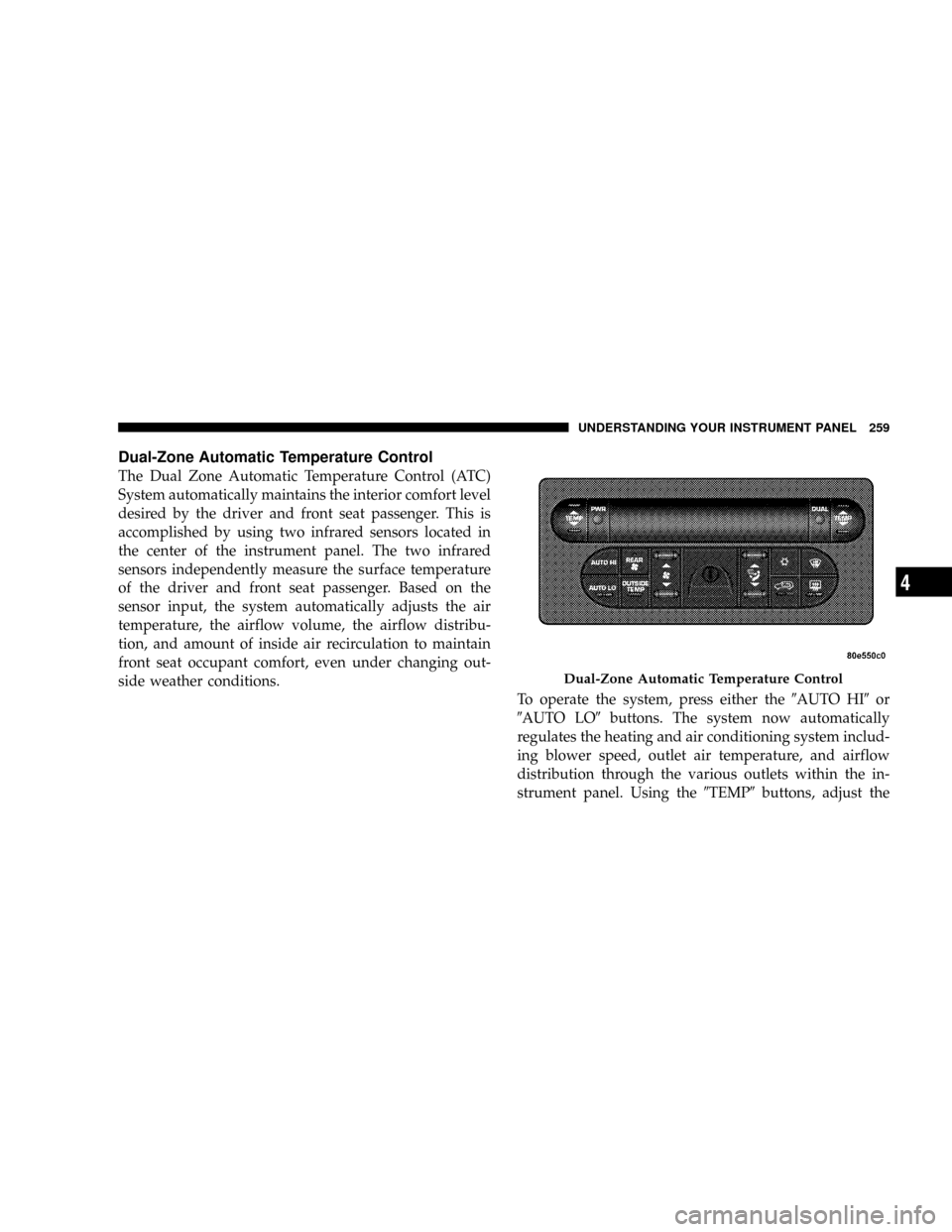
Dual-Zone Automatic Temperature Control
The Dual Zone Automatic Temperature Control (ATC)
System automatically maintains the interior comfort level
desired by the driver and front seat passenger. This is
accomplished by using two infrared sensors located in
the center of the instrument panel. The two infrared
sensors independently measure the surface temperature
of the driver and front seat passenger. Based on the
sensor input, the system automatically adjusts the air
temperature, the airflow volume, the airflow distribu-
tion, and amount of inside air recirculation to maintain
front seat occupant comfort, even under changing out-
side weather conditions.
To operate the system, press either the9AUTO HI9or
9AUTO LO9buttons. The system now automatically
regulates the heating and air conditioning system includ-
ing blower speed, outlet air temperature, and airflow
distribution through the various outlets within the in-
strument panel. Using the9TEMP9buttons, adjust the
Dual-Zone Automatic Temperature Control
UNDERSTANDING YOUR INSTRUMENT PANEL 259
4
Page 316 of 457
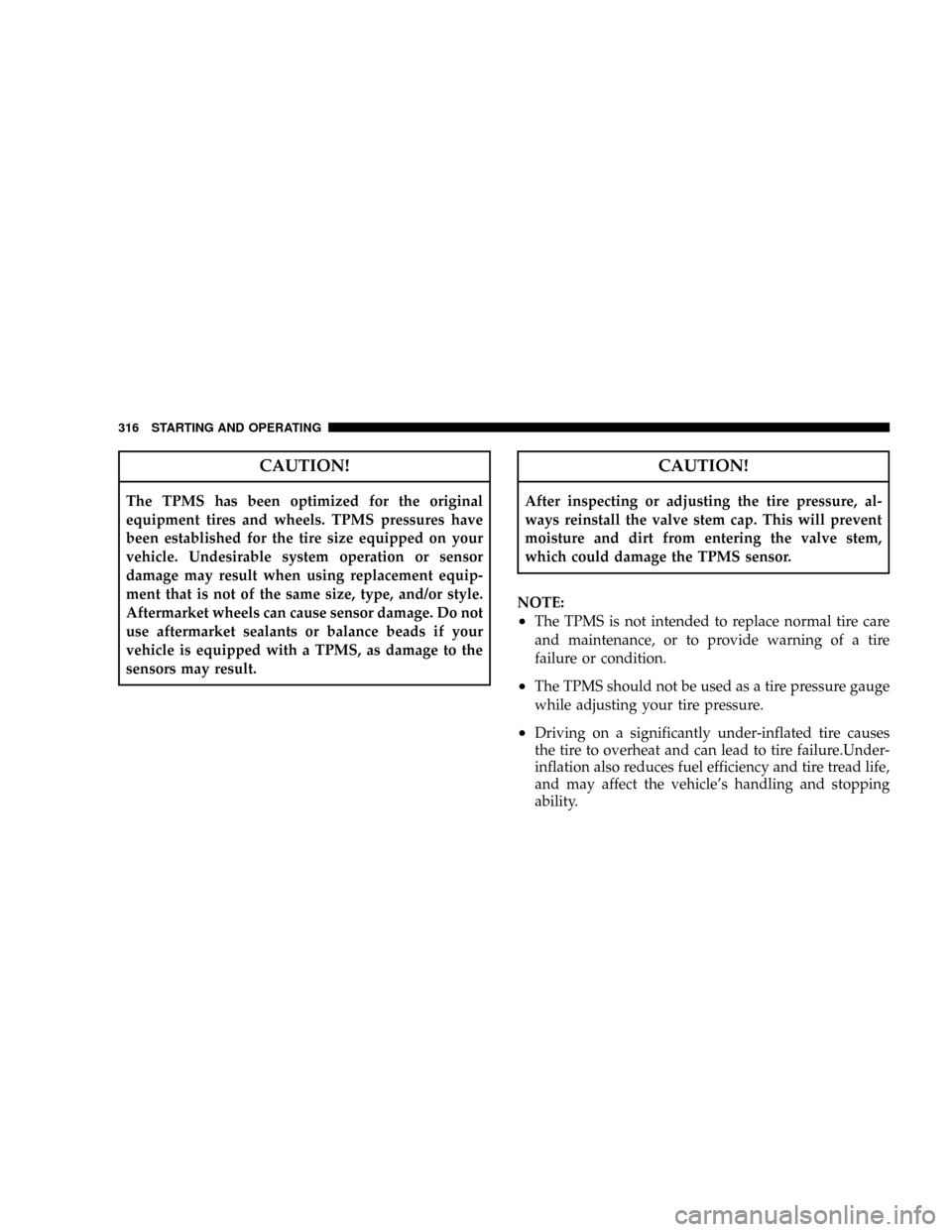
CAUTION!
The TPMS has been optimized for the original
equipment tires and wheels. TPMS pressures have
been established for the tire size equipped on your
vehicle. Undesirable system operation or sensor
damage may result when using replacement equip-
ment that is not of the same size, type, and/or style.
Aftermarket wheels can cause sensor damage. Do not
use aftermarket sealants or balance beads if your
vehicle is equipped with a TPMS, as damage to the
sensors may result.
CAUTION!
After inspecting or adjusting the tire pressure, al-
ways reinstall the valve stem cap. This will prevent
moisture and dirt from entering the valve stem,
which could damage the TPMS sensor.
NOTE:
²The TPMS is not intended to replace normal tire care
and maintenance, or to provide warning of a tire
failure or condition.
²The TPMS should not be used as a tire pressure gauge
while adjusting your tire pressure.
²Driving on a significantly under-inflated tire causes
the tire to overheat and can lead to tire failure.Under-
inflation also reduces fuel efficiency and tire tread life,
and may affect the vehicle's handling and stopping
ability.
316 STARTING AND OPERATING
Page 317 of 457
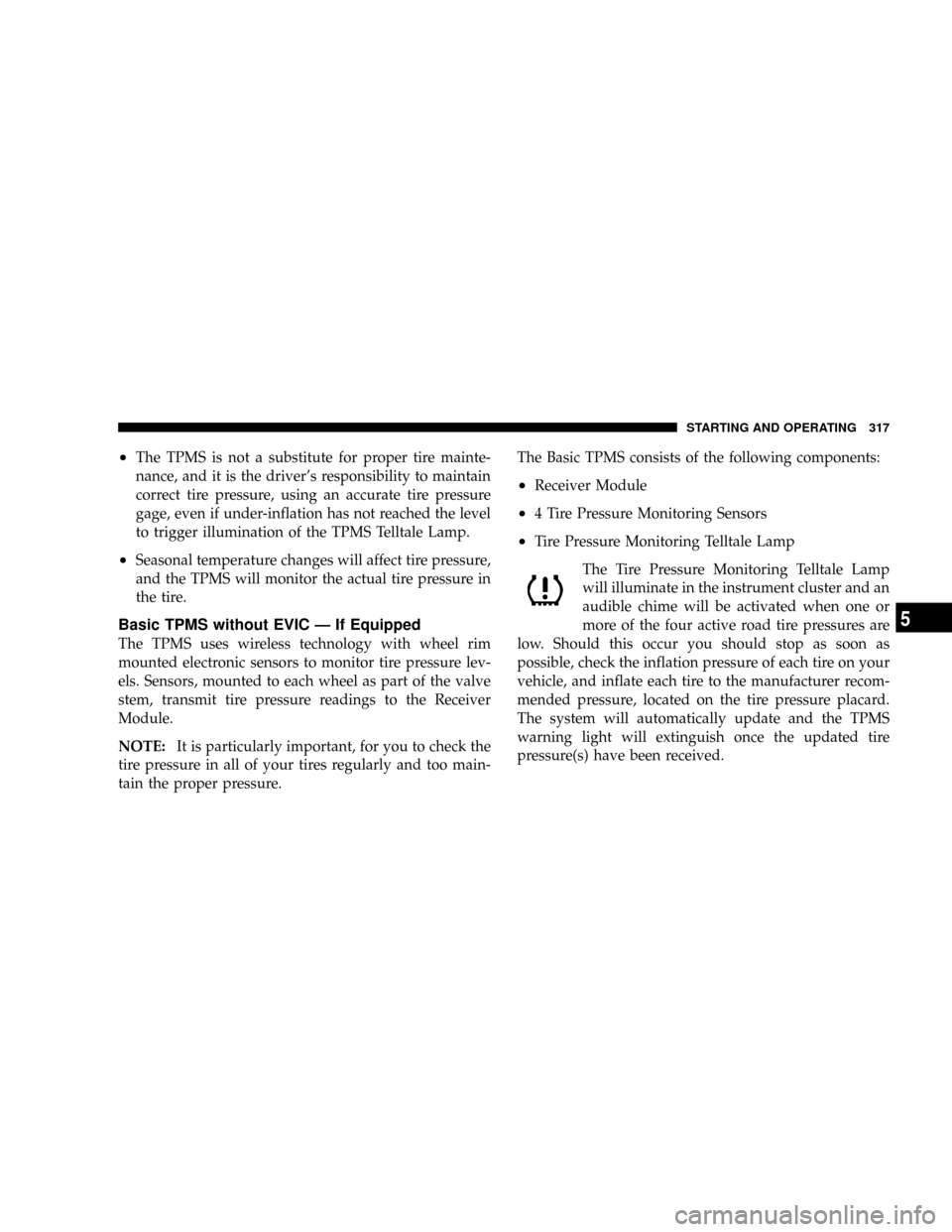
²The TPMS is not a substitute for proper tire mainte-
nance, and it is the driver's responsibility to maintain
correct tire pressure, using an accurate tire pressure
gage, even if under-inflation has not reached the level
to trigger illumination of the TPMS Telltale Lamp.
²Seasonal temperature changes will affect tire pressure,
and the TPMS will monitor the actual tire pressure in
the tire.
Basic TPMS without EVIC Ð If Equipped
The TPMS uses wireless technology with wheel rim
mounted electronic sensors to monitor tire pressure lev-
els. Sensors, mounted to each wheel as part of the valve
stem, transmit tire pressure readings to the Receiver
Module.
NOTE:It is particularly important, for you to check the
tire pressure in all of your tires regularly and too main-
tain the proper pressure.The Basic TPMS consists of the following components:
²Receiver Module
²4 Tire Pressure Monitoring Sensors
²Tire Pressure Monitoring Telltale Lamp
The Tire Pressure Monitoring Telltale Lamp
will illuminate in the instrument cluster and an
audible chime will be activated when one or
more of the four active road tire pressures are
low. Should this occur you should stop as soon as
possible, check the inflation pressure of each tire on your
vehicle, and inflate each tire to the manufacturer recom-
mended pressure, located on the tire pressure placard.
The system will automatically update and the TPMS
warning light will extinguish once the updated tire
pressure(s) have been received.
STARTING AND OPERATING 317
5
Page 318 of 457
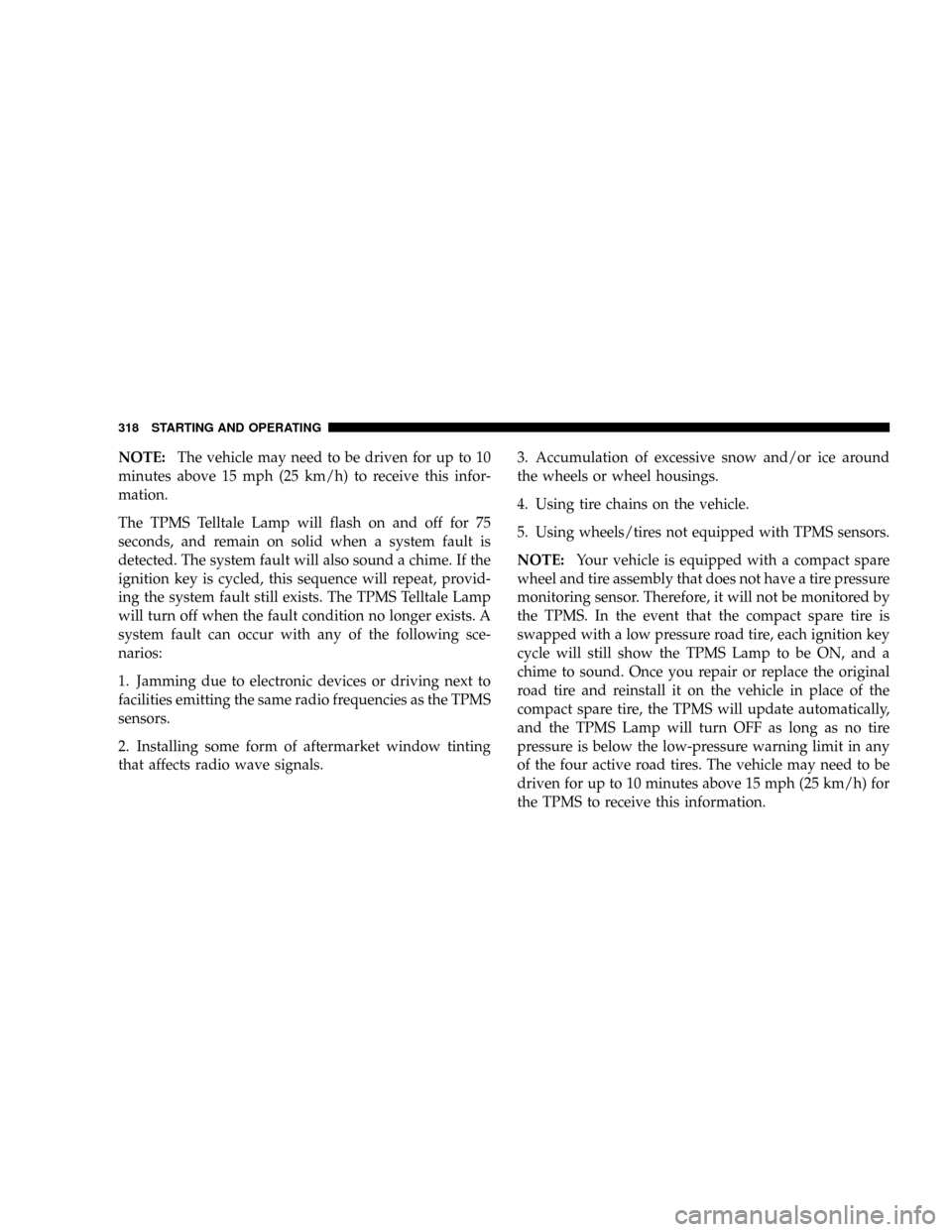
NOTE:The vehicle may need to be driven for up to 10
minutes above 15 mph (25 km/h) to receive this infor-
mation.
The TPMS Telltale Lamp will flash on and off for 75
seconds, and remain on solid when a system fault is
detected. The system fault will also sound a chime. If the
ignition key is cycled, this sequence will repeat, provid-
ing the system fault still exists. The TPMS Telltale Lamp
will turn off when the fault condition no longer exists. A
system fault can occur with any of the following sce-
narios:
1. Jamming due to electronic devices or driving next to
facilities emitting the same radio frequencies as the TPMS
sensors.
2. Installing some form of aftermarket window tinting
that affects radio wave signals.3. Accumulation of excessive snow and/or ice around
the wheels or wheel housings.
4. Using tire chains on the vehicle.
5. Using wheels/tires not equipped with TPMS sensors.
NOTE:Your vehicle is equipped with a compact spare
wheel and tire assembly that does not have a tire pressure
monitoring sensor. Therefore, it will not be monitored by
the TPMS. In the event that the compact spare tire is
swapped with a low pressure road tire, each ignition key
cycle will still show the TPMS Lamp to be ON, and a
chime to sound. Once you repair or replace the original
road tire and reinstall it on the vehicle in place of the
compact spare tire, the TPMS will update automatically,
and the TPMS Lamp will turn OFF as long as no tire
pressure is below the low-pressure warning limit in any
of the four active road tires. The vehicle may need to be
driven for up to 10 minutes above 15 mph (25 km/h) for
the TPMS to receive this information.
318 STARTING AND OPERATING