radio controls CHRYSLER PACIFICA 2008 1.G Owners Manual
[x] Cancel search | Manufacturer: CHRYSLER, Model Year: 2008, Model line: PACIFICA, Model: CHRYSLER PACIFICA 2008 1.GPages: 457, PDF Size: 6.7 MB
Page 13 of 457
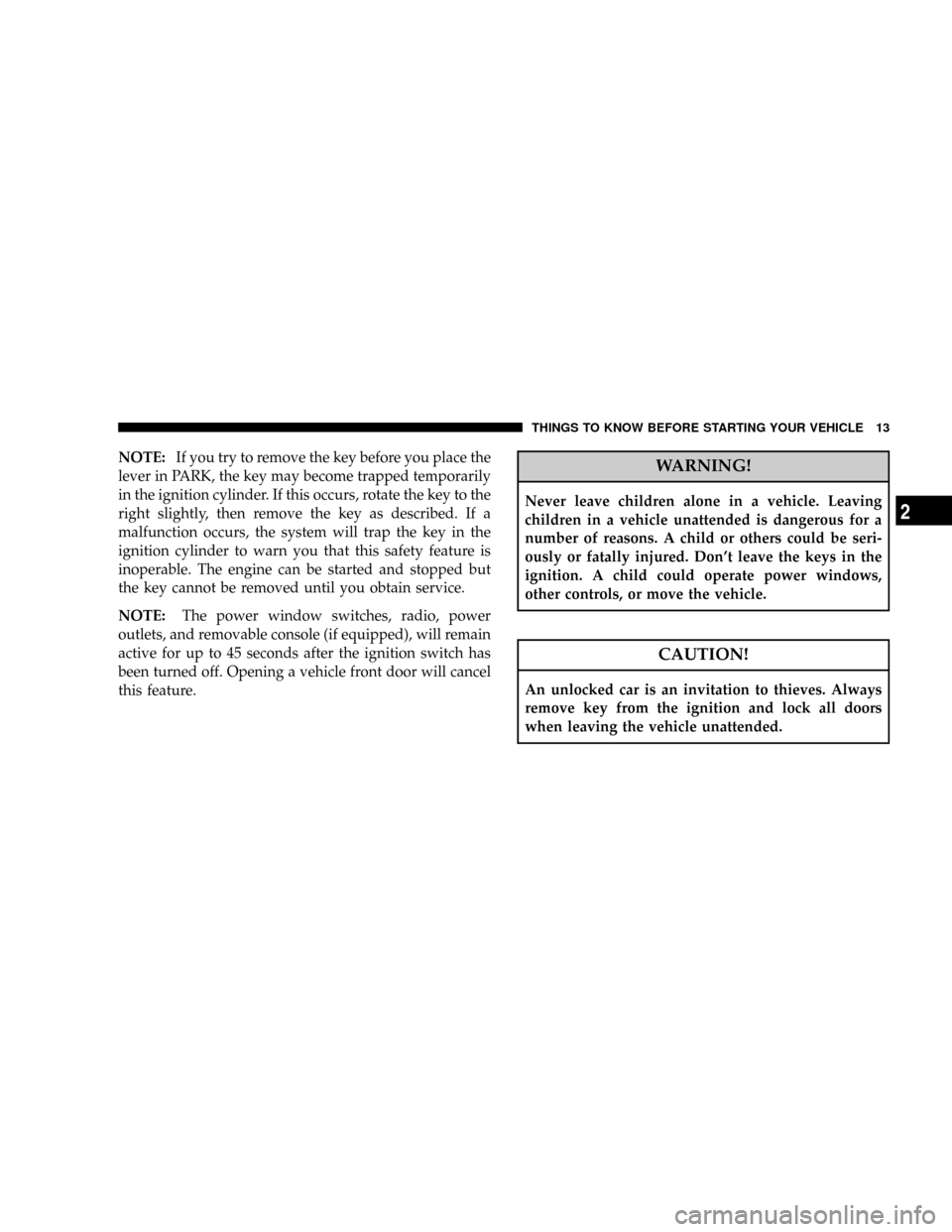
NOTE:If you try to remove the key before you place the
lever in PARK, the key may become trapped temporarily
in the ignition cylinder. If this occurs, rotate the key to the
right slightly, then remove the key as described. If a
malfunction occurs, the system will trap the key in the
ignition cylinder to warn you that this safety feature is
inoperable. The engine can be started and stopped but
the key cannot be removed until you obtain service.
NOTE:The power window switches, radio, power
outlets, and removable console (if equipped), will remain
active for up to 45 seconds after the ignition switch has
been turned off. Opening a vehicle front door will cancel
this feature.WARNING!
Never leave children alone in a vehicle. Leaving
children in a vehicle unattended is dangerous for a
number of reasons. A child or others could be seri-
ously or fatally injured. Don't leave the keys in the
ignition. A child could operate power windows,
other controls, or move the vehicle.
CAUTION!
An unlocked car is an invitation to thieves. Always
remove key from the ignition and lock all doors
when leaving the vehicle unattended.
THINGS TO KNOW BEFORE STARTING YOUR VEHICLE 13
2
Page 181 of 457

UNDERSTANDING YOUR INSTRUMENT PANEL
CONTENTS
mInstrument Panel And Controls.............184
mBase Instrument Cluster..................185
mPremium Instrument Cluster...............186
mInstrument Cluster Descriptions............187
mElectronic Vehicle Information Center (EVIC) Ð
If Equipped...........................199
NOil Change Required...................202
NCustomer Programmable Features Ð
If Equipped.........................203
NCompass Display Ð If Equipped..........207NMini-Trip Functions Ð If Equipped........208
mSetting The Analog Clock.................209
mElectronic Digital Clock..................209
NClock Setting Procedure.................210
mRadio General Information................210
NRadio Broadcast Signals.................210
NTwo Types Of Signals..................211
NElectrical Disturbances..................211
NAM Reception.......................2114
Page 182 of 457

NFM Reception........................211
mSales Code RAH Ð AM & FM Stereo Radio With
CD Player And CD/DVD Changer Controls....212
NRadio Operation......................212
NCD Player Operation...................216
NCD/DVD Changer Operation.............218
NNotes On Playing MP3 Files.............218
NOperation Instructions - (CD Mode For MP3
Audio Play).........................220
mSales Code REV Ð AM & FM Stereo Radio With
CD Player And CD/DVD Changer Controls....222
NRadio Operation......................222
NCD Player Operation...................226
NCD/DVD Changer Operation.............228NNotes On Playing MP3 Files.............228
NOperation Instructions - (CD Mode For MP3
Audio Play).........................230
NOperating Instructions Ð MP3 Player, Portable
Walkman...........................231
NOperating Instructions Ð Video
Games/Camcorders...................231
m6 Disc CD/DVD Changer (RDV) Ð If Equipped . 232
NOperating Instructions Ð CD/DVD Changer . . 233
NEject (EJT) Button.....................235
NOperating Instructions Ð Remote Control....235
NOperating Instructions Ð Video Screen......239
NOperating Instructions Ð Headphones......241
NOperating Instructions Ð Auxiliary Input....243
182 UNDERSTANDING YOUR INSTRUMENT PANEL
Page 183 of 457

mNavigation System Ð If Equipped...........244
mSatellite Radio Ð If Equipped..............245
Nystem Activation......................245
NElectronic Serial Number/Sirius Identification
Number (ENS/SID)....................245
NSelecting Satellite Mode In RBB, RAH, REV
And RBK Radios......................246
NSelecting Satellite Mode In RBP, RBU, RAZ,
RB1 And RBQ Radios..................246
NSelecting a Channel....................247
NStoring And Selecting Pre-Set Channels......247
NUsing The PTY (Program Type) Button
(If Equipped)........................247
NPTY Button9Scan9.....................247
NPTY Button9Seek9.....................248NSatellite Antenna......................248
NReception Quality.....................248
mRemote Sound System Controls.............249
NRadio Operation......................249
NCD Player..........................249
mCD/DVD Disc Maintenance...............250
mRadio Operation And Cellular Phones........250
mClimate Controls.......................250
NManual Air Conditioning And Heating
System.............................251
NMode Control........................252
NManual Air Conditioning Operation........256
NDual-Zone Automatic Temperature Control . . . 259
NElectric Rear Window Defroster...........269
UNDERSTANDING YOUR INSTRUMENT PANEL 183
4
Page 211 of 457
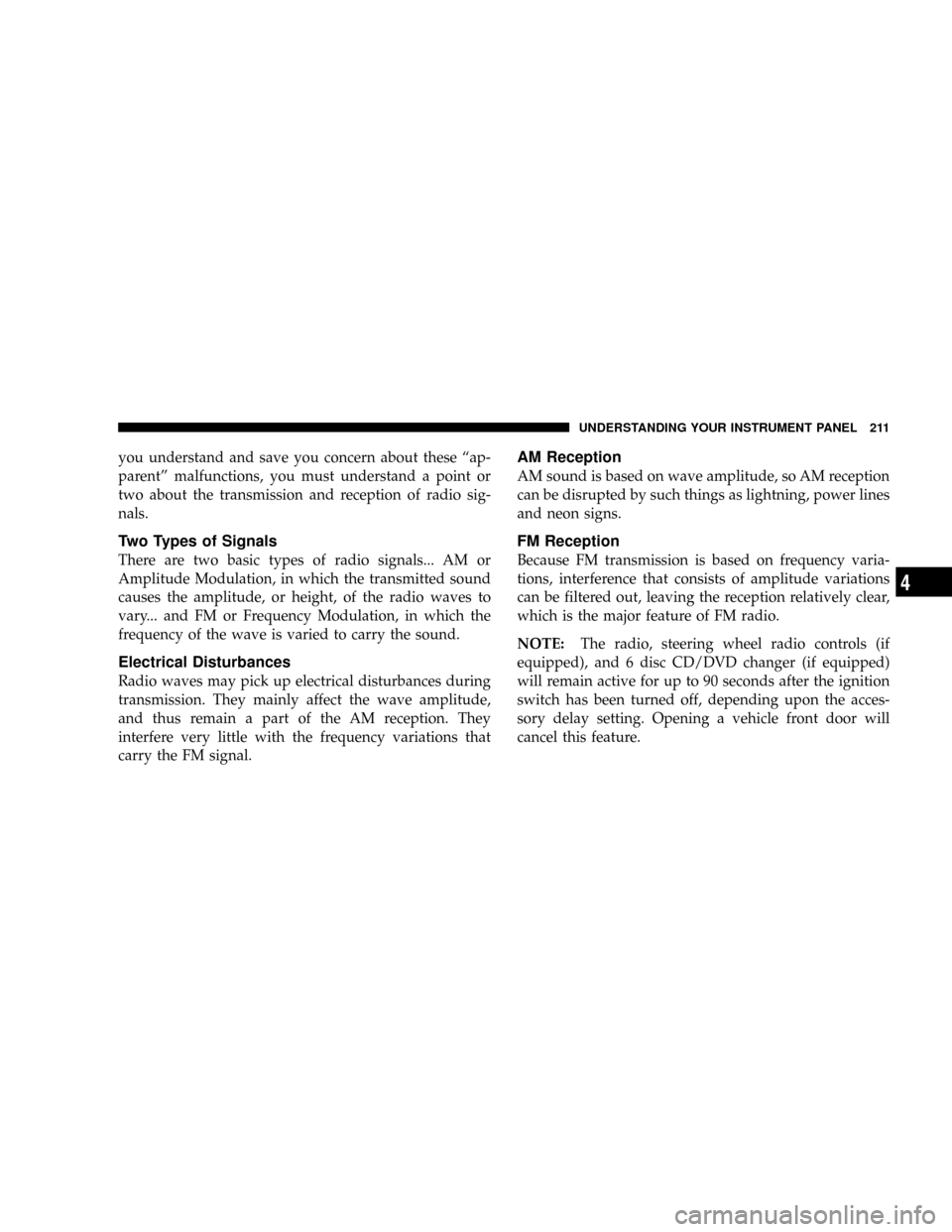
you understand and save you concern about these ªap-
parentº malfunctions, you must understand a point or
two about the transmission and reception of radio sig-
nals.
Two Types of Signals
There are two basic types of radio signals... AM or
Amplitude Modulation, in which the transmitted sound
causes the amplitude, or height, of the radio waves to
vary... and FM or Frequency Modulation, in which the
frequency of the wave is varied to carry the sound.
Electrical Disturbances
Radio waves may pick up electrical disturbances during
transmission. They mainly affect the wave amplitude,
and thus remain a part of the AM reception. They
interfere very little with the frequency variations that
carry the FM signal.
AM Reception
AM sound is based on wave amplitude, so AM reception
can be disrupted by such things as lightning, power lines
and neon signs.
FM Reception
Because FM transmission is based on frequency varia-
tions, interference that consists of amplitude variations
can be filtered out, leaving the reception relatively clear,
which is the major feature of FM radio.
NOTE:The radio, steering wheel radio controls (if
equipped), and 6 disc CD/DVD changer (if equipped)
will remain active for up to 90 seconds after the ignition
switch has been turned off, depending upon the acces-
sory delay setting. Opening a vehicle front door will
cancel this feature.
UNDERSTANDING YOUR INSTRUMENT PANEL 211
4
Page 212 of 457
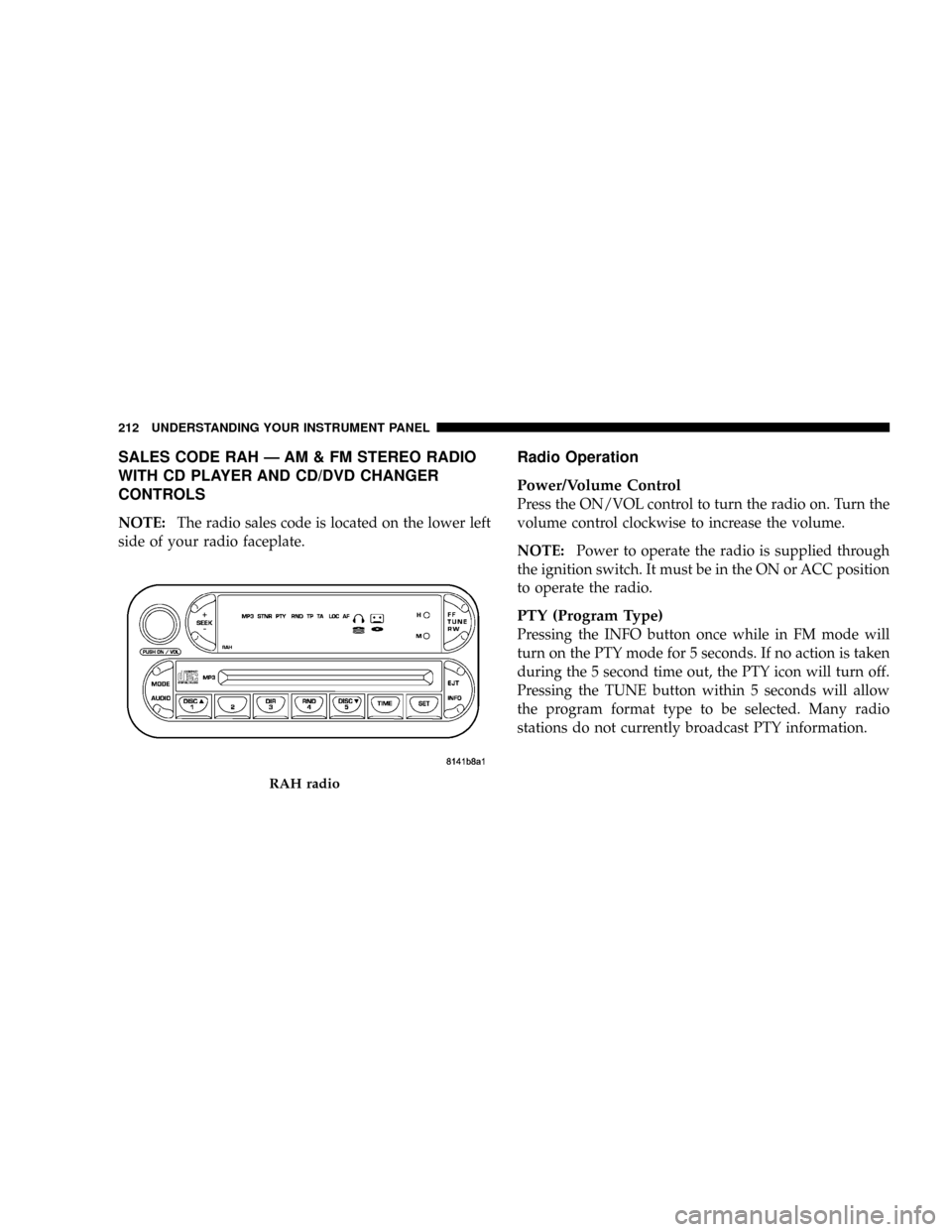
SALES CODE RAH Ð AM & FM STEREO RADIO
WITH CD PLAYER AND CD/DVD CHANGER
CONTROLS
NOTE:The radio sales code is located on the lower left
side of your radio faceplate.
Radio Operation
Power/Volume Control
Press the ON/VOL control to turn the radio on. Turn the
volume control clockwise to increase the volume.
NOTE:Power to operate the radio is supplied through
the ignition switch. It must be in the ON or ACC position
to operate the radio.
PTY (Program Type)
Pressing the INFO button once while in FM mode will
turn on the PTY mode for 5 seconds. If no action is taken
during the 5 second time out, the PTY icon will turn off.
Pressing the TUNE button within 5 seconds will allow
the program format type to be selected. Many radio
stations do not currently broadcast PTY information.
RAH radio
212 UNDERSTANDING YOUR INSTRUMENT PANEL
Page 215 of 457
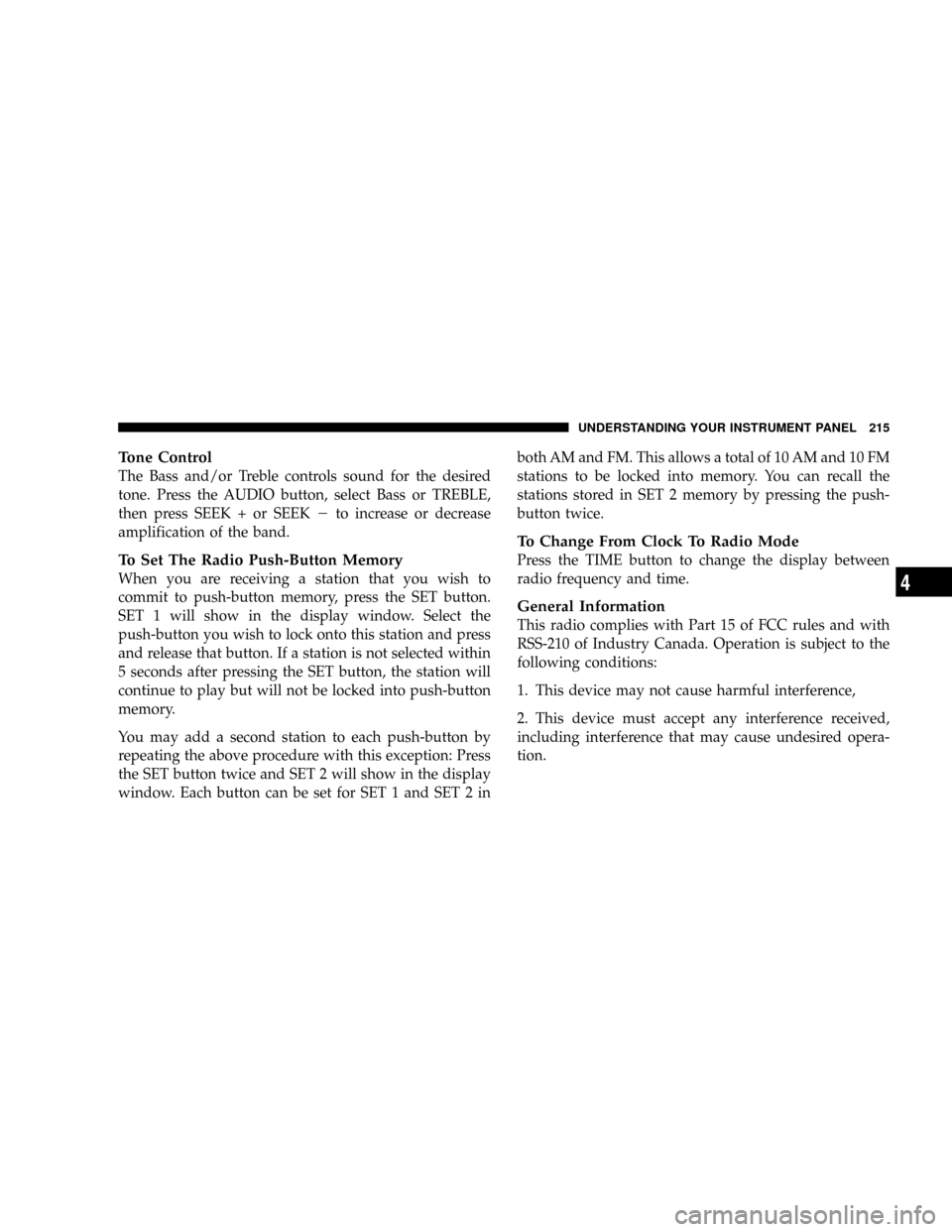
Tone Control
The Bass and/or Treble controls sound for the desired
tone. Press the AUDIO button, select Bass or TREBLE,
then press SEEK + or SEEK2to increase or decrease
amplification of the band.
To Set The Radio Push-Button Memory
When you are receiving a station that you wish to
commit to push-button memory, press the SET button.
SET 1 will show in the display window. Select the
push-button you wish to lock onto this station and press
and release that button. If a station is not selected within
5 seconds after pressing the SET button, the station will
continue to play but will not be locked into push-button
memory.
You may add a second station to each push-button by
repeating the above procedure with this exception: Press
the SET button twice and SET 2 will show in the display
window. Each button can be set for SET 1 and SET 2 inboth AM and FM. This allows a total of 10 AM and 10 FM
stations to be locked into memory. You can recall the
stations stored in SET 2 memory by pressing the push-
button twice.
To Change From Clock To Radio Mode
Press the TIME button to change the display between
radio frequency and time.
General Information
This radio complies with Part 15 of FCC rules and with
RSS-210 of Industry Canada. Operation is subject to the
following conditions:
1. This device may not cause harmful interference,
2. This device must accept any interference received,
including interference that may cause undesired opera-
tion.
UNDERSTANDING YOUR INSTRUMENT PANEL 215
4
Page 222 of 457
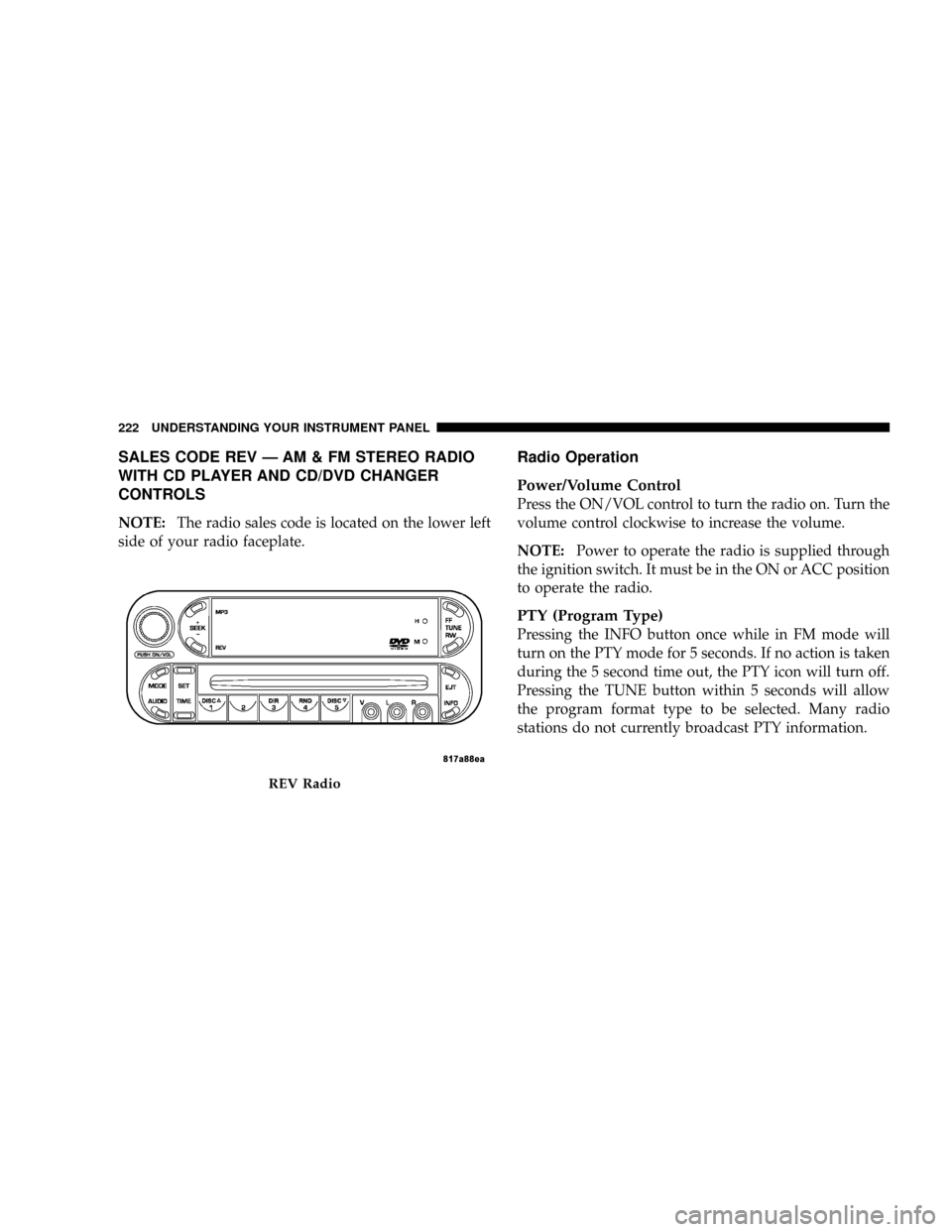
SALES CODE REV Ð AM & FM STEREO RADIO
WITH CD PLAYER AND CD/DVD CHANGER
CONTROLS
NOTE:The radio sales code is located on the lower left
side of your radio faceplate.
Radio Operation
Power/Volume Control
Press the ON/VOL control to turn the radio on. Turn the
volume control clockwise to increase the volume.
NOTE:Power to operate the radio is supplied through
the ignition switch. It must be in the ON or ACC position
to operate the radio.
PTY (Program Type)
Pressing the INFO button once while in FM mode will
turn on the PTY mode for 5 seconds. If no action is taken
during the 5 second time out, the PTY icon will turn off.
Pressing the TUNE button within 5 seconds will allow
the program format type to be selected. Many radio
stations do not currently broadcast PTY information.
REV Radio
222 UNDERSTANDING YOUR INSTRUMENT PANEL
Page 225 of 457
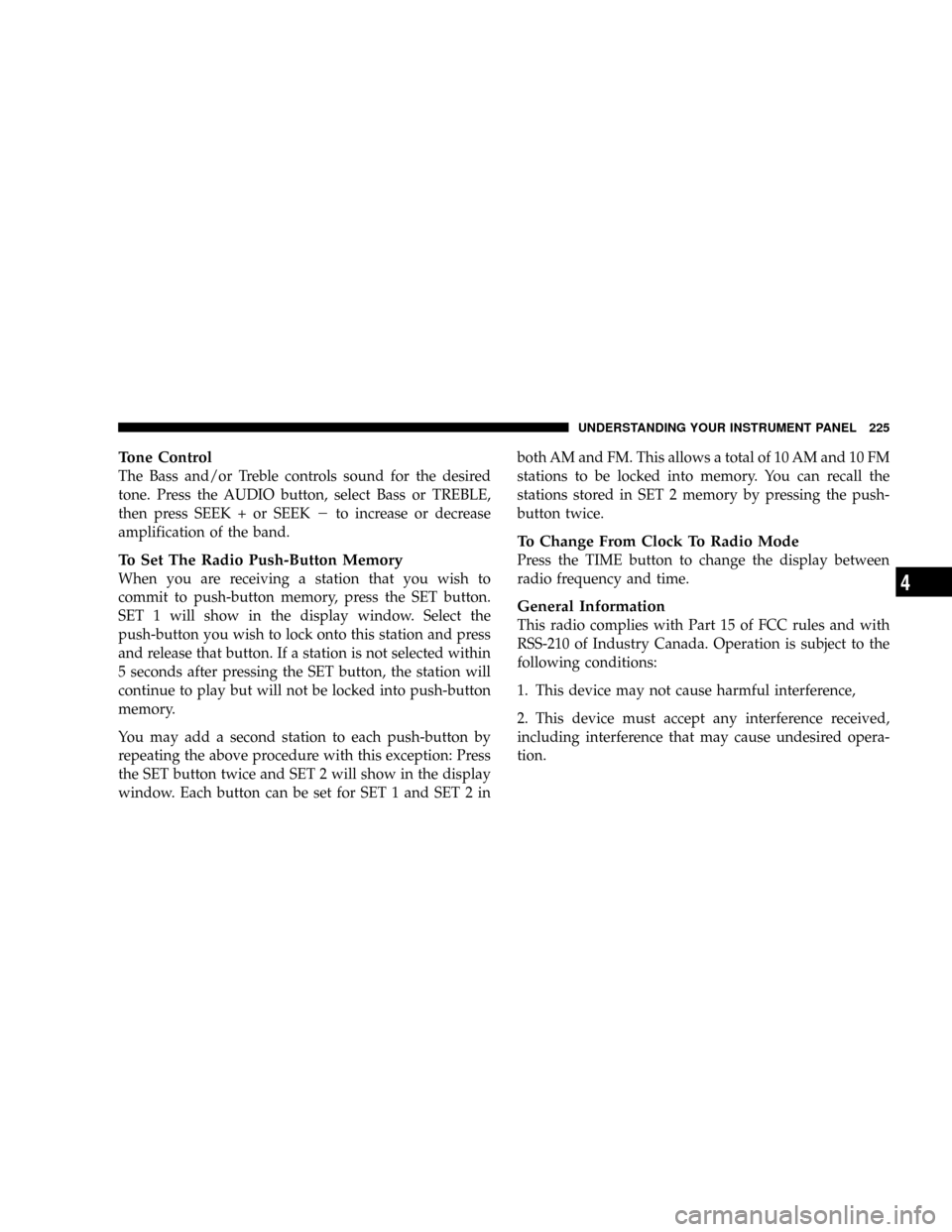
Tone Control
The Bass and/or Treble controls sound for the desired
tone. Press the AUDIO button, select Bass or TREBLE,
then press SEEK + or SEEK2to increase or decrease
amplification of the band.
To Set The Radio Push-Button Memory
When you are receiving a station that you wish to
commit to push-button memory, press the SET button.
SET 1 will show in the display window. Select the
push-button you wish to lock onto this station and press
and release that button. If a station is not selected within
5 seconds after pressing the SET button, the station will
continue to play but will not be locked into push-button
memory.
You may add a second station to each push-button by
repeating the above procedure with this exception: Press
the SET button twice and SET 2 will show in the display
window. Each button can be set for SET 1 and SET 2 inboth AM and FM. This allows a total of 10 AM and 10 FM
stations to be locked into memory. You can recall the
stations stored in SET 2 memory by pressing the push-
button twice.
To Change From Clock To Radio Mode
Press the TIME button to change the display between
radio frequency and time.
General Information
This radio complies with Part 15 of FCC rules and with
RSS-210 of Industry Canada. Operation is subject to the
following conditions:
1. This device may not cause harmful interference,
2. This device must accept any interference received,
including interference that may cause undesired opera-
tion.
UNDERSTANDING YOUR INSTRUMENT PANEL 225
4
Page 249 of 457
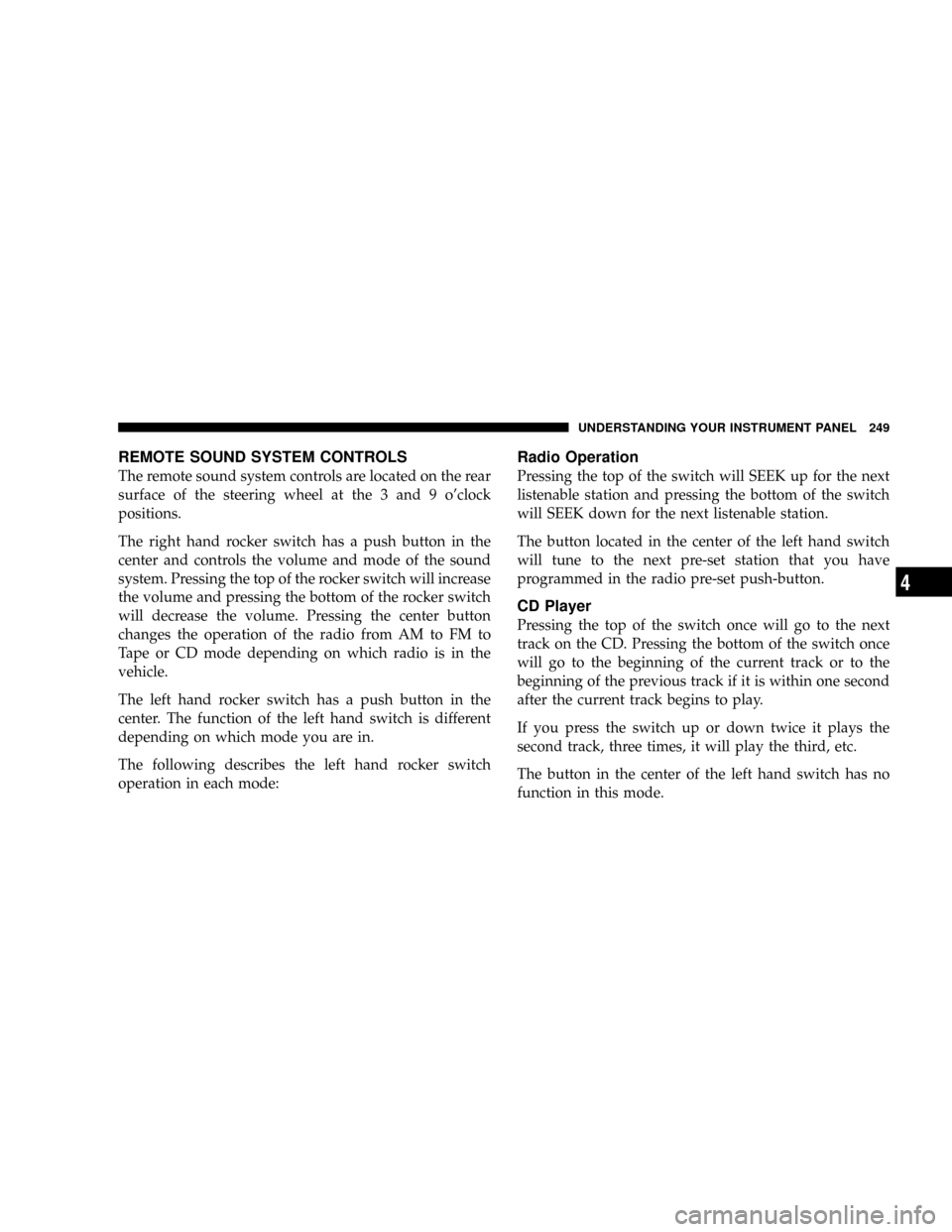
REMOTE SOUND SYSTEM CONTROLS
The remote sound system controls are located on the rear
surface of the steering wheel at the 3 and 9 o'clock
positions.
The right hand rocker switch has a push button in the
center and controls the volume and mode of the sound
system. Pressing the top of the rocker switch will increase
the volume and pressing the bottom of the rocker switch
will decrease the volume. Pressing the center button
changes the operation of the radio from AM to FM to
Tape or CD mode depending on which radio is in the
vehicle.
The left hand rocker switch has a push button in the
center. The function of the left hand switch is different
depending on which mode you are in.
The following describes the left hand rocker switch
operation in each mode:
Radio Operation
Pressing the top of the switch will SEEK up for the next
listenable station and pressing the bottom of the switch
will SEEK down for the next listenable station.
The button located in the center of the left hand switch
will tune to the next pre-set station that you have
programmed in the radio pre-set push-button.
CD Player
Pressing the top of the switch once will go to the next
track on the CD. Pressing the bottom of the switch once
will go to the beginning of the current track or to the
beginning of the previous track if it is within one second
after the current track begins to play.
If you press the switch up or down twice it plays the
second track, three times, it will play the third, etc.
The button in the center of the left hand switch has no
function in this mode.
UNDERSTANDING YOUR INSTRUMENT PANEL 249
4