MPG CHRYSLER PACIFICA 2020 Owners Manual
[x] Cancel search | Manufacturer: CHRYSLER, Model Year: 2020, Model line: PACIFICA, Model: CHRYSLER PACIFICA 2020Pages: 516, PDF Size: 28.69 MB
Page 134 of 516

132GETTING TO KNOW YOUR INSTRUMENT PANEL
To reset the Oil Life, you must hold the OK
button. The “Hold OK to Reset” instruction will
be displayed at all times, but the following
conditions will need to be met in order to reset
Oil Life:
The ignition must be in the ON/RUN position
If the conditions are met, holding the OK button
will reset the gauge and the numeric display will
return to 100%.
If the conditions are not met, a popup message
will display for five seconds, describing the
required conditions, and then the Oil Life screen
will reappear.
Driver Assist
Push and release the up or down arrow button
until the Driver Assist display icon is highlighted
in the instrument cluster display. Refer to
“Adaptive Cruise Control (ACC) — If Equipped” in
“Starting And Operating” for further
information.
Fuel Economy
Push and release the up or down arrow button
until the Fuel Economy Menu item is highlighted
in the instrument cluster display. The Fuel
Economy Menu will display the following:
Two submenu pages that can be toggled
between using the left and right arrow
buttons; one with Current Value displayed
and one without the Current Value displayed:
Average Fuel Economy (MPG, L/100 km,
or km/L)
Range To Empty (miles or km)
Current Fuel Economy (MPG, L/100 km,
or km/L)
The Max and Min values will correspond
to the particular engine requirements
Hold OK to reset average fuel economy infor -
mation.
Trip Info
Push and release the up or down arrow button
until the Trip Menu item is highlighted in the
instrument cluster display. Push the left or right
arrow button to scroll through the Trip A and Trip
B submenus. The Trip information will display
the following:
Distance
Average Fuel Economy
Elapsed Time
Hold the OK button to reset feature information.
Stop / Start – If Equipped
Push and release the up or down arrow button
until the Stop/Start menu title is displayed in
the instrument cluster display.
Audio
Push and release the up or down arrow button
until the Audio Menu displays in the instrument
cluster display.
20_RU_OM_EN_US_t.book Page 132
Page 135 of 516
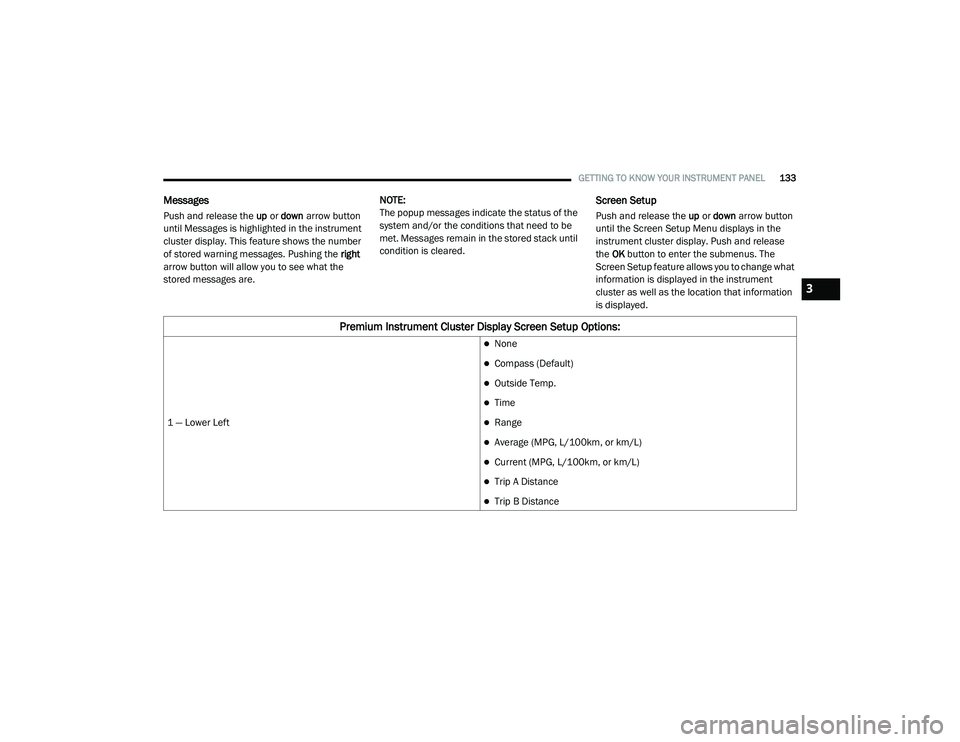
GETTING TO KNOW YOUR INSTRUMENT PANEL133
Messages
Push and release the up or down arrow button
until Messages is highlighted in the instrument
cluster display. This feature shows the number
of stored warning messages. Pushing the right
arrow button will allow you to see what the
stored messages are. NOTE:
The popup messages indicate the status of the
system and/or the conditions that need to be
met. Messages remain in the stored stack until
condition is cleared.
Screen Setup
Push and release the
up or down arrow button
until the Screen Setup Menu displays in the
instrument cluster display. Push and release
the OK button to enter the submenus. The
Screen Setup feature allows you to change what
information is displayed in the instrument
cluster as well as the location that information
is displayed.
Premium Instrument Cluster Display Screen Setup Options:
1 — Lower Left
None
Compass (Default)
Outside Temp.
Time
Range
Average (MPG, L/100km, or km/L)
Current (MPG, L/100km, or km/L)
Trip A Distance
Trip B Distance
3
20_RU_OM_EN_US_t.book Page 133
Page 136 of 516

134GETTING TO KNOW YOUR INSTRUMENT PANEL
2 —Upper Center
None
Compass
Outside Temp.
Time
Range
Average (MPG, L/100km, or km/L)
Current (MPG, L/100km, or km/L)
Trip A Distance
Trip B Distance
Audio
Digital Speed
Menu Title (Default)
Premium Instrument Cluster Display Screen Setup Options:
20_RU_OM_EN_US_t.book Page 134
Page 137 of 516
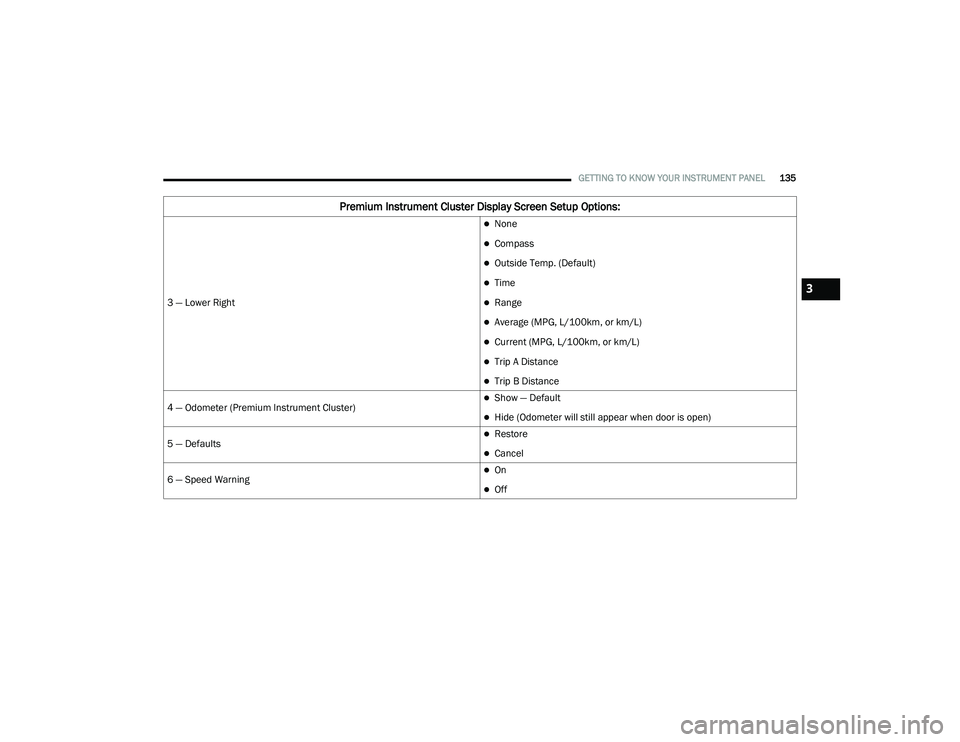
GETTING TO KNOW YOUR INSTRUMENT PANEL135
3 — Lower Right
None
Compass
Outside Temp. (Default)
Time
Range
Average (MPG, L/100km, or km/L)
Current (MPG, L/100km, or km/L)
Trip A Distance
Trip B Distance
4 — Odometer (Premium Instrument Cluster)
Show — Default
Hide (Odometer will still appear when door is open)
5 — Defaults
Restore
Cancel
6 — Speed Warning
On
Off
Premium Instrument Cluster Display Screen Setup Options:
3
20_RU_OM_EN_US_t.book Page 135
Page 138 of 516
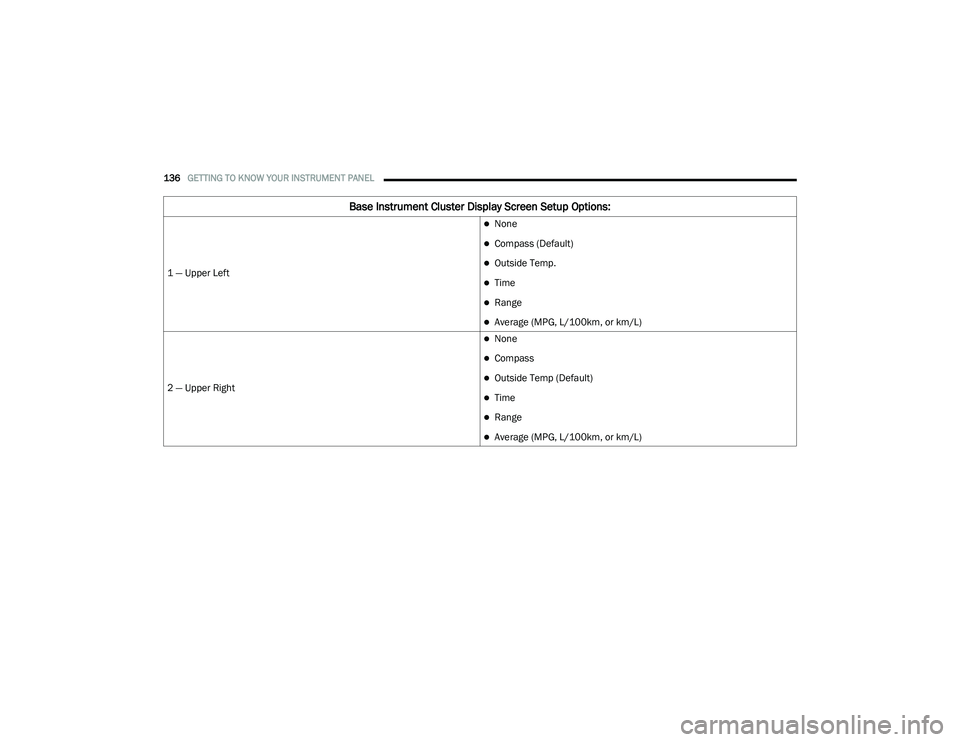
136GETTING TO KNOW YOUR INSTRUMENT PANEL
Base Instrument Cluster Display Screen Setup Options:
1 — Upper Left
None
Compass (Default)
Outside Temp.
Time
Range
Average (MPG, L/100km, or km/L)
2 — Upper Right
None
Compass
Outside Temp (Default)
Time
Range
Average (MPG, L/100km, or km/L)
20_RU_OM_EN_US_t.book Page 136
Page 139 of 516
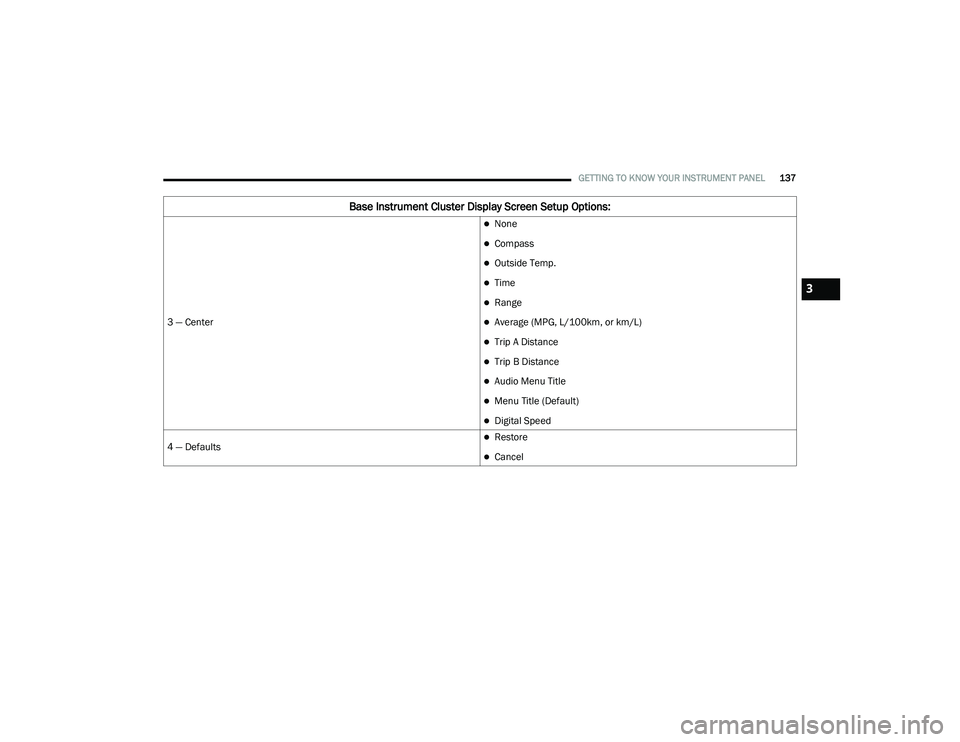
GETTING TO KNOW YOUR INSTRUMENT PANEL137
3 — Center
None
Compass
Outside Temp.
Time
Range
Average (MPG, L/100km, or km/L)
Trip A Distance
Trip B Distance
Audio Menu Title
Menu Title (Default)
Digital Speed
4 — Defaults
Restore
Cancel
Base Instrument Cluster Display Screen Setup Options:
3
20_RU_OM_EN_US_t.book Page 137
Page 142 of 516
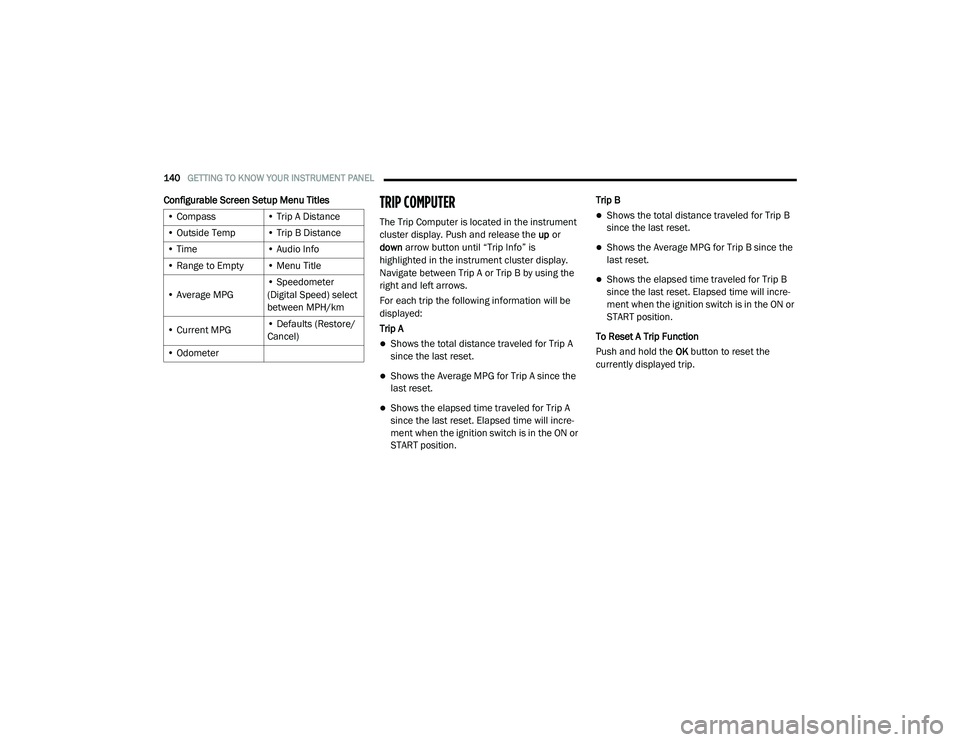
140GETTING TO KNOW YOUR INSTRUMENT PANEL
Configurable Screen Setup Menu TitlesTRIP COMPUTER
The Trip Computer is located in the instrument
cluster display. Push and release the up or
down arrow button until “Trip Info” is
highlighted in the instrument cluster display.
Navigate between Trip A or Trip B by using the
right and left arrows.
For each trip the following information will be
displayed:
Trip A
Shows the total distance traveled for Trip A
since the last reset.
Shows the Average MPG for Trip A since the
last reset.
Shows the elapsed time traveled for Trip A
since the last reset. Elapsed time will incre -
ment when the ignition switch is in the ON or
START position. Trip B
Shows the total distance traveled for Trip B
since the last reset.
Shows the Average MPG for Trip B since the
last reset.
Shows the elapsed time traveled for Trip B
since the last reset. Elapsed time will incre
-
ment when the ignition switch is in the ON or
START position.
To Reset A Trip Function
Push and hold the OK button to reset the
currently displayed trip.
• Compass
• Trip A Distance
• Outside Temp • Trip B Distance
• Time • Audio Info
• Range to Empty • Menu Title
• Average MPG • Speedometer
(Digital Speed) select
between MPH/km
• Current MPG • Defaults (Restore/
Cancel)
• Odometer
20_RU_OM_EN_US_t.book Page 140
Page 404 of 516
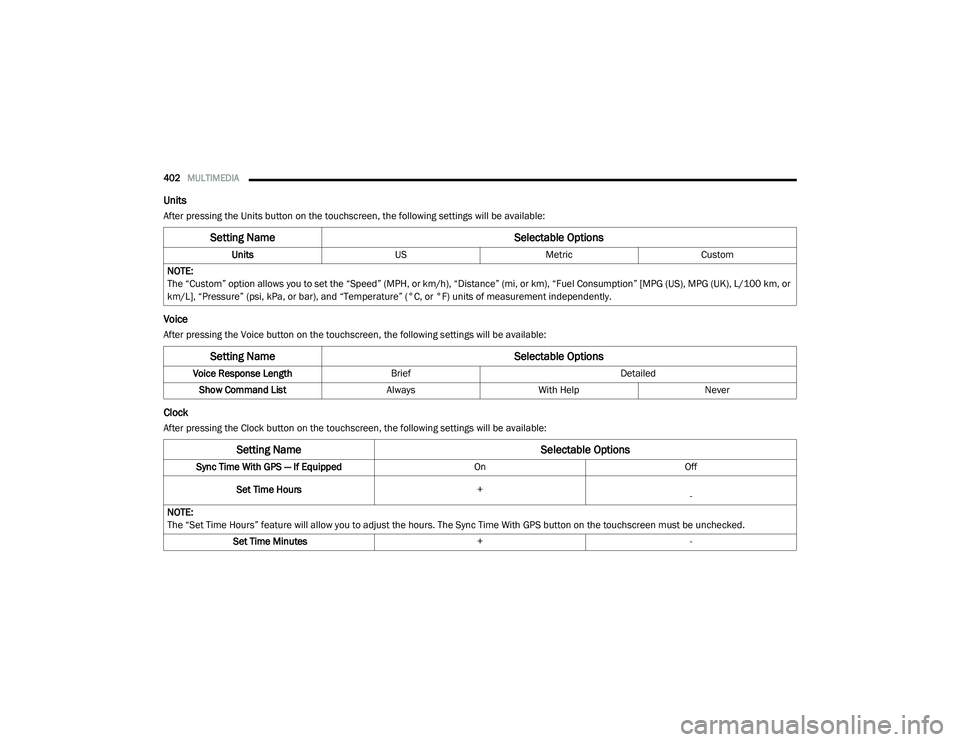
402MULTIMEDIA
Units
After pressing the Units button on the touchscreen, the following settings will be available:
Voice
After pressing the Voice button on the touchscreen, the following settings will be available:
Clock
After pressing the Clock button on the touchscreen, the following settings will be available:
Setting Name Selectable Options
UnitsUSMetric Custom
NOTE:
The “Custom” option allows you to set the “Speed” (MPH, or km/h), “Distance” (mi, or km), “Fuel Consumption” [MPG (US), MPG (UK), L/100 km, or
km/L], “Pressure” (psi, kPa, or bar), and “Temperature” (°C, or °F) units of measurement independently.
Setting Name Selectable Options
Voice Response LengthBrief Detailed
Show Command List AlwaysWith Help Never
Setting Name Selectable Options
Sync Time With GPS — If Equipped OnOff
Set Time Hours +
-
NOTE:
The “Set Time Hours” feature will allow you to adjust the hours. The Sync Time With GPS button on the touchscreen must be unchecked. Set Time Minutes +-
20_RU_OM_EN_US_t.book Page 402
Page 422 of 516
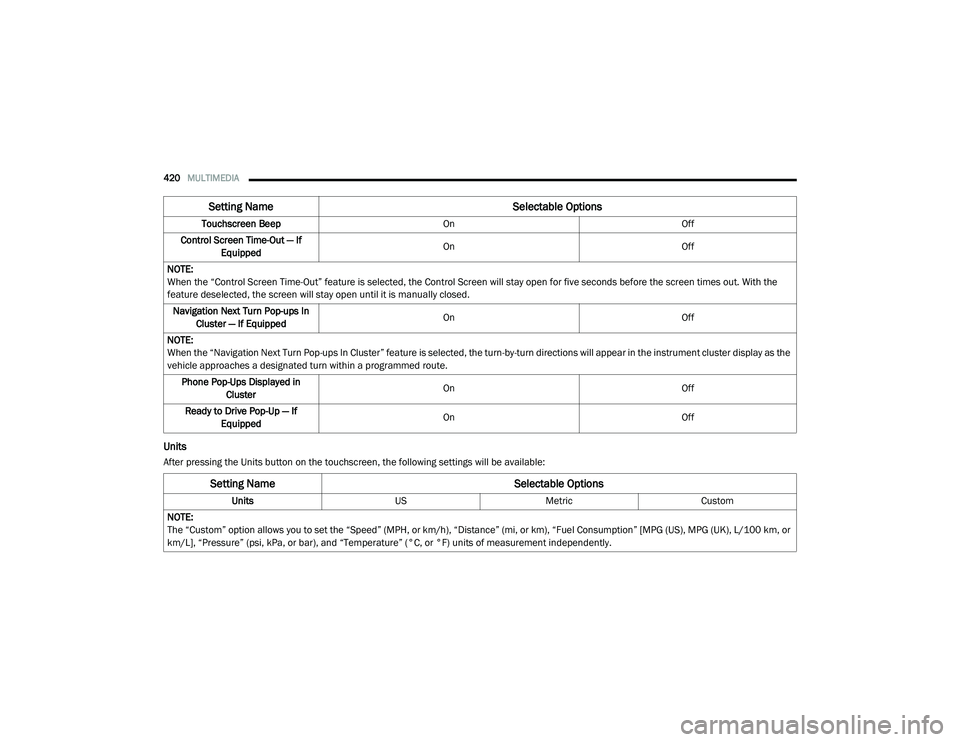
420MULTIMEDIA
Units
After pressing the Units button on the touchscreen, the following settings will be available:Touchscreen Beep
OnOff
Control Screen Time-Out — If Equipped On
Off
NOTE:
When the “Control Screen Time-Out” feature is selected, the Control Screen will stay open for five seconds before the screen times out. With the
feature deselected, the screen will stay open until it is manually closed. Navigation Next Turn Pop-ups In Cluster — If Equipped On
Off
NOTE:
When the “Navigation Next Turn Pop-ups In Cluster” feature is selected, the turn-by-turn directions will appear in the instrument cluster display as the
vehicle approaches a designated turn within a programmed route. Phone Pop-Ups Displayed in Cluster On
Off
Ready to Drive Pop-Up — If Equipped On
Off
Setting Name Selectable Options
Setting NameSelectable Options
UnitsUSMetric Custom
NOTE:
The “Custom” option allows you to set the “Speed” (MPH, or km/h), “Distance” (mi, or km), “Fuel Consumption” [MPG (US), MPG (UK), L/100 km, or
km/L], “Pressure” (psi, kPa, or bar), and “Temperature” (°C, or °F) units of measurement independently.
20_RU_OM_EN_US_t.book Page 420