fuel CHRYSLER PACIFICA 2020 Owners Manual
[x] Cancel search | Manufacturer: CHRYSLER, Model Year: 2020, Model line: PACIFICA, Model: CHRYSLER PACIFICA 2020Pages: 516, PDF Size: 28.69 MB
Page 6 of 516
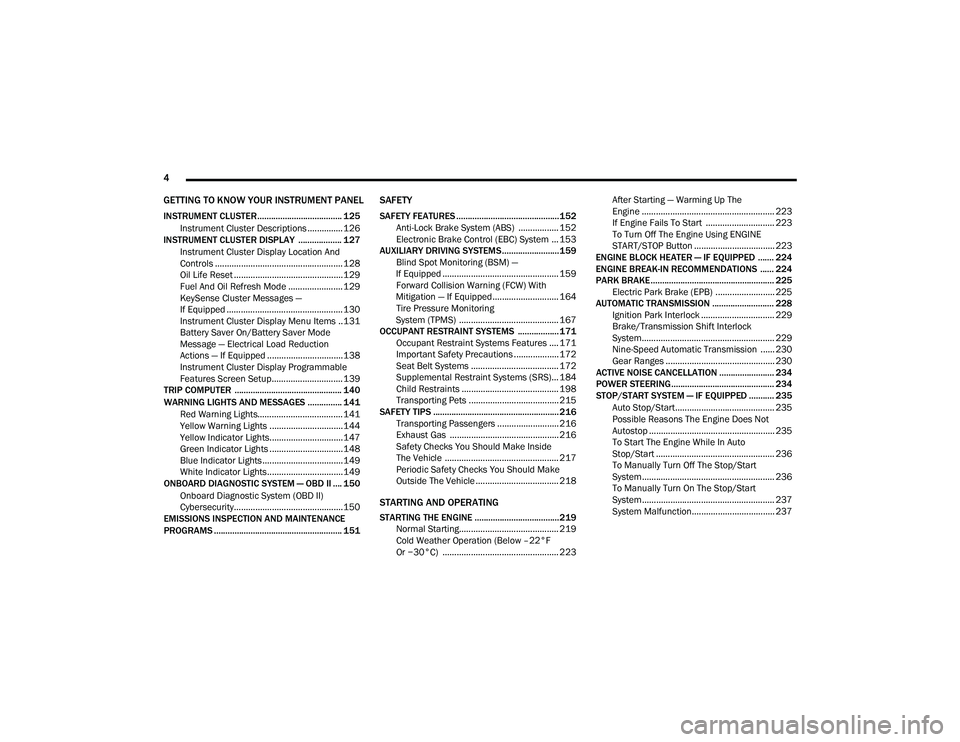
4
GETTING TO KNOW YOUR INSTRUMENT PANEL
INSTRUMENT CLUSTER..................................... 125
Instrument Cluster Descriptions ...............126
INSTRUMENT CLUSTER DISPLAY ................... 127
Instrument Cluster Display Location And
Controls ......................................................128 Oil Life Reset ..............................................129
Fuel And Oil Refresh Mode .......................129
KeySense Cluster Messages —
If Equipped .................................................130 Instrument Cluster Display Menu Items ..131
Battery Saver On/Battery Saver Mode
Message — Electrical Load Reduction
Actions — If Equipped ................................138 Instrument Cluster Display Programmable
Features Screen Setup.............................. 139
TRIP COMPUTER ............................................... 140
WARNING LIGHTS AND MESSAGES ............... 141
Red Warning Lights....................................141
Yellow Warning Lights ...............................144
Yellow Indicator Lights...............................147
Green Indicator Lights ...............................148
Blue Indicator Lights ..................................149White Indicator Lights................................149
ONBOARD DIAGNOSTIC SYSTEM — OBD II .... 150
Onboard Diagnostic System (OBD II)
Cybersecurity..............................................150
EMISSIONS INSPECTION AND MAINTENANCE
PROGRAMS ........................................................ 151
SAFETY
SAFETY FEATURES .............................................152 Anti-Lock Brake System (ABS) ................. 152
Electronic Brake Control (EBC) System ... 153
AUXILIARY DRIVING SYSTEMS.........................159 Blind Spot Monitoring (BSM) —
If Equipped ................................................. 159 Forward Collision Warning (FCW) With
Mitigation — If Equipped............................ 164 Tire Pressure Monitoring
System (TPMS) .......................................... 167
OCCUPANT RESTRAINT SYSTEMS .................. 171 Occupant Restraint Systems Features .... 171
Important Safety Precautions ................... 172
Seat Belt Systems ..................................... 172
Supplemental Restraint Systems (SRS)... 184
Child Restraints ......................................... 198
Transporting Pets ...................................... 215
SAFETY TIPS ....................................................... 216 Transporting Passengers .......................... 216Exhaust Gas .............................................. 216
Safety Checks You Should Make Inside
The Vehicle ................................................ 217 Periodic Safety Checks You Should Make
Outside The Vehicle ................................... 218
STARTING AND OPERATING
STARTING THE ENGINE .....................................219 Normal Starting.......................................... 219Cold Weather Operation (Below –22°F
Or −30°C) ................................................. 223 After Starting — Warming Up The
Engine ........................................................ 223 If Engine Fails To Start ............................. 223
To Turn Off The Engine Using ENGINE
START/STOP Button .................................. 223
ENGINE BLOCK HEATER — IF EQUIPPED ....... 224
ENGINE BREAK-IN RECOMMENDATIONS ...... 224
PARK BRAKE...................................................... 225 Electric Park Brake (EPB) ......................... 225
AUTOMATIC TRANSMISSION ........................... 228 Ignition Park Interlock ............................... 229Brake/Transmission Shift Interlock
System........................................................ 229 Nine-Speed Automatic Transmission ...... 230
Gear Ranges .............................................. 230
ACTIVE NOISE CANCELLATION ........................ 234
POWER STEERING............................................. 234
STOP/START SYSTEM — IF EQUIPPED ........... 235
Auto Stop/Start.......................................... 235
Possible Reasons The Engine Does Not
Autostop ..................................................... 235 To Start The Engine While In Auto
Stop/Start .................................................. 236 To Manually Turn Off The Stop/Start
System........................................................ 236 To Manually Turn On The Stop/Start
System........................................................ 237 System Malfunction................................... 237
20_RU_OM_EN_US_t.book Page 4
Page 7 of 516
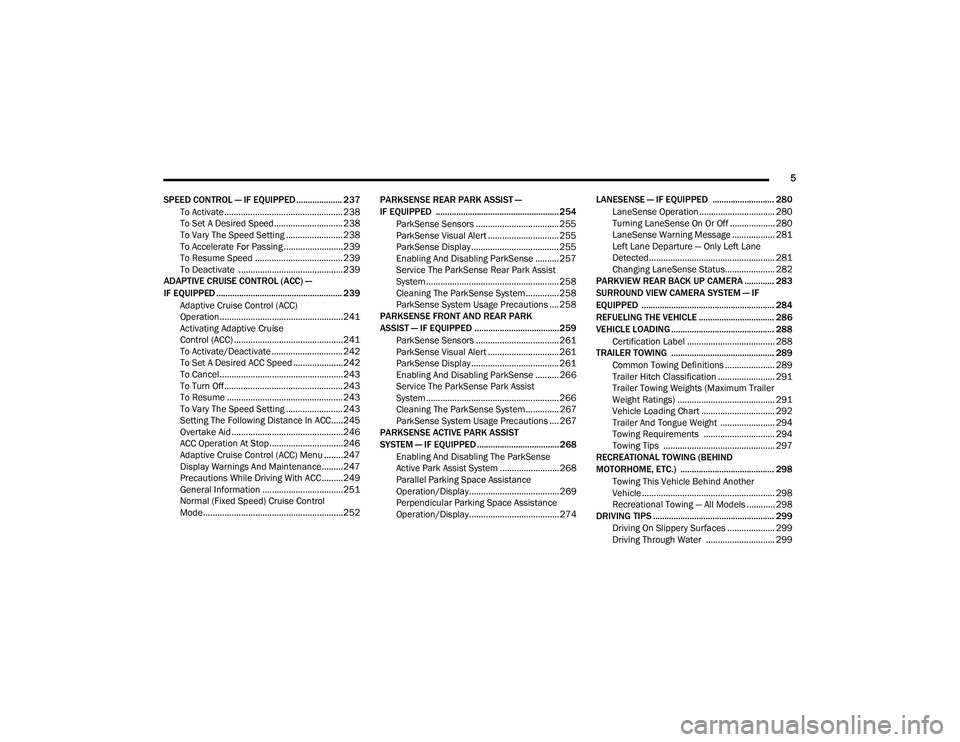
5
SPEED CONTROL — IF EQUIPPED .................... 237 To Activate .................................................. 238To Set A Desired Speed .............................238To Vary The Speed Setting ........................ 238To Accelerate For Passing .........................239
To Resume Speed ..................................... 239To Deactivate ............................................239
ADAPTIVE CRUISE CONTROL (ACC) —
IF EQUIPPED ....................................................... 239
Adaptive Cruise Control (ACC)
Operation ....................................................241 Activating Adaptive Cruise
Control (ACC) ..............................................241 To Activate/Deactivate .............................. 242
To Set A Desired ACC Speed .....................242To Cancel ....................................................243
To Turn Off .................................................. 243To Resume .................................................243
To Vary The Speed Setting ........................ 243Setting The Following Distance In ACC.....245
Overtake Aid ...............................................246ACC Operation At Stop ...............................246
Adaptive Cruise Control (ACC) Menu ........247Display Warnings And Maintenance.........247
Precautions While Driving With ACC .........249
General Information ..................................251Normal (Fixed Speed) Cruise Control
Mode...........................................................252 PARKSENSE REAR PARK ASSIST —
IF EQUIPPED ...................................................... 254
ParkSense Sensors ................................... 255
ParkSense Visual Alert .............................. 255
ParkSense Display ..................................... 255
Enabling And Disabling ParkSense .......... 257Service The ParkSense Rear Park Assist
System ........................................................ 258 Cleaning The ParkSense System.............. 258
ParkSense System Usage Precautions .... 258
PARKSENSE FRONT AND REAR PARK
ASSIST — IF EQUIPPED .....................................259
ParkSense Sensors ................................... 261
ParkSense Visual Alert .............................. 261
ParkSense Display ..................................... 261
Enabling And Disabling ParkSense .......... 266Service The ParkSense Park Assist
System ........................................................ 266 Cleaning The ParkSense System.............. 267
ParkSense System Usage Precautions .... 267
PARKSENSE ACTIVE PARK ASSIST
SYSTEM — IF EQUIPPED ....................................268
Enabling And Disabling The ParkSense
Active Park Assist System ......................... 268 Parallel Parking Space Assistance
Operation/Display...................................... 269 Perpendicular Parking Space Assistance
Operation/Display...................................... 274 LANESENSE — IF EQUIPPED ........................... 280
LaneSense Operation................................ 280
Turning LaneSense On Or Off ................... 280
LaneSense Warning Message .................. 281Left Lane Departure — Only Left Lane
Detected..................................................... 281 Changing LaneSense Status..................... 282
PARKVIEW REAR BACK UP CAMERA ............. 283
SURROUND VIEW CAMERA SYSTEM — IF
EQUIPPED .......................................................... 284
REFUELING THE VEHICLE ................................. 286
VEHICLE LOADING ............................................. 288 Certification Label ..................................... 288
TRAILER TOWING ............................................. 289
Common Towing Definitions ..................... 289
Trailer Hitch Classification ........................ 291
Trailer Towing Weights (Maximum Trailer
Weight Ratings) ......................................... 291 Vehicle Loading Chart ............................... 292Trailer And Tongue Weight ....................... 294Towing Requirements .............................. 294
Towing Tips ............................................... 297
RECREATIONAL TOWING (BEHIND
MOTORHOME, ETC.) ......................................... 298
Towing This Vehicle Behind Another
Vehicle ........................................................ 298 Recreational Towing — All Models ............ 298
DRIVING TIPS ..................................................... 299
Driving On Slippery Surfaces .................... 299Driving Through Water ............................. 299
20_RU_OM_EN_US_t.book Page 5
Page 8 of 516
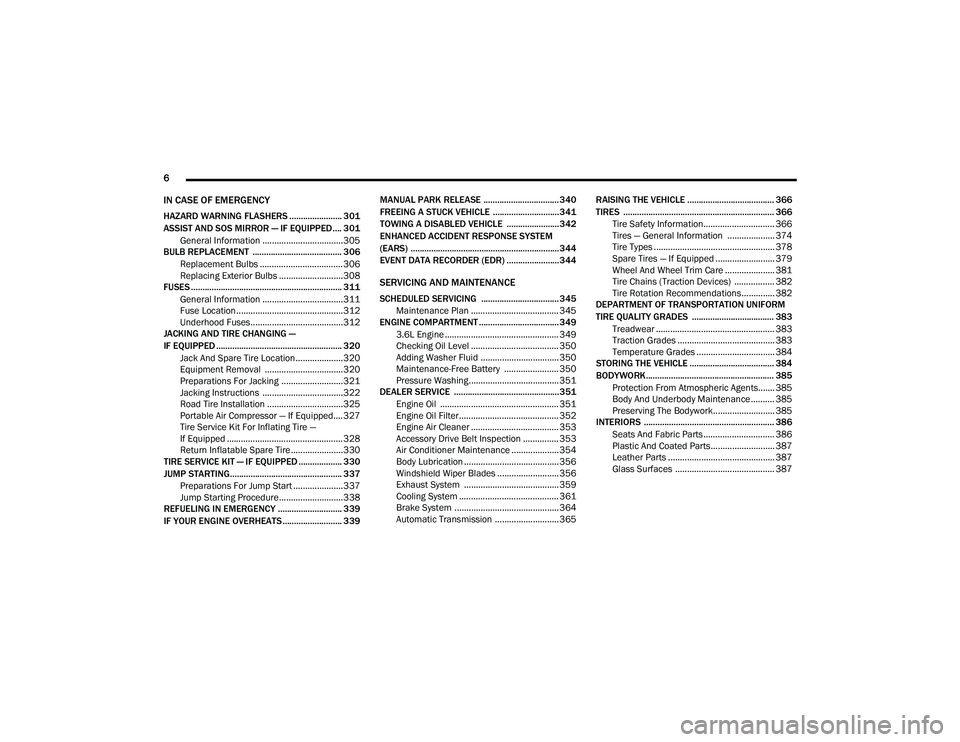
6
IN CASE OF EMERGENCY
HAZARD WARNING FLASHERS ....................... 301
ASSIST AND SOS MIRROR — IF EQUIPPED.... 301
General Information ..................................305
BULB REPLACEMENT ....................................... 306
Replacement Bulbs ...................................306
Replacing Exterior Bulbs ...........................308
FUSES .................................................................. 311
General Information ..................................311Fuse Location.............................................312Underhood Fuses.......................................312
JACKING AND TIRE CHANGING —
IF EQUIPPED ....................................................... 320
Jack And Spare Tire Location....................320
Equipment Removal .................................320
Preparations For Jacking ..........................321
Jacking Instructions ..................................322Road Tire Installation ................................325Portable Air Compressor — If Equipped....327
Tire Service Kit For Inflating Tire —
If Equipped .................................................328 Return Inflatable Spare Tire ......................330
TIRE SERVICE KIT — IF EQUIPPED ................... 330
JUMP STARTING................................................. 337
Preparations For Jump Start .....................337Jump Starting Procedure...........................338
REFUELING IN EMERGENCY ............................ 339
IF YOUR ENGINE OVERHEATS .......................... 339 MANUAL PARK RELEASE ................................. 340
FREEING A STUCK VEHICLE .............................341
TOWING A DISABLED VEHICLE .......................342
ENHANCED ACCIDENT RESPONSE SYSTEM
(EARS) .................................................................344
EVENT DATA RECORDER (EDR) .......................344
SERVICING AND MAINTENANCE
SCHEDULED SERVICING .................................. 345
Maintenance Plan ..................................... 345
ENGINE COMPARTMENT ................................... 349
3.6L Engine ................................................ 349
Checking Oil Level ..................................... 350
Adding Washer Fluid ................................. 350
Maintenance-Free Battery ....................... 350
Pressure Washing...................................... 351
DEALER SERVICE ..............................................351
Engine Oil .................................................. 351
Engine Oil Filter .......................................... 352Engine Air Cleaner ..................................... 353
Accessory Drive Belt Inspection ............... 353
Air Conditioner Maintenance .................... 354
Body Lubrication ........................................ 356
Windshield Wiper Blades .......................... 356Exhaust System ........................................ 359
Cooling System .......................................... 361Brake System ............................................ 364Automatic Transmission ........................... 365 RAISING THE VEHICLE ...................................... 366
TIRES .................................................................. 366
Tire Safety Information.............................. 366
Tires — General Information .................... 374Tire Types ................................................... 378
Spare Tires — If Equipped ......................... 379
Wheel And Wheel Trim Care ..................... 381
Tire Chains (Traction Devices) ................. 382
Tire Rotation Recommendations.............. 382
DEPARTMENT OF TRANSPORTATION UNIFORM
TIRE QUALITY GRADES .................................... 383
Treadwear .................................................. 383
Traction Grades ......................................... 383Temperature Grades ................................. 384
STORING THE VEHICLE ..................................... 384
BODYWORK ........................................................ 385
Protection From Atmospheric Agents....... 385
Body And Underbody Maintenance .......... 385Preserving The Bodywork.......................... 385
INTERIORS ......................................................... 386
Seats And Fabric Parts .............................. 386
Plastic And Coated Parts........................... 387
Leather Parts ............................................. 387
Glass Surfaces .......................................... 387
20_RU_OM_EN_US_t.book Page 6
Page 9 of 516
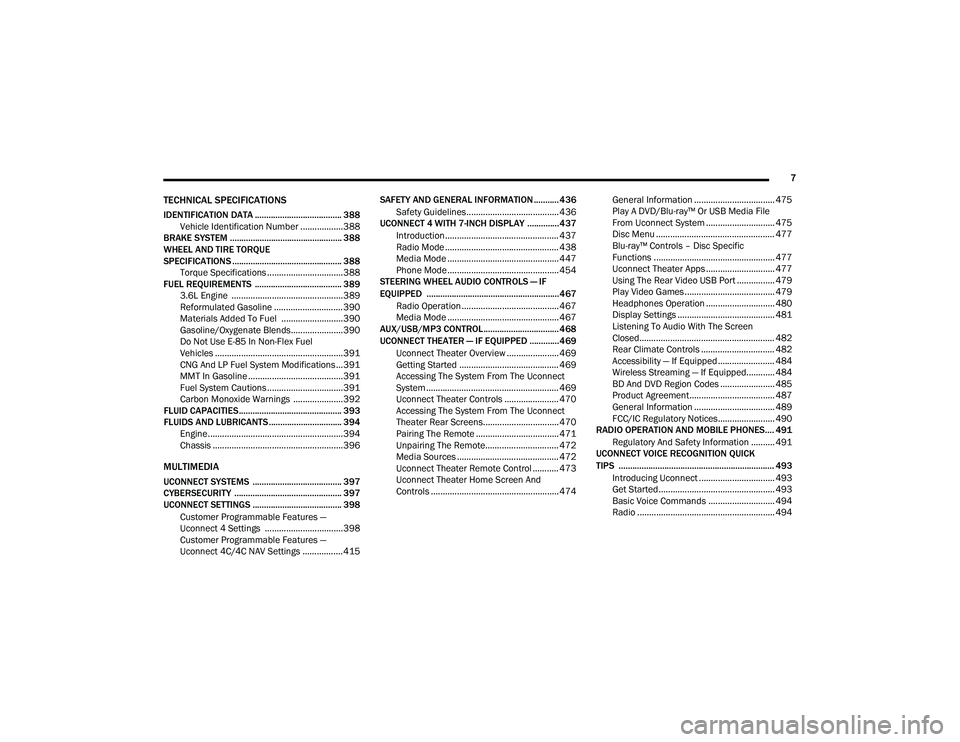
7
TECHNICAL SPECIFICATIONS
IDENTIFICATION DATA ...................................... 388Vehicle Identification Number ..................388
BRAKE SYSTEM ................................................. 388
WHEEL AND TIRE TORQUE
SPECIFICATIONS ................................................ 388 Torque Specifications ................................388
FUEL REQUIREMENTS ...................................... 389 3.6L Engine ...............................................389Reformulated Gasoline .............................390Materials Added To Fuel ..........................390
Gasoline/Oxygenate Blends......................390
Do Not Use E-85 In Non-Flex Fuel
Vehicles ......................................................391 CNG And LP Fuel System Modifications ...391MMT In Gasoline ........................................391
Fuel System Cautions ................................391Carbon Monoxide Warnings .....................392
FLUID CAPACITIES ............................................. 393
FLUIDS AND LUBRICANTS ................................ 394 Engine.........................................................394
Chassis .......................................................396
MULTIMEDIA
UCONNECT SYSTEMS ....................................... 397
CYBERSECURITY ............................................... 397
UCONNECT SETTINGS ....................................... 398
Customer Programmable Features —
Uconnect 4 Settings .................................398 Customer Programmable Features —
Uconnect 4C/4C NAV Settings ................. 415 SAFETY AND GENERAL INFORMATION ........... 436
Safety Guidelines....................................... 436
UCONNECT 4 WITH 7-INCH DISPLAY ..............437
Introduction................................................ 437
Radio Mode ................................................ 438
Media Mode ............................................... 447Phone Mode ............................................... 454
STEERING WHEEL AUDIO CONTROLS — IF
EQUIPPED ..........................................................467
Radio Operation ......................................... 467
Media Mode ............................................... 467
AUX/USB/MP3 CONTROL ................................. 468
UCONNECT THEATER — IF EQUIPPED ............. 469
Uconnect Theater Overview ...................... 469
Getting Started .......................................... 469Accessing The System From The Uconnect
System ........................................................ 469 Uconnect Theater Controls ....................... 470
Accessing The System From The Uconnect
Theater Rear Screens................................ 470 Pairing The Remote ................................... 471
Unpairing The Remote............................... 472Media Sources ........................................... 472
Uconnect Theater Remote Control ........... 473
Uconnect Theater Home Screen And
Controls ...................................................... 474 General Information .................................. 475
Play A DVD/Blu-ray™ Or USB Media File
From Uconnect System ............................. 475 Disc Menu .................................................. 477
Blu-ray™ Controls – Disc Specific
Functions ................................................... 477 Uconnect Theater Apps ............................. 477
Using The Rear Video USB Port ................ 479
Play Video Games ...................................... 479
Headphones Operation ............................. 480
Display Settings ......................................... 481Listening To Audio With The Screen
Closed......................................................... 482 Rear Climate Controls ............................... 482Accessibility — If Equipped ........................ 484
Wireless Streaming — If Equipped............ 484
BD And DVD Region Codes ....................... 485Product Agreement.................................... 487General Information .................................. 489
FCC/IC Regulatory Notices........................ 490
RADIO OPERATION AND MOBILE PHONES.... 491
Regulatory And Safety Information .......... 491
UCONNECT VOICE RECOGNITION QUICK
TIPS .................................................................... 493
Introducing Uconnect ................................ 493
Get Started................................................. 493Basic Voice Commands ............................ 494Radio .......................................................... 494
20_RU_OM_EN_US_t.book Page 7
Page 22 of 516
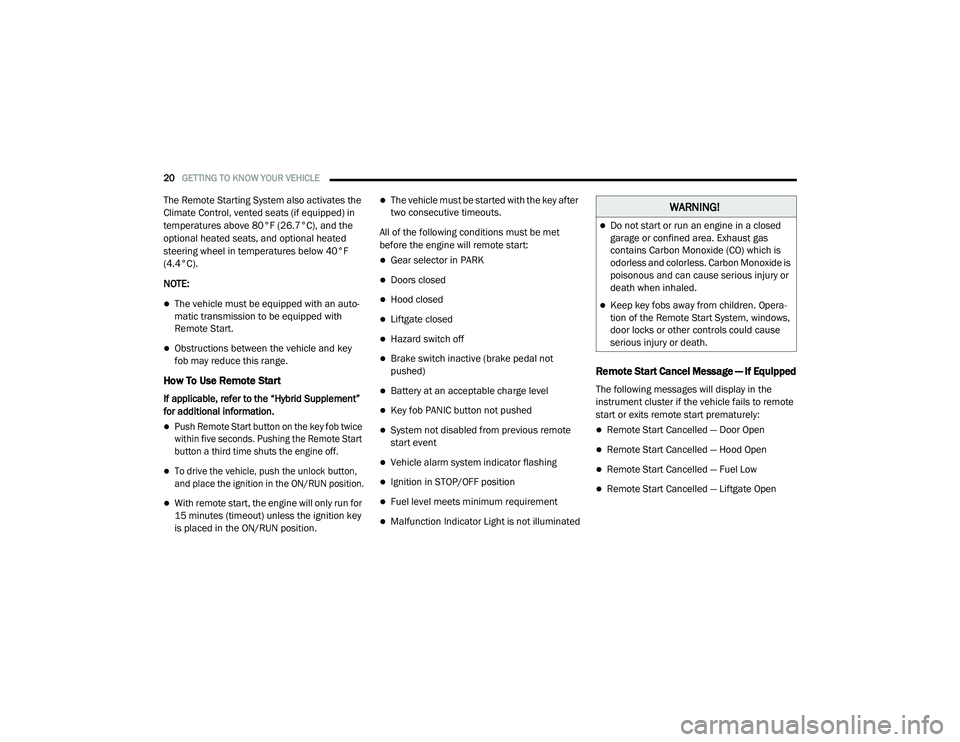
20GETTING TO KNOW YOUR VEHICLE
The Remote Starting System also activates the
Climate Control, vented seats (if equipped) in
temperatures above 80°F (26.7°C), and the
optional heated seats, and optional heated
steering wheel in temperatures below 40°F
(4.4°C).
NOTE:
The vehicle must be equipped with an auto -
matic transmission to be equipped with
Remote Start.
Obstructions between the vehicle and key
fob may reduce this range.
How To Use Remote Start
If applicable, refer to the “Hybrid Supplement”
for additional information.
Push Remote Start button on the key fob twice
within five seconds. Pushing the Remote Start
button a third time shuts the engine off.
To drive the vehicle, push the unlock button,
and place the ignition in the ON/RUN position.
With remote start, the engine will only run for
15 minutes (timeout) unless the ignition key
is placed in the ON/RUN position.
The vehicle must be started with the key after
two consecutive timeouts.
All of the following conditions must be met
before the engine will remote start:
Gear selector in PARK
Doors closed
Hood closed
Liftgate closed
Hazard switch off
Brake switch inactive (brake pedal not
pushed)
Battery at an acceptable charge level
Key fob PANIC button not pushed
System not disabled from previous remote
start event
Vehicle alarm system indicator flashing
Ignition in STOP/OFF position
Fuel level meets minimum requirement
Malfunction Indicator Light is not illuminated
Remote Start Cancel Message — If Equipped
The following messages will display in the
instrument cluster if the vehicle fails to remote
start or exits remote start prematurely:
Remote Start Cancelled — Door Open
Remote Start Cancelled — Hood Open
Remote Start Cancelled — Fuel Low
Remote Start Cancelled — Liftgate Open
WARNING!
Do not start or run an engine in a closed
garage or confined area. Exhaust gas
contains Carbon Monoxide (CO) which is
odorless and colorless. Carbon Monoxide is
poisonous and can cause serious injury or
death when inhaled.
Keep key fobs away from children. Opera -
tion of the Remote Start System, windows,
door locks or other controls could cause
serious injury or death.
20_RU_OM_EN_US_t.book Page 20
Page 23 of 516

GETTING TO KNOW YOUR VEHICLE21
Remote Start Cancelled — Too Cold
Remote Start Cancelled — Time Expired
Remote Start Disabled — Start Vehicle To
Reset
The message will stay active until the ignition is
placed in the ON/RUN position.
To Enter Remote Start Mode
If applicable, refer to the “Hybrid Supplement”
for additional information.
Push and release the Remote Start button on
the key fob twice within five seconds. The
vehicle doors will lock, the turn signals will flash
twice, and the horn will chirp twice. Then the
engine will start, and the vehicle will remain in
the Remote Start mode for a 15 minute cycle.
NOTE:
If an engine fault is present or fuel level is
low, the vehicle will start and then shut down
in 10 seconds.
The park lamps will turn on and remain on
during Remote Start mode.
For security, power window operation is
disabled when the vehicle is in the Remote
Start mode.
The engine can be started two consecutive
times (two 15 minute cycles) with the key
fob. However, the ignition must be placed in
the ON/RUN position before you can repeat
the start sequence for a third cycle.
To Exit Remote Start Mode Without Driving
The Vehicle
If applicable, refer to the “Hybrid Supplement”
for additional information.
Push and release the Remote Start button one
time or allow the remote start cycle to complete
the entire 15 minute cycle.
NOTE:
To avoid unintentional shutdowns, the system
will disable for two seconds after receiving a
valid Remote Start request.
To Exit Remote Start Mode And Drive The
Vehicle
Before the end of 15 minute cycle, push and
release the unlock button on the key fob to
unlock the doors, or unlock the vehicle using
Keyless Enter-N-Go — Passive Entry via the door handles, and disarm the vehicle security alarm
(if equipped). Then, prior to the end of the
15 minute cycle, push and release the START/
STOP ignition button.
NOTE:
For vehicles equipped with the Keyless
Enter-N-Go — Passive Entry feature, the
message “Remote Start Active — Push Start
Button” will display in the instrument cluster
display until you push the START/STOP ignition
button.
Remote Start Comfort Systems — If
Equipped
When Remote Start is activated, the Climate
Control, vented seats (if equipped) are also
activated in temperatures above 80°F
(26.7°C), and the optional heated seats, and
optional heated steering wheel in temperatures
below 40°F (4.4°C). These features will stay on
through the duration of Remote Start, or until
the ignition switch is placed in the ON/RUN
position.
2
20_RU_OM_EN_US_t.book Page 21
Page 32 of 516
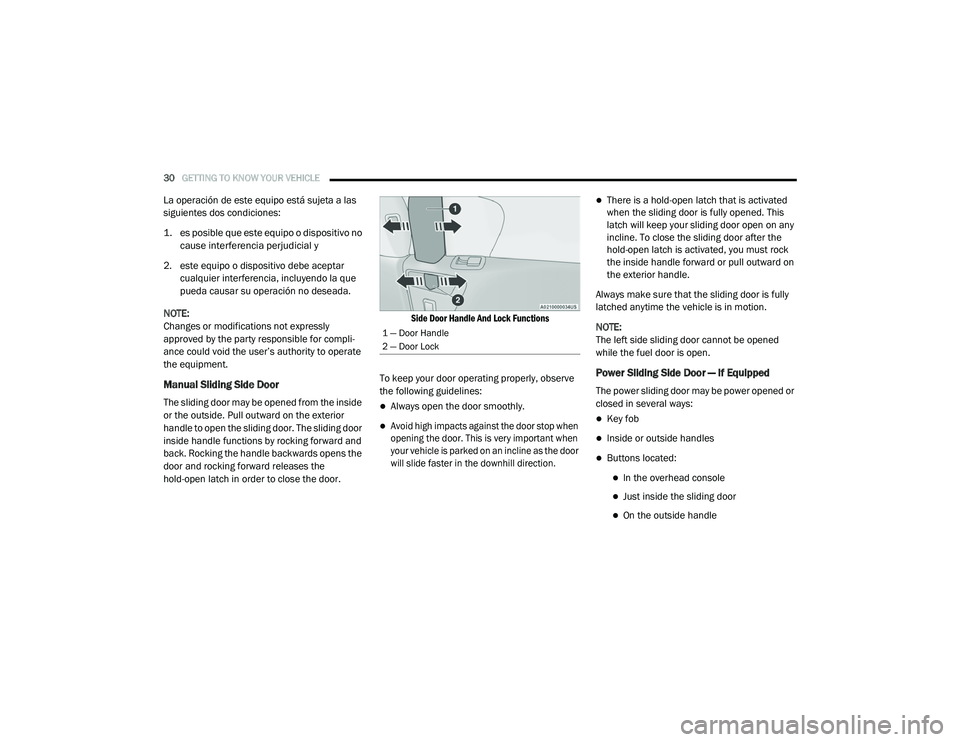
30GETTING TO KNOW YOUR VEHICLE
La operación de este equipo está sujeta a las
siguientes dos condiciones:
1. es posible que este equipo o dispositivo no
cause interferencia perjudicial y
2. este equipo o dispositivo debe aceptar cualquier interferencia, incluyendo la que
pueda causar su operación no deseada.
NOTE:
Changes or modifications not expressly
approved by the party responsible for compli -
ance could void the user’s authority to operate
the equipment.
Manual Sliding Side Door
The sliding door may be opened from the inside
or the outside. Pull outward on the exterior
handle to open the sliding door. The sliding door
inside handle functions by rocking forward and
back. Rocking the handle backwards opens the
door and rocking forward releases the
hold-open latch in order to close the door.
Side Door Handle And Lock Functions
To keep your door operating properly, observe
the following guidelines:Always open the door smoothly.
Avoid high impacts against the door stop when
opening the door. This is very important when
your vehicle is parked on an incline as the door
will slide faster in the downhill direction.
There is a hold-open latch that is activated
when the sliding door is fully opened. This
latch will keep your sliding door open on any
incline. To close the sliding door after the
hold-open latch is activated, you must rock
the inside handle forward or pull outward on
the exterior handle.
Always make sure that the sliding door is fully
latched anytime the vehicle is in motion.
NOTE:
The left side sliding door cannot be opened
while the fuel door is open.
Power Sliding Side Door — If Equipped
The power sliding door may be power opened or
closed in several ways:
Key fob
Inside or outside handles
Buttons located:
In the overhead console
Just inside the sliding door
On the outside handle
1 — Door Handle
2 — Door Lock
20_RU_OM_EN_US_t.book Page 30
Page 129 of 516

GETTING TO KNOW YOUR INSTRUMENT PANEL127
4. Fuel Gauge
The gauge shows the level of fuel in the
fuel tank when the ignition switch is in
the ON/RUN position.
The fuel pump symbol points
to the side of the vehicle where
the fuel door is located.
5. Temperature Gauge
The temperature gauge shows engine
coolant temperature. Any reading within
the normal range indicates that the
engine cooling system is operating satis -
factorily.
The gauge can indicate a higher tempera -
ture when driving in hot weather or up
mountain grades. It should not be
allowed to exceed the upper limits of the
normal operating range. NOTE:
The hard telltales will illuminate for a bulb check
when the ignition is first cycled.
INSTRUMENT CLUSTER DISPLAY
Your vehicle is equipped with an instrument
cluster display, which offers useful information
to the driver. With the ignition in the OFF
position (and the key removed, for vehicles with
mechanical key), opening/closing of a door will
activate the display for viewing, and display the
total miles or kilometers in the odometer. Your
instrument cluster display is designed to display
important information about your vehicle’s
systems and features. Using a driver interactive
display located on the instrument panel, your
instrument cluster display can show you how
systems are working and give you warnings
when they are not. The steering wheel mounted
controls allow you to scroll through and enter
the main menus and submenus. You can
access the specific information you want and
make selections and adjustments.
WARNING!
Driving with a hot engine cooling system
could damage your vehicle. If the
temperature gauge reaches “H” pull over and
stop the vehicle. Idle the vehicle with the air
conditioner turned off until the gauge drops
back into the normal range and is no longer
red. If the gauge remains on the “H”, turn the
engine off immediately and call an authorized
dealer for service.
WARNING!
A hot engine cooling system is dangerous.
You or others could be badly burned by steam
or boiling coolant. You may want to call an
authorized dealer for service if your vehicle
overheats. If you decide to look under the
hood yourself, refer to “Cooling System
Pressure Cap” in “Servicing And
Maintenance” for further information.
3
20_RU_OM_EN_US_t.book Page 127
Page 130 of 516

128GETTING TO KNOW YOUR INSTRUMENT PANEL
Instrument Cluster Display Location And
Controls
The vehicle’s instrument cluster is equipped
with an instrument cluster display (base or
premium cluster), which offers useful
information to the driver.
Instrument Cluster Display
The instrument cluster display controls allows
the driver to select information by pushing the
directional buttons mounted on the steering
wheel:
Up Arrow Button
Push and release the up arrow
button to scroll upward through the
Main Menu items.
Down Arrow Button
Push and release the down arrow
button to scroll downward through
the Main Menu items.
Right Arrow Button
Push and release the right arrow
button to access the information
screens or submenu screens of a
main menu item.
Back / Left Arrow Button
Push and release the left arrow
button to access the information
screens or submenu screens of a
main menu item.
OK Button
Push the OK button to access/select the
information screens or submenu screens of a
Main Menu item. Push and hold the OK
button for two seconds to reset displayed/
selected features that can be reset. The instrument cluster display (base/premium
cluster) features a driver-interactive display that
is located in the center of the instrument
cluster, and may include the following menu/
submenu items:
Speedometer
Vehicle Info
Driver Assist — If Equipped
Fuel Economy
Trip (Trip A / Trip B)
Stop / Start — If Equipped
Audio
Messages
Screen Setup
20_RU_OM_EN_US_t.book Page 128
Page 131 of 516

GETTING TO KNOW YOUR INSTRUMENT PANEL129
Oil Life Reset
Your vehicle is equipped with an engine oil
change indicator system. The “Oil Change
Required” message will display for approxi-
mately five seconds after a single chime has
sounded, to indicate it is time to change the
engine oil. The engine oil change indicator
system is duty cycle based, which means the
engine oil change interval may fluctuate,
dependent upon your personal driving style.
Unless reset, this message will continue to
display each time the ignition is cycled to the
ON/RUN position.
To reset the oil change indicator after
performing the scheduled maintenance,
refer to the following procedure.
NOTE:
This procedure should only be performed after
scheduled maintenance is completed. Reset -
ting oil life other than when associated with a
scheduled maintenance may result in damage
due to not properly maintaining the engine oil. Oil Life Reset
1. Without pressing the brake pedal, push the
ENGINE START/STOP button and place the
ignition in the ON/RUN position (do not
start the vehicle.)
2. Push the OK button to enter the instrument
cluster display menu screen.
3. Push and release the down arrow button to
access the ”Vehicle Info” menu screen.
4. Push the left arrow button or right arrow
button to access the “Oil Life” submenu.
5. Hold the OK button to reset the “Oil Life” to
100%.
6. Push the up arrow button to exit the
instrument cluster display menu screen.
Secondary Method For Oil Life Reset Procedure
1. Without pushing the brake pedal, place the ignition in the ON/RUN position (do not
start the engine).
2. Fully press the accelerator pedal, slowly, three times within 10 seconds. 3. Without pushing the brake pedal, place the
ignition in the OFF/LOCK position.
NOTE:
If the indicator message illuminates when you
start the vehicle, the oil change indicator
system did not reset. If necessary, repeat this
procedure.
Fuel And Oil Refresh Mode
Since it is possible to operate this vehicle for
extended periods of time without running the
gas engine, the fuel within the vehicle’s fuel
tank can become stale or the engine oil’s
lubricating properties can be reduced. To
prevent engine and/or fuel system damage due
to stale fuel, as well as, maintaining internal
engine lubrication, this vehicle is equipped with
a “Fuel and Oil Refresh Mode”.
The vehicle will automatically enter into the Fuel and
Oil Refresh Mode to minimize potential for stale
fuel, and to ensure lubrication of internal engine
components. When operating in this mode, the gas
engine will run to provide vehicle propulsion
(electric only operation is inhibited). A message will
be displayed in the instrument cluster whenever
Fuel and Oil Refresh Mode is active.
3
20_RU_OM_EN_US_t.book Page 129