radio controls CHRYSLER PACIFICA 2021 Owners Manual
[x] Cancel search | Manufacturer: CHRYSLER, Model Year: 2021, Model line: PACIFICA, Model: CHRYSLER PACIFICA 2021Pages: 401, PDF Size: 26.88 MB
Page 8 of 401
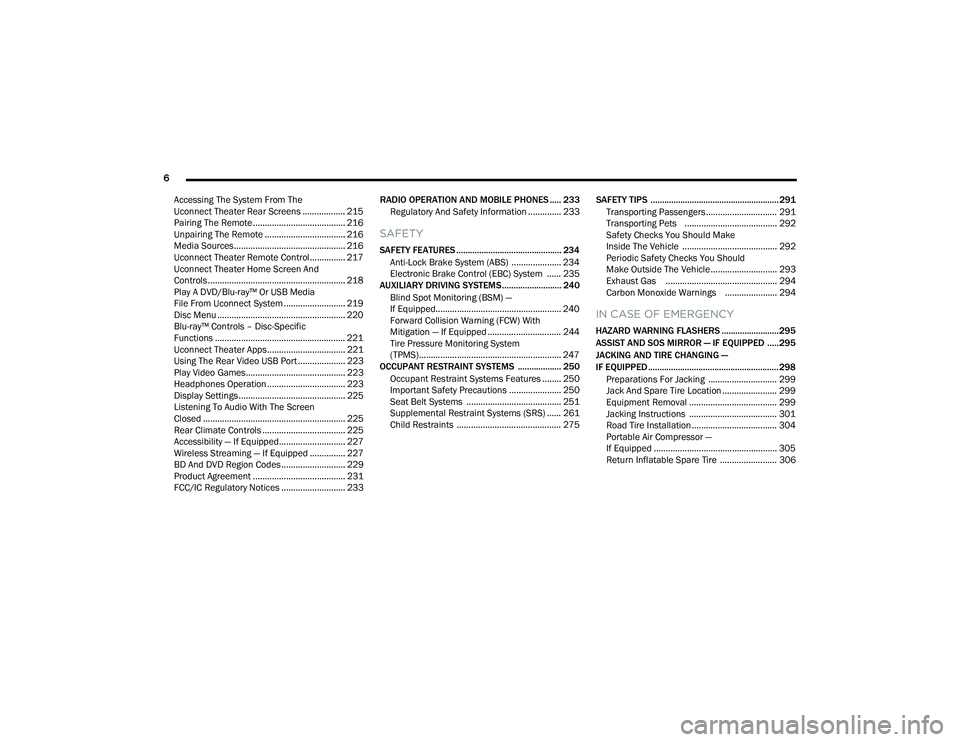
6
Accessing The System From The
Uconnect Theater Rear Screens .................. 215
Pairing The Remote ....................................... 216
Unpairing The Remote .................................. 216
Media Sources............................................... 216
Uconnect Theater Remote Control............... 217
Uconnect Theater Home Screen And
Controls .......................................................... 218
Play A DVD/Blu-ray™ Or USB Media
File From Uconnect System .......................... 219
Disc Menu ...................................................... 220 Blu-ray™ Controls – Disc-Specific
Functions ....................................................... 221
Uconnect Theater Apps................................. 221Using The Rear Video USB Port .................... 223Play Video Games.......................................... 223
Headphones Operation ................................. 223Display Settings ............................................. 225
Listening To Audio With The Screen
Closed ............................................................ 225
Rear Climate Controls ................................... 225Accessibility — If Equipped............................ 227
Wireless Streaming — If Equipped ............... 227
BD And DVD Region Codes ........................... 229
Product Agreement ....................................... 231
FCC/IC Regulatory Notices ........................... 233 RADIO OPERATION AND MOBILE PHONES ..... 233
Regulatory And Safety Information .............. 233
SAFETY
SAFETY FEATURES .............................................. 234 Anti-Lock Brake System (ABS) ..................... 234
Electronic Brake Control (EBC) System ...... 235
AUXILIARY DRIVING SYSTEMS.......................... 240
Blind Spot Monitoring (BSM) —
If Equipped..................................................... 240Forward Collision Warning (FCW) With
Mitigation — If Equipped ............................... 244
Tire Pressure Monitoring System
(TPMS)............................................................ 247
OCCUPANT RESTRAINT SYSTEMS ................... 250
Occupant Restraint Systems Features ........ 250
Important Safety Precautions ...................... 250Seat Belt Systems ........................................ 251Supplemental Restraint Systems (SRS) ...... 261Child Restraints ............................................ 275 SAFETY TIPS ........................................................ 291
Transporting Passengers.............................. 291
Transporting Pets ....................................... 292
Safety Checks You Should Make
Inside The Vehicle ........................................ 292
Periodic Safety Checks You Should
Make Outside The Vehicle ............................ 293
Exhaust Gas ............................................... 294Carbon Monoxide Warnings ...................... 294
IN CASE OF EMERGENCY
HAZARD WARNING FLASHERS ......................... 295
ASSIST AND SOS MIRROR — IF EQUIPPED ..... 295
JACKING AND TIRE CHANGING —
IF EQUIPPED ......................................................... 298 Preparations For Jacking ............................. 299Jack And Spare Tire Location ....................... 299
Equipment Removal ..................................... 299Jacking Instructions ..................................... 301Road Tire Installation .................................... 304
Portable Air Compressor —
If Equipped .................................................... 305
Return Inflatable Spare Tire ........................ 306
21_RUP_OM_EN_USC_t.book Page 6
Page 51 of 401
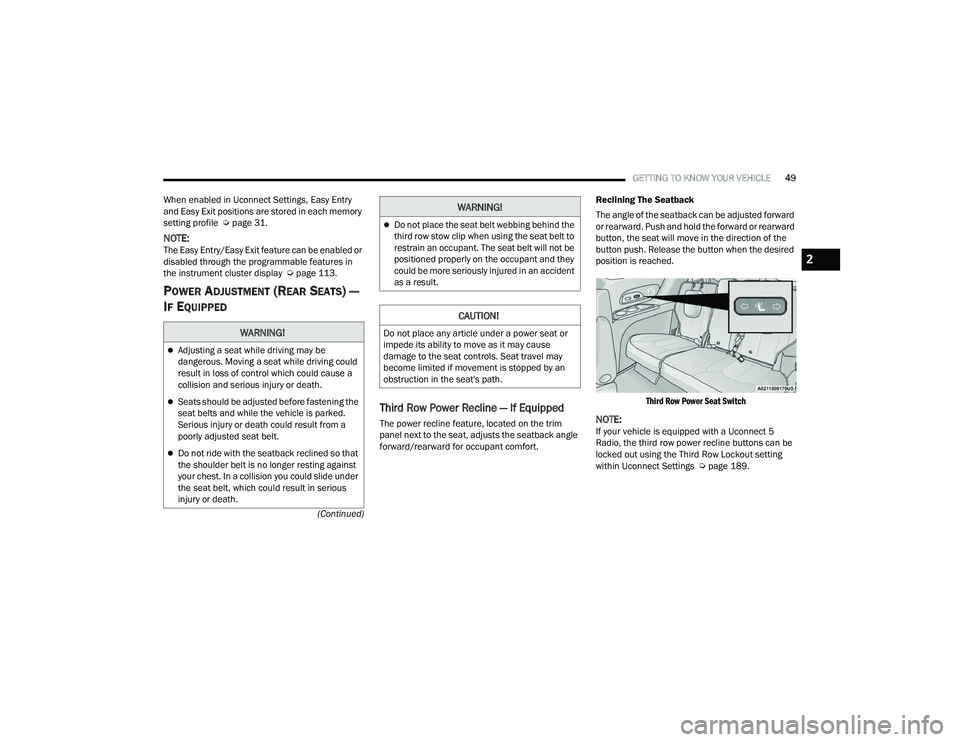
GETTING TO KNOW YOUR VEHICLE49
(Continued)
When enabled in Uconnect Settings, Easy Entry
and Easy Exit positions are stored in each memory
setting profile Ú
page 31.
NOTE:The Easy Entry/Easy Exit feature can be enabled or
disabled through the programmable features in
the instrument cluster display Ú page 113.
POWER ADJUSTMENT (REAR SEATS) —
I
F EQUIPPED
Third Row Power Recline — If Equipped
The power recline feature, located on the trim
panel next to the seat, adjusts the seatback angle
forward/rearward for occupant comfort. Reclining The Seatback
The angle of the seatback can be adjusted forward
or rearward. Push and hold the forward or rearward
button, the seat will move in the direction of the
button push. Release the button when the desired
position is reached.
Third Row Power Seat Switch
NOTE:If your vehicle is equipped with a Uconnect 5
Radio, the third row power recline buttons can be
locked out using the Third Row Lockout setting
within Uconnect Settings Ú page 189.
WARNING!
Adjusting a seat while driving may be
dangerous. Moving a seat while driving could
result in loss of control which could cause a
collision and serious injury or death.
Seats should be adjusted before fastening the
seat belts and while the vehicle is parked.
Serious injury or death could result from a
poorly adjusted seat belt.
Do not ride with the seatback reclined so that
the shoulder belt is no longer resting against
your chest. In a collision you could slide under
the seat belt, which could result in serious
injury or death.
Do not place the seat belt webbing behind the
third row stow clip when using the seat belt to
restrain an occupant. The seat belt will not be
positioned properly on the occupant and they
could be more seriously injured in an accident
as a result.
CAUTION!
Do not place any article under a power seat or
impede its ability to move as it may cause
damage to the seat controls. Seat travel may
become limited if movement is stopped by an
obstruction in the seat's path.
WARNING!
2
21_RUP_OM_EN_USC_t.book Page 49
Page 57 of 401
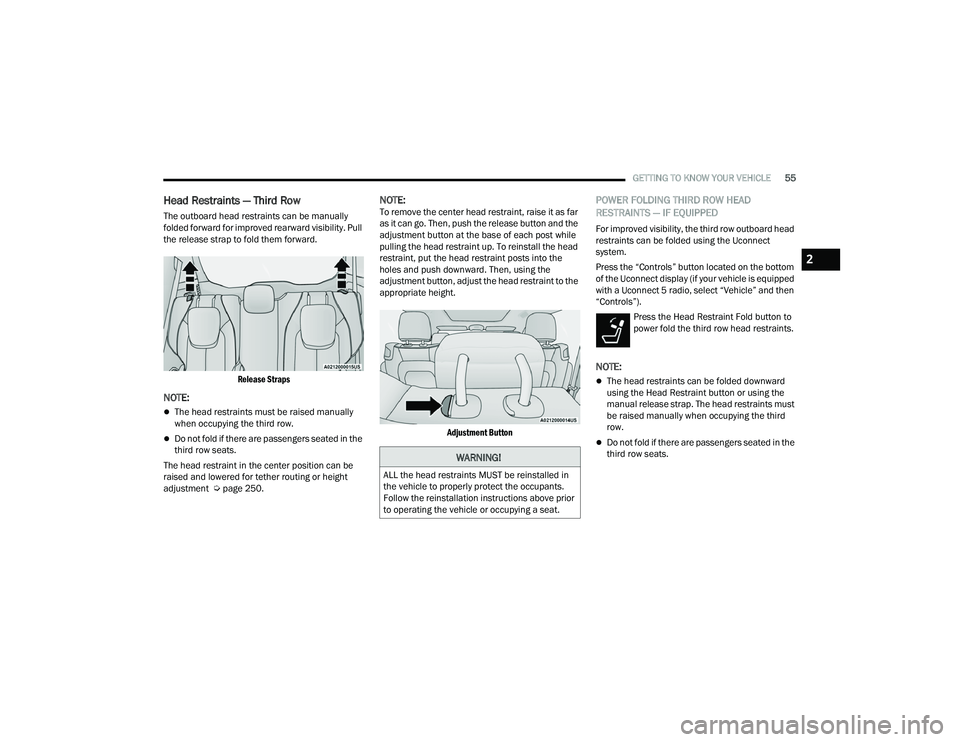
GETTING TO KNOW YOUR VEHICLE55
Head Restraints — Third Row
The outboard head restraints can be manually
folded forward for improved rearward visibility. Pull
the release strap to fold them forward.
Release Straps
NOTE:
The head restraints must be raised manually
when occupying the third row.
Do not fold if there are passengers seated in the
third row seats.
The head restraint in the center position can be
raised and lowered for tether routing or height
adjustment Ú page 250.
NOTE:To remove the center head restraint, raise it as far
as it can go. Then, push the release button and the
adjustment button at the base of each post while
pulling the head restraint up. To reinstall the head
restraint, put the head restraint posts into the
holes and push downward. Then, using the
adjustment button, adjust the head restraint to the
appropriate height.
Adjustment Button
POWER FOLDING THIRD ROW HEAD
RESTRAINTS — IF EQUIPPED
For improved visibility, the third row outboard head
restraints can be folded using the Uconnect
system.
Press the “Controls” button located on the bottom
of the Uconnect display (if your vehicle is equipped
with a Uconnect 5 radio, select “Vehicle” and then
“Controls”).Press the Head Restraint Fold button to
power fold the third row head restraints.
NOTE:
The head restraints can be folded downward
using the Head Restraint button or using the
manual release strap. The head restraints must
be raised manually when occupying the third
row.
Do not fold if there are passengers seated in the
third row seats.
WARNING!
ALL the head restraints MUST be reinstalled in
the vehicle to properly protect the occupants.
Follow the reinstallation instructions above prior
to operating the vehicle or occupying a seat.
2
21_RUP_OM_EN_USC_t.book Page 55
Page 65 of 401
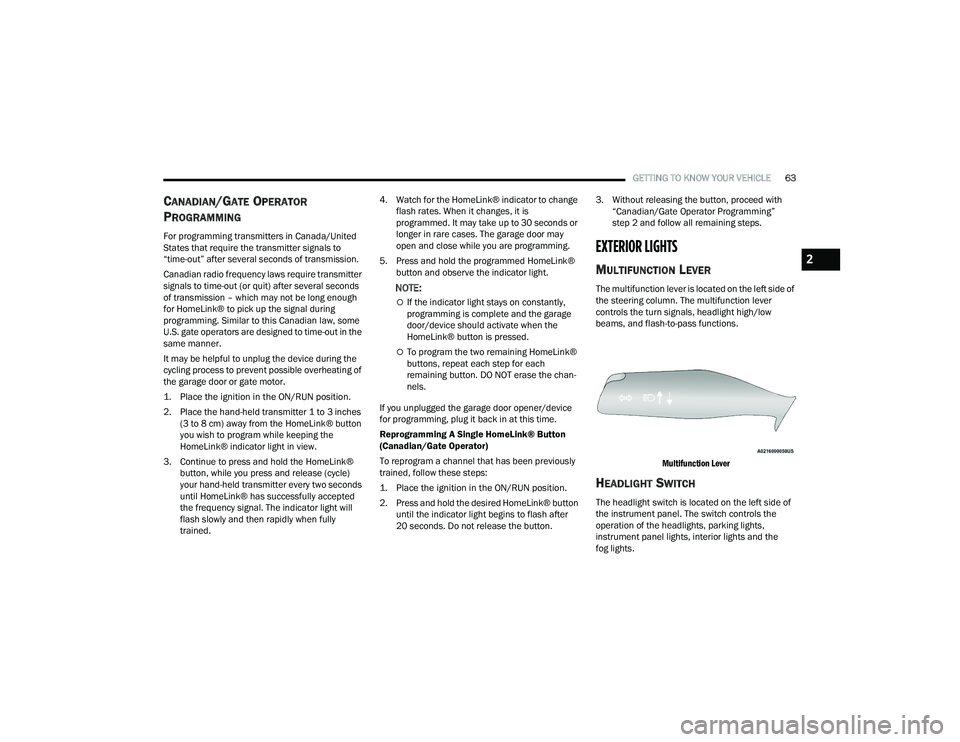
GETTING TO KNOW YOUR VEHICLE63
CANADIAN/GATE OPERATOR
P
ROGRAMMING
For programming transmitters in Canada/United
States that require the transmitter signals to
“time-out” after several seconds of transmission.
Canadian radio frequency laws require transmitter
signals to time-out (or quit) after several seconds
of transmission – which may not be long enough
for HomeLink® to pick up the signal during
programming. Similar to this Canadian law, some
U.S. gate operators are designed to time-out in the
same manner.
It may be helpful to unplug the device during the
cycling process to prevent possible overheating of
the garage door or gate motor.
1. Place the ignition in the ON/RUN position.
2. Place the hand-held transmitter 1 to 3 inches
(3 to 8 cm) away from the HomeLink® button
you wish to program while keeping the
HomeLink® indicator light in view.
3. Continue to press and hold the HomeLink® button, while you press and release (cycle)
your hand-held transmitter every two seconds
until HomeLink® has successfully accepted
the frequency signal. The indicator light will
flash slowly and then rapidly when fully
trained. 4. Watch for the HomeLink® indicator to change
flash rates. When it changes, it is
programmed. It may take up to 30 seconds or
longer in rare cases. The garage door may
open and close while you are programming.
5. Press and hold the programmed HomeLink® button and observe the indicator light.
NOTE:
If the indicator light stays on constantly,
programming is complete and the garage
door/device should activate when the
HomeLink® button is pressed.
To program the two remaining HomeLink®
buttons, repeat each step for each
remaining button. DO NOT erase the chan -
nels.
If you unplugged the garage door opener/device
for programming, plug it back in at this time.
Reprogramming A Single HomeLink® Button
(Canadian/Gate Operator)
To reprogram a channel that has been previously
trained, follow these steps:
1. Place the ignition in the ON/RUN position.
2. Press and hold the desired HomeLink® button until the indicator light begins to flash after
20 seconds. Do not release the button. 3. Without releasing the button, proceed with
“Canadian/Gate Operator Programming”
step 2 and follow all remaining steps.
EXTERIOR LIGHTS
MULTIFUNCTION LEVER
The multifunction lever is located on the left side of
the steering column. The multifunction lever
controls the turn signals, headlight high/low
beams, and flash-to-pass functions.
Multifunction Lever
HEADLIGHT SWITCH
The headlight switch is located on the left side of
the instrument panel. The switch controls the
operation of the headlights, parking lights,
instrument panel lights, interior lights and the
fog lights.
2
21_RUP_OM_EN_USC_t.book Page 63
Page 217 of 401

MULTIMEDIA215
UCONNECT THEATER CONTROLS
Uconnect Theater Summary Screen (Front Touchscreen)
Parents can control certain features of the system
with the Uconnect Theater Controls screens, right
from the Uconnect touchscreen radio. Options
include:
Change media sources or select Apps by using
the drop-down list
Lock one or both screens
Mute an individual screen or both screens
Turn “On/Off” one or both screens
View media showing on a specific screen while
gear selector is in PARK
Listen in to a particular Uconnect Theater
screen through the vehicle’s sound system by
selecting the “Listen In” feature after selecting
the “Press to Enter” option.
ACCESSING THE SYSTEM FROM THE
U
CONNECT THEATER REAR SCREENS
You can also access your Uconnect Theater system
from the screens from the steps below:
1. Lift screen upward; the system will automat-
ically power on.
NOTE:A message asking if you would like to pair a remote
will pop up if one has not already been paired to
the system.
2. If “YES” is selected to pair a remote, push any button on the remote and pairing will
immediately start.
3. If “NO” is selected, the Uconnect Theater home screen will pop up.
NOTE:
There will be a touchscreen notification
message when pairing is successful.
Test to make sure the remote is successfully
paired by dragging your finger across the
gesture pad. If you do not see the On-screen
arrow, try using the Screen button on the remote
to switch between screen 1 and screen 2 to
make sure the remote is controlling the
intended screen. It may take several seconds
for the remote to react when initially paired.
1 — Power All On/Off (Controls Both Screens)
2 — Mute All On/Off (Controls Both Screens)
3 — Source Drop-Down List for Current Screen
4 — Lock All On/Off (Controls Both Screens)
5 — Power On/Off for Current Screen
6 — Mute On/Off for Current Screen
7 — Lock for Current Screen
5
21_RUP_OM_EN_USC_t.book Page 215
Page 219 of 401
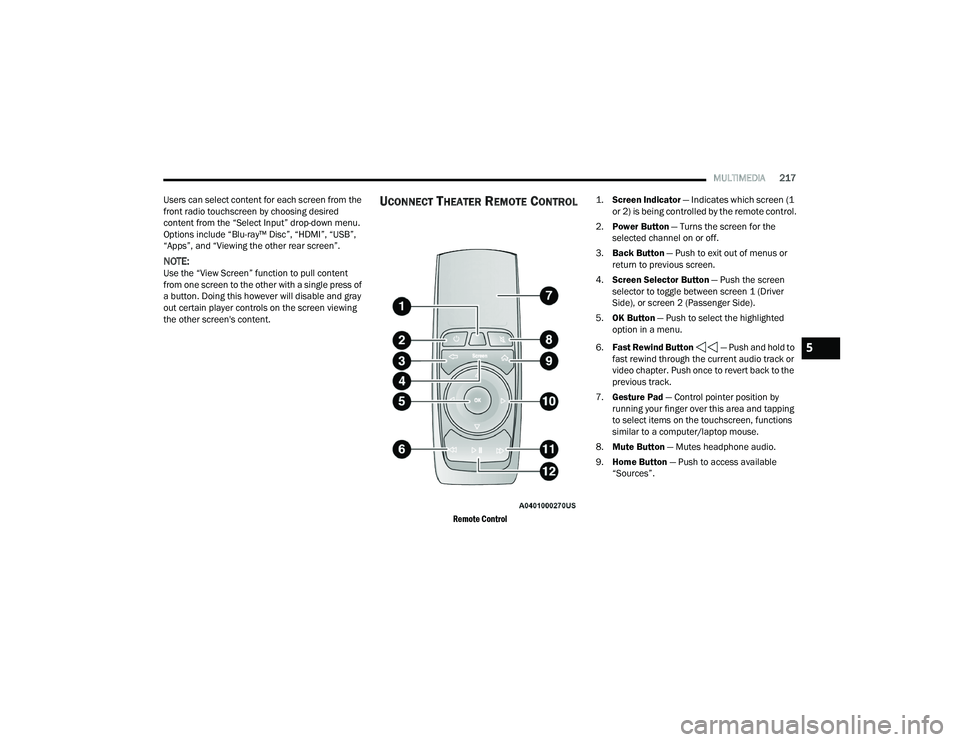
MULTIMEDIA217
Users can select content for each screen from the
front radio touchscreen by choosing desired
content from the “Select Input” drop-down menu.
Options include “Blu-ray™ Disc”, “HDMI”, “USB”,
“Apps”, and “Viewing the other rear screen”.
NOTE:Use the “View Screen” function to pull content
from one screen to the other with a single press of
a button. Doing this however will disable and gray
out certain player controls on the screen viewing
the other screen's content.
UCONNECT THEATER REMOTE CONTROL
Remote Control
1.
Screen Indicator
— Indicates which screen (1
or 2) is being controlled by the remote control.
2. Power Button — Turns the screen for the
selected channel on or off.
3. Back Button — Push to exit out of menus or
return to previous screen.
4. Screen Selector Button — Push the screen
selector to toggle between screen 1 (Driver
Side), or screen 2 (Passenger Side).
5. OK Button — Push to select the highlighted
option in a menu.
6. Fast Rewind Button — Push and hold to
fast rewind through the current audio track or
video chapter. Push once to revert back to the
previous track.
7. Gesture Pad — Control pointer position by
running your finger over this area and tapping
to select items on the touchscreen, functions
similar to a computer/laptop mouse.
8. Mute Button — Mutes headphone audio.
9. Home Button — Push to access available
“Sources”.
5
21_RUP_OM_EN_USC_t.book Page 217
Page 221 of 401

MULTIMEDIA219
General Settings
To change source card order, select “Source Card
Reorder”, then press and hold source card on the
touchscreen, and drag and drop in desired order.
You can also adjust settings such as:
Brightness
Media port lighting on and off
Clock on and off
NOTE:System information can also be displayed under
General Settings.
Remote Settings
Under this setting, you can access the following:
Manage Remotes (this allows you to unpair
remotes)
Pair Remote
Remote sensitivity (this adjusts the speed and
sensitivity of cursor on screen when using
gesture pad) Ú page 387.
PLAY A DVD/BLU-RAY™ OR USB
M
EDIA FILE FROM UCONNECT SYSTEM
1. Insert a Blu-ray™ Disc or DVD disc into the
disc player with the label facing up, or insert a
USB drive into rear Video USB port.
NOTE:The DVD/Blu-ray™ Disc player and Video USB port
are both located under the radio controls in the
instrument panel.
2. Press the Uconnect Theater button on the radio touchscreen Ú page 214.
3. Select Disc or USB from the source controls (i.e. select the desired source from the “Select
Input 1” or “Select Input 2” menu for the
respective screen).
4. For DVD/Blu-ray™ disc – press the “Press to Enter” feature in the Movie Snapshot on the
radio touchscreen, then press OK on the
following screen. The steps to start a DVD are
dependent on the steps required by that
specific DVD. For USB Media Files — Press
Music, Movie, or Folders, then select media
title from list(s). 5. To play a DVD/Blu-ray™ disc on both screens
simultaneously, select Disc from both screen
drop downs, or choose Disc Source on one
screen and push the View Screen button on
the other.
DVD/Blu-ray™ Disc Player
1 — DVD/Blu-ray Player
2 — Rear Entertainment USB Ports
5
21_RUP_OM_EN_USC_t.book Page 219
Page 222 of 401
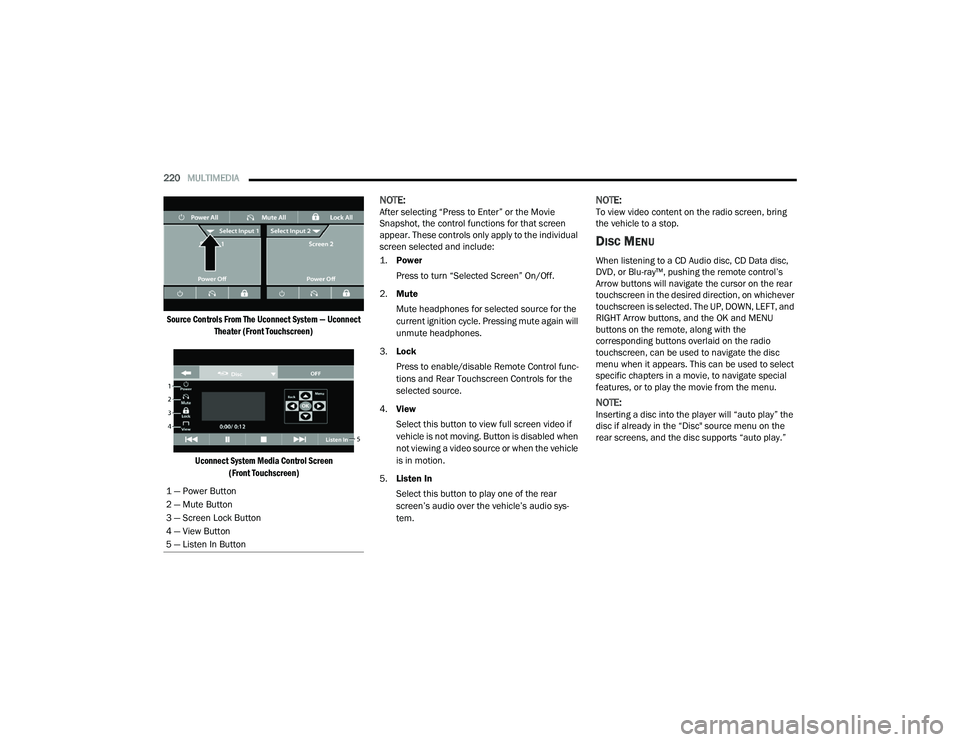
220MULTIMEDIA
Source Controls From The Uconnect System — Uconnect Theater (Front Touchscreen)
Uconnect System Media Control Screen (Front Touchscreen)
NOTE:After selecting “Press to Enter” or the Movie
Snapshot, the control functions for that screen
appear. These controls only apply to the individual
screen selected and include:
1.
Power
Press to turn “Selected Screen” On/Off.
2. Mute
Mute headphones for selected source for the
current ignition cycle. Pressing mute again will
unmute headphones.
3. Lock
Press to enable/disable Remote Control func -
tions and Rear Touchscreen Controls for the
selected source.
4. View
Select this button to view full screen video if
vehicle is not moving. Button is disabled when
not viewing a video source or when the vehicle
is in motion.
5. Listen In
Select this button to play one of the rear
screen’s audio over the vehicle’s audio sys -
tem.NOTE:To view video content on the radio screen, bring
the vehicle to a stop.
DISC MENU
When listening to a CD Audio disc, CD Data disc,
DVD, or Blu-ray™, pushing the remote control’s
Arrow buttons will navigate the cursor on the rear
touchscreen in the desired direction, on whichever
touchscreen is selected. The UP, DOWN, LEFT, and
RIGHT Arrow buttons, and the OK and MENU
buttons on the remote, along with the
corresponding buttons overlaid on the radio
touchscreen, can be used to navigate the disc
menu when it appears. This can be used to select
specific chapters in a movie, to navigate special
features, or to play the movie from the menu.
NOTE:Inserting a disc into the player will “auto play” the
disc if already in the “Disc" source menu on the
rear screens, and the disc supports “auto play.”
1 — Power Button
2 — Mute Button
3 — Screen Lock Button
4 — View Button
5 — Listen In Button
21_RUP_OM_EN_USC_t.book Page 220
Page 225 of 401

MULTIMEDIA223
USING THE REAR VIDEO USB PORT
Plug in a USB drive or mass storage device and
play your favorite music or movies.
NOTE:To view USB media on the rear theater screens,
insert a USB drive into the port next to the DVD/
Blu-ray™ Disc player. The USB drive port is located
under the radio controls in the instrument panel.
Search Screen (Rear Touchscreen)
On the rear screen you can browse the content of
the USB device by going to the USB source. Use the
search feature to find your music faster.
PLAY VIDEO GAMES
Connect the video game console to the HDMI
1 or 2 ports, located behind the first row seat.
AUX/HDMI/USB
NOTE:Certain high-end video games will exceed the
power limit of the vehicle's Power Inverter
Úpage 91.
HEADPHONES OPERATION
The headphones receive two separate channels of
audio using an infrared transmitter from the video
screens.
If no audio is heard after increasing the volume
control, there are a number of things that can be
done to troubleshoot the issue:
Verify that the screen is turned on.
Check to see that the channel is not muted.
Make sure that the headphones are on.
Verify that the headphone channel selector
button is on the desired channel. This button
switches between the audio of screen 1 and
screen 2.
Install two new AAA type batteries in the head -
phones.1 — Headphone Jack (Headphone Output Only)
2 — HDMI Port
3 — USB Port (Charge Only)
5
21_RUP_OM_EN_USC_t.book Page 223
Page 396 of 401
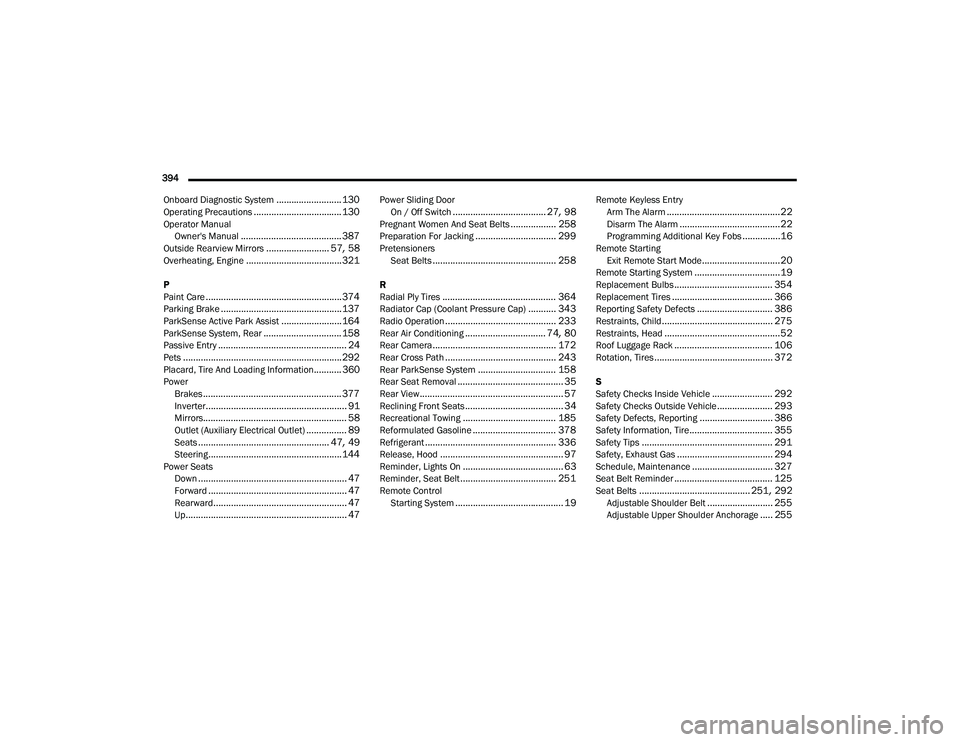
394 Onboard Diagnostic System
.......................... 130Operating Precautions................................... 130Operator Manual Owner's Manual........................................ 387Outside Rearview Mirrors......................... 57, 58Overheating, Engine...................................... 321
P
Paint Care...................................................... 374Parking Brake................................................ 137ParkSense Active Park Assist........................ 164ParkSense System, Rear............................... 158Passive Entry................................................... 24Pets............................................................... 292Placard, Tire And Loading Information........... 360PowerBrakes....................................................... 377Inverter........................................................ 91Mirrors......................................................... 58Outlet (Auxiliary Electrical Outlet)................ 89Seats.................................................... 47, 49Steering..................................................... 144Power SeatsDown........................................................... 47Forward....................................................... 47Rearward..................................................... 47Up................................................................ 47
Power Sliding DoorOn / Off Switch..................................... 27, 98Pregnant Women And Seat Belts.................. 258Preparation For Jacking................................ 299PretensionersSeat Belts................................................. 258
R
Radial Ply Tires............................................. 364Radiator Cap (Coolant Pressure Cap)........... 343Radio Operation............................................ 233Rear Air Conditioning................................ 74, 80Rear Camera................................................. 172Rear Cross Path............................................ 243Rear ParkSense System............................... 158Rear Seat Removal.......................................... 35Rear View......................................................... 57Reclining Front Seats....................................... 34Recreational Towing..................................... 185Reformulated Gasoline................................. 378Refrigerant.................................................... 336Release, Hood................................................. 97Reminder, Lights On........................................ 63Reminder, Seat Belt...................................... 251Remote ControlStarting System........................................... 19
Remote Keyless EntryArm The Alarm.............................................22Disarm The Alarm........................................22Programming Additional Key Fobs...............16Remote StartingExit Remote Start Mode...............................20Remote Starting System..................................19Replacement Bulbs....................................... 354Replacement Tires........................................ 366Reporting Safety Defects.............................. 386Restraints, Child............................................ 275Restraints, Head..............................................52Roof Luggage Rack....................................... 106Rotation, Tires............................................... 372
S
Safety Checks Inside Vehicle........................ 292Safety Checks Outside Vehicle...................... 293Safety Defects, Reporting............................. 386Safety Information, Tire................................. 355Safety Tips.................................................... 291Safety, Exhaust Gas...................................... 294Schedule, Maintenance................................ 327Seat Belt Reminder....................................... 125Seat Belts............................................ 251, 292Adjustable Shoulder Belt.......................... 255Adjustable Upper Shoulder Anchorage..... 255
21_RUP_OM_EN_USC_t.book Page 394