remote control CHRYSLER PACIFICA 2022 User Guide
[x] Cancel search | Manufacturer: CHRYSLER, Model Year: 2022, Model line: PACIFICA, Model: CHRYSLER PACIFICA 2022Pages: 384, PDF Size: 23.92 MB
Page 73 of 384

GETTING TO KNOW YOUR VEHICLE71
Mist
Push the lever upward to the MIST position and
release for a single wiping cycle.
NOTE:The Mist feature does not activate the washer
pump; therefore, no washer fluid will be sprayed on
the windshield. The wash function must be used in
order to spray the windshield with washer fluid.
For information on wiper care and replacement,
see Ú page 320.
RAIN SENSING WIPERS — IF EQUIPPED
This feature senses rain or snowfall on the
windshield and automatically activates the wipers.
Rotate the end of the windshield wiper lever to one
of the four detent positions to activate this feature.
The sensitivity of the system is adjustable from the
windshield wiper lever. Wiper sensitivity position 1
is the least sensitive, and wiper sensitivity position
4 is the most sensitive.
NOTE:
The Rain Sensing feature will not operate when
the wiper switch is in the low or high position.
The Rain Sensing feature may not function prop -
erly when ice or dried saltwater is present on the
windshield.
Use of Rain-X or products containing wax or sili-
cone may reduce rain sensor performance.
The Rain Sensing feature can be turned on and
off through the Uconnect system Ú page 188.
The Rain Sensing system has protective features
for the wiper blades and arms. It will not operate
under the following conditions:
Low Temperature Wipe Inhibit — The Rain
Sensing feature will not operate when the igni -
tion is first placed in the ON position, when the
vehicle is stationary and the outside tempera -
ture is below 32°F (0°C), unless the wiper
control on the windshield wiper lever is moved,
the vehicle speed becomes greater than 3 mph
(5 km/h) or the outside temperature rises
above freezing.
Neutral Wipe Inhibit — The Rain Sensing feature
will not operate when the ignition is ON, when
the transmission gear selector is in the
NEUTRAL position and the vehicle speed is less
than 3 mph (5 km/h), unless the wiper control
on the windshield wiper lever is moved, the
vehicle speed is greater than 3 mph (5 km/h) or the gear selector is moved out of the NEUTRAL
position.
Remote Start Mode Inhibit — On vehicles
equipped with the Remote Start system, Rain
Sensing wipers are not operational when the
vehicle is in the Remote Start mode. Once the
operator is in the vehicle and has placed the
ignition switch in the ON/RUN position, rain
sensing wiper operation can resume, if it has
been selected, and no other inhibit conditions
(mentioned previously) exist.
REAR WIPER AND WASHER
The rear wiper/washer is operated by rotating a
switch, located at the middle of the lever.
Rotate the center portion of the lever
upward to the first detent for intermittent
operation and to the second detent for
continuous rear wiper operation.
Rear Window Washer Operation Pushing the windshield wiper lever
forward activates the rear window
washer. If the lever is pushed while on
the intermittent setting, the wipers will
turn on and operate for several wipe cycles after
the lever is released, and then resume the
intermittent interval previously selected. If the
lever is pushed while the wipers are in the off
position, the wipers will operate several wipe
cycles, then turn off.
2
22_RUP_OM_EN_USC_t.book Page 71
Page 216 of 384
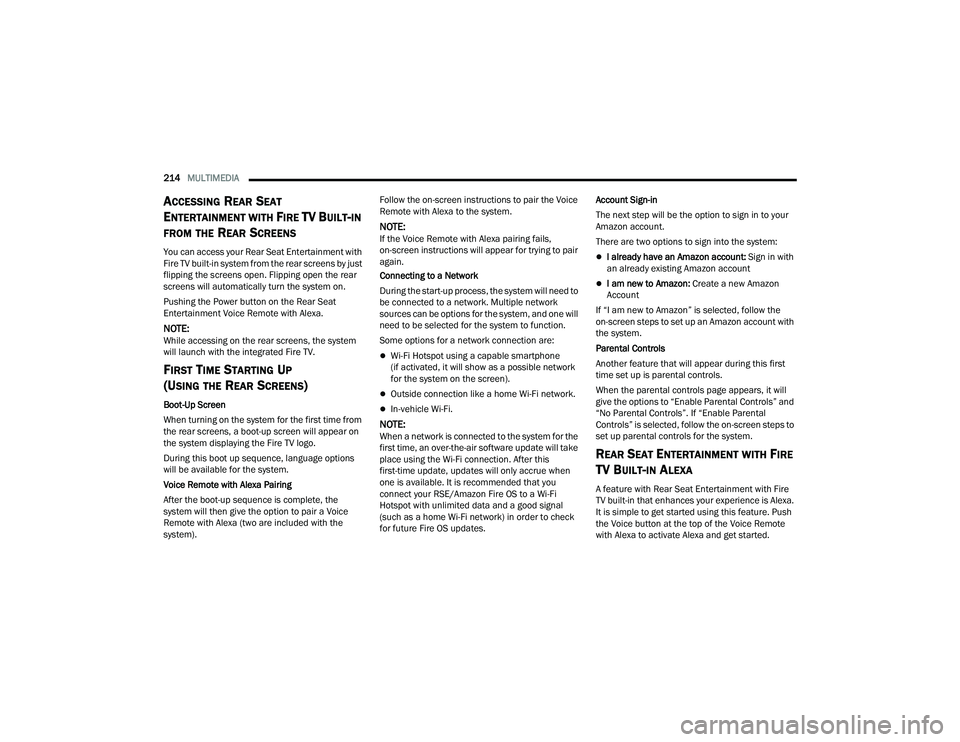
214MULTIMEDIA
ACCESSING REAR SEAT
E
NTERTAINMENT WITH FIRE TV BUILT-IN
FROM THE REAR SCREENS
You can access your Rear Seat Entertainment with
Fire TV built-in system from the rear screens by just
flipping the screens open. Flipping open the rear
screens will automatically turn the system on.
Pushing the Power button on the Rear Seat
Entertainment Voice Remote with Alexa.
NOTE:While accessing on the rear screens, the system
will launch with the integrated Fire TV.
FIRST TIME STARTING UP
(U
SING THE REAR SCREENS)
Boot-Up Screen
When turning on the system for the first time from
the rear screens, a boot-up screen will appear on
the system displaying the Fire TV logo.
During this boot up sequence, language options
will be available for the system.
Voice Remote with Alexa Pairing
After the boot-up sequence is complete, the
system will then give the option to pair a Voice
Remote with Alexa (two are included with the
system). Follow the on-screen instructions to pair the Voice
Remote with Alexa to the system.
NOTE:If the Voice Remote with Alexa pairing fails,
on-screen instructions will appear for trying to pair
again.
Connecting to a Network
During the start-up process, the system will need to
be connected to a network. Multiple network
sources can be options for the system, and one will
need to be selected for the system to function.
Some options for a network connection are:
Wi-Fi Hotspot using a capable smartphone
(if activated, it will show as a possible network
for the system on the screen).
Outside connection like a home Wi-Fi network.
In-vehicle Wi-Fi.
NOTE:When a network is connected to the system for the
first time, an over-the-air software update will take
place using the Wi-Fi connection. After this
first-time update, updates will only accrue when
one is available. It is recommended that you
connect your RSE/Amazon Fire OS to a Wi-Fi
Hotspot with unlimited data and a good signal
(such as a home Wi-Fi network) in order to check
for future Fire OS updates.
Account Sign-in
The next step will be the option to sign in to your
Amazon account.
There are two options to sign into the system:
I already have an Amazon account:
Sign in with
an already existing Amazon account
I am new to Amazon: Create a new Amazon
Account
If “I am new to Amazon” is selected, follow the
on-screen steps to set up an Amazon account with
the system.
Parental Controls
Another feature that will appear during this first
time set up is parental controls.
When the parental controls page appears, it will
give the options to “Enable Parental Controls” and
“No Parental Controls”. If “Enable Parental
Controls” is selected, follow the on-screen steps to
set up parental controls for the system.
REAR SEAT ENTERTAINMENT WITH FIRE
TV B
UILT-IN ALEXA
A feature with Rear Seat Entertainment with Fire
TV built-in that enhances your experience is Alexa.
It is simple to get started using this feature. Push
the Voice button at the top of the Voice Remote
with Alexa to activate Alexa and get started.
22_RUP_OM_EN_USC_t.book Page 214
Page 217 of 384

MULTIMEDIA215
LISTEN VIA VEHICLE SPEAKERS
A feature within Rear Seat Entertainment with Fire
TV built-in is the front radio Listen feature. On the
front radio Home screen for Fire TV, select the
Listen button in the top right corner on either card
for Screen 1 or 2. This will allow you to have either
rear screen play audio through all the speakers in
the vehicle.
QUICK MENU
Accessing the Quick Menu will give you more
options for Fire TV.
To access the Quick Menu, tap the screen, and it
will appear. The Quick Menu is also accessible by
pushing the Gear/Settings button on the Voice
Remote with Alexa.
Some options of the Quick Menu are:
Power — This will power the screen off.
On-Screen Remote — This will bring up the
on-screen remote to use with the system.
Back — This will let you go back a page.
Home — This will take you to the Home screen.
Gear/Settings — This will let you access
certain settings in the system. For more setting
options, select “Settings” within the on-screen
Gear/Settings menu.
Vehicle — This will bring up the Vehicle menu.
From here you can adjust rear climate controls
and the Are We There Yet? app.
PARENTAL CONTROLS (USING THE REAR
S
CREENS)
If parental controls were not set during the first
time start up of the system, they can be set by
following these steps:
1. Push the Gear/Settings button on the Voice
Remote with Alexa or tap the screen to access
“Settings” in the Quick Menu.
2. Select the Gear/Settings icon on the screen.
3. Select “Settings” on the screen.
4. While in Settings, select “Preferences”.
5. Select “Parental Controls”. From here you can turn Parental Controls on or off and set up a
PIN for the controls using the Voice Remote
with Alexa.
PAIRING THE VOICE REMOTE WITH
A
LEXA (USING THE REAR SCREENS)
If the Voice Remote with Alexa needs to be paired
again or a new remote is being paired, follow these
procedures:
1. Install batteries into the remote.
2. Tap the screen and select the Gear/Settings
icon on the screen.
3. Select “Settings” on the screen.
4. In Settings, select “Controllers & Bluetooth® Devices”.
5. From this menu, select “Add New Remote”.
6. Follow the on-screen steps for Voice Remote with Alexa pairing.
A long press on the Home button can also re-pair a
Voice Remote with Alexa that has become
disconnected.
NOTE:Your vehicle is included with two Voice Remotes
with Alexa. Each Voice Remote with Alexa can be
paired with each rear screen. Pairing one with
either rear screen will pair that Voice Remote with
Alexa with that screen.
5
22_RUP_OM_EN_USC_t.book Page 215
Page 218 of 384
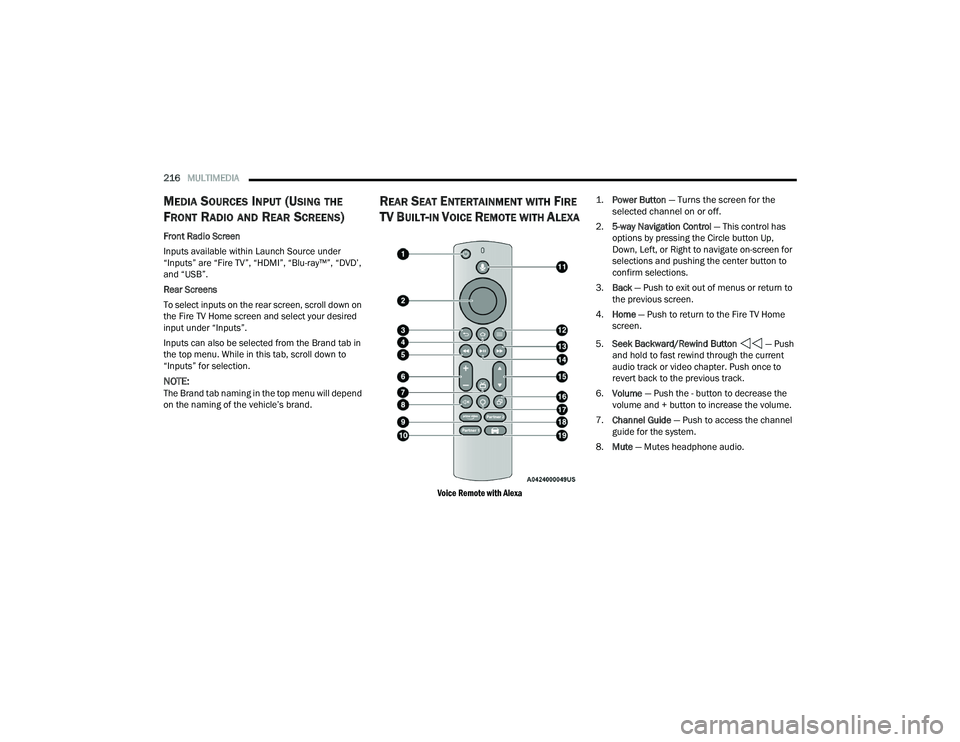
216MULTIMEDIA
MEDIA SOURCES INPUT (USING THE
F
RONT RADIO AND REAR SCREENS)
Front Radio Screen
Inputs available within Launch Source under
“Inputs” are “Fire TV”, “HDMI”, “Blu-ray™”, “DVD’,
and “USB”.
Rear Screens
To select inputs on the rear screen, scroll down on
the Fire TV Home screen and select your desired
input under “Inputs”.
Inputs can also be selected from the Brand tab in
the top menu. While in this tab, scroll down to
“Inputs” for selection.
NOTE:The Brand tab naming in the top menu will depend
on the naming of the vehicle’s brand.
REAR SEAT ENTERTAINMENT WITH FIRE
TV B
UILT-IN VOICE REMOTE WITH ALEXA
Voice Remote with Alexa
1.
Power Button
— Turns the screen for the
selected channel on or off.
2. 5-way Navigation Control — This control has
options by pressing the Circle button Up,
Down, Left, or Right to navigate on-screen for
selections and pushing the center button to
confirm selections.
3. Back — Push to exit out of menus or return to
the previous screen.
4. Home — Push to return to the Fire TV Home
screen.
5. Seek Backward/Rewind Button — Push
and hold to fast rewind through the current
audio track or video chapter. Push once to
revert back to the previous track.
6. Volume — Push the - button to decrease the
volume and + button to increase the volume.
7. Channel Guide — Push to access the channel
guide for the system.
8. Mute — Mutes headphone audio.
22_RUP_OM_EN_USC_t.book Page 216
Page 220 of 384

218MULTIMEDIA
Access Using the Voice Remote with Alexa and
Rear Screens
Rear passengers will be able to access Rear Seat
Entertainment with Fire TV built-in streaming by
pressing the “Prime Video”, “Partner 1”, or
“Partner 2” button on the Voice Remote with Alexa.
Selecting one of those buttons on the Voice
Remote with Alexa will take you to the home page
for that respective streaming service. Turning on
either of the rear screens will launch Fire TV.
By default, the rear screens will always launch
in Fire TV.
Fire TV
Fire TV is your source for online streaming with
Rear Seat Entertainment with Fire TV built-in.
NOTE:4G Wi-Fi Hot Spot needs to be activated on the
vehicle for streaming to be accessible. This can be
set up when Rear Seat Entertainment with Fire TV
built-in is turned on for the first time from the rear
screens. A mobile device can also be used as the
Wi-Fi Hot Spot for the vehicle. A data source needs
to be either an in-vehicle Wi-Fi plan or through a 4G
or 5G device.
To access Fire TV on the front screen, select
“Launch Source”, then “Fire TV Home” under the
Inputs selection. The top menu bar for Fire TV will have the options
for “Home”, “Library”, “Brand”, “Live”, and “Apps”.
Below the top menu bar will be streaming options
linked to your Prime account like “Prime Video”.
The front radio screen offers some options:
Power — This will turn Fire TV on or off.
Screen 1 and Screen 2 Toggle
— This toggles
between the Rear Screens (for use with front
radio screen only).
Collapse — While viewing on the front radio
screen, this will collapse the screen to dash -
board view.
Source Drawer — This will open the “Source
Drawer” and the source logo will be displayed
on the icon.
Browse Media — This will open the “Browse
Media” pop-up.
Back — This will let you go back the previous
page.
Fire TV Home — This will take you back to the
Fire TV home page.
Menu — This will open the Fire TV menu.
Remote icon — This will display the on-screen
remote.
NOTE:Front screen viewing and watching can only be
done when the vehicle is in PARK.
The rear screens will always launch with Fire TV.
PLAY A BLU-RAY™ OR DVD —
I
F EQUIPPED
Playing a Blu-ray™ or DVD from the Front Radio
Screen
1. Insert a Blu-ray™ disc or DVD disc into the
disc player with the label facing up.
NOTE:The DVD/Blu-ray™ Disc player is located under the
radio controls in the instrument panel.
2. Press the Media button on the bottom menu bar. Then press the Rear Entertainment tab on
the top menu bar. Then select “Launch
Source” on the radio touchscreen.
3. Select the Blu-ray™ or DVD under inputs in the Launch Source menu
22_RUP_OM_EN_USC_t.book Page 218
Page 222 of 384
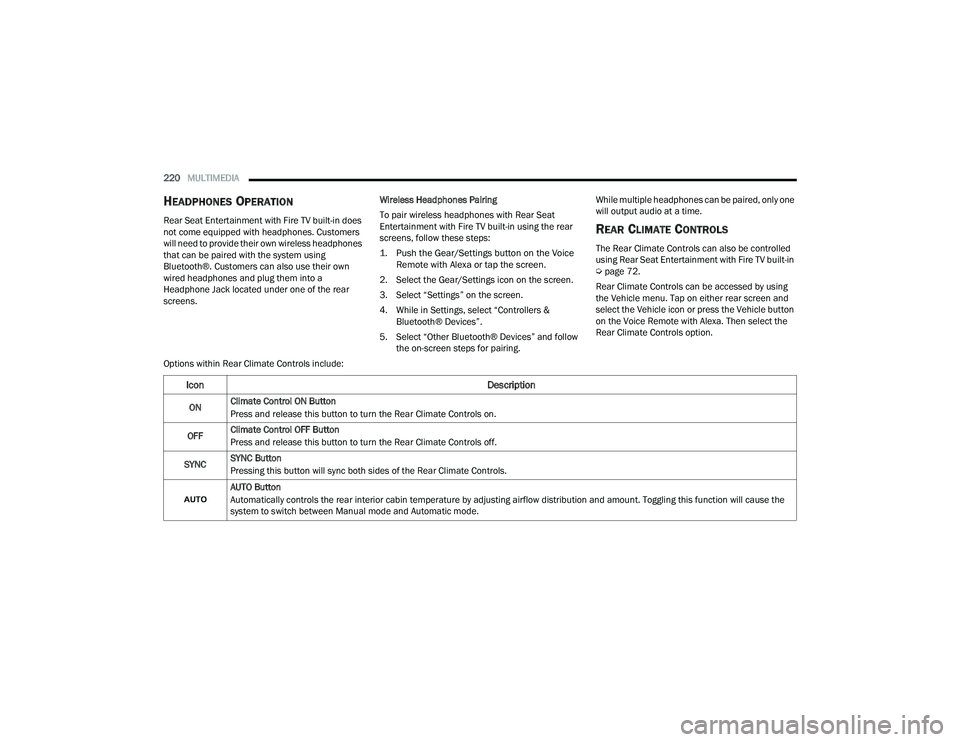
220MULTIMEDIA
HEADPHONES OPERATION
Rear Seat Entertainment with Fire TV built-in does
not come equipped with headphones. Customers
will need to provide their own wireless headphones
that can be paired with the system using
Bluetooth®. Customers can also use their own
wired headphones and plug them into a
Headphone Jack located under one of the rear
screens. Wireless Headphones Pairing
To pair wireless headphones with Rear Seat
Entertainment with Fire TV built-in using the rear
screens, follow these steps:
1. Push the Gear/Settings button on the Voice
Remote with Alexa or tap the screen.
2. Select the Gear/Settings icon on the screen.
3. Select “Settings” on the screen.
4. While in Settings, select “Controllers & Bluetooth® Devices”.
5. Select “Other Bluetooth® Devices” and follow the on-screen steps for pairing. While multiple headphones can be paired, only one
will output audio at a time.REAR CLIMATE CONTROLS
The Rear Climate Controls can also be controlled
using Rear Seat Entertainment with Fire TV built-in
Ú
page 72.
Rear Climate Controls can be accessed by using
the Vehicle menu. Tap on either rear screen and
select the Vehicle icon or press the Vehicle button
on the Voice Remote with Alexa. Then select the
Rear Climate Controls option.
Options within Rear Climate Controls include:
Icon Description
ONClimate Control ON Button
Press and release this button to turn the Rear Climate Controls on.
OFF Climate Control OFF Button
Press and release this button to turn the Rear Climate Controls off.
SYNC SYNC Button
Pressing this button will sync both sides of the Rear Climate Controls.
AUTO Button
Automatically controls the rear interior cabin temperature by adjusting airflow distribution and amount. Toggling this function will cause the
system to switch between Manual mode and Automatic mode.
22_RUP_OM_EN_USC_t.book Page 220
Page 375 of 384
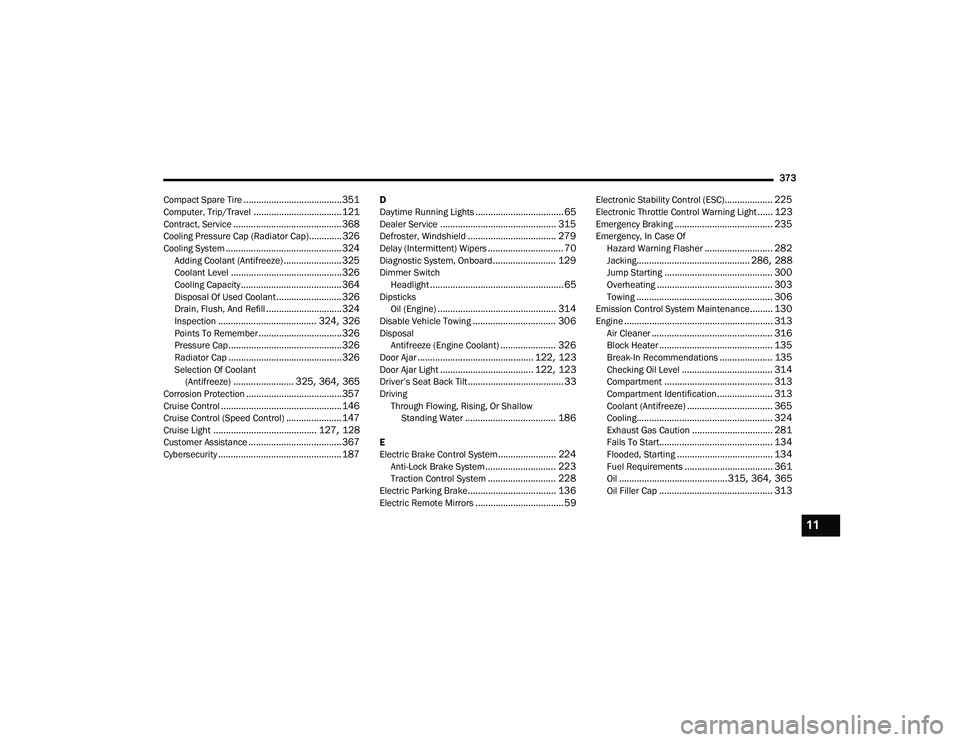
373
Compact Spare Tire
....................................... 351Computer, Trip/Travel................................... 121Contract, Service........................................... 368Cooling Pressure Cap (Radiator Cap).............326Cooling System.............................................. 324Adding Coolant (Antifreeze)....................... 325Coolant Level............................................ 326Cooling Capacity........................................ 364Disposal Of Used Coolant.......................... 326Drain, Flush, And Refill.............................. 324Inspection....................................... 324, 326Points To Remember................................. 326Pressure Cap............................................. 326Radiator Cap............................................. 326Selection Of Coolant (Antifreeze)........................ 325, 364, 365Corrosion Protection...................................... 357Cruise Control................................................ 146Cruise Control (Speed Control)...................... 147Cruise Light......................................... 127, 128Customer Assistance..................................... 367Cybersecurity................................................. 187
D
Daytime Running Lights................................... 65Dealer Service.............................................. 315Defroster, Windshield................................... 279Delay (Intermittent) Wipers.............................. 70Diagnostic System, Onboard......................... 129Dimmer SwitchHeadlight..................................................... 65DipsticksOil (Engine)............................................... 314Disable Vehicle Towing................................. 306DisposalAntifreeze (Engine Coolant)...................... 326Door Ajar.............................................. 122, 123Door Ajar Light..................................... 122, 123Driver’s Seat Back Tilt...................................... 33DrivingThrough Flowing, Rising, Or ShallowStanding Water
.................................... 186
E
Electric Brake Control System....................... 224Anti-Lock Brake System............................ 223Traction Control System........................... 228Electric Parking Brake................................... 136Electric Remote Mirrors................................... 59
Electronic Stability Control (ESC)................... 225Electronic Throttle Control Warning Light...... 123Emergency Braking....................................... 235Emergency, In Case OfHazard Warning Flasher........................... 282Jacking............................................. 286, 288Jump Starting........................................... 300Overheating.............................................. 303Towing...................................................... 306Emission Control System Maintenance......... 130Engine........................................................... 313Air Cleaner................................................ 316Block Heater............................................. 135Break-In Recommendations..................... 135Checking Oil Level.................................... 314Compartment........................................... 313Compartment Identification...................... 313Coolant (Antifreeze).................................. 365Cooling...................................................... 324Exhaust Gas Caution................................ 281Fails To Start............................................. 134Flooded, Starting...................................... 134Fuel Requirements................................... 361Oil...........................................315, 364, 365Oil Filler Cap............................................. 313
11
22_RUP_OM_EN_USC_t.book Page 373
Page 377 of 384
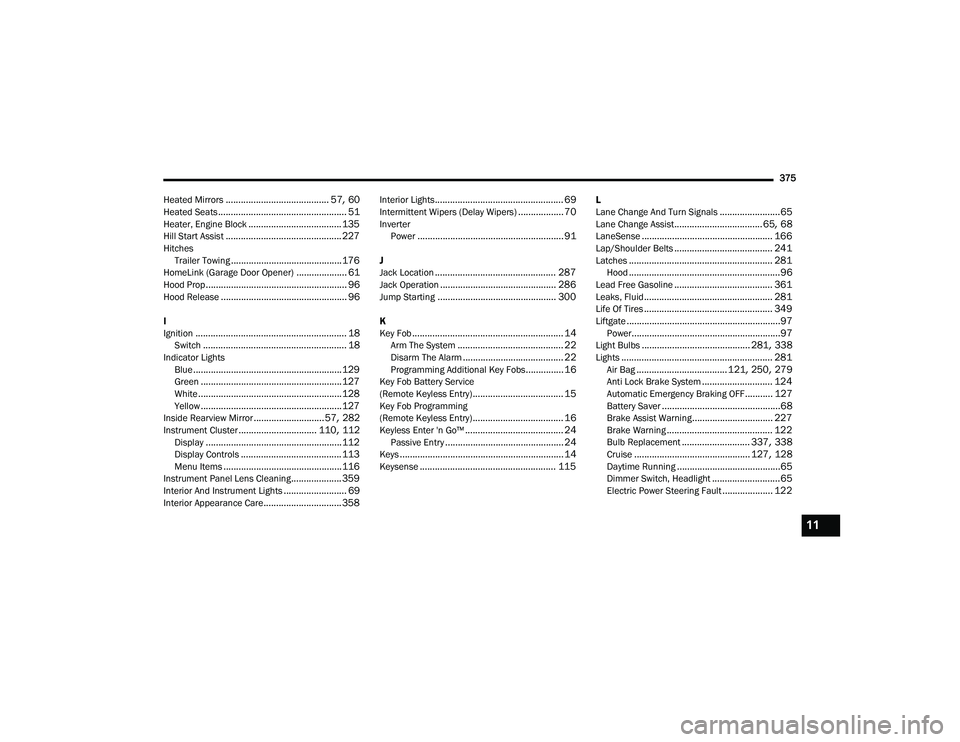
375
Heated Mirrors
......................................... 57, 60Heated Seats................................................... 51Heater, Engine Block..................................... 135Hill Start Assist.............................................. 227Hitches Trailer Towing............................................ 176HomeLink (Garage Door Opener).................... 61Hood Prop........................................................ 96Hood Release.................................................. 96
I
Ignition............................................................ 18Switch......................................................... 18Indicator LightsBlue........................................................... 129Green........................................................ 127White......................................................... 128Yellow........................................................ 127Inside Rearview Mirror............................ 57, 282Instrument Cluster............................... 110, 112Display...................................................... 112Display Controls........................................ 113Menu Items............................................... 116Instrument Panel Lens Cleaning.................... 359Interior And Instrument Lights......................... 69Interior Appearance Care............................... 358
Interior Lights................................................... 69Intermittent Wipers (Delay Wipers).................. 70InverterPower.......................................................... 91
J
Jack Location................................................ 287Jack Operation.............................................. 286Jump Starting............................................... 300
K
Key Fob............................................................ 14Arm The System.......................................... 22Disarm The Alarm........................................ 22Programming Additional Key Fobs............... 16Key Fob Battery Service
(Remote Keyless Entry).................................... 15Key Fob Programming
(Remote Keyless Entry).................................... 16Keyless Enter 'n Go™....................................... 24Passive Entry............................................... 24Keys................................................................. 14Keysense...................................................... 115
L
Lane Change And Turn Signals........................65Lane Change Assist................................... 65, 68LaneSense.................................................... 166Lap/Shoulder Belts....................................... 241Latches......................................................... 281Hood............................................................96Lead Free Gasoline....................................... 361Leaks, Fluid................................................... 281Life Of Tires................................................... 349Liftgate.............................................................97Power...........................................................97Light Bulbs........................................... 281, 338Lights............................................................ 281Air Bag.................................... 121, 250, 279Anti Lock Brake System............................ 124Automatic Emergency Braking OFF........... 127Battery Saver...............................................68Brake Assist Warning................................ 227Brake Warning.......................................... 122Bulb Replacement........................... 337, 338Cruise.............................................. 127, 128Daytime Running.........................................65Dimmer Switch, Headlight...........................65Electric Power Steering Fault.................... 122
11
22_RUP_OM_EN_USC_t.book Page 375
Page 378 of 384
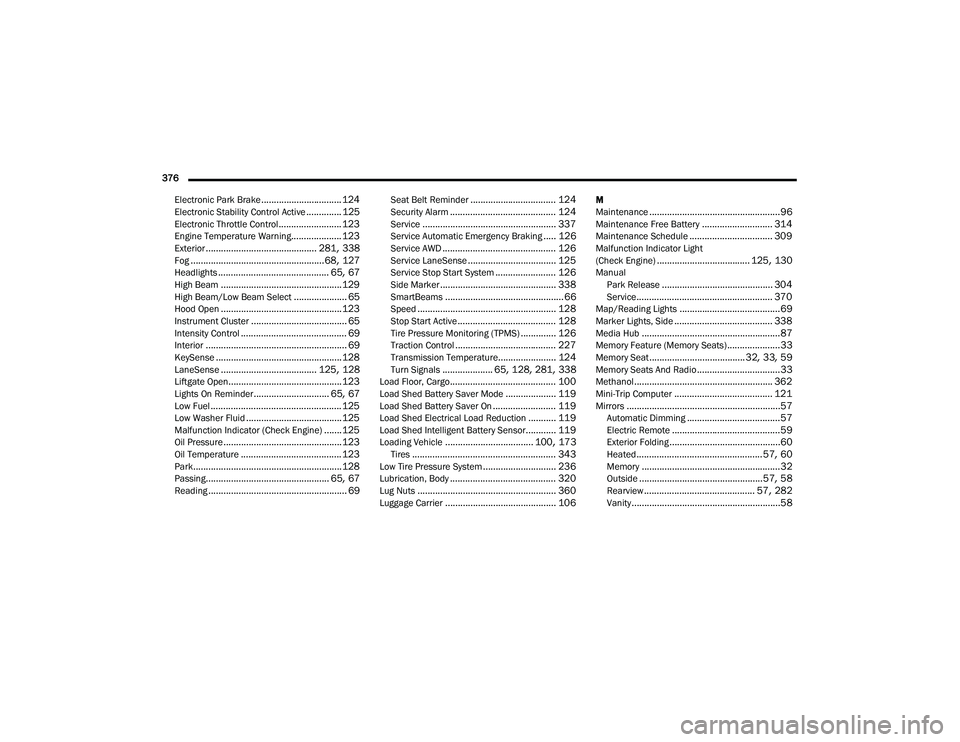
376 Electronic Park Brake
................................ 124Electronic Stability Control Active.............. 125Electronic Throttle Control......................... 123Engine Temperature Warning.................... 123Exterior............................................ 281, 338Fog..................................................... 68, 127Headlights............................................ 65, 67High Beam................................................ 129High Beam/Low Beam Select..................... 65Hood Open................................................ 123Instrument Cluster...................................... 65Intensity Control.......................................... 69Interior........................................................ 69KeySense.................................................. 128LaneSense...................................... 125, 128Liftgate Open............................................. 123Lights On Reminder.............................. 65, 67Low Fuel.................................................... 125Low Washer Fluid...................................... 125Malfunction Indicator (Check Engine).......125Oil Pressure............................................... 123Oil Temperature........................................ 123Park........................................................... 128Passing................................................. 65, 67Reading....................................................... 69
Seat Belt Reminder.................................. 124Security Alarm.......................................... 124Service..................................................... 337Service Automatic Emergency Braking..... 126Service AWD............................................. 126Service LaneSense................................... 125Service Stop Start System........................ 126Side Marker.............................................. 338SmartBeams............................................... 66Speed....................................................... 128Stop Start Active....................................... 128Tire Pressure Monitoring (TPMS).............. 126Traction Control........................................ 227Transmission Temperature....................... 124Turn Signals.................... 65, 128, 281, 338Load Floor, Cargo.......................................... 100Load Shed Battery Saver Mode.................... 119Load Shed Battery Saver On......................... 119Load Shed Electrical Load Reduction........... 119Load Shed Intelligent Battery Sensor............ 119Loading Vehicle................................... 100, 173Tires......................................................... 343Low Tire Pressure System............................. 236Lubrication, Body.......................................... 320Lug Nuts....................................................... 360Luggage Carrier............................................ 106
M
Maintenance....................................................96Maintenance Free Battery............................ 314Maintenance Schedule................................. 309Malfunction Indicator Light
(Check Engine)..................................... 125, 130ManualPark Release............................................ 304Service...................................................... 370Map/Reading Lights........................................69Marker Lights, Side....................................... 338Media Hub.......................................................87Memory Feature (Memory Seats).....................33Memory Seat...................................... 32, 33, 59Memory Seats And Radio.................................33Methanol....................................................... 362Mini-Trip Computer....................................... 121Mirrors.............................................................57Automatic Dimming.....................................57Electric Remote...........................................59Exterior Folding............................................60Heated.................................................. 57, 60Memory.......................................................32Outside.................................................57, 58Rearview............................................ 57, 282Vanity...........................................................58
22_RUP_OM_EN_USC_t.book Page 376
Page 380 of 384
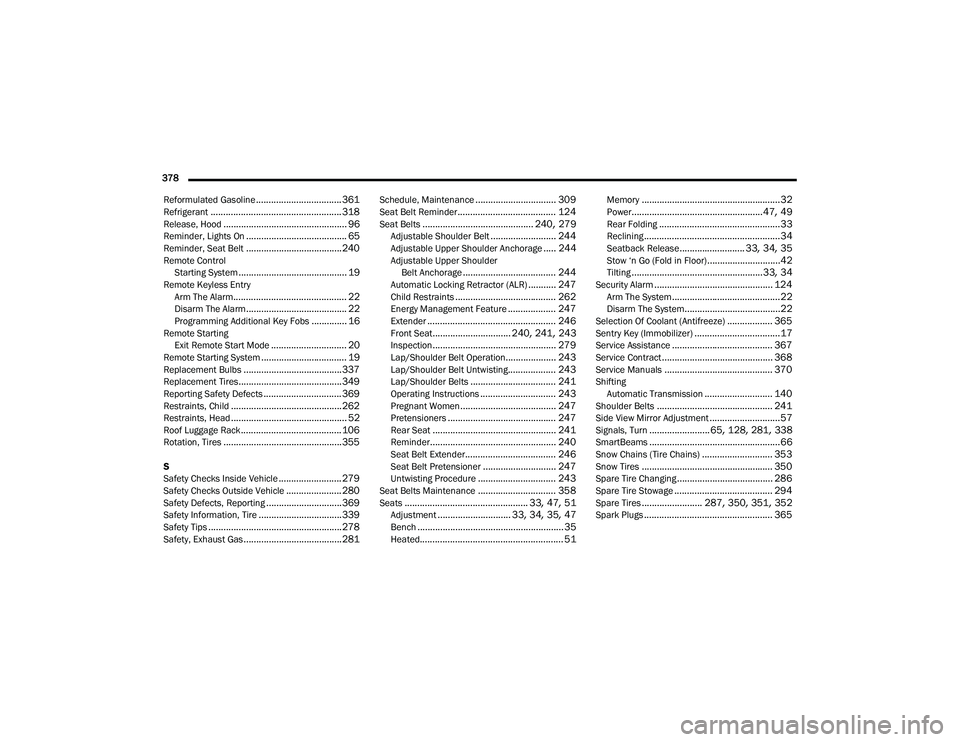
378 Reformulated Gasoline
.................................. 361Refrigerant.................................................... 318Release, Hood................................................. 96Reminder, Lights On........................................ 65Reminder, Seat Belt...................................... 240Remote Control Starting System........................................... 19Remote Keyless EntryArm The Alarm............................................. 22Disarm The Alarm........................................ 22Programming Additional Key Fobs.............. 16Remote StartingExit Remote Start Mode.............................. 20Remote Starting System.................................. 19Replacement Bulbs....................................... 337Replacement Tires......................................... 349Reporting Safety Defects............................... 369Restraints, Child............................................ 262Restraints, Head.............................................. 52Roof Luggage Rack........................................ 106Rotation, Tires............................................... 355
S
Safety Checks Inside Vehicle......................... 279Safety Checks Outside Vehicle...................... 280Safety Defects, Reporting.............................. 369Safety Information, Tire................................. 339Safety Tips..................................................... 278Safety, Exhaust Gas....................................... 281
Schedule, Maintenance................................ 309Seat Belt Reminder....................................... 124Seat Belts............................................ 240, 279Adjustable Shoulder Belt.......................... 244Adjustable Upper Shoulder Anchorage..... 244Adjustable Upper Shoulder Belt Anchorage..................................... 244Automatic Locking Retractor (ALR)........... 247Child Restraints........................................ 262Energy Management Feature................... 247Extender................................................... 246Front Seat............................... 240, 241, 243Inspection................................................. 279Lap/Shoulder Belt Operation.................... 243Lap/Shoulder Belt Untwisting................... 243Lap/Shoulder Belts.................................. 241Operating Instructions.............................. 243Pregnant Women...................................... 247Pretensioners........................................... 247Rear Seat................................................. 241Reminder.................................................. 240Seat Belt Extender.................................... 246Seat Belt Pretensioner............................. 247Untwisting Procedure............................... 243Seat Belts Maintenance............................... 358Seats................................................. 33, 47, 51Adjustment............................. 33, 34, 35, 47Bench.......................................................... 35Heated......................................................... 51
Memory.......................................................32Power....................................................47, 49Rear Folding................................................33Reclining......................................................34Seatback Release.......................... 33, 34, 35Stow ‘n Go (Fold in Floor).............................42Tilting....................................................33, 34Security Alarm............................................... 124Arm The System...........................................22Disarm The System......................................22Selection Of Coolant (Antifreeze).................. 365Sentry Key (Immobilizer)..................................17Service Assistance........................................ 367Service Contract............................................ 368Service Manuals........................................... 370ShiftingAutomatic Transmission........................... 140Shoulder Belts.............................................. 241Side View Mirror Adjustment............................57Signals, Turn........................ 65, 128, 281, 338SmartBeams....................................................66Snow Chains (Tire Chains)............................ 353Snow Tires.................................................... 350Spare Tire Changing...................................... 286Spare Tire Stowage....................................... 294Spare Tires........................ 287, 350, 351, 352Spark Plugs................................................... 365
22_RUP_OM_EN_USC_t.book Page 378