display CHRYSLER PACIFICA HYBRID 2019 Owners Manual
[x] Cancel search | Manufacturer: CHRYSLER, Model Year: 2019, Model line: PACIFICA HYBRID, Model: CHRYSLER PACIFICA HYBRID 2019Pages: 620, PDF Size: 4.92 MB
Page 12 of 620

INSTRUMENT PANEL
Instrument Panel
1 — Headlight Switch9 — Switch Panel
2 — Multifunction Lever 10 — Climate Controls
3 — Instrument Cluster Display Controls 11 — Front Center Stack AUX and USB Port
4 — Instrument Cluster 12 — Electronic Park Brake Switch
5 — Windshield Wiper Lever 13 — Gear Selector
6 — Charge Indicator 14 — Ignition
7 — Glove Compartment 15 — Speed Controls
8 — Uconnect System 16 — Steering Wheel
10 GRAPHICAL TABLE OF CONTENTS
Page 20 of 620
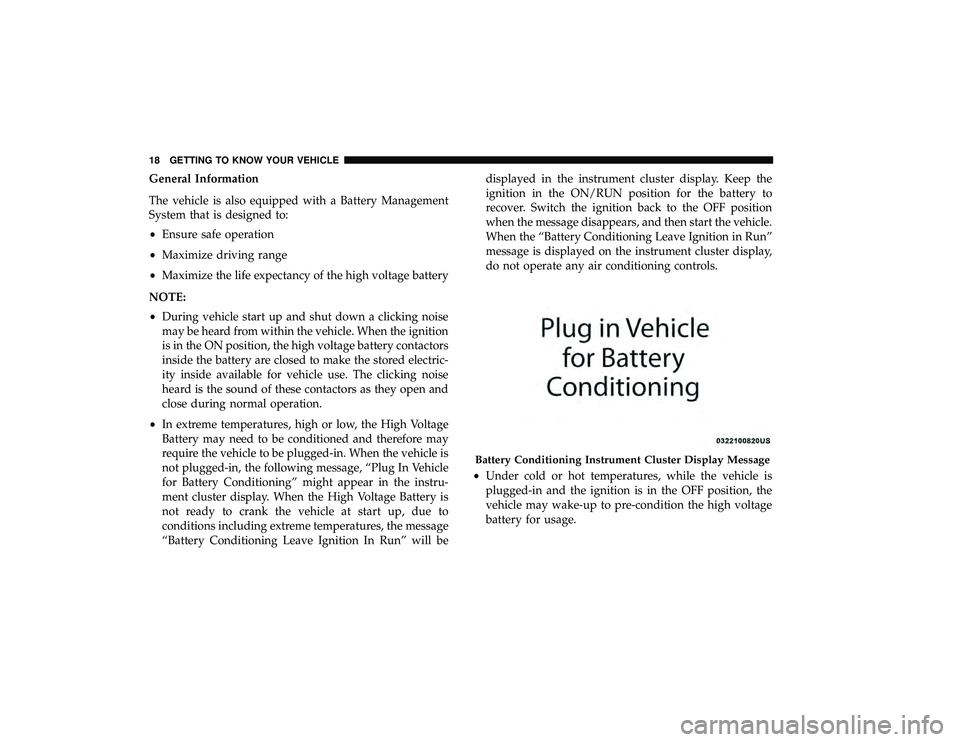
General Information
The vehicle is also equipped with a Battery Management
System that is designed to:
•Ensure safe operation
• Maximize driving range
• Maximize the life expectancy of the high voltage battery
NOTE:
• During vehicle start up and shut down a clicking noise
may be heard from within the vehicle. When the ignition
is in the ON position, the high voltage battery contactors
inside the battery are closed to make the stored electric-
ity inside available for vehicle use. The clicking noise
heard is the sound of these contactors as they open and
close during normal operation.
• In extreme temperatures, high or low, the High Voltage
Battery may need to be conditioned and therefore may
require the vehicle to be plugged-in. When the vehicle is
not plugged-in, the following message, “Plug In Vehicle
for Battery Conditioning” might appear in the instru-
ment cluster display. When the High Voltage Battery is
not ready to crank the vehicle at start up, due to
conditions including extreme temperatures, the message
“Battery Conditioning Leave Ignition In Run” will be displayed in the instrument cluster display. Keep the
ignition in the ON/RUN position for the battery to
recover. Switch the ignition back to the OFF position
when the message disappears, and then start the vehicle.
When the “Battery Conditioning Leave Ignition in Run”
message is displayed on the instrument cluster display,
do not operate any air conditioning controls.
• Under cold or hot temperatures, while the vehicle is
plugged-in and the ignition is in the OFF position, the
vehicle may wake-up to pre-condition the high voltage
battery for usage.
Battery Conditioning Instrument Cluster Display Message
18 GETTING TO KNOW YOUR VEHICLE
Page 21 of 620
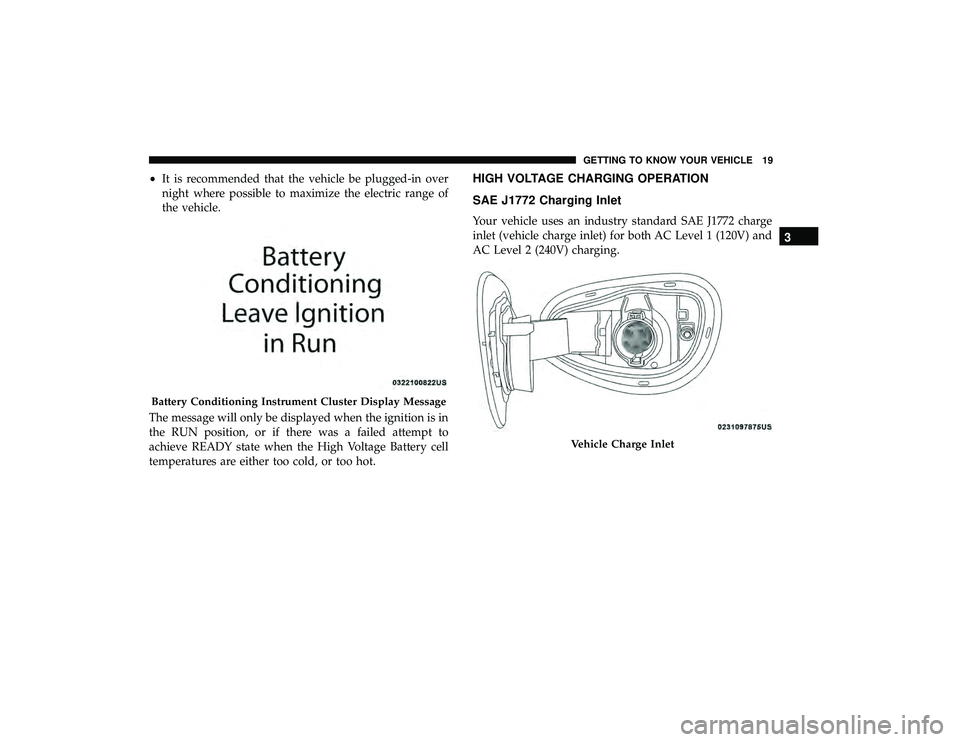
•It is recommended that the vehicle be plugged-in over
night where possible to maximize the electric range of
the vehicle.
The message will only be displayed when the ignition is in
the RUN position, or if there was a failed attempt to
achieve READY state when the High Voltage Battery cell
temperatures are either too cold, or too hot.HIGH VOLTAGE CHARGING OPERATION
SAE J1772 Charging Inlet
Your vehicle uses an industry standard SAE J1772 charge
inlet (vehicle charge inlet) for both AC Level 1 (120V) and
AC Level 2 (240V) charging.
Battery Conditioning Instrument Cluster Display Message
Vehicle Charge Inlet
3
GETTING TO KNOW YOUR VEHICLE 19
Page 24 of 620
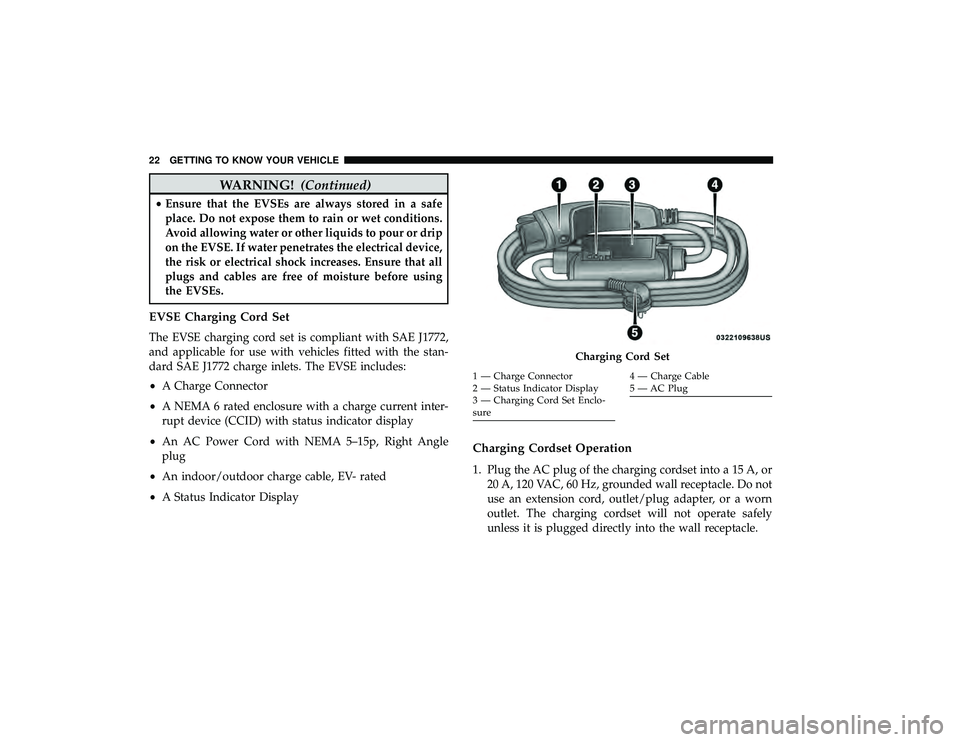
WARNING!(Continued)
•Ensure that the EVSEs are always stored in a safe
place. Do not expose them to rain or wet conditions.
Avoid allowing water or other liquids to pour or drip
on the EVSE. If water penetrates the electrical device,
the risk or electrical shock increases. Ensure that all
plugs and cables are free of moisture before using
the EVSEs.
EVSE Charging Cord Set
The EVSE charging cord set is compliant with SAE J1772,
and applicable for use with vehicles fitted with the stan-
dard SAE J1772 charge inlets. The EVSE includes:
• A Charge Connector
• A NEMA 6 rated enclosure with a charge current inter-
rupt device (CCID) with status indicator display
• An AC Power Cord with NEMA 5–15p, Right Angle
plug
• An indoor/outdoor charge cable, EV- rated
• A Status Indicator Display
Charging Cordset Operation
1. Plug the AC plug of the charging cordset into a 15 A, or
20 A, 120 VAC, 60 Hz, grounded wall receptacle. Do not
use an extension cord, outlet/plug adapter, or a worn
outlet. The charging cordset will not operate safely
unless it is plugged directly into the wall receptacle.
Charging Cord Set
1 — Charge Connector
2 — Status Indicator Display
3 — Charging Cord Set Enclo-
sure4 — Charge Cable
5 — AC Plug
22 GETTING TO KNOW YOUR VEHICLE
Page 26 of 620

3. If the charging cordset is ready to charge, ensure thevehicle is in PARK, and then connect the charge connec-
tor to the vehicle’s charge inlet. You will hear a “click”
when the charge connector is inserted correctly and
coupled with the vehicle’s charge inlet.
4. When the vehicle commences charging, the Charge Active Indicator Lights on the EVSE will cycle from left
to right, and then both turn off. This pattern will repeat
while the vehicle is charging. The lights are illuminated
at the rate of approximately one cycle per second. NOTE:
The vehicle should start charging automatically. If
not, please check the following:
•Charging Cordset - The charging cordset status indi-
cators illuminate green or red to identify the charging
cordset status. Refer to “Troubleshooting Using The
Status Indicator Display” in this section for further
information on the charging cordset status.
• Wall Receptacle – Check whether the wall receptacle is
functional (no power outage) and/or plug the charg-
ing cordset into a different wall receptacle.
• Charging Schedule – Check whether or not the charg-
ing schedules have been enabled. If enabled, check
that you are within the scheduled time and day of the
week. If a charging schedule has been enabled in the
vehicle, and it is outside the time and day of the week,
you may override the schedule for this charging event
by plugging in the charge connector, unplugging it,
and then plugging it back into the vehicle charge inlet.
Complete the double plug sequence within ten sec-
onds for it to override the set schedule.
5. To stop the charging process, disconnect the vehicle side connector first and then the charging cordset from the
wall receptacle. To disengage the vehicle coupler, press
Inserting The Charge Connector Into The Vehicle Charge
Inlet
24 GETTING TO KNOW YOUR VEHICLE
Page 27 of 620

the button on the charge connector first and then
remove the connector from the vehicle charge inlet.
6. Close the inlet door when an EVSE is not connected to the vehicle.
NOTE: It is good practice to keep the ignition in the OFF
position while conducting Level 1 Charging. This mini-
mizes any additional vehicle loads the EVSE has to sup-
port. The additional electrical loads will extent the High
Voltage Battery charging time.Troubleshooting Using The Status Indicator Display
If the vehicle is not charging properly, consult the status
indicator lights.
The AC Power Indicator displays the status and safety of
the input power. If this indicator is green, the power is
within acceptable limits to charge the vehicle. If only the
AC Power Indicator is flashing red, then there is a problem
with the AC power at the electrical outlet. If the AC Power
Indicator does not return to green, then the outlet should
be inspected by a licensed electrician to ensure the voltage,
frequency, and grounding are complaint to national and
local electrical codes and ordinances. It may be possible to
attempt charging from a different outlet.
The Fault Indicator displays the status of the Portable
EVSE Cordset and the vehicle connection. The Portable
EVSE Cordset will not allow charging while the fault
indicator is red. If it is off, the Portable EVSE Cordset has
not detected any internal faults, or faults with the vehicle
connection. If the Fault Indicator is flashing red, there is a
fault detected either with the Portable EVSE Cordset,
electronics, or with the vehicle connection. The Portable
EVSE Cordset may attempt to retry to provide current to
the vehicle if the fault is cleared. If the Portable EVSE
Removing The Charge Connector From The Vehicle
Charge Inlet
3
GETTING TO KNOW YOUR VEHICLE 25
Page 28 of 620
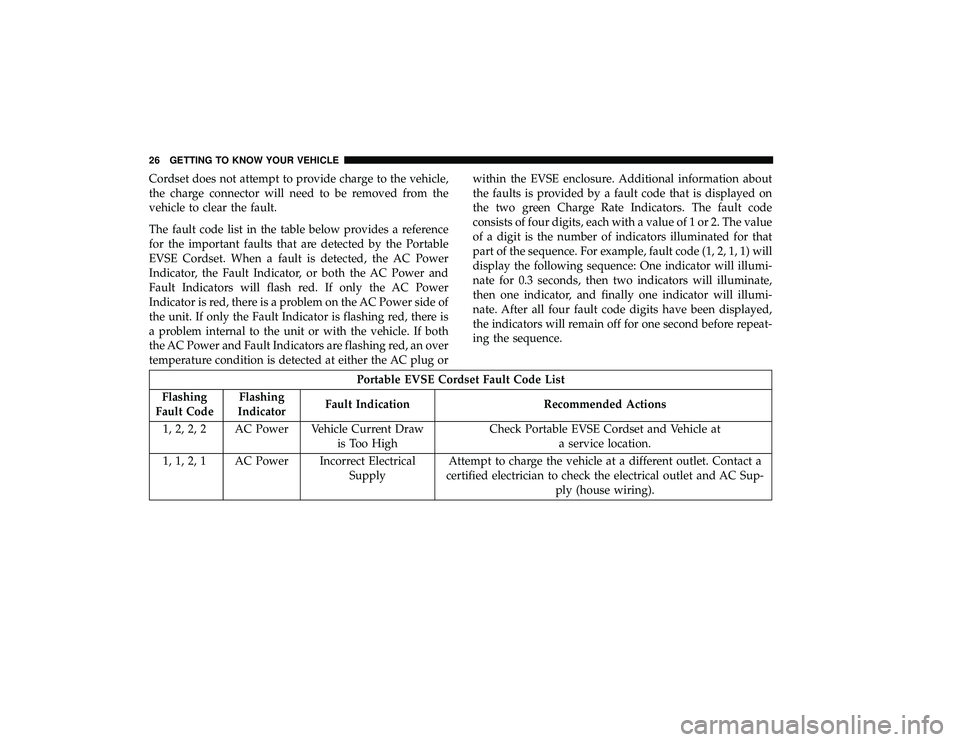
Cordset does not attempt to provide charge to the vehicle,
the charge connector will need to be removed from the
vehicle to clear the fault.
The fault code list in the table below provides a reference
for the important faults that are detected by the Portable
EVSE Cordset. When a fault is detected, the AC Power
Indicator, the Fault Indicator, or both the AC Power and
Fault Indicators will flash red. If only the AC Power
Indicator is red, there is a problem on the AC Power side of
the unit. If only the Fault Indicator is flashing red, there is
a problem internal to the unit or with the vehicle. If both
the AC Power and Fault Indicators are flashing red, an over
temperature condition is detected at either the AC plug orwithin the EVSE enclosure. Additional information about
the faults is provided by a fault code that is displayed on
the two green Charge Rate Indicators. The fault code
consists of four digits, each with a value of 1 or 2. The value
of a digit is the number of indicators illuminated for that
part of the sequence. For example, fault code (1, 2, 1, 1) will
display the following sequence: One indicator will illumi-
nate for 0.3 seconds, then two indicators will illuminate,
then one indicator, and finally one indicator will illumi-
nate. After all four fault code digits have been displayed,
the indicators will remain off for one second before repeat-
ing the sequence.
Portable EVSE Cordset Fault Code List
Flashing
Fault Code Flashing
Indicator Fault Indication Recommended Actions
1, 2, 2, 2 AC Power Vehicle Current Draw is Too HighCheck Portable EVSE Cordset and Vehicle at
a service location.
1, 1, 2, 1 AC Power Incorrect Electrical SupplyAttempt to charge the vehicle at a different outlet. Contact a
certified electrician to check the electrical outlet and AC Sup- ply (house wiring).
26 GETTING TO KNOW YOUR VEHICLE
Page 33 of 620

Charging Times
The following factors determine the time it takes to charge
the high voltage battery:
•The high voltage battery’s current state of charge
• The type of EVSE used (Level 1 - 120V or Level 2 – 240V)
• Ambient temperature
• Whether the vehicle is ON during charging
NOTE:
• The charging times below are estimates based on charg-
ing a high voltage battery that has a <1% SOC value
displayed in the instrument cluster. •
Charging times will vary based on the age, condition,
state of charge, available current being provided to the
charger from its energy source, and temperature of the
high voltage battery.
• Charging times may be longer if a thermal self-
protection reduces the charging current from the EVSE.
• If the vehicle’s ignition is in either the ACC or RUN
position, the vehicle charge indicator may not indicate
greater than a 99% state of charge, and will continue to
charge the vehicle, due to the vehicle loads.
Type of EVSE Estimated Charge Time
Level 1 (120V/15A) Approximately 14 hours
Level 2 (240V/30A or 32A)Approximately 2 hours
3
GETTING TO KNOW YOUR VEHICLE 31
Page 34 of 620

Vehicle Charge Indicators
Instrument Cluster High Voltage Battery Display
There is a battery display indicator located on the instru-
ment cluster. The battery display will display the current
state of charge for the high voltage battery; with the
percentage value located to the left of the symbol. When
plugged in, the battery symbol also gives the battery level
along with messages about the charge or whether the
system is waiting to charge due to the charge schedule.
These will appear unless there is a charging fault. A green
plug telltale will be shown in the cluster, as well as
applicable messaging when charging.Instrument Panel State Of Charge Indicator
In addition to the battery display, your vehicle is equipped
with a visual state of charge indicator. The state of charge
indicator is made up of five lights that are mounted to the
top center of the instrument panel, which will illuminate
when the vehicle is plugged into the EVSE.
The state of charge indicator provides a visual indication of
the high voltage battery’s charge status during charging.
It’s also used to indicate a charging problem, as well as,
waiting for a schedule charge to begin.
High Voltage Battery Display
State Of Charge Indicator
32 GETTING TO KNOW YOUR VEHICLE
Page 37 of 620
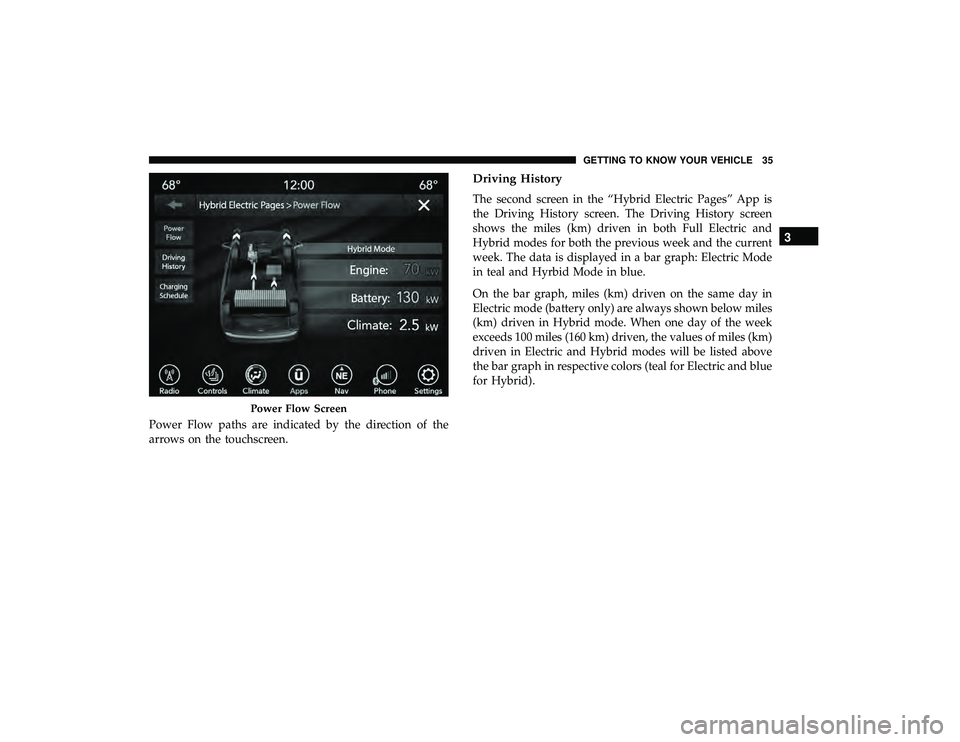
Power Flow paths are indicated by the direction of the
arrows on the touchscreen.
Driving History
The second screen in the “Hybrid Electric Pages” App is
the Driving History screen. The Driving History screen
shows the miles (km) driven in both Full Electric and
Hybrid modes for both the previous week and the current
week. The data is displayed in a bar graph: Electric Mode
in teal and Hyrbid Mode in blue.
On the bar graph, miles (km) driven on the same day in
Electric mode (battery only) are always shown below miles
(km) driven in Hybrid mode. When one day of the week
exceeds 100 miles (160 km) driven, the values of miles (km)
driven in Electric and Hybrid modes will be listed above
the bar graph in respective colors (teal for Electric and blue
for Hybrid).
Power Flow Screen
3
GETTING TO KNOW YOUR VEHICLE 35